Collaborating using github
Remote repository
- central location everyone can see
- requires internet
- github, bitbucket
- public vs private
Sign into github
- go to github.com
- sign into your account
- Put up a green post-it
Create a new repository
- Press the + sign and select "New Repository

- Call your repo planets and "create repository"
- Follow the directions to push an existing repository
- put up your green post-it
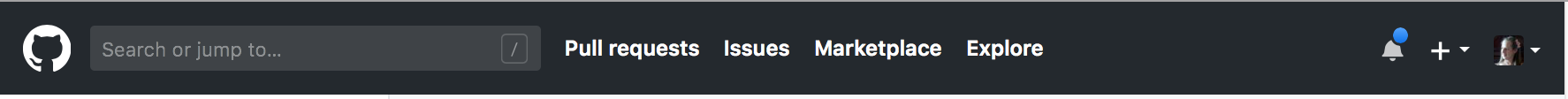
- Copy and Paste this section into the terminal where you created your local repository
- remote add... gives the nickname 'origin' to the url to the remote repository
- git push -u ... creates remote branch on origin called master

Connect your remote and local repositories
Exercise: Explore your remote repository
- at the top of the page click yourname/planets
- Explore...
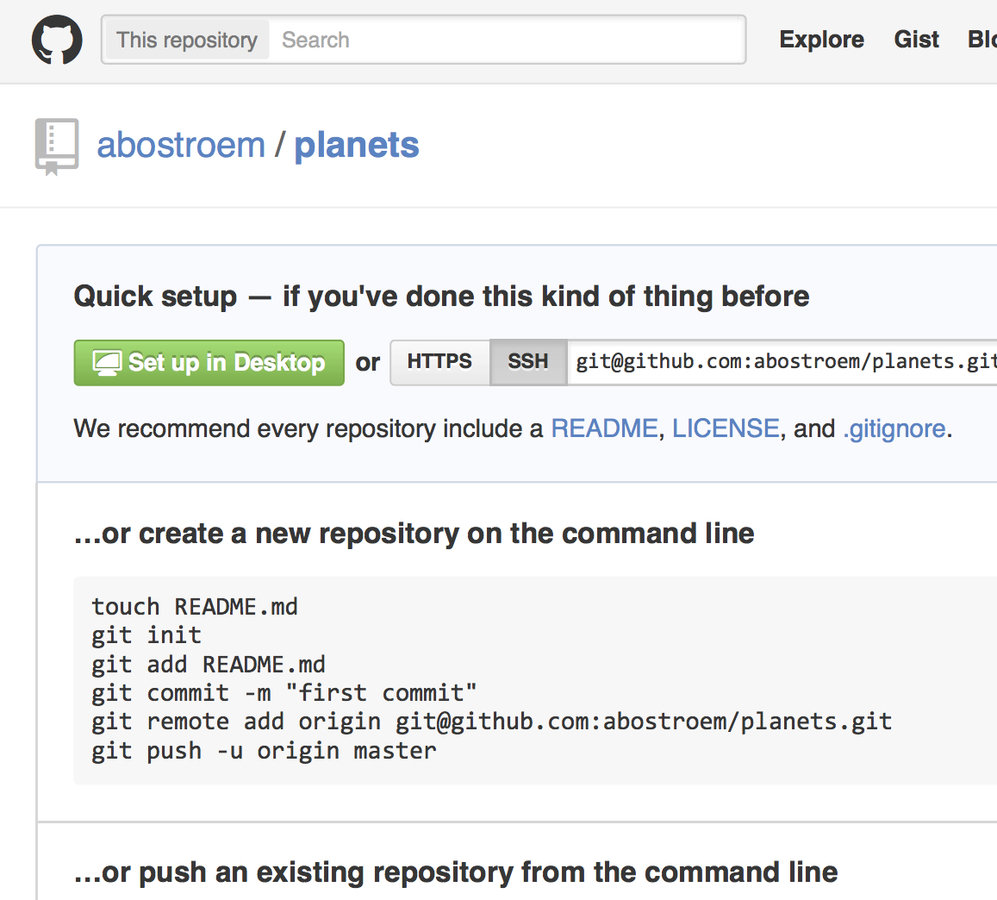
More information
- what branch am I on?
- default: master
- what is my remote repository?
- default nickname: origin
git branchgit remote -vStarting your collaboration
- Find a partner
- Decide who is Dracula and who is Wolfman
- You will be using Dracula's repository
- put up your green post-it
- put up your red post-it if you need a partner
Wolfman: Cloning a repository
- cd out of planets, create a new directory called planets_collab, and cd into it
cd ../
mkdir planets_collab
cd planets_collab- Clone Dracula's repository
-
- make sure its set to HTTPS
- cd into the planets directory you just downloaded
- put up your green post-it
git clone https://github.com/...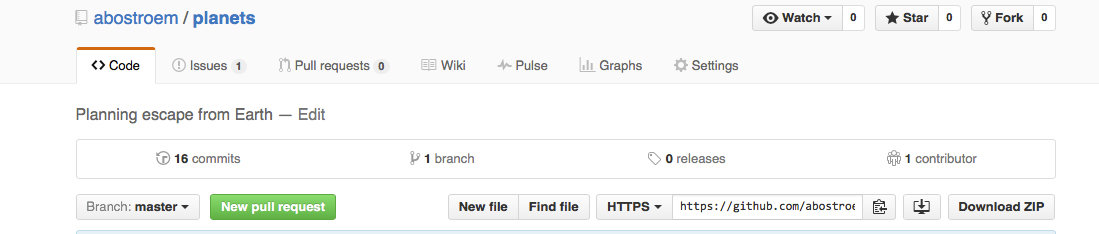
Dracula: adding a collaborator
- Anyone can clone only collaborators can write
- Dracula only:
- Click settings on the RHS
- Click collaborators on the LHS
- Add Wolfman's github username under collaborators
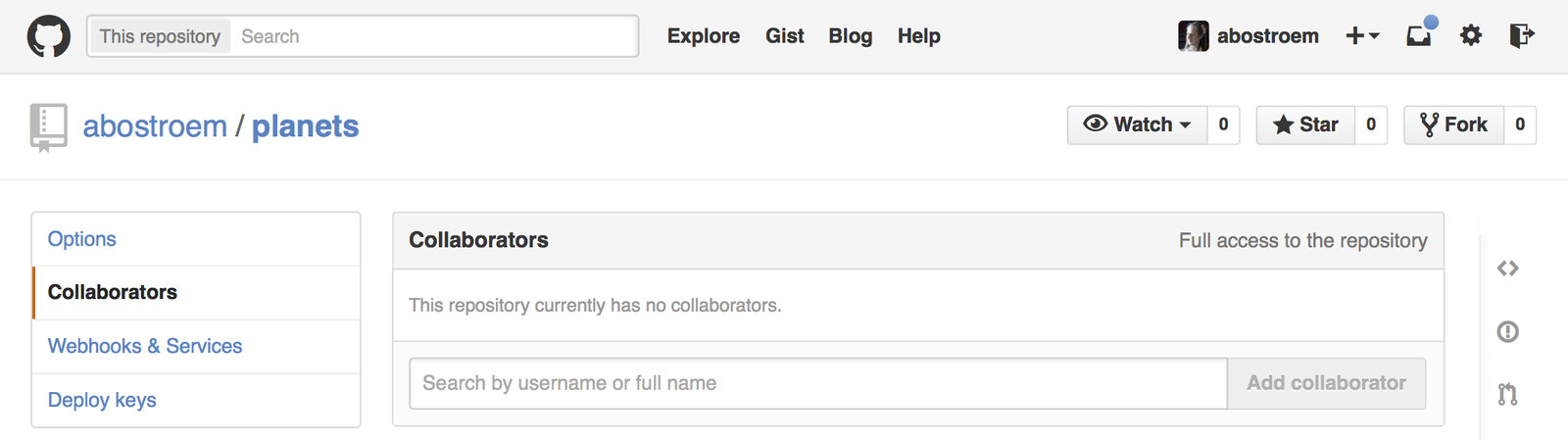
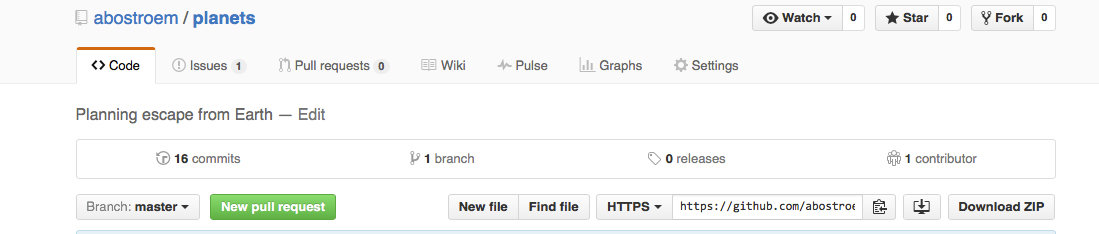
Wolfman: Accept Dracula's invitation
You should receive an email or notification on GitHub that you've been invited to join Dracula's repository. Accept this invitation
1. Dracula
- modify mars.txt
- save your changes
- add and commit your changes
- push your changes to the remote repository
2. Wolfman
- pull down your partner's changes
- add a line to the end of mars.txt
- save your changes
- add and commit your changes
- push your changes to the remote repository
Collaborating
git push origin mastergit pull origin masterMerge without conflict
- Dracula: modify the first line of mars.txt, save, add, and commit
- Wolfman: modify the last line of mars.txt, save, add, and commit
- Dracula: pull down changes from Wolfman
- you will be asked to save a merge commit message in nano
- ctl+x
- you will be asked to save a merge commit message in nano
- Dracula: push your changes to the remote repository
- Wolfman: pull down changes from Dracula and save the commit message
- Wolfman: push your changes to the remote repository
Merge with conflicts
- Dracula: Before you pull down Wolfman's changes, edit the last line of the mars.txt, save, add, and commit
- Dracula: try to pull down changes from the remote repository
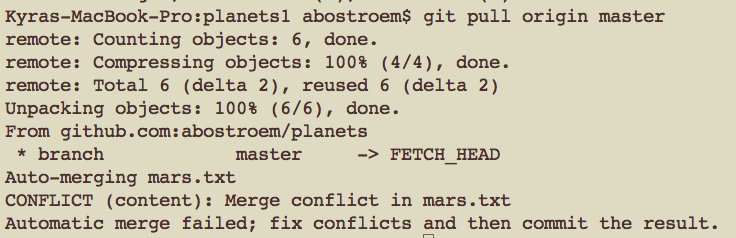
Resolving Conflicts
- Dracula: open mars.txt
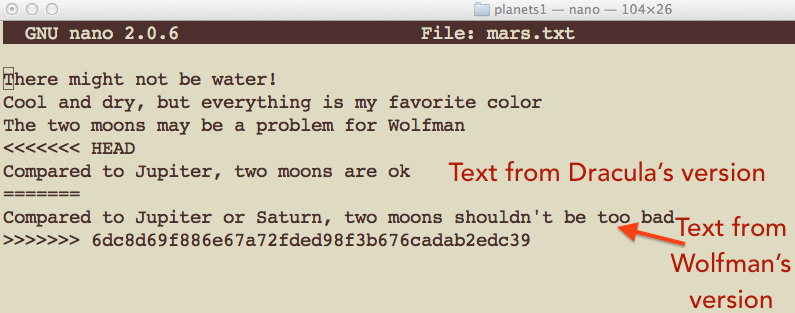
- Dracula: edit mars.txt to look like correct file
- remove extra text
- choose which lines you want to keep
- Dracula: save, add, commit, push
Exercise: Repeat for Wolfman
- Wolfman: pull down Dracula's changes
- Dracula: change the first line of jupiter.txt
- Dracula: save, add, commit, push
- Wolfman: change the first line of jupiter.txt, add, commit
- Wolfman: pull down Dracula's changes
- you will get a conflict
- open jupiter.txt and edit to look like final version
- save changes to jupiter.txt
- add, commit, push
Update the your copy of the class repository
- cd to your home directory (cd ~)
- cd to the class repository:
- cd 2019-01-05-aas
- git pull origin gh-pages