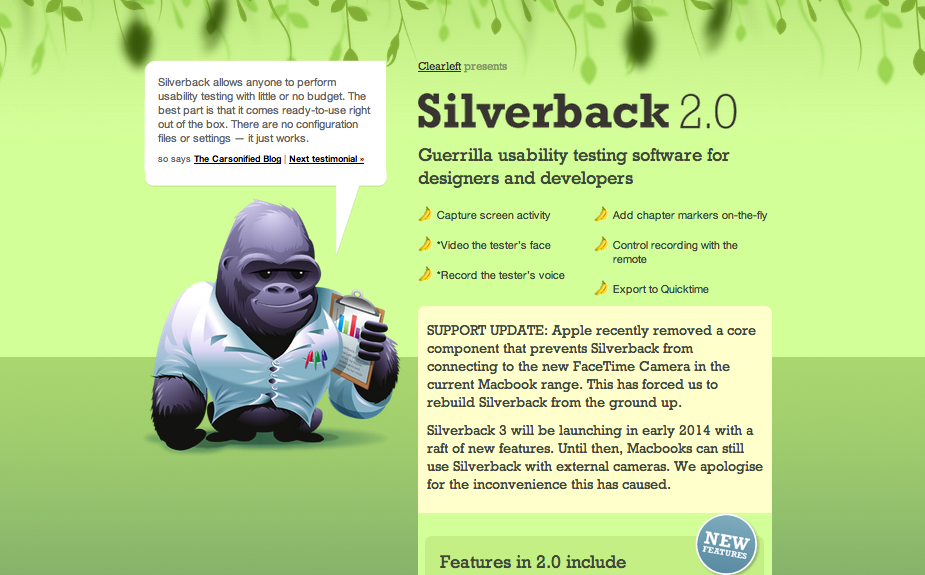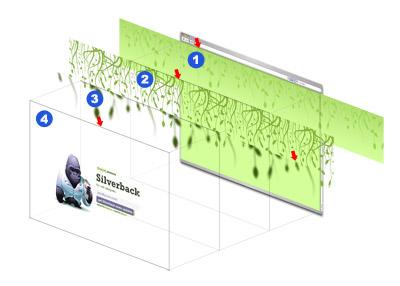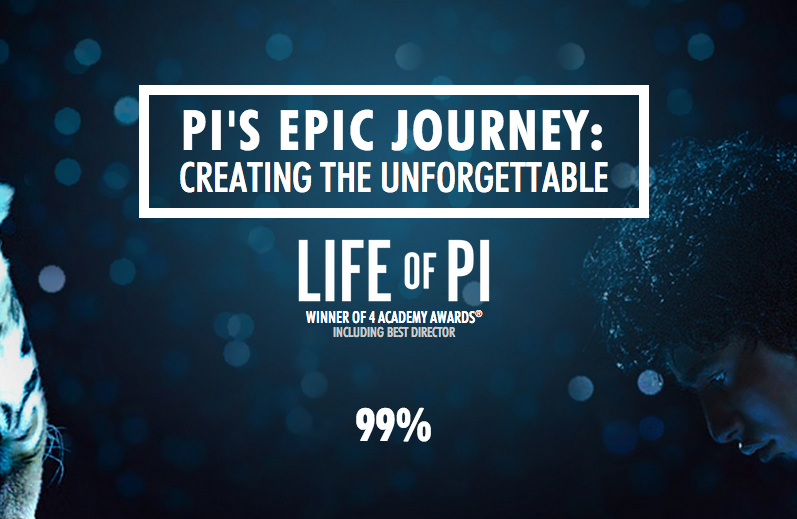Creating a Basic
Parallax Website

April 12, 2014
Alexandra Hoefinger
@ahoefinger
slid.es/ahoefinger/wits
What we'll cover
- the origins of parallax scrolling
- the range of its techniques and style
- the architecture of a parallax page
- image quality and dimensions
- CSS 'background- family' properties
- animations using natural language via a JS plugin
- any questions you have!
You can download the demo site files and
the starter files here:
https://github.com/ahoefinger/parallax-basics
What is Parallax?
"Parallax is a displacement or difference in the
apparent position of an object viewed along
two different lines of sight, and is measured
by the angle or semi-angle of inclination between
those two lines."
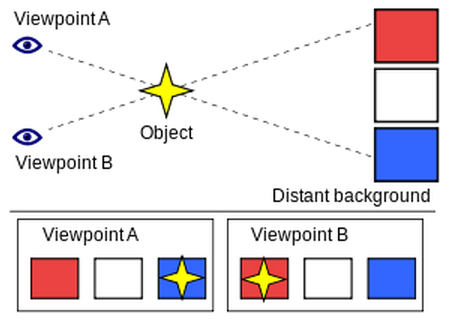
Origins in Analog Animation


Origins on Screen
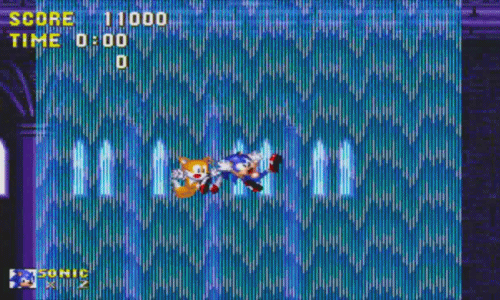
Origins on the Web
Multiple Background Layers
Extended Load Time
User Experience
- The intended user experience of a site like Life of Pi is exploratory
- The user is not there to buy, to register, or to look up information, but rather to marvel, and have fun
- He or she is probably not in a rush, therefore load timers are acceptable
Exploratory Experiences

Exploratory Experiences

Exploratory Experiences
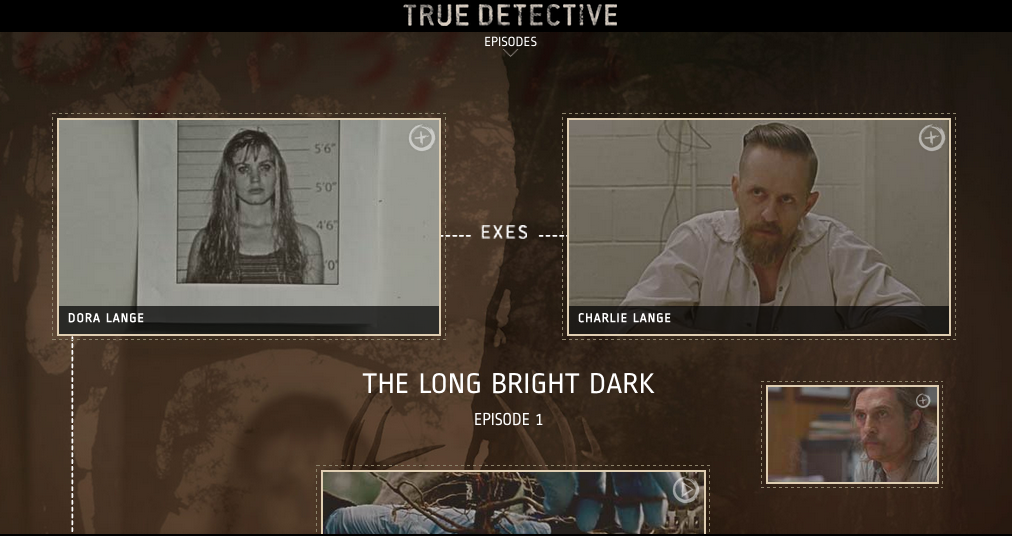
All the Parallax Things
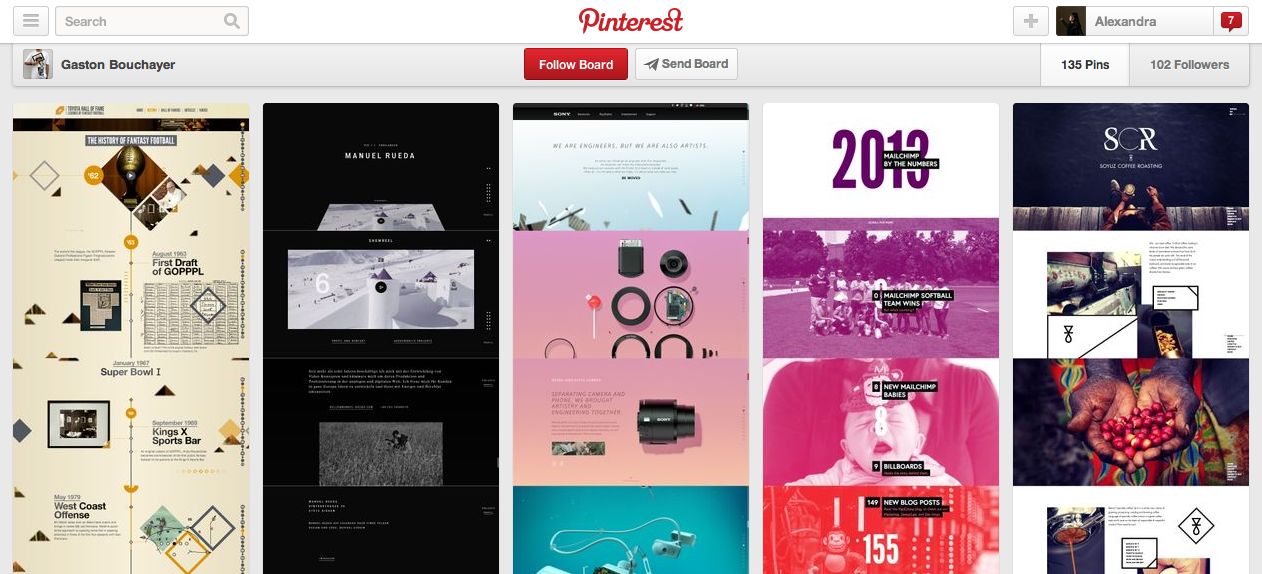
Basic Parallax

Our Demo Site!
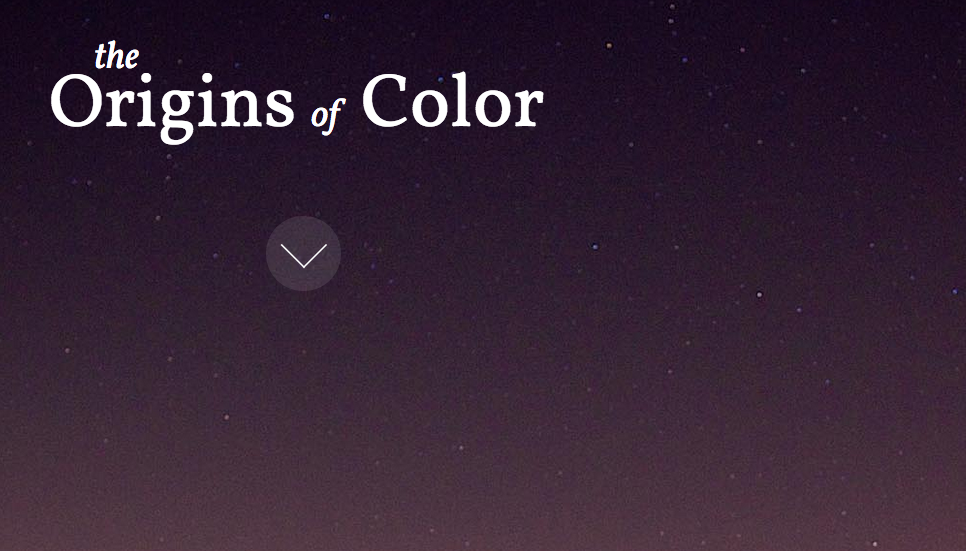
Starter Files
- index.html
- css
- style.css
- fontawesome.min.css
- images
- stock photos
- fonts
- fontawesome-webfont.ttf
- js
- scrollreveal.js
Let's check out index.html in the browser and walk through the markup and styles in the text editor!
index.html
- title tag, viewport tag for mobile devices, font link, and stylesheet link are included in the <head>
- alternating foreground and background slides are each a section with an odd/even class and an individual id
images folder
- Images in starter-file folder are all copyright/license free, from Unsplash
- The full width images are .jpg's cropped to 1400px width
- They're also compressed via Image Optim
- Lost and Taken and Subtle Patterns also provide free background textures and images
- Pixlr is a free online photo editor where you can crop and resize images
style.css
box-sizing: border-box
- Includes padding and border in width + height of content, unlike the traditional box-model below:
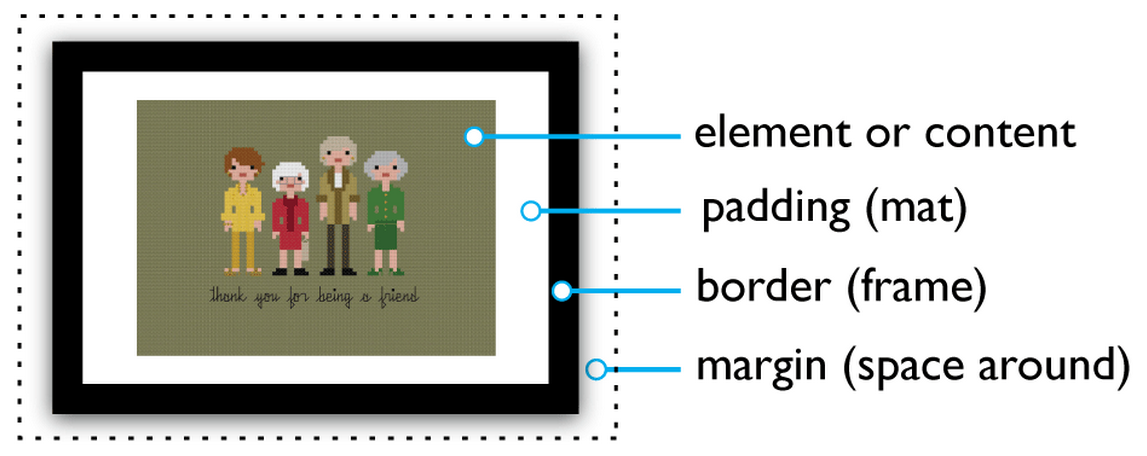
width: 100px;padding: 20px;border: 5px;
width: 100px;padding: 20px;border: 5px;- width of box is 100px
box-sizing: content-box (default)
box-sizing: border-box
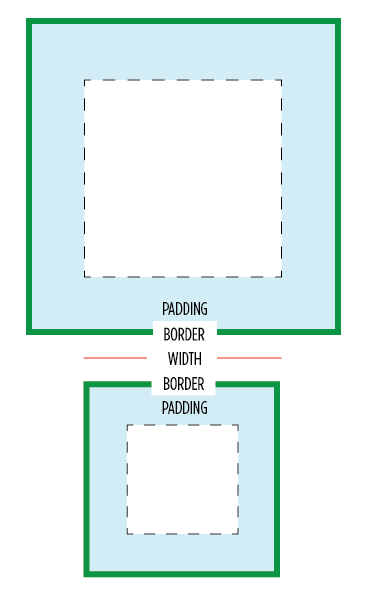
- width of box is 150px
style.css
@import
@import url('fontawesome.min.css');
<i class="fa fa-star-o"></i>
i {
font-size: 500px;
}<i class="fa fa-star-o fa-2x fa-spin"></i>
style.css
the background- family
background-color
background-size
background-image
background-position
background-repeat
background-attachment
background-origin
background-clip
background
style.css
background-color
.slide-odd {
background-color: FireBrick;
} - sets the background color of the element
- hex codes, rgba values, or css colors can be used
style.css
background-image + background-repeat
#slide-1 {
background-image: url(../images/tile1.jpg);
} - if the image's dimensions are smaller than the slot it's filling, the image will repeat left to right, top to bottom, by default
- try setting an odd slide's background image to a tile from the images folder to see this in action
- set an additional rule to control the repeating if you'd like
#slide-1 {
background-image: url(../images/tile1.jpg);
background-repeat: no-repeat;
} style.css
background-attachment
.slide-odd {
background-attachment: fixed;
} - sets the background image to scroll or stay stuck in one place within the viewport
- this rule is essential to our foreground/background parallax effect
style.css
background-size
keywords:
.slide-odd {
background-size: cover;
height: 700px;
}- proportionally covers the whole bg, regardless of screen dimensions
one numerical value:
.slide-odd {
background-size: 50%;
}- sets width to 50% and height to auto
two numerical values:
.slide-odd {
background-size: 3em 25%;
}
- first value sets width, second value sets height
- %, em, rem, px format can be combined
style.css
background-position
directional values:
#slide-1 {
background-image: url(images/photo1.jpg);
background-repeat: no-repeat;
background position: top right;
}
#slide-2 {
background-image: url(images/photo1.jpg);
background-repeat: no-repeat;
background position: top;
}
- one or two values can be used
- if only one is used, the second defaults to 'center'
style.css
background-position
numerical values:
#slide-1 {
background-image: url(images/photo1.jpg);
background-repeat: no-repeat;
background position: 25% 50%;
}
#slide-2 {
background-image: url(images/photo1.jpg);
background-repeat: no-repeat;
background position: 30px 100px;
}
- the first value is horizontal, the second value is vertical
- if only one is specified, the other defaults to 50%
style.css
background-position
directional + numerical values:
#slide-1 {
background-image: url(images/photo1.jpg);
background-repeat: no-repeat;
background-position: 100px top;
}
-
if the first value is a numerical value and the second is a vertical directional value, the first will refer to width and the second height
#slide-2 {
background-image: url(images/photo1.jpg);
background-repeat: no-repeat;
background-position: right 200px;
}
-
if the first value is a horizontal directional value and the second is a numerical value, the first will refer to width and the second height
style.css
background-position
directional + numerical values:
#slide-1 {
background-image: url(images/photo1.jpg);
background-repeat: no-repeat;
background-position: right 175px bottom 10px;
}
-
if there are four values, the numbers represent the distance from the directional border
- so in this example, the image would be 175px away from the right edge of the window, and 10px away from the bottom
style.css
background-origin + background-clip
#slide-1 {
background-image: url(../images/tile1.jpg);
background-position: center left;
background-origin: content-box;
}
- determines what the background-position property should be relative to
- used in combination with background-image and background-position
- is ignored with background-attachment: fixed
#slide-1 {
background-image: url(../images/tile1.jpg);
background-clip: border-box;
}
- determines whether the background extends beyond the border
style.css
background
"The background CSS shorthand property assigns explicit given values and sets missing properties to their initial values."
- Any combination of the background- properties can be included
- Order does not matter, except if both background-position and background-size are included
- In this case, the order should be: bg-position/bg-size
#slide-1 {
background: url(../images/tile1.jpg) no-repeat 10px 20px/50px 50px;
}
style.css
z-index
.slide-odd {
z-index: 1;
}
.slide-even {
z-index: 2;
} - z-indexing refers to the order of layers
- higher numbers are on the top
- to achieve our foreground/background style, we should set odd slides to a lower z-index than even slides
scrollReveal.js
- An open-source JavaScript plugin for easy animations
- Uses natural language data attributes in html
- A quick alternative to CSS3 animations
<div data-scroll-reveal="enter left and move 50px over 1.33s"> Foo </div>
<div data-scroll-reveal="enter from the bottom after 1s"> Bar </div>
<div data-scroll-reveal="wait 2.5s and then ease-in-out 100px"> Baz </div>
scrollReveal.js
- initialize by including these script tags before the closing body tag in index.html
<script src='js/scrollReveal.js'></script>
<script>
window.scrollReveal = new scrollReveal();
</script>
- construct a declarative statement for your animation
- add it to the tag of whatever element you'd like to animate, in the form of a data attribute
<section class="slide-odd" id="slide-1">
<header>
<h1 data-scroll-reveal="enter top and move 80px over 2s">This is the Header!</h1>
</header>
<h2>This is the first slide</h2>
</section>
Parallax Plugins
- Stellar.js
- provides the ability to control the scroll speed of background layers
- Skroller.js
- responds to the position of the element in the viewport
- Parallax.js
- offsets layer depth in reaction to motion in mobile devices or cursor on desktop
- jquery.parallax
- creates absolutely positioned layers that move in response to the mouse
- ScrollMagic
- triggers animations on scroll
Parallax without Plugins
- can be accomplished with HTML5 data attributes and
jQuery's .scroll() and .scrollTop() methods
<div class="fw-container slide-odd" id="slide-1" data-scroll-speed="10">
$(document).ready(function() {
$('.slide-odd').each(function() {
var $window = $(window);
var $slide = $(this);
$window.scroll(function() {
var verticalPosition = -($window.scrollTop() / $slide.data('scroll-speed'));
var bgPositionValue = '50% ' + verticalPosition + 'px';
$slide.css('background-position', bgPositionValue);
});
});
});
Questions?

Stay in touch!
@ahoefinger
alexandra.hoefinger@gmail.com