Scraping and storing data using Amazon Web Services (AWS)
My Problem
Task:
Collect data from WMATA API every 10 seconds for a while... months
Requirements:
- don't burn out laptop
- store data somewhere more accessible than hard drive
- ... but somewhere more suitable than Github
- little impedance to data science workflow
- free
- scalable
problem | solution | what | why | how
- access WMATA API with Python
- parse JSON and save as .csv
- ... all using my laptop
import Wmata
apikey = 'xxxxxxxxxyyyyyyyyzzzzzzz'
api = Wmata(apikey)
stopid = '1003043'
buspred=api.bus_prediction(stopid)
>>> buspred['StopName']
u'New Hampshire Ave + 7th St'
>>> buspred['Predictions'][1]
{u'TripID': u'6783517', u'VehicleID': u'6493', u'DirectionNum': u'1', u'RouteID': u'64', u'DirectionText': u'South to Federal Triangle', u'Minutes': 10}
problem | solution | what | why | how
laptop | shiny | aws
Solution 1.0: laptop
Solution 1.1: shiny server
- runs 24/7
- re-code API calls in R
- use Shiny Server to collect and store data
- write to .csv or database
- feels like a hack
- only R
- works on ERI Shiny server, but not shinyapps.io
problem | solution | what | why | how
laptop | shiny | aws
Solution 1.better: AWS
-
runs 24/7 on EC2 Linux instance and writes to SimpleDB
-
doesn't burn up or crash my laptop
-
can run multiple scrapers using the same instance
-
can be more dangerous ... in a good way
-
scale
-
maintain one version of code that runs on EC2 and locally
-
configure EC2 instance w/ any software or packages
-
free, for a while
-
overhead
,
problem | solution | what | why | how
laptop | shiny | aws
## Python code deployed to EC2 to collect and store WMATA bus data
import datetime
import time
import boto.sdb
from pytz import timezone
from python_wmata import Wmata
def buspred2simpledb(wmata, stopID, dom, freq=10, mins=10, wordy=True):
stime = datetime.datetime.now(timezone('EST'))
while datetime.datetime.now(timezone('EST')) < stime + datetime.timedelta(minutes=mins):
time.sleep(freq)
try:
buspred = wmata.bus_prediction(stopID)
npred = len(buspred['Predictions'])
if npred>0:
for i in range(0,npred):
thetime = str(datetime.datetime.now(timezone('EST')))
items = buspred['Predictions'][i]
items.update({'time':thetime})
items.update({'stop':stopID})
itemname = items['VehicleID'] + '_' + str(items['Minutes']) + '_' + thetime
dom.put_attributes(itemname, items) ## actually writing to simpledb domain
if wordy==True: print items
except:
print [str(datetime.datetime.now()), 'some error...']
pass
## establish connection to WMATA API
api = Wmata('xxxyyyzzzmyWMATAkey')
## establish connection to AWS SimpleDB
conn = boto.sdb.connect_to_region(
'us-east-1',
aws_access_key_id='xxxyyyzzzzTHISisYOURaccessKEY',
aws_secret_access_key='xxxyyyzzzzTHISisYOURsecretKEY'
)
## connect to simpleDB domain wmata2
mydom = conn.get_domain('wmata2')
## Letting it rip...scrape
buspred2simpledb(api, stopID='1003043', dom=mydom, freq=5, mins=60*24, wordy=True)problem | solution | what | why | how
laptop | shiny | aws
Solution 1.better: AWS
What is AWS
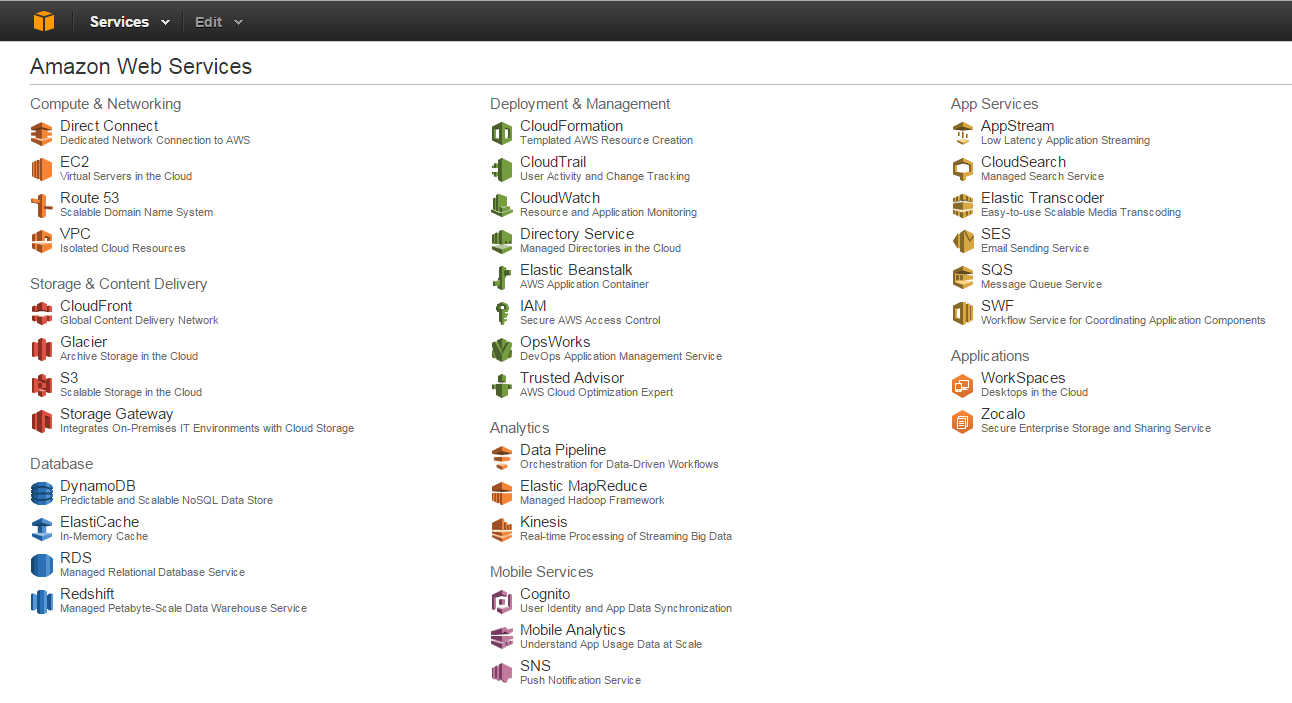
Simple DB
...a lot of things
problem | solution | what | why | how
everything | EC2 | S3 | SimpleDB | RDS
What is AWS
Elastic Compute Cloud (EC2)
- where you run your code
- pre-configured instances (virtual machines)
- Ubuntu, Linux, Windows, ...
- 1 year free
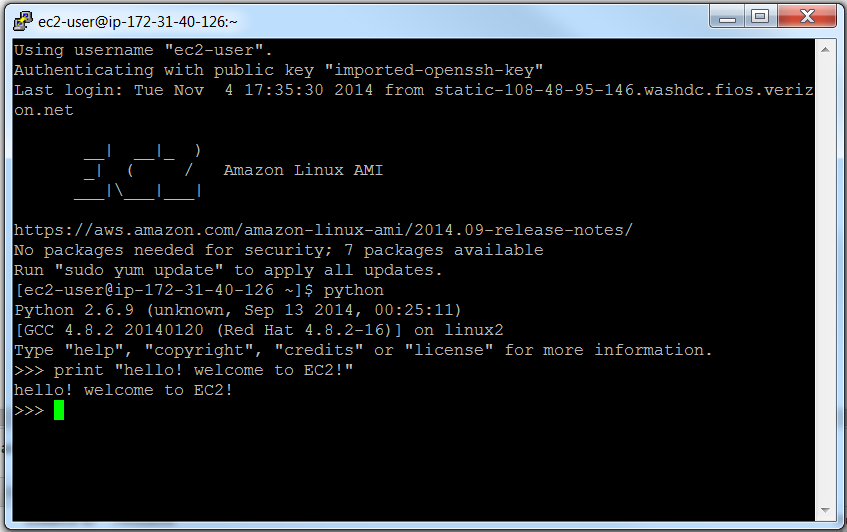
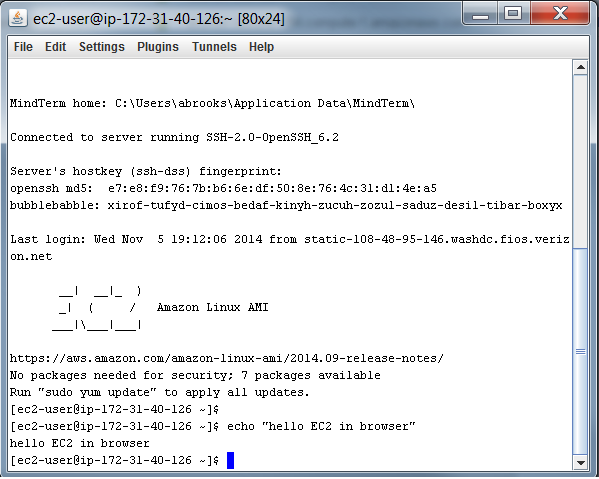
problem | solution | what | why | how
everything | EC2 | S3 | SimpleDB | RDS
What is AWS
Elastic Compute Cloud (EC2)
- customize with software and packages (Python, R, etc)
- save image configuration & stop when not using it
- run Rstudio server or other web-based software from browser
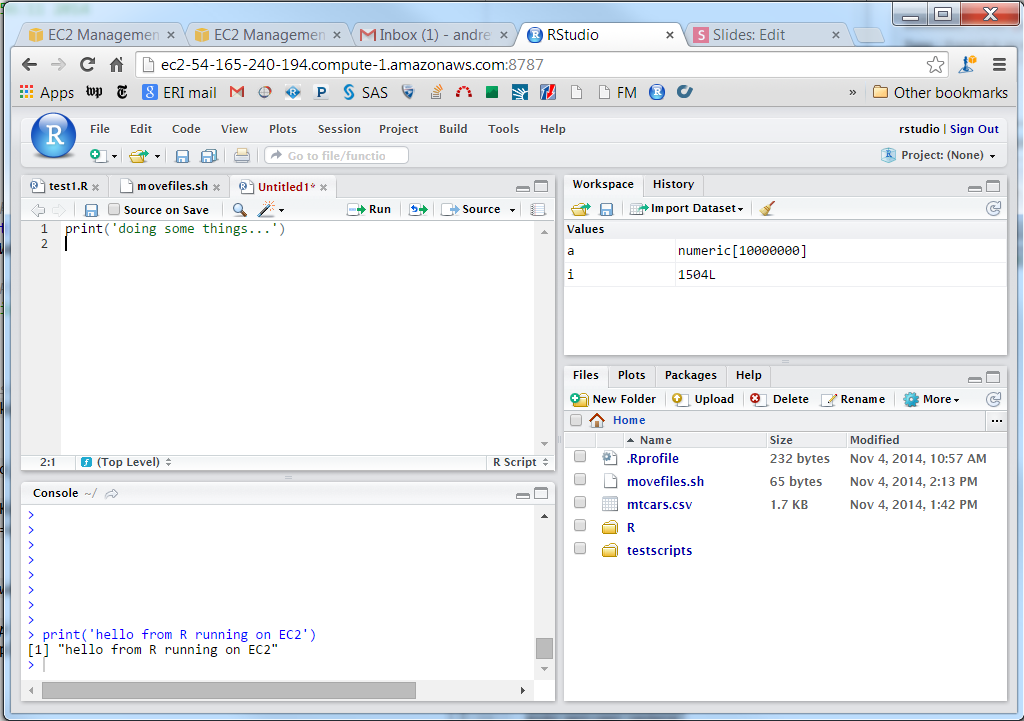
problem | solution | what | why | how
everything | EC2 | S3 | SimpleDB | RDS
What is AWS
Simple Storage Service (S3)
- file system where you store stuff
- like dropbox... actually it is
- this presentation stored on S3
- files accessible from a URL on the web
- 5GB free
## move data from AWS S3 to laptop using AWS CLI
aws s3 cp s3://yourbucket/scraped_data.csv C:/Users/abrooks/Documents/scraped_data.csv
## read data from file in R
df <- read.csv('http://wmatatest.s3-website-us-east-1.amazonaws.com/bus64_17Sep2014.txt', sep='|')
## an image from this presentation hosted on S3
https://s3.amazonaws.com/media-p.slid.es/uploads/ajb073/images/793870/awsservices.pngproblem | solution | what | why | how
everything | EC2 | S3 | SimpleDB | RDS
What is AWS
SimpleDB
- lightweight non-relational database
- SQL < SimpleDB < NoSQL
- flexible schema
- automatically indexes
- "SQLish" queries from API
- ... made easy with packages in Python (boto) and R
- ... even Chrome sdbNavigator extension
- easy to setup, easy to write into
- working with API without package is nontrivial.
- extracting data wholesale into a table-like object clunky
problem | solution | what | why | how
everything | EC2 | S3 | SimpleDB | RDS
What is AWS
Relational Database Service (RDS)
- traditional relational databases in the cloud: MySQL, Oracle, Microsoft SQL Server, or PostgreSQL
- tested:
- Creating SQL Server instance
- Connecting to through SQL Server Management Studio
- Inserting and extracting data
- API calls for data
easy
easy
hard
not possible
problem | solution | what | why | how
everything | EC2 | S3 | SimpleDB | RDS
Good for
standard data science configurations
- useful for communicating our tech specs to clients
- clients can use config files for EC2 instances to outfit the same system in their environment
- OR use pre-configured EC2 instances
- smoother model deployment
- scale up resources on demand
- host websites, web apps, software
- schedule refreshes and data extracts
- less time waiting for IT to approve software
problem | solution | what | why | how
standardization & deployment | personal projects
Good for
personal projects
- EC2 and S3 take the load off your laptop
- run your code overnight, over days, weeks, ...
- you can make mistakes
- just start another instance
- won't take down the company server
- learn more
- store your collected data publicly on S3 (or not)
- relatively simple set-up for the ~intermediate techie
- scale up projects as you need more resources
problem | solution | what | why | how
standardization & deployment | personal projects
How to do it
-
setup AWS account
- free, but need credit card
- can use your regular amazon.com account
- start with EC2
- then S3
- download (if on Windows)
-
PuTTY:
- PuTTYgen for to generate keys
- PuTTY to connect to image
- PSCP to move files locally to EC2
-
amazon EC2 CLI tools
- makes communication easy from laptop to AWS
-
PuTTY:
first things first
problem | solution | what | why | how
start | EC2 | S3 | SimpleDB
How to do it
- launch an instance
- connect to an instance
- authorize inbound SSH traffic to instance
- setting up keys is the hardest part
- only need one key pair (.pem)
- use PuTTYgen to convert .pem to .ppk
- same key can be used to launch multiple instances
EC2: getting started
problem | solution | what | why | how
start | EC2 | S3 | SimpleDB
How to do it
EC2: move code and data
- develop and test code locally
- push to EC2 with PuTTY PSCP
- move output from EC2 to laptop
## move your python script from laptop to EC2.
## directories with spaces need to be quoted with ""
## at the Windows command prompt...
pscp -r -i C:\yourfolder\yourAWSkey.ppk C:\yourfolder\yourscript.py ec2-user@ec2-xx-xxx-xx-xxx.compute-1.amazonaws.com:/home/ec2-user/yourscript.py
problem | solution | what | why | how
start | EC2 | S3 | SimpleDB
How to do it
EC2: using screen
## in your EC2 Linux instance...
## create a new screen and run script
screen
python noisy_script1.py
## type ctrl+a+d to leave screen
## list screens
screen -list
## get backinto screen
screen -r 1001
problem | solution | what | why | how
start | EC2 | S3 | SimpleDB
How to do it
EC2: configure instance with Python packages
- Python comes loaded on EC2 Linux instance
- install packages at the Linux command line
- OR save configuration as a .sh file and use to configure new instances if you frequently spin up new instances
## at the EC2 Linux command line...
## get pip
wget https://bootstrap.pypa.io/get-pip.py
## run pip install script
sudo python get-pip.py
## install pytz package
sudo pip install pytzproblem | solution | what | why | how
start | EC2 | S3 | SimpleDB
How to do it
EC2: configure instance with your favorite tools
- Configure an EC2 instance with RStudio
- run interactively from web browser or in EC2 shell
- http://ec2-xx-xxx-xxx-xxx.compute-1.amazonaws.com:8787/
# this tutorial shows how to download Rstudio on Ubuntu server
# http://randyzwitch.com/r-amazon-ec2/
# at the EC2 Ubuntu instance command line...
#Create a user, home directory and set password
sudo useradd rstudio
sudo mkdir /home/rstudio
sudo passwd rstudio
sudo chmod -R 0777 /home/rstudio
#Update all files from the default state
sudo apt-get update
sudo apt-get upgrade
#Add CRAN mirror to custom sources.list file using vi
sudo vi /etc/apt/sources.list.d/sources.list
#Add following line (or your favorite CRAN mirror).
# ctrl+i to allow vi to let you type
# esc + ZZ to exit and save file
deb http://cran.rstudio.com/bin/linux/ubuntu precise/
#Update files to use CRAN mirror
#Don't worry about error message
sudo apt-get update
#Install latest version of R
#Install without verification
sudo apt-get install r-base
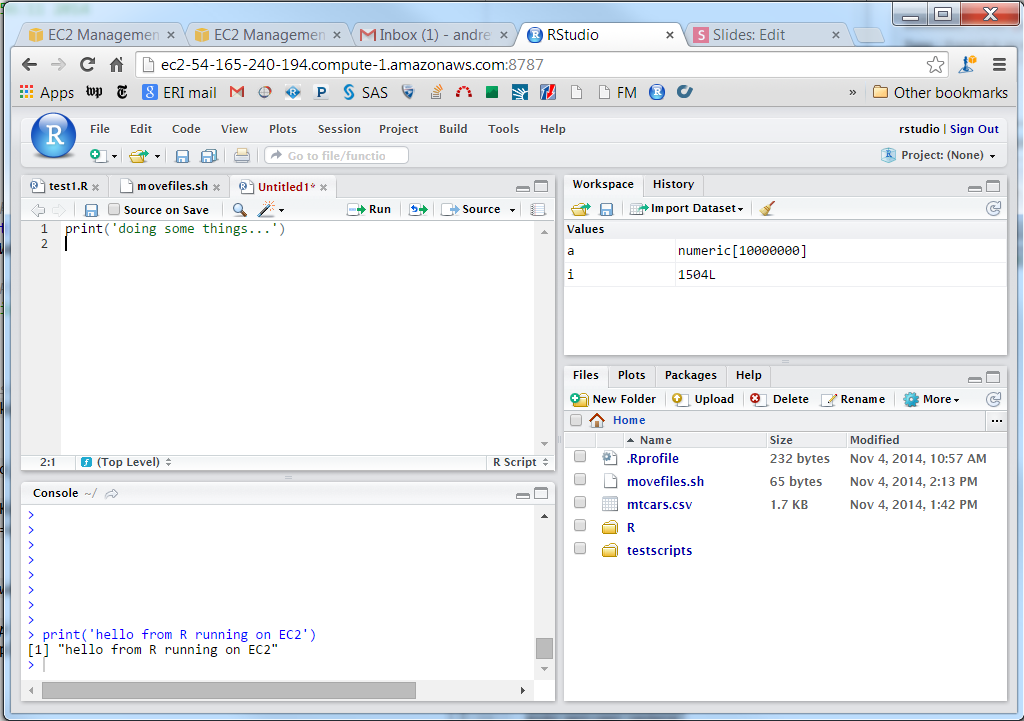
problem | solution | what | why | how
start | EC2 | S3 | SimpleDB
How to do it
S3: getting started
- sign up for S3 account
- create a bucket
- add objects to bucket using online AWS interface
problem | solution | what | why | how
start | EC2 | S3 | SimpleDB
How to do it
## R code
df <- read.csv('http://wmatatest.s3-website-us-east-1.amazonaws.com/bus64_17Sep2014.txt', sep='|')
head(df)
time Minutes VehicleID DirectionText RouteID TripID
1 2014-09-17 08:30:43.537000 7 2145 South to Federal Triangle 64 6783581
2 2014-09-17 08:30:43.537000 20 7209 South to Federal Triangle 64 6783582
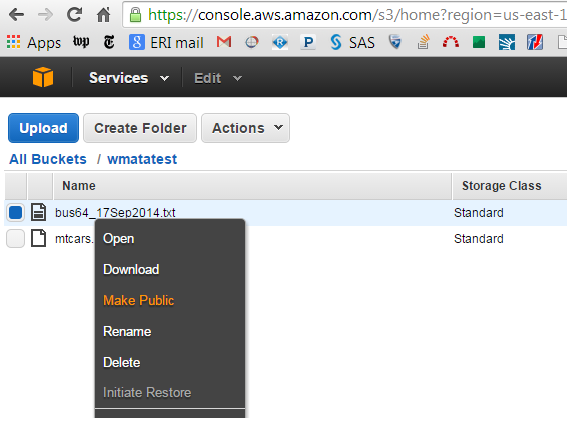
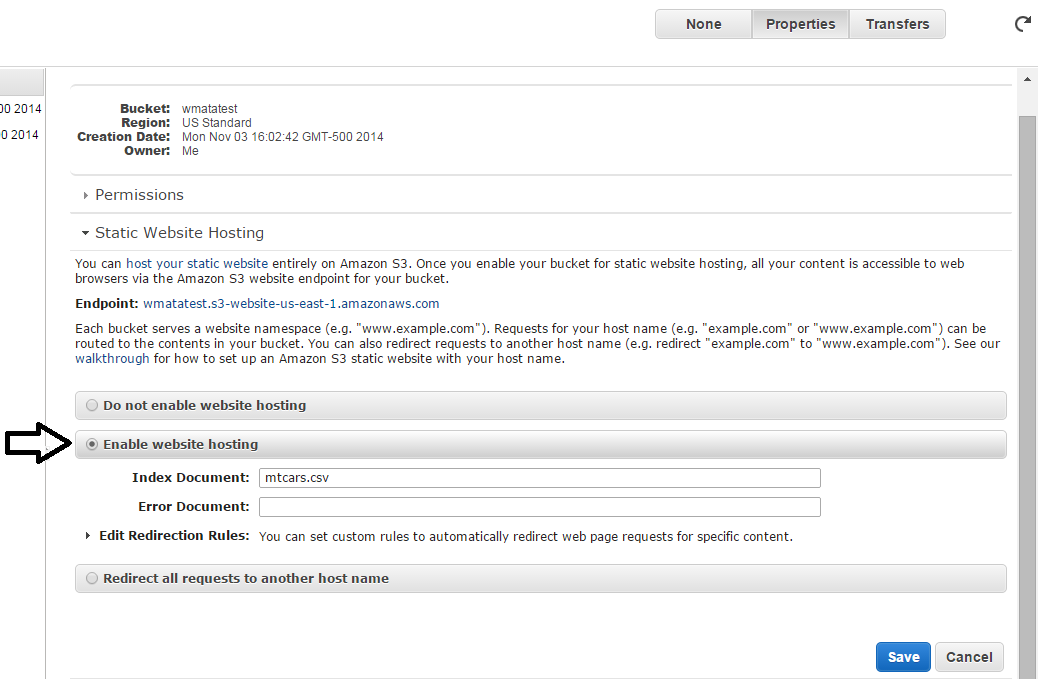
problem | solution | what | why | how
start | EC2 | S3 | SimpleDB
How to do it
S3: move files to/from S3 and EC2/laptop
- install AWS command line tools
- configure AWS command line interface
- AWS S3 web interface
- S3Browser - user friendly GUI, like WinSCP
### at the windows command prompt (or EC2 instance command line)
aws s3 cp mtcars.csv s3://yourbucket/mtcars.csv
### R code to configure RStudio Ubuntu instance to enable system calls from within R.
# only need to do this once
Sys.setenv(AWS_ACCESS_KEY_ID = 'xxXXyyYYzzZZYourAWSaccessKEY')
Sys.setenv(AWS_SECRET_ACCESS_KEY = 'xxxxYYYYYYYZZZZZZourAWSprivateKEY')
# move data to S3 storage
system('aws s3 cp mtcars.csv s3://wmatatest/mtcars.csv --region us-east-1')problem | solution | what | why | how
start | EC2 | S3 | SimpleDB
How to do it
S3: access your data/files from R
- connecting directly to S3 from R is less supported
- ... but copying files (data) from S3 to your local computer is easy... but kind of defeats the purpose of S3
- ability to access data directly from URL
- let me know if you find better methods!
problem | solution | what | why | how
start | EC2 | S3 | SimpleDB
How to do it
SimpleDB: getting started
- Sign up for SimpleDB & get keys
- GUIs
- I found scratchpad buggy
- better luck with sdb Navigator Chrome extension
- GUI useful to get started and explore, but most work will be done using boto in Python, or similar.
problem | solution | what | why | how
start | EC2 | S3 | SimpleDB
How to do it
SimpleDB : access with Python
- install boto Python package
-
boto simpledb tutorial
- create domains (tables)
- add items (attributes/rows/records)
- retrieving data
- easy to write into
- clunky to extract from in bulk
import boto.sdb
conn = boto.sdb.connect_to_region(
'us-east-1',
aws_access_key_id='xxxxyyyzzzzYourAWSaccessKEY',
aws_secret_access_key='xxxxyyyyzzzzYourAWSsecretKEY'
)
## establish connection to domain
dom = conn.get_domain('wmata2')
## select all items/rows from domain (table)
query = 'select * from `wmata2`'
rs = dom.select(query)
## rs is a cursor. need to iterate over every element to extract, which is slow. 45 seconds for 27,000 items.
mins = []
for i in rs: mins.append(i['Minutes'])problem | solution | what | why | how
start | EC2 | S3 | SimpleDB
How to do it
SimpleDB: access with R
- R support is limited:
- awsConnect - supported on Linux/OSx only
- RAmazonDBREST - no luck
- AWS.tools - no luck on Windows
- Could access API directly without package... a non-trivial task
problem | solution | what | why | how
start | EC2 | S3 | SimpleDB
Documentation
- official Amazon documentation is comprehensive and helpful
- stackOverflow and blogs found through Googling were useful to navigate gaps in documentation specific to me and my computer
- HTML slides made from reveal.js online editor slides.com .... coincidentally also hosted on AWS S3