Git Basics
https://slides.com/alidejong/git-basics
Ali de Jong
Senior, ECE
Innovation Team
alioup
Florian Janke
Sophomore, CS
Innovation Team
jaflo


git != GitHub
- Version Control
- Commit History
- Managing changes
- Hosts code
- Open Source Community
- Collaboration and Sharing

Things You'll Need
- Github Account
- Text Editor
- Unix terminal / Git Bash
Github Account
- Make Account
- https://github.com
- Submit Username
- https://goo.gl/ap28FP
Text Editor
- Any one will work! (Examples: Atom, Sublime)
- Install Atom here
- https://atom.io/

git Mac Install
$ brew install git
OR
http://git-scm.com/download/mac
$ git config --global user.name "username"
$ git config --global user.email "me@utexas.edu"

git Windows Install
http://git-scm.com/download/win
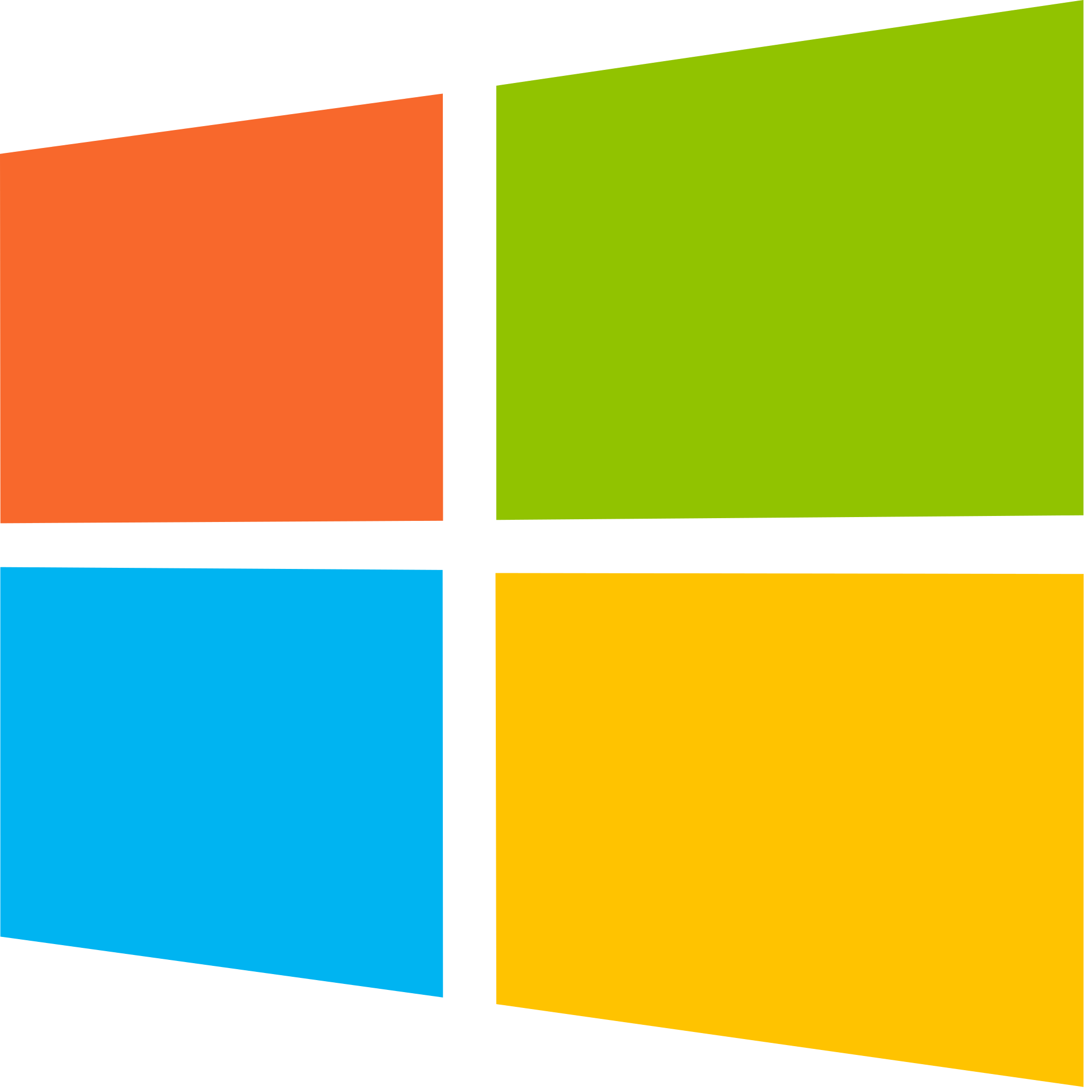
git Linux Install
$ sudo apt-get install git-all
$ git config --global user.name "username"
$ git config --global user.email "me@utexas.edu"

Now we're ready!
Make a Repository

Clone the Repository

$ git clone https://github.com/alioup/workshop.git
Add Collaborators

Add Collaborators

Add Collaborators

Create a File
name: username.txt
content: Hello my name is Ali and my favorite emoji is 💃
Make a Commit
$ git status
$ git add username.txt
$ git status
$ git pull
$git push
Resolving a Merge Conflict

History
$ git log
OR

Reset to prior Commit
$ git reset COMMIT HASH --hard