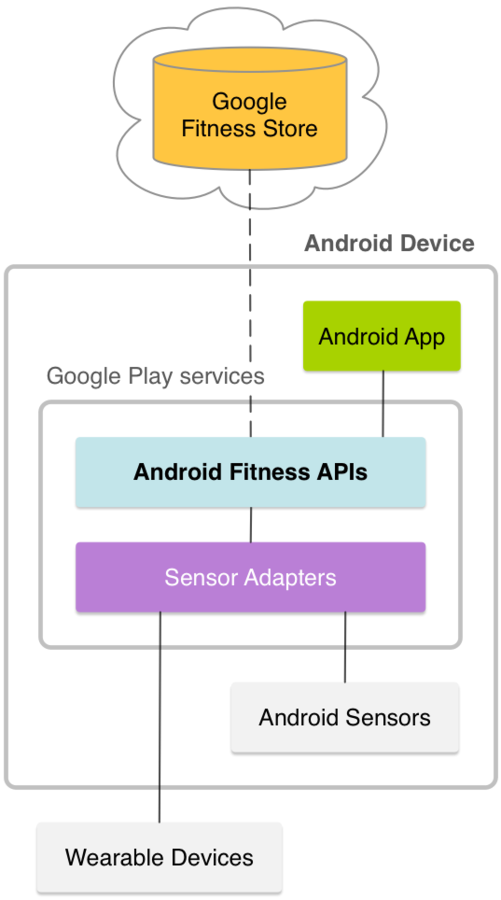Android Design Support Library 22.2 and Play Services 7.5
LYK dalinaum@gmail.com
About me
Leonardo YongUk Kim
- Organizer of GDG Korea Android
- dalinaum@gmail.com

Android Design Support Library
Play Services
Android Design Support Library
Android Design Support Lib
- <sdk>/extras/android/support/design
- compile 'com.android.support:design:22.2.0'
- in build.gradle
- Navigation View
- Floating labels for editing text
- Floating Action Button
- Snackbar
- Tabs
- CoordinatorLayout
- Collapsing Toolbars
This presentation is based on following CodeLab.
http://inthecheesefactory.com/blog/android-design-support-library-codelab/en
Floating Action Button

<android.support.design.widget.FloatingActionButton
android:id="@+id/fabBtn"
android:layout_width="wrap_content"
android:layout_height="wrap_content"
android:layout_gravity="bottom|right"
android:src="@drawable/ic_plus"
app:fabSize="normal" />Snack Bar
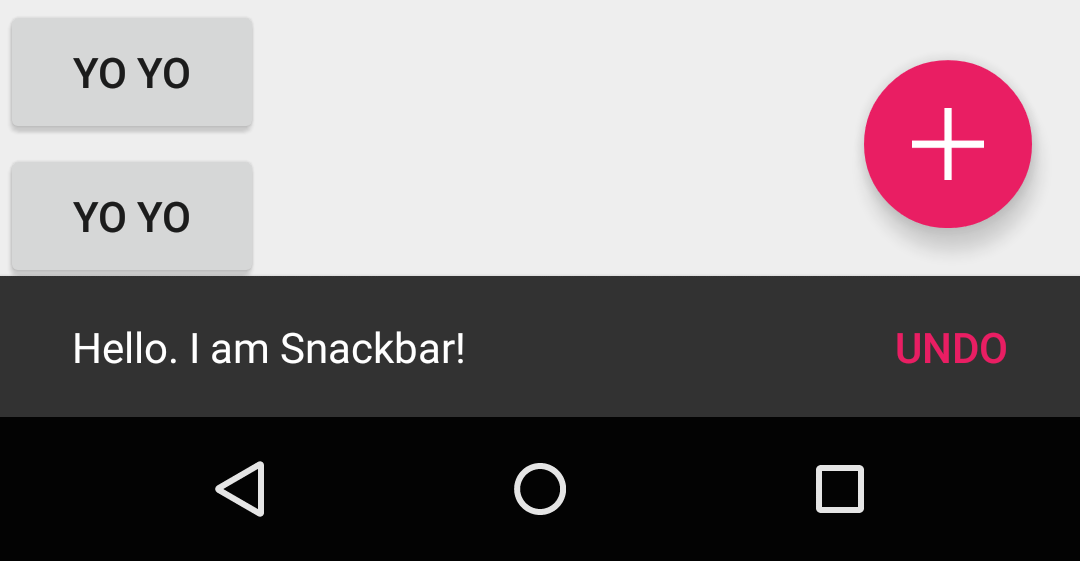
Snackbar.make(someView, "Hello. I am Snackbar!", Snackbar.LENGTH_SHORT)
.setAction("Undo", new View.OnClickListener() {
@Override
public void onClick(View v) {
}
})
.show();TabLayout
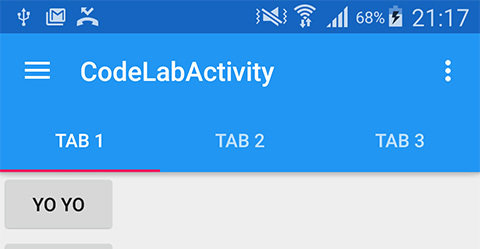
<android.support.design.widget.TabLayout
android:id="@+id/tabLayout"
android:layout_width="match_parent"
android:layout_height="wrap_content"/>tabLayout = (TabLayout) findViewById(R.id.tabLayout);
tabLayout.addTab(tabLayout.newTab().setText("Tab 1"));
tabLayout.addTab(tabLayout.newTab().setText("Tab 2"));
tabLayout.addTab(tabLayout.newTab().setText("Tab 3"));CoordinatorLayout
let children work coordinated
let children work coordinated?
There is no magic.

should wrap every coordinated childrend
<android.support.design.widget.CoordinatorLayout
android:id="@+id/rootLayout"
android:layout_width="match_parent"
android:layout_height="match_parent"
>
<android.support.design.widget.FloatingActionButton
... />
</android.support.design.widget.CoordinatorLayout><android.support.design.widget.CoordinatorLayout
...>
<android.support.design.widget.AppBarLayout
android:layout_width="match_parent"
android:layout_height="wrap_content">
<android.support.v7.widget.Toolbar
.../>
</android.support.design.widget.AppBarLayout>
<android.support.design.widget.FloatingActionButton
...>
</android.support.design.widget.FloatingActionButton>
</android.support.design.widget.CoordinatorLayout>NestedScrollView
ScrollView doesn't work with CoordinatorLayout well.
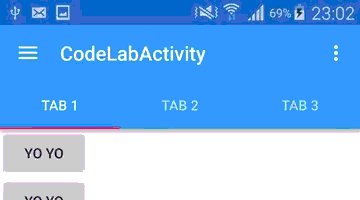
<android.support.design.widget.CoordinatorLayout
...>
<android.support.design.widget.AppBarLayout
...>
</android.support.design.widget.AppBarLayout>
<android.support.design.widget.TabLayout
...
app:layout_scrollFlags="scroll|enterAlways" />
<android.support.v4.widget.NestedScrollView
android:layout_width="match_parent"
android:layout_height="match_parent"
app:layout_behavior="@string/appbar_scrolling_view_behavior"><android.support.v4.widget.NestedScrollView ...>
<LinearLayout ...>
...
</LinearLayout>
</android.support.v4.widget.NestedScrollView><android.support.design.widget.TabLayout
...
app:layout_scrollFlags="scroll|enterAlways" />ListView doesn't work with CoordinatorLayout well.
KEEP
CALM
and
USE
RECYCLE
VIEW
CollapsingToolbar Layout
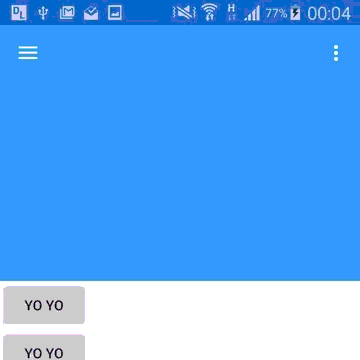
Toolbar in CollapsingToolbarLayout in AppBarLayout
<android.support.design.widget.AppBarLayout
android:layout_width="match_parent"
android:layout_height="256dp">
<android.support.design.widget.CollapsingToolbarLayout
android:id="@+id/collapsingToolbarLayout"
android:layout_width="match_parent"
android:layout_height="match_parent"
app:layout_scrollFlags="scroll|exitUntilCollapsed">
<android.support.v7.widget.Toolbar
android:id="@+id/toolbar"
android:layout_width="match_parent"
android:layout_height="?attr/actionBarSize"
android:background="?attr/colorPrimary"
android:minHeight="?attr/actionBarSize"
app:theme="@style/ThemeOverlay.AppCompat.Dark.ActionBar"
app:popupTheme="@style/ThemeOverlay.AppCompat.Light" />
</android.support.design.widget.CollapsingToolbarLayout>
</android.support.design.widget.AppBarLayout>Play Services 7.5
Smart Lock for Passwords

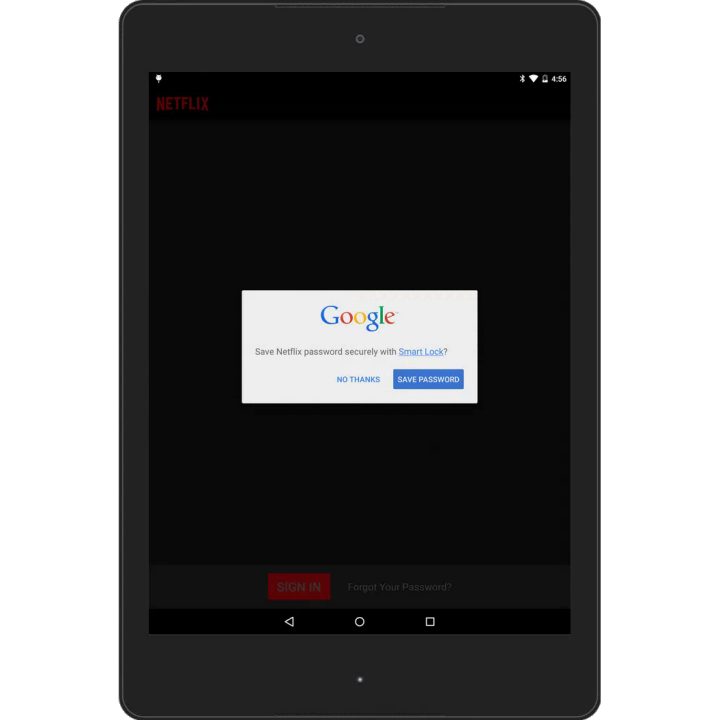
Auth.CredentialsApi.save(mCredentialsClient, credential).setResultCallback(
new ResultCallback() {
@Override
public void onResult(Status status) {
if (status.isSuccess()) {
// Credentials were saved
} else {
if (status.hasResolution()) {
// Try to resolve the save request. This will prompt the user if
// the credential is new.
try {
status.startResolutionForResult(this, RC_SAVE);
} catch (IntentSender.SendIntentException e) {
// Could not resolve the request
}
}
}
}
});Auth.CredentialsApi.request(mCredentialsClient, mCredentialRequest).setResultCallback(
new ResultCallback() {
@Override
public void onResult(CredentialRequestResult credentialRequestResult) {
if (credentialRequestResult.getStatus().isSuccess()) {
// Handle successful credential requests
} else {
// Handle unsuccessful and incomplete credential requests
}
}
});Cloud Messaging
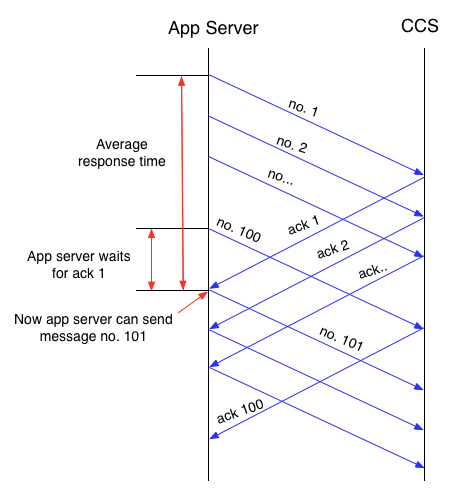
GoogleCloudMessaging gcm = GoogleCloudMessaging.get(context);
String GCM_SENDER_ID = "Your-Sender-ID";
AtomicInteger msgId = new AtomicInteger();
String id = Integer.toString(msgId.incrementAndGet());
Bundle data = new Bundle();
// Bundle data consists of a key-value pair
data.putString("hello", "world");
// "time to live" parameter
// This is optional. It specifies a value in seconds up to 24 hours.
int ttl = 86400; // 24 hours;
gcm.send(GCM_SENDER_ID + "@gcm.googleapis.com", id, ttl, data);Google Maps Lite
<fragment xmlns:android="http://schemas.android.com/apk/res/android"
xmlns:map="http://schemas.android.com/apk/res-auto"
android:name="com.google.android.gms.maps.MapFragment"
android:id="@+id/map"
android:layout_width="match_parent"
android:layout_height="match_parent"
map:cameraZoom="13"
map:mapType="normal"
map:liteMode="true"/>Maps for Wear

<FrameLayout
xmlns:android="http://schemas.android.com/apk/res/android"
android:layout_height="match_parent"
android:layout_width="match_parent">
...
<android.support.wearable.view.DismissOverlayView
android:id="@+id/dismiss_overlay"
android:layout_height="match_parent"
android:layout_width="match_parent"/>
</FrameLayout>public class BasicWearDemoActivity extends FragmentActivity
implements OnMapReadyCallback, OnMapClickListener,
OnMapLongClickListener {
private DismissOverlayView mDismissOverlay;
@Override
protected void onCreate(Bundle savedInstanceState) {
super.onCreate(savedInstanceState);
setContentView(R.layout.basic_wear_demo);
mDismissOverlay =
(DismissOverlayView) findViewById(R.id.dismiss_overlay);
mDismissOverlay.setIntroText(R.string.basic_wear_long_press_intro);
mDismissOverlay.showIntroIfNecessary();
SupportMapFragment mapFragment =
(SupportMapFragment) getSupportFragmentManager()
.findFragmentById(R.id.map);
mapFragment.getMapAsync(this);
}
...
}public void onMapLongClick(LatLng point) {
mDismissOverlay.show();
}
@Override
public void onMapReady(GoogleMap map) {
mMap = map;
mMap.addMarker(new MarkerOptions().position(SYDNEY)
.title("Sydney Opera House"));
mMap.moveCamera(CameraUpdateFactory.newLatLngZoom(SYDNEY, 10));
mMap.setOnMapLongClickListener(this);
}App Invite
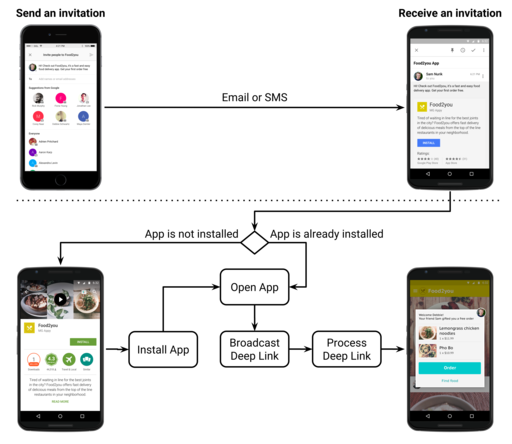
Intent intent = new AppInviteInvitation.IntentBuilder(getString(R.string.invitation_title))
.setMessage(getString(R.string.invitation_message))
.setDeepLink(Uri.parse(getString(R.string.invitation_deep_link)))
.build();
startActivityForResult(intent, REQUEST_INVITE);@Override
protected void onActivityResult(int requestCode, int resultCode, Intent data) {
super.onActivityResult(requestCode, resultCode, data);
Log.d(TAG, "onActivityResult: requestCode=" + requestCode + ", resultCode=" + resultCode);
if (requestCode == REQUEST_INVITE) {
if (resultCode == RESULT_OK) {
// Check how many invitations were sent and log a message
// The ids array contains the unique invitation ids for each invitation sent
// (one for each contact select by the user). You can use these for analytics
// as the ID will be consistent on the sending and receiving devices.
String[] ids = AppInviteInvitation.getInvitationIds(resultCode, data);
Log.d(TAG, getString(R.string.sent_invitations_fmt, ids.length));
} else {
// Sending failed or it was canceled, show failure message to the user
showMessage(getString(R.string.send_failed));
}
}
}
Already Installed
<receiver
android:name="com.google.android.gms.samples.appinvite.ReferrerReceiver"
android:exported="true"
tools:ignore="ExportedReceiver">
<intent-filter>
<action android:name="com.android.vending.INSTALL_REFERRER" />
</intent-filter>
</receiver>Not Installed (1/2)
public class ReferrerReceiver extends BroadcastReceiver {
public ReferrerReceiver() {}
@Override
public void onReceive(Context context, Intent intent) {
// Create deep link intent with correct action and add play store referral information
Intent deepLinkIntent = AppInviteReferral.addPlayStoreReferrerToIntent(intent,
new Intent(context.getString(R.string.action_deep_link)));
// Let any listeners know about the change
LocalBroadcastManager.getInstance(context).sendBroadcast(deepLinkIntent);
}
}Not Installed (2/2)
private void registerDeepLinkReceiver() {
// Create local Broadcast receiver that starts DeepLinkActivity when a deep link
// is found
mDeepLinkReceiver = new BroadcastReceiver() {
@Override
public void onReceive(Context context, Intent intent) {
if (AppInviteReferral.hasReferral(intent)) {
launchDeepLinkActivity(intent);
}
}
};
IntentFilter intentFilter = new IntentFilter(getString(R.string.action_deep_link));
LocalBroadcastManager.getInstance(this).registerReceiver(
mDeepLinkReceiver, intentFilter);
}
private void unregisterDeepLinkReceiver() {
if (mDeepLinkReceiver != null) {
LocalBroadcastManager.getInstance(this).unregisterReceiver(mDeepLinkReceiver);
}
}
/**
* Launch DeepLinkActivity with an intent containing App Invite information
*/
private void launchDeepLinkActivity(Intent intent) {
Log.d(TAG, "launchDeepLinkActivity:" + intent);
Intent newIntent = new Intent(intent).setClass(this, DeepLinkActivity.class);
startActivity(newIntent);
}Google FIt
- RecordingApi
- WorkoutExercises