This demo will walk you through using Chef 12 inside CloudLab's experiment
Autor: Dmitry Duplyakin
Email: dmitry.duplyakin@colorado.edu
Date: 09/09/2015
Resources
-
Chef12Slice Profile
- Profile with Chef Server, Workstation, and Clients. See more information in the profile description
-
Emulab's Chef Repository
- Repository of recommended (carefully developed and well tested) cookbooks. It will be cloned onto the head node on the instance of the profile
-
Chef Supermarket (collection of community developed cookbooks)
- We will download and use the NFS cookbook in this demo
Launching an Experiment
- Instantiate Chef12Slice
- Wait until it says "Your experiment is ready"
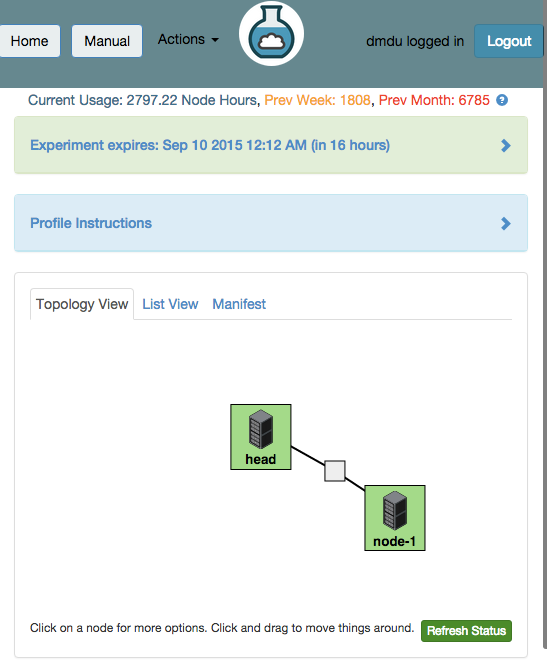
Getting Started
- After a few minutes, when Chef is fully configured, you should get an email:
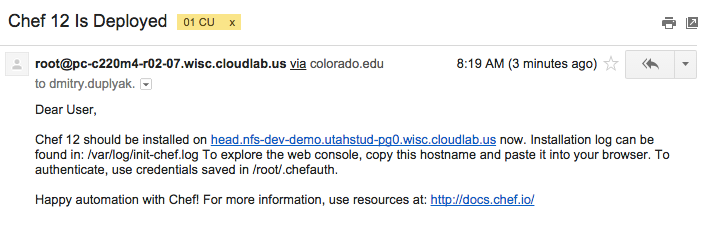
-
After receiving this email, log into the head node
- E.g.,
- Switch to root:
ssh -p 22 dmdu@pc-c220m4-r02-07.wisc.cloudlab.ussudo su - Getting Started
- There are two nodes in the Chef environment and no cookbooks by default
root@head:~# knife cookbook site install nfs
Installing nfs to /chef-repo/cookbooks
Creating pristine copy branch chef-vendor-nfs
Cookbook saved: /chef-repo/cookbooks/nfs.tar.gz
Uncompressing nfs version 2.2.5.
...root@head:~# knife cookbook upload -a
Uploading line [0.6.2]
Uploading nfs [2.2.5]
Uploading ohai [2.0.1]
Uploading sysctl [0.6.2]
Uploaded all cookbooks.
root@head:~# knife cookbook list
line 0.6.2
nfs 2.2.5
ohai 2.0.1
sysctl 0.6.2- Get the NFS cookbook (and its dependencies) from Chef Supermarket
- Upload all cookbooks to Chef server (on head) and check
All cookbooks are in /chef-repo/cookbooks/. NFS cookbook: https://supermarket.chef.io/cookbooks/nfs
root@head:~# knife node list
head
node-1
root@head:~# knife cookbook list
root@head:~#Configuring NFS Server: Role
- Create a role for NFS server and upload it to the server
root@head:~# cd /chef-repo/roles/
root@head:/chef-repo/roles# vi nfs_server.rb
<COPY AND PASTE THE FOLLOWING>
name "nfs_server"
description "Role applied to the system that should be an NFS server."
override_attributes(
"nfs" => {
"packages" => [ "portmap", "nfs-common", "nfs-kernel-server" ],
"port" => {
"statd" => 32765,
"statd_out" => 32766,
"mountd" => 32767,
"lockd" => 32768
}
}
)
run_list [ "nfs::server" ]
<SAVE AND EXIT>
root@head:/chef-repo/roles# knife role from file nfs_server.rb
Updated Role nfs_server!root@head:/# knife node run_list add head "role[nfs_server]"
head:
run_list: role[nfs_server]- Assign this role to head
Configuring NFS Server: Recipe
- Create a recipe for exporting /exports from head and upload the updated nfs cookbook to the server (to make the new recipe available)
root@head:/# knife node run_list add head "recipe[nfs::export]"
head:
run_list:
role[nfs_server]
recipe[nfs::export]- Assign this recipe to head
root@head:/chef-repo/roles# cd /chef-repo/cookbooks/nfs/recipes
root@head:/chef-repo/cookbooks/nfs/recipes# vi export.rb
<COPY AND PASTE, UPDATE THE NETWORK ADDRESS IF NECESSARY>
# Cookbook Name:: nfs
# Recipe:: export
directory '/exports' do
action :create
end
nfs_export "/exports" do
network '10.0.0.0/8'
writeable false
sync true
options ['no_root_squash']
end
<SAVE AND EXIT>
root@head:/chef-repo/cookbooks/nfs/recipes# knife cookbook upload nfs
Uploading nfs [2.2.5]
Uploaded 1 cookbook.
Configuring NFS Server: Run
- Check what is assigned to run on head
root@head:/# chef-client
Starting Chef Client, version 12.0.3
resolving cookbooks for run list: ["nfs::server", "nfs::export"]
Synchronizing Cookbooks:
- nfs
- line
- sysctl
- ohai
Compiling Cookbooks...
...
Running handlers:
Running handlers complete
Chef Client finished, 14/22 resources updated in 9.592334135 seconds- Trigger the configuration process locally, on head (in Chef terms: converge the node)
root@head:/chef-repo/cookbooks/nfs/recipes# knife node show head
Node Name: head
Environment: _default
FQDN: pc-c220m4-r02-07.wisc.cloudlab.us
IP: 128.104.222.37
Run List: role[nfs_server], recipe[nfs::export]
Platform: ubuntu 14.04
root@head:/# service nfs-kernel-server status
nfsd running
- NFS server is running now:
Configuring NFS Client
root@head:~# knife node run_list add node-1 "recipe[nfs]"
node-1:
run_list: recipe[nfs]Typically, this command is used in the form: knife node run_list add <node> "recipe[<cookbook>::<specific recipe>]". If only the name of the cookbook is specified in square brackets like in the example above, the default recipe is used (in this particular case, /chef-repo/cookbooks/nfs/recipes/default.rb)
root@head:/# knife node show node-1
Node Name: node-1
Environment: _default
FQDN: pc-c220m4-r02-15.wisc.cloudlab.us
IP: 128.104.222.45
Run List: recipe[nfs]
Platform: ubuntu 14.04- Check what is assigned to run on node-1
- Assign nfs cookbooks to node-1
root@head:/# ssh node-1 chef-client
[2015-09-09T10:43:14-05:00] INFO: Forking chef instance to converge...
[2015-09-09T10:43:14-05:00] INFO: *** Chef 12.4.1 ***
[2015-09-09T10:43:14-05:00] INFO: Chef-client pid: 4587
[2015-09-09T10:43:15-05:00] INFO: Run List is [recipe[nfs]]
...- Converge node-1 via ssh
Mounting and Testing
root@head:/# ssh node-1 "mkdir /imports"
root@head:/# ssh node-1 "mount head:/exports /imports"- Mount /exports from head on node-1 under /imports (via ssh)
These commands can form a client-side recipe in the nfs cookbook if such organization if preferred.
root@head:/# ls /exports/
root@head:/# ssh node-1 "ls /imports"
root@head:/# touch /exports/test
root@head:/# ssh node-1 "ls /imports"
test
- Testing NFS export/mount - add a file on head and see it on node-1
Summary
In this demo we:
- Used Chef12Slice with Chef Server, Workstation (knife utility), and Clients (on head and node-1)
- Downloaded and installed a community cookbook (nfs)
- Created a role (nfs_server) and assigned it to a node
- Created a recipe (nfs::export) and assigned it to a node
- Converged two nodes (head and node-1 via ssh) to install and configure both server and client sides for NFS
- Tested the NFS installation
- Performed all these steps essentially without leaving the head node
Final remark:
Currently the Emulab's Chef repo (https://github.com/emulab/chef-repo) is empty. In the future, when the repo is populated, we can reduce the number of manual steps (e.g., avoid creating roles and recipes by hand - they will be cloned along with other artifacts in the repo). Then, the basic workflow will go like this: clone the repo, assign roles/recipes to nodes, and converge nodes. All these steps have been shown in this demo.
Email dmitry.duplyakin@colorado.edu if you have any questions.