The Art of Writing Wargames in Python Using Kivy
Presented by Dorian Pula / @dorianpula
Prologue
Who am I?
- Software Developer @ Points
- Develop eCommerce platform for Loyalty Programs
- Dockerized Flask REST API microservices
- Open Source
- Rookeries - CMS for developers & designers
- Contributor to Fabric, Ansible & core Python
- Board gamer → Video gamer → Developer
- Apparently too late to the wargaming scene.
- Started programming from copying/porting
Apple 2 Basic games to Microsoft QBasic. - First open source project was a game: justCheckers.
Building a Game in Kivy @ PyCon
- Day 1 - Sprinting on Flask
- Day 2-4 - Kivy Game Camp sprinting.
- Because making a game is more fun, than
submitting PRs for a web framework... - Hosted by Amy & Kjell Woodling from
Leap, Learn, Fly! - Improved Game Camp and Kivy documentation.
- Because making a game is more fun, than
Setting the Board
PyQt / PySide
- PySide / PyQt
- Python bindings for C++ based on Qt framework.
- Powerful screen + widget managements.
- Need C++ experience to effectively use.
- PyOtherside - QML bindings for Python.


PyGTK, Pyglet, PyGame, etc.
-
PyGTK
- Python bindings for C based GTK.
- PyGame
- Bindings for SDL, more low-level.
- Pyglet
- OpenGL based scene-graph library.
- Electron
- Javascript frontend.
- Can use Python backend.
- Tcl
Kivy
- Pythonic!
- Flexible due to OpenGL rendering.
- Event loop is good for games and
interactive apps. - UI layout with declarative KV
(Classic widget + layout container). - Reasonable cross-platform build setup.
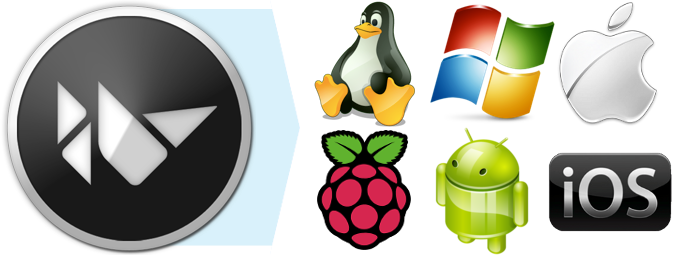
Crafting the Game
Kivy Basics
- Standard UI widget / layout based.
- Widgets encapsulate behaviour and look.
- Layout (with nesting) to position widgets.
- Use of KV language to declare the UI.
- Can mix Python and KV.
- Standard event loop to update the screen.
- Nothing drawn outside of the event loop.
KV Example
#:import random random
<Widget>:
canvas.after:
Color:
rgba: 1,1,1,.5
Line:
rectangle: self.x, self.y, self.width, self.height
width: 2
<DebugLabel@Button>:
size: self.parent.size
pos: self.parent.pos
background_color: random.random(), random.random(), random.random(), 0.6
text: 'debuglabel'Pro Tip: Use randomly coloured translucent elements to help with layouts!
Hexagon Layouts
- Standard Layouts:
- Grid
- Box
- Float (free floating absolute positioning)
- No such thing as a Hexagon Grid layout. :(
Gotta build your own. - Lots of math involved:
- Positioning hexes together.
- Adding map positional coordinates.
- Using a cubic coordinates for movement and distance.
- Thankfully Amy & Kjell are mathematicians. :)
Map Building
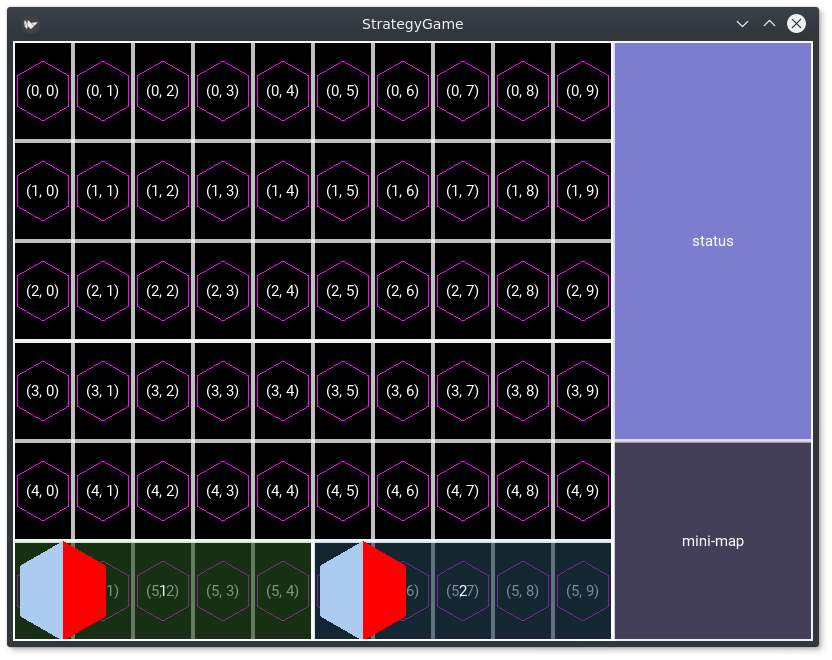
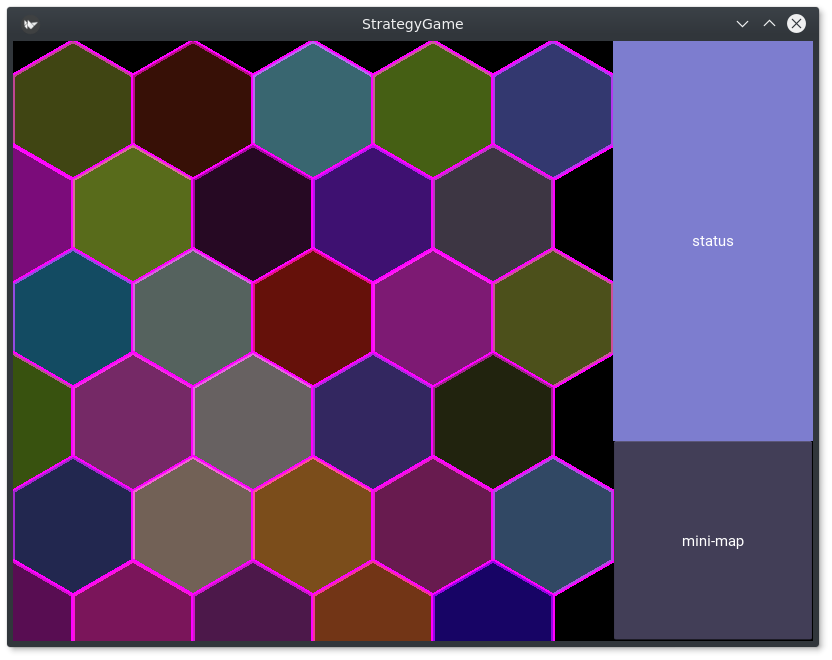
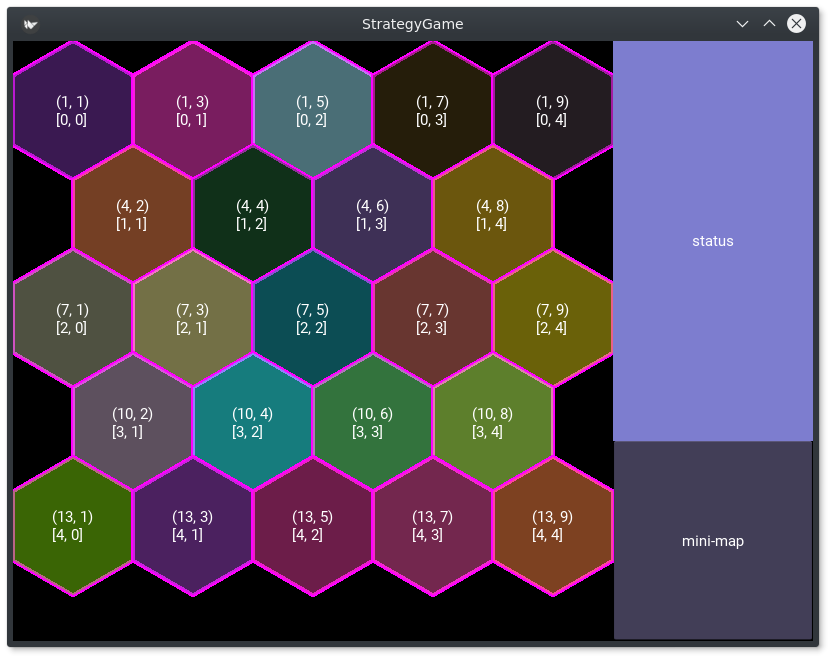
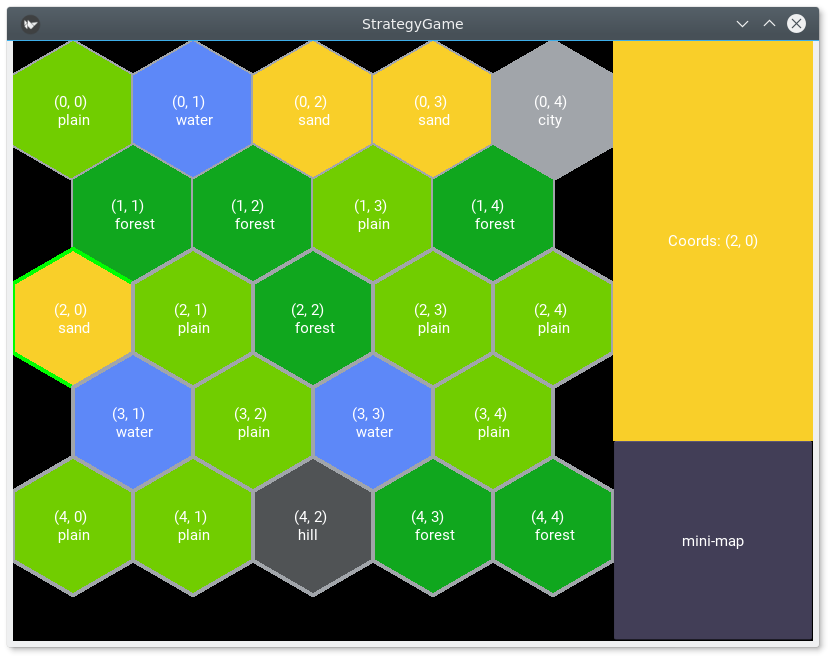
Unit Control via Events
- Having the ability to select and control a unit.
- Give it commands (like move or attack).
- Kivy has a rich input event system:
- Multiple touch events out of the box.
- Each Widget can has hooks for on_EVENT().
- e.g. on_touch_down(), on_pressed()
- Events broadcast from parent to children.
- Can create and use custom events.
Kivy Gotchas
- Three different phases for running painting
instruction on a canvas.- before, during and after initialization.
- Kivy allows for changeable window sizes.
- Need to be aware of positioning in a
dynamic manner.
- Need to be aware of positioning in a
- Events don't propagate unless you return true,
in the event handler method.
Forward Into the World
Targetting Desktops with PyInstaller
- PyInstaller is NOT an installer.
- PyInstaller is a bundler for Python modules
+ libraries.- Single directory mode
- Single binary mode (runnable zip archive)
- Relatively straight forward with "recipes" for Kivy.
- Works for all desktop OS: Windows, Linux, OS X.
How about mobile devices?
- Kivy project: python-for-android
- Deals with bundling of an app into an APK.
- Use Buildozer for building apps:
- Automates lot of the setup and linking.
- Three easy steps:
- buildozer init
- Edit the spec file
- buildozer android debug deploy
- Debug/fix when things break
- Works with iOS and Android.
Building Game Engines +
Map Editors
- Real game devs usually don't build game engines.
- Game engines can be time intensive and complex.
- Standard use of third-party engines.
- Use a entity-component architecture.
- Every on-screen entity is made of a bunch of
self-contained components.
- Every on-screen entity is made of a bunch of
- Use a tile or map editor.
KivEnt + Tiled
-
KivEnt: entity-component game engine for Kivy
- Similar to Unity3d conceptually.
-
Tiled map editor support
- Recent support for hex-based layouts from Tiled in KivEnt
(Thanks to Google Summer of Code contrib)
- Recent support for hex-based layouts from Tiled in KivEnt
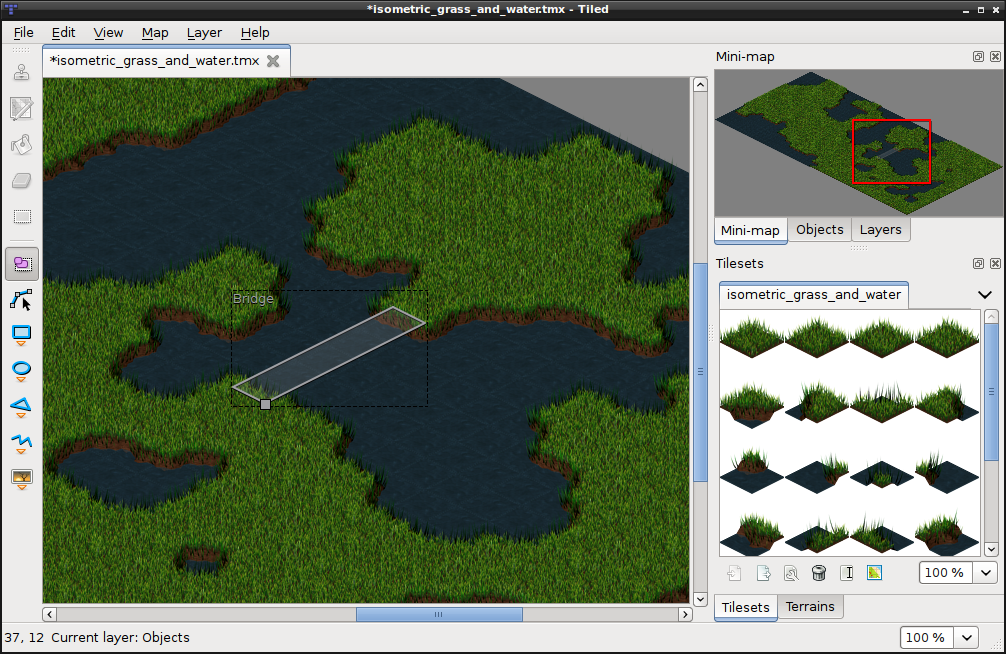
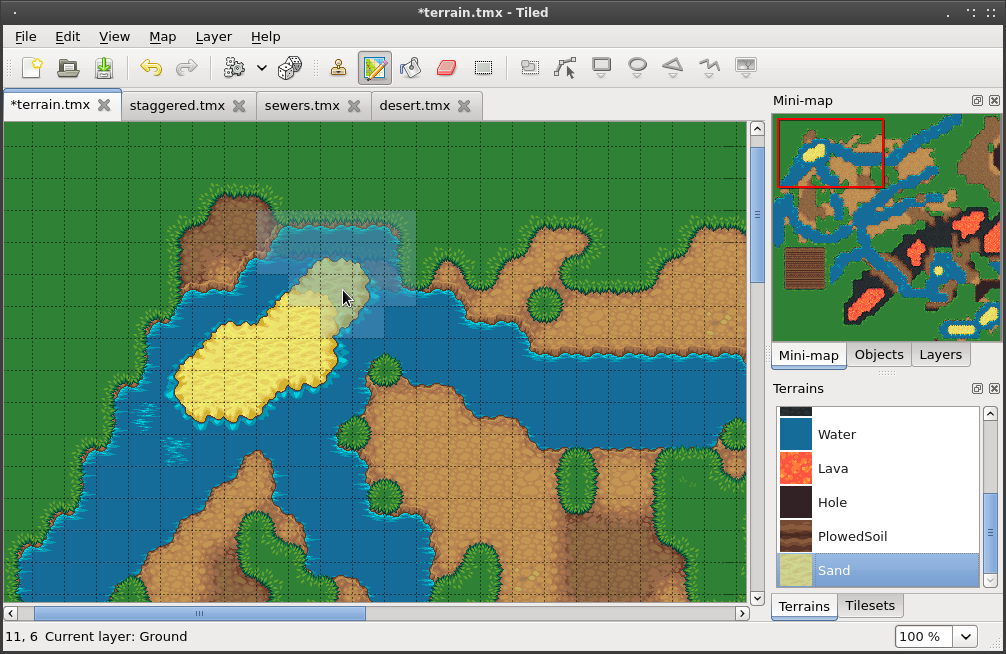
Epilogue
Aftermath
- Kivy makes game development possible and easy.
- App development in general in Python.
- Game dev means lots and lots of math and tweaking.
- Experiment, run, tweak, run, repeat.
- Use KivEnt for more serious game dev.
- Cross-platform app / game development possible
in Python with Kivy.
Thank you!
- Twitter - @dorianpula
- WWW - http://dorianpula.ca/
- Doric game engine:
https://bitbucket.org/dorianpula/doric-engine/ - Kivy: https://kivy.org/
Questions?