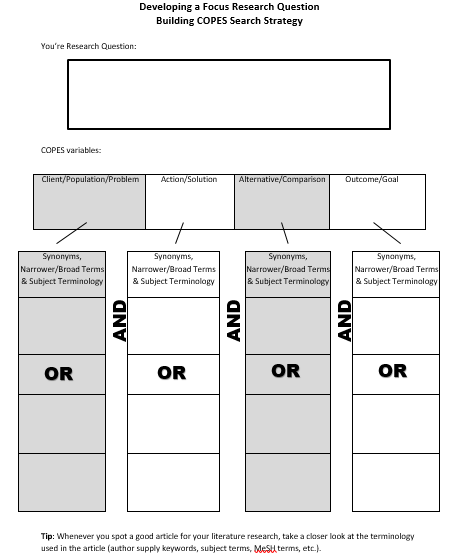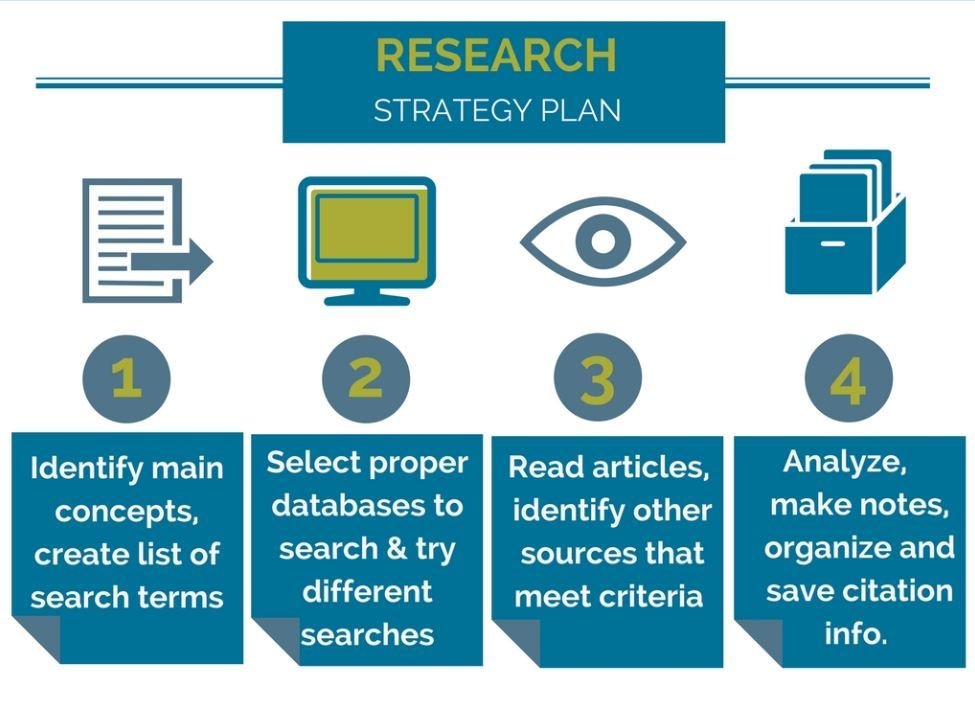
As a MSW students and future graduate you must effectively locate, evaluate, use and apply the “best evidence” required for evidence based practice (EBP).
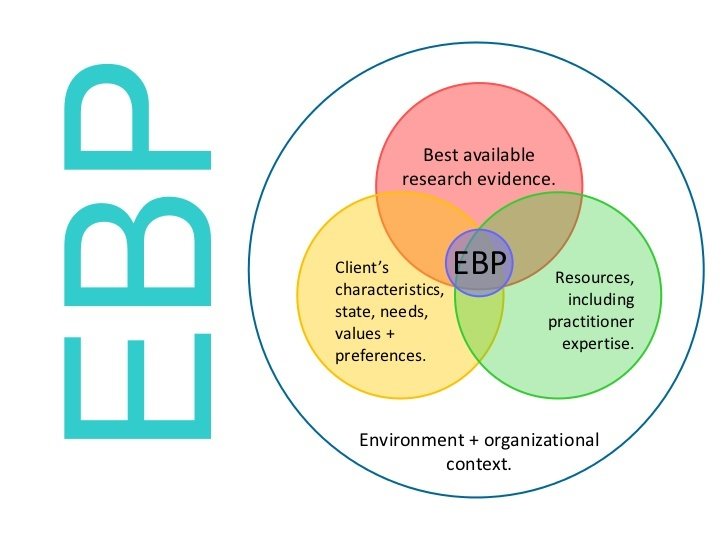
The Client Oriented Practical Evidence Search (COPES) Model
Who is your client and what type of problem is identified?
What action or solution to the problem you are seeking to pursue?
Is there an alternate course of action or comparison or lack of intervention?
What is the outcome you expected to see?
Identify Main Concepts of Your Research Topic
| Dementia | Reality Orientation | Validation Therapy | Improve Family Care |
|---|---|---|---|
| Alzihemers | RO | Patient Control | Reduce Stress |
| Elderly | Patient Education | Redirection Techniques | Quality of Life |
| Positive Effect in Behavior |
After deciding on your topic and setting up a research question or hypothesis. What are the main concepts or variables that you want to focus and what alternative words and terminology can be used to describe them?
Main Concepts:
What would be a better for family providers/caregivers dealing with elder dementia, reality orientation therapy or validation therapy?
Example:
Research Tip: Keep a list of possible words to search & track what terms work and don't work.
Alternative Terms:
Client/Problem
Solution
Alternative
Goal

Apply the COPES search strategy on your potential research question and generate possible terms to search with. You have 5 minutes!
Select Databases to Search
Once you have a list of possible terms to search you need to decide where to search. It is recommended to search multiple databases (at least 3). One multidisciplinary database and two specialized databases (health, or social science, or psychological) depending on your topic.
Research Tip: Create accounts with databases to utilize additional features such as saving articles and remembering your search history.
There is a list of recommended databases in the Social Work Guide. You can also contact me for recommendations based on your topic, scope and information need.
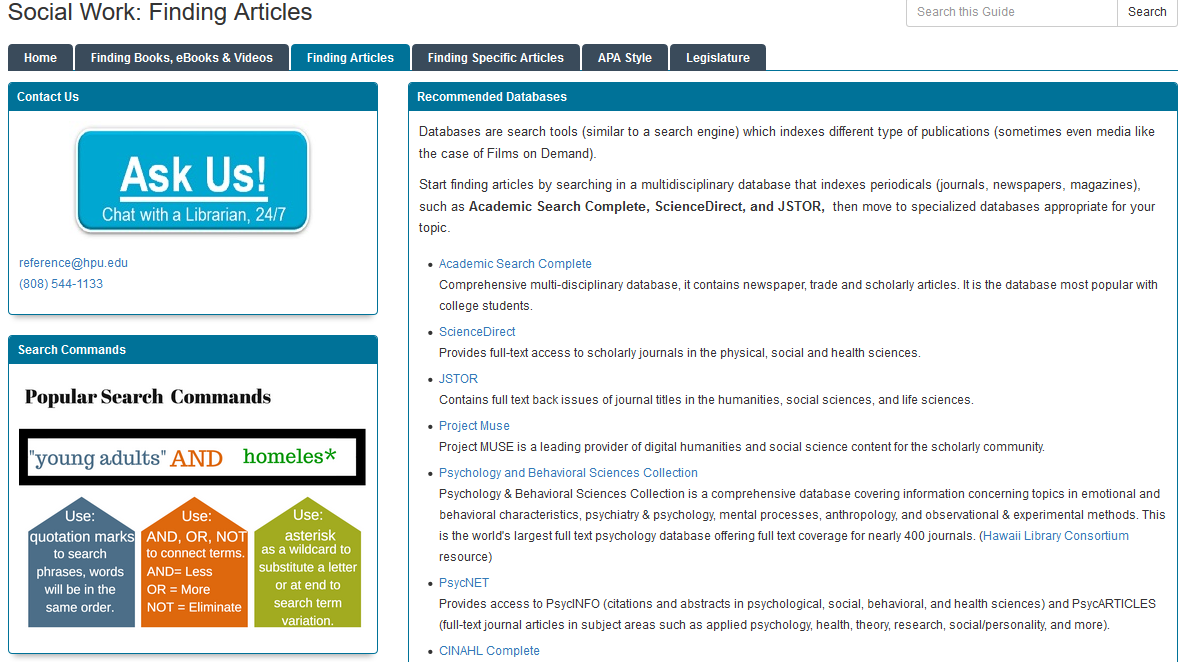
Select Databases to Search
When selecting a database, consider the types of material it indexes and the disciplines it covers. Multidisciplinary databases cover a larger amount of publications but specialized databases index more discipline focused publications.
Research Tip: Databases index journals but that does not guarantee that they provide access to the actual content. Look for "Find It" link to articles you want but do not see full-text options.
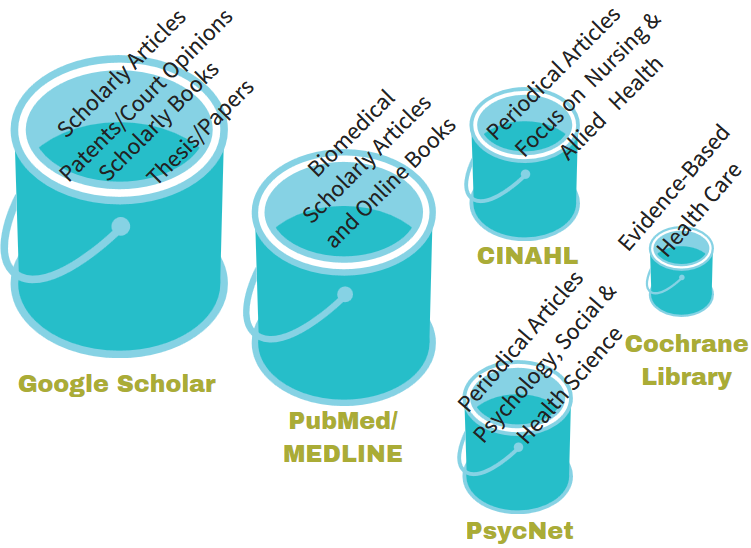
Searching in Databases
Try different search combinations and as you uncover information continue trying new searches. Databases use specific commands to connect and search your terms.
Research Tip: Databases have a help link where they discuss search commands more extensively, each database has its own algorithm.
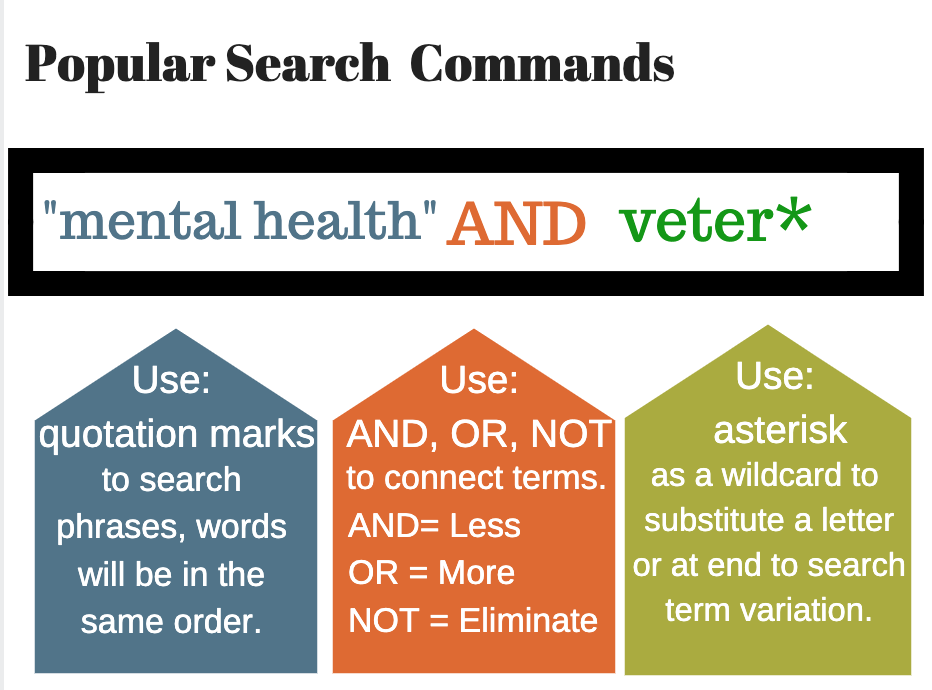
Searching in Databases
Start with a basic search combining 2 or 3 terms from your list then move to more advance search where you can combine synonyms and utilize limiters available to filter results.
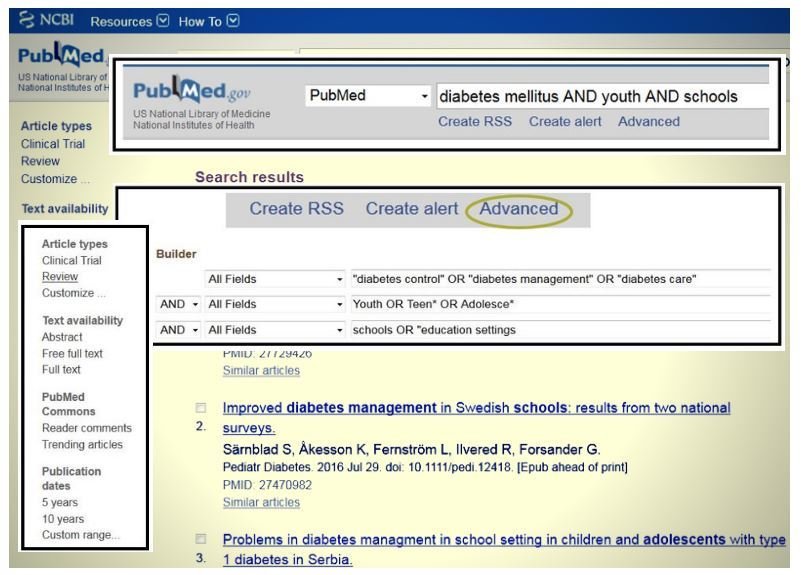
Basic Search
Advanced Search
Limiters
Finding Articles
When you find possible articles of interest, look at terms associated with that article to consider in future searches.
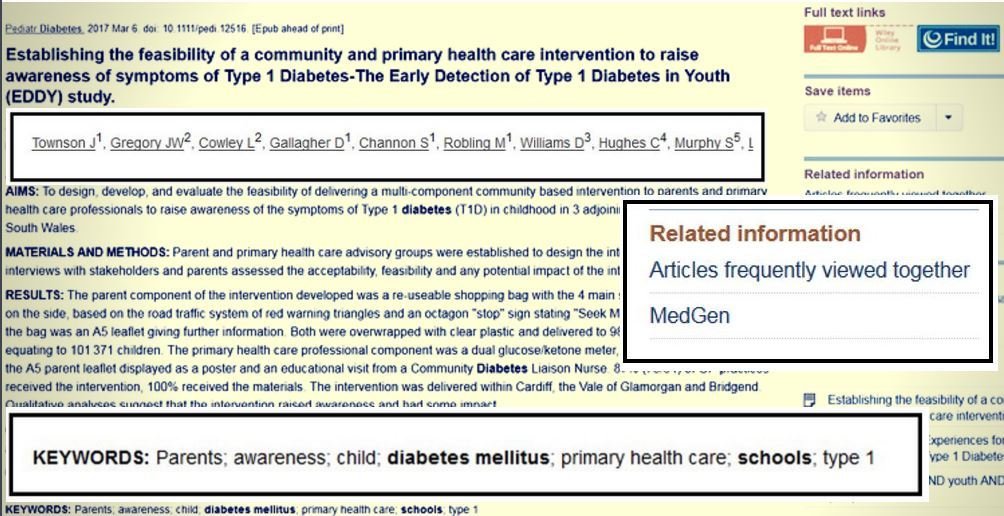
Author's
Publications
Terms to Consider
Related Articles
Research Tip: Explore more terms to search with by conducting a subject headings search in PubMed that would be MeSH search.
Finding Articles
Look for the Full Text links or PDFs. If Full Text is not available click on the "Find It" link, that will verify if HPU has access to a specific article via another database or in print.
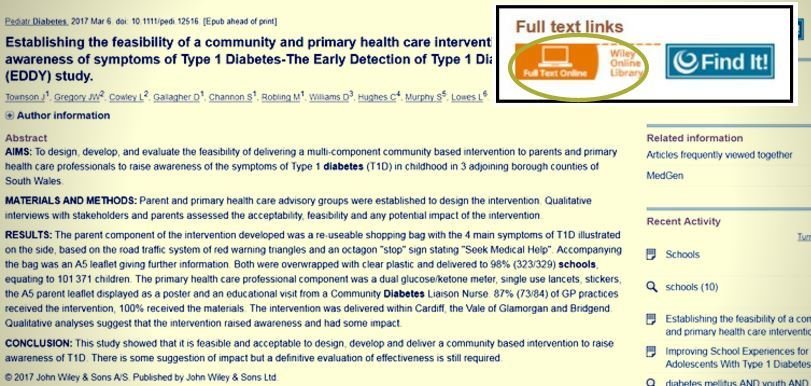
Finding Articles
In the case that the database you are searching does not have a Full Text option and the Find It link states Full Text cannot be found. You can request the article via our Inter-library Loan program (ILL).
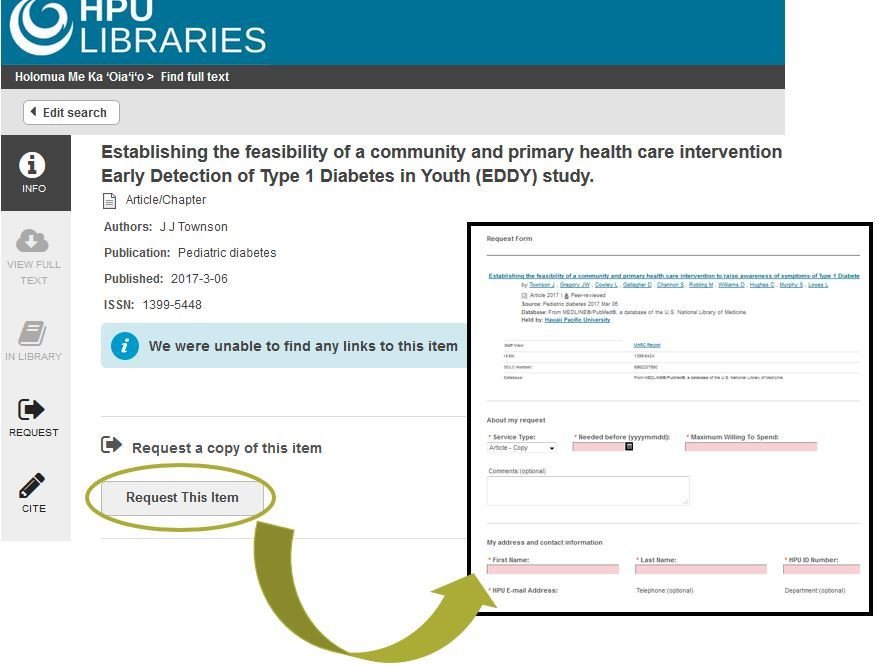
ILL will request the
article from other
institutions and
when received they
will email it to you.
This process takes
between 3 to 8
working days.
Identifying More Sources
Scholarly articles build on what has been discussed within a discipline on a particular topic. That is why it's recommended to look at the sources referenced in articles as it is a continuation of the scholarly conversation.
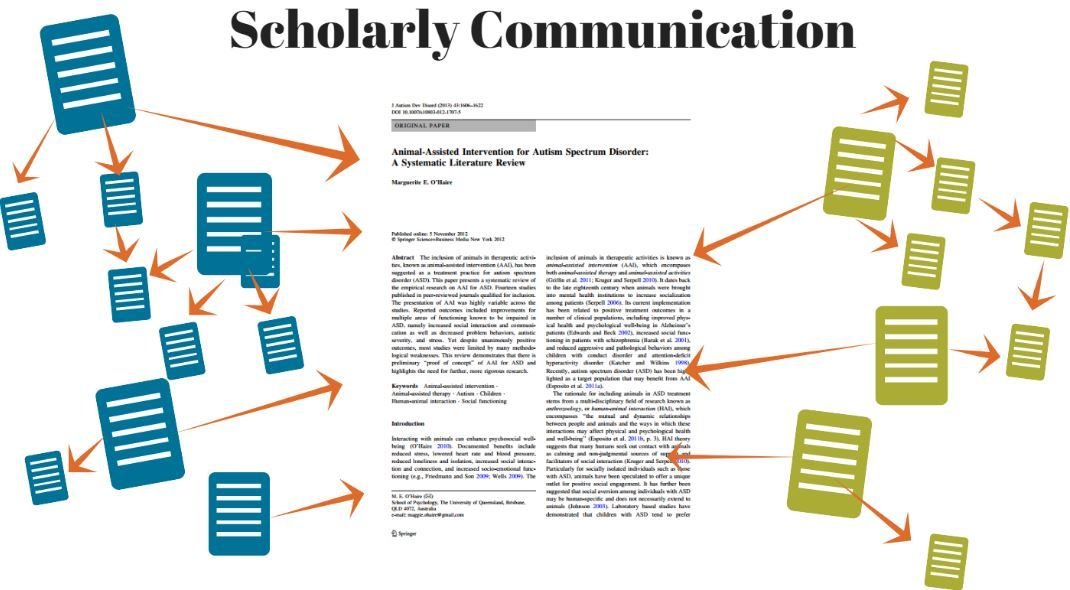
Research Tip: Also check out articles or sources that have used the article you are reading as a reference.
Organizing Your Sources
As you start reading and analyzing the content of the sources you found, start creating notes and organizing your documents so you can easily manage all the research you accumulated.
Save the citation information of sources and make notes of specific pages where you find valuable passages.
Numerous databases provide citation information, however, these usually have punctuation mistakes so make sure you check with the proper citation style manual.
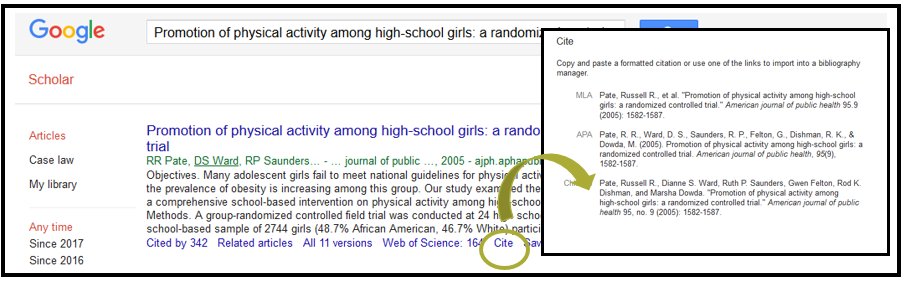
Research Matrix
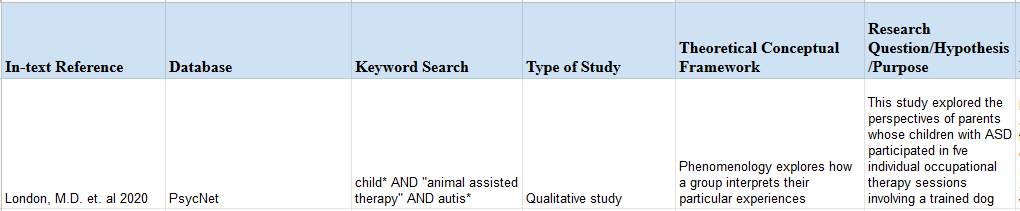
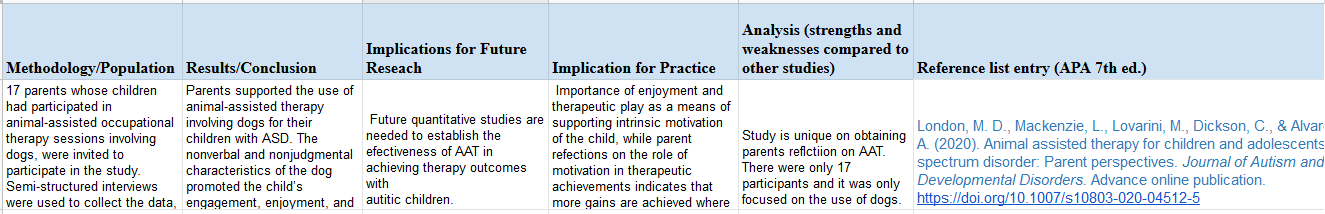
Organizing Your Sources
There is free citation management software that will allow you to save citation information, make notes and create references for your research projects. Three options:
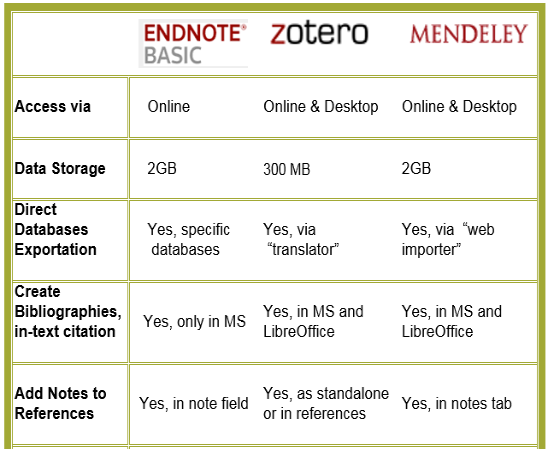
Organizing Your Sources
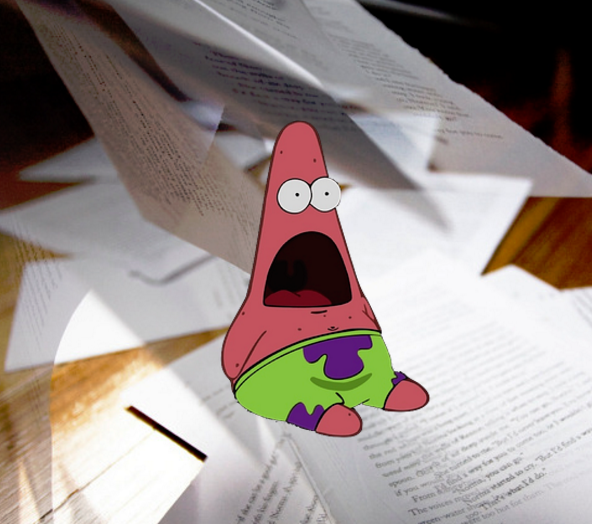
"Using any citation management tool is hard at the beginning, but in the end, it is worth it, for it will save you time and frustration".
~ Not Patrick
Need Help with your Research?