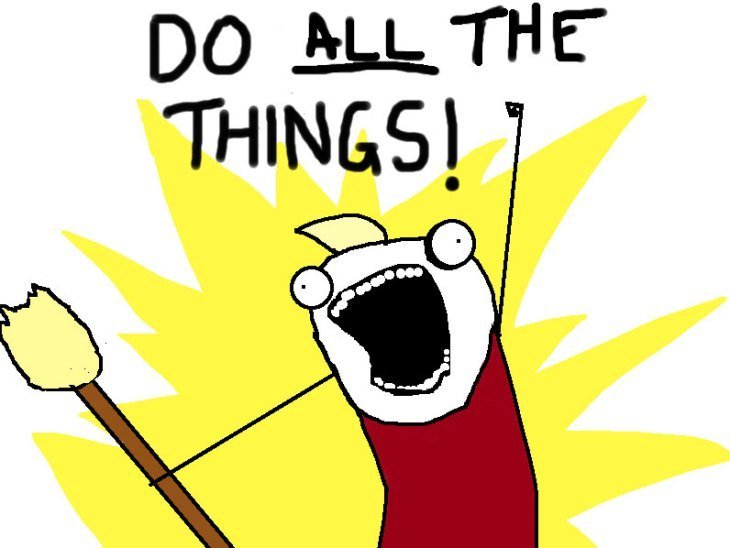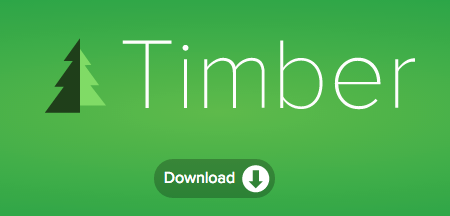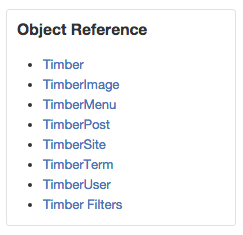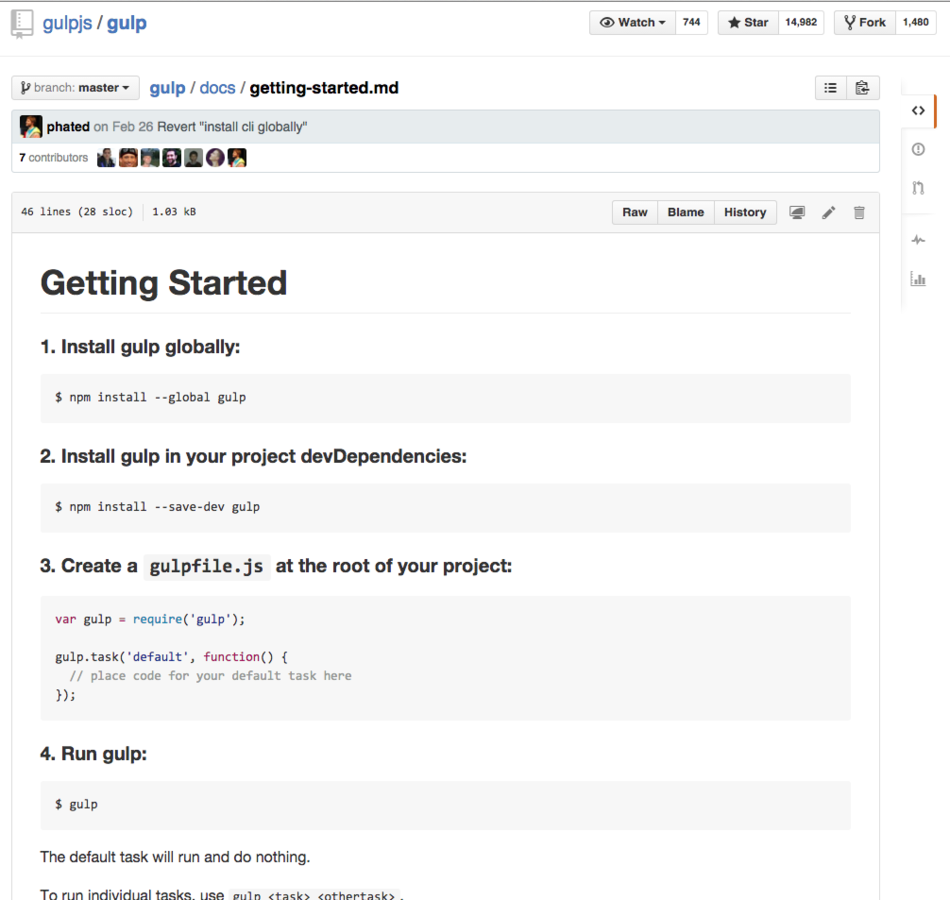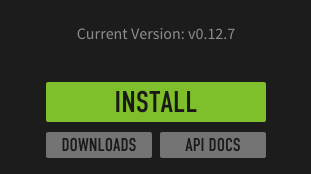Beef up WordPress Theme Dev with Twig and Gulp
*Icon made by Freepik from www.flaticon.com is licensed under CC BY 3.0


presented by
Hi! I'm Eric
Front End Developer.
PHP Developer.

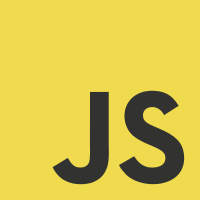


Consultant for Cardinal Solutions

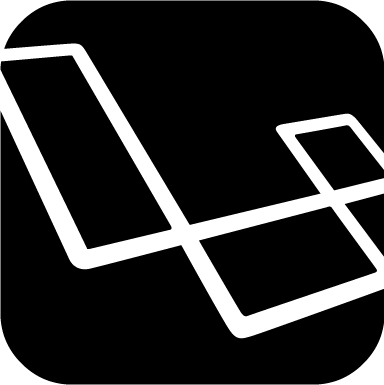


Technology is awesome.

SO...
90s
00s
New CSS features get implemented regularly.

JavaScript is moving to a yearly release cycle.
PHP 7, just around the corner!
WordPress is over
12 years old
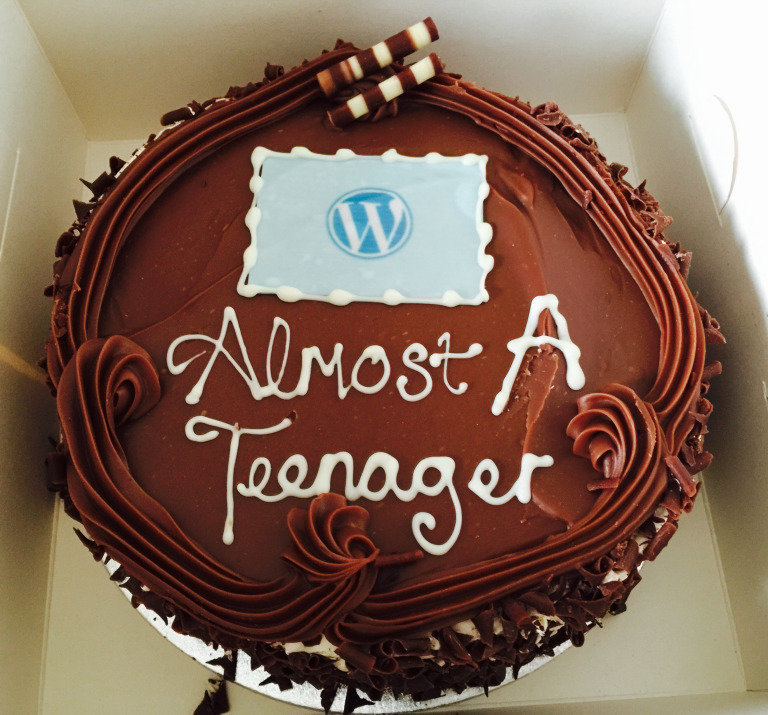
As a Front End Dev
Keeping up with the latest && greatest can be difficult
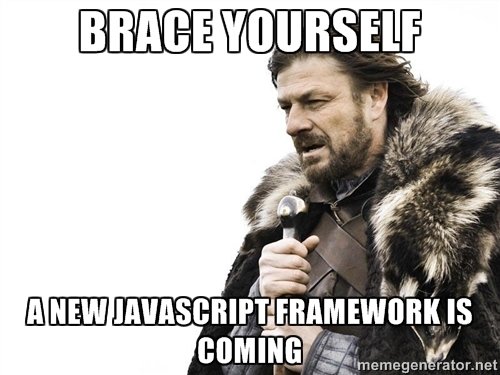
Task Runners?
Atomic Design?
Style Libraries?
So... Twig?

Cleaner markup
Component driven
Developer Experience
Clearer syntax
Twig - Syntax
Twig has 3 forms of tags.
{% ... %} // logic
{# #} // comment
{% extends "base.twig" %}
{% block content %}
<h3>Archive</h3>
{# Loop through posts #}
{% if posts %}
<ul class="posts">
{% for post in posts %}
<li class="post post-{{ post.ID }}">{{ post.title }}</li>
{% endfor %}
</ul>
{% else %}
<p>No posts yet!</p>
{% endif %}
{% endblock %}Twig - Readability
Dot notation.
{% extends "tease.twig" %}
{% block content %}
<h2 class="h2">
<a href="{{ post.link }}">{{ post.title|capitalize }}</a>
</h2>
<p>{{ post.get_preview(25)|escape }}</p>
{% if post.thumbnail.src %}
<img src="{{ post.thumbnail.src }}" />
{% endif %}
{% for i in 1..12 %}
Option {{ i }}
{% endfor %}
{% endblock %}Clear helper filters
{% if 'Fabien' starts with 'F' %}
{% endif %}English reading logic,
comparison functions
and built in filters.
Twig - Readability
if ( in_array( get_post_type(), array( 'post', 'attachment' ) ) ) {
$time_string = '<time class="entry-date published updated" datetime="%1$s">%2$s</time>';
$time_string = sprintf( $time_string,
esc_attr( get_the_date( 'c' ) ),
get_the_date(),
esc_attr( get_the_modified_date( 'c' ) ),
get_the_modified_date()
);
printf(
'<span class="posted-on"><span class="screen-reader-text">%1$s </span><a href="%2$s" rel="bookmark">%3$s</a></span>',
_x( 'Posted on', 'Used before publish date.', 'twentyfifteen' ),
esc_url( get_permalink()
),
time_string
);
} {% if fn('get_post_type') in ['post', 'attachment'] %}
<span class="posted-on">
<span class="screen-reader-text">Posted on </span>
<a href="{{ post.permalink }}" rel="bookmark">
<time class="entry-date published updated" datetime="{{ fn('get_the_date', 'c')|e }}">
{{ post.date }}
</time>
</a>
</span>
{% endif %}Function
Template
Twig - Component Driven
If all your data is being injected into a template, it means you are no longer tied down to that data source.
<?php
$context = Timber::get_context();
$context['random'] = 'asfsadf';
$templates = array( 'index.twig' );
// inject the $context directly to twig
Timber::render( $templates, $context );// index.twig
<h1>{{ random|capitlize }}</h1>
<!-- Renders as: <h1>Asfsadf</h1> -->This index.twig will always
render as expected when
$data['random'] is passed to it.
Twig - Component Driven
public static function render( $filenames, $data = array(), ... ) {
...
$output = self::compile( $filenames, $data, $expires, $cache_mode, true );
$output = apply_filters( 'timber_compile_result', $output );
echo $output;
return $output;
}Since Twig processes and builds the view of our page for
us.
Twig
Component Driven
We can tie our templates together in parallel to our designed front end patterns.
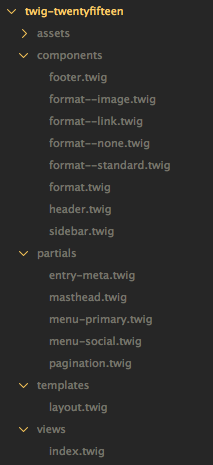
Yay! Twig!
Let's use it in WordPress!
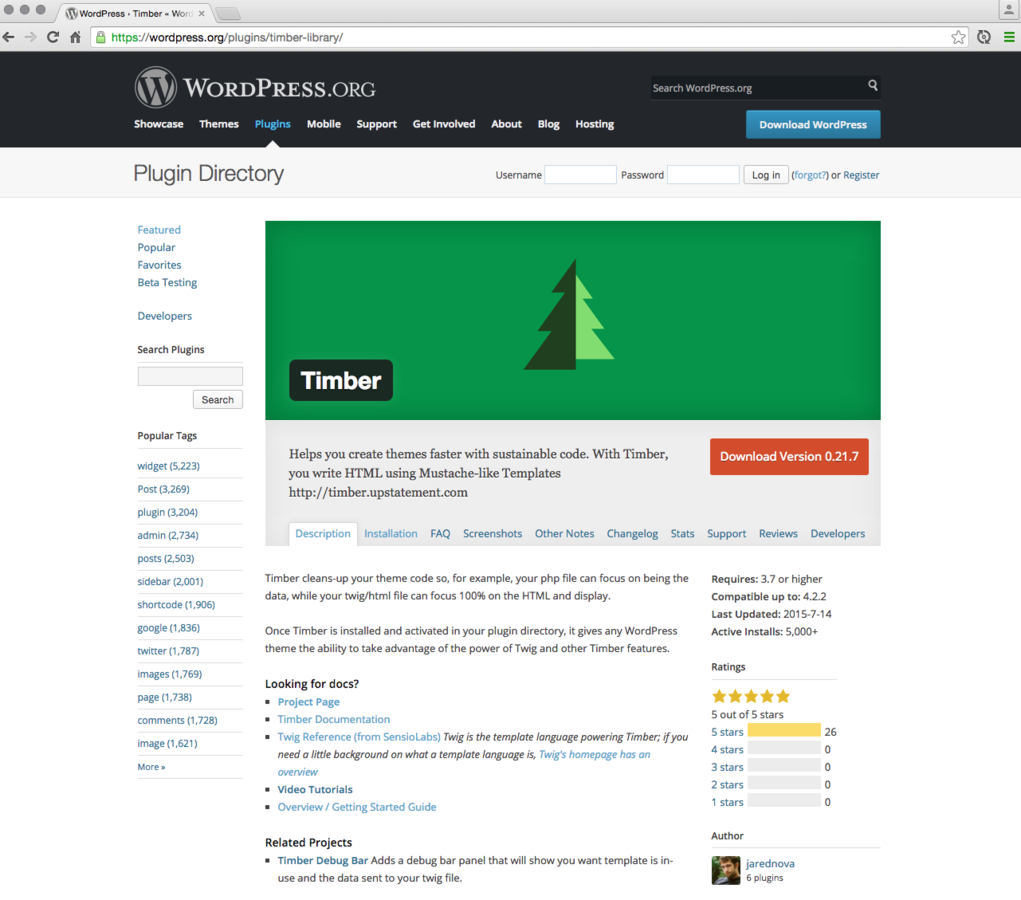
Timber
<?php
// single.php
// this essentially becomes a Controller
$context = Timber::get_context();
$context['foo'] = 'Bar!';
$context['post'] = new TimberPost();
Timber::render('single.twig', $context);Start treating your .php files like controllers in an MVC site
use PHP to generate and alter
content as necessary to feed to
your twig templates
Timber
Timber comes with Class objects
that help instantiate and load
common WordPress objects.
So.. Gulp?

Gulp
Streaming Build System

- Easy to learn
- High Quality
- Efficient
- Easy to use
Gulp
Install

NPM!?
NPM
Node Package Manager
Comes bundled with Node
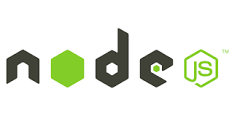

NPM
`npm init`
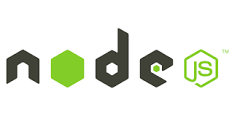
`npm install --save-dev gulp`
`npm install --save-dev gulp-sass`

Coworkers / teammates can just do `npm install`after we do the initial setup of our package.json
NPM
package.json
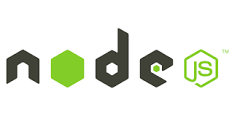
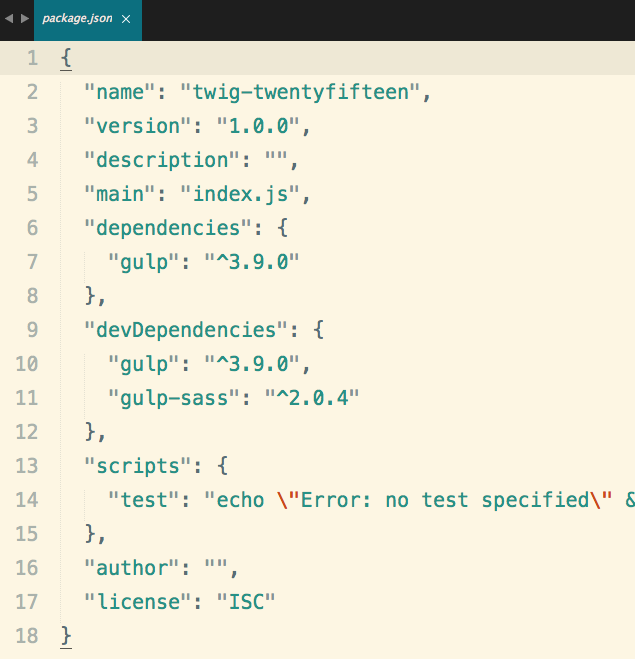

NPM
Packages installed with NPM will get saved to node_modules folder.
We will want to add package.json to version control.
Make sure we remove node_modules from our version control and let our team members `npm install` based off of the package.json.
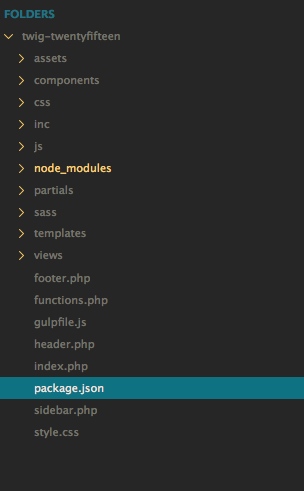

Gulp
Gulpfile.js

Where we set up tasks for Gulp, and where we build out our script tasks.
As needed `npm install --save-dev` additional plugins to help handle and streamline your asset pipeline.
Gulp
Gulpfile.js

Read instructions carefully when using a gulp plugin you have not used yet, if necessary feel free to browse it's repository source code.
Don't forget to var plugin = require('gulp-plugin'); in your gulpfile to use new plugins.
Gulp
Gulpfile.js

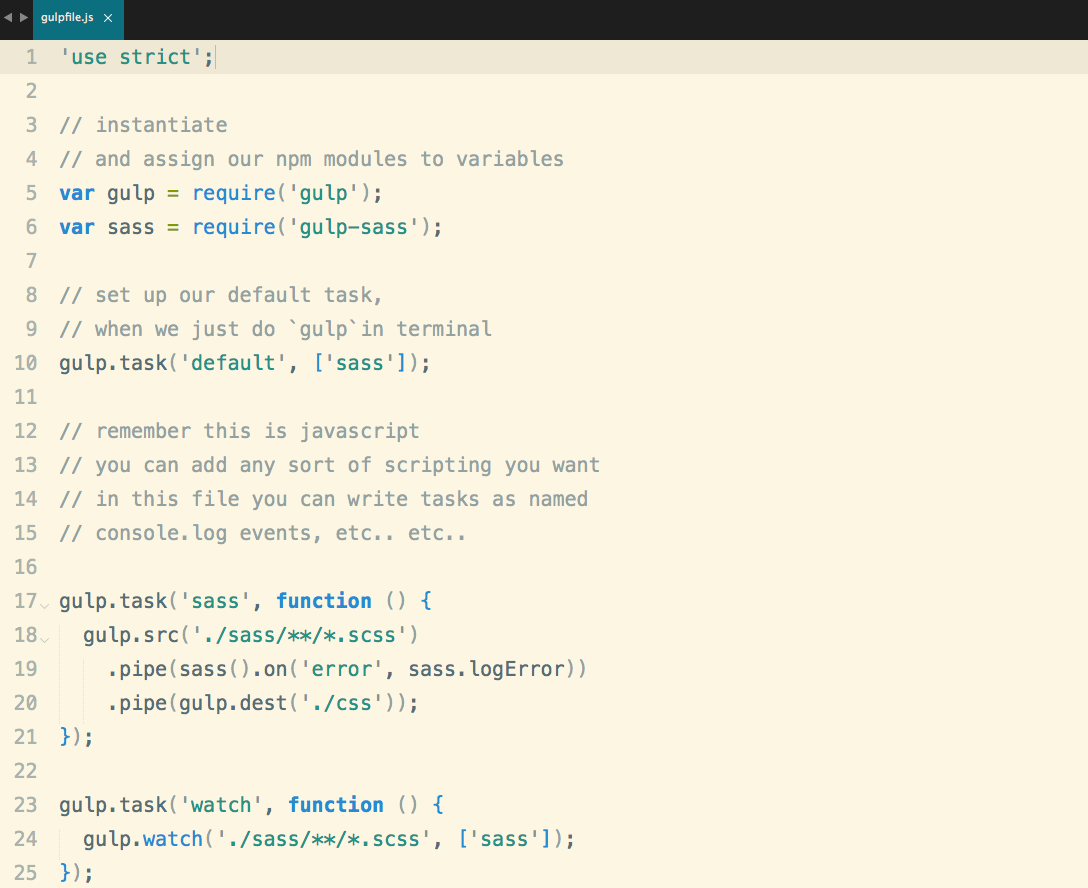
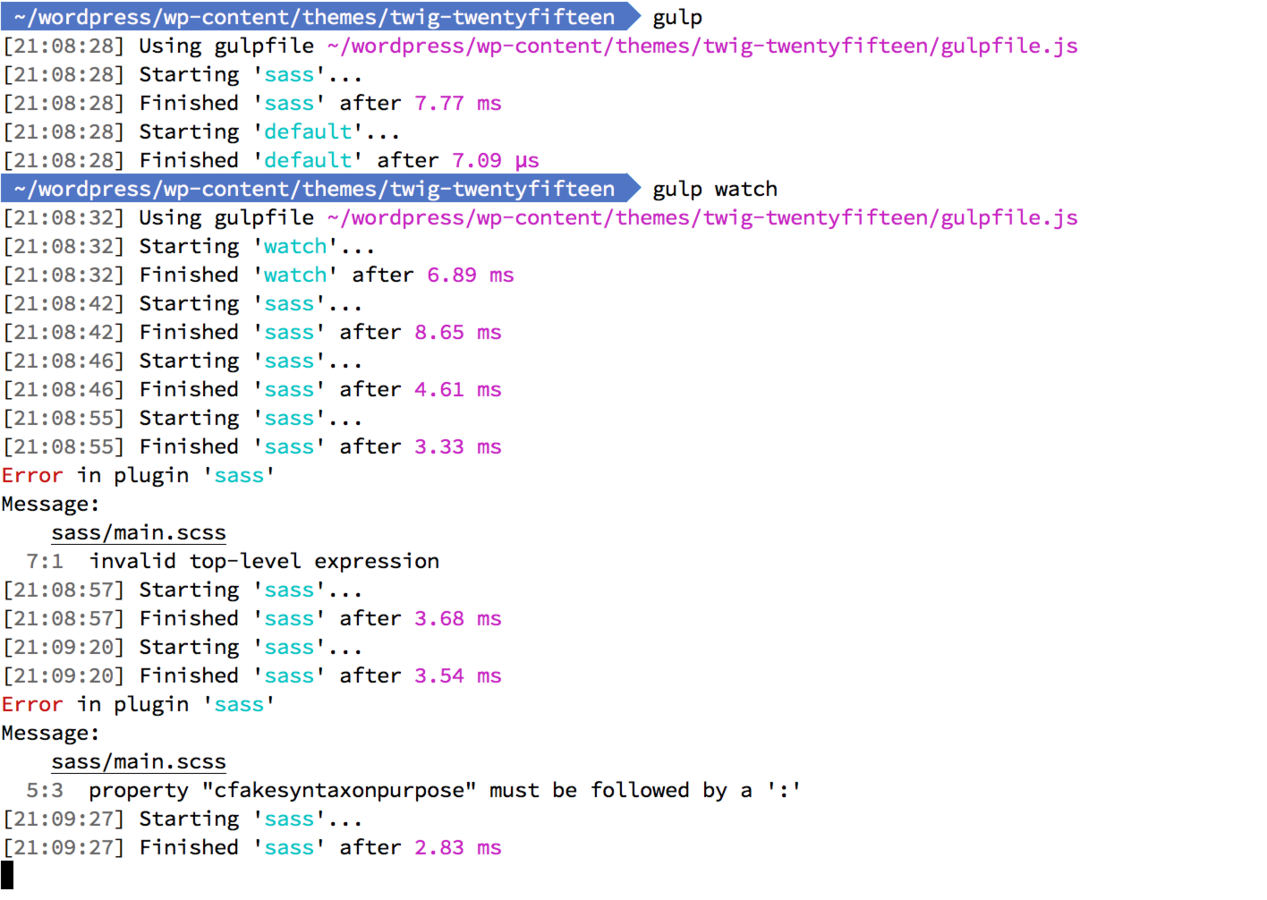
Run gulp in terminal
Now you have
all you need to
do all the things!
Twig Implementation via Timber
PostCSS, Sass,
New JS features via Babel,
Codestyle enforcement/ Linting,
and more!