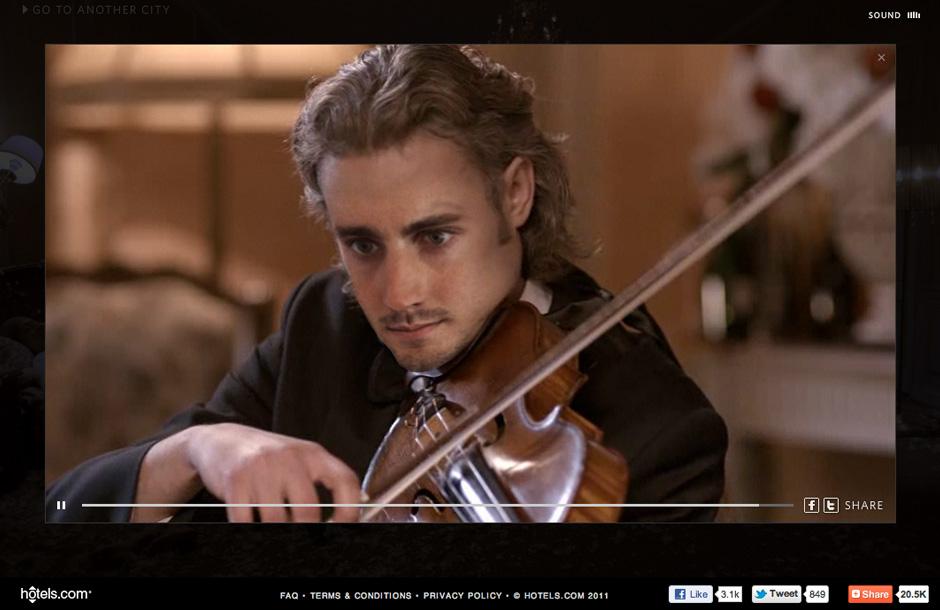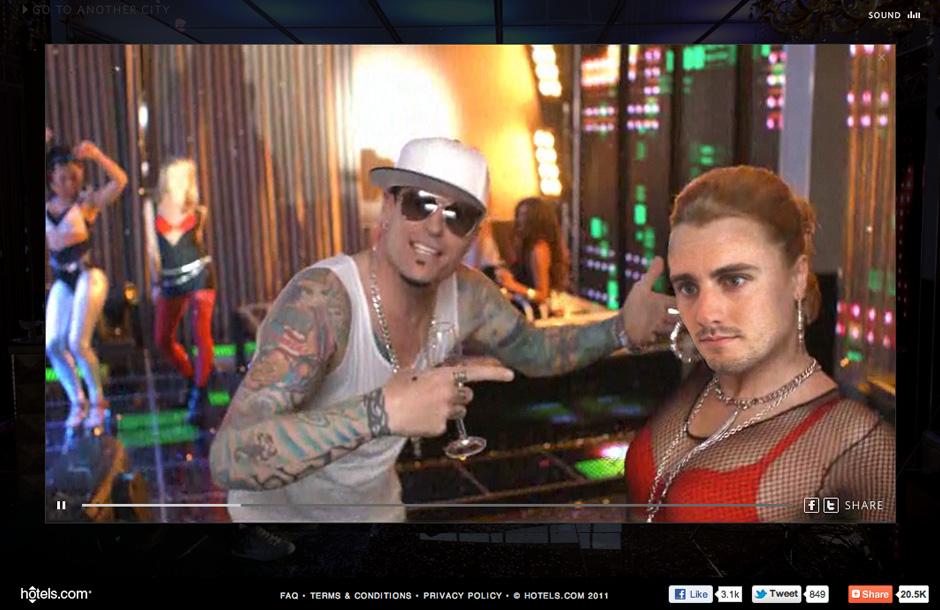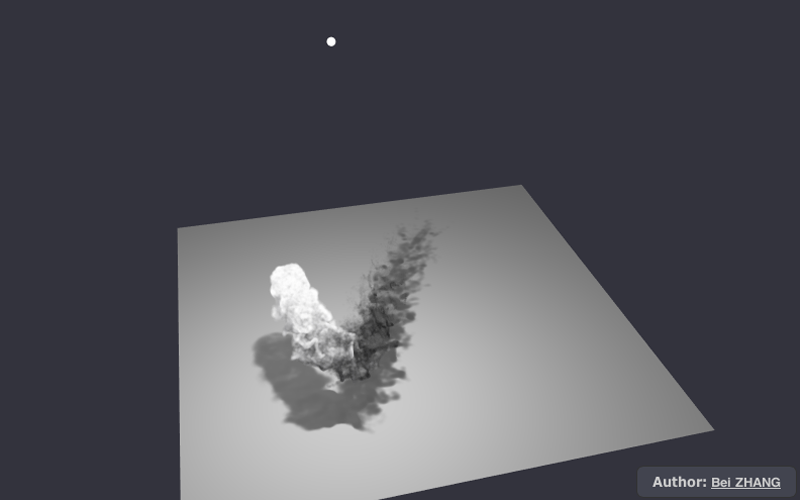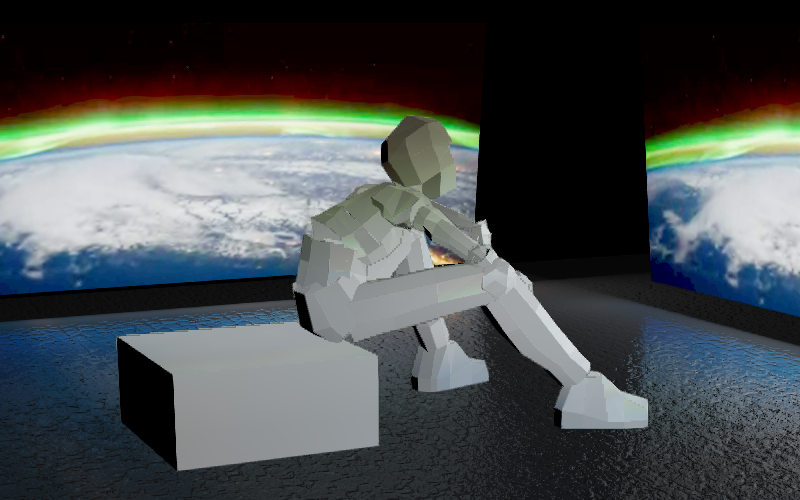Real time 3d
Will Adams
Designer / Developer
Interactive Director at Psyop
Introduction
History
We (web devs) got our start with flash. 
Eco Zoo - Masayuki Kido
Drawing Images
Flash 3d Libraries
- Papervision 3D (Dead)
- Away3D (Most Popular)
- Flare3D
- Yogurt3D
In Use
It Got Better
- Stage3D (Flash)
- CSS3 with 3D Transforms
- WebGL
Which One To Use
Flash
- Most interactive devs were already using it.
- A huge amount of community support.
- By comparison AS3 is awesome.
- Really high penetration rate (twss).
- Platform independent.
- Compiles to Desktop and Mobile Apps.
css3
- Really fast to do simple things.
- 60fps sub-pixel animations.
- Works great on most devices.
- No plugins required.
WebGL (JS)
- Very fast drawing of 3D graphics.
- Increasing browser penetration.
- No plugins required.
- Ultra trendy.
- Imminent mobile support.
Webgl Seems Pretty cool
- ThreeJS (The standard)
- PhiloGL (Looks promising)
- CopperLicht (Meh)
Three JS
PhiloGL
Copperlicht
WebGL Demos
Smoke Particles
Character Animation
Area Lights
Water & Light Refraction
Volumetric Light
Three js
Basic Scenes
- Cameras
- Lights
- Geometry
- Renderer
Implementation
this.scene = new THREE.Scene();this.scene.add( this.light );this.scene.add( this.camera );this.scene.add( this.mesh );
Cameras
- Perspective
- Orthographic
Perspective
- Objects further away from the camera appear smaller.
- Imagine the eye is at a fixed point.
- Similar to how we see things in real life.
Orthographic
- Objects appear at the same scale no matter how far away.
- Imagine the eye is at infinity.
- Great for grid / tile based games.
Implementation
- Field of View
- Aspect Ratio
- Near Clipping Plane
- Far Clipping Plane
this.camera = new THREE.PerspectiveCamera( 35, this.wndw.width / this.wndw.height, 1, 5000 );Geometry
Object 3d
Implementation
var loader = new THREE.OBJLoader(); loader.addEventListener('load', this.onModelLoadComplete); loader.load(this.modelLocation);function onModelLoadCompelte(event) {var model = event.content;model.traverse(this.traverseModel);this.scene.add(model);}
Lights
MAin Types of Lights
- Ambient: Applied to everything evenly.
- Area: Light that illuminates from a surface.
- Directional: An infinite light source in one direction.
- Point: Illuminates outward from a single point.
- Spot: Point light that casts a shadow in one direction.
Implementation
var light = new THREE.DirectionalLight( 0xAAAAAA, 1.5 );light.position.set(0, 300, 500);light.castShadow = true;light.shadowMapWidth = 4096;light.shadowMapHeight = 4096;scene.add(light);
Renderers
- CanvasRenderer
- WebGL Renderer
Implementation
this.renderer = new THREE.WebGLRenderer( { antialias: true } );
this.renderer.setSize( this.windondwWidth, this.windowHeight );
this.renderer.shadowMapEnabled = true;
this.renderer.shadowMapSoft = true;
this.renderer.shadowMapDarkness = 0.5;
this.renderer.shadowMapWidth = 2048;
this.renderer.shadowMapHeight = 2048;
this.renderer.shadowMapType = THREE.PCFSoftShadowMap;
this.element.appendChild( this.renderer.domElement );So that's cool...
Textures
Compressed Vs Uncompressed
RGB Memory = Width * Height * 3 bytes
RGBA Memory = Width * Height * 4 bytes
DXT1 Memory = Width * Height * 4 bytes / 8
DXT5 Memory = Width * Height * 4 bytes / 4
DDS Files
DDS MIME-TYPE
AddType image/x-dds .dds AddOutputFilterByType DEFLATE image/x-dds Creating Compressed Textures
Automating the Process
Additional Notes
- Compressed textures are read in upside down.
- ThreeJS has a separate loader for compressed textures.
THREE.ImageUtils.loadCompressedTexture(source, mapType, loadHandler);Monitoring Memory
OpenGL Driver Monitor
- Current Free Video Memory
- GPU Core Utilization
Interacting With 3D
Implementation
var vector = new THREE.Vector3(( x / windowWidth ) * 2 - 1, - ( y / windowHeight ) * 2 + 1, 1 );
var projector = new THREE.Projector();
projector.unprojectVector( vector, this.camera );
var raycaster = new THREE.Raycaster( this.camera.position, vector.sub( this.camera.position ).normalize() );
var intersects = raycaster.intersectObjects( objects, true);Moving in 3d Space
Mouse / Track Pad / Stylus
Two axis movement for X, Y or X, Z.
Mouse wheel offers third axis of movement.
-
Everyone has one.
Smart Phones / Tablets
- Gyroscope provides three axis rotation.
- Accelerometer provides three axis of position.
- Touch displays allow for custom UI controls.
- An existing user understanding of basic gestures.
- A lot of people have at least one.
Leap Motion
-
Three dimensional finger and hand tracking.
-
Tracks both hands and all fingers individually.
Gestures can be assigned as input methods.
-
SDKs available including a JavaScript version.
Limited distance away from device.
-
Slightly wonky gesture capturing.
Kinect (Xbox one)
-
Three dimensional depth input through 1080p TOF camera.
-
Tracks up to 6 skeletons, 25 joints, heart rates, facial expressions, and more.
-
Large variety of gesture support.
-
Larger coverage area for capturing.
-
Must buy a special version for PC connectivity.
-
SDK comes out sometime in 2014.
MYO
-
Captures electrical activity from your muscles.
-
Detects hand / finger / wrist movement independently.
-
Worn on your arm and connects via bluetooth, so very mobile.
-
Not out yet, so who knows how well it will work. Q1 2014
-
Closed SDK currently.
Downside
WebGL in General
-
Current Apple / NVidia security error kills antialiasing.
-
Inconsistent rendering across multiple browsers.
- Huge variety of hardware manufacturers / profiles to build for.
- Javascript fucking sucks.
Three JS
-
Built by one developer, managed by a few.
-
Documentation is terrible.
- Poorly architected and organized.
- No funding or sponsorship.
Though there are a few problems with it, hats off to Mr. Doob and all the guys that have contributed to getting it where it is. They may not have made it perfect but they did it first and better than any of have so far.