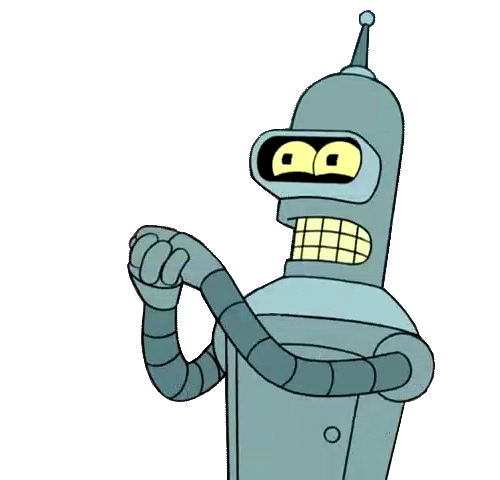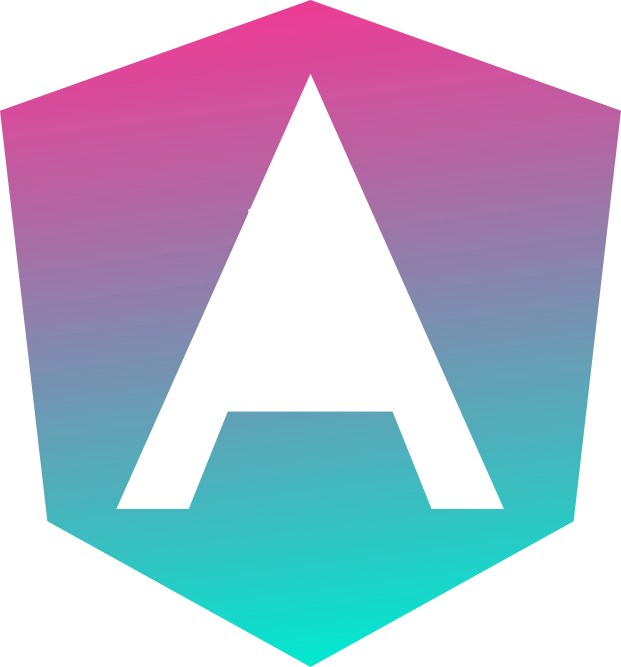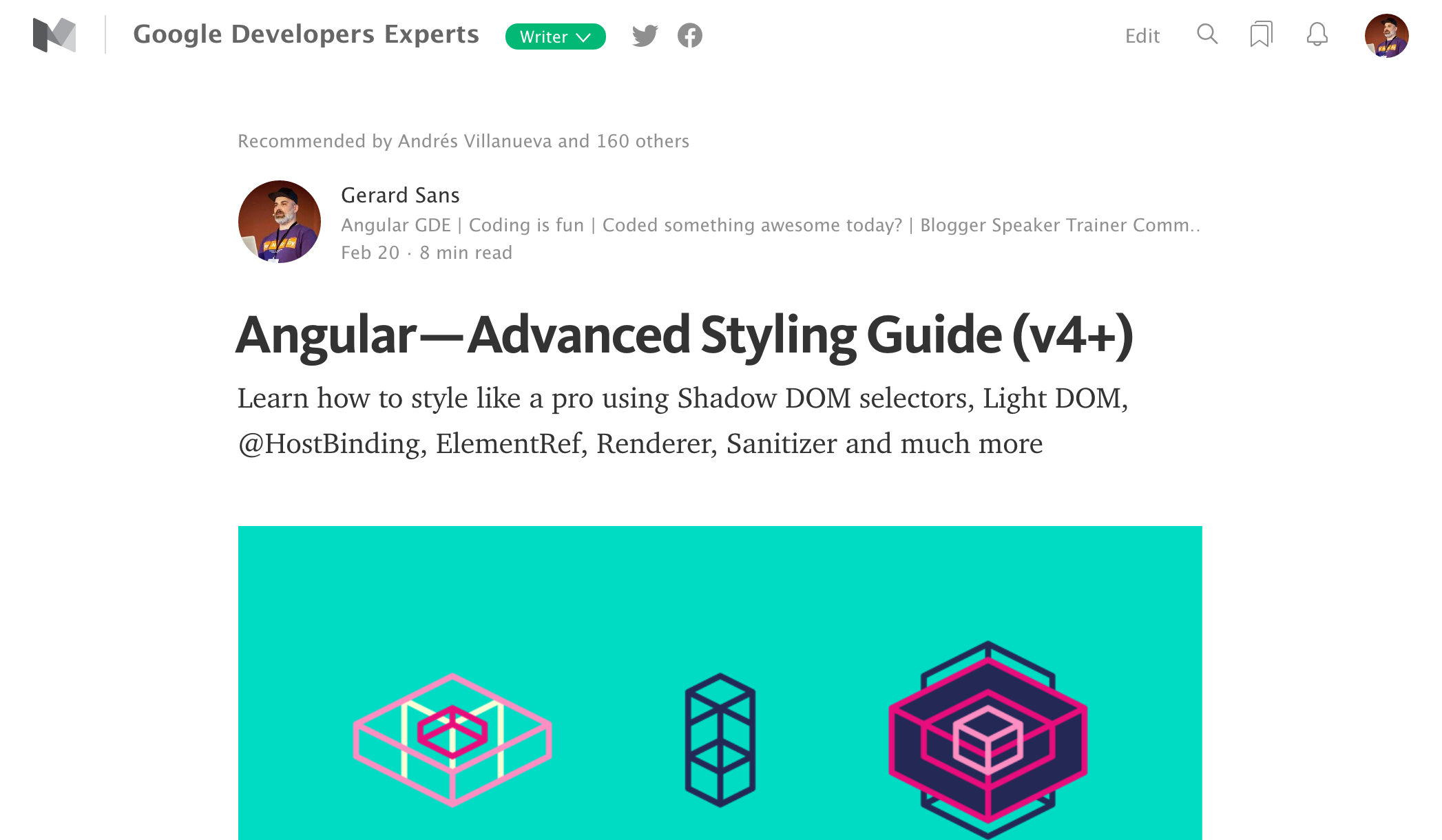Advanced styling v4+💅
slides.com/gerardsans | @gerardsans

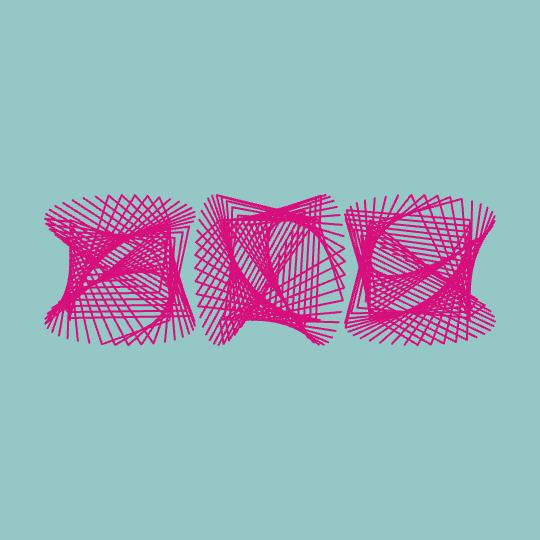
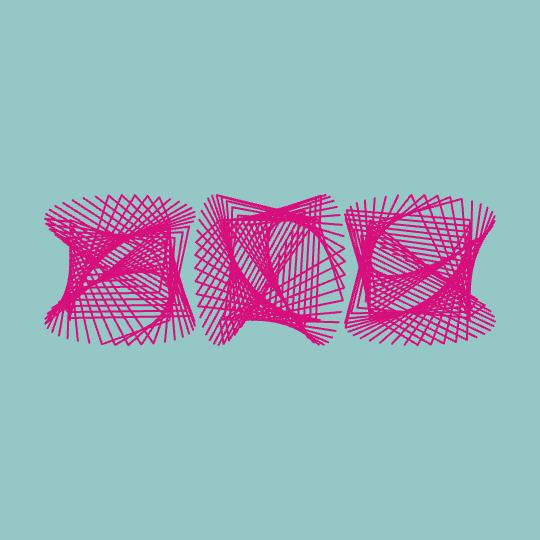
Google Developer Expert

Master of Ceremonies

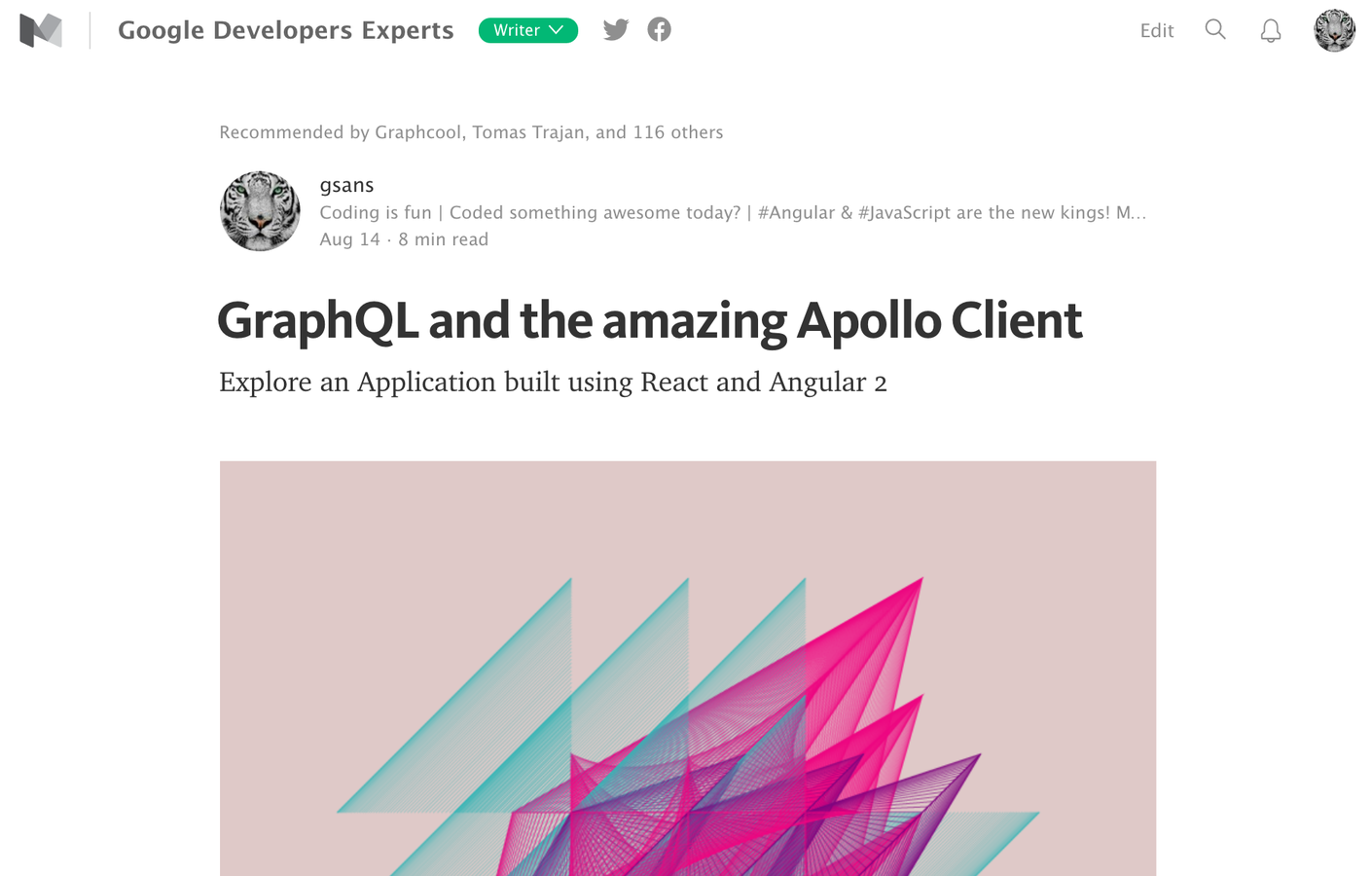
Blogger
International Speaker






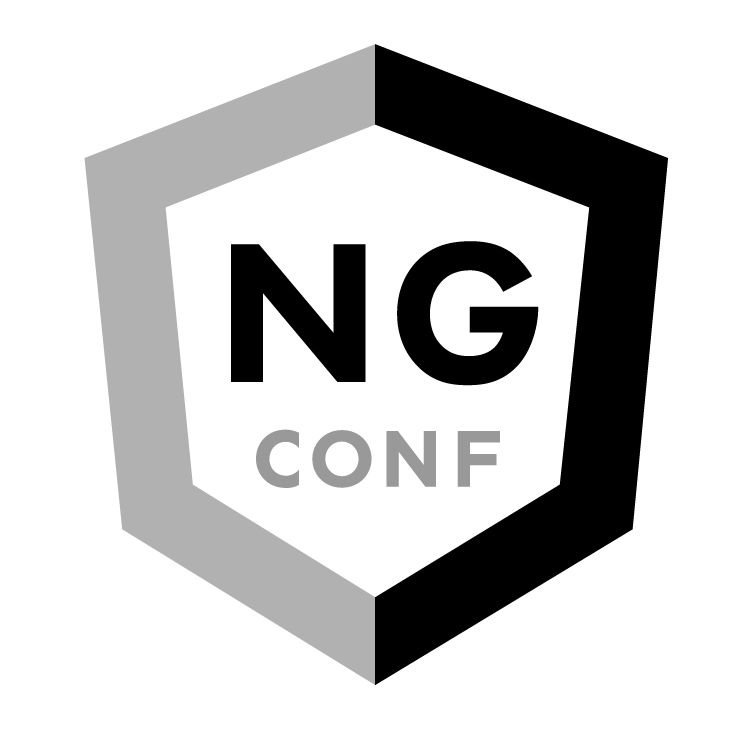







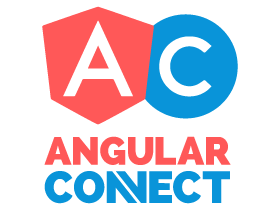

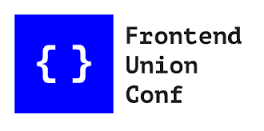




Angular Trainer

Community Leader

800
750


✨new in Angular✨
Angular Version
// index.html
<my-app ng-version="4.0.0-rc.4">
<div>
<h2>Hello Angular 4! 👋</h2>
</div>
</my-app>Semantic Versioning
X . Y . Z
MAJOR MINOR PATCH
Semantic Versioning
- v4 March 2017
- v5 Sept/Oct 2017
- v6 March 2018
- v7 Sept/Oct 2018
Components inheritance
Usage
<div>
<person name="John"></person>
<employee name="Tom" id="45231"></employee>
</div>Implementation
@Component({
selector: 'person',
template: `<h4>Person: {{name}}</h4>`
})
export class Person {
@Input() name: string;
}
@Component({
selector: 'employee',
template: `<h4>Employee: {{name}}, id: {{id}}</h4>`
})
export class Employee extends Person {
@Input() id: string;
}Introduction
Cascading Style Sheets
- Styling HTML Elements
- CSS rules
- Specificity and order
- Box model
HTML Page life-cycle

source: blog
Basic Example
<html>
<head>
<link rel="stylesheet" href="style.css" />
</head>
<body>
<h1>Hello World!</h1>
<p>This is my first CSS example</p>
</body>
</html>
CSS Rules
//style.css
h1 {
color: blue;
background-color: yellow;
border: 1px solid black;
}
p {
color: red;
}Specificity and Order
-
Element style
-
Element id
-
class/attribute selectors
-
element selectors
-
last CSS rule wins
Box Model
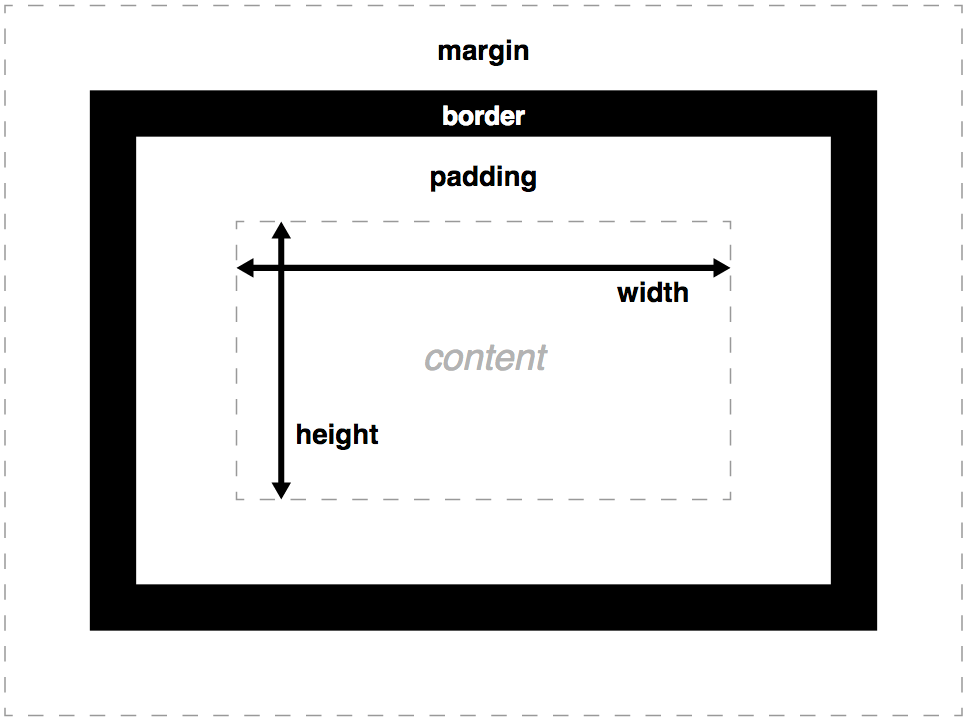
source: blog
Angular
Components Tree


Song Track Component
@Component({
selector: 'song-track', // <song-track></song-track>
template: `
<div class="container">
<track-image image="http://..."></track-image>
<div class="track-information">
<track-title>{{track}}</track-title>
<track-artist>{{artist}}</track-artist>
</div>
</div>`
})
export class SongTrack { }CSS Styles Encapsulation
- Shadow DOM (emulated)
- Shadow DOM (native)
- Disabled
Shadow DOM (emulated)
@Component({
selector: 'song-track',
encapsulation: ViewEncapsulation.Emulated
})
<head>
<style>
.container[_ngcontent-ikt-1] { ... }
</style>
</head>
<body>
<my-app>
<song-track _nghost-ikt-1>
<div _ngcontent-ikt-1 class="container"></div>
</song-track>
</my-app>
</body>Shadow DOM (native)
@Component({
selector: 'song-track',
encapsulation: ViewEncapsulation.Native
})
<body>
<my-app>
<song-track>
▾ #shadow-root (open)
<style>.container { ... }</style>
<div class="container"></div>
</song-track>
</my-app>
</body>Disabled
@Component({
selector: 'song-track',
encapsulation: ViewEncapsulation.None
})
<head>
<style>.container { ... }</style>
</head>
<body>
<my-app>
<song-track>
<div class="container"></div>
</song-track>
</my-app>
</body>Browser Support
safari
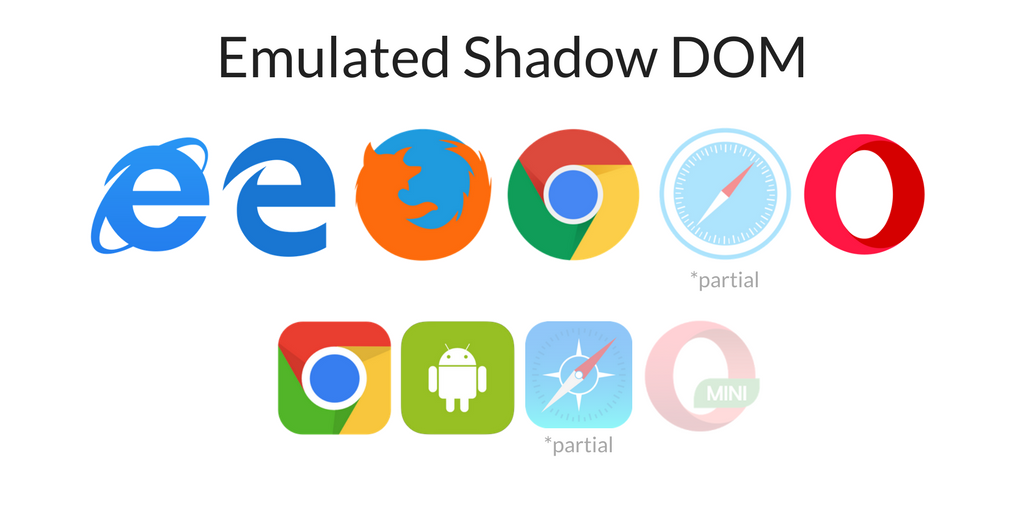
safari
Shadow vs light DOM
Shadow DOM
- Elements that the component creates and manages
- @Component
- template, templateUrls
Shadow DOM
@Component({
selector: 'song-track',
encapsulation: ViewEncapsulation.Native,
template: `
<div class="container">
<track-image image="image"></track-image>
<div class="track-information">
<track-title>{{track}}</track-title>
<track-artist>{{artist}}</track-artist>
</div>
</div>`
})
export class SongTrack { }light DOM
- DOM elements created by the container. Not known at design time.
- Projected DOM elements
- <ng-content>
Light DOM
@Component({
selector: 'song-track',
encapsulation: ViewEncapsulation.Native,
template: `
<div class="container">
<ng-content select="track-image"></ng-content>
<div class="track-information">
<ng-content select="track-title"></ng-content>
<ng-content select="track-artist"></ng-content>
</div>
</div>`
})
export class SongTrack { }Shadow vs Light DOM
<!-- Component (Shadow DOM) -->
<song-track
track="No Lie"
artist="Sean Paul, Dua Lipa">
</song-track>
<!-- Component (Light DOM) -->
<song-track2>
<track-image image="..."></track-image>
<track-title>No Lie</track-title>
<track-artist>Sean Paul, Dua Lipa</track-artist>
</song-track2>Shadow DOM selectors
Container Styling (host)
@Component({
styles: [`
:host { color: black; }
:host(.selected) { color: red; }
`]
})
export class SongTrack { }
<song-track></song-track>
<song-track class="selected"></song-track>Container Styling (context)
:host-context(.theme) { color: red; }
:host-context(#player1) { color: red; }
<div class="theme">
<song-track></song-track>
</div>
<div id="player1">
<song-track></song-track>
</div>Overriding Styles (deep)
@Component({
styles: [`
:host /deep/ .h3 { color: red; }
:host >>> .h4 { color: purple; }
`],
template: `
<div class="container">
<track-image image="http://..."></track-image>
<div class="track-information">
<track-title>{{track}}</track-title> //<h3><ng-content></h3>
<track-artist>{{artist}}</track-artist> //<h4><ng-content></h4>
</div>
</div>`
})
export class SongTrack { }Component Styles
Inline Styles
@Component({
selector: 'song-track',
styles: [`.container { color: white; }`]
})
export class SongTrack { }Template Inline Styles
@Component({
template: `
<style>
.container { color: deepskyblue; }
</style>
<div class="container">...</div>
`
})
export class SongTrack { }External Styles
//song-track.component.ts
@Component({
styleUrls: ['src/shared.css'],
})
export class SongTrack { }
//shared.css
.container { ... }Using Directives
ngClass (single)
<song-track ngClass="selected" class="disabled"></song-track>
<song-track [ngClass]="'selected'"></song-track>
<song-track [ngClass]="['selected']"></song-track>
<song-track [ngClass]="{'selected': true}"></song-track>
<song-track class="selected disabled"></song-track>
<song-track class="selected"></song-track>ngClass (multiple)
<song-track ngClass="selected disabled">
<song-track [ngClass]="'selected disabled'">
<song-track [ngClass]="['selected', 'disabled']">
<song-track [ngClass]="{'selected': true, 'disabled': true}">
<song-track [ngClass]="{'selected disabled': true}">
<song-track class="selected disabled"></song-track>ngStyle (single)
<song-track [ngStyle]="{'color': 'white'}" style="font-size: 12px;">
<song-track [ngStyle]="{'font-size.px': '12'}">
<song-track [ngStyle]="{'font-size': '12px'}">
<song-track style="color: white; font-size: 12px;">
<song-track style="font-size: 12px;">ngStyle (multiple)
<song-track [ngStyle]="{'color': 'white', 'font-size': '12px'}">
<song-track style="color: white; font-size: 12px;">Using host metadata
host metadata (basics)
@Component({
host: {
'value': 'default', //'DOM-prop': 'value'
'[value]': "'default'", //'[DOM-prop]': 'expr'
'class': 'selected', //'DOM-attr': 'value'
'[class]': "'selected'", //'[DOM-attr]': 'expr'
'(change)': 'onChange($event)', // (event) : ...
'(window:resize)': 'onResize($event)', // (target:event) : ...
}
})
@Component.host (styling)
@Component({
host: {
//setting multiple values
'class': 'selected disabled',
'style': 'color: purple; margin: 5px;',
//setting single values (using binding)
'[class.selected]': 'true',
'[class.selected]': '!!selected', //add class if selected = true
'[style.color]': '"purple"' //expression must be a string
}
})
export class SongTrack { }@HostBinding (styling)
@Component({
})
export class SongTrack {
//<host class="selected"></host>
@HostBinding('class.selected') selected = true;
//<host style="color: red;"></host>
@HostBinding('style.color') color = 'red';
}Using APIs
ElementRef (only browser)
import { ElementRef } from '@angular/core';
@Component(...)
export class SongTrack {
constructor(private element: ElementRef){
let elem = this.element.nativeElement;
elem.style.color = "blue";
elem.style.cssText = "color: blue; ..."; // multiple styles
elem.setAttribute("style", "color: blue;");
}
}Renderer (all platforms)
import { ElementRef, Renderer } from '@angular/core';
@Component(...)
export class SongTrack {
constructor(
private element: ElementRef,
private renderer: Renderer
){
let elem = this.element.nativeElement;
renderer.setElementStyle(elem, "color", "blue");
renderer.setElementClass(elem, "selected", true);
}
}Playground
Song Track Example
-
Encapsulation Modes
-
Inline, Template inline, External Styles
-
ngClass, ngStyle
-
Shadow DOM Selectors
-
Host bindings/listeners
Blog Post
Angular 4
New in Angular 4
- Improved compiler (AOT)
- uses TypeScript 2.2
- new bundles
- @angular/platform-server
- @angular/animations
New in Angular 4
- Add/update meta tag
- New EmailValidator
- Deprecated
- template, OpaqueToken
- ng-template, InjectionToken
ngIf changes
// Angular 2
<div *ngIf="flightInfo">{{flightInfo.name}}</div>
<div *ngIf="!flightInfo">Loading...</div>
// Angular 4
<div *ngIf="flightInfo; else noInfo">{{flight.name}}</div>
<ng-template #noInfo>
<div>Loading...</div>
</ng-template>async pipe changes
// Angular 2
<div *ngIf="flightInfo$ | async">
{{(flightInfo$ | async)?.name}}
</div>
// Angular 4
<div *ngIf="flightInfo$ | async; let flight">
{{flight.name}}
</div>
<div *ngIf="flightInfo$ | async as flight">
{{flight.name}}
</div>Examples
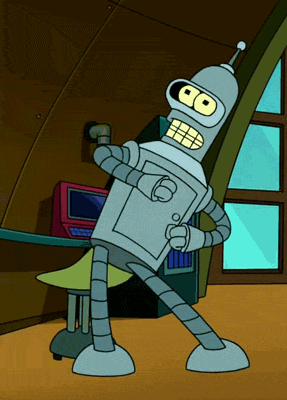
Danke Viel!