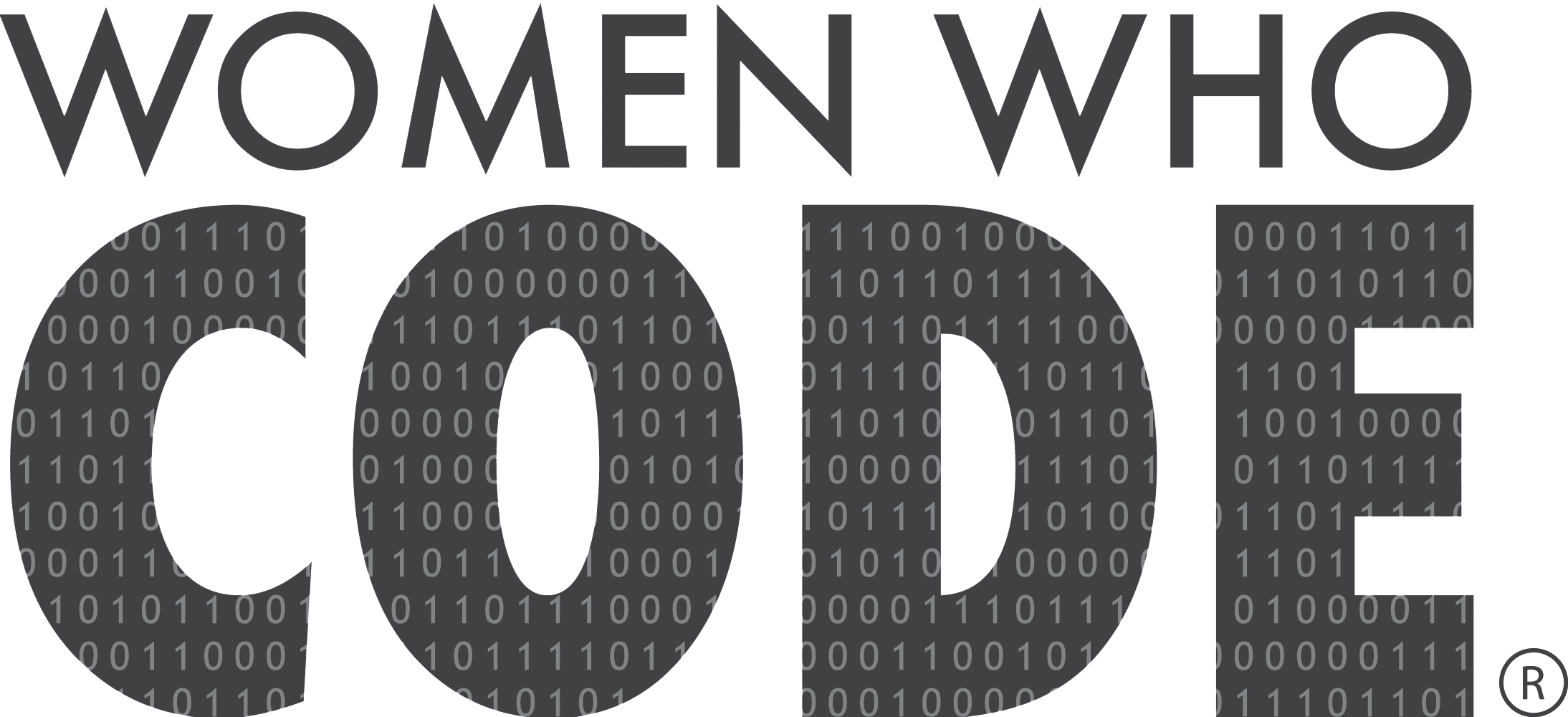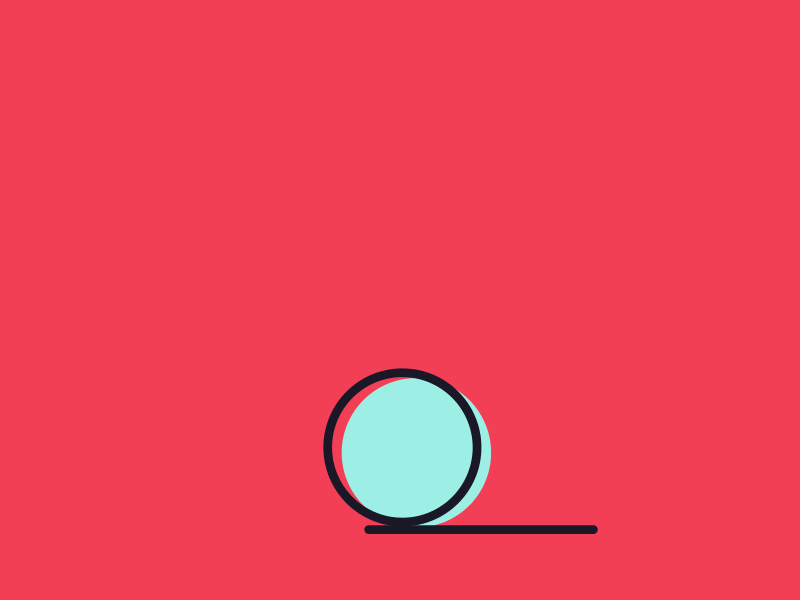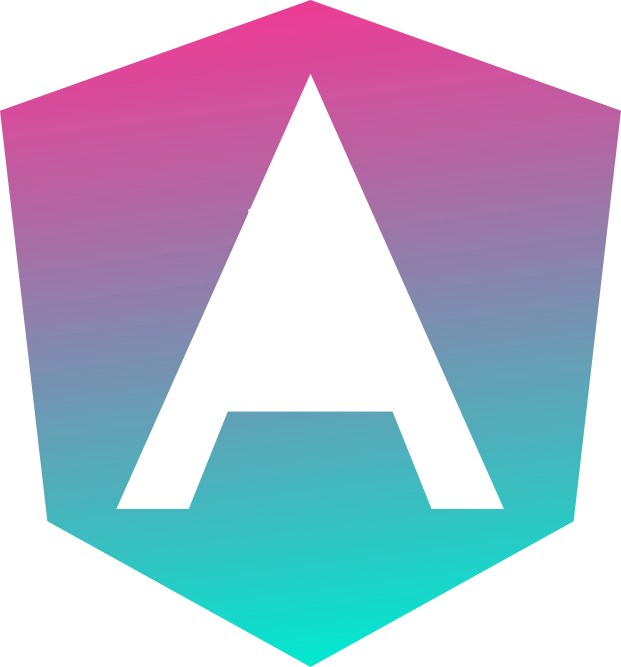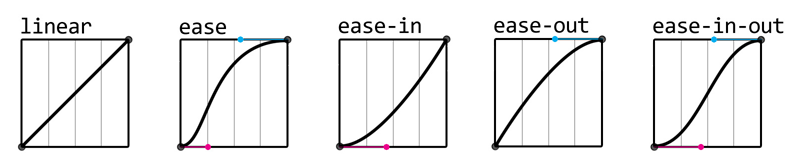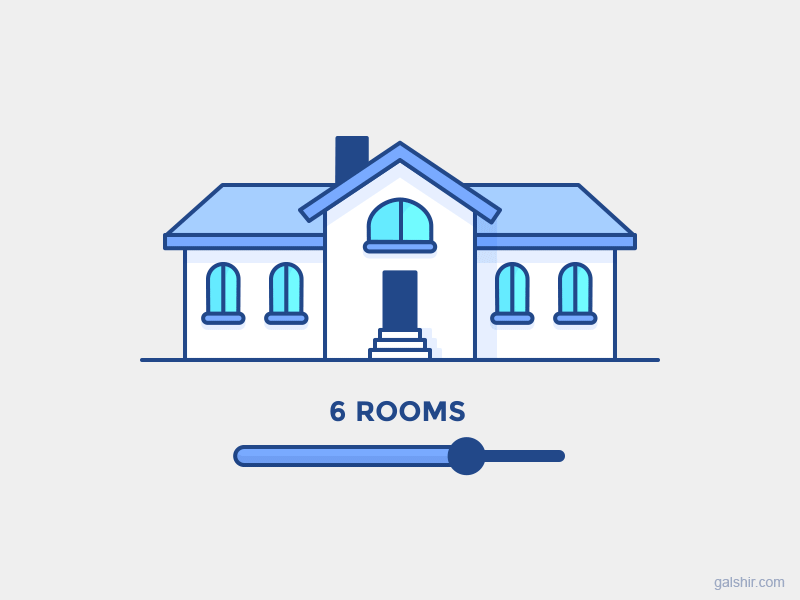Motion principles using Angular
slides.com/gerardsans | @gerardsans
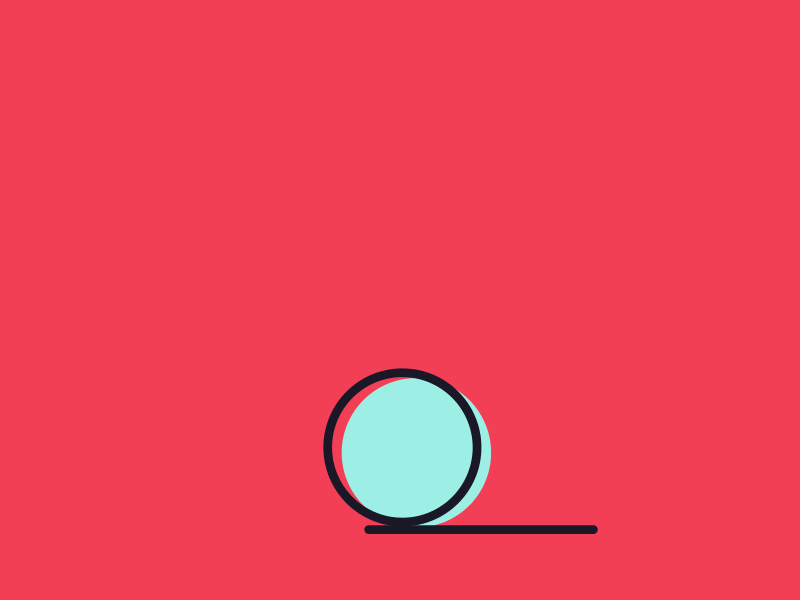
Google Developer Expert

Master of Ceremonies

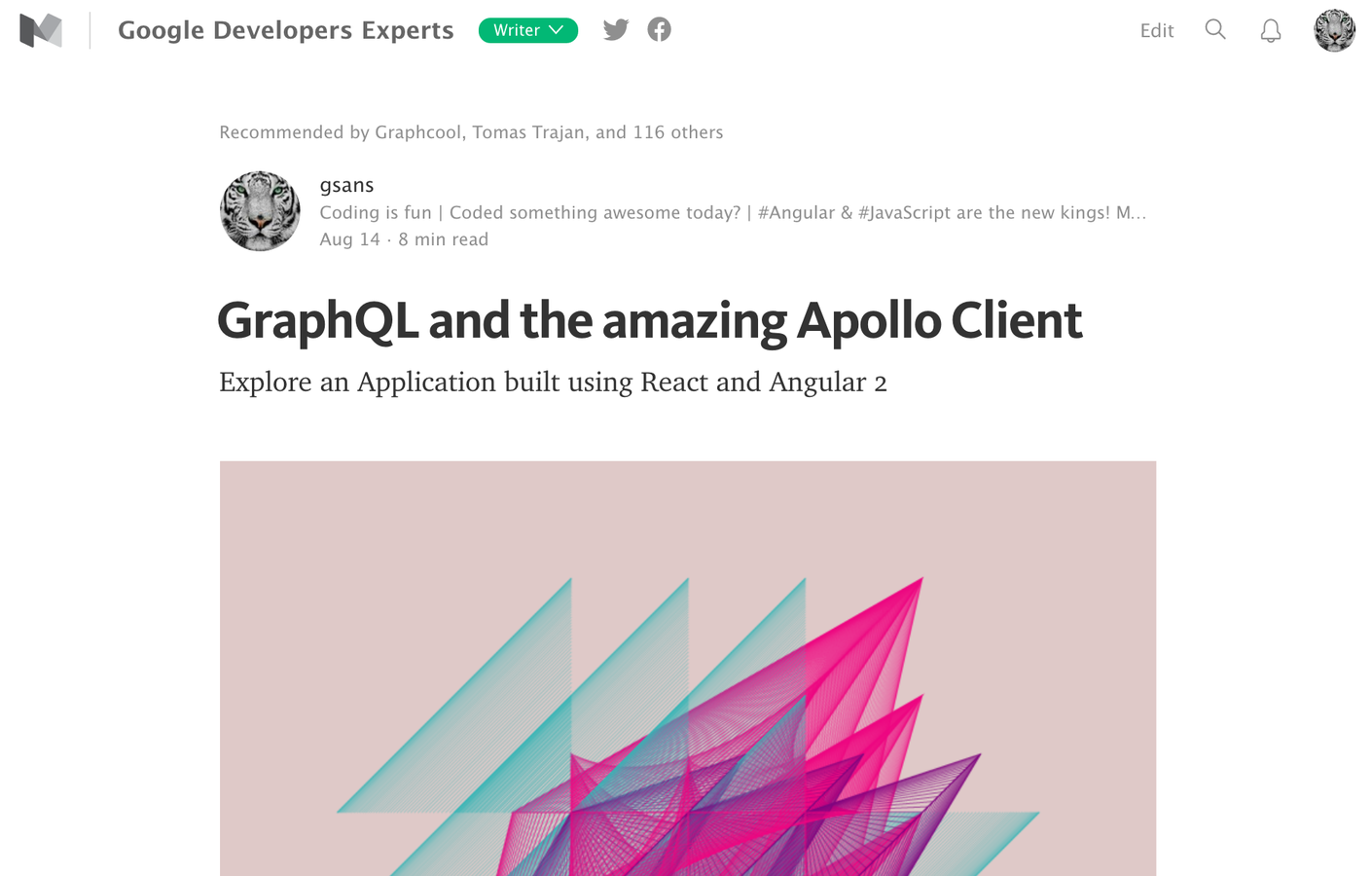
Blogger
International Speaker

Angular Trainer

Community Leader

900
1K














Angular In Flip Flops
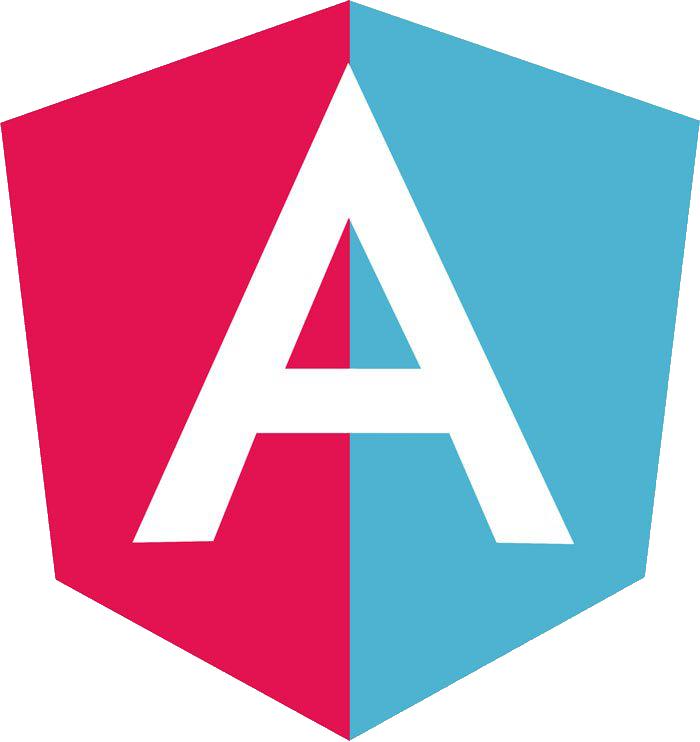
Animation Principles
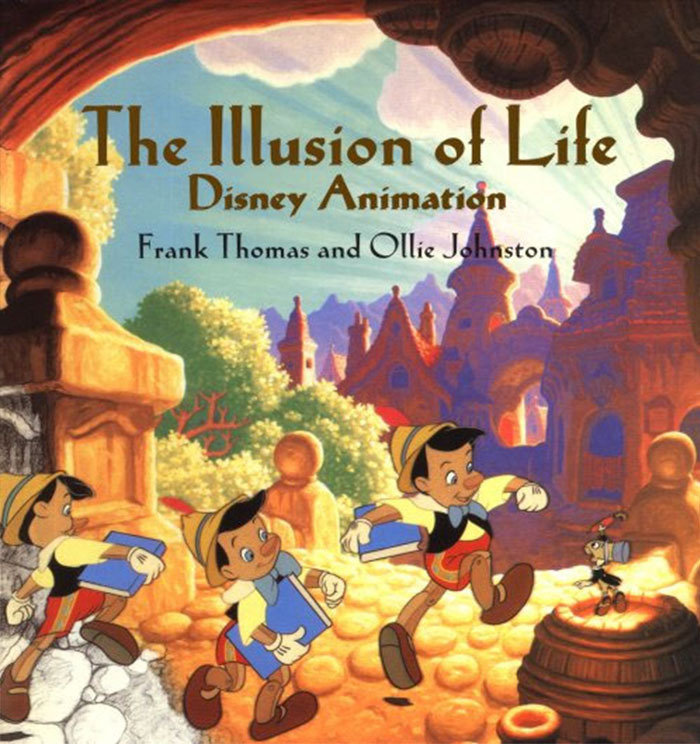
Squash & Stretch + Anticipation
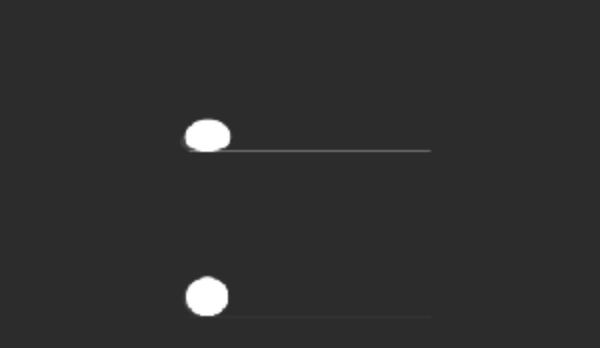
Follow through

Exaggeration

Composition
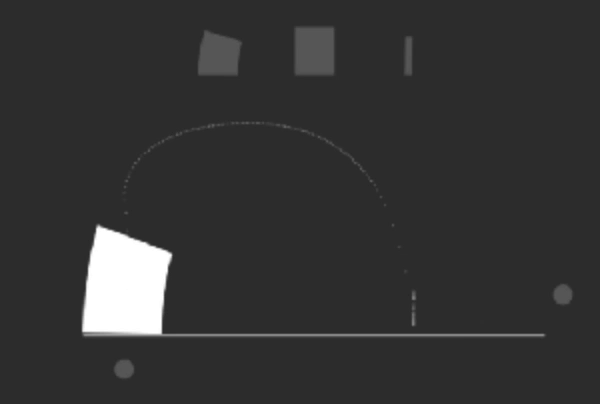
CSS Animations









DURATION
0%
100%
CSS Animations
KEYFRAMES
CSS Animation
NAME
animation: fade 5s 1s infinite linear;
DURATION
DELAY
ITERATIONS
TIMING
Animatable CSS
all background* border* bottom box-shadow clip clip-path color filter font* height left margin* mask* offset* opacity outline* padding* perspective* right text-decoration text-shadow top transform vertical-align visibility width z-index
timing function/easing
Animation Techniques
Move

<div class="circle base elastic"></div>
.base {
animation: move 2s infinite;
}
.elastic {
animation-timing-function:
cubic-bezier(.8,-0.6,0.2,1.5);
}
@keyframes move {
0% {
transform: translateX(-250px);
}
40%, 60% {
transform: translateX(50px);
}
100% {
transform: translateX(250px);
}
}Rotate
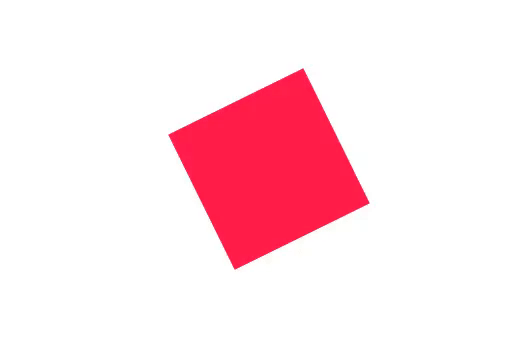
<div class="square base linear"></div>
.base {
animation: spin 2s infinite;
}
.linear {
animation-timing-function: linear;
}
@keyframes spin {
to {
transform: rotate(1turn);
}
}Resize
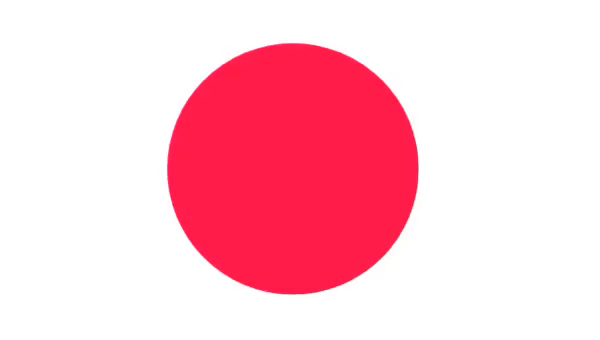
<div class="circle base"></div>
.base {
animation: size 2s infinite;
}
@keyframes size {
0%, 40%, 100% {
transform: scale(1);
}
25%, 60% {
transform: scale(1.1);
}
}Fade

<div class="circle base elastic"></div>
.base {
animation: fade 2s infinite;
}
@keyframes fade {
0% {
transform: translateX(0px);
opacity: 0;
}
40%, 60% {
transform: translateX(80px);
opacity: 1;
}
100% {
transform: translateX(0px);
opacity: 0;
}
}Motion Design
Principles
Easing
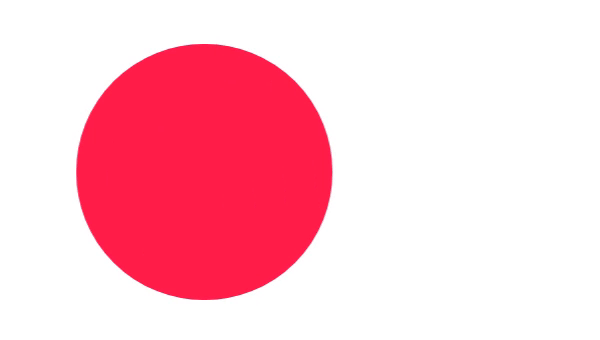

Offset Delay

Parenting
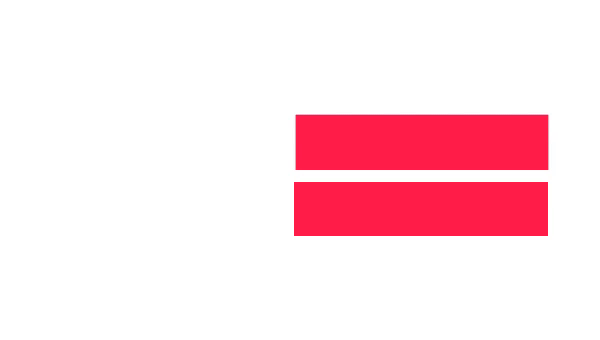
Binding Values

Overlay

Application
Angular Animations
fadeIn
fadeOut
States & Transitions
TRANSITIONS
STATE
STATE
fadeIn => fadeOut
fadeOut => fadeIn
fadeIn <=> fadeOut
States & Transitions
void
*
Special Keywords
void => * :enter
* => void :leave
void <=> *
STATE
STATE
Execution Order
sequence
group
time
Composition
animateChild
time
Stagger
time
Dynamic Selectors
class="container"
class="item"
class="item"
query(selector)
Dynamic Selectors
query('.item')
class="container"
class="item"
class="item"
Dynamic Selectors
query('.item:enter')
class="container"
class="item"
class="item"
class="item"
added
Animations Setup
// npm install --save @angular/animations
// app.module.ts
import {Component, NgModule} from '@angular/core';
import {BrowserAnimationsModule} from '@angular/platform-browser/animations';
@Component({ })
export class App { }
@NgModule({
imports: [ BrowserModule, BrowserAnimationsModule ],
declarations: [ App ],
bootstrap: [ App ]
})
export class AppModule {}
platformBrowserDynamic().bootstrapModule(AppModule)Applying
Motion


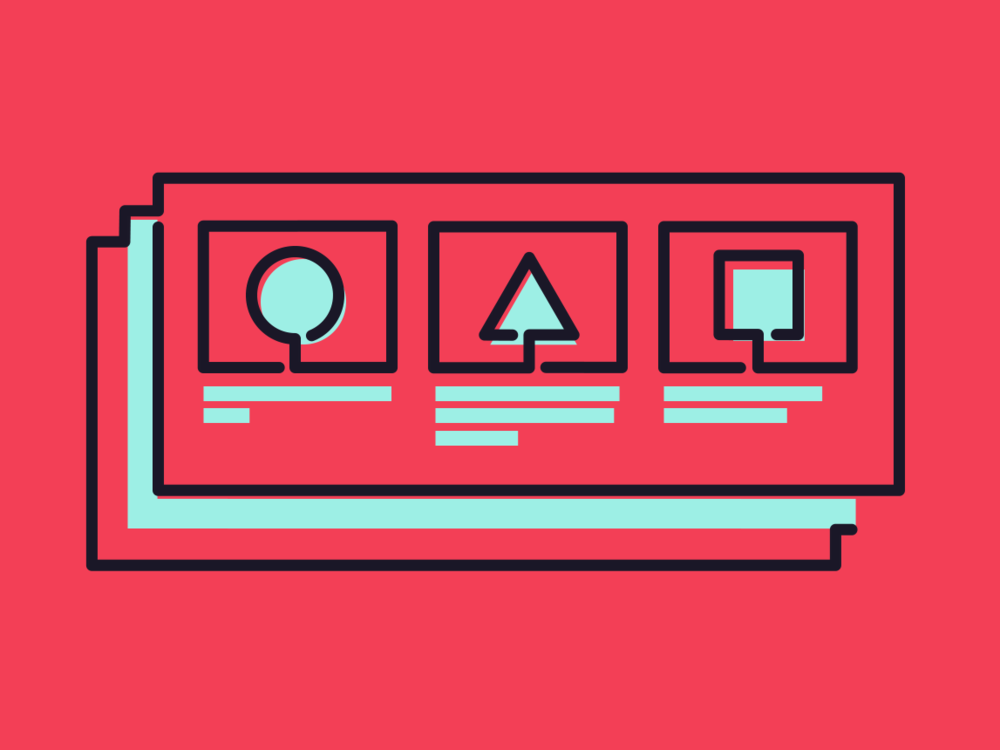
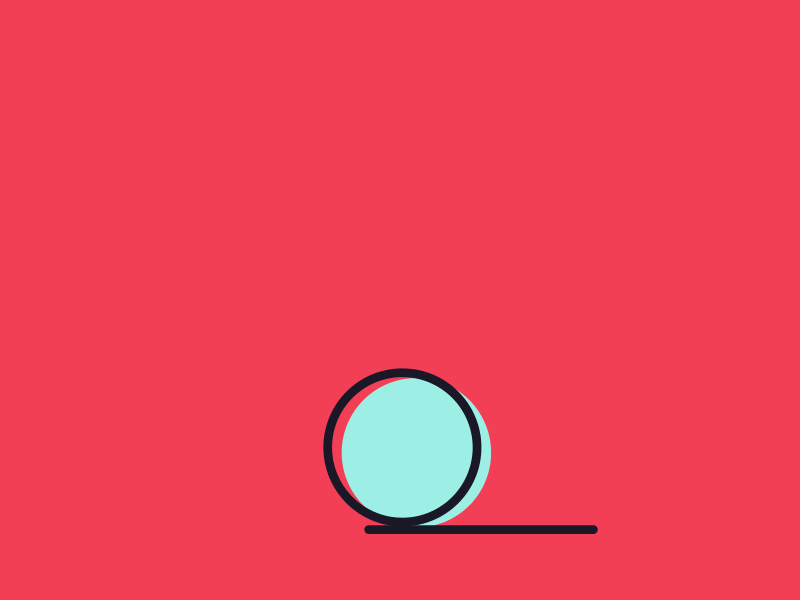


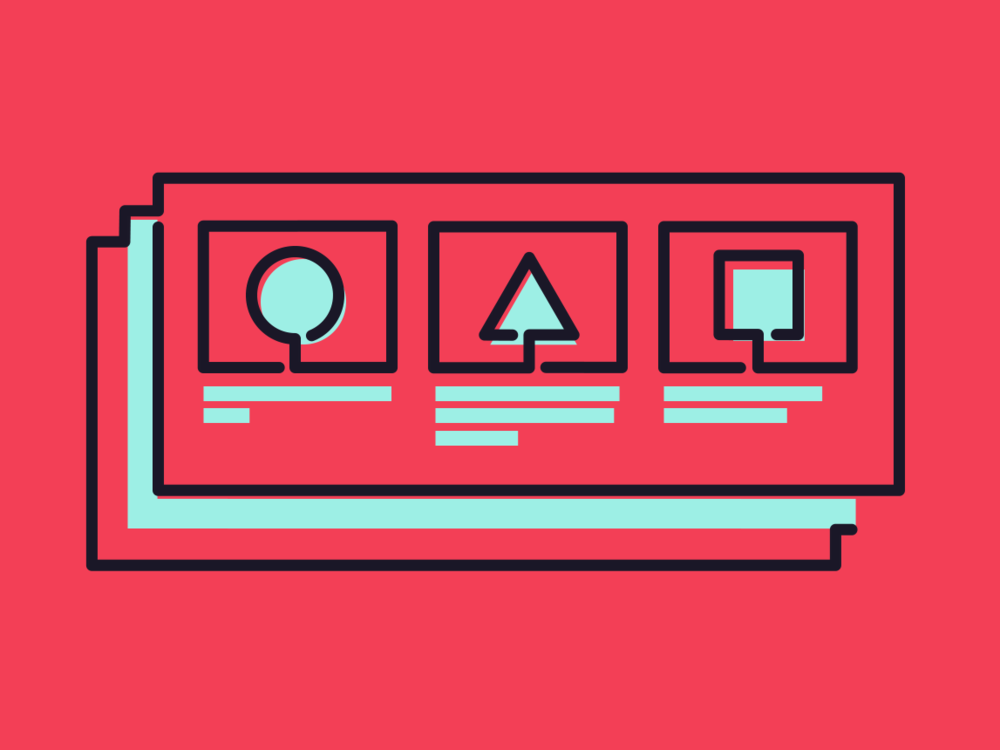
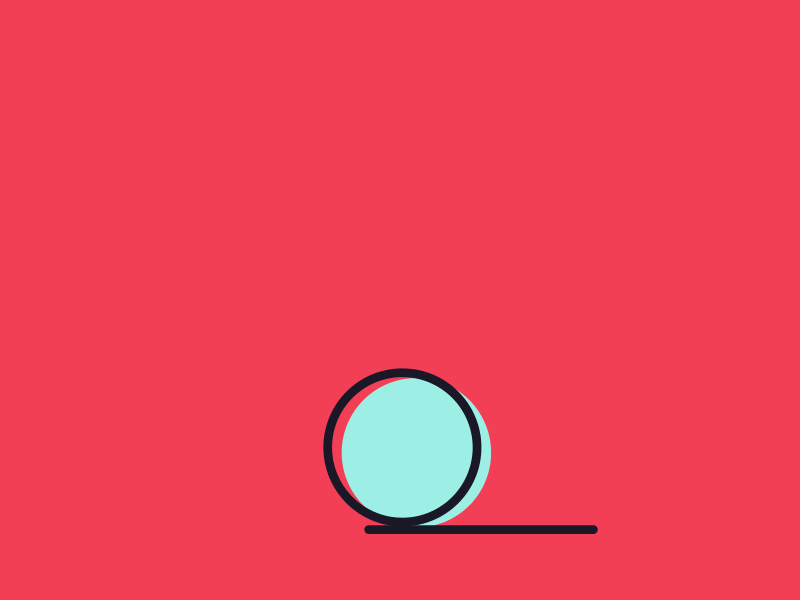
Why introduce motion?
Benefits
- Improved UX ✨
- Immersive interactions
- Better engagement
- User happiness 😃
More
Influencers



David Khourshid
Issara Willenskomer
Sarah Drasner

Rachel Nabors
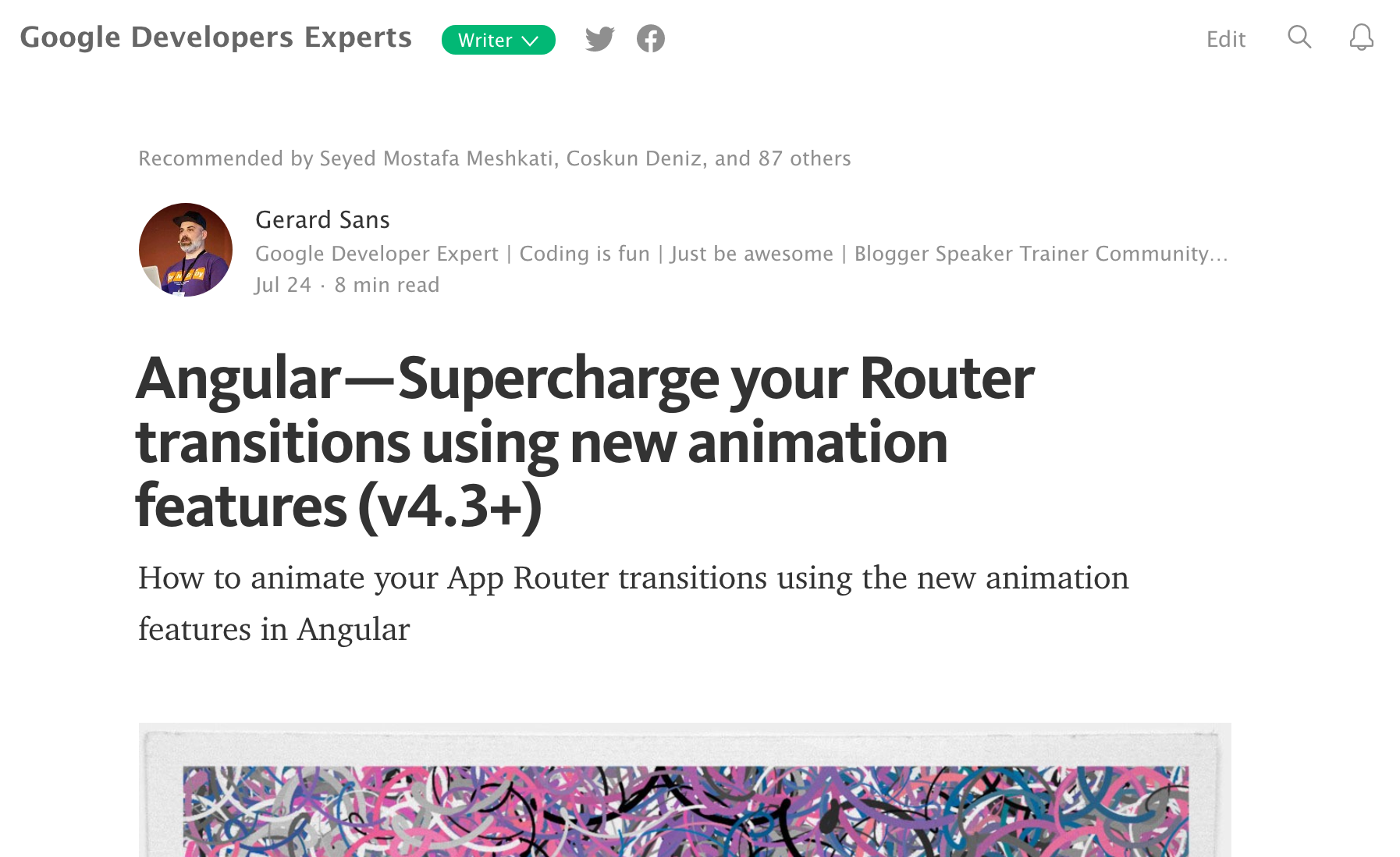
Thanks!