タイトル
↑リンクもつけられます。
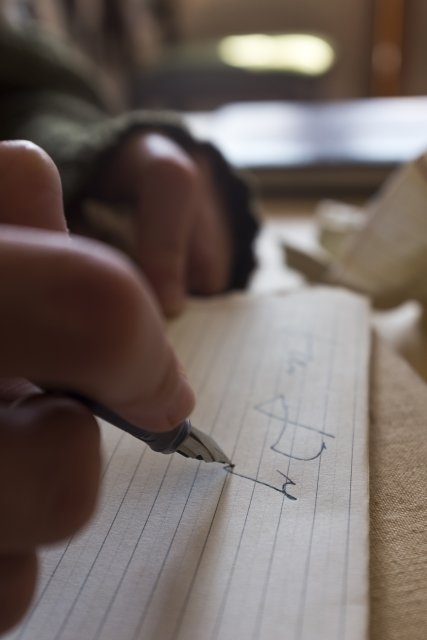
スマホの場合、スライドで次のページに移動。
PCの場合は右下に出る矢印をクリック。
画像はもちろん
いろいろなアイコンや
| 表 | も |
|---|---|
| 作れ | ます |
using System.Text.RegularExpressions;
using System.Globalization;
// 年月別合計値のリストの作成
public ArrayList MakeAmountsList(ArrayList ym_unique, ArrayList all_lines)
{
// 初期化
ArrayList totalAmounts = new ArrayList();
for (int n = 0; n < ym_unique.Count; n++)
{
int each_total = 0;
for (int i = 0; i < all_lines.Count; i++)
{
string line = all_lines[i].ToString();
string[] columns = line.Split(MyConfig.mark);
// 年月の取得
string ym_in = frmRegex.GetYearMonth(line);
if (ym_unique[n].ToString() == ym_in)
{
string str = columns[3];
string pattern = @"^[,0-9]+";
Match matches = Regex.Match(str, pattern);
if (matches.Success)
{
int price = int.Parse(str, NumberStyles.AllowThousands);
each_total += price;
}
}
}
totalAmounts.Add(each_total);
}
return totalAmounts;
}ソースコードも
YouTubeの動画も埋め込めます
1ページずつ背景色を設定できます