Design and manage
the IT service catalog
and user documentation
at Stanford
Brian Young
Brian Young
Web Designer & Developer
University IT Communications
Stanford University
@auracreations
brianyoung@stanford.edu

About University IT
- Administrative Systems
- IT Services
- Information Security Office
- Shared Services
Current state
of our service catalog
and user documentation
Web Technologies

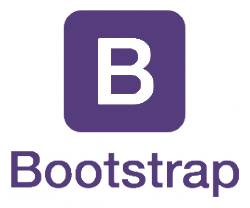


Over 100 services
Consistent categorization
of services
- Service catalog
- Incident reporting
- Problem management
- Self-help knowledge base
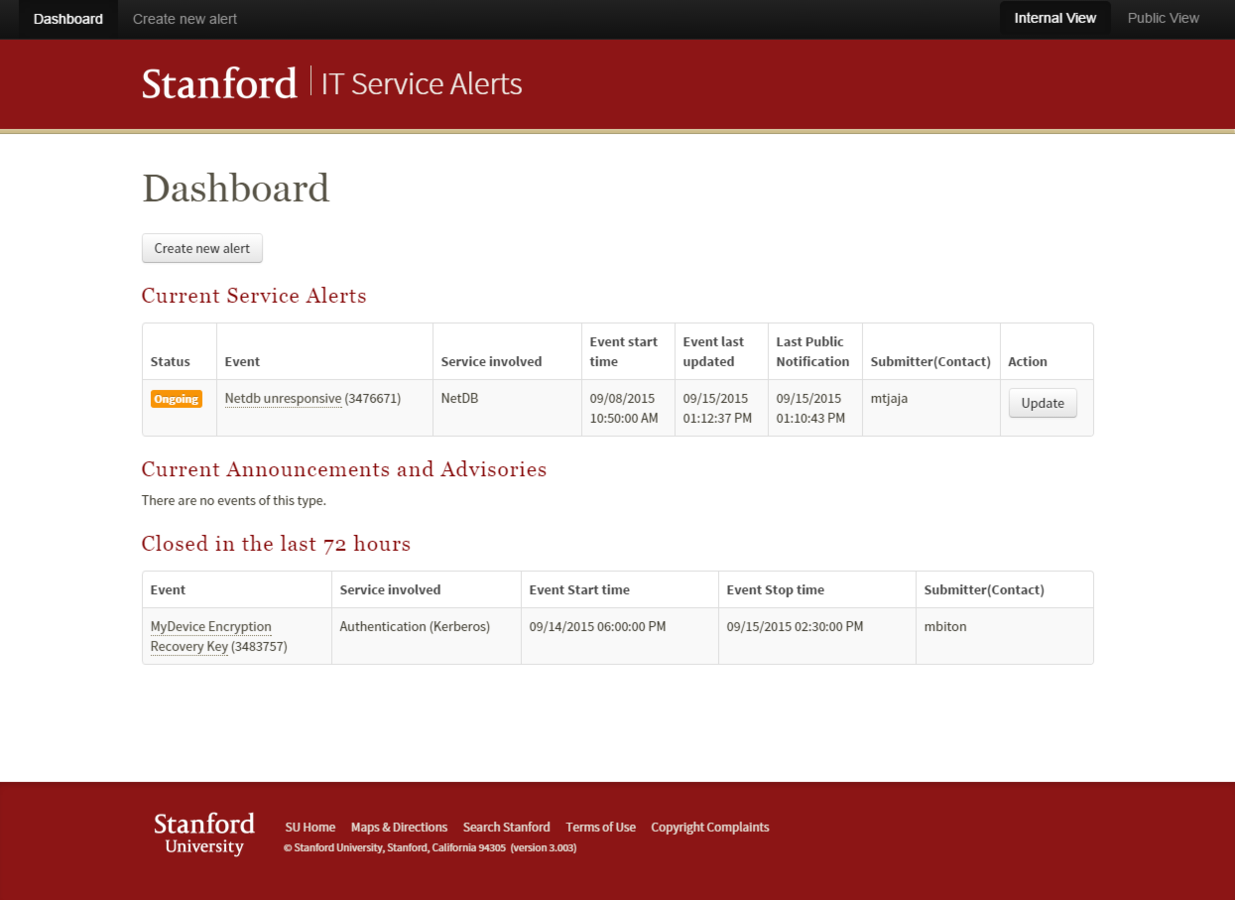
Models for IT service management
- Information Technology Infrastructure Library (ITIL)
- Educause Center for Analysis and Research (ECAR)
IT service catalog model
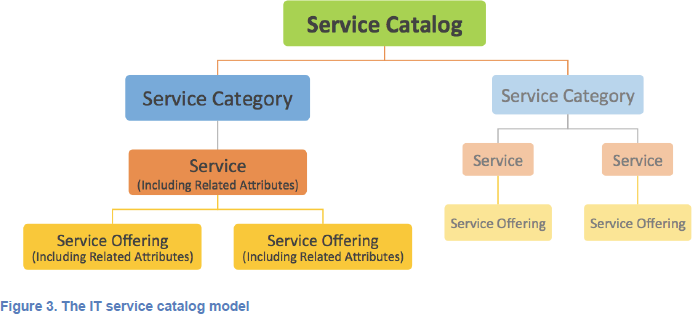
Source: ECAR Research, The Higher Education IT Service Catalog: A Working Model for Comparison and Collaboration
http://www.educause.edu/visuals/shared/ECAR/ewg1502.pdf
ECAR
COMMUNICATION AND COLLABORATION
-
Email and Calendaring
-
Office 365
-
Proposed
EMAIL AND CALENDAR
-
Applications
- Office 365
INFRASTRUCTURE
-
Storage
- CrashPlan
SERVERS, DATABASES, AND STORAGE
-
Backup
- CrashPlan
-
ACCOUNTS AND ACCESS: Applications | ID Card Access | Online Access
-
BUSINESS AND ENTERPRISE SYSTEMS: Asset Management | Document Imaging and Management | Finance and Procurement Systems | Human Resources | Identity and Access Management | IT Service Management | Middleware | Reporting and Analytics | Research Administration | Student Information Systems
-
COLLABORATION: Communications | Document and Digital Asset Management | Websites and Web Tools
-
COMMUNICATIONS: Collaboration | Conferencing | Contact Center Tools | Paging | Phones | Television
-
COMPUTERS AND MOBILE DEVICES: Backup | Communications | Online Access | Professional Services | Security | Software | Storage | Support Tools
-
DOCUMENT AND DIGITAL ASSET MANAGEMENT: Collaboration | Documents | Images
-
EMAIL AND CALENDAR: Accounts | Applications | Distribution Tools | Infrastructure | Security
-
NETWORKS AND CONNECTIVITY: Access and Operational Tools | Network | Security | Wiring
-
PROFESSIONAL SERVICES: Communications | Computers and Mobile Devices | Database | Project Management | Reporting | Security | Server Hosting | Software | Websites
-
RESEARCH COMPUTING AND ADMINISTRATION: Computing | Administration
-
SECURITY: Applications | Compliance | Computers and Mobile Devices | Consulting | ID Card Access | Online Access | Network | Server Hosting | Storage
-
SERVERS, DATABASES, AND STORAGE: Backup | Database | Servers | Storage
-
SUPPORT AND TRAINING: Documentation | Support | Training
-
WEBSITES AND WEB TOOLS: Forms and Surveys | Publishing | Tools
Design Experimentation
We don't know unless we try.

Design Patterns
- Top navigation
- Card
- Collapsible panel
- Hero banner
- Table
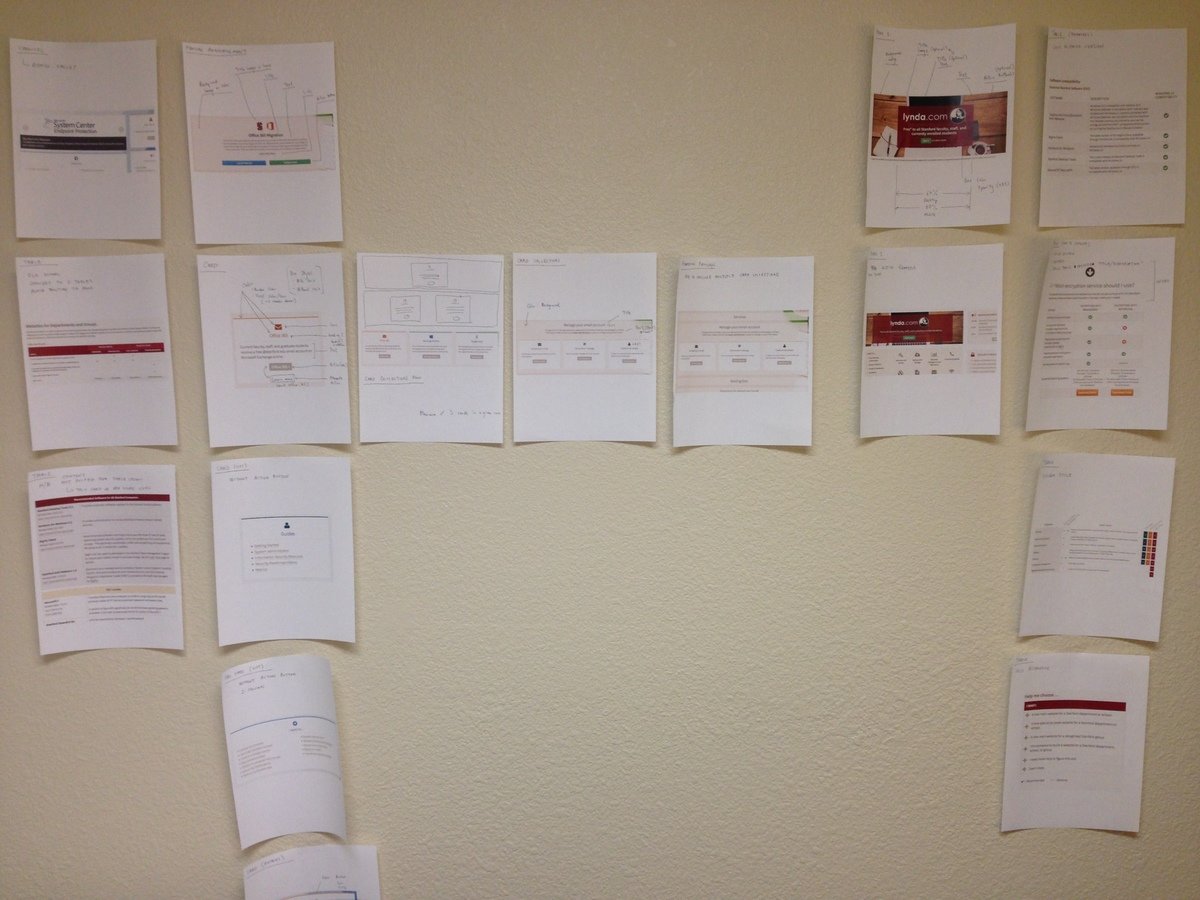
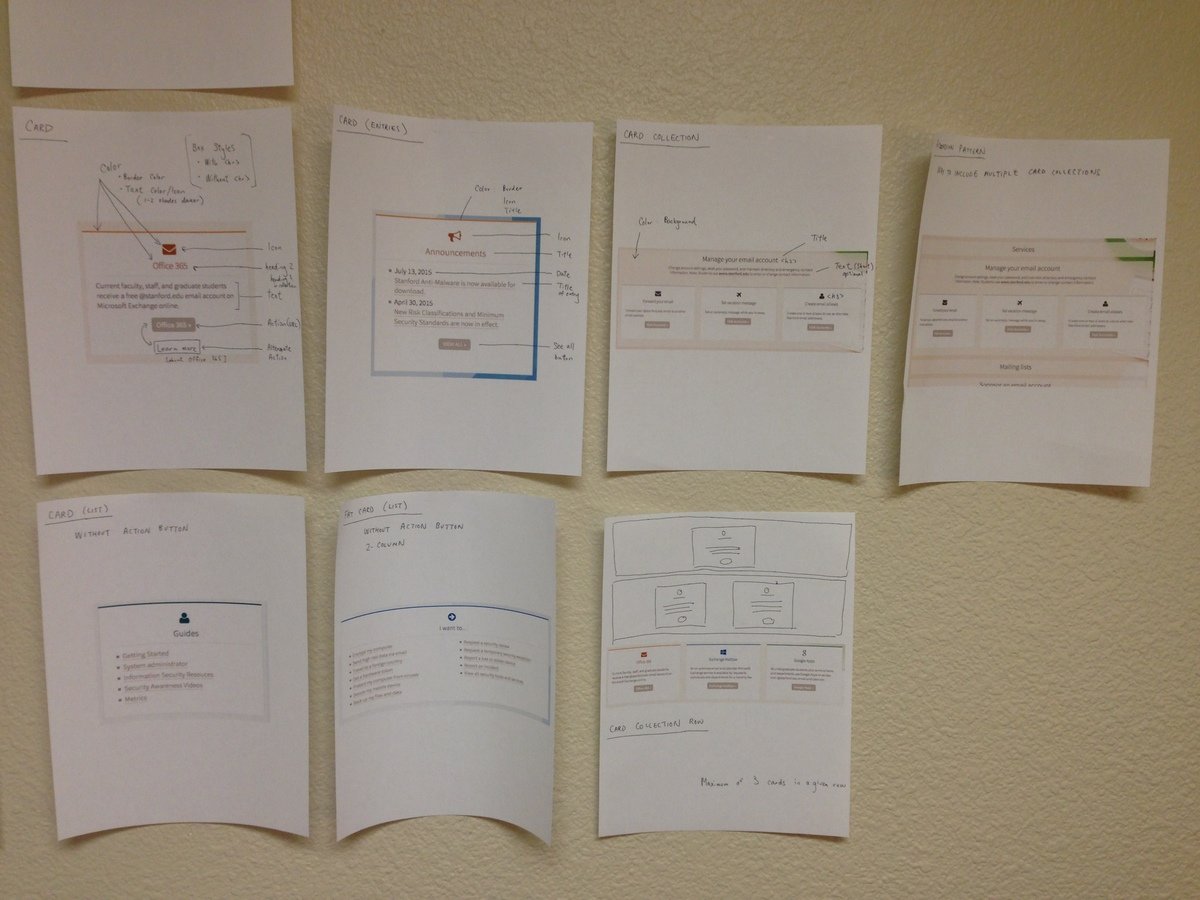
Service category specific
top navigation
- Expose content within a service category
- Consistent user experience across service pages
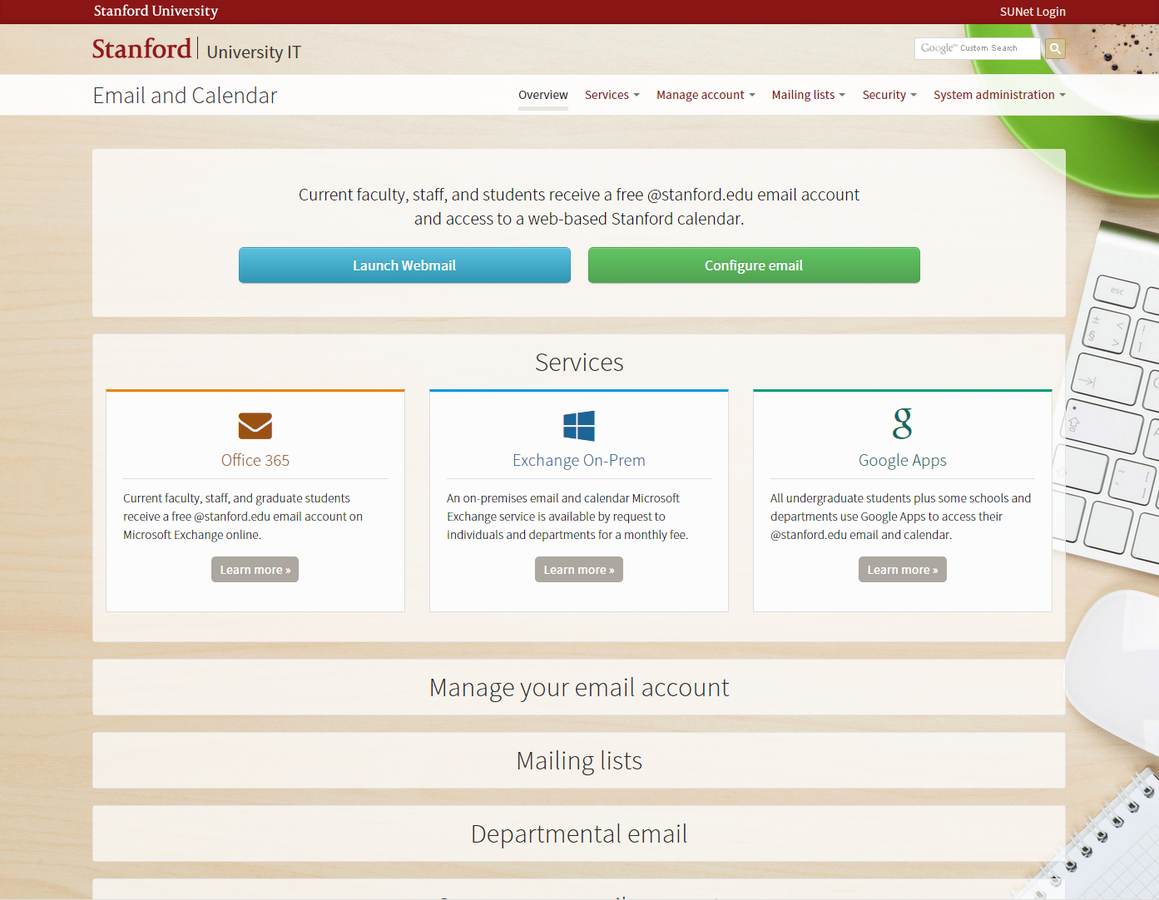
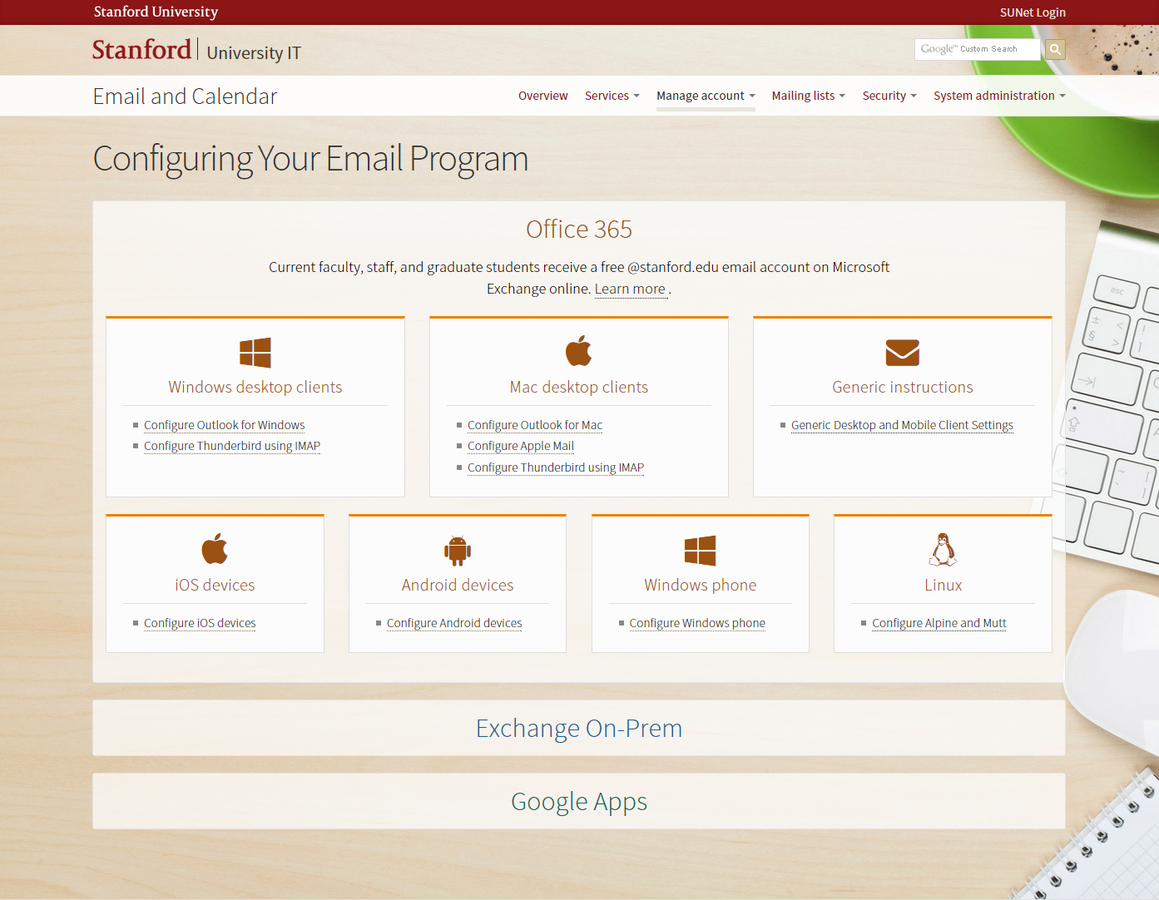
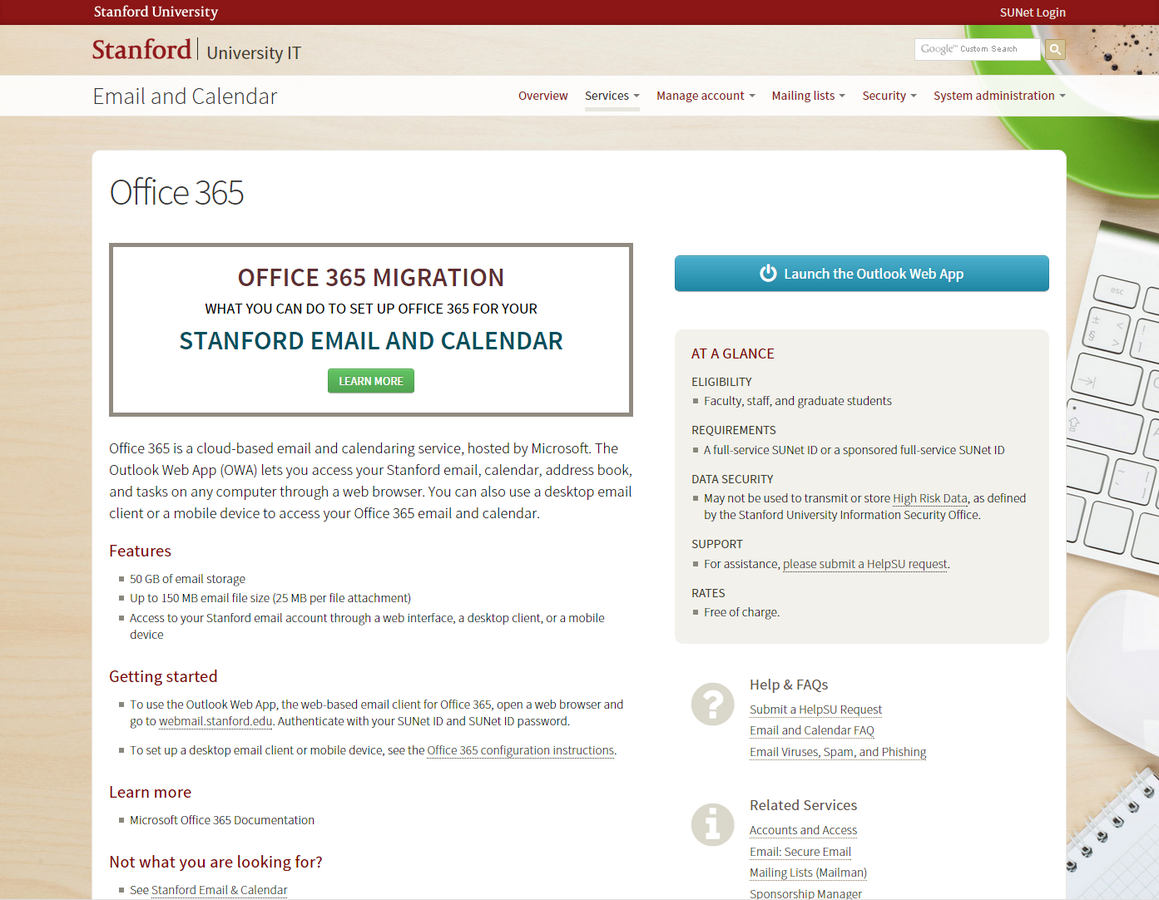
Service category specific
announcements and events
- Tagged by service category
- Can be displayed on multiple service pages
- Leverage feeds
Different types of guides
- How do I set up WordPress?
- Which web publishing service should I use?
- What do I need to do to be compliant?
How do I... guide
- Step-by-step instructions
- Table of contents
What should I use... guide
- Scan
- Compare and choose different options
- Tables
Reference guide
- Single Page Layout
- Larger text size
- Card
- Tables
Launch Page
- Hero banner with action link
- Cards
Style consistency
- Style Guide
- Pattern Library
Emphasize search
- Home page
- Landing pages
Questions?
Slides will be posted at
http://mmwcon.org/sessions/28