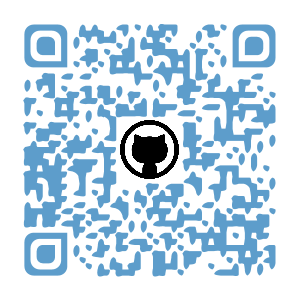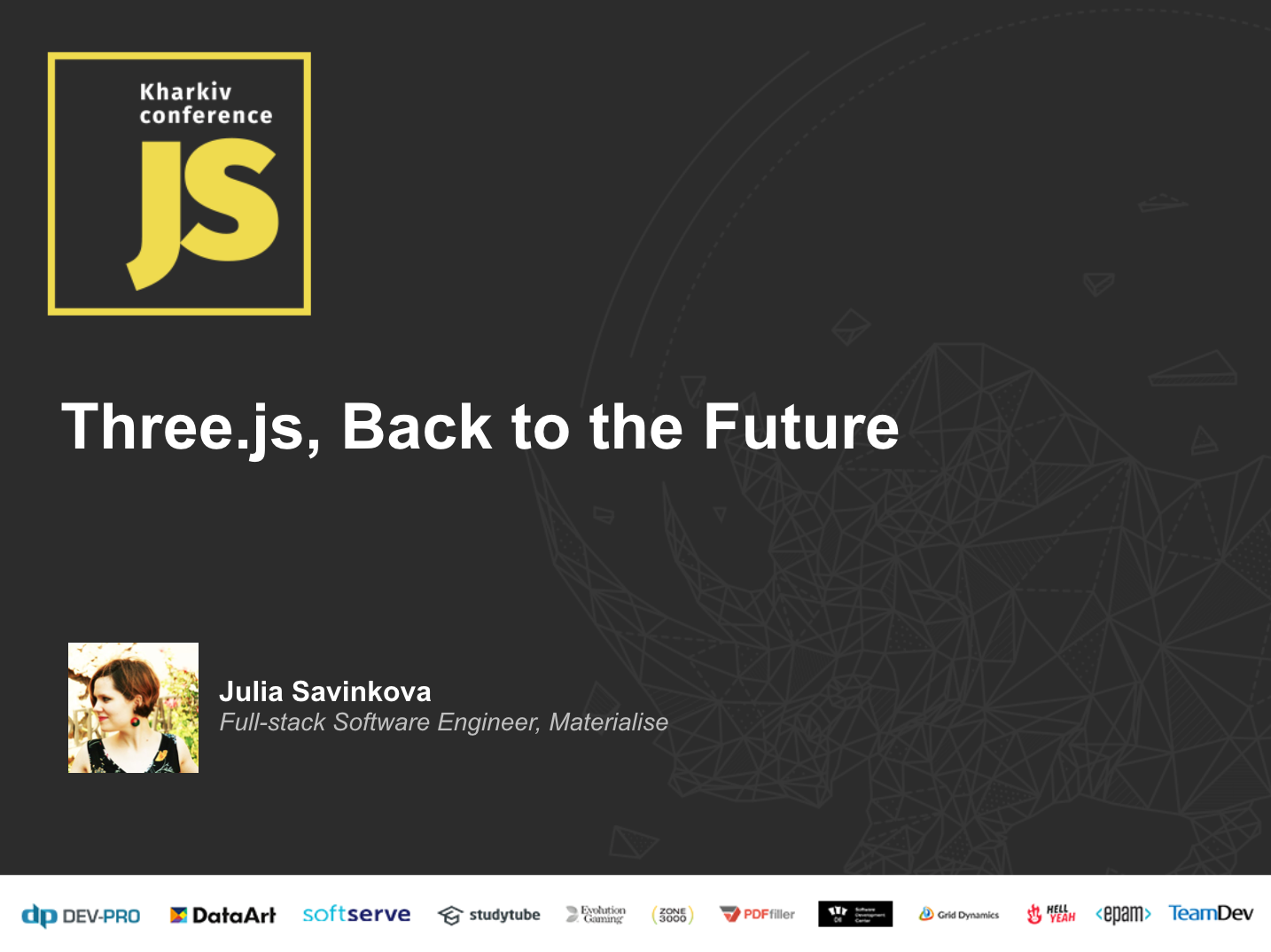
About me
full-stack software engineer

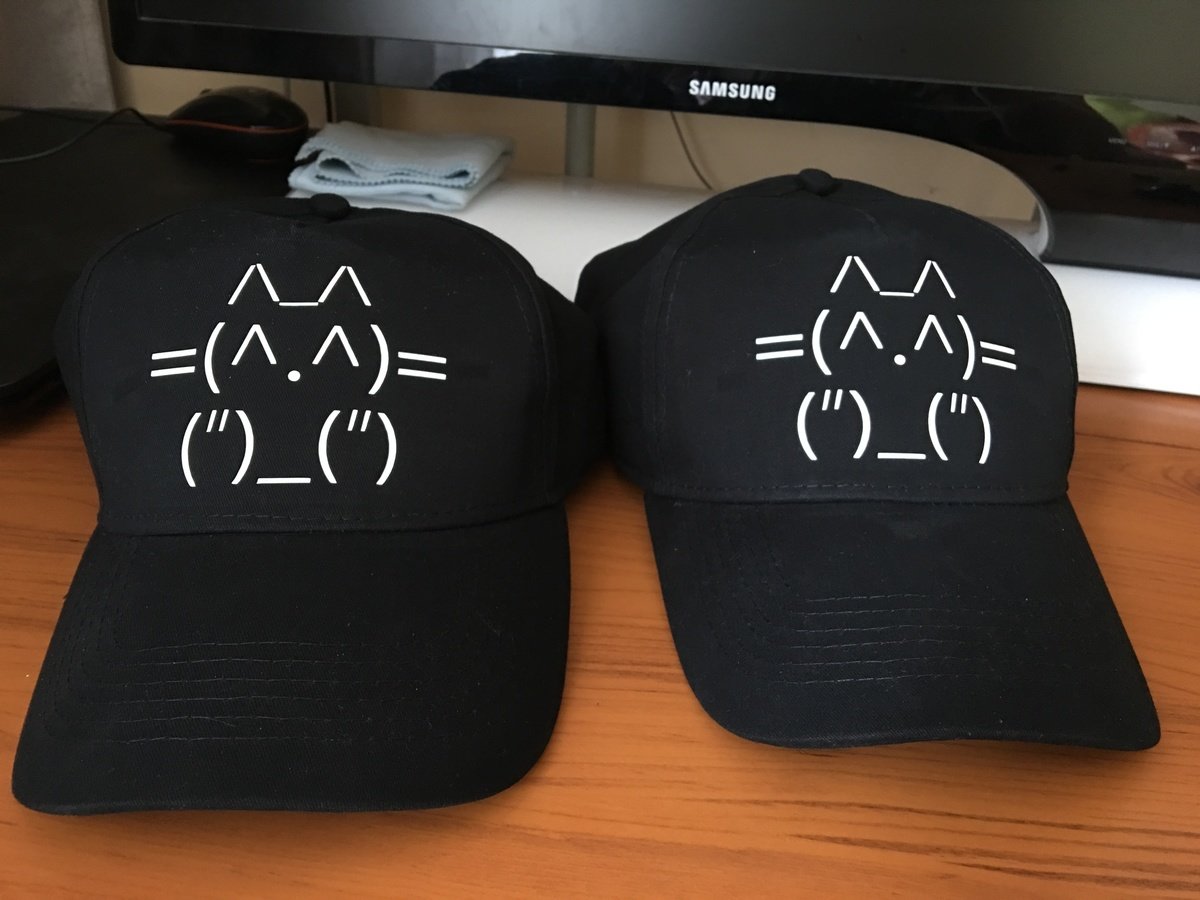
member of kottans.org
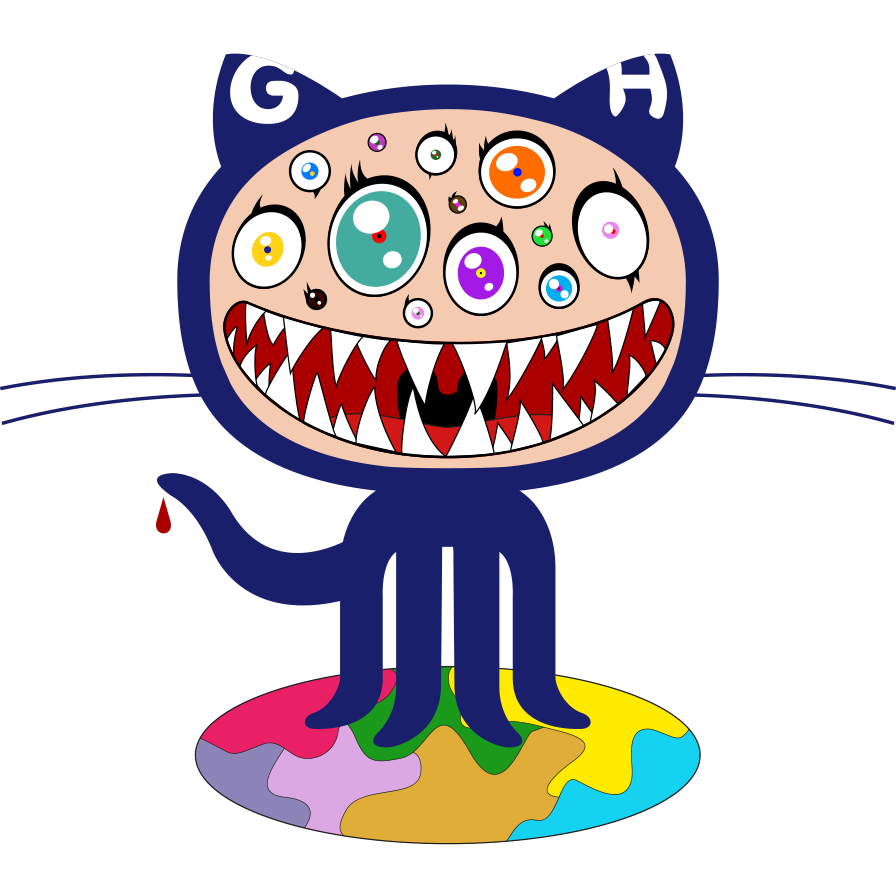
Two-dimensional space
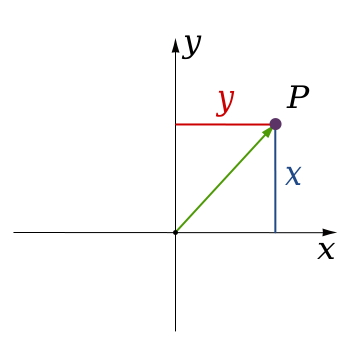
Cartesian
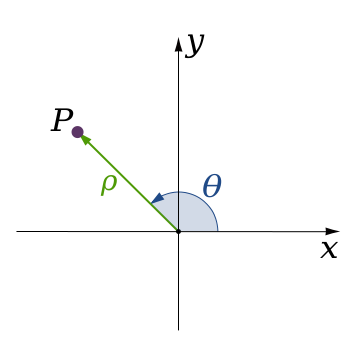
Polar
Coordinate systems
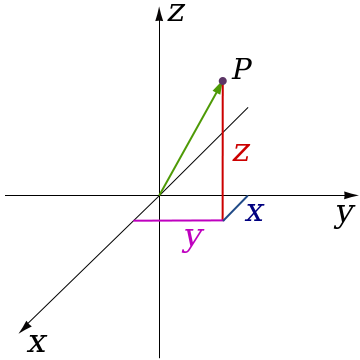
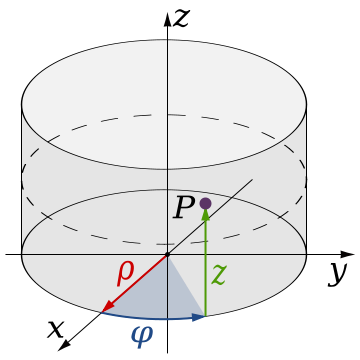
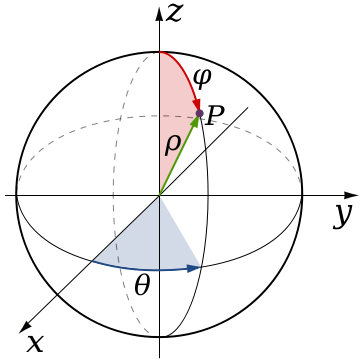
Cartesian
Cylindrical
Coordinate systems
Spherical
Three-dimensional space
Projections
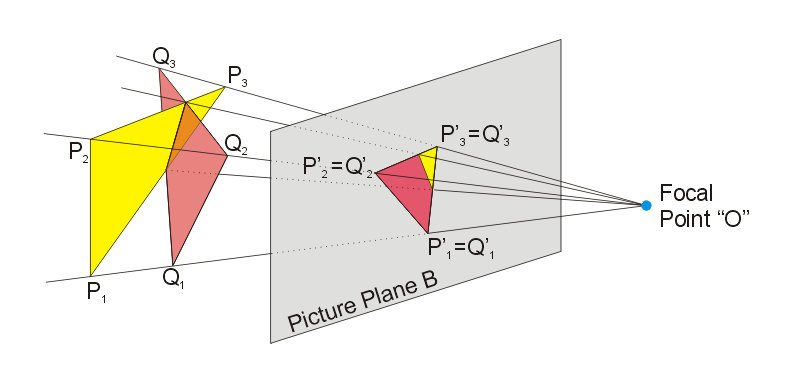
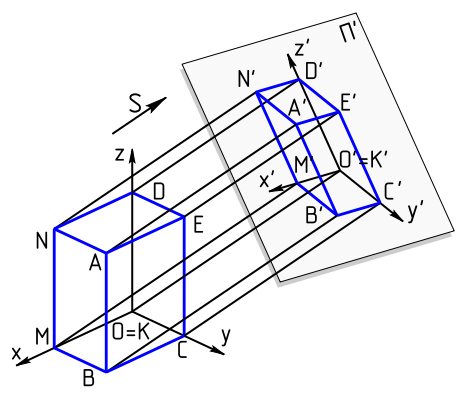
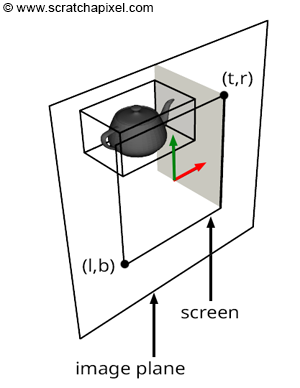
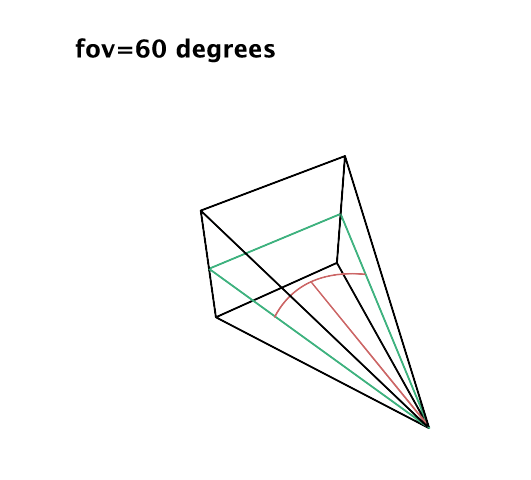
Perspective
Orthographic
*Human's FOV is 190 degrees
Operations with matrices
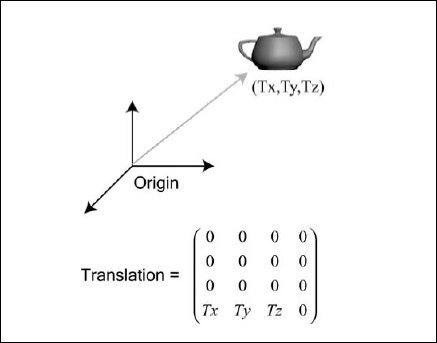
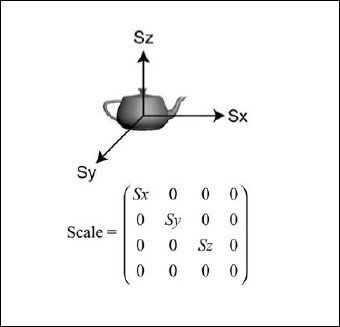
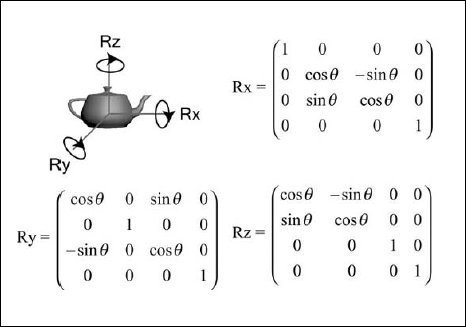
Translation
Scalen
Rotationn
2D, 2.5D vs 3D
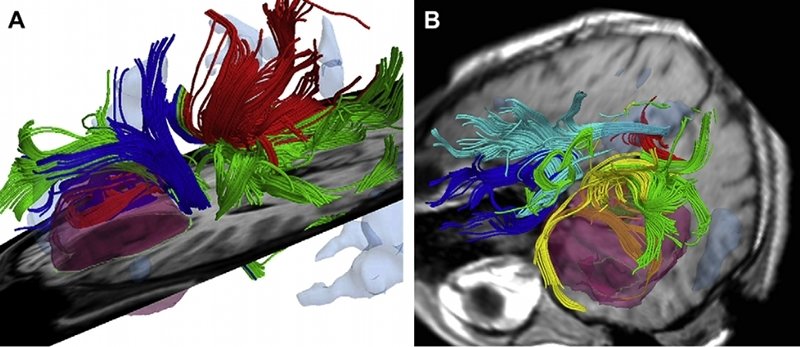

Pseudo-3D games:
1994 — Doom 2 1997 — Fallout 2002 — Heroes of Might and Magic IV 2003 — The Sims
Back to history
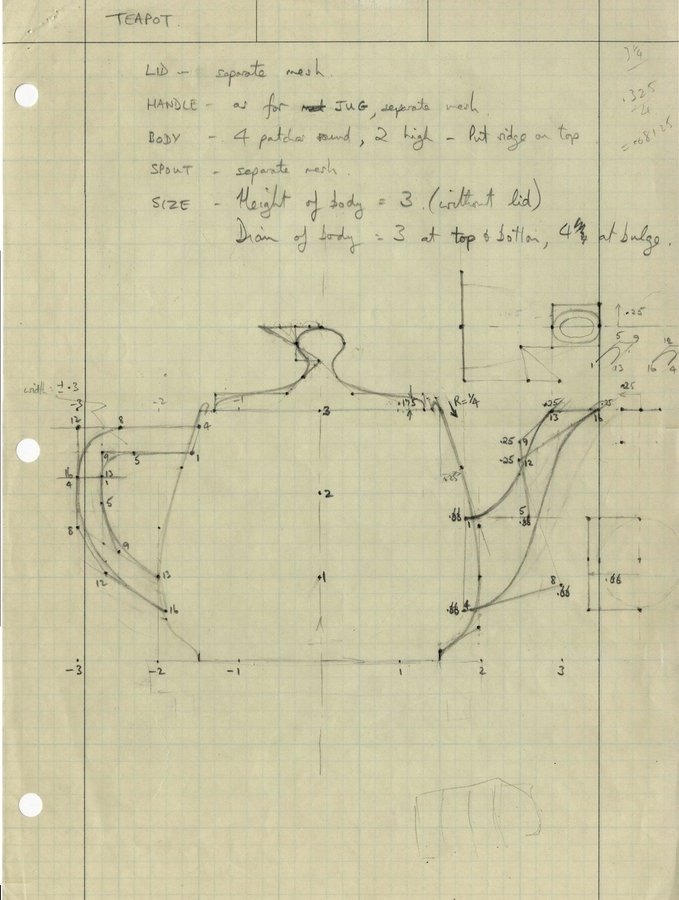

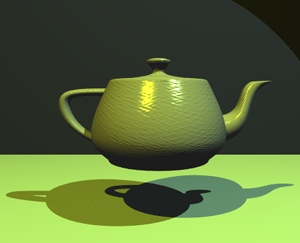
1972
1975

1994
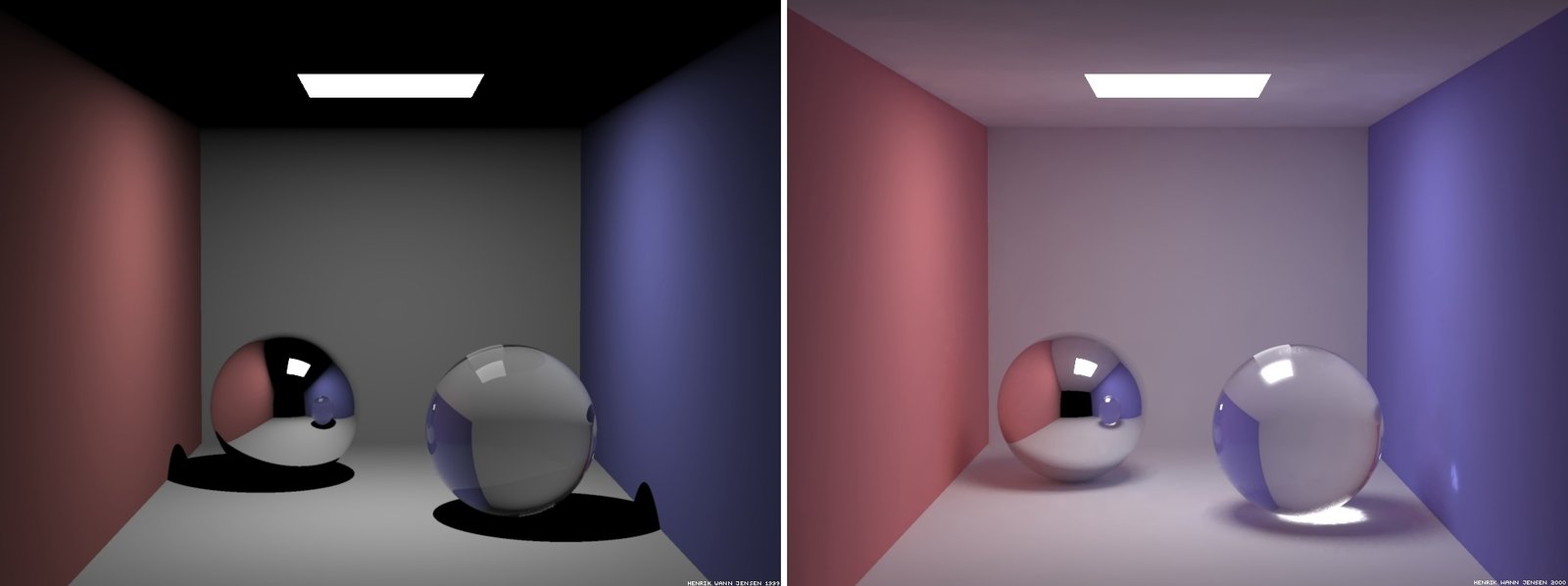
1984
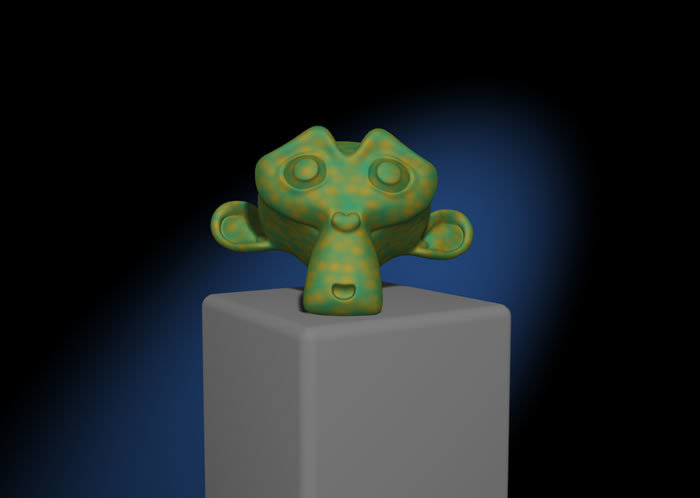
1994
Tools & Technologies
https://unity3d.com
https://www.microsoft.com/silverlight
https://support.microsoft.com/kb/179113
http://www.adobe.com/ru/products/flashplayer.html
OpenGL, Unity, Silverlight (deprecated), VRML, X3D, Flash (deprecated), DirectX, O3D (deprecated) etc.

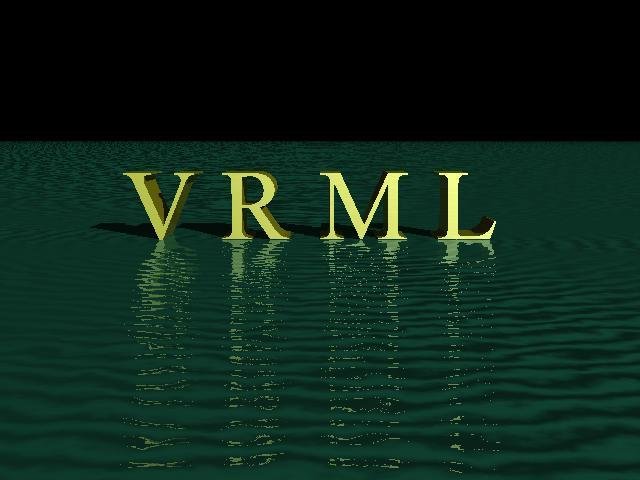
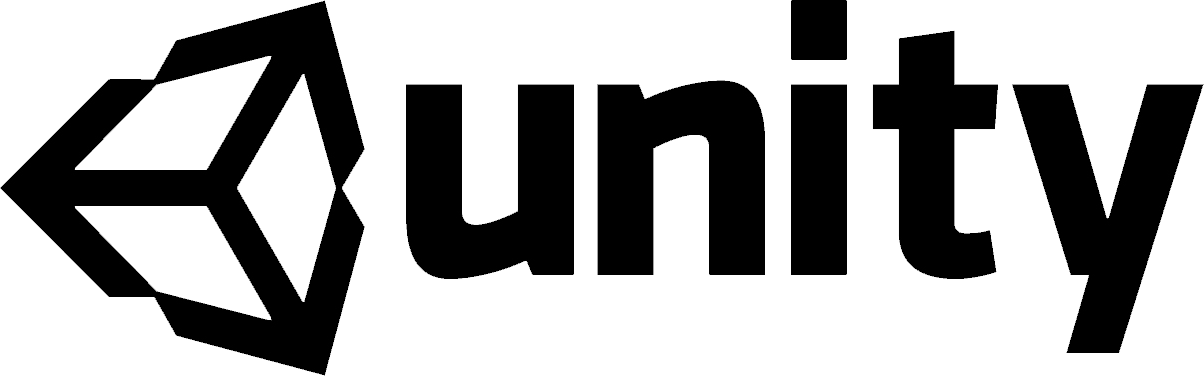

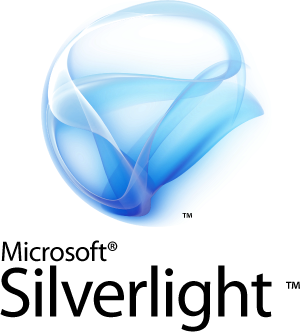
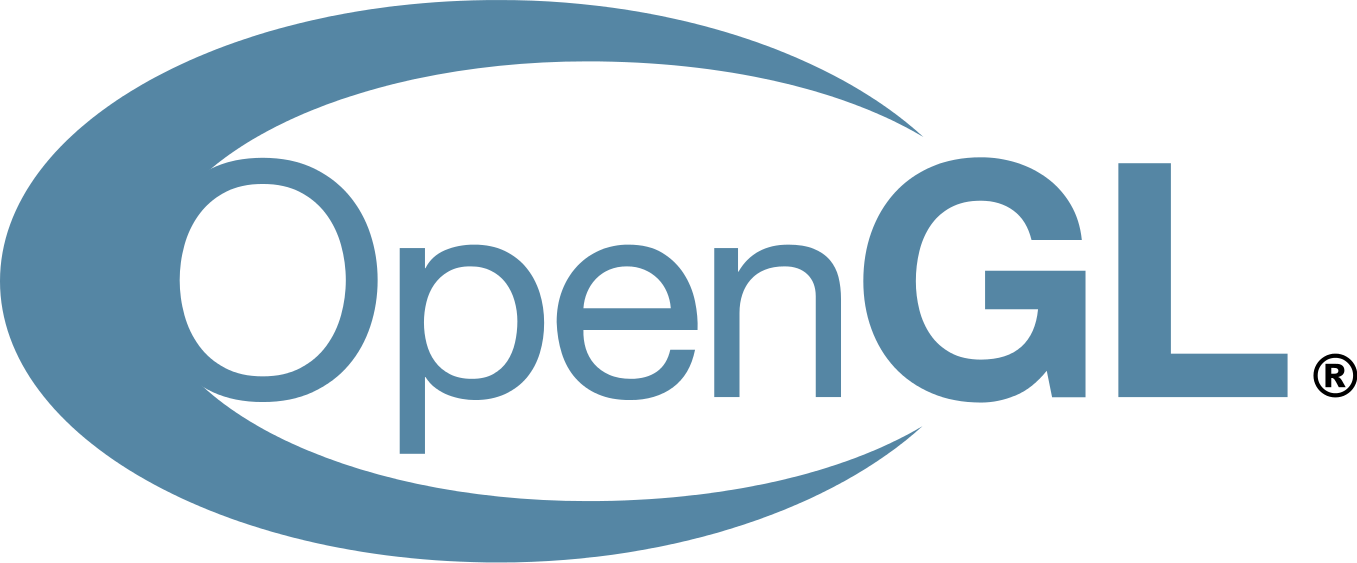


OpenGL
General:
- OpenGL is specification created by Kurt Akeley and Mark Segal (current version is OpenGL 4.6);
- Reviewed by ARB (Architecture Review Board) from 1992;
- Windows, Unix, MacOS, PlayStation are released specification.
Benefits:
- Common API (cross-platform), open standard, well specified and documented;
- Hide differences of hardware by programming simulation;
- 25 years of compatibility (!!!).
OpenGL language bindings
C#:
Open Toolkit, Tao Framework, OpenGL4Net etc.
Java:
Java OpenGL (JOGL), Lightweight Java Game Library etc.
Ada, Common LISP, Delphi, Haskell, Lua, OCaml, Perl, Python, Ruby and a lot of others our lovely languages...
*Alternative docs https://open.gl
OpenGL example
void initGL() {
glClearColor(0.0f, 0.0f, 0.0f, 1.0f); // Set background color to black and opaque
glClearDepth(1.0f); // Set background depth to farthest
glEnable(GL_DEPTH_TEST); // Enable depth testing for z-culling
glDepthFunc(GL_LEQUAL); // Set the type of depth-test
glShadeModel(GL_SMOOTH); // Enable smooth shading
glHint(GL_PERSPECTIVE_CORRECTION_HINT, GL_NICEST); // Nice perspective corrections
}void display() {
glClear(GL_COLOR_BUFFER_BIT | GL_DEPTH_BUFFER_BIT); // Clear color and depth buffers
glMatrixMode(GL_MODELVIEW); // To operate on model-view matrix
// Render a color-cube consisting of 6 quads with different colors
glLoadIdentity(); // Reset the model-view matrix
glTranslatef(1.5f, 0.0f, -7.0f); // Move right and into the screen
glBegin(GL_QUADS); // Begin drawing the color cube with 6 quads
// Top face (y = 1.0f)
// Define vertices in counter-clockwise (CCW) order with normal pointing out
glColor3f(0.0f, 1.0f, 0.0f); // Green
glVertex3f( 1.0f, 1.0f, -1.0f);
...
glEnd();
}OpenGL shaders (GLSL)
#version 120
void main(void)
{
gl_FragColor = vec4(1.0, 0.0, 0.0, 1.0);
}Example of fragment shader (red fragment):
- Use GPU;
- Vertex, geometry, fragment shaders;
- C syntax.
WebGL
Canvas (HTML5) + OpenGL ES = WebGL.
WebGL evolved out of the Canvas 3D experiments started by Vladimir Vukićević at Mozilla. Vukićević first demonstrated a Canvas 3D prototype in 2006. By the end of 2007, both Mozilla and Opera had made their own separate implementations.
In 2011 it was criticised by Microsoft. Development of the WebGL 2 specification started in 2013. This specification is based on OpenGL ES 3.0.
WebGL libraries:
Three.js, Babylon.js, PhyloGL, GLGE, J3D.
Not always you need WebGL

WebGL support
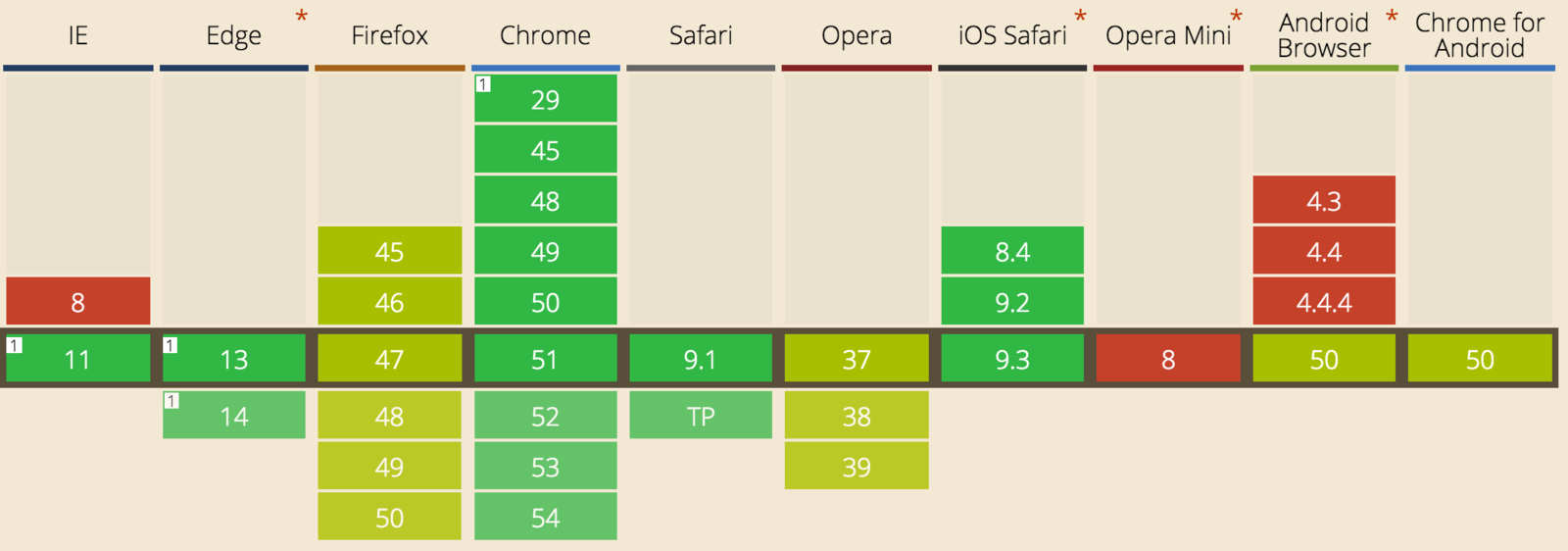
WebGL experiments
WebGL example
var gl; // A global variable for the WebGL context
function start() {
var canvas = document.getElementById("glcanvas");
// Initialize the GL context
gl = initWebGL(canvas);
// Only continue if WebGL is available and working
if (gl) {
// Set clear color to black, fully opaque
gl.clearColor(0.0, 0.0, 0.0, 1.0);
// Enable depth testing
gl.enable(gl.DEPTH_TEST);
// Near things obscure far things
gl.depthFunc(gl.LEQUAL);
// Clear the color as well as the depth buffer.
gl.clear(gl.COLOR_BUFFER_BIT | gl.DEPTH_BUFFER_BIT);
}
}Three.js
Three.js is a cross-browser JavaScript library/API used to create and display animated 3D computer graphics in a web browser. Three.js uses WebGL.
Three.js was first released by Ricardo Cabello to GitHub in April 2010. There are over 800 contributors in total (!!!).
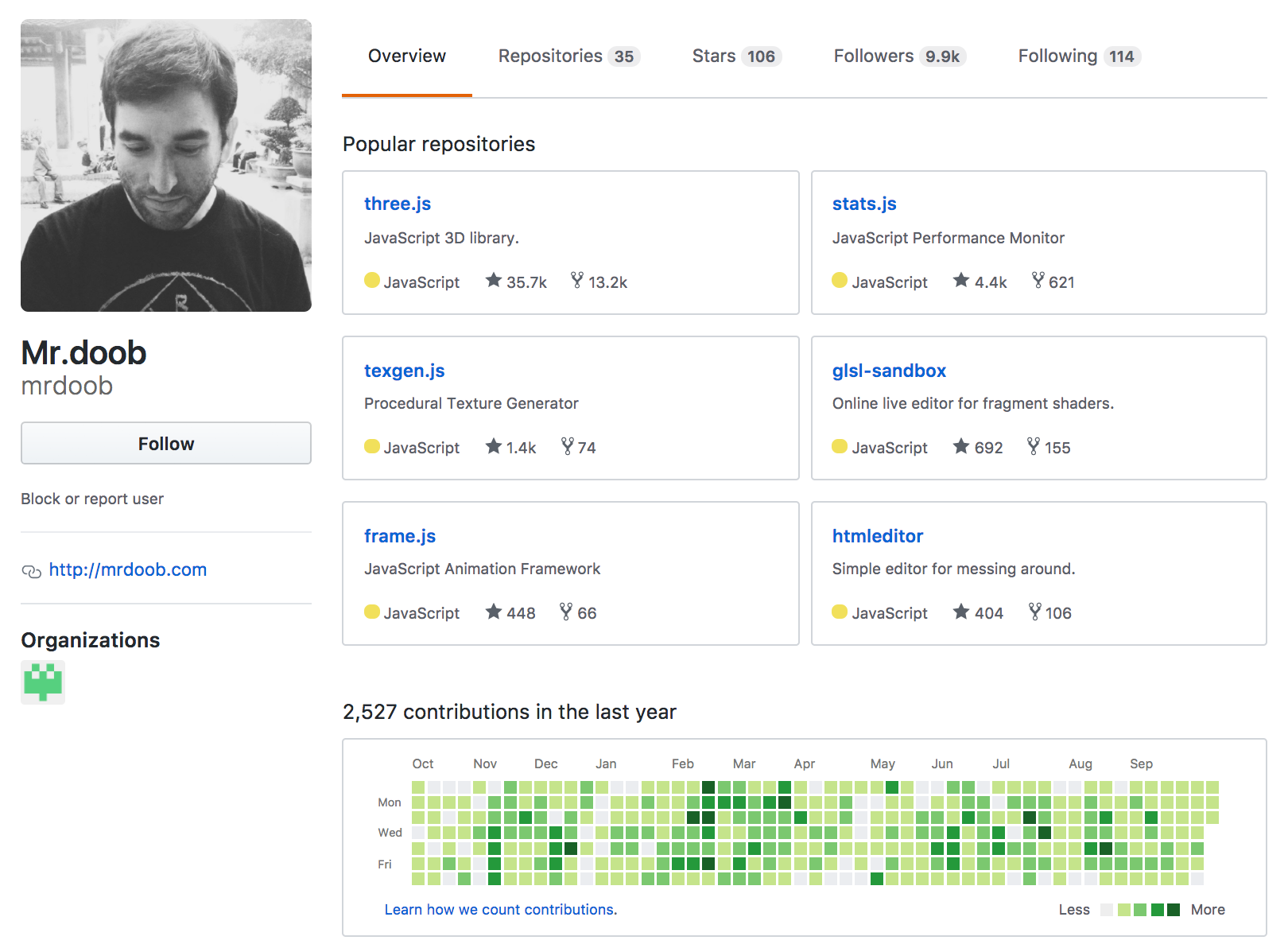
Three.js examples
Eye:
www.vill.ee/eye
Cars:
http://threejs.org/examples/#webgl_materials_cars
Video:
http://threejs.org/examples/#webgl_materials_video
...and a lot of examples on threejs.org
Generic terms in Three.js
Scene
Camera
Light
Mesh
Geometry
Material
Texture
Vertex
Face
Setting up
- 'npm install three' or 'yarn add three'
- add <script src="js/three.min.js"></script>
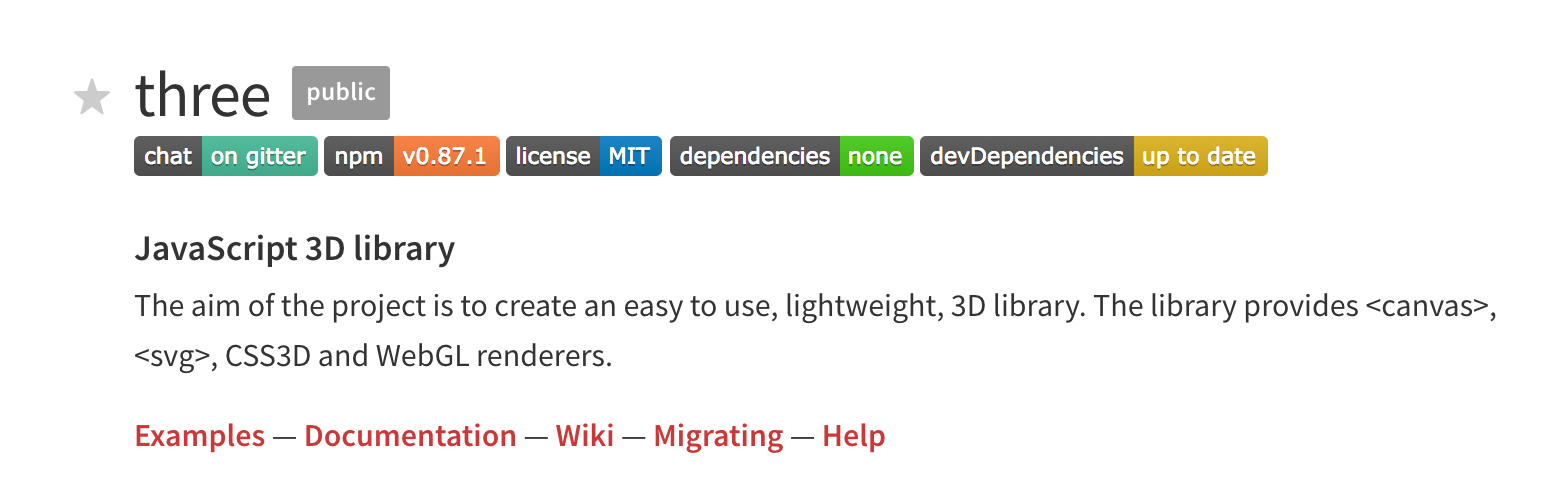
Scene, renderer, camera
var scene = new THREE.Scene();
var renderer = window.WebGLRenderingContext ?
new THREE.WebGLRenderer({alpha: true}) :
new THREE.CanvasRenderer();
var camera = new THREE.PerspectiveCamera(35,
window.innerWidth / window.innerHeight, 1, 1000);
function initScene() {
renderer.setSize(window.innerWidth, window.innerHeight);
document.getElementById("container").appendChild(renderer.domElement);
scene.add(camera);
...
render();
}
function render() {
renderer.render(scene, camera);
requestAnimationFrame(render);
}Renderers: WebGLRenderer is a standard, CanvasRenderer is become obsolete (not recommend)
Cameras: OrthographicCamera, PerspectiveCamera, StereoCamera, CubeCamera
Meshes & Geometry
var material = new THREE.MeshBasicMaterial({
wireframe: true,
color: 0xD45DCA
});
var box = new THREE.Mesh(new THREE.BoxGeometry(30, 30, 30), material);
scene.add(box);Geometry = vertices + faces
Types: inbuilt (defined in Three.js), custom (you could create your own geometry), exported (from some format)
Geometry (inbuilt): BoxGeometry, CircleGeometry, ConeGeometry, CylinderGeometry, PlaneGeometry, RingGeometry, TorusGeometry, TorusKnotGeometry etc.
Manipulating with meshes (union, subtract etc.): csg.js
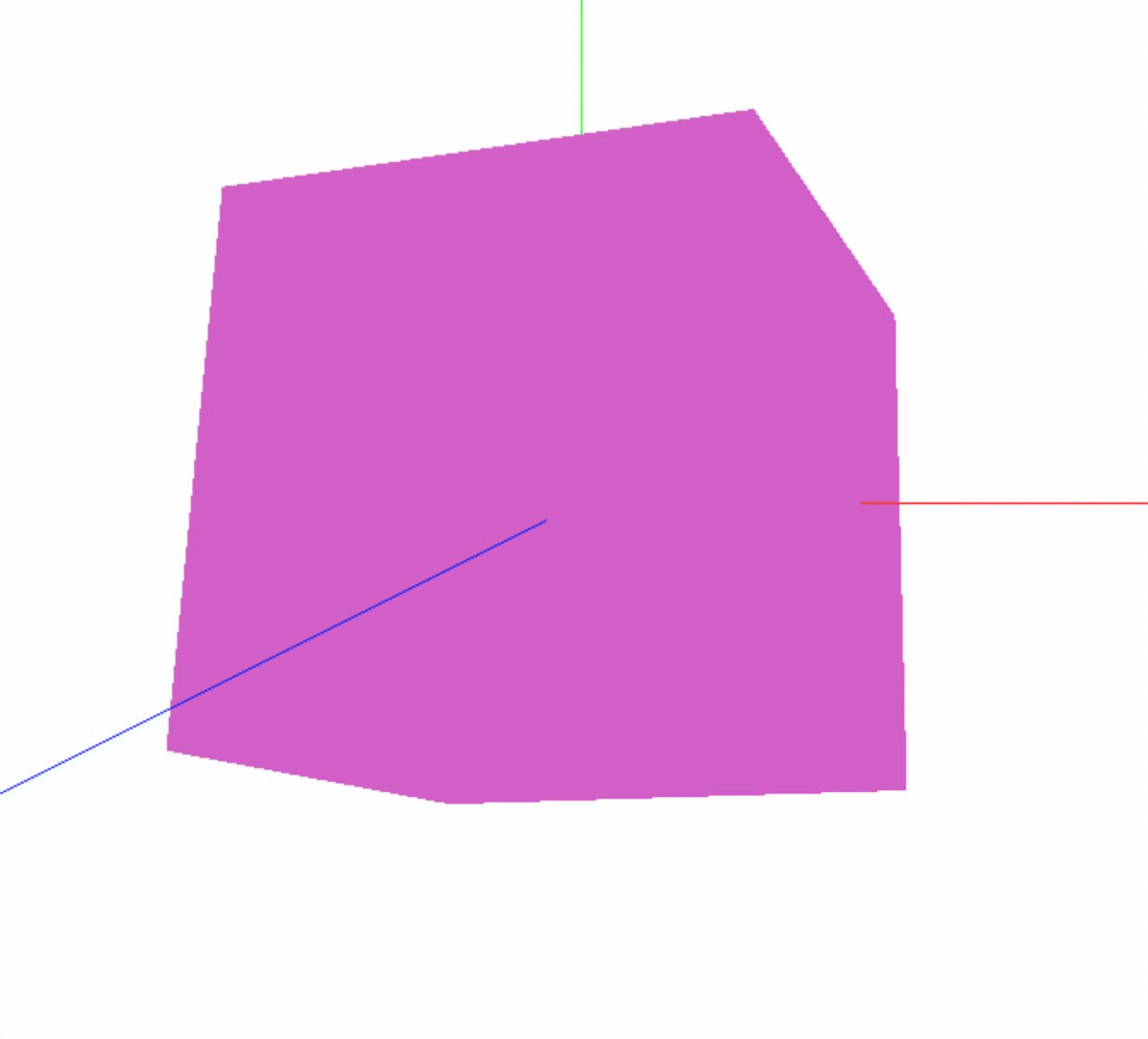
Meshes & Geometry
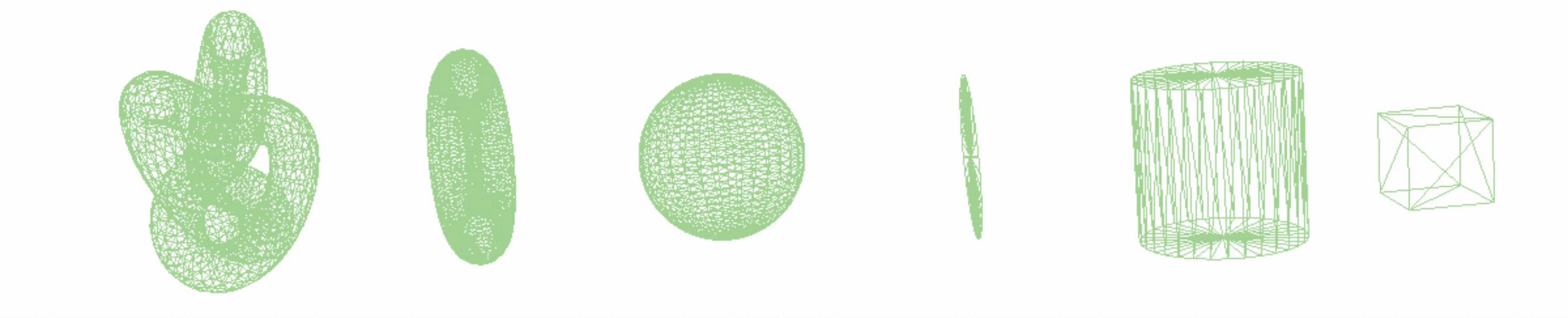
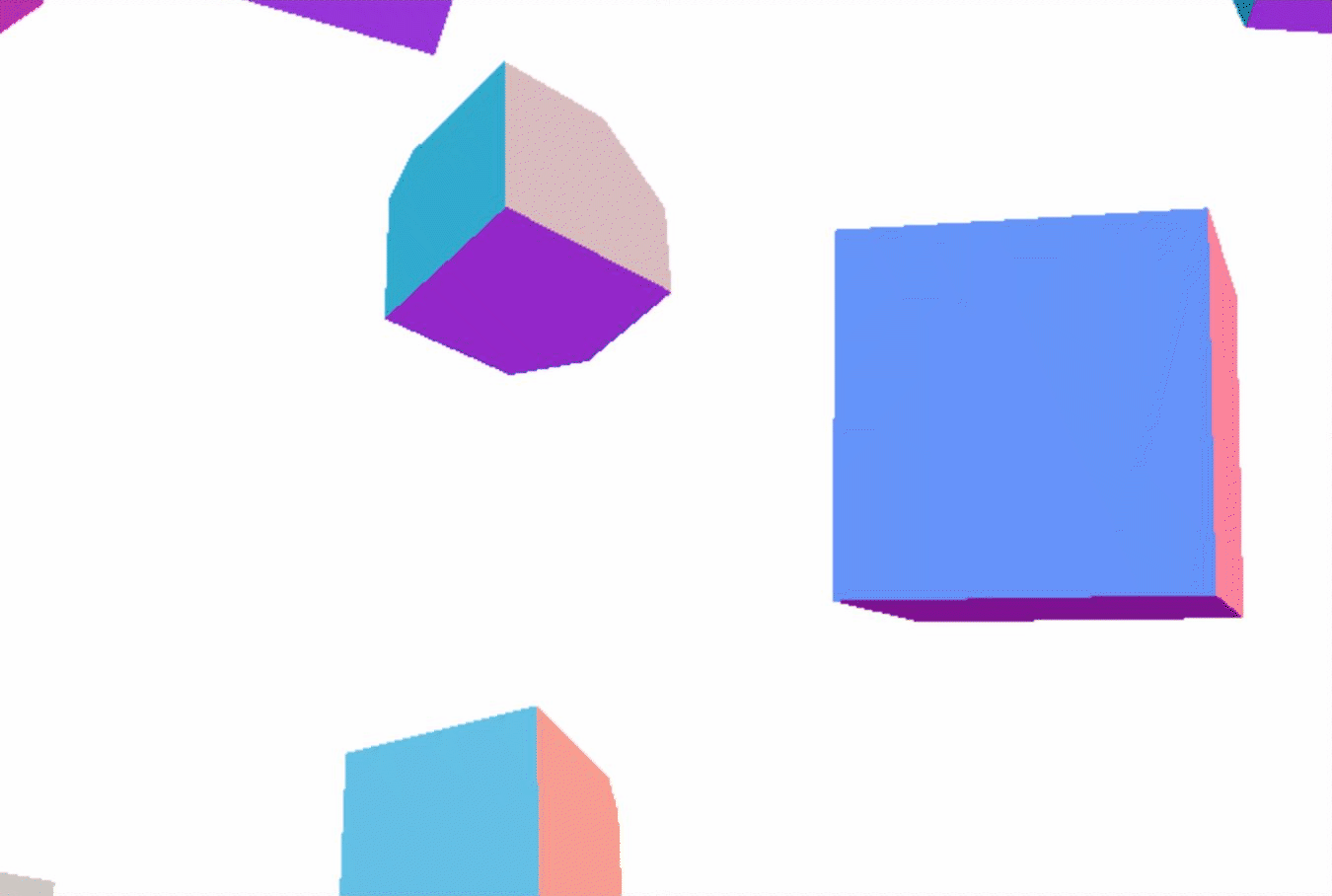
Base class for meshes is THREE.Object3D, so everything could be translated/rotated and scaled.
Most important properties: id, uuid, name, position/rotation/scale, userData, parent/children
Most important methods: getObjectByName, getObjectById
Set position/rotation/scale (under the hood it's multiply to matrix):
Animations with matrices
box.position.x = 10;
box.position.y = 5;
box.position.z = 100;box.position.set(10, 5, 100);or
Loaders
var loader = new THREE.JSONLoader();
loader.load("monkey.json", function (geometry) {
var material = new THREE.MeshBasicMaterial({
color: 0xC91A58,
wireframe: true
});
var monkey = new THREE.Mesh(geometry, material);
scene.add(monkey);
render();
});Loaders: JSONLoader, TextureLoader, ObjectLoader, STLLoader (3D printing), CTMLoader (OpenCTM) etc.
Note! Also you can export your mesh from the scene (using THREE.SceneExporter).
Loaders
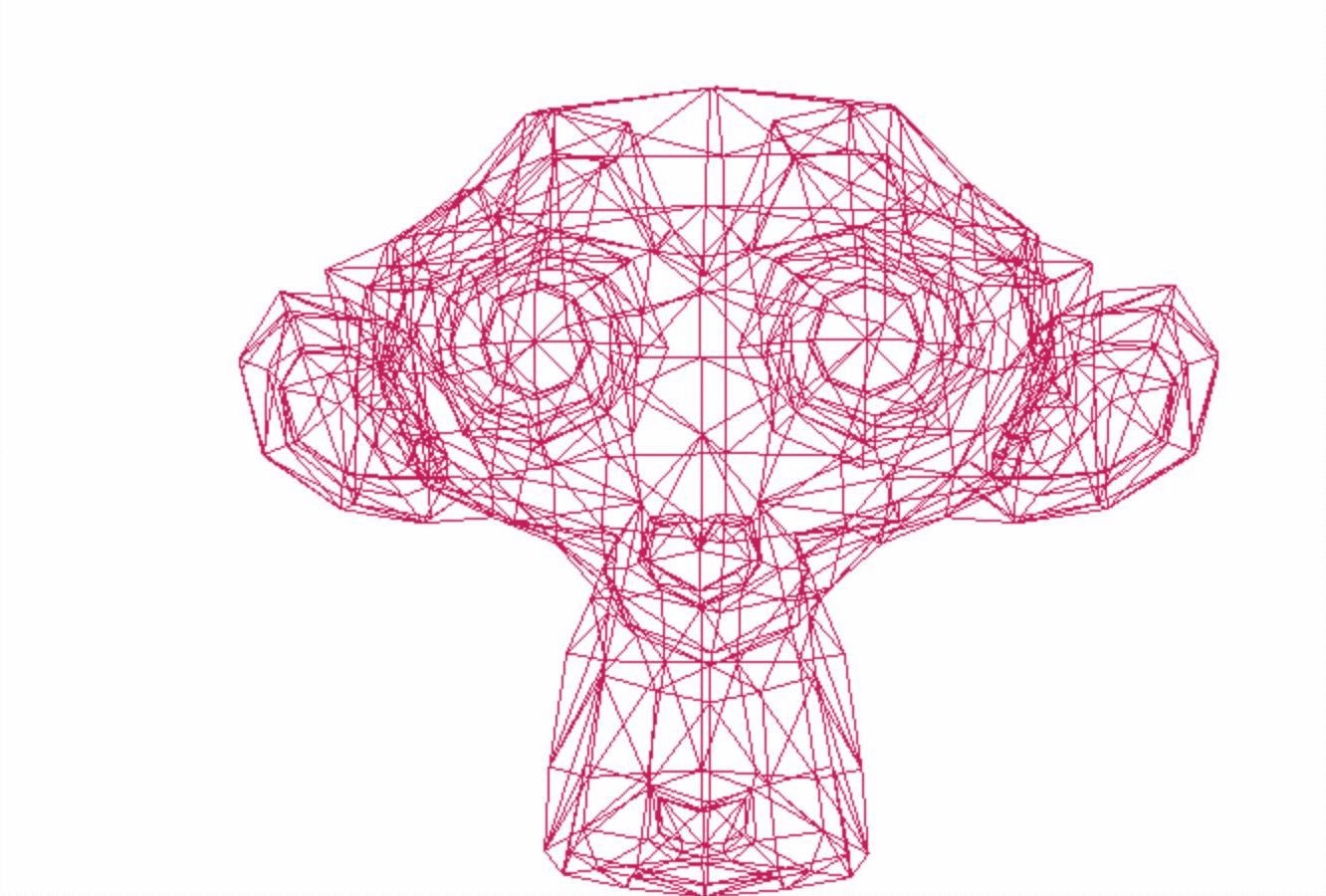
Materials
var material = new THREE.MeshPhongMaterial({
color: 0xC91A58,
ambient: 0xC93A58,
specular: 0xC92A58,
emissive: 0xC90A58,
shininess: 60,
shading: THREE.FlatShading,
side: THREE.DoubleSide
});Materials: MeshLambertMaterial, MeshBasicMaterial, MeshPhongMaterial etc.
Common usage:
MeshLambertMaterial -> non-shiny surface
MeshPhongMaterial -> shiny metallic-like surface
Note! Each material is reacted to specific light.
Materials
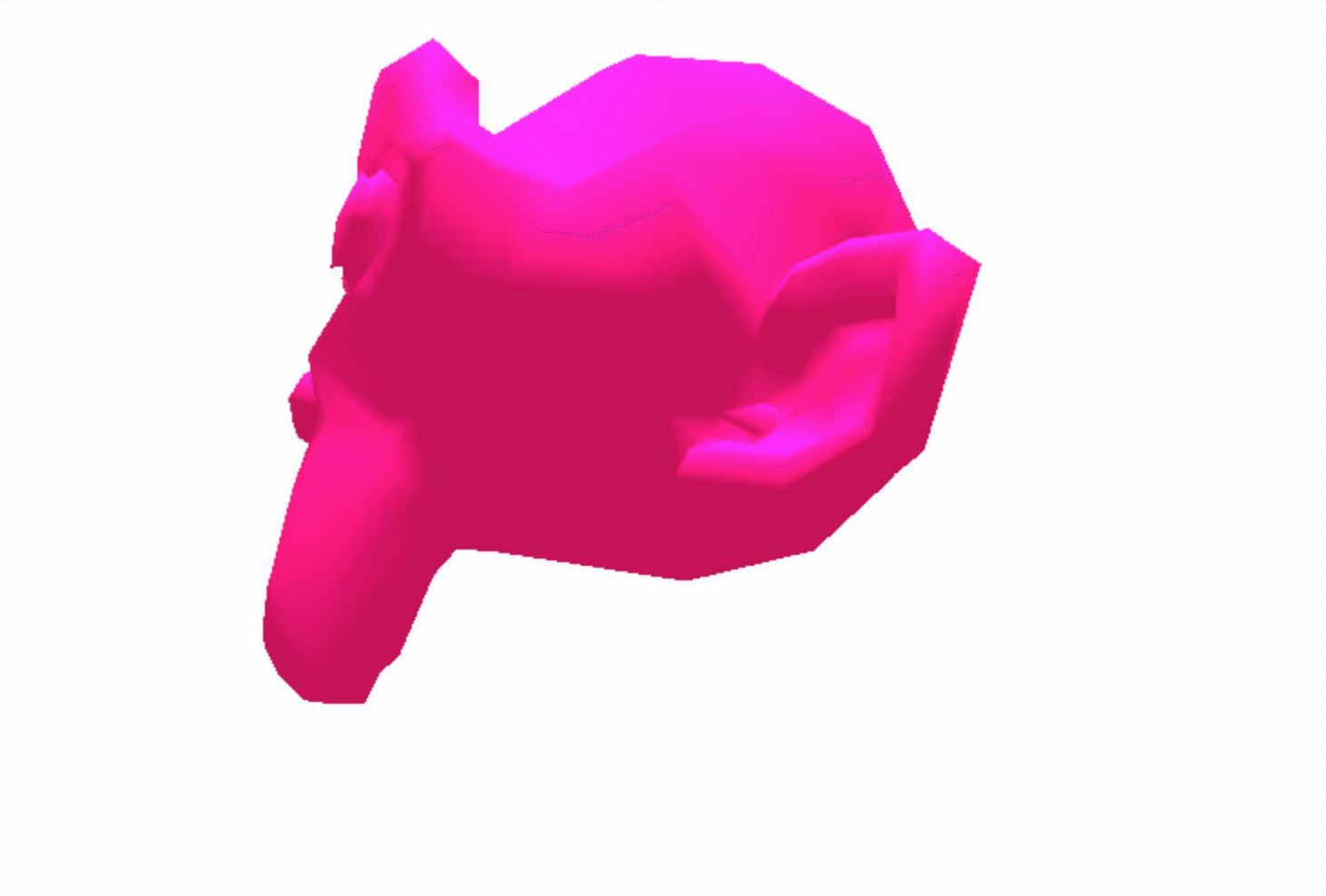
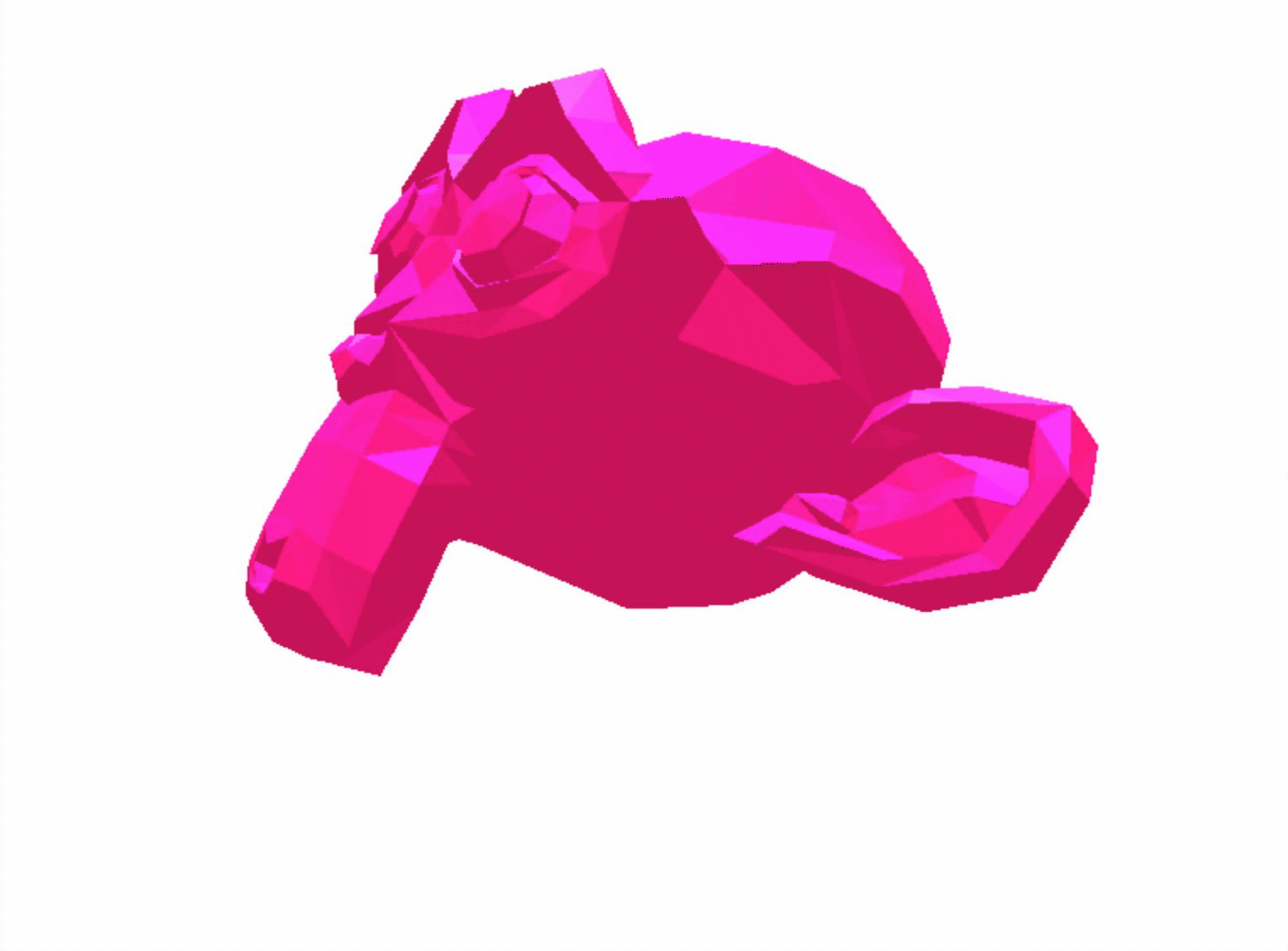
MeshLambertMaterial
MeshPhongMaterial
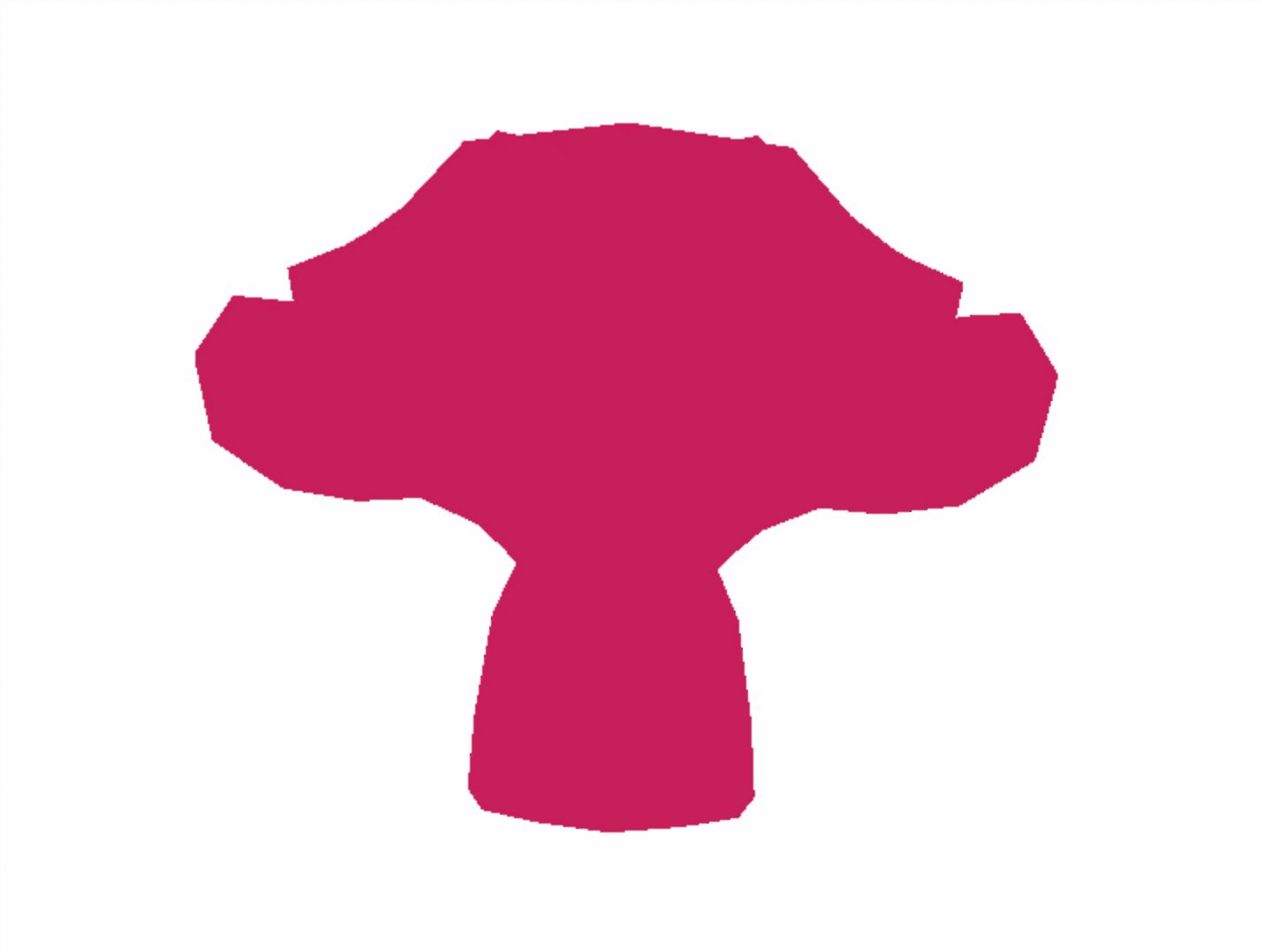
MeshBasicMaterial
Lights
var light = new THREE.AmbientLight(0xffffff);
...
scene.add(light);Lights: AmbientLight, DirectionalLight, PointLight, SpotLight etc.
Common usage:
AmbientLight -> affects all objects equality
PointLight -> light that shines in all directions (affects only MeshLambert & MeshPhong materials)
DirectionalLight -> sunlight, all lights come from some direction
SpotLight -> can cast shadow in one direction (like projector, affects only MeshLambert & MeshPhong materials)
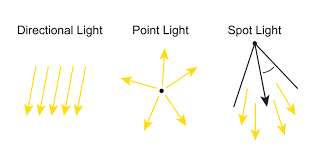
Textures
var geometry = new THREE.SphereGeometry(30, 30, 30);
var material = new THREE.MeshBasicMaterial({map:
THREE.ImageUtils.LoadTexture('earth.jpg'), overdraw: 0.5});
var earth = new THREE.Mesh(geometry, material);
First way:
Second way (better):
var loader = new THREE.TextureLoader();
loader.load('earth.jpg', function (texture) {
var geometry = new THREE.SphereGeometry(30, 30, 30);
var material = new THREE.MeshBasicMaterial({map: texture, overdraw: 0.5});
var earth = new THREE.Mesh(geometry, material);
scene.add(earth);
render();
});You could define different modes and filters for your textures.
Textures
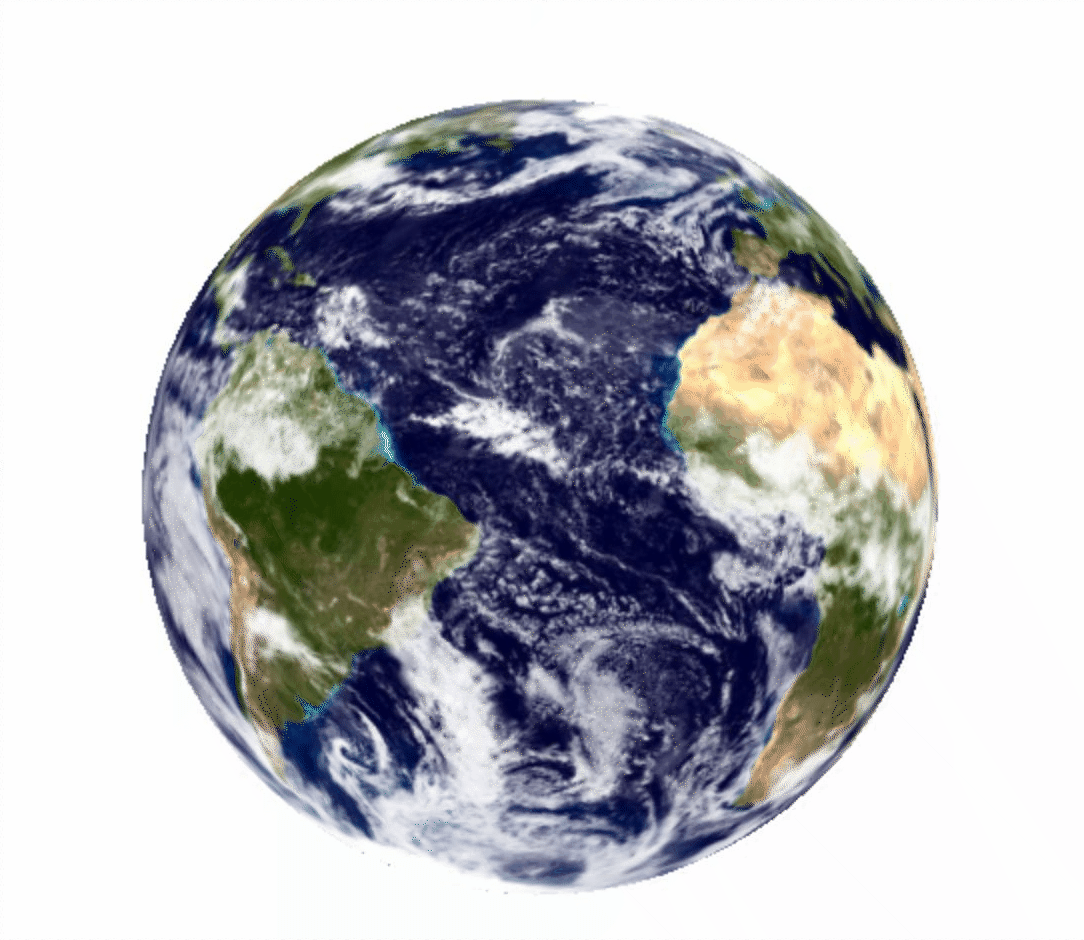

Where we use Three.js

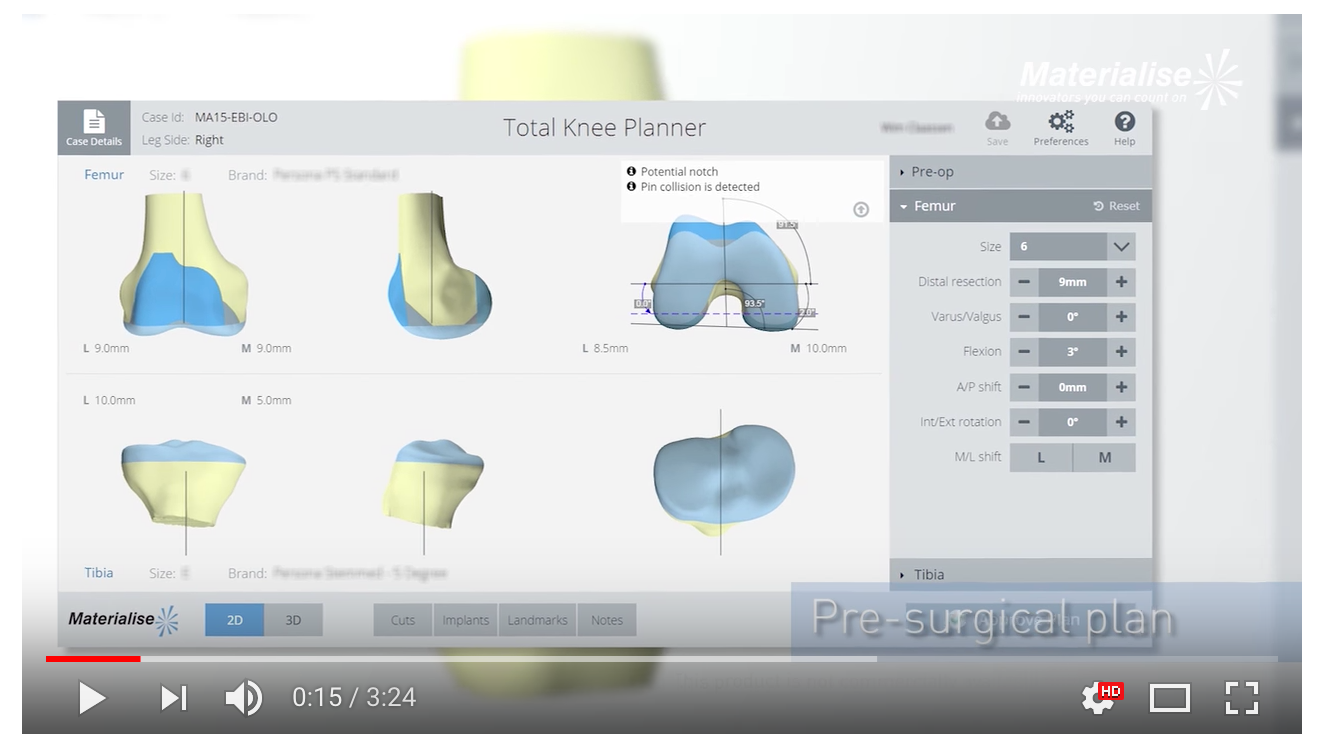



Demo
Demo
Pros
- Cross-browser JS library
- No need to install proprietary plugins
- Open-source, hosted on GitHub
- Easy API
- Good support (reacting on issues)
- Performance
Cons
- Backward compatibility
- More advanced things are not clear from examples/docs
- Graphical editor is not ready
Wrap-up
- Update Three.js often
- No backward compatibility sometimes is painful
- Read migration guide while upgrade Three.js, follow recommendations, really
- Everything is okay with all browsers, some issues with Safari and Safari on iPad
- Non-trivial things are hard to google, 'learning by doing' approach
- Sometimes errors are not self-described
- Use additional plugins with Three.js (e.g. TrackballControls, OrbitControls, VRControls, Stats)
- Use helpers while developing (AxisHelper, CameraHelper etc.)
Lessons learned
- Support of Leap Motion, WebVR, Google Cardboard
- We tried integrate Leap Motion in our software (POC), it was really cool experience
Additionally
No books, threejs.org is the best resource for learning (IMO)
Books
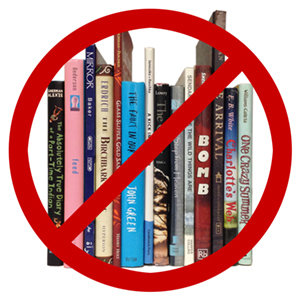
Links
Thanks! Lunch time ;)