Creating Simple
GIS Applications
with Python
Spring 2016
Sam Giebner
Kris Johnson

Outline
Introduction - Tools & Tkinter
Exercise #1
Classes - Code organization
Exercise #2
Hooks - Capture user interaction
Exercise #3
Modules - Connecting the dots
Exercise #4
What is your experience with Python?
- A python is a type of snake
- Dabbled
- Aspiring apprentice
- Regular user
- Snake Charmer
Why create a Python GUI?
A Story about Steve...
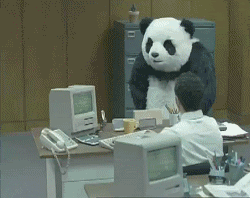
Before
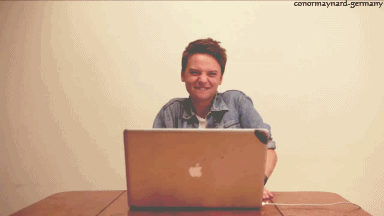
After
Some additional reasons:
- cross-platform ( )
- online/offline
- GIS tasks with esri or OS
- simple distribution
- tap into the power of Python!
Tkinter
What is Tkinter?

- Most commonly used GUI toolkit for Python
- Object-oriented layer on top of Tcl/Tk
Tkinter Widgets
- Create widget instance
- Style widget
- Place widget
# Create widget instance
new_button = Button(tk_instance)
# Configure widget
new_button['text'] = 'Click Here'
new_button['command'] = do_something()
# Place widget
new_button.grid(row=0, column=2)Classes
Classes
- Blueprint for createing objects
Hooks
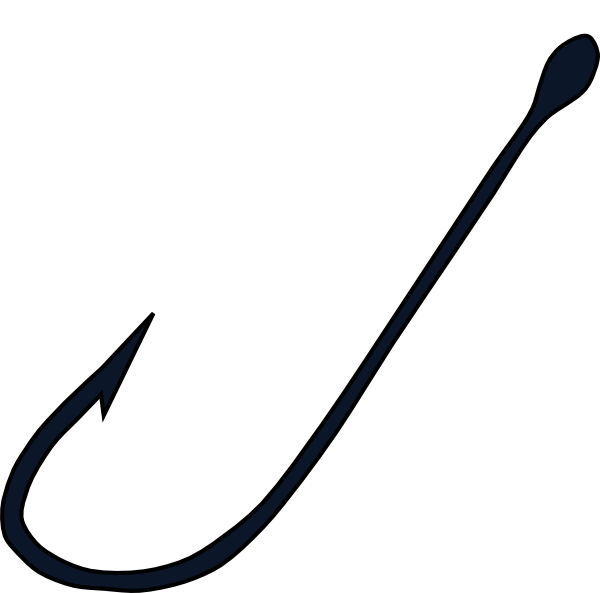
Hooks or Callbacks
Capture, tie in user interaction
def callback():
print "clicked!"
Button(text="click me", command=callback)def callback(number):
print "button", number
Button(text="one", command=lambda: callback(1)).pack()
Button(text="two", command=lambda: callback(2)).pack()
Button(text="three", command=lambda: callback(3)).pack()Using a single callback for multiple widgets; lamda allows for passing args to callback
Modules
What is a Module?
- A Python object that you can bind and reference
- Can contain:
- Functions
- Classes
- Variables
- Runnable code
- Can contain:
What is a Package?
- A collections of related modules
Package
__init__.py
Module.py
Subpackage
__init__.py
Module.py
Python Package Structure
Distributing Your App
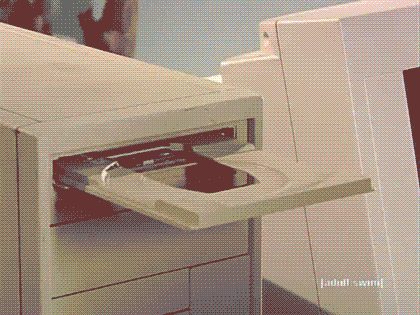
Considerations
-
Execution
-
Dependencies