
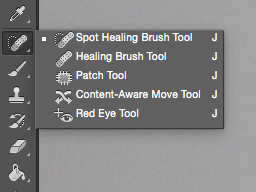

Firstly, using the spot healing brush tool on photoshop, I corrected any imperfections on my models face.

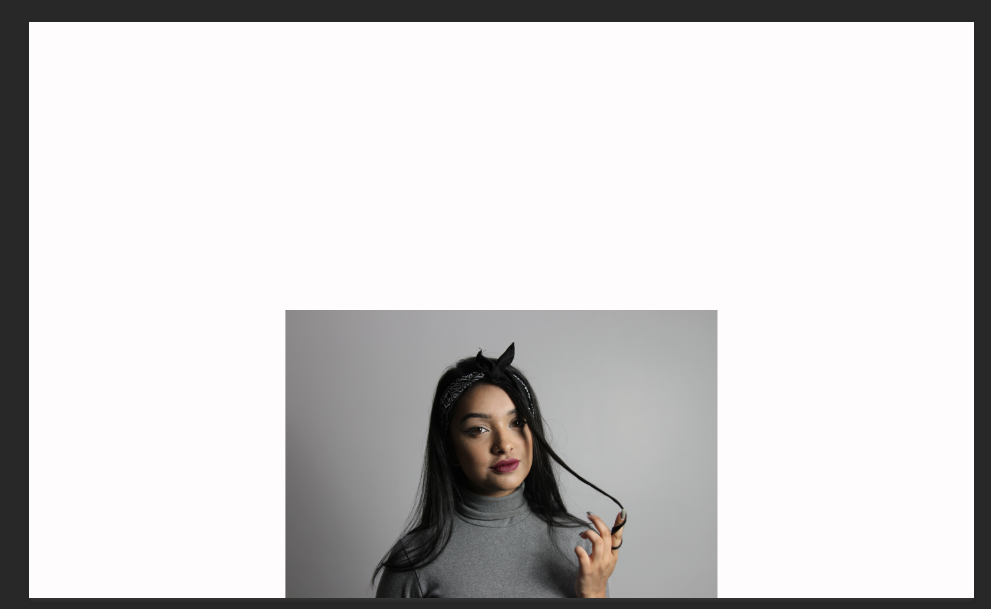
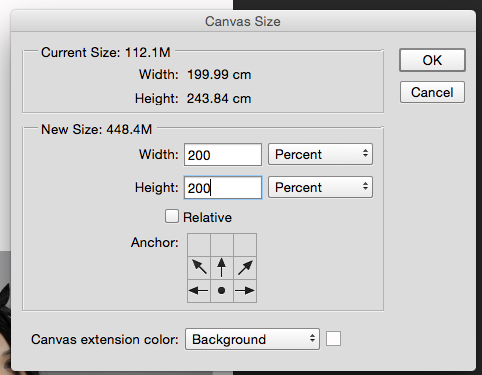
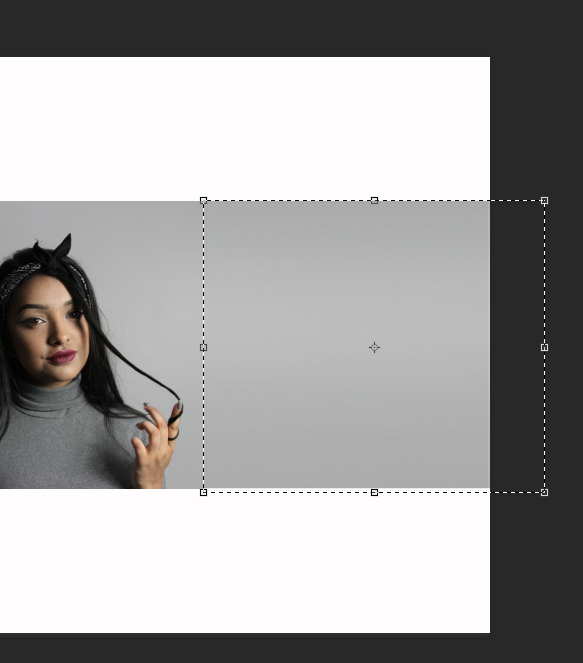
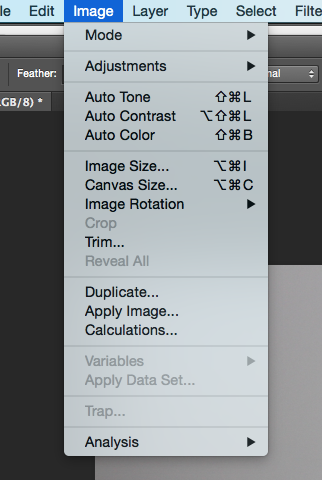
Next, I wanted to extend the background so that I had more area to work with. To do this, I enlarged the canvas size to 200% and anchored the image to the bottom centre. This produced a wider plain area for me to be able to stretch the grey area. I then selected the area around my model making sure not to grab any of her, and I Free Transformed it. As you can see, this created a much bigger image.
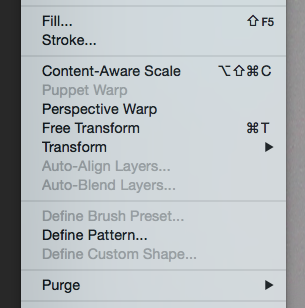


Here, is another example using the same method of editing. I didn't use many functions on photoshop. I played around with editing the images but none needed a huge requirement of editing. So I stuck to extending the background and clearing up imperfections.