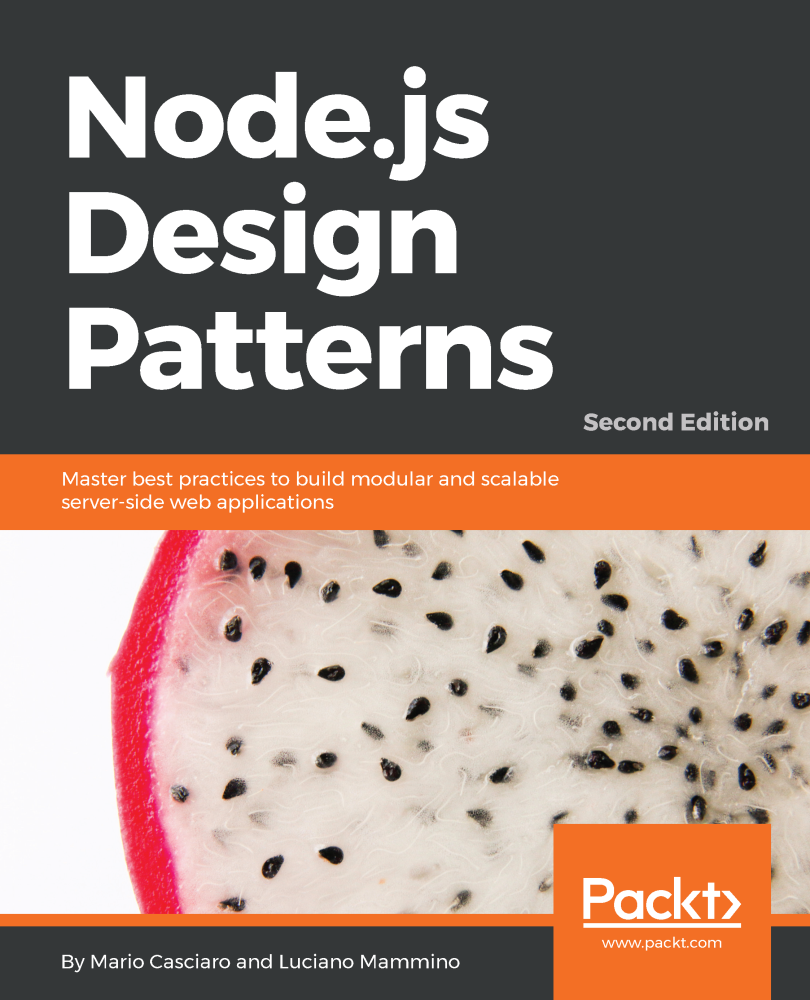Community Day Dublin
October , 1st 2019
Luciano Mammino
@loige
Wi-Fi:
DC_Conference
October-2019
👋 Hello, I am Luciano!
🇮🇹
🇮🇪
🇺🇸
Cloud Architect



💬
Let's chat on:
tlk.io/middy-way
What is serverless
Compute as functions (FaaS)
Event-based model
Why serverless is good
Focus on business logic
Scalability
Pay per usage model (compute time * memory)
Managed infrastructure
Forces you to think micro-services
My Serverless experience
Open source
- A semi-automated weekly newsletter (Fullstack bulletin)
- A middleware framework for AWS Lambda (middy.js.org)
Enterprise
- Trading, Billing engine, Market data aggregator solutions (ESB)
- Big data pipeline to make network metadata searchable (Vectra.ai)
- Organised various workshops around Europe (Serverlesslab.com)
Let's get this party started
🎉
Requirements!
🤷♂️

A nice laptop

👸
Have an admin user
in your AWS account
loige.link/aws-admin-user
💻
install the AWS CLI
aws.amazon.com/cli
💻🤩
configure the AWS CLI
loige.link/aws-cli-config
Verify
aws sts get-caller-identity{
"Account": "123456789012",
"UserId": "ABCDEFGHIJKLMNOPQRSTU",
"Arn": "arn:aws:iam::123456789012:user/super-mario"
}
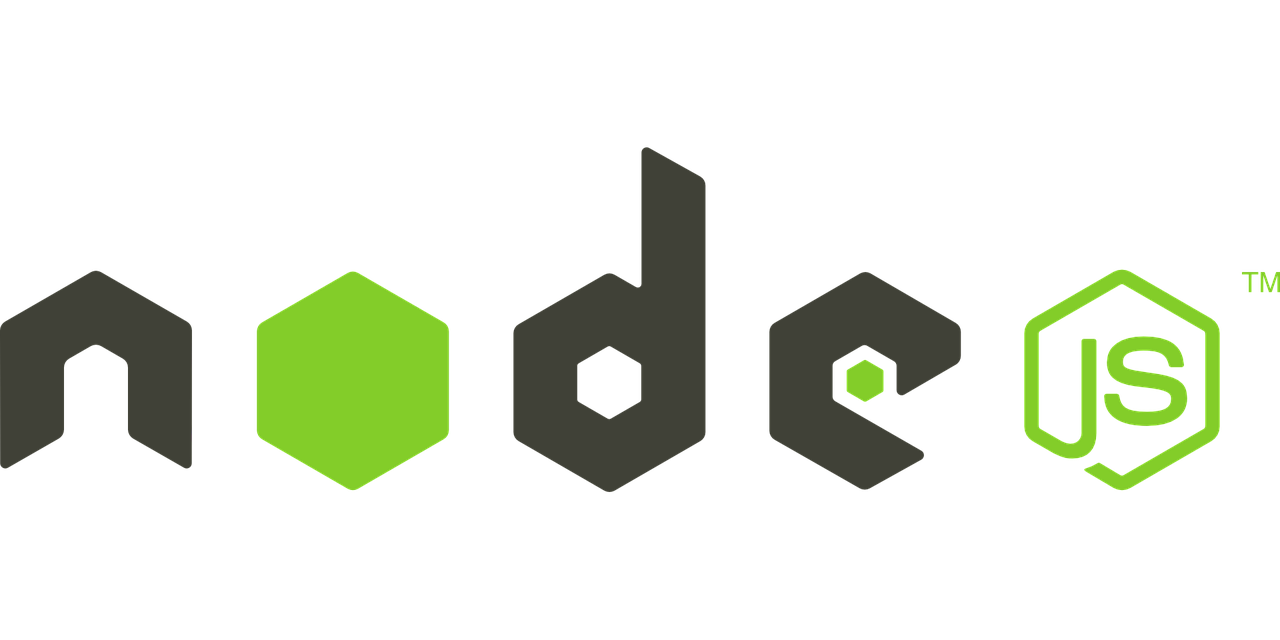

🤝
You are ready!
🤔
What are we going to build?
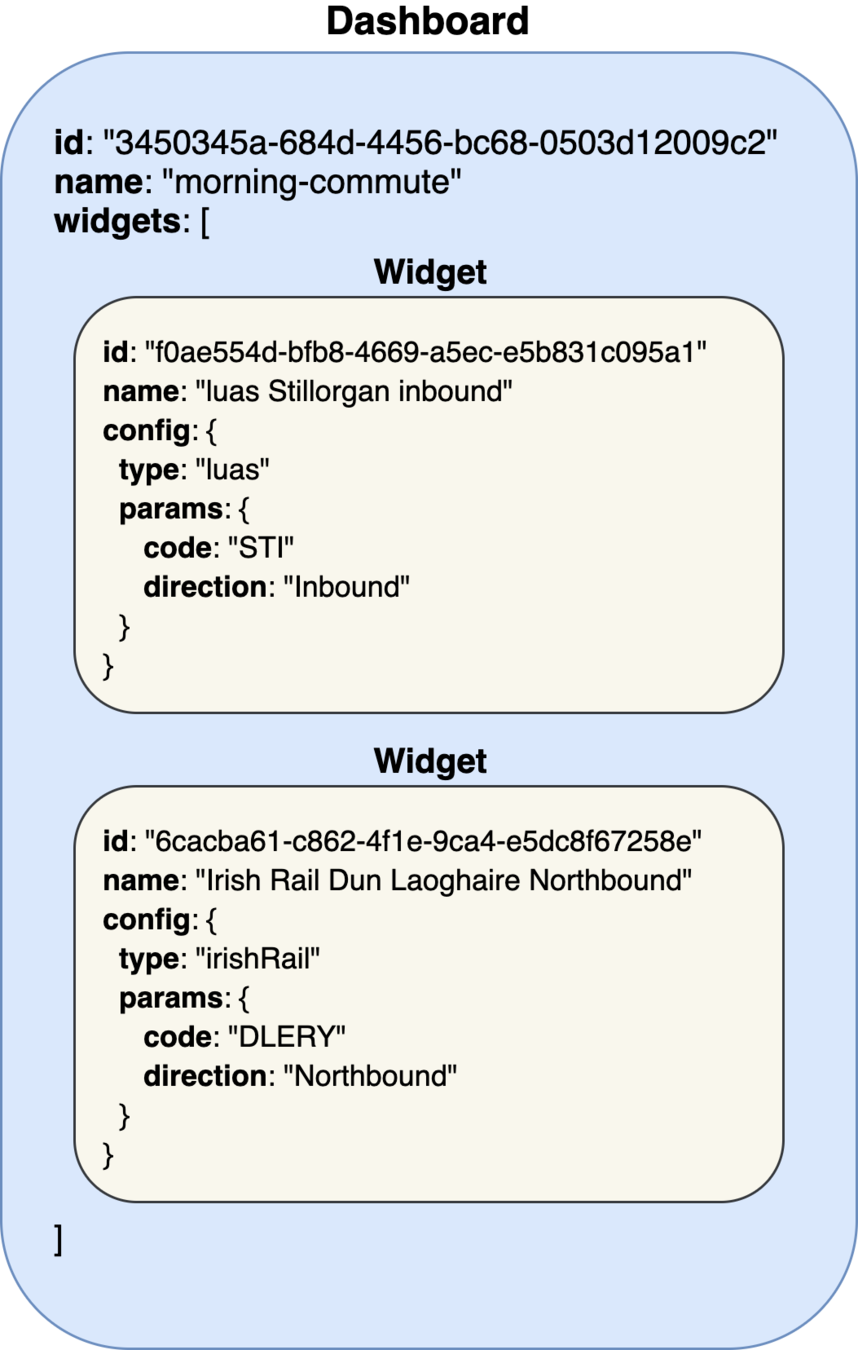
A realtime dashboard for public transport!

- Read... the README! 😅
- Clone the project locally
- Deploy it to your AWS account
- Play with the APIs
I need staaarz! 🤩
⏱ 20 mins warm up 🏃♀️
AWS Lambda & Middy


❤️
The problem with Lambdas
exports.myLambda = function (
event,
context,
callback
) {
// get input from event and context
// use callback to return output or errors
}Anatomy of a Node.js lambda on AWS
(event, context, callback) => {
// decrypt environment variables with KMS
// deserialize the content of the event
// validate input, authentication, authorization
// REAL BUSINESS LOGIC
// (process input, generate output)
// validate output
// serialize response
// handle errors
}
A typical "REAL" Lambda function
LOTS of BOILERPLATE 😓
The solution
npm install @middy/core
Note: using version 1.0.0 preview (alpha)

Give it moar love 😍
Usage
const middy = require('@middy/core')
const { middleware1, middleware2, middleware3 } = require('some-middlewares')
const originalHandler = (event, context, callback) => {
/* your business logic */
}
const handler = middy(originalHandler)
handler
.use(middleware1())
.use(middleware2())
.use(middleware3())
module.exports = { handler }1. define handler
2. "middify" the handler
3. attach middlewares
4. export "middyfied" handler
const middy = require('@middy/core')
const urlEncodedBodyParser = require('@middy/http-urlencode-body-parser')
const validator = require('@middy/validator')
const httpErrorHandler = require('@middy/http-error-handler')
const processPaymentHandler = (event, context, callback) => {
const {
creditCardNumber, expiryMonth, expiryYear, cvc, nameOnCard, amount
} = event.body
// do stuff with this data ...
return callback(null,
{ result: 'success', message: 'payment processed correctly'}
)
}
const inputSchema = {
// define validation schema here ...
}
const handler = middy(processPaymentHandler)
.use(urlEncodedBodyParser())
.use(validator(inputSchema))
.use(httpErrorHandler())
module.exports = { handler }Handler
Attach middlewares
Export enhanced handler
Why?
- Simplify code
-
Reusability
- input parsing
- input & output validation
- output serialization
- error handling
- ...
- Focus (even) MORE on business logic
How it works
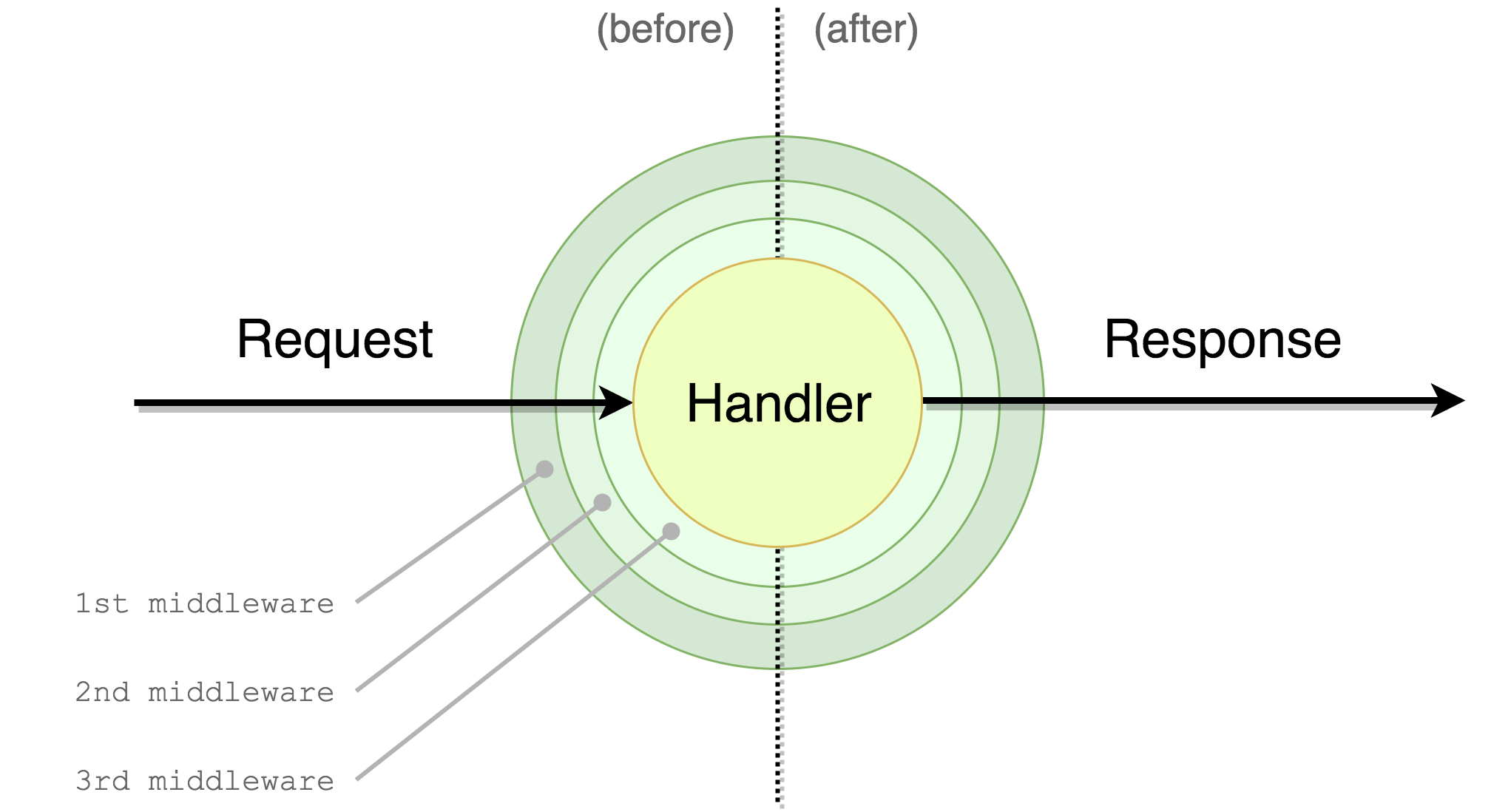
Execution order
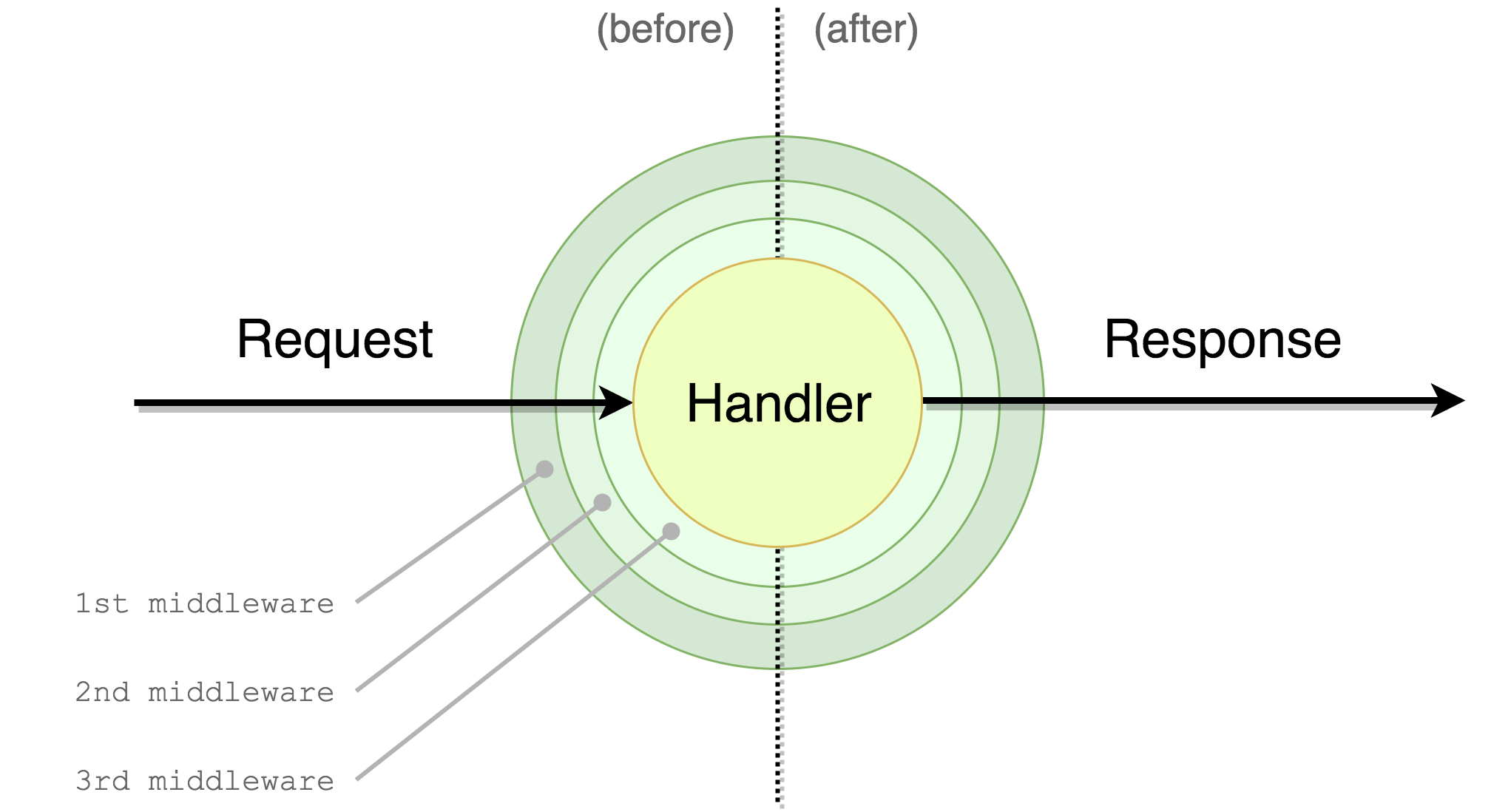
- middleware1 (before)
- middleware2 (before)
- middleware3 (before)
- handler
- middleware3 (after)
- middleware2 (after)
- middleware1 (after)









When an error happens...
- Flow is stopped
- First middleware implementing `onError` gets control
- It can choose to handle the error, or delegate it to the next handler
- If the error is handler a response is returned
- If the error is not handled the execution fails reporting the unhandled error
Writing a middleware
const myMiddleware = (config) => {
// might set default options in config
return ({
before: (handler, next) => {
// might read options from `config`
},
after: (handler, next) => {
// might read options from `config`
},
onError: (handler, next) => {
// might read options from `config`
}
})
}
module.exports = myMiddlewareInline middlewares
const middy = require('@middy/core')
const handler = middy((event, context, callback) => {
// do stuff
})
handler.before((handler, next) => {
// do something in the before phase
next()
})
handler.after((handler, next) => {
// do something in the after phase
next()
})
handler.onError((handler, next) => {
// do something in the on error phase
next()
})
module.exports = { handler }It supports async handlers!
const middy = require('@middy/core')
const handler = middy(
async (event, context) => {
// do stuff
return { some: 'response' }
}
)
module.exports = { handler }Exercise 0: let's middify! 🛵
In the next exercises we will need the full power of middy, so to get started let's just "middify" all our handlers
—
Note: handlers are defined in "src/handlers", and they get used in "src/handler.js". You can either middify every single handler file or middify them when used in src/handler.js. In the first case, make sure you middify the actual handler function and not the "handler factory".
Exercise 1: body parsing 🤗
We are manually deserializing the JSON input in our APIs.
We can simplify the code a bit by using the http-json-body-parser middleware.
—
Install @middy/http-json-body-parser and remove all the instances of JSON.parse() in our handlers.
What happens when one of our handlers crashes? We are actually not even dealing with errors right now... by using the http-error-handler middleware we will be able to handle all HTTP errors and return codes consistently.
—
Install @middy/http-error-handler and apply that to all our handlers.
Exercise 2: what if we fail? 😓
We want to make sure that data is validated before being written to the database. We can use the validator middleware for this task!
—
Install @middy/validator and apply that to all our POST API handlers. You can use jsonschema.net to define your schemas or, if you are struggling, you can find some schemas ready-made for you here :)
Note: The validator should be added after the json-body-parser, so you can validate individual fields of the input data.
Exercise 3: validate! 👩🏫
We have our dashboards fully working, but consuming them in JSON is definitely not the friendliest experience! It would be much better to do in a properly rendered HTML so that we could easily visualize them on our mobile device!
—
You can implement this in (at least) 2 ways :
- Using the http-cors middleware and building a frontend somewhere like codesandbox or codepen
- Using the http-content-negotiation middleware and implementing a specific rule for accept "text/html"
Exercise 4: mobile rendering 📱
Did you notice that our APIs are fully open? Knowing the endpoint and the id, anyone can basically change or delete the dashboards! That's unacceptable!
—
Find a way to secure the APIs.
One easy way could be to create a secret random token when a dashboard is created the first time. Then you can create a custom middleware that checks the secret every time someone is trying to modify or delete that dashboard!
Note: if you feel fancy you can use JWT tokens, in such case you could take inspiration from the jwt-auth middleware!
Exercise 5: better safe than sorry 🤠
Sometimes our APIs are very slow. They take literally seconds to answer. This is because of a common serverless issue known as "cold start problem". If you are running for your train every morning, this is unacceptable! We should fix this...
—
Use the warmup middleware to mitigate the cold start issue
Note: make sure to also setup the proper schedule event for every API.
Exercise 6: stop the cold! 🥶
Some of your Java friends would love to use these APIs to build a shiny SWING UI... The problem is that they don't really like JSON and they would rather have a good old XML-based API. You might think that this is actually their problem, but also, you don't want to lose your friends...
—
Use the http-content-negotiation middleware to provide responses in XML for accept "application/xml".
Note: You could use a library like json2xml to automate the conversion of JavaScript objects to XML.
Exercise 7: legacy friendship 👴
In summary
-
Serverless is cool, it helps you to build apps quickly and with a greater focus on business logic, rather than on infrastructure!
-
Middy helps you to keep focusing on your business logic first
-
You can add extra behaviours with very minimal changes to your core logic by introducing dedicated middlewares
-
You can easily share common functionality through middlewares
If you like Middy
-
Use it 😜
-
Give feedback
-
Contribute (I am looking for co-maintainers)
-
Version 1.0 (stable) coming soon 🤞
Thank you

Credits
Cover Image by TotumRevolutum from Pixabay
A special thank you to all the amazing Middy users and contributors!
Thanks to @StefanoAbalsamo for reviewing these slides and to @organicdelight for finding lots of bugs!