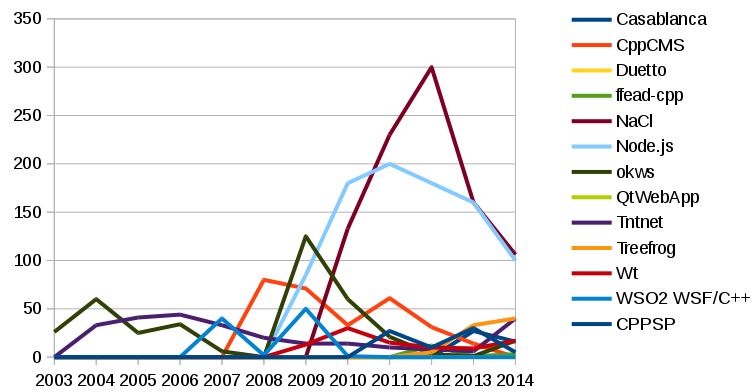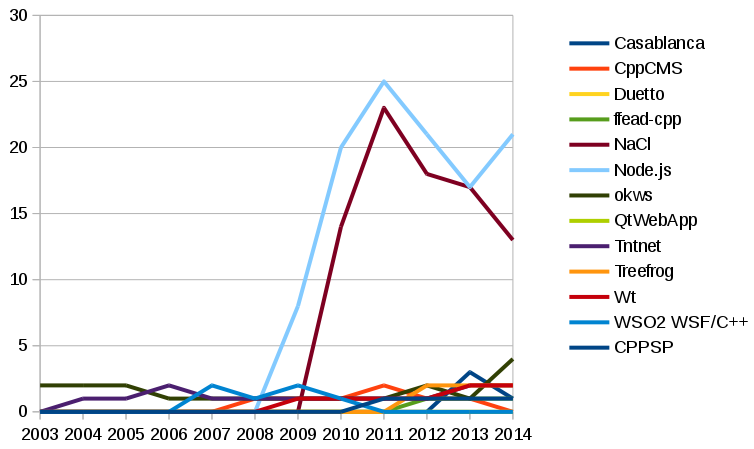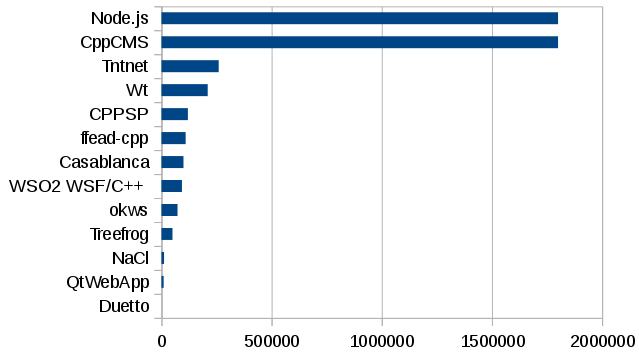Webprogrammierung mit C++
Ein Überblick über die verfügbaren Frameworks von
Olaf Radicke
5/2014
Motivation
-
Reduktion der Unterhaltskosten
- Weniger Hartware
- Weniger Stromkosten
- Weniger Platz
- Weniger Personal
-
Investitionsschutz
- Bestehenden C++-Code weiterverwenden
- Von der C++-API-Stabilität profitieren
- Aufgebautes Wissen weiterverwenden
-
Sicherheit
- Code unterschieben ist schwierig ohne Source-Code, Compiler oder Interpreter
- Strenge Typisierung
- Strenger Compiler
C++ Open Source Web-Framwork
- Casablanca
- CppCMS
- CPPSP "C++ Server Pages"
- Duetto
- ffead-cpp
- NaCl
- Node.js mit C++
- okws
- QtWebApp
- Tntnet
- Treefrog
- Wt "witty"
- WSO2 Web Services Framework for C++
Casablanca
-
Projektstart: Vor 2013
-
Lizenz: Apache License
-
Philosoph: Will C++-Services/-Programme in die Cloud bringen
-
LoC: 100.000
-
Funktionsumfang
-
Plattform-Unterstützung
- Windows
- Linux
- Unix/MacOS(?)
-
Mailingliste: Nein, aber aktives Forum
-
Doku: Rudimentär
-
Homepage läuft mit der eigenen Software: Nein
-
Besonderheiten: Ein Projekt von MicroSoft
CppCMS I.
-
Projektstart: vor 2008
-
Lizenz: LGPLv3 oder alternativ Commercial License
-
Philosoph: full featured Framworks
-
LoC: 1.800.000
-
Funktionsumfang
- URL-Routing
- Session handling
- Templates (mit MVC-Support)
- Form-Generator
- Form-Validation
- Cross Site Request Forgery
- Internationalization and Localization
- JSON RPC
- Ausgefeiltes Cacheing
- SQL Connectivity
- Text Conversions
- Schwester-Projekt "cppcms-skeleton" für MVC
CppCMS II.
-
Plattform-Unterstützung
-
Doku: Grundlagen (API-Doku lückenhaft)
-
Mailingliste: Nein
-
Homepage läuft mit der eigenen Software: Ja
-
Besonderheiten: Es gibt ein Wiki- und ein Weblog-Engines auf dieser Technologie basierend
CPPSP "C++ Server Pages"
-
Projektstart: 2011
-
Lizenz: GPLv2
-
Philosoph: in Anlehnung an ASP.NET
-
LoC: 120.000
-
Funktionsumfang
- Automatisches parsing/compiling von C++-Code zur Laufzeit
- Automatisches re-parsing/compiling zur Laufzeit, wenn verändert
- API ist an ASP.NET angelehnt
- Multi-Domain-Unterstützung
- ARM-Unterstützung
-
Plattform-Unterstützung
-
Doku: ( API-Doku )
-
Mailingliste:
-
Homepage läuft mit der eigenen Software: vermutlich nein.
-
Besonderheiten: Nur 30% sind C++ Code. Der Rest ist XML und JavaScript. Die Code Repos ist chaotisch.
Duetto I.
-
Projektstart: 2011
-
Lizenz: GPL, LGPL, NCSA Open Source License oder Commercial Licenses
-
Philosoph: (Zitat) Duetto is neither a new framework, nor a new language: it is an extension of C++11, that gives Web 2.0 programming new foundations, on which frameworks can be built easily.
-
LoC:
-
Funktionsumfang
- Generierter JavaScript-Client
- Callbacks
- WebGL
- JavaScript-Client kann C++-Code auf Server aufrufen.
Duetto II.
-
Plattform-Unterstützung
- Linux (server-side und client)
- Windows (client)
- MacOS (client)
-
Doku: Grundlagen (+API-Doku )
-
Mailingliste:
-
Homepage läuft mit der eigenen Software: Ja, vermutlich
-
Besonderheiten: Spezieller angepasster Clang-Compiler Fork. Aussagen über Projektaktivität deshalb schwierig
Duetto III.
JavaScrip-Client
#include <duetto/client.h>
#include <duetto/clientlib.h>
using namespace client;
void loadCallback() [[client]]
{
HTMLElement* body=document.get_body();
HTMLElement* newElement=document.createElement("h1");
newElement->set_textContent("Hello World");
body->appendChild(newElement);
}
void webMain() [[client]]
{
document.addEventListener("DOMContentLoaded",Callback(loadCallback));
}
Duetto IV.
Server-Client-Kommunikation
#ifdef __DUETTO_CLIENT__
#include <duetto/client.h>
#else
#include <duetto/server.h>
#endif
#include <string>
#ifdef __DUETTO_CLIENT__
using namespace client;
#endif
int serverTest(int i, float f) [[server]]
{
return f * 10 + i;
}
int serverTest(int i, int i2) [[server]]
{
return i-i2;
}
void webMain() [[client]]
{
const std::string str("Hello Server! ");
int serverVal = serverTest(10, 0.2f);
console.log(str.c_str(), serverVal);
}
ffead-cpp I.
-
Projektstart: 2012
-
Lizenz: Apache-2.0
-
Philosoph: (Zitat) "The framework is developed for rapid development of Enterprise application on the C++ platform."
-
LoC: 110.000
-
Plattform-Unterstürzung
ffead-cpp II.
-
Funktionsumfang
- web-application framework
- rest framework
- SSL
- EJB styled Beans
- XML Serialisation
- Dynamische C++ Seiten (HTML and C++ code Mix)
- Template Engine
- URL-Routing
- C++ Interpreter (Limited support)
- Database Connection Pooling
- Internationalization support
- Unterstützung für Timer, Logging, Property Files etc.
- File Upload
- FTP Server
- Security features (ACLs)
ffead-cpp III.
-
Doku: Rudimentär ( keine API-Doku )
-
Mailingliste: Nein, Google-Gruppe
-
Homepage läuft mit der eigenen Software: Nein
-
Besonderheiten: Schon seit 2012 keine Release mehr
NaCl (Native Client SDK)
-
Projektstart: 2009
-
Lizenz: Google BSD License
-
Philosoph: C++ im Chrome Browser
-
LoC: 12.000
-
Funktionsumfang
-
Plattform-Unterstützung
- Chrome Browser (Windows, Linux, MacOS usw.)
-
Doku: Wirr ( API-Doku nicht gefunden )
-
Mailingliste: Nein/Nicht gefunden
-
Homepage läuft mit der eigenen Software: Nein
-
Besonderheiten: Scheint nur eine Machbarkeitsstudie zu sein
Node.js mit C++
-
Projektstart: 2009
-
Lizenz: Apache-2.0
-
Philosoph: ???
-
LoC: 1800000
-
Funktionsumfang
-
Plattform-Unterstützung
-
Doku: Sehr gut (API-Doku: sehr gut)
-
Mailingliste: Google Groups (sehr aktiv)
-
Homepage läuft mit der eigenen Software: Ja
-
Besonderheiten: Ist zu 64% in C/C++ und zu 18% in JavaScript geschrieben. Module können leicht in C++ geschrieben werden. Fromtend-Sprache ist aber JavaScript/HTML. Die Typsicherheit der Javascript/C++ glue ist begrenzt
okws
-
Projektstart: 2003
-
Lizenz: GPLv2
-
Philosoph: unklar
-
LoC: 73.000
-
Funktionsumfang
- Wrapper libraries für MySQL Datenbank
-
Plattform-Unterstützung
-
Doku: Rudimentär ( API-Doku fehlt völlig )
-
Mailingliste: Nein, nur GitHub Issues-Tracker
-
Homepage läuft mit der eigenen Software: Ja
-
Besonderheiten: Etwas eigenwilliges Templating/MVC-Konzept. Hauptanwender und Entwickler sind das Dating-Portal www.okcupid.com
QtWebApp I.
-
Projektstart: unbekannt (vor 2012)
-
Lizenz: LGPL
-
Philosoph: Minimalistisch. Anlehnung an Java Servlet API
-
LoC: 10.000
-
Funktionsumfang
- Sessions
- Template engine
- multi languages
- optional file cache
- Logger
QtWebApp II.
-
Plattform-Unterstützung
- Linux
- Windows
- Mac OS
- Android
-
Doku: Rudimentär ( API-Doku umfangreich)
-
Mailingliste: Nein
-
Homepage läuft mit der eigenen Software: Vermutlich nein
-
Besonderheiten: Kein öffentliches Code Repository. Code-Geschichte nicht analysierbar. Ein-Mann-Projekt
Tntnet I.
-
Projektstart: 2004
-
Lizenz: LGPL
-
Philosoph: Puristisch, "no magic", Keine Dogmen und Konzentration auf das Wesentliche
-
LoC: 260.000
Tntnet II.
-
Funktionsumfang: tntnet
- Läuft in Applicationserver oder standalone
- HTML-Template-Sprache
- MVC
- UML-Routing
- Session-Handling
- Statische Inhalte können einkompiliert werden (für Geschwindigkeit und Sicherheit)
- Einbetten von Subcomponents
- Savepoints (exception handling)
- GD Graphics Library mit C++-Binding
- ssl
- Umfangreiches Konfiguration der Verbindungen (Timeous, Kompresion, Routing, Logfilepfad, buffer size, listener Eigenschaften, request size usw.)
Tntnet III.
-
Funktionsumfang: cxxtools
- Effizientes Logging
- Internationalization Support
- Command Line Parser
- json-, csv- und xml-(de)serializatio
- dlloader (shared library laden und Funktionen aufrufen)
- regex
- md5sum
- RPC-Clint/-Server (binary, jason, xml, csv)
- signal/slot
- Thread-safe event loop supporting
- timer
- Verzeichnis-Informationen abfragen
Tntnet IV.
-
Funktionsumfang: tntdb
- Support für MySQL, Postgres, SQLite und Oracle
- Database Connection Pool
- SQL Injection Schutz
- replace condition (Bedingte Select-Teile)
-
Plattform-Unterstützung
-
Doku: Sehr gut mit zahlreichen Beispielen ( API-Doku: Lückenhaft )
-
Mailingliste: Ja
-
Homepage läuft mit der eigenen Software: Ja
-
Besonderheiten: Benutzt ein Pre-Kompiler für das HTML-Template
Tntnet V.
RPC Server
#include <iostream>
#include <cxxtools/arg.h>
#include <cxxtools/xmlrpc/service.h>
#include <cxxtools/http/server.h>
#include <cxxtools/bin/rpcserver.h>
#include <cxxtools/json/rpcserver.h>
#include <cxxtools/json/httpservice.h>
#include <cxxtools/eventloop.h>
#include <cxxtools/posix/daemonize.h>
double add(double a1, double a2)
{
return a1 + a2;
}
int main(int argc, char* argv[])
{
try
{
// option -i <ip-address> defines the ip address of the interface, where the
// server waits for connections. Default is empty, which tells the server to
// listen on all local interfaces
cxxtools::Arg<std::string> ip(argc, argv, 'i');
// option -p <number> specifies the port, where http requests are expected.
// This port is valid for xmlrpc and json over http. It defaults to 7002.
cxxtools::Arg<unsigned short> port(argc, argv, 'p', 7002);
// option -b <number> specifies the port, where the binary server waits for
// requests. It defaults to port 7003.
cxxtools::Arg<unsigned short> bport(argc, argv, 'b', 7003);
// option -j <number> specifies the port, where the json server wait for
// requests. It defaults to port 7004.
cxxtools::Arg<unsigned short> jport(argc, argv, 'j', 7004);
cxxtools::Arg<bool> daemonize(argc, argv, 'd');
cxxtools::Arg<std::string> pidfile(argc, argv, "--pidfile");
// create an event loop
cxxtools::EventLoop loop;
// the http server is instantiated with an ip address and a port number
// It will be used for xmlrpc and json over http on different urls.
cxxtools::http::Server httpServer(loop, ip, port);
////////////////////////////////////////////////////////////////////////
// Xmlrpc
// we create an instance of the service class
cxxtools::xmlrpc::Service xmlrpcService;
// we register our functions
xmlrpcService.registerFunction("add", add);
// ... and register the service under a url
httpServer.addService("/xmlrpc", xmlrpcService);
////////////////////////////////////////////////////////////////////////
// Binary rpc
// for the binary rpc server we define a binary server
cxxtools::bin::RpcServer binServer(loop, ip, bport);
// and register the functions in the server
binServer.registerFunction("add", add);
////////////////////////////////////////////////////////////////////////
// Json rpc
// for the json rpc server we define a json server
cxxtools::json::RpcServer jsonServer(loop, ip, jport);
// and register the functions in the server
jsonServer.registerFunction("add", add);
////////////////////////////////////////////////////////////////////////
// Json rpc over http
// for json over http we need a service object
cxxtools::json::HttpService jsonhttpService;
// we register our functions
jsonhttpService.registerFunction("add", add);
// ... and register the service under a url
httpServer.addService("/jsonrpc", jsonhttpService);
// go to the background if requested
if (daemonize)
cxxtools::posix::daemonize(pidfile);
////////////////////////////////////////////////////////////////////////
// Run
// now start the servers by running the event loop
loop.run();
}
catch (const std::exception& e)
{
std::cerr << e.what() << std::endl;
}
}
Treefrog I.
-
Projektstart: 2012
-
Lizenz: New BSD License
-
Philosoph: RubyOnRails für C++ mit viel "magic".
-
LoC: 51.000
-
Funktionsumfang
- Template systeme
- Otama (JavaServer Faces angelehnt mit Pre-Kompiler)
- ERB (An Ruby angelehnt)
- Form Validator
- Full-stack (durch Qt)
- MVC
- O/R mapping
- Routing system
- Generator für scaffolds und Makefiles
- MongoDB support (NoSQL database support)
Treefrog II.
-
Plattform-Unterstützung
-
Doku: Grundlagen ( API-Doku lückenhaft)
-
Mailingliste: Ja
-
Homepage läuft mit der eigenen Software: Nein
-
Besonderheiten: Basiert auf Qt, MOC und Template Pre-Converter
Wt "witty" I.
-
Projektstart: vor 2009
-
Lizenz: GPL oder Commercial License
-
Philosoph: Webproramierung wie GUI-Programmierung umsetzen
-
LoC: 210.00
-
Funktionsumfang
- Localization
- Clean URLs
- Suchmaschinenoptimierung
- Intrigierte abstrahierte JavaScript libraries/API
- 2d-Grafik-Support (als eingebettetem SVG, oder HTML5 canvas). Oder rendern von Bildern (PNG, GIF, ...). Vector Generierung (SVG, PDF).
- WebGL im Browser oder Serverseitig
Wt "witty" II.
-
Funktionsumfang
-
Sessionhandling
- HTML und Ajax sessions
- Browser history navigation (back/forward buttons and bookmarks)
- Event-driven async I/O (Session haben keine eigenen Threads)
- Listener für Kastatur-, Maus-, Fokus-, Scroll- oder drag&drop-Events(einschließlich Mausposition, Button-Veränderung, oder Tastenanschlag).
- Zeitgesteuerte und serverseitige Updates ("server push")
- WebSockets
Wt "witty" III.
-
Funktionsumfang
-
Sicherheitsfunktionen
- SSL-Support
- Cross-Site Scripting (XSS): Potenzieller Schadcode kann herausgefiltert werden.
- Schutz gegen Cross-site Request Forgery (CSRF)
- DoS-Schutz
Wt "witty" IV.
-
Funktionsumfang
-
Authentifizierungsverfahren
- Third party Authentifizierungsverfahren (OAuth 2.0 und OpenID)
- gegen Google
- gegen Facebook
- md5
- sha1
- bcrypt
- Validation für starke Passwörter
Wt "witty" V.
-
Funktionsumfang
-
ORM (Object Relational Mapping library)
- n-1 und n-m Relationen
- Einzelverbindung oder geteilter Verbindungs-Pool für mehrere Sessions
- Unterstützung für Sqlite3, Firebird, MariaDB/MySQL und PostgreSQL. Oracle auf Nachfrage
- Test-Environment
- Lässt sich betreiben als Standalone hinter einem Proxy, oder als CGI oder mit ISAPI im Microsoft IIS server
- Json-Unterstützung
- PayPal API Support
Wt "witty" VI.
-
Plattform-Unterstützung
-
Doku: Gut ( API-Doku: komplett)
-
Mailingliste: Ja (aktiv)
-
Homepage läuft mit der eigenen Software: Ja
-
Besonderheiten: Kein klassisches MVC-Konzept
Wt "witty" VII.
Code-Beispiel
/*
* Copyright (C) 2008 Emweb bvba, Heverlee, Belgium.
*
* See the LICENSE file for terms of use.
*/
#include <Wt/WApplication>
#include <Wt/WBreak>
#include <Wt/WContainerWidget>
#include <Wt/WLineEdit>
#include <Wt/WPushButton>
#include <Wt/WText>
// c++0x only, for std::bind
// #include <functional>
using namespace Wt;
/*
* A simple hello world application class which demonstrates how to react
* to events, read input, and give feed-back.
*/
class HelloApplication : public WApplication
{
public:
HelloApplication(const WEnvironment& env);
private:
WLineEdit *nameEdit_;
WText *greeting_;
void greet();
};
/*
* The env argument contains information about the new session, and
* the initial request. It must be passed to the WApplication
* constructor so it is typically also an argument for your custom
* application constructor.
*/
HelloApplication::HelloApplication(const WEnvironment& env)
: WApplication(env)
{
setTitle("Hello world"); // application title
root()->addWidget(new WText("Your name, please ? ")); // show some text
nameEdit_ = new WLineEdit(root()); // allow text input
nameEdit_->setFocus(); // give focus
WPushButton *button
= new WPushButton("Greet me.", root()); // create a button
button->setMargin(5, Left); // add 5 pixels margin
root()->addWidget(new WBreak()); // insert a line break
greeting_ = new WText(root()); // empty text
/*
* Connect signals with slots
*
* - simple Wt-way
*/
button->clicked().connect(this, &HelloApplication::greet);
/*
* - using an arbitrary function object (binding values with boost::bind())
*/
nameEdit_->enterPressed().connect
(boost::bind(&HelloApplication::greet, this));
/*
* - using a c++0x lambda:
*/
// b->clicked().connect(std::bind([=]() {
// greeting_->setText("Hello there, " + nameEdit_->text());
// }));
}
void HelloApplication::greet()
{
/*
* Update the text, using text input into the nameEdit_ field.
*/
greeting_->setText("Hello there, " + nameEdit_->text());
}
WApplication *createApplication(const WEnvironment& env)
{
/*
* You could read information from the environment to decide whether
* the user has permission to start a new application
*/
return new HelloApplication(env);
}
int main(int argc, char **argv)
{
/*
* Your main method may set up some shared resources, but should then
* start the server application (FastCGI or httpd) that starts listening
* for requests, and handles all of the application life cycles.
*
* The last argument to WRun specifies the function that will instantiate
* new application objects. That function is executed when a new user surfs
* to the Wt application, and after the library has negotiated browser
* support. The function should return a newly instantiated application
* object.
*/
return WRun(argc, argv, &createApplication);
}
WSO2 Web Services Framework for C++ I.
-
Projektstart: 2007
-
Lizenz: Apache-2.0
-
Philosoph: Versteht sich als Teil eines Middleware
-
LoC: 93.000
-
Funktionsumfang
- SOAP 1.1
- SOAP 1.2
- MTOM
- WS-Addressing
- WS-Policy
- WS-Security
- WS-SecurityPolicy
WSO2 Web Services Framework for C++ II.
-
Plattform-Unterstützung
- Windows
- Linux
- Unix (Solaris)
- MacOS
-
Doku: Umfangreich ( API-Doku umfangreich )
-
Mailingliste: Ja, aber seit 2009 keine Beiträge mehr zu C++.
-
Homepage läuft mit der eigenen Software: Ja und Nein
-
Besonderheiten: Nur 32% sind in C++ geschrieben. Projekt zeigt keine Aktivitäten mehr. Firma dahinter existiert noch
Commits pro Monat
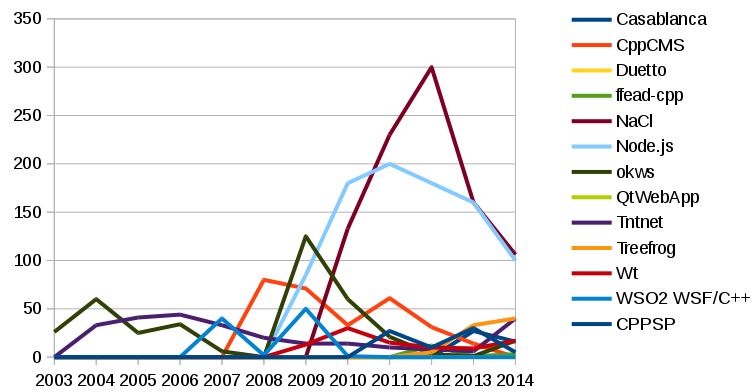
Anzahl Entwickler pro Monat
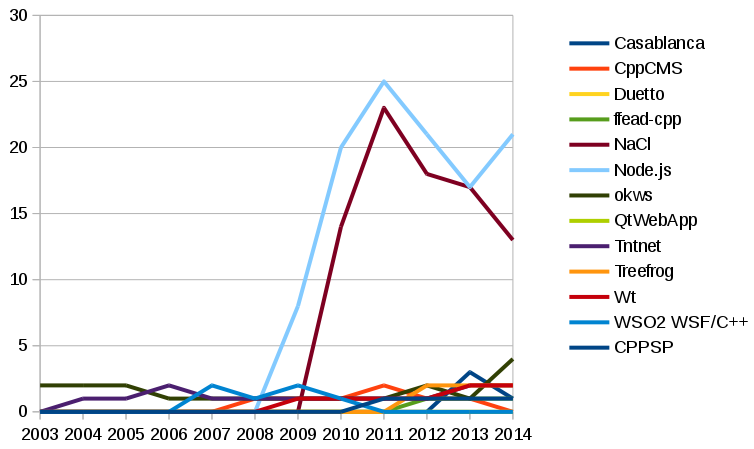
Code Base (LoC)
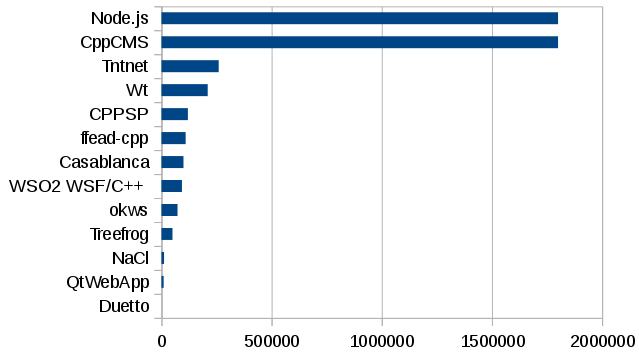
Persönliches Fazit
- Es gibt erstaunlich viele C++-WabFramewoks
- Viele Projekte sind sehr klein (geblieben)
- Einige Projekte sind recht jung
- Die meisten Projekte haben ein Problem mit der Kommunikation nach Außen
- Es gib nur wenige Anwender