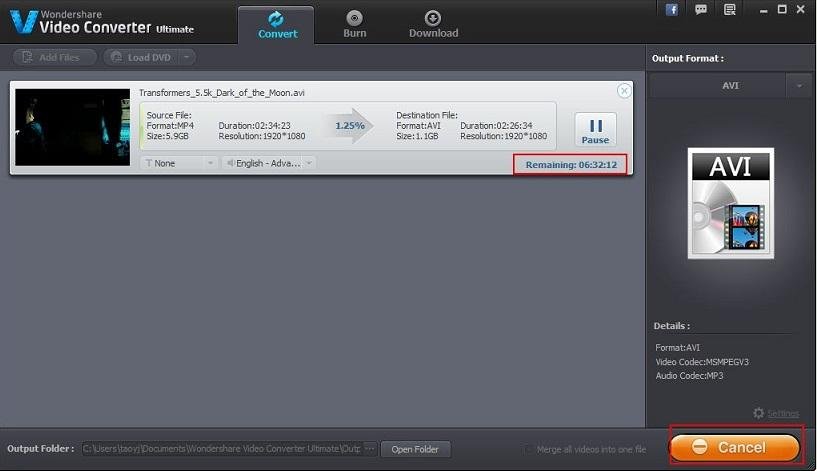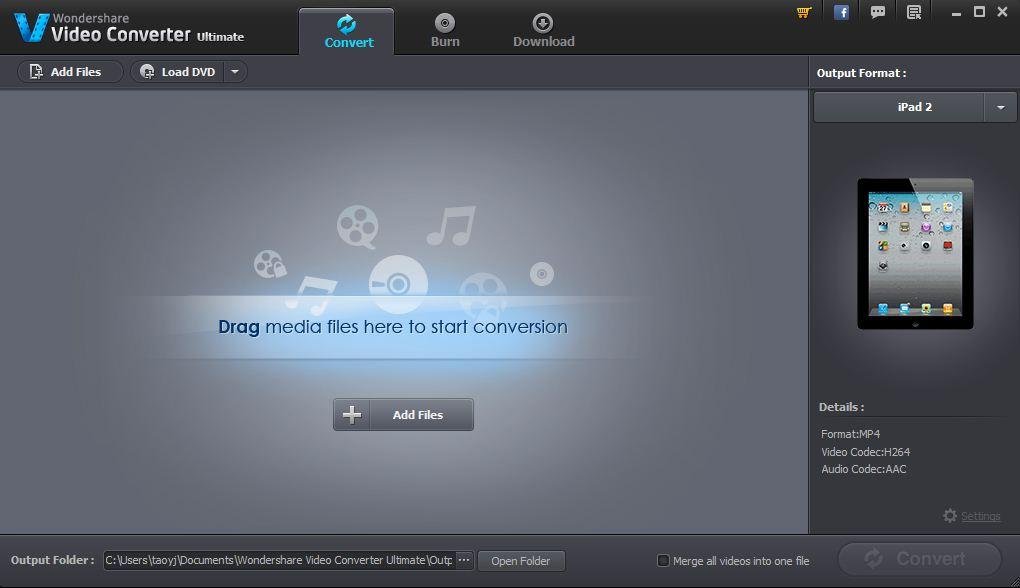Editing Review:
Friday 14th November
(click left)
Issues I faced...
I came in to the media workshops during lunch, hoping to edit the music video. However, when I played over the music video, I realised the footage was quite slow and time lagging when changing to the next shot. I learnt that this was due to the fact that our group used a different camera from the college when filming.


college camera
our camera
(click down)
Different fps setting
Our camera had different settings to the JVC camcorder which then also meant we had different settings to Final Cut Pro. The reason why our footage was jittery and slow was because our camera (Canon DSLR) recorded at 24 framing per seconds (FPS). Whereas the college cameras recorded videos at 50 FPS since most students tend to add slow motion to their footage.
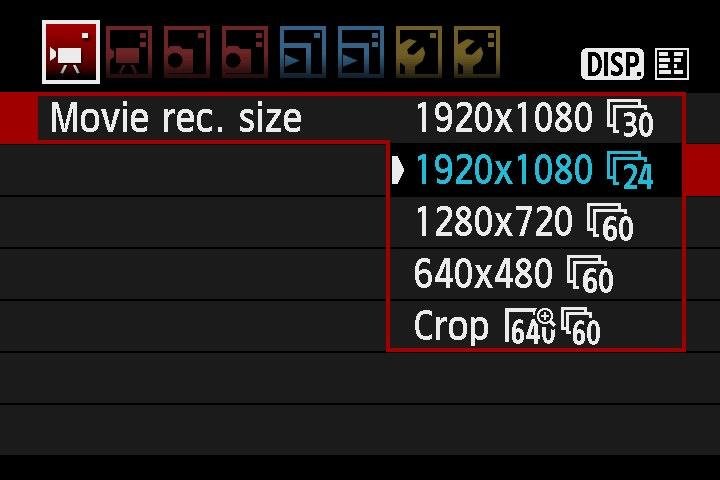
(click left)
CONCLUSION...
Consequently, I was unable to edit anything as our footage had to converted to the correct frame rate which matched Final Cut Pro and it had to be compressed using Wondershare taking over a few hours as we alot of footage. Luckily, we did not lose any footage in our sequence and our music video seems to not have the problems that it did before, hence making it easier to edit.