Common Pebble Specs
- 144x168 screen
- accelerometer
- compass
- 4 side buttons
- Bluetooth data

Pebble
(Aplite platform)
- 64MHz ARM Cortex M3
- Black & White screen
- 24K max app size
- 96K resource limit

Pebble Time
(Basalt platform)
- Basalt
- 100 MHz ARM Cortex M4
- 64-color screen
- 64K max app size
- 256K resource limit
- microphone
- smart accessory port

Development Tools
- CloudPebble
- web-based IDE
- cloud-hosted compiler and emulators
- good integration with Pebble accounts
- https://cloudpebble.net
- Native SDK
- Mac OS X or x86 Linux
- Python-based build system
- ARM-targeting GCC 4.7.2
- More flexibility for builds
What Runs on the Watch
- Compiled code execution environment
- Pebble supplies an ARM GCC in their SDK
- App structured around an event loop with callbacks
- One app can have background worker task
- (this is targeted at activity trackers)
- 4K of non-volatile storage on watch
- No debugger, just logging
Two Kinds of Apps
- Watch Faces
- Passive
- No button interaction
- Live at bottom of app stack
- One active at a time
- Watch Apps
- Can be fully interactive
- Selected from app list
- Launched from watchface using shortcuts
What Runs on the Phone
- Main Pebble/Pebble Time application
- PebbleKit JS JavaScript runtime
- PyV8 for emulator
- "no-window" WebKit on Android
- Ejecta engine on iOS
- Companion apps using PebbleKit iOS or Android
PebbleKit JS
- ECMAScript 5 environment
- No DOM support
- WebSockets
- LocalStorage
- Geolocation
- XMLHttpRequest
- Timeline subscriptions
- App Configuration using WebView
Slate
- Web framework for config pages
- Provides UI widgets that match system look
- Still in early development
- https://github.com/pebble/slate
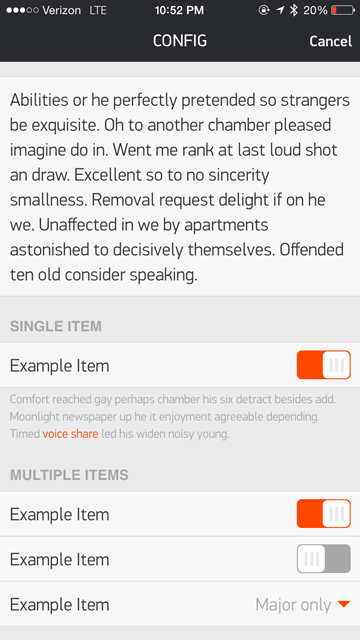
Resistor Time
- On Github at unwiredben/resistor-time
- Simple non-animated watchface
- Every minute, repaints a resistor bitmap, then draws colored rectangles over the stripes to match the time
- PebbleKit JS-based config to pick color scheme
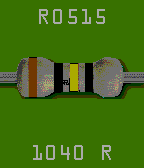
Phantom Camera
- On Github at unwiredben/phantom-camera
- Interactive photo viewer using Instagram API
- Lets you show most recent photo from
- Nearby users (using geolocation)
- People you follow
- Popular pictures from all of Instagram
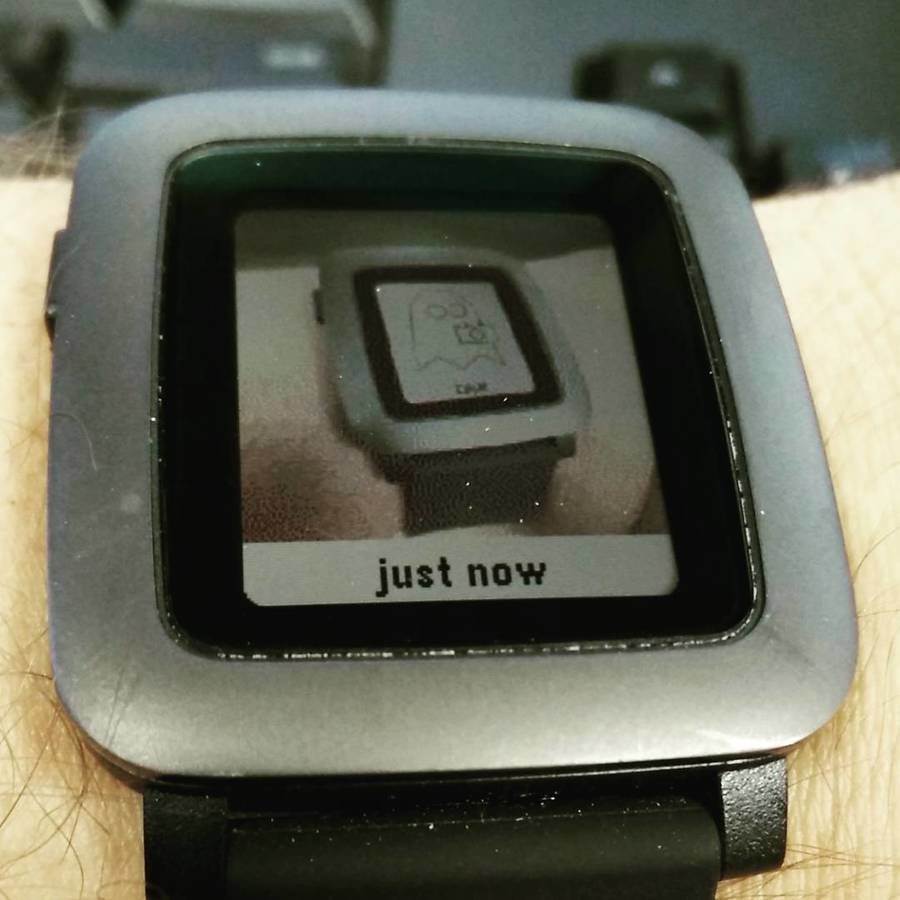
Phantom Camera
- Config page handles getting OAuth token
- JavaScript application handles
- Geolocation
- Access Instagram APIs
- Download and process image
- JavaScript-based JPEG decoder from PDF.js
- Floyd-Steinberg dithering to convert to 64 colors
- 8-bit to 6-bit image compression
- Watch app handles
- Bluetooth communication
- User state management
- Bitmap display