#UnixTricks
Commands You Can't Live Without

March 30th 2016 – viscaweb.com/meetings
#UnixTricks
First part:
Why is it so powerful?

#UnixTricks
Statistics...

#UnixTricks
90% of the world’s most powerful supercomputers are using GNU/Linux.
Top ten of supercomputers use Linux.
Last year, 75% of Linux code was developed by programmers working for corporations. GOOGLE has contributed about 1.1% of the code in the current Linux kernel.
33.8% of the world runs on Linux servers compared to 7.3% running Microsoft Windows operating system.
Who's relying on Unix?

#UnixTricks








#UnixTricks
Second part:
The shell...

#UnixTricks
Terminal vs. Shell vs. Console

#UnixTricks
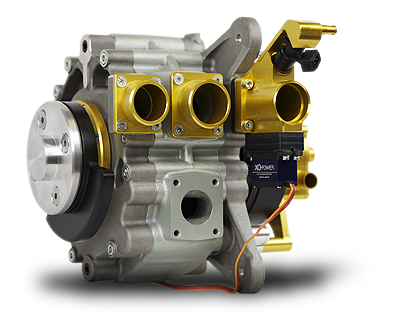
The shell processes commands and returns output
(bash, ksh, tcsh, zsh)
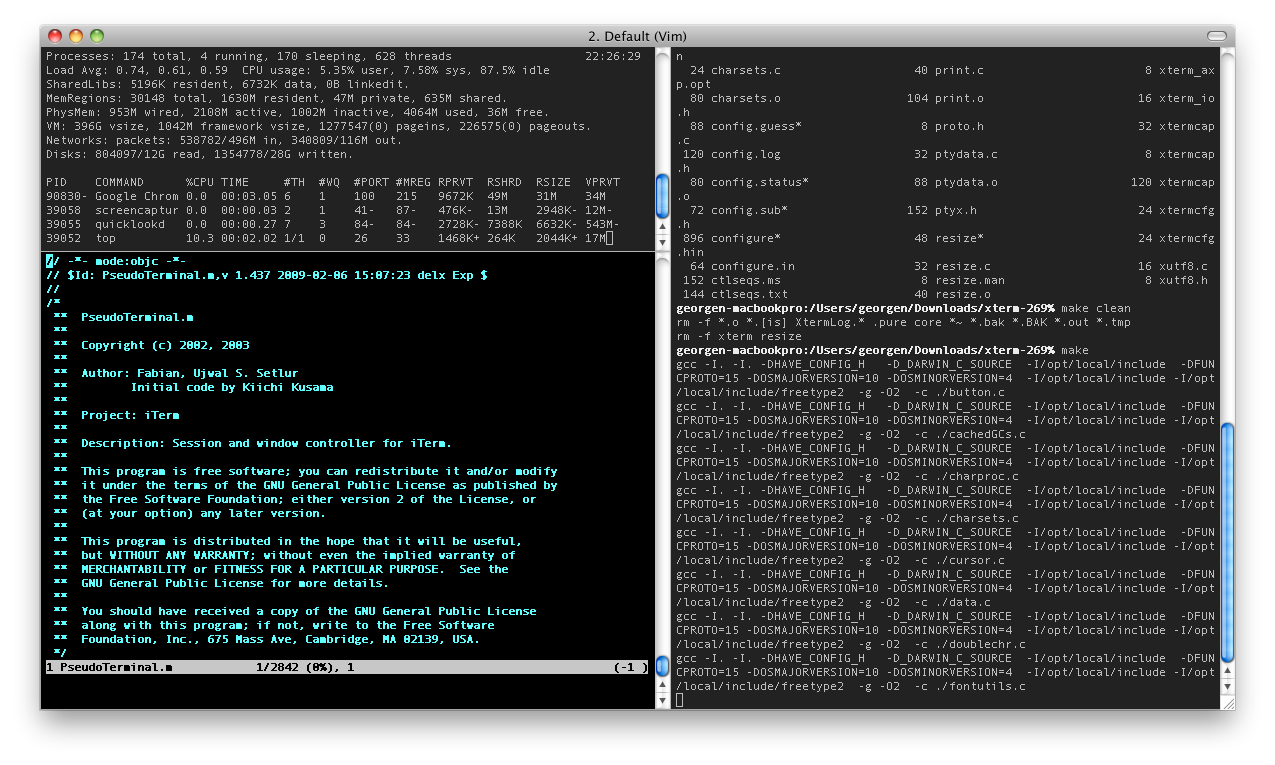
The terminal (aka console) is working on top of it
(Terminal, iTerm, GNOME Terminal , etc..)
Basic commands

#UnixTricks
Listing
ls
Change dir.
cd
Copying
cp
Displaying
cat
Moving
mv
Processes
top / htop
Searching
grep
Copying
cp
Advanced commands

#UnixTricks
Agreeing
yes / no
Drive status
df
Calculating space
du
Mesuring time
time
Last lines
tail
First lines
head
Paginate output
more
Extract parts
awk
Basic commands

#UnixTricks
grep
# Insensitive case, recursively, and display line numbers
grep -nir .
# Print only what's matching
grep -o 'POST .........'
# Looking by regex
grep -E 'POST|GET'
# Looking only for PHP files
grep --include='*.php'Aliases

#UnixTricks
# Project alises
alias my_project1='cd /Volumes/HDD/Git/Project1'
alias my_project2='cd /Volumes/HDD/Git/Project2'
alias my_project1='cd /Volumes/HDD/Git/Project1'
# Moving around the drive
alias ..='cd ..'
alias ...='cd ../..';
# Symfony
alias c='app/console'
alias cc='app/console cache:clear'
# Others
alias alpha='pbpaste | sort | pbcopy'
alias composer7='php7 /usr/local/bin/composer'
alias grep='grep --color=auto'
alias grepphp='grep -nir --include="*.php"'
alias grpe='grep'
alias gerp='grep'
alias gepr='grep'# Using functions
launchCommandVerbose(){
php app/console $1 -vvv
}
alias commandVerbose=launchCommandVerbose
---
raul@viscaweb $ commandVerbose debug:containerRedirections

#UnixTricks
There are 3 standard ways for a program to communicate:
stdin
stdout (1)
stderr (2)
raul@viscaweb $ script.sh < input.txtraul@viscaweb $ script.sh > output.txt
raul@viscaweb $ script.sh 1> output.txtraul@viscaweb $ script.sh 2> errors.txt
Find out more examples on GitHub:
https://github.com/Viscaweb/ViscaMeeting-Examples
<?php
// Standard output
file_put_contents('php://stdout', "Standard output line (1) \n");
print "Standard output line (2) \n";
// Error output
file_put_contents('php://stderr', "Error output line\n");Combinations

#UnixTricks
# Count the numbers of files and directories
find . | wc -l
# List all files and their MD5 values
find . -type f | xargs md5
# Copying to the clip board
echo 'copy this' | pbcopy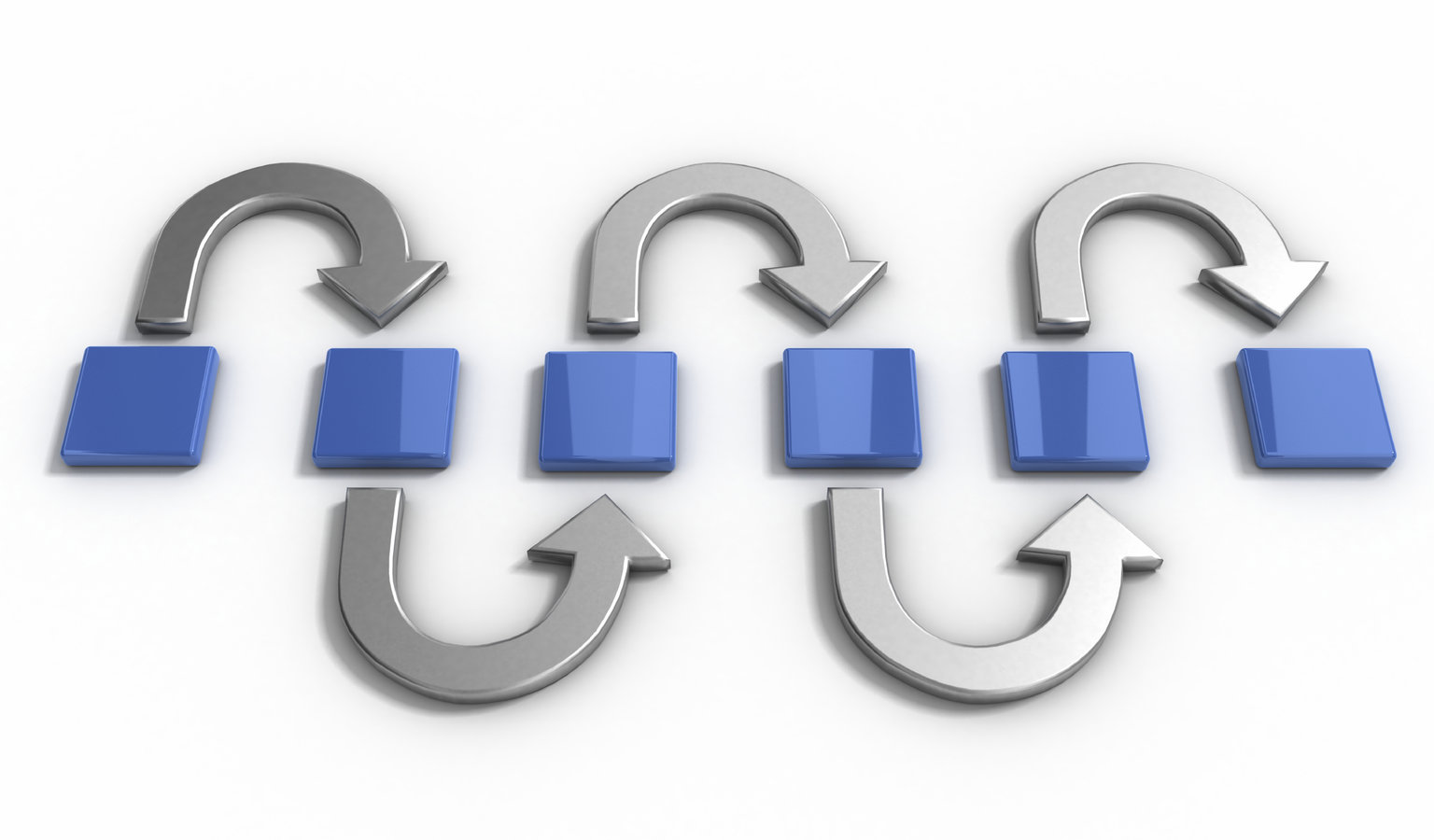
A pipeline is a set of processes chained by their standard streams, so that the output of each process (stdout) feeds directly as input (stdin) to the next one

Operators

#UnixTricks
# Say something if the command succeed
true && say 'done';
bash my-script.sh && say 'done';
# Say something if any cases
false; say 'done';
bash my-script.sh; say 'done';
# Run a script, or another if it fails
bash my-script.sh || bash script-alternative.sh;A logic to your commands...
Long processes

#UnixTricks

Some processes can take hours (if not, days, or weeks) to run...
How to ensure your script will end-up properly even if you close your computers?
Long processes

#UnixTricks
Screen
A "screen" allow you to create independents and not-attached sessions.
raul@viscaweb $ bash my-script-taking-ages.shRunning this script on your server will break...
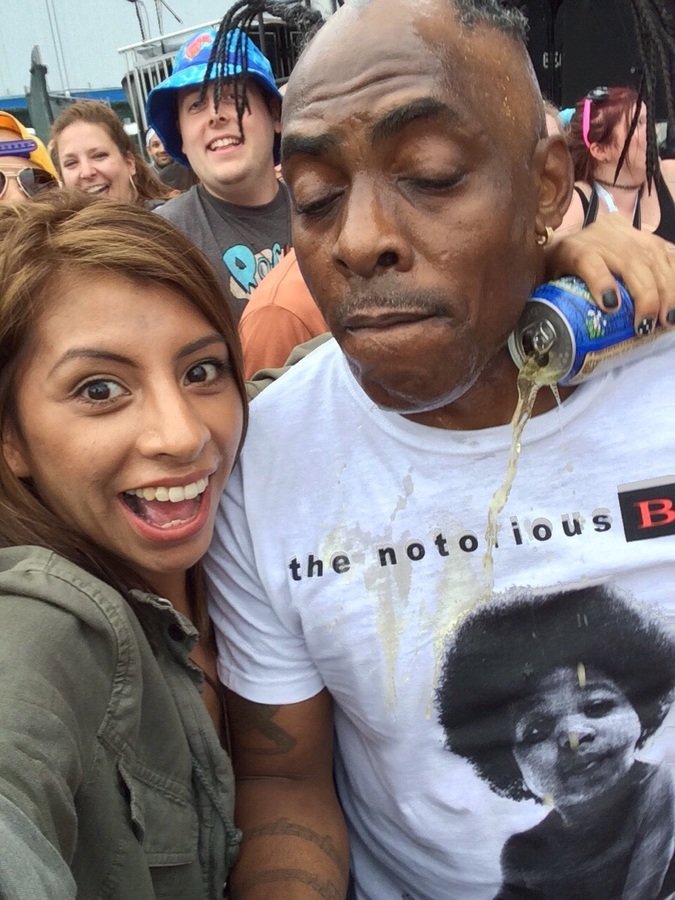
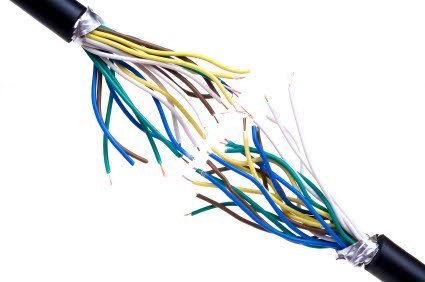
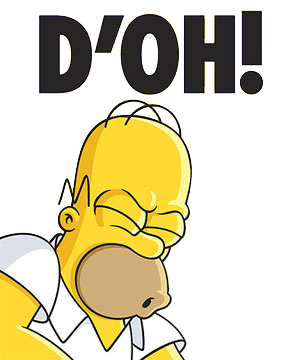
when closing the terminal by mistake
loosing
Internet
closing your computer to take a beer
Long processes

#UnixTricks
Screen
To avoid this...
raul@viscaweb $ ssh ...
> connected to SSH
raul@viscaweb $ screen
> running inside the screen
raul@viscaweb $ bash archiving-files.sh
> script running...
> archiving file 1 on 100 (0%)
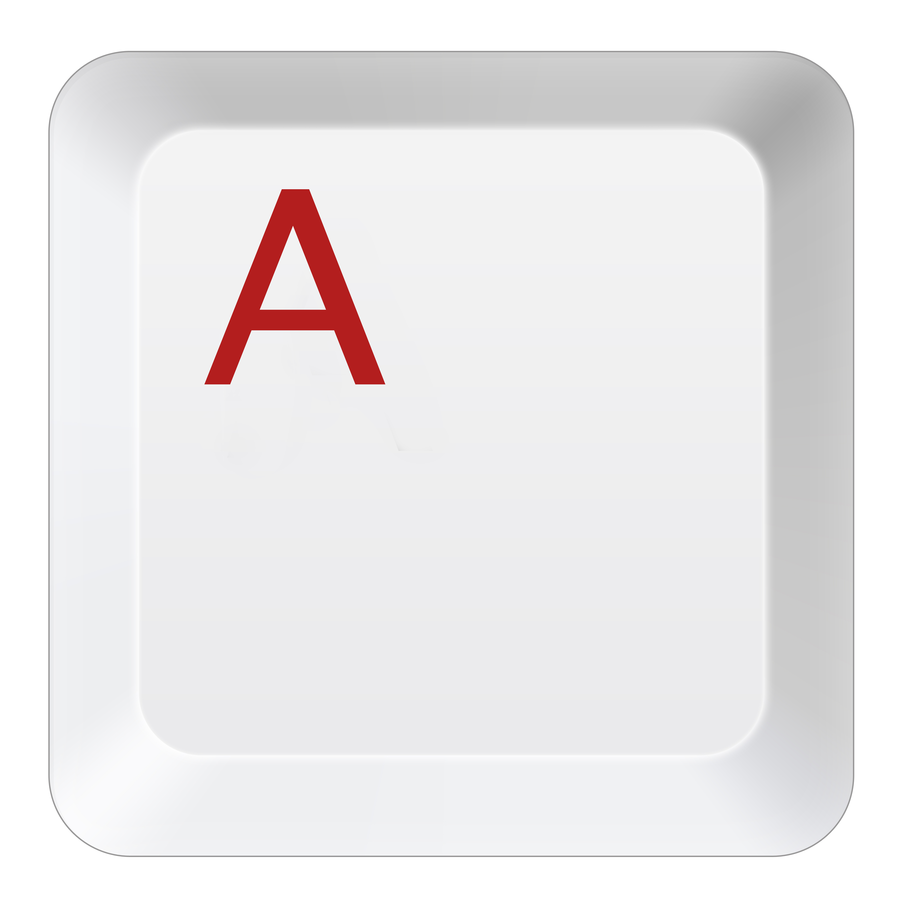

Then, detach the screen:
+

Leave the computer...
Later, just "reattach" the screen
raul@viscaweb $ ssh ...
> connected to SSH
raul@viscaweb $ screen -r
> archiving file 45 on 100 (45%)
> archiving file 46 on 100 (46%)
> archiving file 47 on 100 (47%)
> running...Long processes

#UnixTricks
Nohup and &
Using nohup
raul@visacweb $ ssh ...
> connected to SSH
raul@viscaweb $ nohup archiving-files.sh &
> appending output to nohup.out
raul@viscaweb $ exit
Long processes

#UnixTricks
fg, bg
Run your script...
raul@viscaweb $ ssh ...
> connected to SSH
raul@viscaweb $ bash archiving-files.sh
> script running...
> archiving file 1 on 100 (0%)
Then, suspend the process:
+
Move this jobs to foreground
raul@visacweb $ fg
> reattached
# Relaunch this process in background
raul@viscaweb $ bg
# List active jobs
raul@viscaweb $ jobs
[1]+ Running bash archiving-files.sh &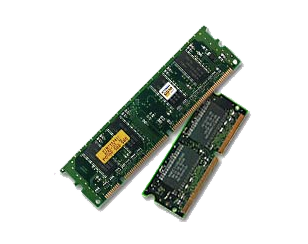
Long processes

#UnixTricks
Which one should I use?
nohup:
✓ Installed by default
✓ Can't be killed using Ctrl+C or Ctrl+D
✖ No more user interaction
✖ Not possible to get it back
screen:
✓ Ability to name each processes
✓ Possible to get it back
✓ Ability to follow a process easily during weeks
✖ Not installed by default
fg / bg:
✓ Installed by default
✓/✖ Possible to get it back through the current session only

#UnixTricks
Third part:
And even more...

#UnixTricks
tmate

#UnixTricks
TeamViewer for the Terminal - tmate.io
raul@viscaweb $ brew install tmate
raul@viscaweb $ tmate
> [tmate] ssh session : ssh xxx@tmate.io

felix@viscaweb $ ssh xxx@tmate.io
> Connecting...raul@viscaweb $ lsraul@viscaweb $ ls1
2
ngrok

#UnixTricks
Be connected
raul@viscaweb $ brew install ngrok
raul@viscaweb $ ngrok 80
Tunnel Status online
Forwarding http://7a022fb2.ngrok.com -> 127.0.0.1:80
Forwarding https://7a022fb2.ngrok.com -> 127.0.0.1:80
Web Interface 127.0.0.1:4040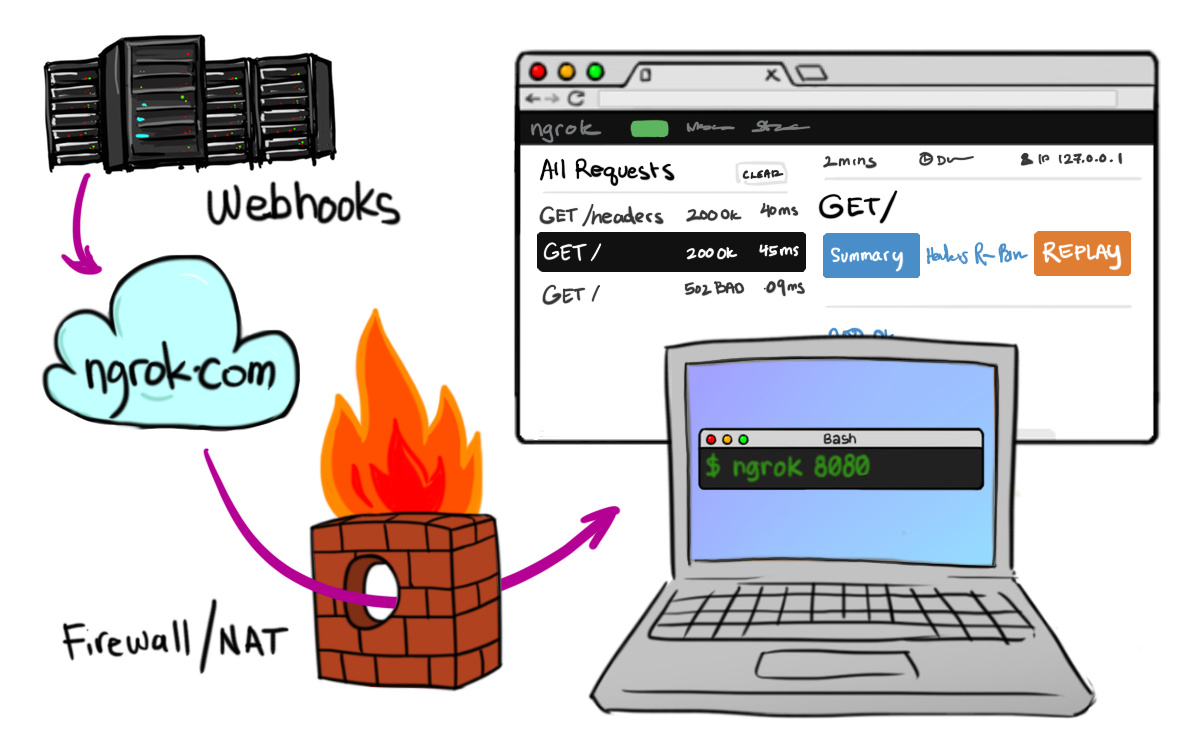
watch

#UnixTricks
Execute a program periodically
raul@viscaweb $ watch -n 2 'ls -l'
Every 2.0s: ls -l Mon Mar 07 17:00:00 2016
-rw-r--r-- 1 hj wheel 0 Mar 28 17:00 downloading.file
Every 2.0s: ls -l Mon Mar 07 17:00:02 2016
-rw-r--r-- 1 hj wheel 450 Mar 28 17:00 downloading.file
Every 2.0s: ls -l Mon Mar 07 17:00:04 2016
-rw-r--r-- 1 hj wheel 910 Mar 28 17:00 downloading.file
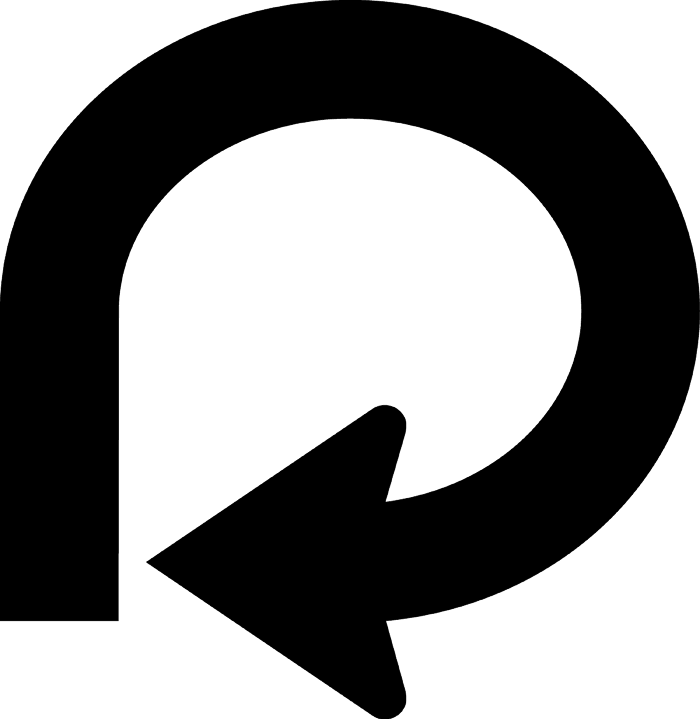

#UnixTricks
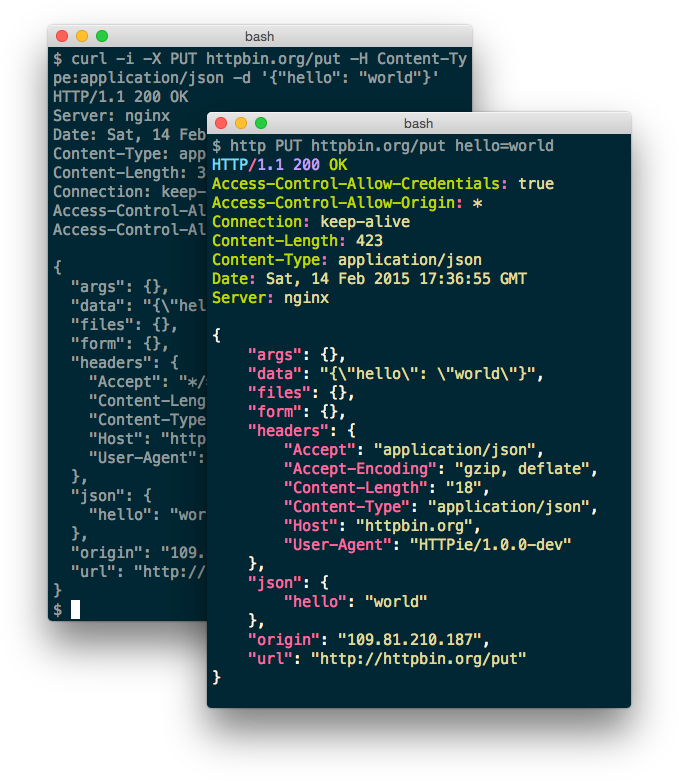
# Read headers only
http --headers example.org
# Include all responses that lead to the final one:
http --follow --all --max-redirects=5 httpbin.org/redirect/3
# View all intermediary requests
http --all --follow httpbin.org/redirect/3
# Force a specific request type
http PUT example.org name=John email=john@example.org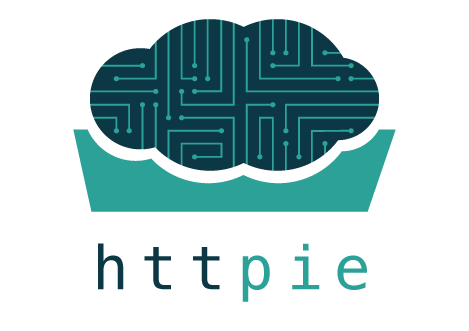
tree

#UnixTricks
List contents of directories in a tree-like format
raul@viscaweb $ tree
.
├── CleanCode
│ └── Interfaces
│ ├── example_in_java.java
│ ├── example_in_php5.php
│ ├── example_in_php6.php
│ └── example_in_php7.php
├── README.md
├── UnixTricks
│ ├── ngrok
│ │ ├── run-server.sh
│ │ └── welcome.php
│ └── redirections
│ ├── catch_output.sh
│ └── output.php
└── logo.png
ncdu

#UnixTricks
Recursive `du`
raul@viscaweb $ brew install ncdu
raul@viscaweb $ ncdu /
. 15.4 GiB [##########] /var
. 4.0 GiB [## ] /usr
. 1.6 GiB [# ] /tmp
. 26.5 MiB [ ] /boot
18.0 MiB [ ] /sbin
. 13.4 MiB [ ] /etc
13.2 MiB [ ] /lib64SCP + iTerm

#UnixTricks
SCP (Secure copy) is a means of securely transferring computer files between a local host and a remote host or between two remote hosts.
raul@viscaweb $ scp user@myhost.com:/home/dir1/file.txt user@myhost.com:/home/dir2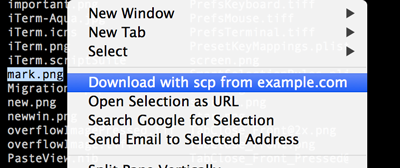
Links (1/4)
Interesting facts about Unix
http://www.tecmint.com/lesser-known-facts-about-gnu-linux/
http://www.techpraveen.com/2012/04/15-most-interesting-linux-facts.html
Mac OS based on Unix
http://askubuntu.com/questions/11392/what-are-the-differences-between-mac-os-and-linux
Differences between Terminal, Console, and Shell
http://superuser.com/questions/144666/what-is-the-difference-between-shell-console-and-terminal
Basic Unix commands (PDF)
https://ubuntudanmark.dk/filer/fwunixref.pdf

#UnixTricks
Links (2/4)
Create an alias
http://www.hostingadvice.com/how-to/set-command-aliases-linuxubuntudebian/
Examples used in these slides
https://github.com/Viscaweb/ViscaMeeting-Examples
Play with redirections
http://www.tutorialspoint.com/unix/unix-io-redirections.htm
Combine commands using pipeline
http://www.tutorialspoint.com/unix/unix-pipes-filters.htm
All operators
http://www.tutorialspoint.com/unix/unix-c-shell-operators.htm

#UnixTricks
Links (3/4)
Screen and nohup comparative
http://stackoverflow.com/questions/20766300/nohup-vs-screen-which-is-better-for-long-running-process
Play with screens
https://www.mattcutts.com/blog/a-quick-tutorial-on-screen/
Move running process to a screen
http://serverfault.com/questions/55880/moving-an-already-running-process-to-screen
Tmate (share your screen)
https://tmate.io/
Ngrok (create a tunnel)
https://ngrok.com/

#UnixTricks
Links (4/4)
Watch (periodical command)
http://www.linfo.org/watch.html
Http (alternative to cURL)
http://httpie.org
Tree
http://www.cyberciti.biz/faq/linux-show-directory-structure-command-line
Ncdu (recursive du)
https://dev.yorhel.nl/ncdu/scr
Scp + iTerm
https://www.iterm2.com/shell_integration.html

#UnixTricks
#UnixTricks
Discovering command and tools helping day to day

March 30th 2016 – viscaweb.com/meetings

by
