SPA Deploy with TypeScript
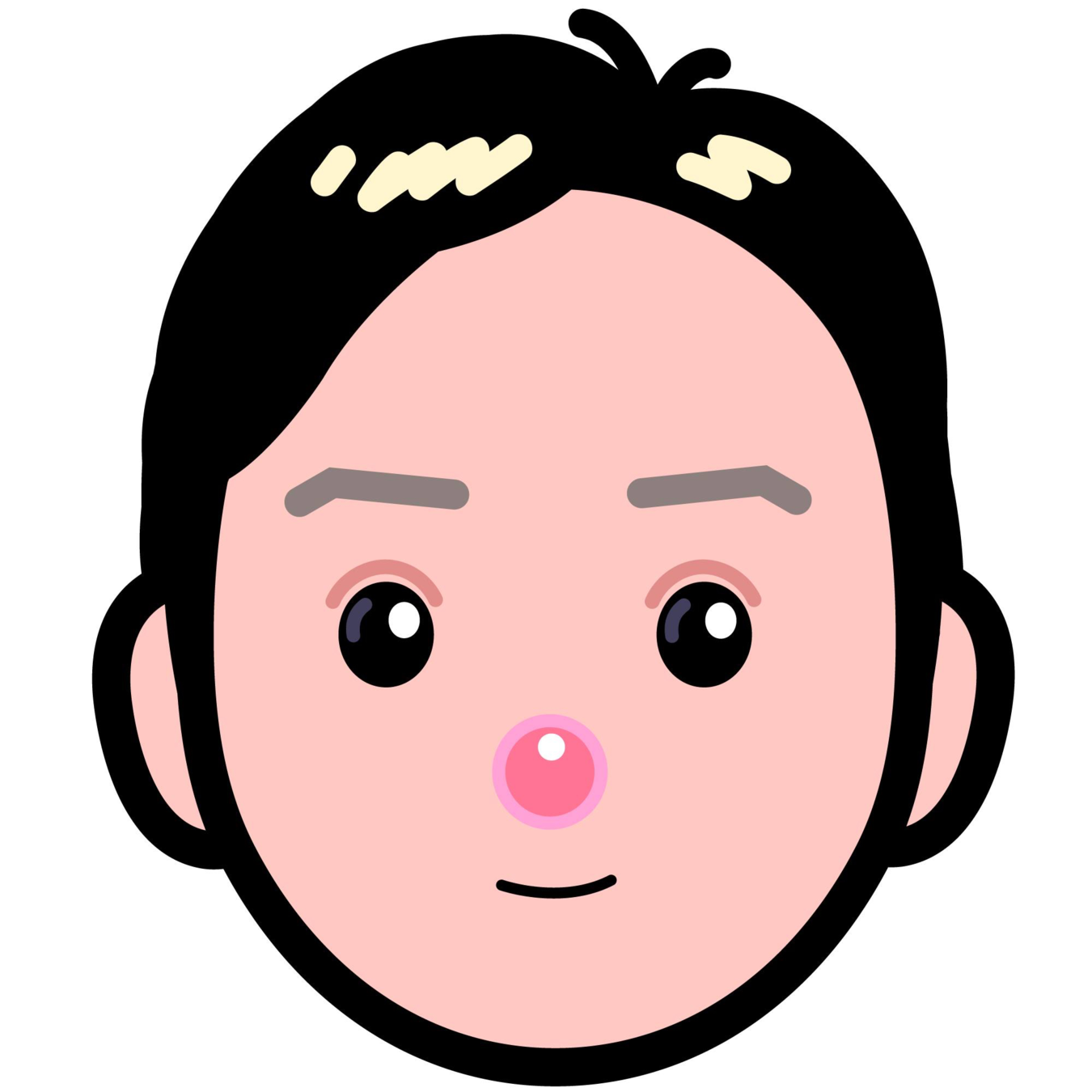
2woongjae@gmail.com

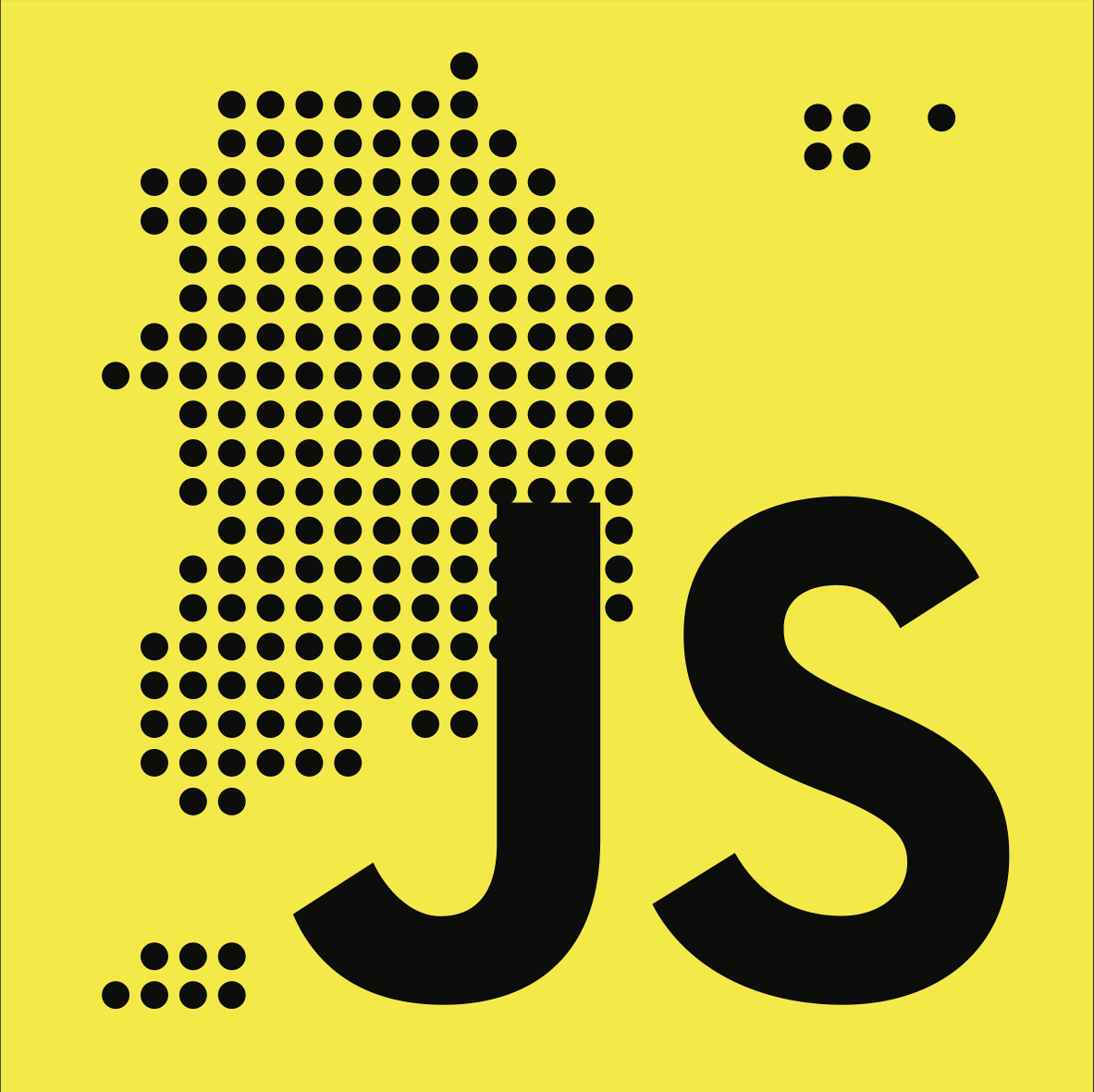



Mark Lee (이웅재)
- Studio XID inc. ProtoPie Engineer
- Seoul.JS 오거나이저
- 타입스크립트 한국 유저 그룹 오거나이저
- 일렉트론 한국 유저 그룹 운영진
- Seoul.js 오거나이저
- Microsoft MVP - Visual Studio and Development Technologies
- Code Busking with Jimmy
- https://www.youtube.com/channel/UCrKE8ihOKHxYHBzI0Ys-Oow
SPA Deploy 개요
create-react-app SPA Build
- Single Page Application
- npm run build
- production 모드로 빌드되어, 'build' 파일에 생성
- service worker 가 디폴트
- 이렇게 만들어진 파일들을 웹서버를 통해 사용자가 접근할 수 있도록 처리
- production 모드로 빌드되어, 'build' 파일에 생성
npm run build

build 폴더

http://localhost:5000

- serve -s dist
- AWS S3 에 배포
- express
- nginx
Amazon S3 정적 웹 사이트 호스팅
버킷 생성

버킷 정책 설정
{
"Version":"2012-10-17",
"Statement":[{
"Sid":"PublicReadGetObject",
"Effect":"Allow",
"Principal": "*",
"Action":["s3:GetObject"],
"Resource":["arn:aws:s3:::react-ts-deploy/*"
]
}
]
}버킷 정책 설정

정적 웹사이트 호스팅 설정

build => s3

s3 static webhosting endpoint

node.js express
server.js
const express = require('express');
const path = require('path');
const app = express();
app.use(express.static(path.join(__dirname, 'build')));
// app.get('/', function(req, res) {
app.get('*', function(req, res) {
res.sendFile(path.join(__dirname, 'build', 'index.html'));
});
app.listen(9000);
package.json
{
"name": "react-ts-deploy",
"version": "0.1.0",
"private": true,
"dependencies": {
"express": "^4.16.2",
"react": "^16.2.0",
"react-dom": "^16.2.0",
"react-scripts-ts": "2.13.0"
},
"scripts": {
"start": "react-scripts-ts start",
"build": "react-scripts-ts build",
"test": "react-scripts-ts test --env=jsdom",
"eject": "react-scripts-ts eject",
"deploy": "node server.js"
},
"devDependencies": {
"@types/jest": "^22.1.1",
"@types/node": "^9.4.0",
"@types/react": "^16.0.36",
"@types/react-dom": "^16.0.3",
"typescript": "^2.7.1"
}
}
npm run deploy

http://127.0.0.1:9000

NginX
Ubuntu 에 NginX 최신 버전 설치하기
sudo apt-get update
sudo apt-get upgrade
wget http://nginx.org/keys/nginx_signing.key
sudo apt-key add nginx_signing.key
sudo rm -rf nginx_signing.key
sudo nano /etc/apt/sources.list
```
deb http://nginx.org/packages/mainline/ubuntu/ trusty nginx
deb-src http://nginx.org/packages/mainline/ubuntu/ trusty nginx
```
sudo apt-get update
sudo apt-get upgrade
sudo apt-get install nginx
nginx -vNginX 설치 완료

sudo service nginx start

/etc/nginx/conf.d/default.conf
server {
listen 80;
server_name localhost;
root /home/ubuntu/build;
index index.html;
location / {
try_files $uri $uri/ /index.html;
}
}ec2 endpoint
