Simplify your development life with tools, tests, and procedures
Eric Eggert · AccessU 2017 ·
Eric Eggert
Web Accessibility Specialist @
Knowbility (Assessments, Teaching)
50% W3C Fellow → WAI/EOWG
Overview
Overview
- Responsibility & The Status Quo
- Tools for QA Testing
- Automated Accessibility Testing
- Using “ordinary” Development Tools
- Working with Experts
- User Experience Testing
Responsibility &
The Status Quo
Who is responsible
for accessibility?
Responsible people
- Developers
- Frontend (HTML/CSS/JS)
- Content Creators
- Text
- Video
- Audio
- Designers
- Quality Assurance
- Project Management
Not only
the developer’s
responsibility.
THIS!
When an OS project doesn't include a11y from the outset, it takes an army of a11y experts to patch. And it still won't be much good.
— Heydon (@heydonworks) November 2, 2016
How to get sufficient support?
- Develop a business case for accessibility.
- Engage with people with disabilities.
- Engage senior stakeholders and decision makers.
- Promote awareness for accessibility.
- Seek alliances and build networks.
The Business Case
15 % of people have a disability
12.6 % of people have a disability
Up to 17.8 % (in West Virginia) and 19 % (in Puerto Rico).
Up to 17.8 % (in West Virginia) and 19 % (in Puerto Rico).
39,737,900 PwD
👵🏻👵🏿 👵🏼👴🏾 👴🏼👵🏽 👵🏾👴🏿 👴🏻👴🏽
Age : Disability
| Age group | Prevalence |
|---|---|
| 21–64 | 10.5 % |
| 65–74 | 25.6 % |
| 75+ | 50.3 % |
Design a Web
For Future You
All Statistics from: http://disabilitystatistics.org
Create Awareness for PwD
- Special messages for people in different positions
- Use Cases
- Tips for Getting Started with Web Accessibility for Designers, Developers & Content Writers
- How People with Disabilities Use the Web
- Perspectives Videos
You’re the
last line
of defense!
Tools
Bobby

Online Tools

Tools Quickfire!
Most tools run everywhere!
However there might be some that are specific to a browser or operating system.
Firefox
Browser Plugins & Toolbars
Chrome
Browser Plugins & Toolbars
The Problems with such tools?
- A second step, often as an afterthought.
- Separate from the development process.
- Results need interpretation.
- Too easy to forget.
Integrate
all the things!
Integrate all the things!

Integrate all the things!

Test Early, Test Often
Command Line Tools
-
$ accesslint http://example.com $ pa11y http://example.com - AccessLint
- Pa11y
- More Command Line Tools
APIs
Change Processes
Get rid of the Waterfall.

Introduce Accessibility as a Requirement from the Start
Use Development Tools
Issue Tracking
- For example using “Accessibility” or “Easy First Bug” labels.
- GitHub, Jira
- Example
Use a special “swimlane” for expert reviews
In Kanban Tools like Trello
Get notified when accessibility errors occur
Automatic tests create notifications in Slack.
Integrate Accessibility into your StandUp
- What accessibility problems did you face?
- How did you solve them?
- What can we learn when developing new components?
User Acceptance Testing
Test Early,
Test Often
User Acceptance Testing
is often reduced to UX testing,
is often reduced to UI testing,
is often reduced to guessing,
is often reduced to nothing.
User Acceptance Testing is not testing the user.
But how they are using your product.
Have your website tested by users. Remotely.
- Unmoderated testing
- Find challenges on your website for people with specific disabilities
- Five major categories of registered testers: vision, hearing, motor, cognitive, and neurological
- Fast, useful feedback
- For every size of organization
- Full privacy for the testers
- $75/tester
- In partnership with UserZoom and Loop11
If you can, try to hire PwD.
The contact and insight of real-life accessibility are worth far more than any experts efforts.
Accessible Components & Styleguides
Provide tested, accessible components to developers
Thank You
Eric Eggert
Knowbility, yatil.net, @yatil
https://slides.com/yatil/2017-accessu-simplify