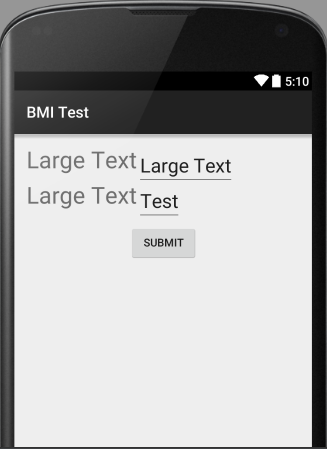Android Studio 安裝教學
安裝前需要認識的一些名詞
- SDK(Software Development Kit )
- JDK(Java Development Kit)
- Android Studio (包含下面兩項)
- 程式編輯與檔案專案管理所需的 Android 整合式開發環境軟體 ( IDE , Integrated Development Environment , 即功能較完整的程式編輯器 ) 。
- Android SDK
設定Java的環境變數和測試
- 測試JAVA應用程式環境變數設定,在視窗內鍵入java -version
- 測試 java程式編譯器的環境變數設定。在視窗中鍵入 javac
下載android studio
Android layout
Layout 樹狀圖
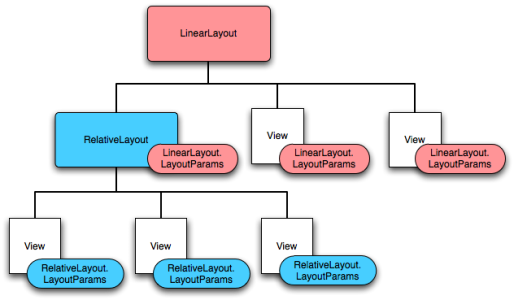
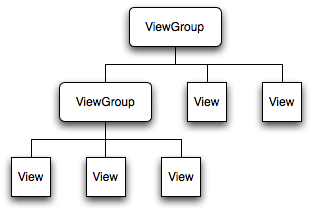
結構圖
實際圖使用
ViewGroup
-
FrameLayout
-
LinearLayout
-
RelativeLayout
View
-
Button
-
EditView
-
ImageView
-
TextView
layout 有兩種方法建置
Xml & Programmatically
RelatLayout
利用相對位置去設定
大致分為三種方式
- align 與你所設定之view對齊
- below or top ... 設定在某個view的相對應位置
- margin直接對你的parent的位置進行定位
LinearLayout
線性方式排列
orientation
- vertical
- horizontal
隨著addview就照方向增加
XML預設的屬性
<RelativeLayout xmlns:android="http://schemas.android.com/apk/res/android" xmlns:tools="http://schemas.android.com/tools" android:layout_width="match_parent" android:layout_height="match_parent" android:paddingLeft="@dimen/activity_horizontal_margin" android:paddingRight="@dimen/activity_horizontal_margin" android:paddingTop="@dimen/activity_vertical_margin" android:paddingBottom="@dimen/activity_vertical_margin" tools:context=".MainActivity"> </RelativeLayout>
<Button
android:layout_width="wrap_content"
android:layout_height="wrap_content"
android:text="New Button"
android:id="@+id/button"
android:layout_alignParentTop="true"
android:layout_alignParentLeft="true"
android:layout_alignParentStart="true"
android:layout_marginTop="152dp" />
Button
Example
layout 練習
排出計算BMI的Layout