Python in the browser
Enhancing the Scientific Python ecosystem's interoperability with Pyodide


The why
- Python projects and their environments are tricky to install and manage
- For maintainers and core developers: difficult to target various platforms and architectures
- Slightly steep learning curve a euphemism for "learn it yourself like we all did"
- Lower barrier to entry to learning Python, especially for new programmers
XKCD 1987
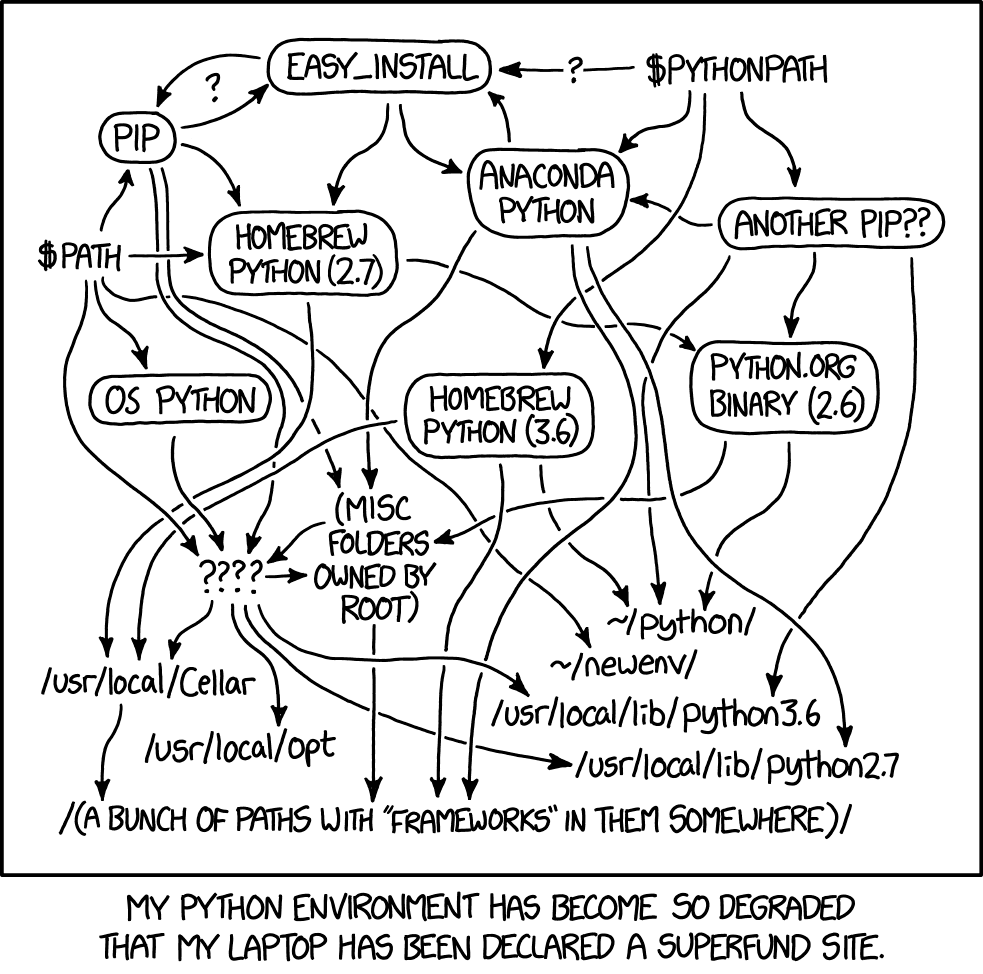
- Your local computer
- your IDE/text editor/etc.
- Online
- Dev Containers
- Literate programming/notebook environments (Google Colab, Binder, Deepnote, etc.)
The why
Environments where you can run Python
- Documentation for scientific software needs to do more
- Some guidelines
- Explanatory (descriptive)
- Illustrative (graphs, diagrams, visual aids, and more)
- Interactive (a boost to user experience)
https://diataxis.fr/
The why
The why
- In come Pyodide and WebAssembly
- CPython compiled via the Emscripten toolchain using LLVM to run in the browser
- A paradigm shift towards code that is written once, and runs everywhere
- Chromium (Google Chrome, Microsoft Edge, Brave Browser, etc.), Mozilla Firefox, Apple Safari, and even inside browsers on Android and iOS (and iPadOS too)!
- JupyterLite provides a runtime just like standard Jupyter Notebooks
Literate programming environments
- Google Colab
- Binder
- Deepnote
Interactive programming
- Real-time code execution
- Immediate feedback
- Great for learning and experimentation
Pair programming in the browser
- Collaborative coding
- Shared environment
- Ideal for remote work and education
Limitations of Pyodide
- No threading or multiprocessing
- Some modules from Python standard library are unavailable
- Browser security restrictions – the browser is the most secure piece of software on your system, overall!
Browser-based limitations
- Sandboxed environment
- Limited access to system resources
- Restricted file system access (Emscripten FS, etc.)
Interactive Demo
[Placeholder for chosen demo, unsure what to add here]
- Sudoku implementation using
pygame-ce - JupyterLite notebook-based game
- Treasure hunt with Matplotlib plots
- Interactive data analysis pipeline
32-bit architecture
- Pyodide uses 32-bit compilation
- Impacts floating-point precision
- Affects compatibility with some libraries (off-by-one errors, etc.)
Pyodide's ABI
- Application Binary Interface
- Defines how compiled code interacts with the system
- Crucial for compatibility and stability
Emscripten Version Consistency
- Pyodide maintains a consistent Emscripten version per release
- Ensures ABI compatibility across releases
- Balances stability and new features
The future of the Pyodide build system
- Pyodide will approach a v1 release
- Expanding possibilities for package integration (build farms such as conda-forge)
Interactive documentation
- Run code examples directly in docs
- Test API functionality in real-time
- Improve learning experience for users
The NumPy docs are now interactive

Enhanced Package Examples
- Live, editable code snippets
- Demonstrate real-world use cases
- Allow users to experiment with parameters
Interactive Tutorials
- Step-by-step guides with live code
- Immediate feedback for learners
- Customizable learning paths
Notebooks in the documentation
- Jupyter-style notebooks embedded in docs
- Combine explanations with executable code
- Great for data science and analysis workflows
Improving overall documentation
- Clearer, more engaging content
- Reduced barrier to entry for new users
- Better understanding of package capabilities
JupyterLite kernels
- Browser-based Jupyter environments
- Run notebooks without a server
- Integrate with Pyodide for Python execution
WebAssembly notebooks
- Notebooks running entirely in the browser
- Combine JavaScript, Python, and other languages
- Enable complex computations client-side
In-tree vs Out-of-tree Builds
- Different approaches to Pyodide package building
- In-tree: Built within the Pyodide repository source
- Out-of-tree: Built separately from source (in your own CI)
Benefits of out-of-tree Builds
- Enhanced robustness across public API since changes are tested with CI
- Better runtime support
- Easier maintenance and updates
My work at Quansight
- Improving out-of-tree build process
- Enhancing compatibility with Pyodide
- Developing tools for package authors
Interactive API Documentation
- Live code execution in API refs
- Test methods and classes in real-time
- Improve developer experience
Pyodide build system
-
pyodide-buildtool - Automates package compilation for Pyodide
- Handles dependencies and optimizations
Optimising package sizes
- Important for browser-based distributions on throttled networks
- Techniques for reducing binary size: install tags, not building/separating tests
- This balances functionality and download speed
Build backend improvements
- Enhancing existing build tools
- Creating Pyodide-specific optimizations
- Ensuring cross-platform compatibility
Conclusion
- Pyodide enables new possibilities for Python
- Interactive documentation is the future
- Ongoing work to improve package ecosystem
Thank you!
Questions?