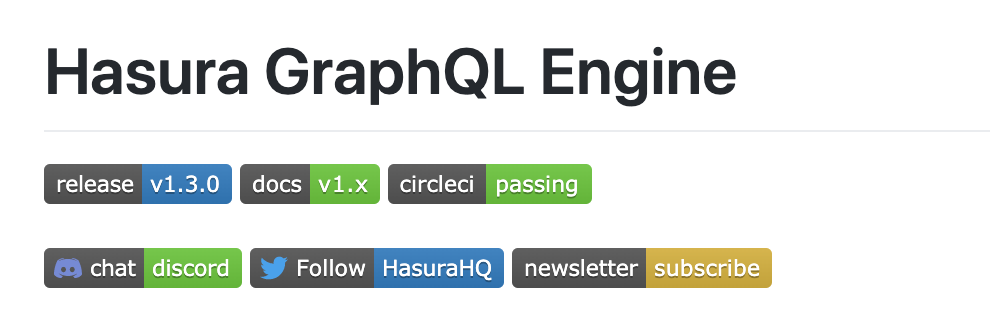Introduction to GraphQL and Hasura

whoami?

Agenda

- Introduction to GraphQL
- What is Hasura?
Introduction to GraphQL
1. Fetching data

REST API call
App
API
GET api/usersGET api/tasks/user_id=1{
users: [
{
id: 1,
name: "Jon",
surename: "Doe"
}
]
}GET api/tasks/user_id=1{
tasks: [
{
name: "Learn GraphQL",
completed: false,
}
]
}
REST API call
App
API
GET api/users/user_id=1GET api/tasks/user_id=1GET api/tasks/user_id=1GET api/users/details/user_id=1GET api/tasks/details/task_id=1Problem: four API calls

REST API call
GET api/users/user_id=1GET api/tasks/user_id=1GET api/user_info/user_id=1GET api/users/details/user_id=1GET api/tasks/details/task_id=1Solution: new ednpoints
GET api/tasks_info/user_id=1
REST API call
Problem: different data on different views
example.com/user/1
example.com/users/summary
All users
Profile
pic
User data
More user data

REST API call
Solution: specify fields in API call
GET api/user_info/user_id=1&fileds=name&fileds=profile_pic
REST API call
Problem: we want only tasks in progress
example.com/tasks/in_progress
Tasks in progress
- Learn GraphQL

REST API call
Solution: add filter to query parameters
GET api/tasks_info/filter.status=in_progress
GraphQL API call
App
API
query {
users(id: 1) {
name
surename
}
}{
"users": [
{
"name": "Jon",
"surename": "Doe",
}
]
}query {
users(id: 1) {
name
surename
}
}
GraphQL API call
App
API
query {
users(id: 1) {
name
surename
tasks(user_id: 1) {
name
status
}
}
}{
"users": [
{
"name": "Jon",
"surename": "Doe",
"tasks": [
{
"name": "Learn GraphQL",
"status": "in_progress"
}
]
}
]
}GraphQL API call
App
API
query {
users(id: 1) {
name
surename
tasks(user_id: 1,
status: "completed") {
name
status
}
}
}{
"users": [
{
"name": "Jon",
"surename": "Doe",
"tasks": []
}
]
}Data models are a graph
User 1
Task 1
Task 2
Tag 1
Tag 2
Tag 3
query {
user(id: 1) {
...
tasks {
...
tags {
...
}
}
}
}
You control data you get
User 1
Task 1
Task 2
Tag 1
Tag 2
query {
user(id: 1) {
name
tasks {
name
status
tags {
id
}
}
}
}name
surename
age
status
name
priority
name
priority
status
description
id
description
id
Tag 3
description
id

REST API
GraphQL API
API
App
GET users/
GET tasks/
GET tags/
API
App
POST graphql/
Body:
{ "query": "query { users {...} }" }
vs
2. Updating data

REST API
App
API
POST api/users/create
{
"name": "Jon"
}Status 200
{
"id": 1
}POST
PUT
PATCH
DELETE

GraphQL API
App
API
mutation {
insertTaks(payload: {...}) {
id
}
}mutation {
insertTaks(payload: {...}) {
id
}
}Status 200
{
"id": 1
}
3. Real-time API

App
API
REST API
Option #1
Polling
Option #2
Websockets

App
API
GraphQL API
subscribtion {
tasks {
id
status
}
}ws://myapi.com/graphql
"tasks": [
{
"id": 1,
"status": "completed"
}
]
4. Passing parameters


REST API
GET api/users/user_id=1let userId = user.id;
get(url, { user_id: userId })
GraphQL API
query {
users(id: 1) {
name
surename
}
}string
How can we send arguments programatically?

GraphQL API
query {
users(id: 1) {
name
surename
}
}string
How can we send arguments programatically?
const query = `query {
users(id: ${userId}) {
name
surename
}
}`
post(url, { query })
😕

GraphQL API
query {
users(id: 1) {
name
surename
}
}string
How can we send arguments programatically?
const query = `query FetchUser($userId: string) {
users(id: ${userId}) {
name
surename
}
}`
post(url, { query, variables: { userId: user.id } })
5. API docs

REST API
Option #1
Docs are autogenerated
👎 Codegen tools are limited
Option #2
Developer manually creates docs
👎 Easy to get out-of-sync

GraphQL API
Schema is your documentation
User 1
Task 1
Task 2
Tag 1
Tag 2
name
surename
age
status
name
priority
name
priority
status
description
id
description
id
Tag 3
description
id
type User {
id: Int!
name: String!
surname: String
age: Int
}
type Task {
id: Int!
name: String!
status: String
priority: Number
}
type Tag {
id: String!
description: String
}

GraphQL API
Introspection API
{
__type(name: "users") {
name
fields {
name
type {
name
kind
inputFields {
name
}
}
}
}
}{
"data": {
"__type": {
"name": "users",
"fields": [
{
"name": "id",
"type": {
"name": "String",
"inputFields": null,
"kind": "SCALAR"
},
},
{
"name": "name",
"type": {
"name": "String",
"inputFields": null,
"kind": "NON_NULL"
},
},
{
"name": "created_at",
"type": {
"inputFields": null,
"kind": "NON_NULL"
},
"description": null
},
}
}Introduction to GraphQL summary

GET
POST
PUT
PATCH
DELETE
query
GET
GET
mutation
subscription
Introduction to Hasura

What is Hasura?
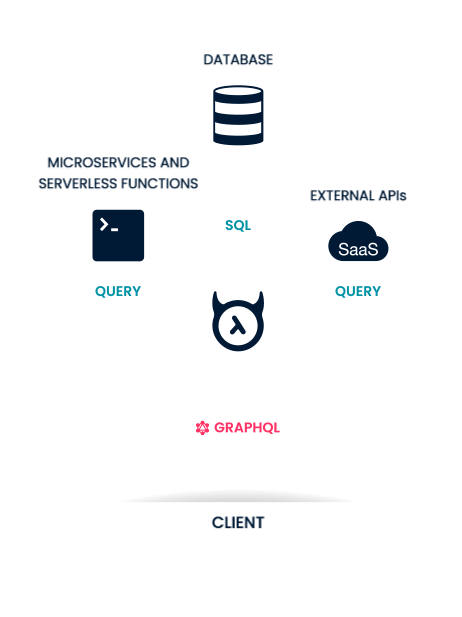
Open source • GraphQL engine


Realtime GraphQL Engine
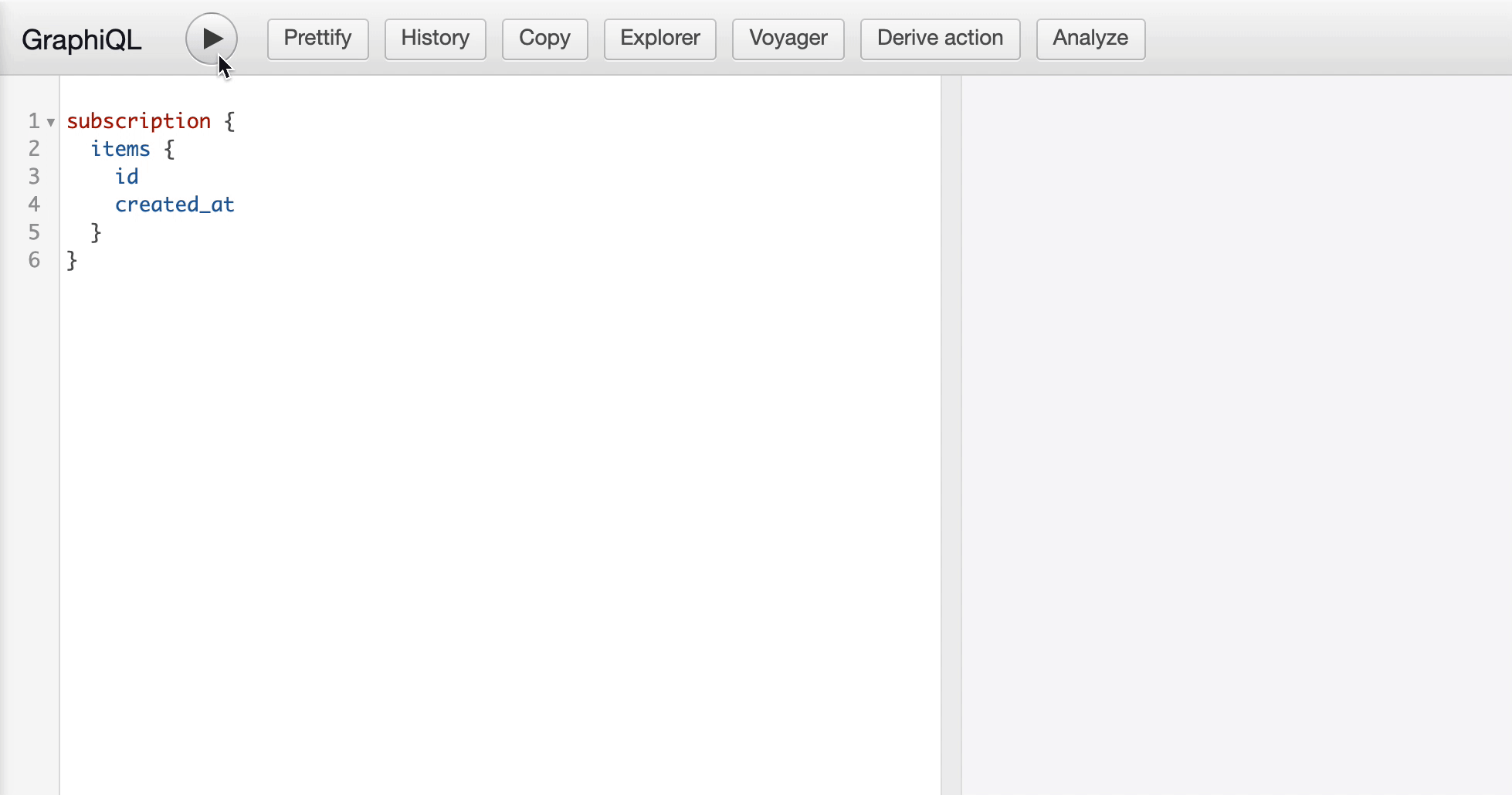

GraphQL Queries Compiler
users {
name
posts {
title
content
tags {
name
}
}
}SELECT
users.name
posts.title
posts.content
tags.name
FROM
users, posts, tags
WHERE
users.id = posts.author_id,
posts.id = tags.post_id
Authorization


Authentication


Webhook mode
App
Query req headers

</>
variables
eg. x-hasura-user-id
req headers
Webhook
Authentication


JWT mode
App
Auth
Service
JWT Hasura claims
Query, JWT


App
Remote Schemas
Unified GraphQL API


GraphQL Service


Data Triggers


APIs
Background jobs
GraphQL mutations
Event queue
Microservices
Serverless functions


Cron Triggers


Event queue
Microservices
Serverless functions


One-off Scheduled Triggers


Event queue
Microservices
Serverless functions


Actions


App
</>
GraphQL
query / mutation
POST endpoint
Actions


Multiple databases



App

- Postgres
- Yugabyte
- Timescale
- MS Server
- Big Query

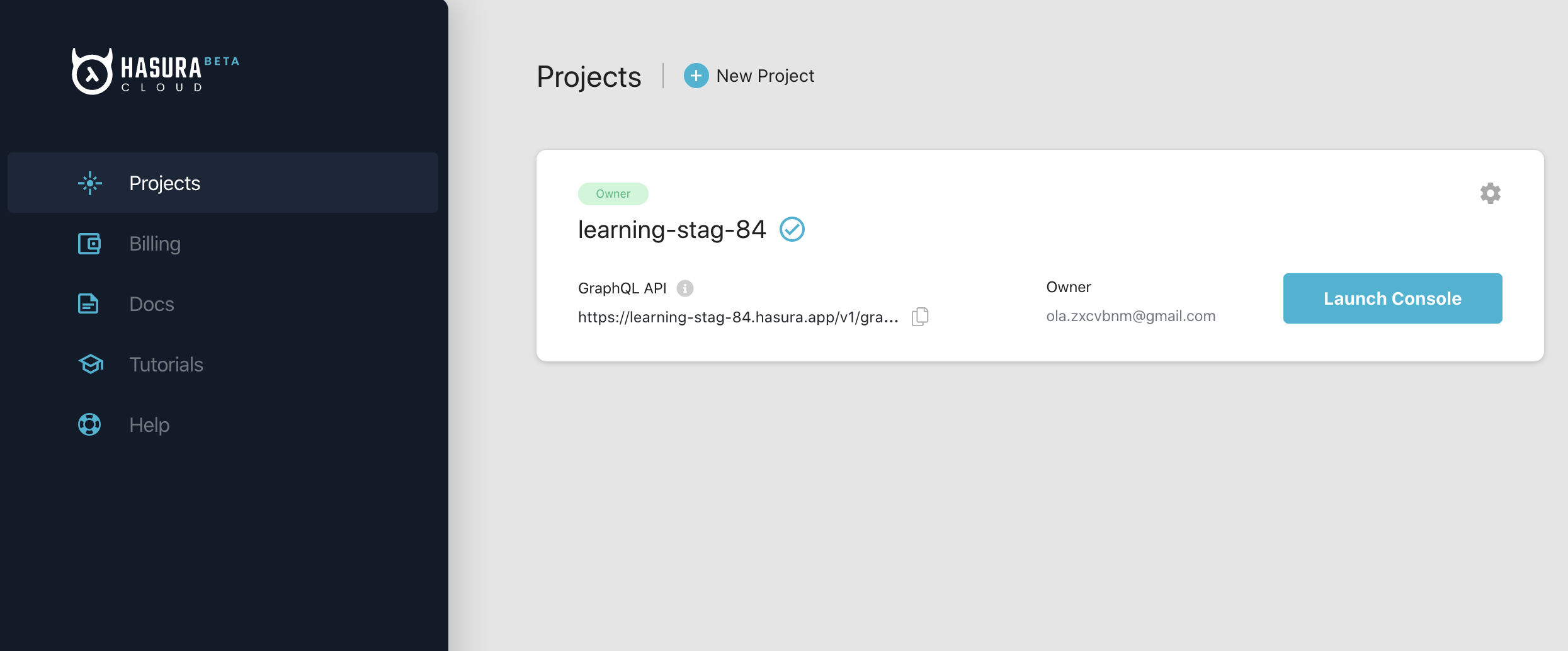
Hasura Cloud

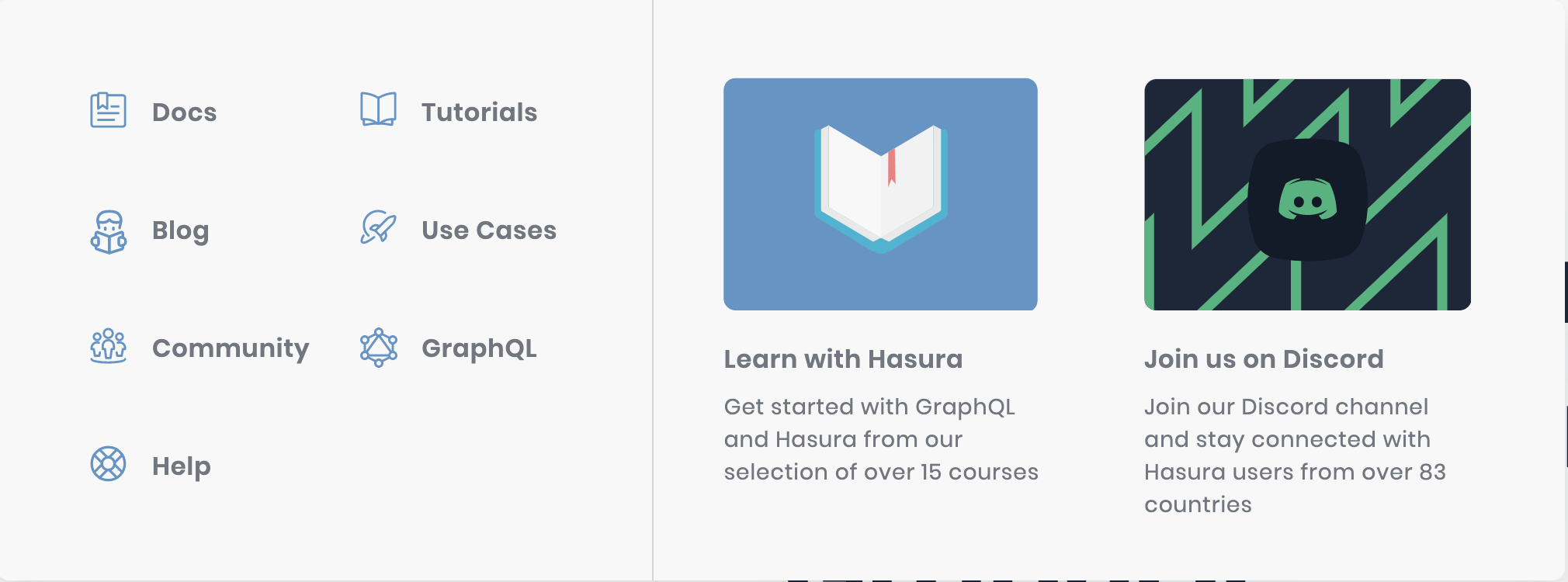
Takeaways