Intelligent Apps with Angular and Azure AI Search
ngSummit Rome | December 2023
Natalia Venditto
microfrontend.dev - @anfibiacreativa

Image credit DALL-E3


Once upon a time...
© Austin Neil | Unsplash.com
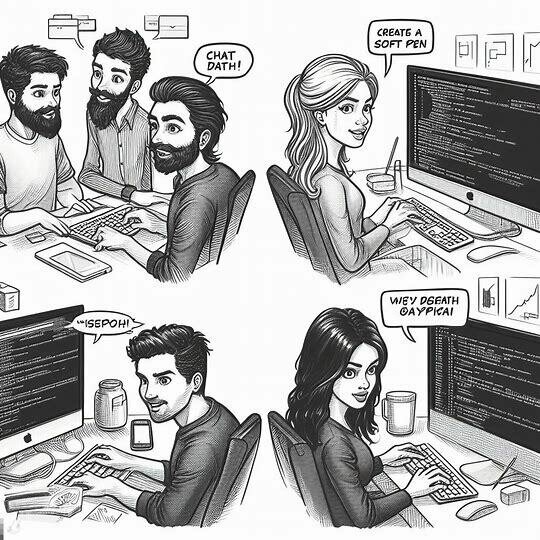

I build
e2e cloud applications!(Like 3 months ago)
© Ivana Cajina | Unsplash.com
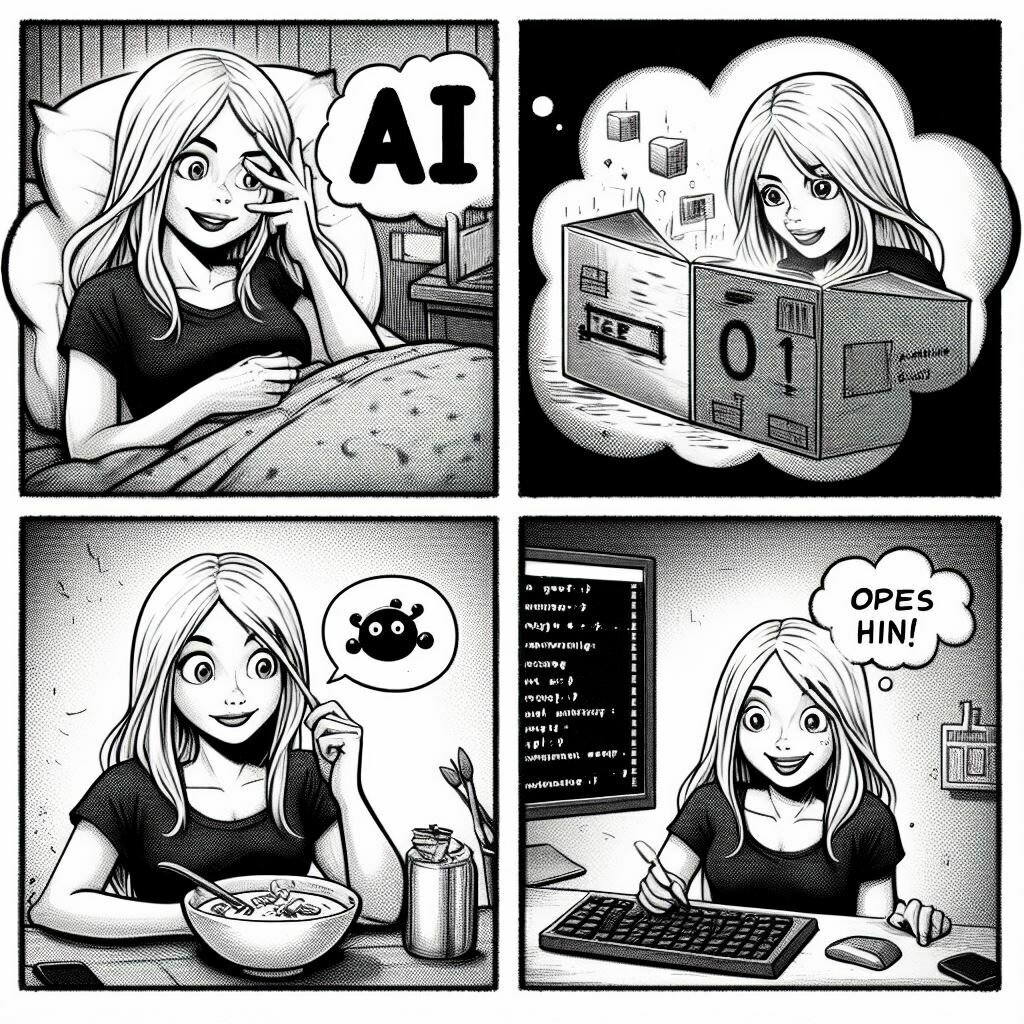

© Ivana Cajina | Unsplash.com
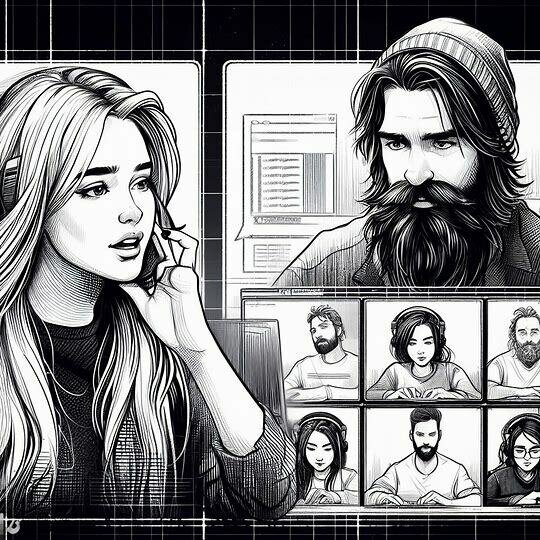

RAG?Natalia Venditto
aka anfibiacreativa
Principal JavaScript e2e DX Lead @Microsoft Azure
Google Developer Expert for Angular and Web Technologies
Author of https://microfrontend.dev
2021 Microsoft Most Valuable Professional

What's in it for me?
Retrieval Augmented Generation
Model architecture used in natural language processing (NLP) that combines retrieval-based and generative approaches.
microfrontend.dev - @anfibiacreativa

DATASET
Response
Retriever
SELECTS RELAVANT PASSAGES
FORMULATES RESPONSE
microfrontend.dev - @anfibiacreativa

DATASET
Response
Retriever
SELECTS RELAVANT PASSAGES
FORMULATES RESPONSE
microfrontend.dev - @anfibiacreativa

Am I now ready to build RAG apps?
© Mahdis Musavi | Unsplash.com
microfrontend.dev - @anfibiacreativa

Lorem ipsum
Lorem ipsum
Lorem ipsum
HOW WE BUILD IT?
Specification, contracts, architecture decisions (like patterns).
Lorem ipsum
Lorem ipsum
WITH WHAT WE BUILD IT?
Tech stack, integrations (using best practices).
WHERE WE RUN IT?
Infra and pipelines.
REFERENCE
AI Models
Or how things are shaped.
microfrontend.dev - @anfibiacreativa

WITH WHAT?
GPT and LLMs
Generative Pre-trained (on massive amounts of data) Transformers: a prompt-based model that learns to predict the next word in a sequence.
It is autoregressive (one token at a time)*
microfrontend.dev - @anfibiacreativa

GPT
microfrontend.dev - @anfibiacreativa

LLM
Large Language Models, (encompasses the GPT category), and are large because they can include up to trillions of parameters (weight and biases) that establish relationships.
GPT 3.5, GPT 4, TURBO
WITH WHAT?
Completions
Completions are the process of predicting the completion of a sequence (of text) based on a given input.
We can think of code completion with Copilot!
microfrontend.dev - @anfibiacreativa


Embeddings
Embeddings are the vectorial representation of words, phrases, sentences, etc, in the continuous vector space.
WORDS mapped to their VECTOR representation, so we can operate with them. Semantically similar words will be close together in vector space.
microfrontend.dev - @anfibiacreativa

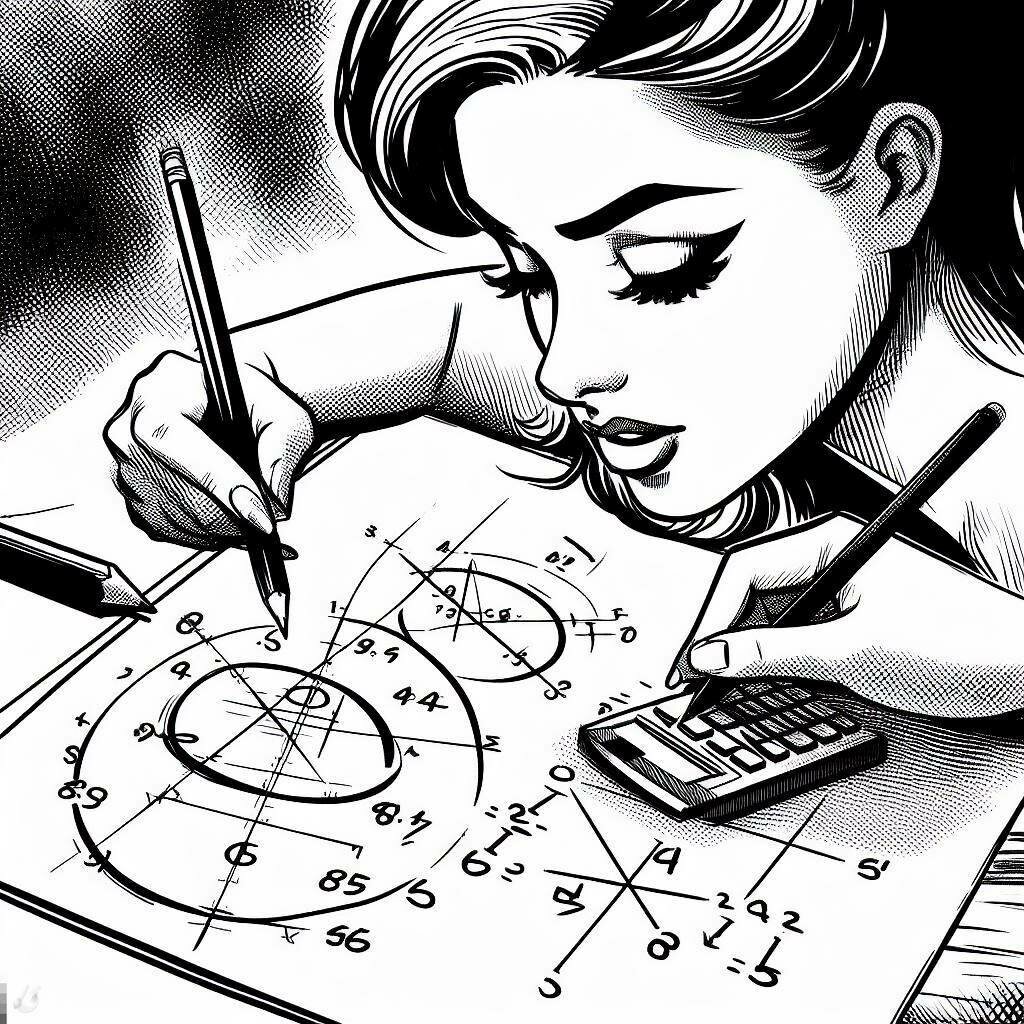
SEMANTIC RANKER CAPTIONS
RETRIEVAL MODE
APPROACH
Organization of the words depending on the semantic similarity, and generation of textual descriptions.
microfrontend.dev - @anfibiacreativa

Establishes the flow of retrieval and generation, for example 'retrieve then read'.
Defines whether retrieval is based on text similarity or vector representation.
TEMPERATURE
Controls randomness.
Azure OpenAI SDK
Client library to implement Open AI services on Azure.
microfrontend.dev - @anfibiacreativa

For JavaScript!

WITH WHAT?
// Copyright (c) Microsoft Corporation.
// Licensed under the MIT License.
/**
* Demonstrates how to get chat completions for a chat context.
*
* @summary get chat completions.
*/
const { OpenAIClient, AzureKeyCredential } = require("@azure/openai");
// Load the .env file if it exists
require("dotenv").config();
// You will need to set these environment variables or edit the following values
const endpoint = process.env["ENDPOINT"] || "<endpoint>";
const azureApiKey = process.env["AZURE_API_KEY"] || "<api key>";
const messages = [
{ role: "system", content: "You are a helpful assistant. You will talk like a pirate." },
{ role: "user", content: "Can you help me?" },
];
async function main() {
const client = new OpenAIClient(endpoint, new AzureKeyCredential(azureApiKey));
const deploymentId = "gpt-35-turbo";
const result = await client.getChatCompletions(deploymentId, messages);
for (const choice of result.choices) {
console.log(choice.message);
}
}
main().catch((err) => {
console.error("The sample encountered an error:", err);
});
module.exports = { main };# Chat with the bot
# Chat-app-protocol
POST {{api_host}}/chat
Content-Type: application/json
{
"messages": [{
"content": "How to search and book rentals?",
"role": "user"
}],
"context": {
"approach":"rrr",
"retrieval_mode": "hybrid",
"semantic_ranker": true,
"semantic_captions": false,
"top": 3,
"suggest_followup_questions": false
}
}
###Swappable
The Chat App Protocol as a contract between frontends and backends using the same services.
microfrontend.dev - @anfibiacreativa

backends
microfrontend.dev - @anfibiacreativa

HOW?
Application Architecture
Web components that can be bootstrapped anywhere.
microfrontend.dev - @anfibiacreativa

HOW?
SEARCH SERVICE
BLOB
Frontend
microfrontend.dev - @anfibiacreativa

AZURE AI SEARCH

Repo
INDEXER SERVICE
AZURE OPEN AI SERVICE


SEARCH SERVICE
BLOB
Frontend
microfrontend.dev - @anfibiacreativa

AZURE AI SEARCH

Repo
INDEXER SERVICE
AZURE OPEN AI SERVICE


HOW?
Sources.
Data ingestion and indexing.
microfrontend.dev - @anfibiacreativa

import { type SearchIndex } from '@azure/search-documents';
import { encoding_for_model, type TiktokenModel } from '@dqbd/tiktoken';
import { type AzureClients } from '../plugins/azure.js';
import { type OpenAiService } from '../plugins/openai.js';
// other code
export class Indexer {
private blobStorage: BlobStorage;
constructor(
private logger: BaseLogger,
private azure: AzureClients,
private openai: OpenAiService,
private embeddingModelName: string = 'text-embedding-ada-002',
) {
this.blobStorage = new BlobStorage(logger, azure);
}
async createSearchIndex(indexName: string) {
this.logger.debug(`Ensuring search index "${indexName}" exists`);
const searchIndexClient = this.azure.searchIndex;
const names: string[] = [];
const indexNames = await searchIndexClient.listIndexes();
for await (const index of indexNames) {
names.push(index.name);
}
// mode codeFINE-TUNING WITH LANGCHAIN 🦜️🔗
https://js.langchain.com/docs/get_started/introduction
https://langchain.com/docs/integrations/platforms/microsoft
microfrontend.dev - @anfibiacreativa

WITH WHAT?
Frontend
microfrontend.dev - @anfibiacreativa


WITH WHAT?
<!-- Other code -->
<mat-sidenav-content>
<div class="inner-wrapper">
<button class="button__button settings" title="Application Settings" (click)="sidenav.toggle()">
<img src="./assets/svg/gear-solid.svg?raw" alt="Settings" class="icon__img" />
<span>{{ settingsDefaults.panelLabel }}</span>
</button>
<chat-component
[title]="title"
[attr.data-input-position]="inputPosition"
[attr.data-interaction-model]="interactionModel"
data-api-url=""
[attr.data-use-stream]="streaming"
[attr.data-approach]="approach"
[attr.data-overrides]="overrides"
></chat-component>
</div>
<!-- Other code -->// other code
@customElement('chat-component')
export class ChatComponent extends LitElement {
//--
// Public attributes
// --
@property({ type: String, attribute: 'data-input-position' })
inputPosition = 'sticky';
@property({ type: String, attribute: 'data-interaction-model' })
interactionModel: 'ask' | 'chat' = 'chat';
@property({ type: String, attribute: 'data-api-url' })
apiUrl = chatHttpOptions.url;
@property({ type: String, attribute: 'data-use-stream', converter: (value) => value?.toLowerCase() === 'true' })
useStream: boolean = chatHttpOptions.stream;
@property({ type: String, attribute: 'data-overrides', converter: (value) => JSON.parse(value || '{}') })
overrides: RequestOverrides = {};
//
// more codeFrontend
microfrontend.dev - @anfibiacreativa


window.postMessage(m, tO, t)
WITH WHAT?
// other code
@HostListener('window:message',['$event'])
onMessage(event: Event) {
console.log('I hear you chat-component!');
// Do something here
// For example, make sure opened drawers and expanded items don't overlap
}
// more codeGo to demo!
Streaming ndJSON
ndJSON or newline delimited JSON, is a data interchange format that represents JSON objects in a file separated by newline characters.
Each line is a valid JSON object, and so is the whole file.
microfrontend.dev - @anfibiacreativa

import { NdJsonParserStream } from './data-format/ndjson.js';
import { globalConfig } from '../../config/global-config.js';
export function createReader(responseBody: ReadableStream<Uint8Array> | null) {
return responseBody?.pipeThrough(new TextDecoderStream()).pipeThrough(new NdJsonParserStream()).getReader();
}
export async function* readStream<T>(reader: any): AsyncGenerator<T, void> {
if (!reader) {
throw new Error('No response body or body is not readable');
}
let value: JSON | undefined;
let done: boolean;
while ((({ value, done } = await reader.read()), !done)) {
yield new Promise<T>((resolve) => {
setTimeout(() => {
resolve(value as T);
}, globalConfig.BOT_TYPING_EFFECT_INTERVAL);
});
}
}
// Stop stream
export function cancelStream<T>(stream: ReadableStream<T> | null): void {
if (stream) {
stream.cancel();
}
}
// more code
// this is the backend service
async *runWithStreaming(
messages: Message[],
context?: ChatApproachContext,
): AsyncGenerator<ApproachResponseChunk, void> {
const { completionRequest, dataPoints, thoughts } = await this.baseRun(messages, context);
const openAiChat = await this.openai.getChat();
const chatCompletion = await openAiChat.completions.create({
...completionRequest,
stream: true,
});
let id = 0;
for await (const chunk of chatCompletion) {
const responseChunk = {
choices: [
{
index: 0,
delta: {
content: chunk.choices[0].delta.content ?? '',
role: 'assistant' as const,
context: {
data_points: id === 0 ? dataPoints : undefined,
thoughts: id === 0 ? thoughts : undefined,
},
},
finish_reason: chunk.choices[0].finish_reason,
},
],
object: 'chat.completion.chunk' as const,
};
yield responseChunk;
id++;
}
}CHALLENGE!
Deployment
All running software needs infra.
microfrontend.dev - @anfibiacreativa

WHERE TO?
See video!
Development
Specification
Setup
Design
Integration
Delivery
Operations
DEVELOPMENT
DESIGN
DEPLOYMENT





DEV
OPS
ARQ
microfrontend.dev - @anfibiacreativa


Ethics
"When we implement AI responsibly, we can bring tremendous positive impact for individuals, industries, and society."
microfrontend.dev - @anfibiacreativa

From our own training.
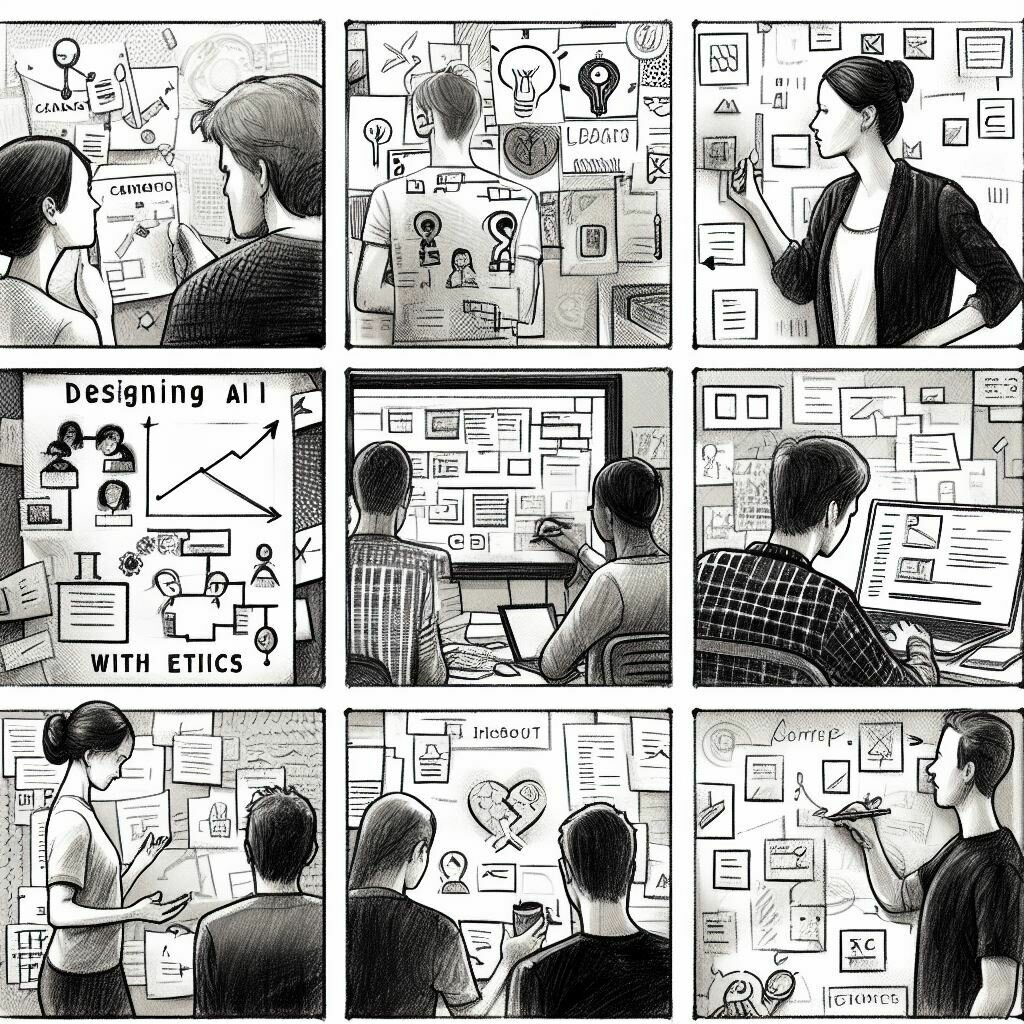
WITH WHAT?
Thank you!
@anfibiacreativa - https://www.microfrontend.dev

Learn more
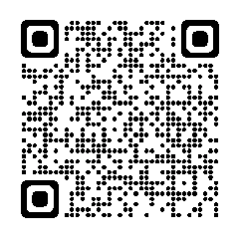
All images except those that credited to Unsplash and respective author, were generated with Bing Image Generator.