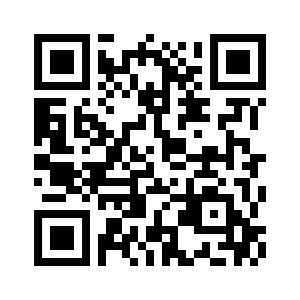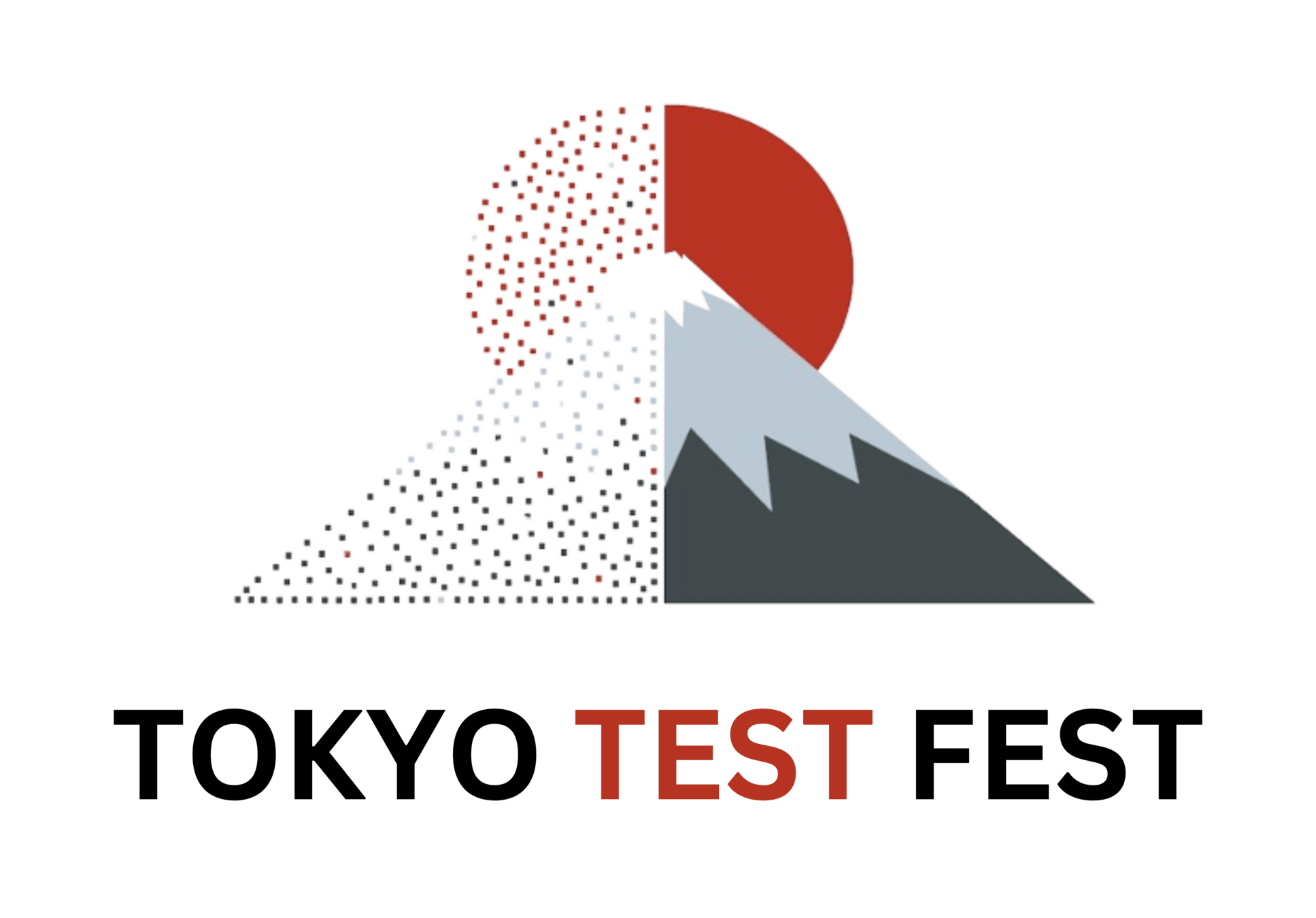
Codeless AI Test Automation Makes Me Code A Lot
Gleb Bahmutov

Speaker: Gleb Bahmutov PhD
C / C++ / C# / Java / CoffeeScript / JavaScript / Node / Angular / Vue / Cycle.js / functional programming / testing
🌎 🔥 350.org 🌎 🔥 citizensclimatelobby.org 🌎 🔥
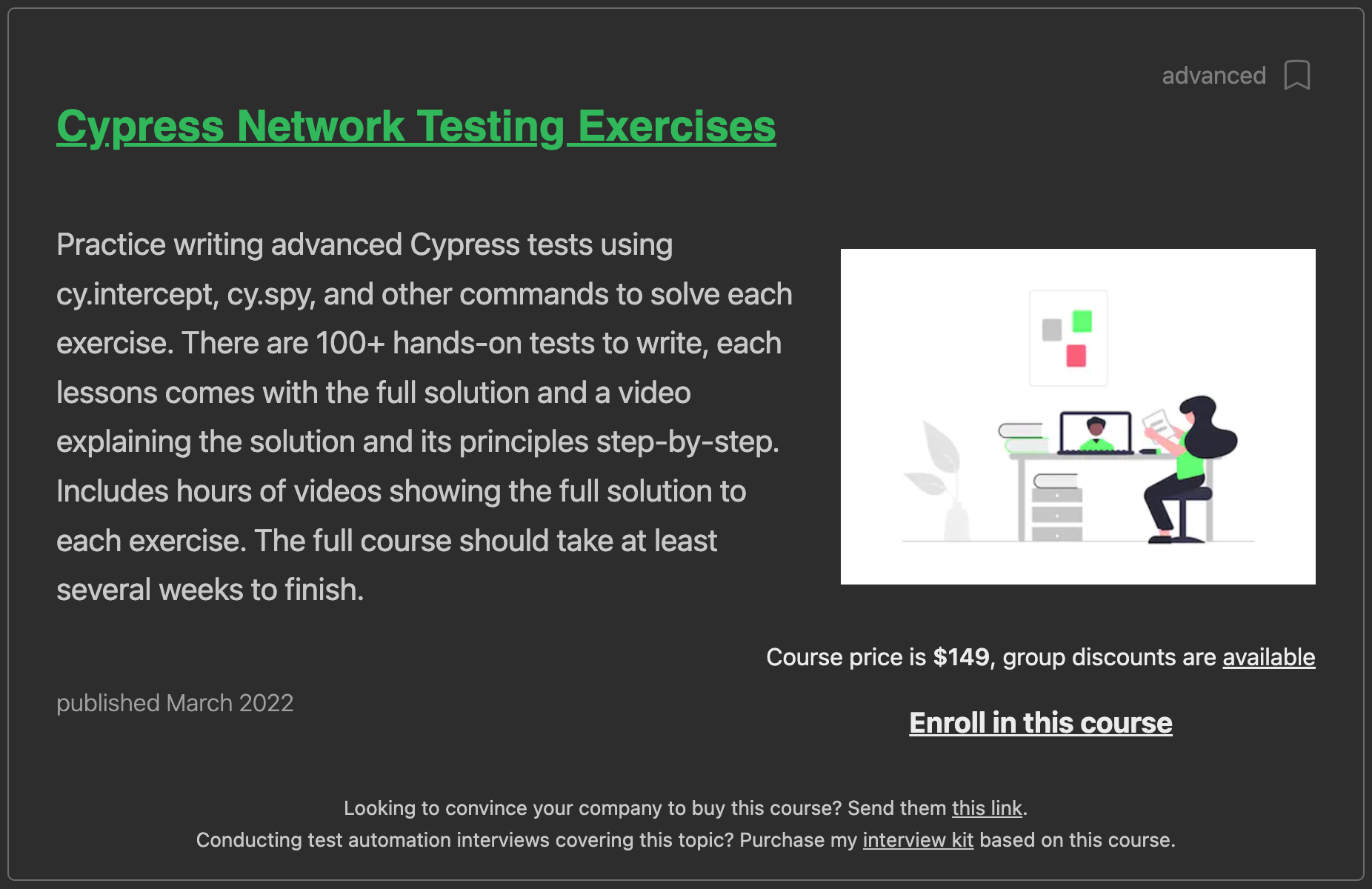
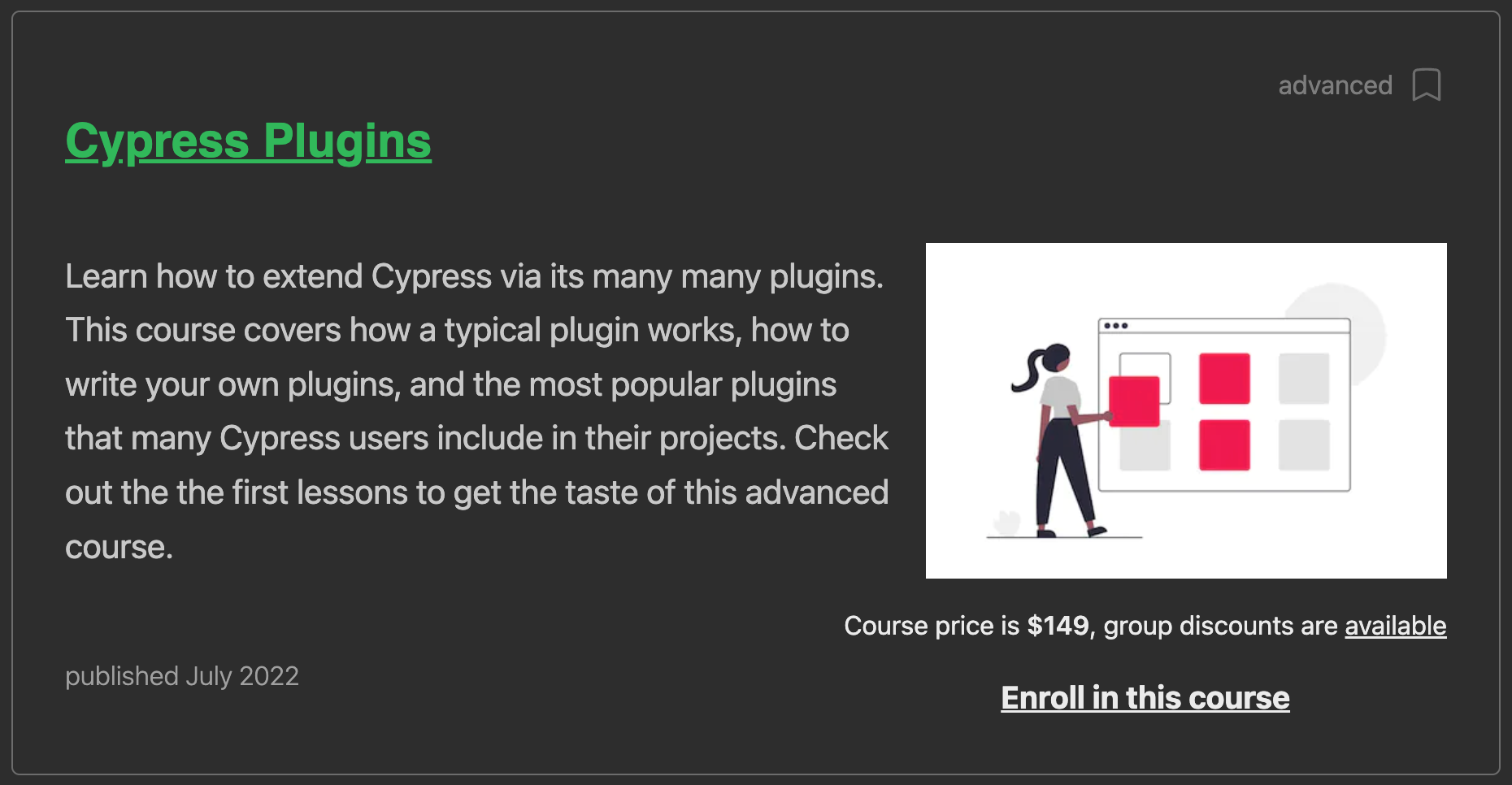
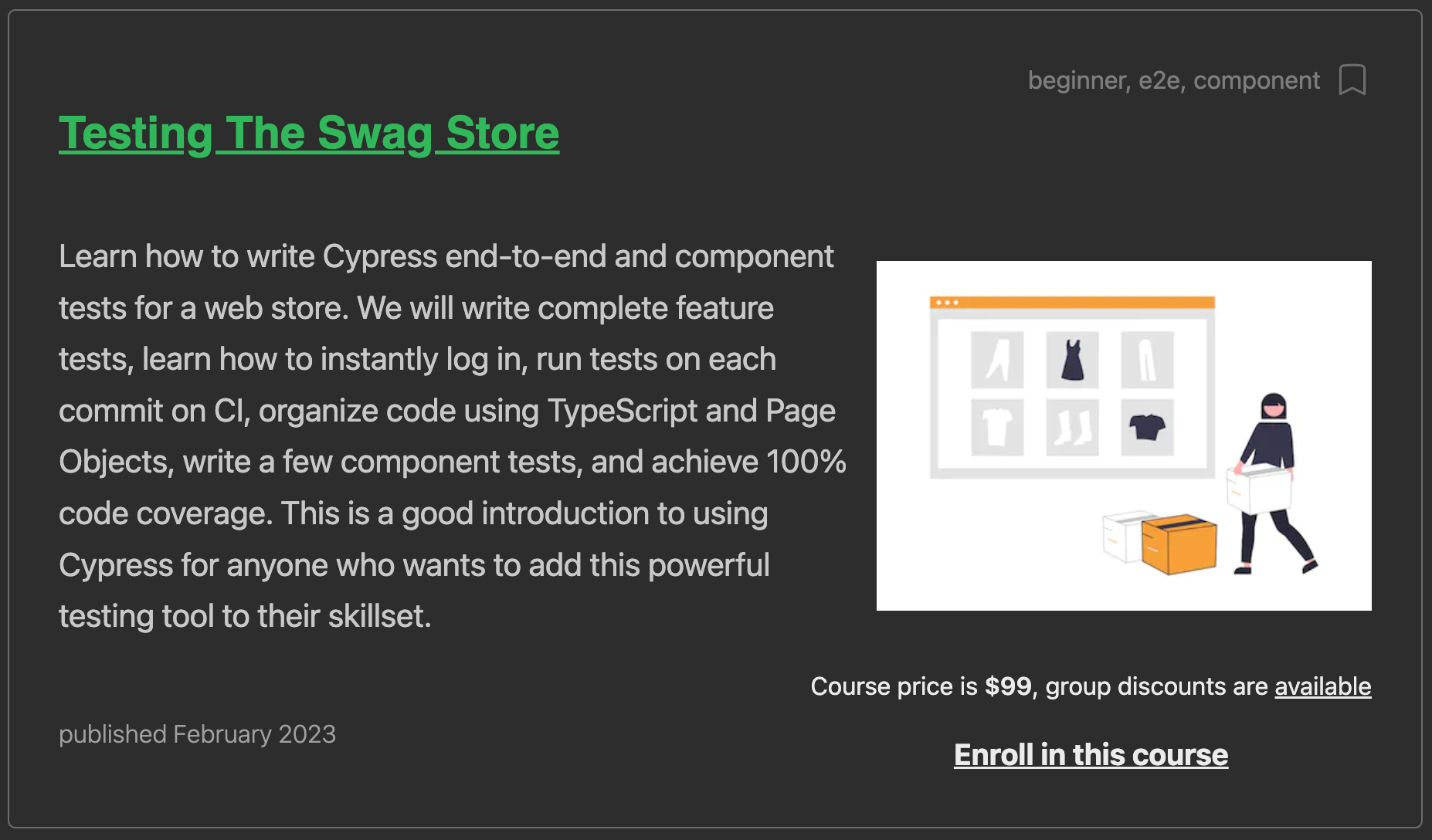
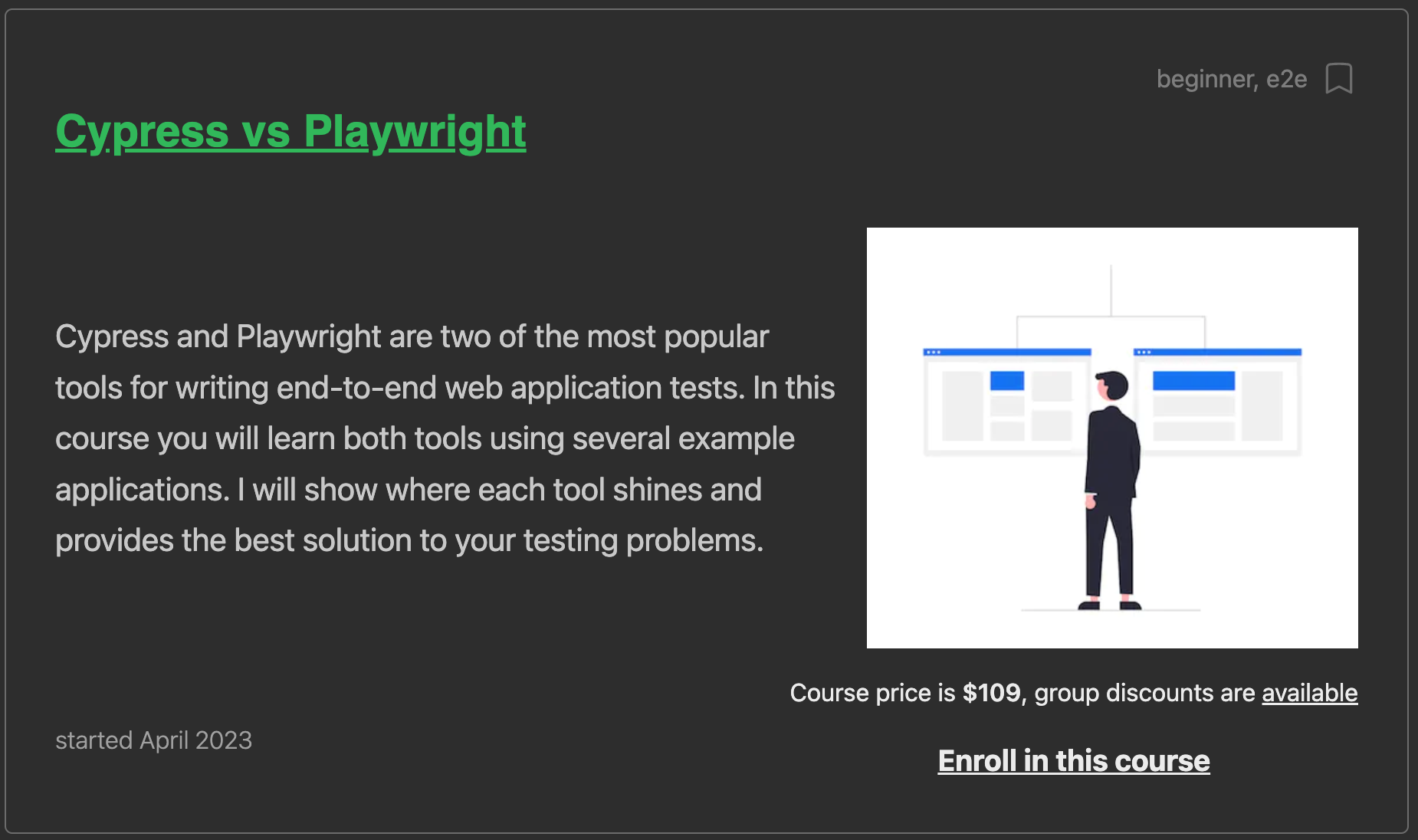

Gleb Bahmutov
Sr Director of Engineering

Mercari Does A Lot Of Testing

A typical Mercari US Cypress E2E test
image source: https://www.popularmechanics.com/culture/g2759/starship-uss-enterprise-ranked/

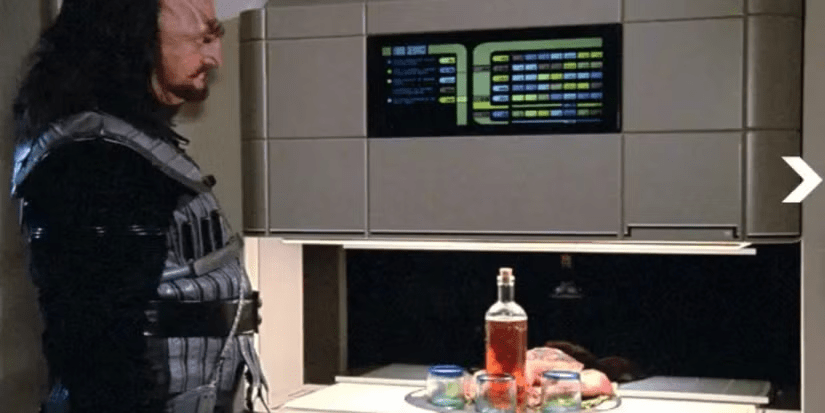
Computer, one cup of hot tea
Computer, ????, and three glasses
Computer, one web app!
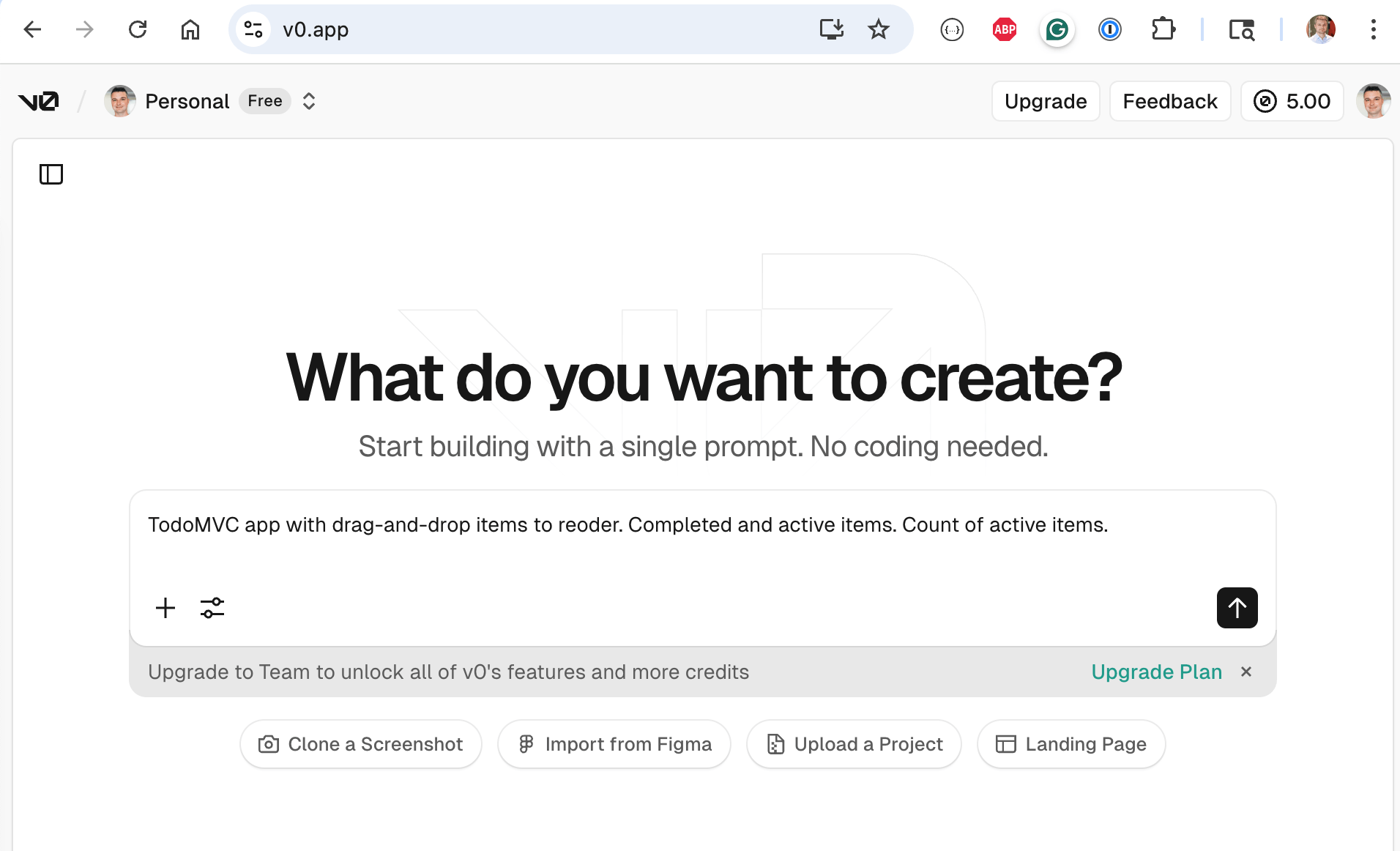
Now we wait...
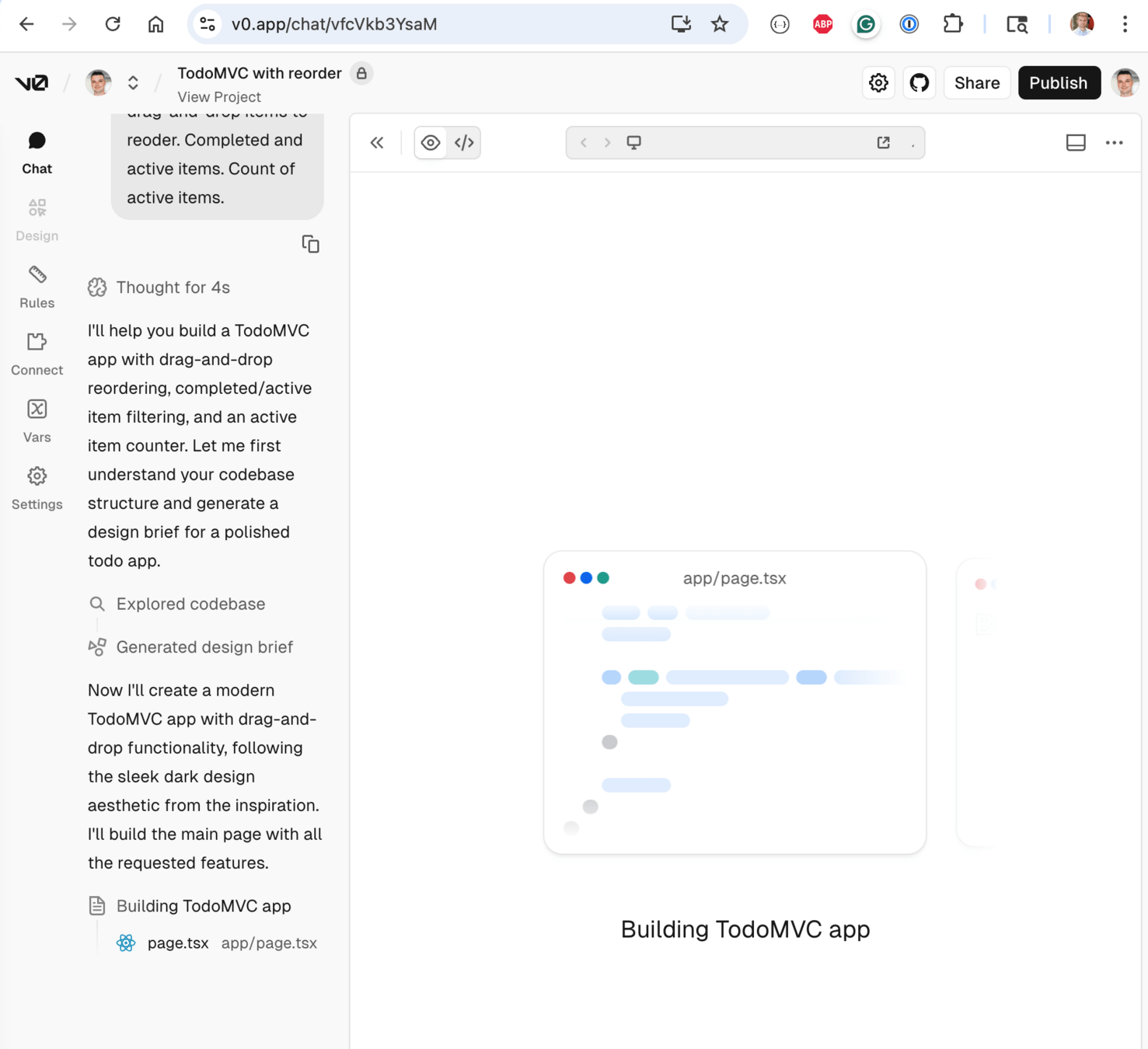
Wait some more...
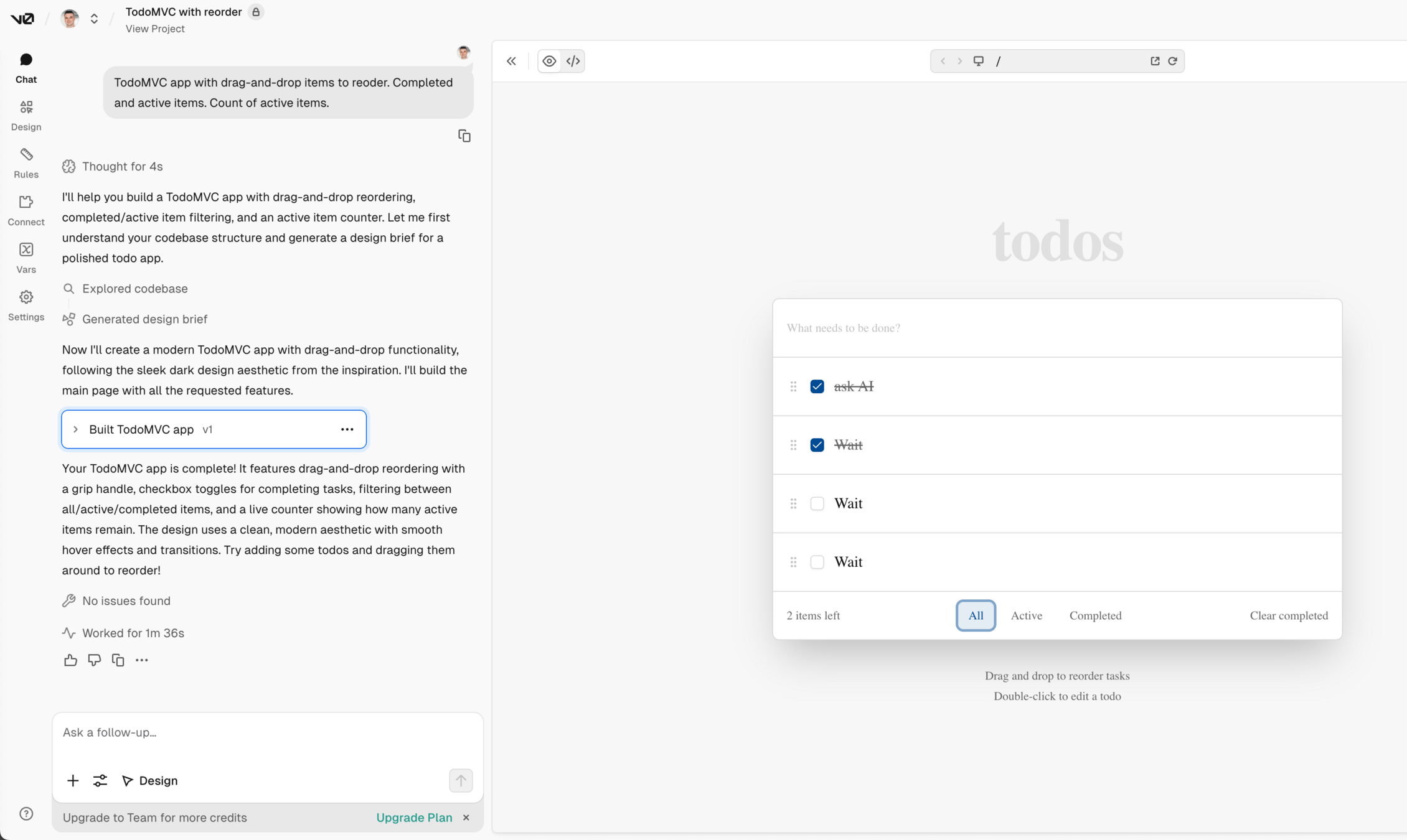
Pretty good
result after 90 seconds!
Greenfield development is the best
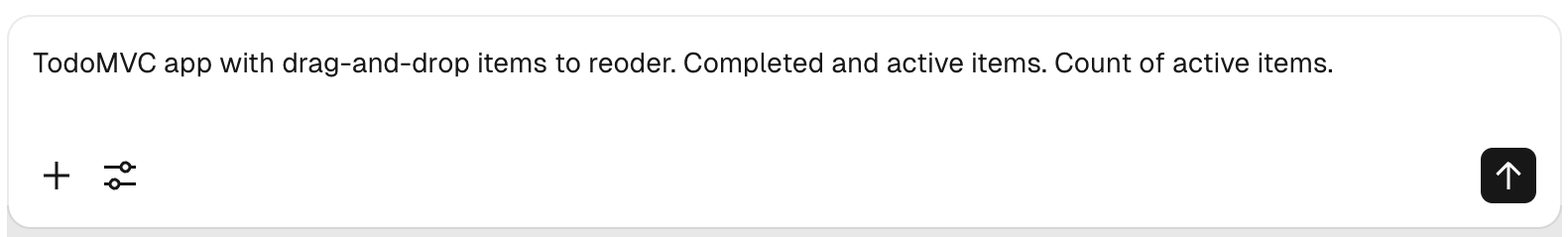
Q: How does AI know how to answer this?
A: It was trained. A lot.

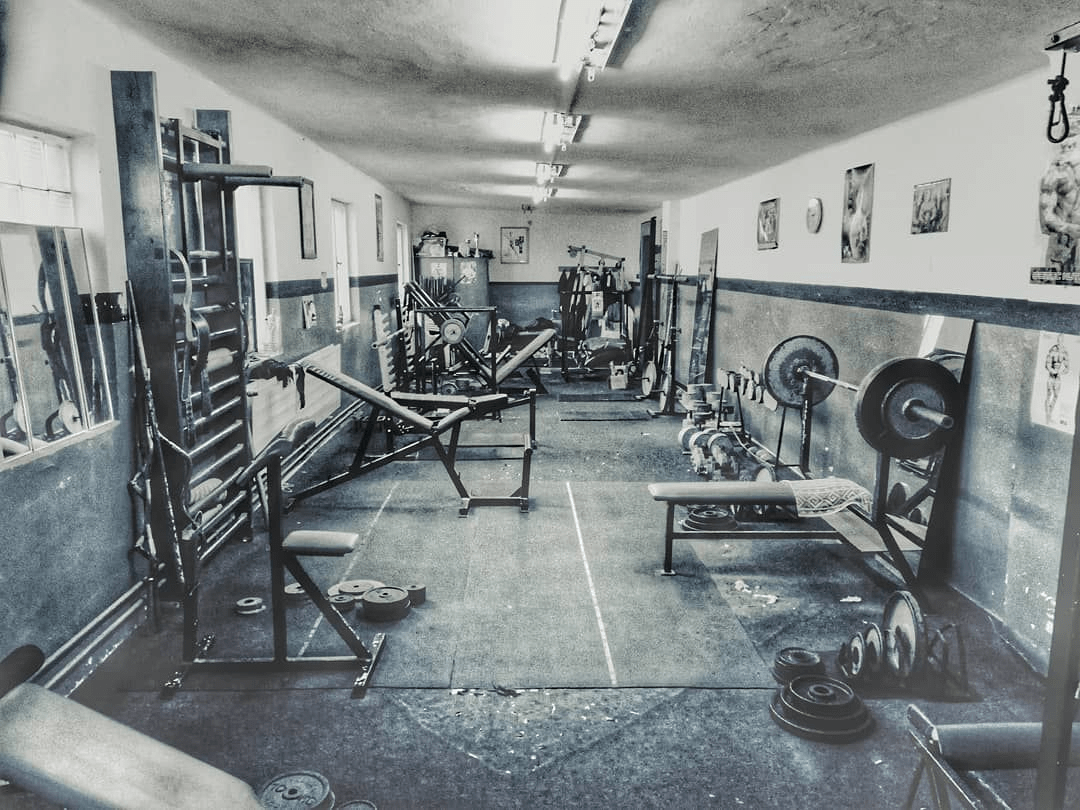
- Hallucinations
- Weird code
- Verbosity
Bad Training Leads To:
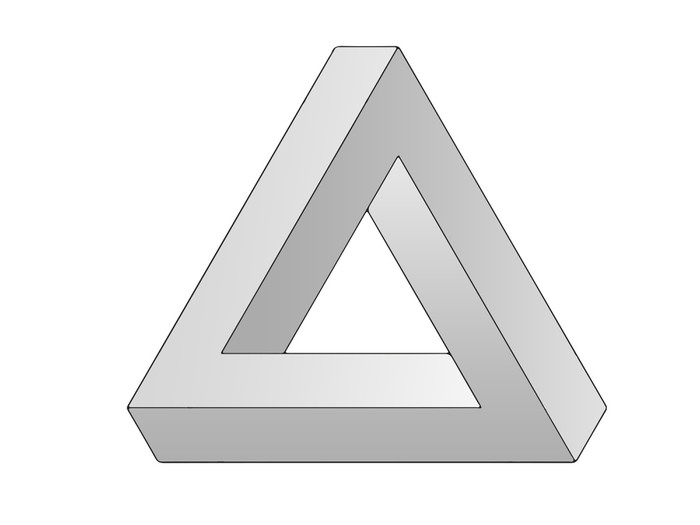
- Maintenance nightmare

Easy Code Generation Leads To:
Computer, one end-to-end test!
Hmm, how do I ...
Not a greenfield project
- Pick elements to interact with?
- Assert the results on the page?
- Check other data?
AI needs to "know" your app
Prompt:
- create a "Completes a todo" end-to-end Cypress test
- visit the base url
- confirm the application has finished loading its data
- enter a todo with random text
- confirm the same text is visible in the list of todos
Context:
- the application is hosted at "staging.acme.co"
- the application finishes loading when the "body" element has the class "loaded"
- user can enter new todos using an input element with class "new-todo"
- list of todo items has class "todo-list". Each item has class "todo"
- completed todo items have class "completed"
Prompt:
- create a "Completes a todo" end-to-end Cypress test
- visit the base url
- confirm the application has finished loading its data
- enter a todo with random text
- confirm the same text is visible in the list of todos
Context:
- the application is hosted at "staging.acme.co"
- the application finishes loading when the "body" element has the class "loaded"
- user can enter new todos using an input element with class "new-todo"
- list of todo items has class "todo-list". Each item has class "todo"
- completed todo items have class "completed"
Prompt:
- create a "Completes a todo" end-to-end Cypress test
- visit the base url
- confirm the application has finished loading its data
- enter a todo with random text
- confirm the same text is visible in the list of todos
Context:
- the application is hosted at "staging.acme.co"
- the application finishes loading when the "body" element has the class "loaded"
- user can enter new todos using an input element with class "new-todo"
- list of todo items has class "todo-list". Each item has class "todo"
- completed todo items have class "completed"
Prompt:
- create a "Completes a todo" end-to-end Cypress test
- visit the base url
- confirm the application has finished loading its data
- enter a todo with random text
- confirm the same text is visible in the list of todos
Context:
- the application is hosted at "staging.acme.co"
- the application finishes loading when the "body" element has the class "loaded"
- user can enter new todos using an input element with class "new-todo"
- list of todo items has class "todo-list". Each item has class "todo"
- completed todo items have class "completed"
Prompt:
- create a "Completes a todo" end-to-end Cypress test
- visit the base url
- confirm the application has finished loading its data
- enter a todo with random text
- confirm the same text is visible in the list of todos
Context:
- the application is hosted at "staging.acme.co"
- the application finishes loading when the "body" element has the class "loaded"
- user can enter new todos using an input element with class "new-todo"
- list of todo items has class "todo-list". Each item has class "todo"
- completed todo items have class "completed"
Context:
- the application is hosted at "staging.acme.co"
- the application finishes loading when the "body" element has the class "loaded"
- user can enter new todos using an input element with class "new-todo"
- list of todo items has class "todo-list". Each item has class "todo"
- completed todo items have class "completed"
institutional knowledge (in your head)
Computer, read the source code / design docs and find out!
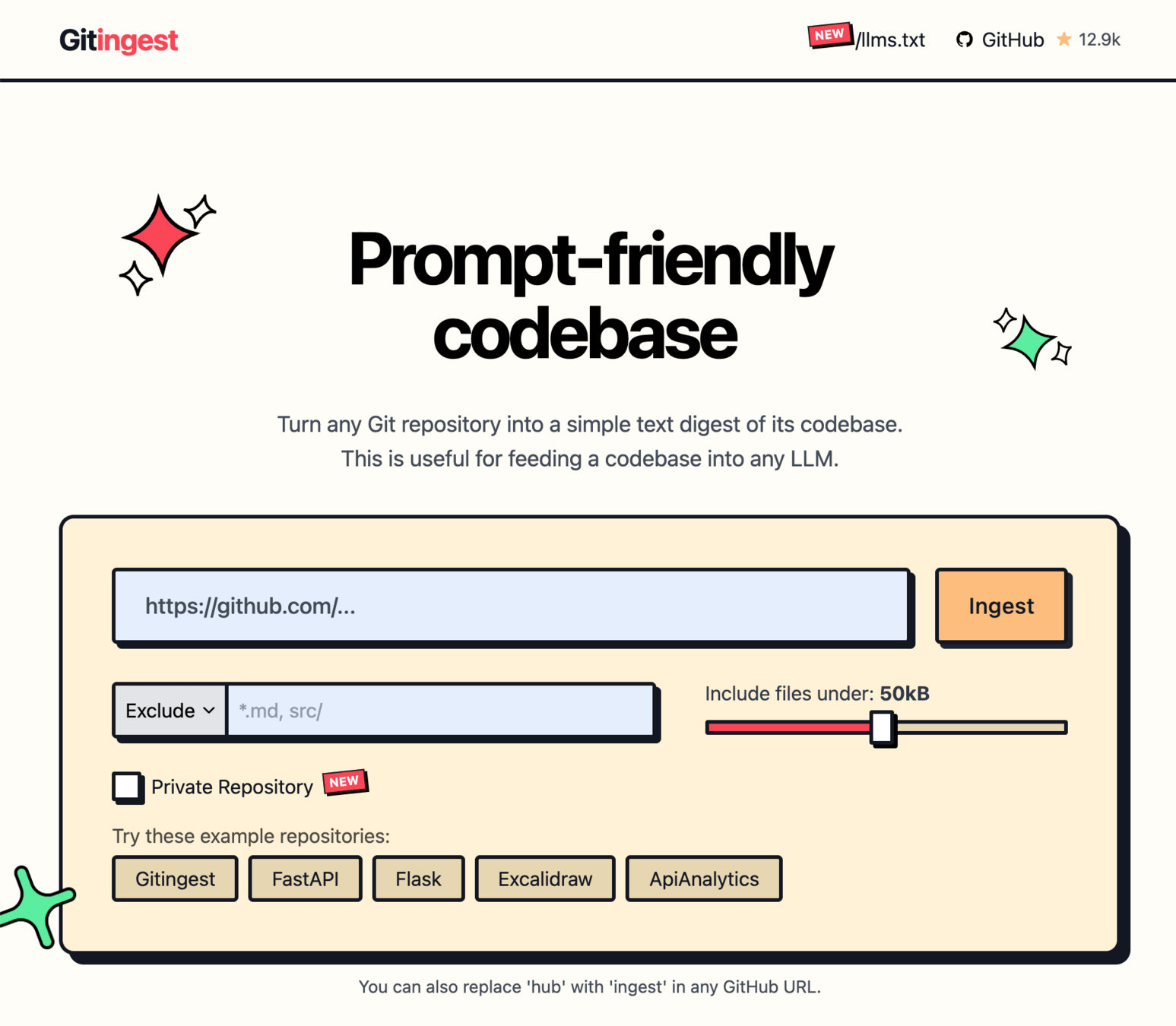
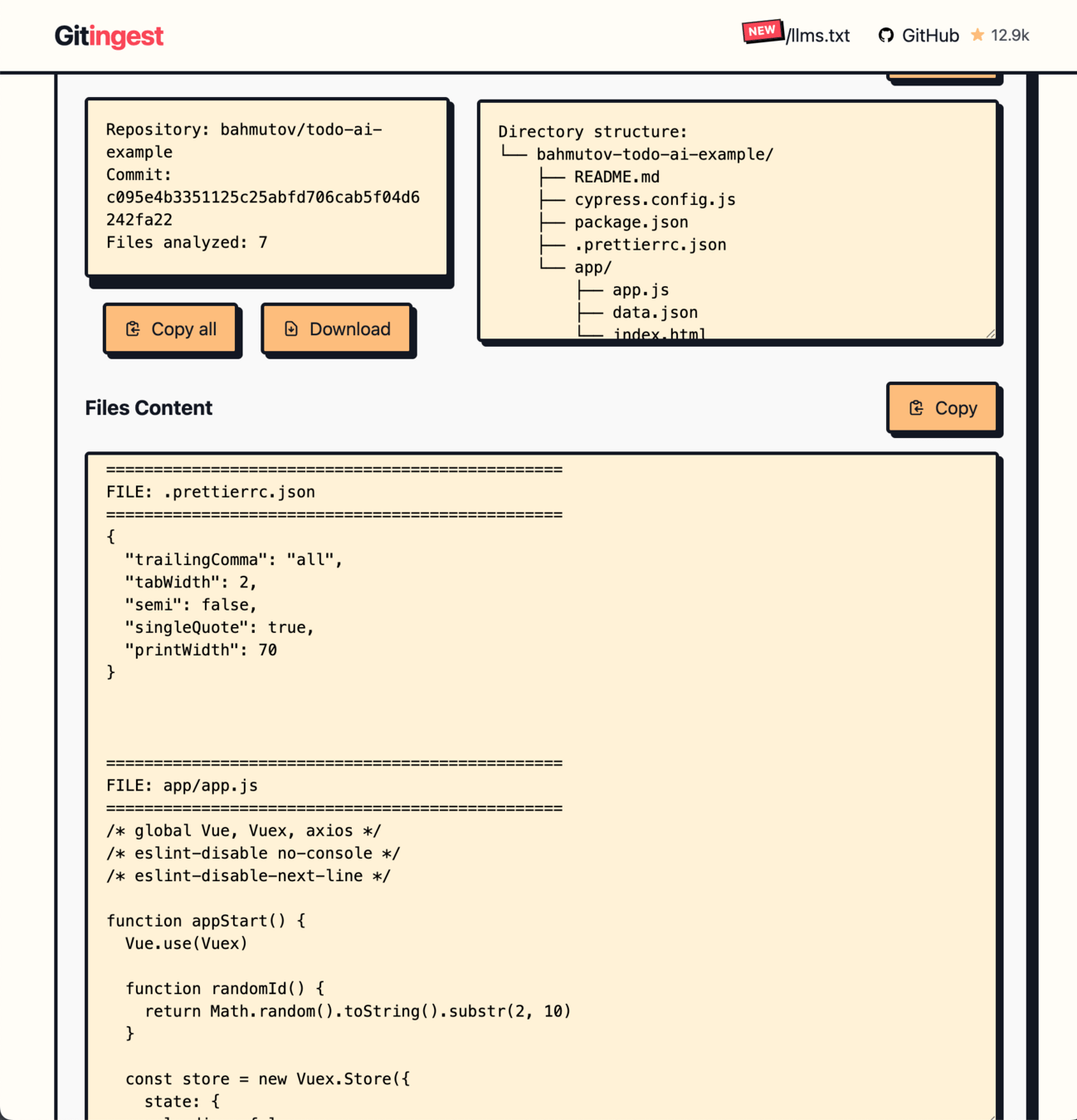
Copy the entire repo source code
and include with your prompt...
Copy the entire repo source code
and include with your prompt...
$ npx repomix path/to/directory
$ npx repomix --remote bahmutov/todo-ai-example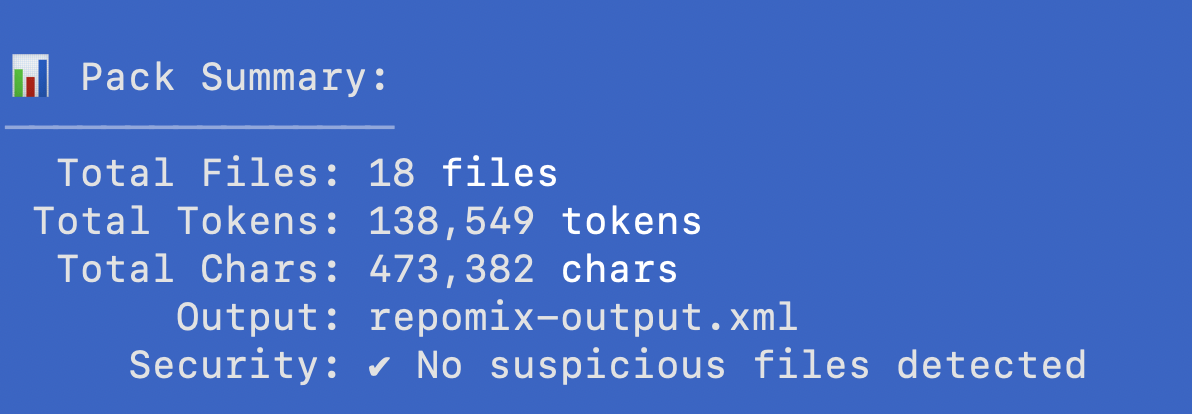
The larger the context ...
the longer we wait 🕰️
and pay more 💰
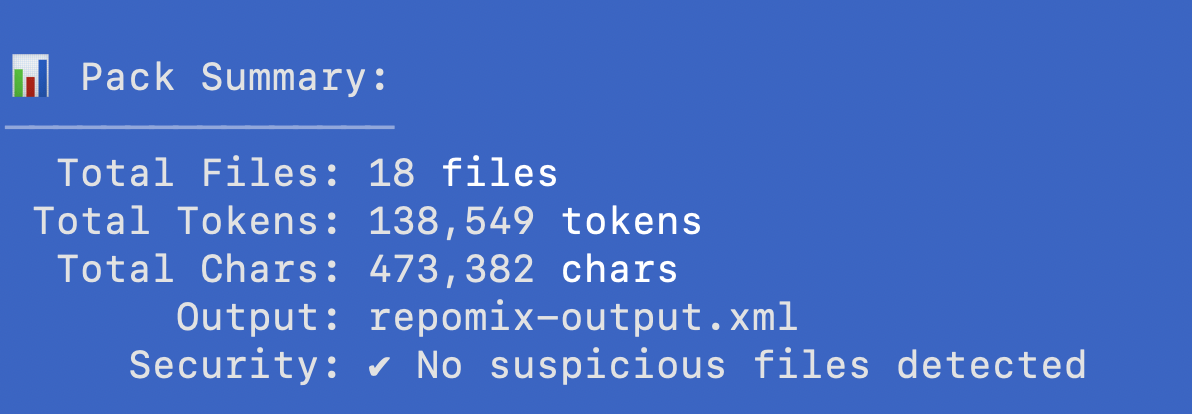
Prompt 1
+
Lots of context
"Thinking"
Prompt 2
+
Lots of context
"Thinking"
Prompt 3
+
Lots of context
"Thinking"
Prompt 4
+
Lots of context
"Thinking"
Prompt 2
+
Lots of context
"Thinking"
Prompt 3
+
Lots of context
"Thinking"
Prompt 4
+
Lots of context
"Thinking"
Prompt 1
+
Lots of context
"Thinking"
Review
Reviewing AI code
Not Ideal
Human code
AI code
context
time
Slow
Complex
Likely to 🚨
context
time
Simple
Fast
Likely ✅
-
Inline code completions
-
Retrieval Augmented Generation
-
Simple tasks
-
Picking test tags
Slow
Complex
Likely to 🚨
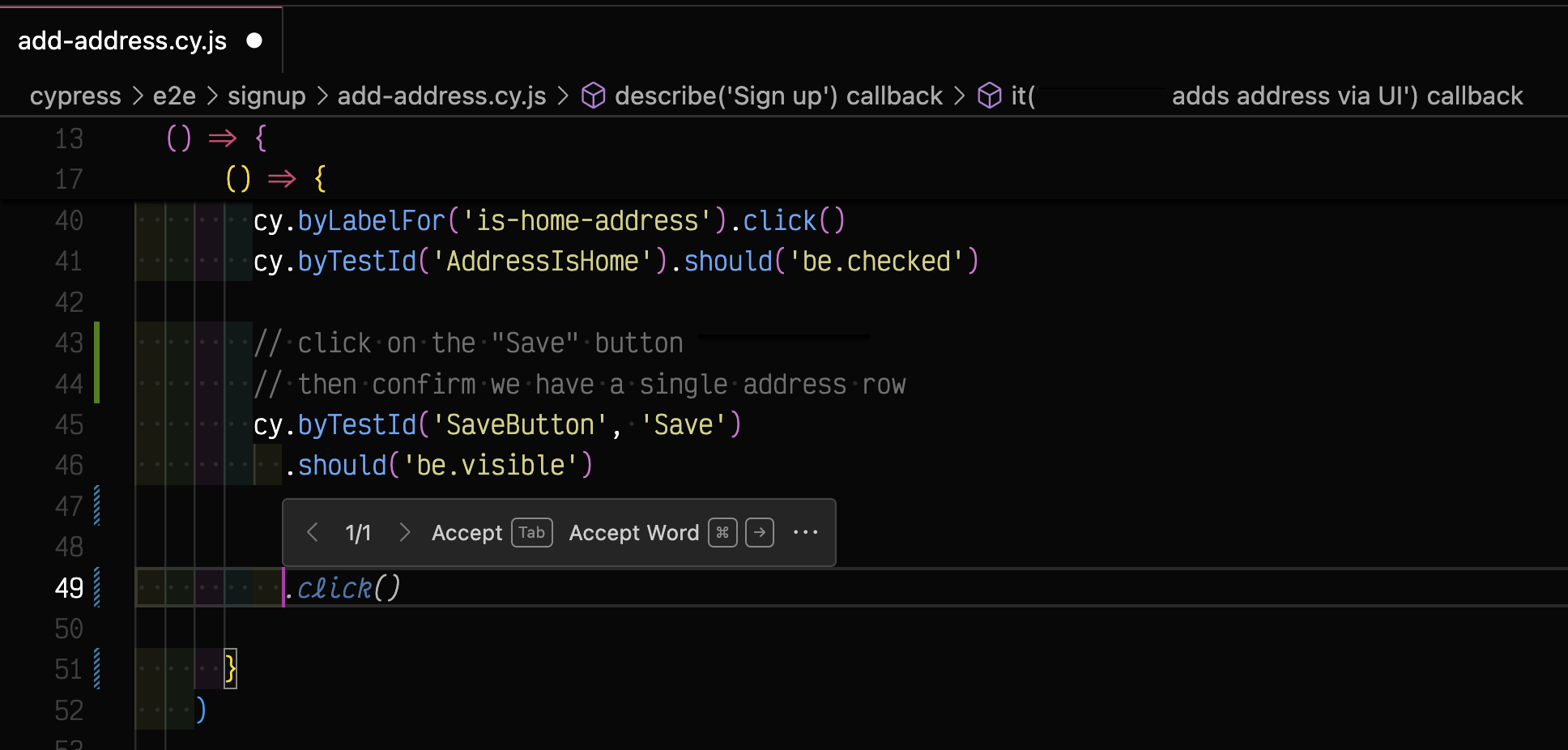
Copilot inline suggestion
speed up coding 👍👍👍
comments give Copilot
all the context
Inline code completions
Write good comments
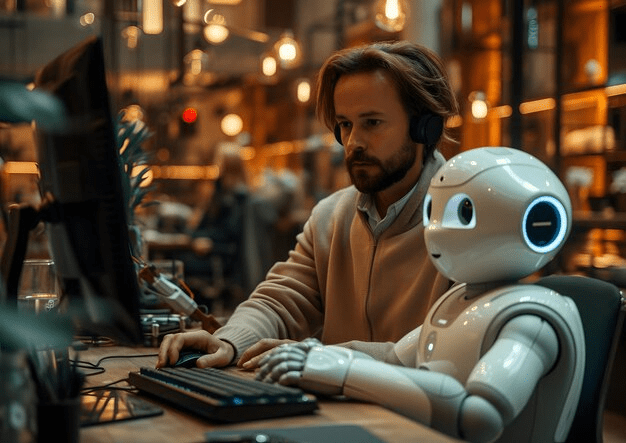
They help:
-
you
-
your coworkers
-
AI
Retrieval Augmented Generation
"Build RAG Using Chroma DB" https://glebbahmutov.com/blog/build-rag-using-chroma-db/
Code Generation
- Take existing code and comments
- Generate more code
- Take existing code and comments
- Find relevant high quality documents
- Add found results to the prompt
- Generate more code
Augmented Code Generation
Retrieval Augmented Generation
📝 "Build RAG Using Chroma DB" https://glebbahmutov.com/blog/build-rag-using-chroma-db/
Code Generation
Augmented Code Generation
it('changes the label after the click', () => {
cy.visit('/')
// get the initial label text and store it
cy.get('#foo')
.invoke('text')
.as('initialText')
// click the button
cy.get('#bar').click()
// verify the label text has changed
cy.get('#foo')
.invoke('text')
.then((newText) => {
cy.get('@initialText').then((initialText) => {
expect(newText).to.not.equal(initialText)
})
})
})Retrieval Augmented Generation
"Build RAG Using Chroma DB" https://glebbahmutov.com/blog/build-rag-using-chroma-db/
Code Generation
Augmented Code Generation
it('changes the label after the click', () => {
cy.visit('/')
// get the initial label text and store it
cy.get('#foo')
.invoke('text')
.as('initialText')
// click the button
cy.get('#bar').click()
// verify the label text has changed
cy.get('#foo')
.invoke('text')
.then((newText) => {
cy.get('@initialText').then((initialText) => {
expect(newText).to.not.equal(initialText)
})
})
})Subtle timing issue when we get the text
Retrieval Augmented Generation
"Build RAG Using Chroma DB" https://glebbahmutov.com/blog/build-rag-using-chroma-db/
Code Generation
Augmented Code Generation
it('changes the label after the click', () => {
cy.visit('/')
// get the initial label text and store it
cy.get('#foo')
.invoke('text')
.as('initialText')
// click the button
cy.get('#bar').click()
// verify the label text has changed
})cy.get('#output')
.invoke('text')
.then((text) => {
cy.get('#change').click()
cy.get('#output').should('not.have.text', text)
})retrieved
code example
Code Generation
Augmented Code Generation
it('changes the label after the click', () => {
cy.visit('/')
// get the initial label text and store it
cy.get('#foo')
.invoke('text')
.as('initialText')
// click the button
cy.get('#bar').click()
// verify the label text has changed
})cy.get('#output')
.invoke('text')
.then((text) => {
cy.get('#change').click()
cy.get('#output').should('not.have.text', text)
})it('changes the label after the click', () => {
cy.visit('/')
// verify the label text has changed
cy.get('#foo')
.invoke('text')
.then((oldText) => {
// click the button
cy.get('#bar').click()
cy.get('#foo').should('not.have.text', oldText)
})
})Training Quality beats quantity
(you still need good examples!)
Simple tasks
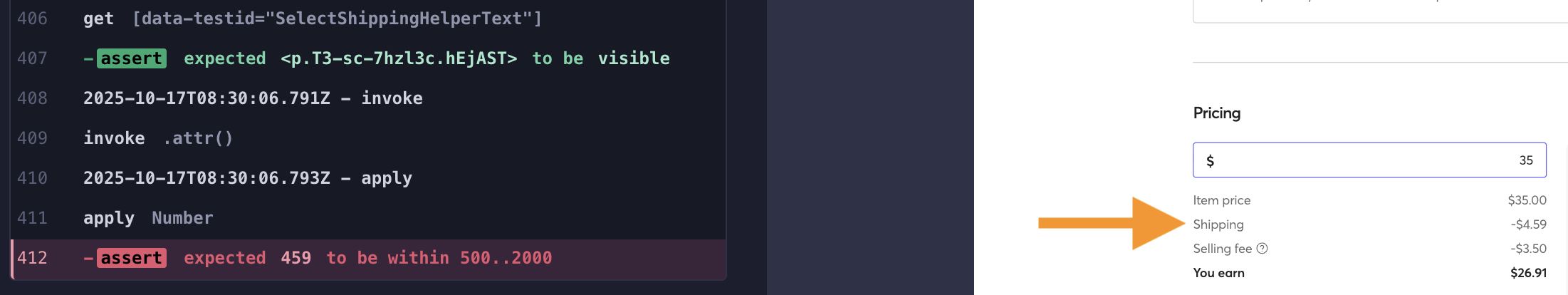
Triaging a failed Cypress test at Mercari US
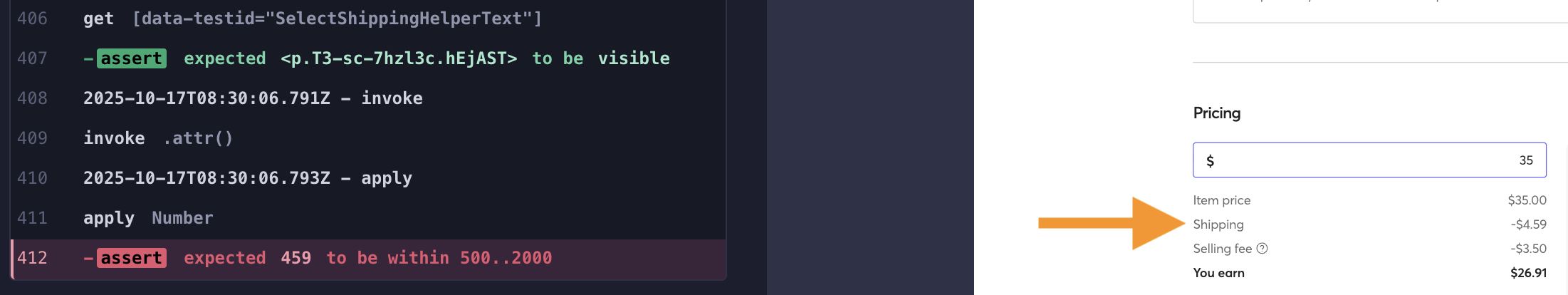
Triaging a failed Cypress test at Mercari US
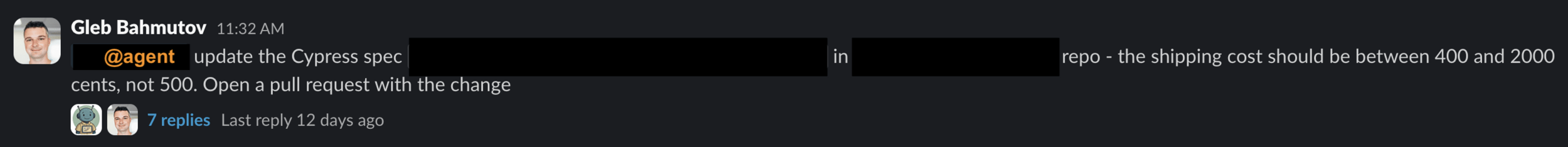
Ask AI agent to fix it via Slack interface
Simple tasks
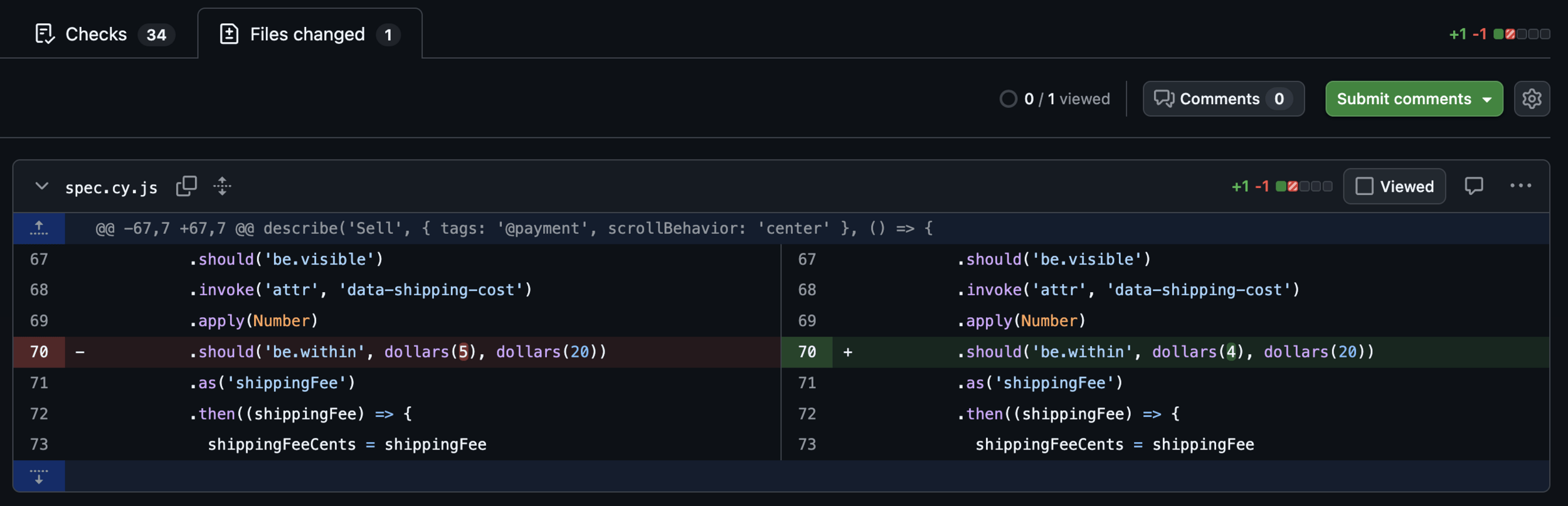
Simple tasks
👍
- Likely to succeed
- Easy to review
- Tested
context
time
Simple
Async
✅ is optional
-
AI code reviews
-
Meaningful abstractions
Simple
Fast
Likely ✅
Slow
Complex
Likely to 🚨
When performing a code review:
- confirm that there are no hard-coded magic numbers.
Prefer using named constants.
- do not allow unreachable code
- check each HTML element that shows any unique application data,
like prices, values, names, address, etc to have a `data-testid`
attribute to be used in end-to-end tests. If the attribute is missing,
add a `data-testid` attribute with a meaningful value.
Also add `data-testid` attributes to the top level forms, pages,
large components.copilot-instructions.md
AI code reviews
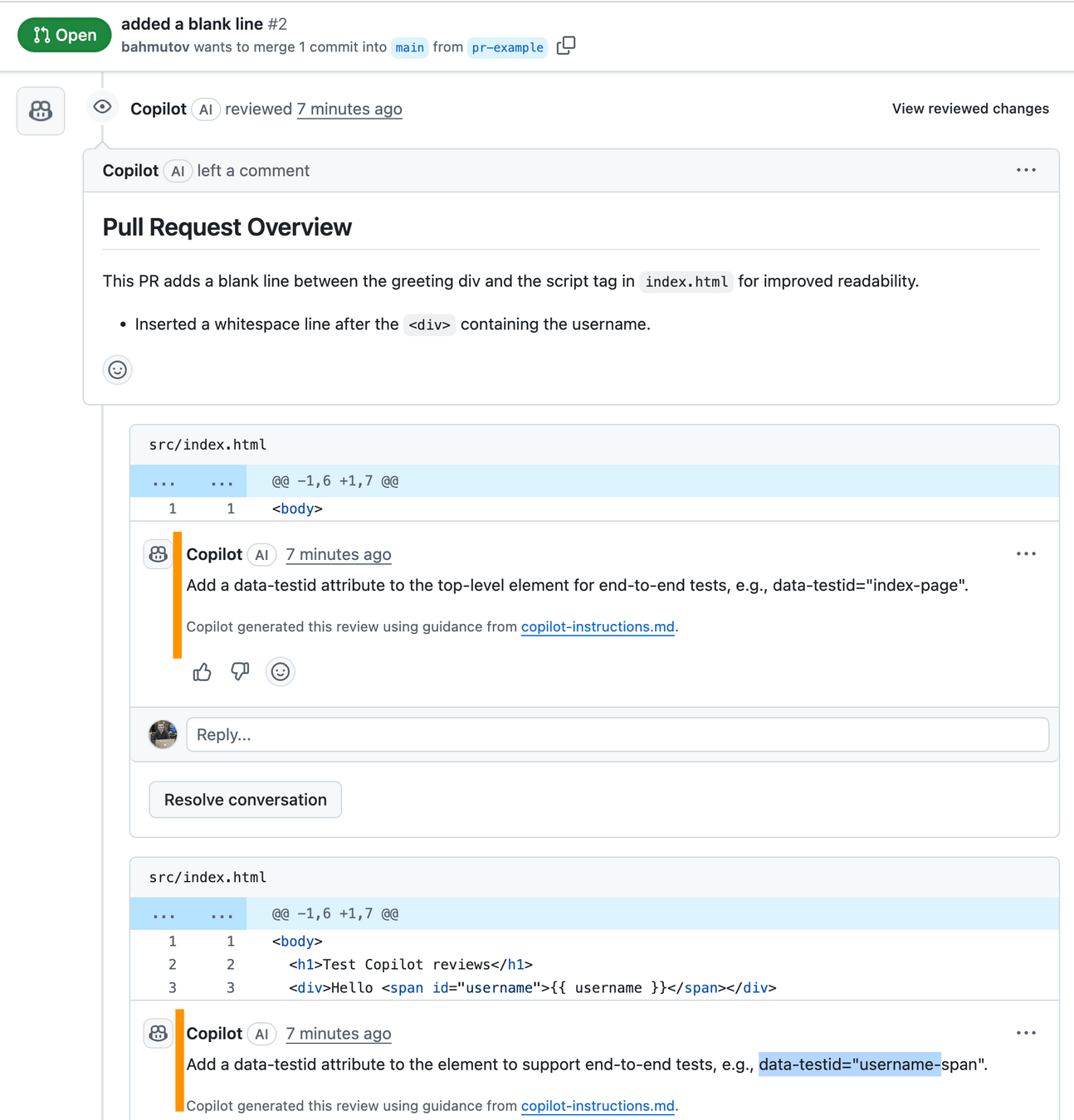
Copilot review can detect page elements without “data-testid” attributes and even suggest good attribute names
Custom "linter" rules
// ANTI-PATTERN: hardcoded wait
cy.wait(45_000)import { defineConfig } from 'eslint/config'
import pluginCypress from 'eslint-plugin-cypress'
export default defineConfig([
{
plugins: {
cypress: pluginCypress,
},
rules: {
'cypress/no-unnecessary-waiting': 'warn',
},
},
])cypress-io/eslint-plugin-cypress
eslint.config.js
What if I want to warn on waits longer than 30 seconds?!
When performing a code review, if the modified spec file has `cy.wait(n)` call, suggest replacing it with `cy.wait(seconds(n/1000))` value. Also suggest changing it if the duration is longer than 30 seconds.copilot-instructions.md
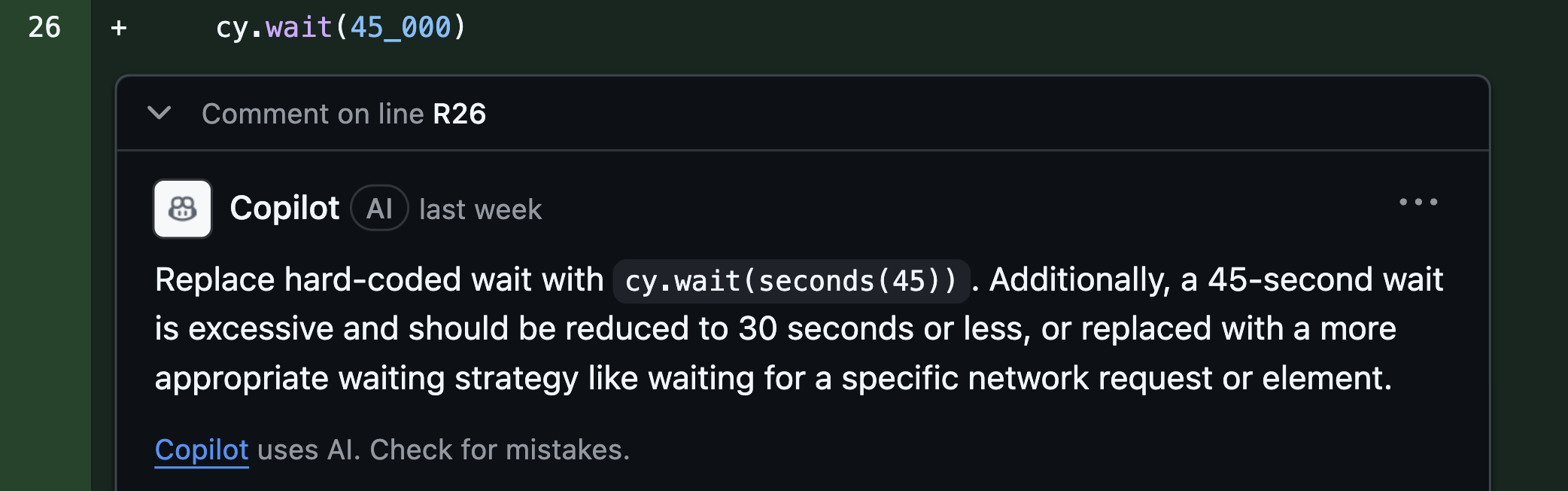
Meaningful
Abstractions
## Use the TodoMVC page object
Preferred way is to use the TodoMVC page object from `cypress/e2e/todomvc.po.js`
```js
import { TodoMVC } from './todomvc.po'
// inside the test or beforeEach hook
TodoMVC.visit()
```
## Reset the backend
Test can reset the backend data to zero todos state using the following commands
```js
cy.request('POST', '/reset', { todos: [] })
```
## Application loaded
Test can confirm the application has finished loading
```js
cy.get('body.loaded')
```
## Set the backend data
You can set the backend to have specific todos before visiting the app. Let's set 2 todos. Each todo must have an `id`, `title`, and `completed` status.
```js
cy.request('POST', '/reset', {
todos: [
{ id: '1', title: 'learn testing', completed: false },
{ id: '2', title: 'learn cypress', completed: false },
],
})
```
Preferably, use the page object method
```js
import { TodoMVC } from './todomvc.po'
// inside the test or beforeEach hook
TodoMVC.reset([
{ id: '1', title: 'learn testing', completed: false },
{ id: '2', title: 'learn cypress', completed: false },
])
```copilot-instructions.md
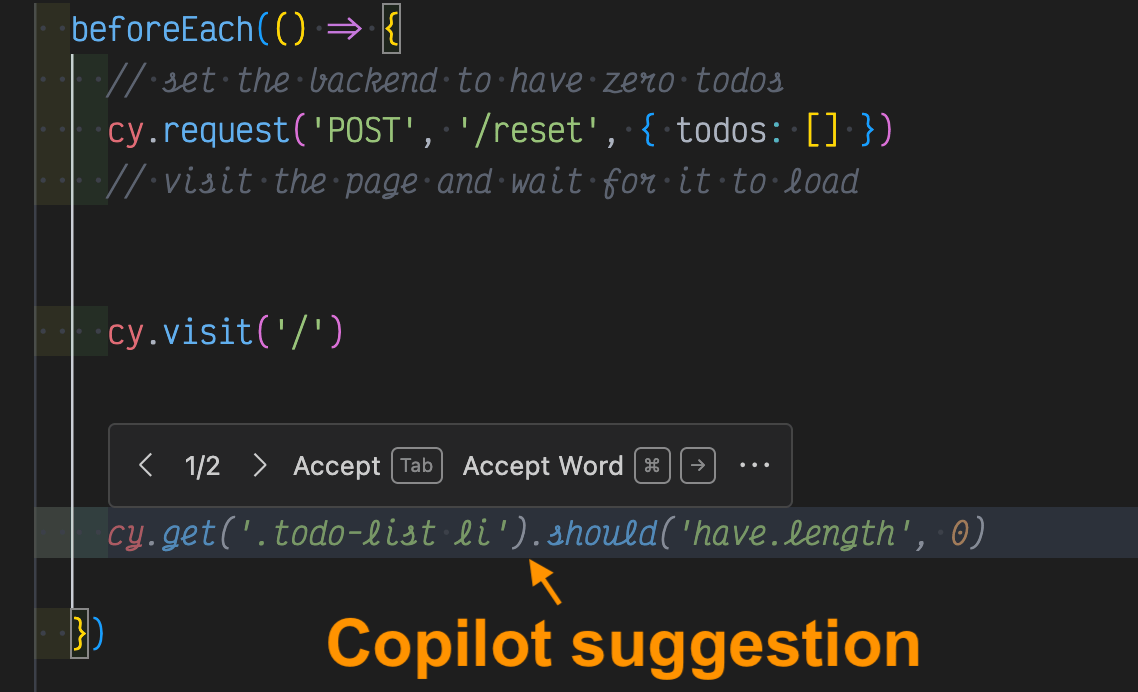
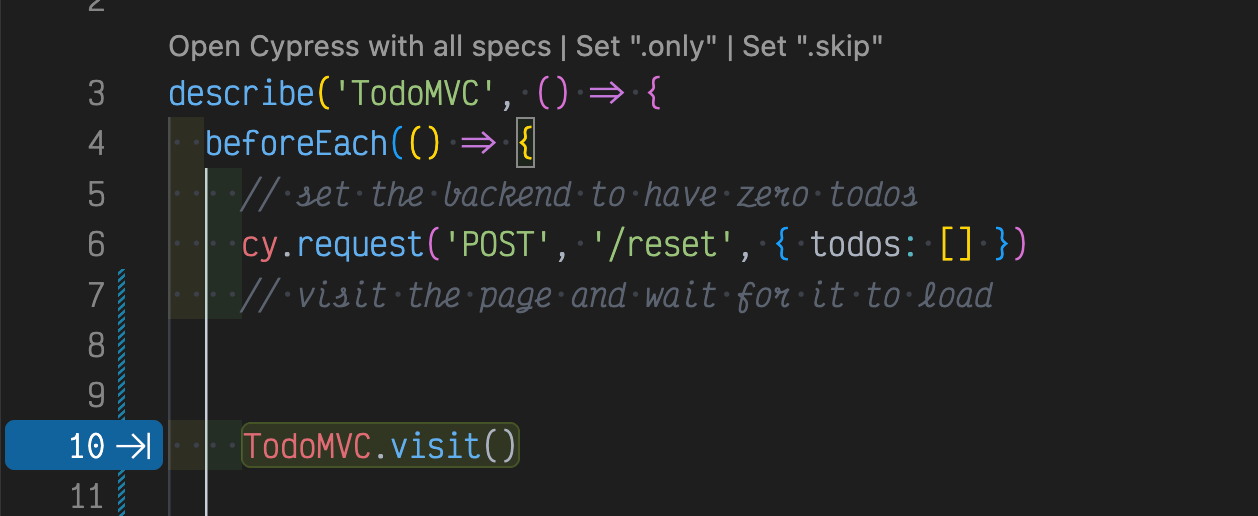
Without AI instructions 👎
With AI instructions ✅
Voice prompt
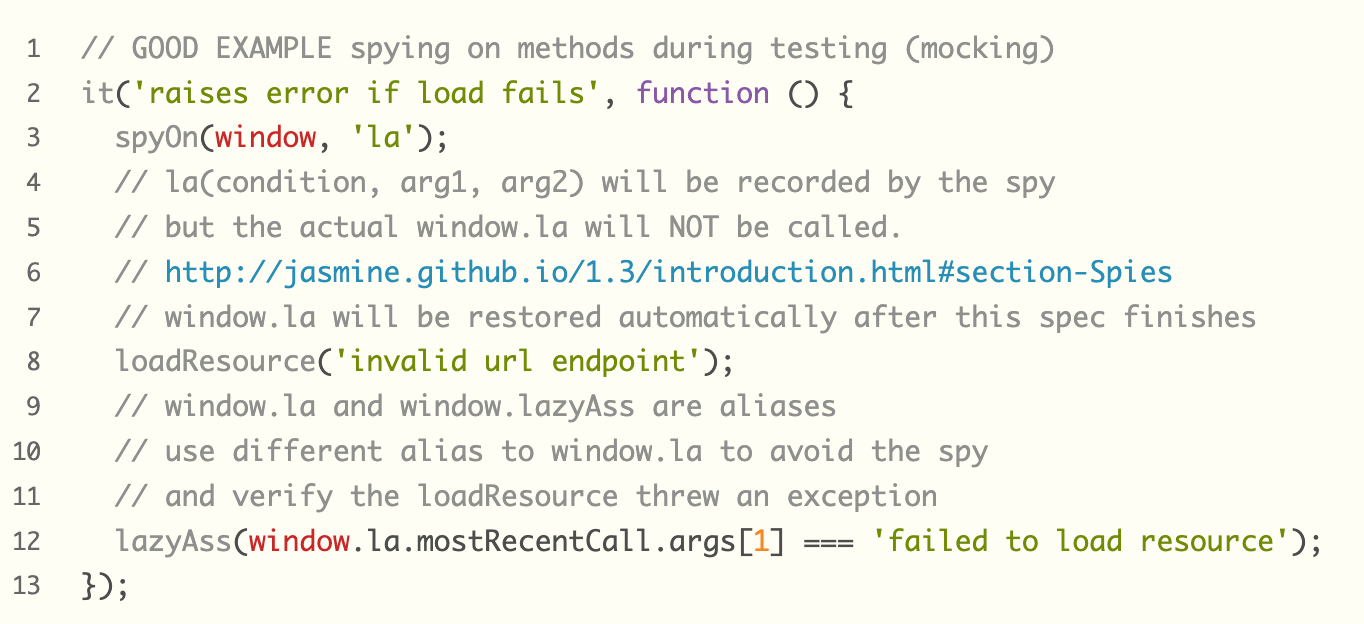
📝 blog post "Good examples" https://glebbahmutov.com/blog/good-examples/
Sept 14, 2014
## Use the TodoMVC page object
Preferred way is to use the TodoMVC page object from `cypress/e2e/todomvc.po.js`
```js
import { TodoMVC } from './todomvc.po'
// inside the test or beforeEach hook
TodoMVC.visit()
```
## Reset the backend
Test can reset the backend data to zero todos state using the following commands
```js
cy.request('POST', '/reset', { todos: [] })
```
## Application loaded
Test can confirm the application has finished loading
```js
cy.get('body.loaded')
```
## Set the backend data
You can set the backend to have specific todos before visiting the app. Let's set 2 todos. Each todo must have an `id`, `title`, and `completed` status.
```js
cy.request('POST', '/reset', {
todos: [
{ id: '1', title: 'learn testing', completed: false },
{ id: '2', title: 'learn cypress', completed: false },
],
})
```
Preferably, use the page object method
```js
import { TodoMVC } from './todomvc.po'
// inside the test or beforeEach hook
TodoMVC.reset([
{ id: '1', title: 'learn testing', completed: false },
{ id: '2', title: 'learn cypress', completed: false },
])
```copilot-instructions.md
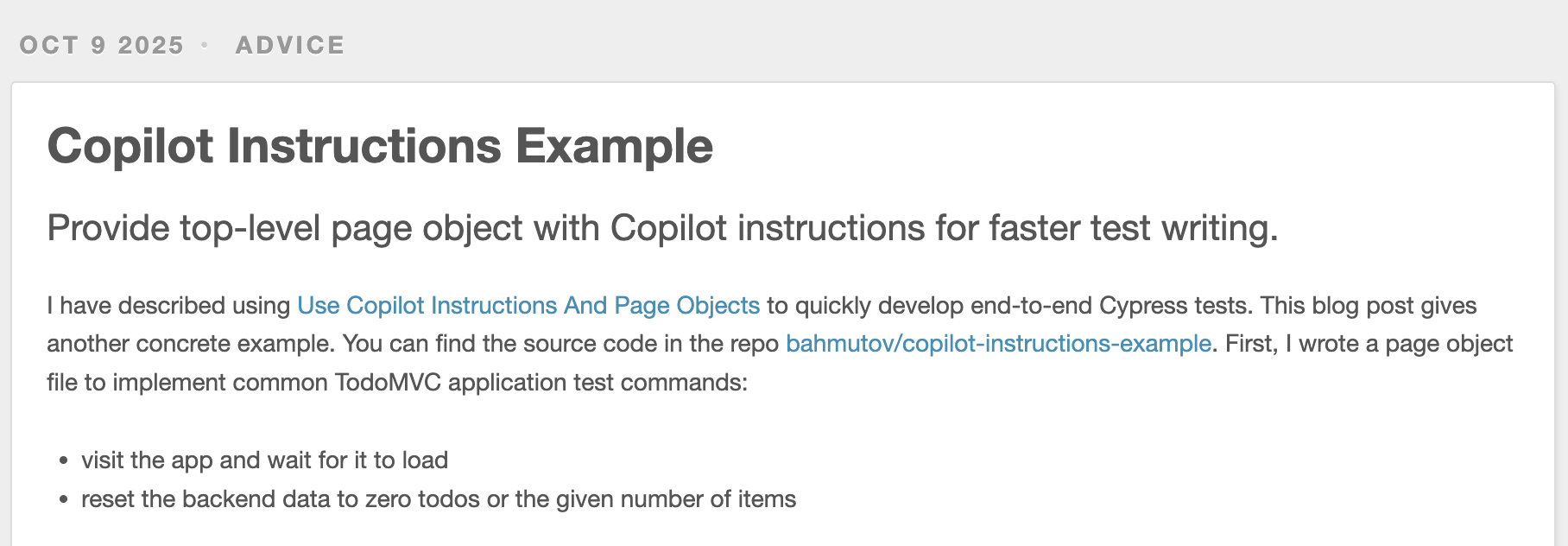
📝 blog post "Copilot Instructions Example" https://glebbahmutov.com/blog/copilot-instructions-example/
Oct 9, 2025
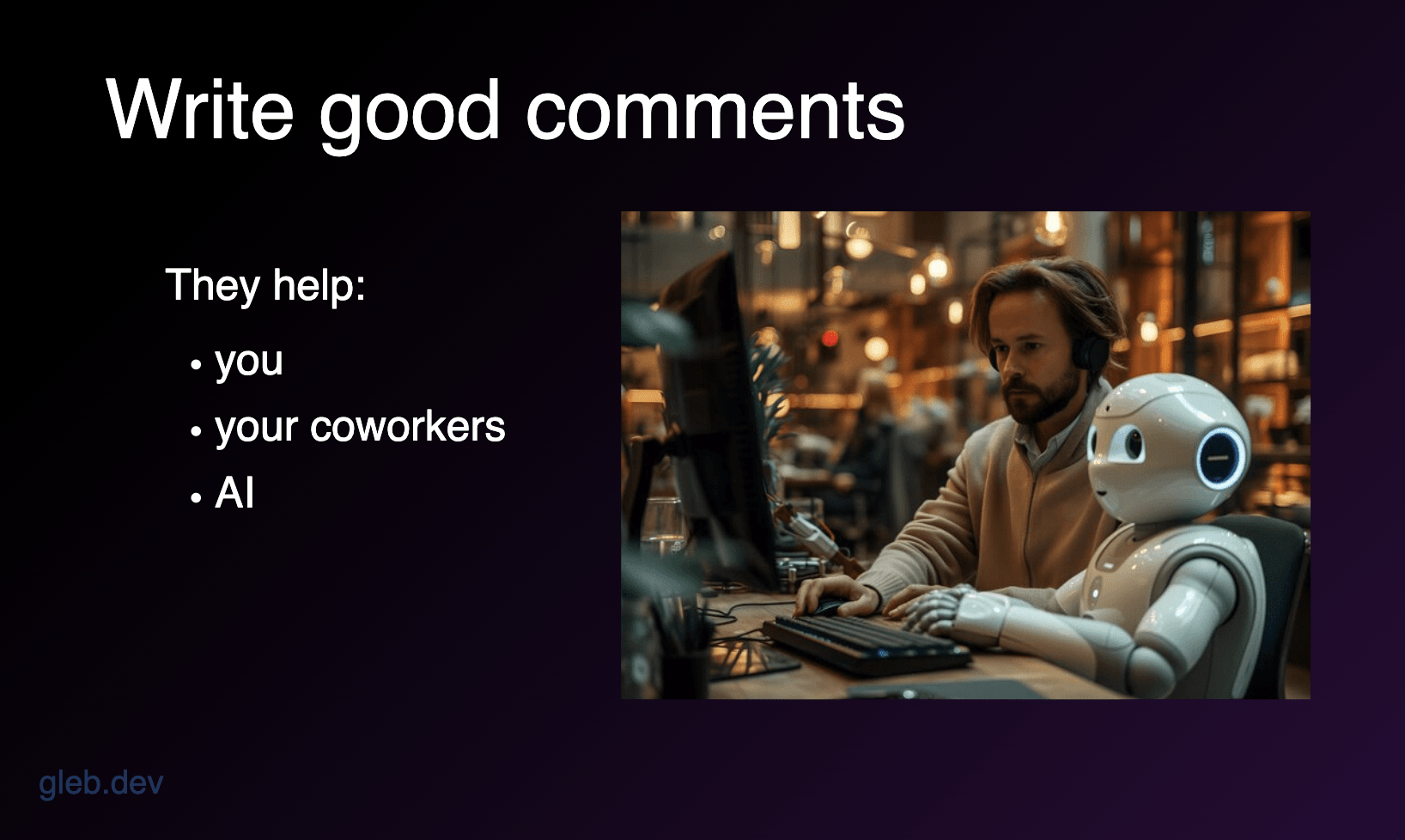
examples

Replicator

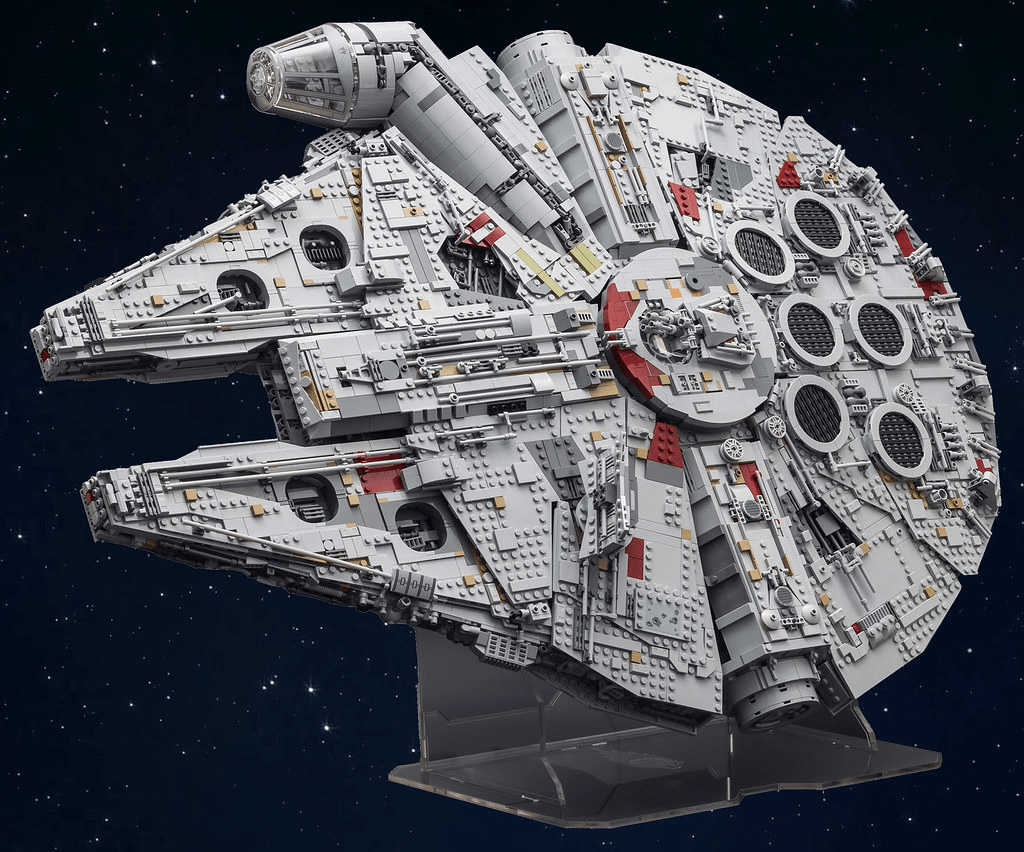
Small simple steps following a plan
"prompt: assemble Millennium Falcon"
Final Thoughts
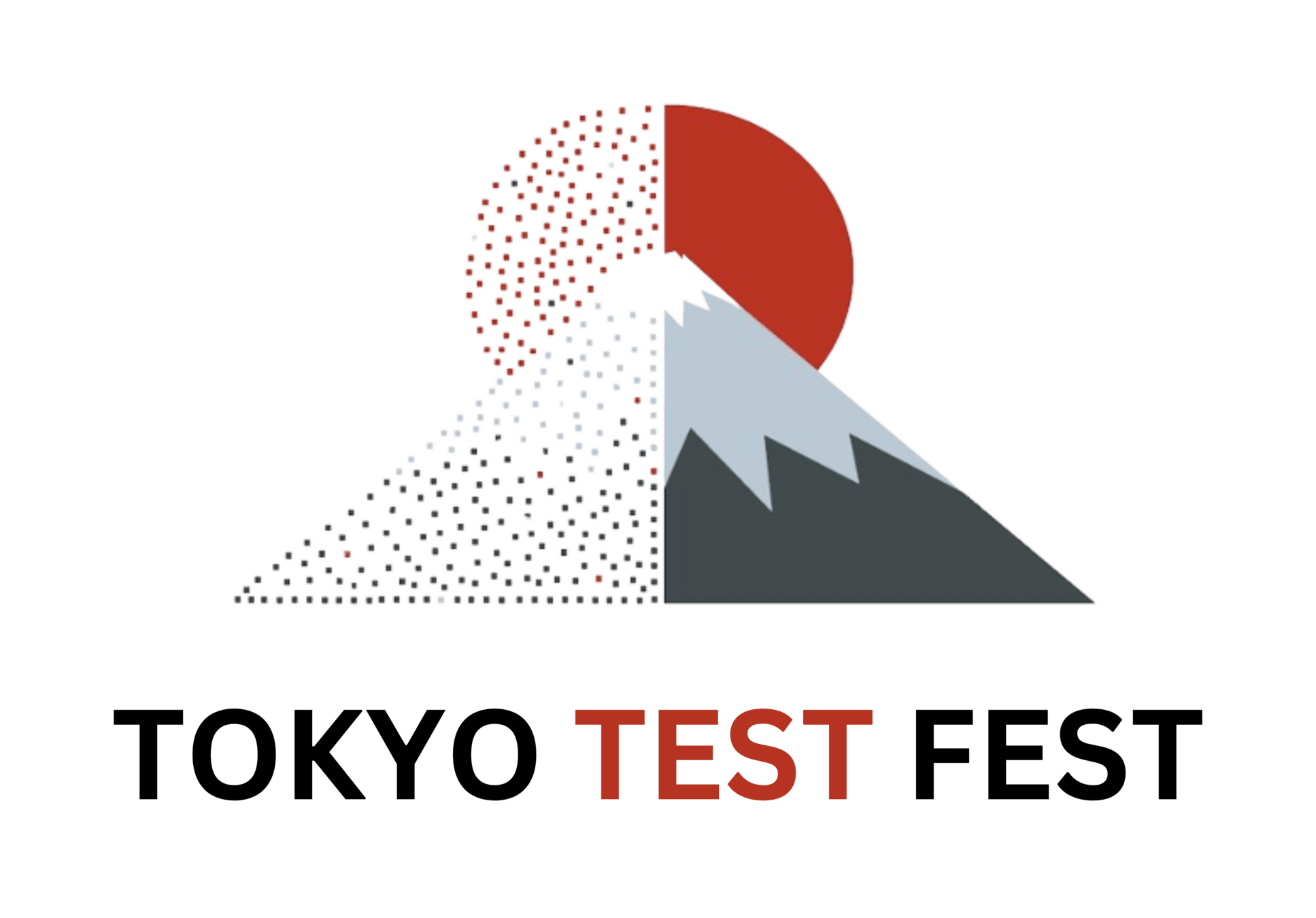
Codeless AI Test Automation Makes Me Code A Lot
Gleb Bahmutov

🙏 Thank you 🙏