Explain with examples, without writing any
Dr. Gleb Bahmutov PhD
Kensho - Boston / NY / SF
Berlin 2015


Kensho - Boston / NY / SF
35 people, most programmers
"I will write the fastest and most elegant code ever"
- every Kensho engineer
"I will write the most useful and detailed docs ever"
- no one at Kensho
"I will write the most useful and detailed docs ever"
- no programmer
ever
Popular open source libraries have good documentation by necessity
Internal software has poor
or non-existent docs
Code documentation
is not a priority for the company's owners
Writing docs is boring for devs
Devs write docs as a chore
Docs add drag
Write 100 documentation examples - earn $0
In this presentation
Convincing the management that good docs matter
Spend less time writing the most useful type of developer docs
Code better Web demos
what is The Most useful part in the API docs?
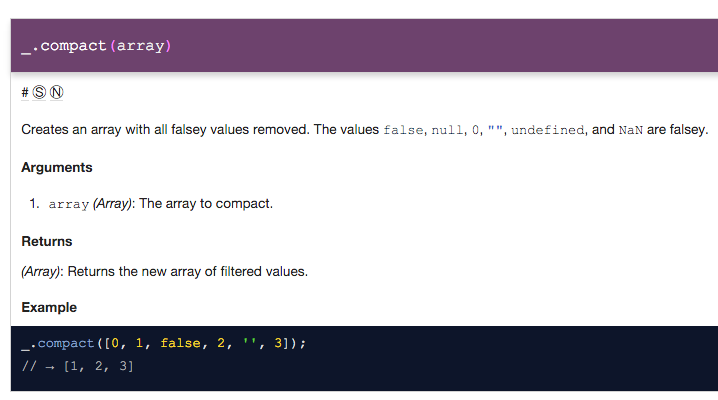
the example!
Learning by example

1 example >= 1 paragraph of text

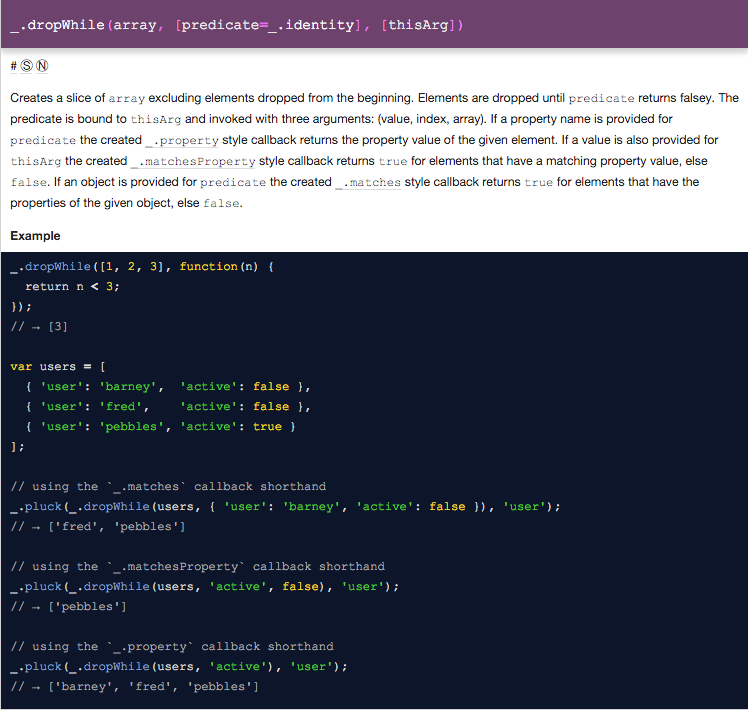
More examples, please
/**
* Creates an array with all falsey values removed.
* The values `false`, `null`,
* `0`, `""`, `undefined`, and `NaN` are falsey.
*
* @static
* @memberOf _
* @category Array
* @param {Array} array The array to compact.
* @returns {Array} Returns the new array of filtered values.
* @example
*
* _.compact([0, 1, false, 2, '', 3]);
* // => [1, 2, 3]
*/
function compact(array) { ... }Writing more examples is not simple
/**
* _.compact([0, 1, false, 2, '', 3]);
* // => [1, 2, 3]
*/
function compact(array) { ... }No IDE / compiler / language support
Examples get out of sync with code
Manual work!
Really "bad" example - AngularJS $filter
code + unit tests
/**
Adds two numbers
@method add
*/
function add(a, b) { return a + b; }QUnit.test('adds numbers', function () {
QUnit.equal(add(2, 3), 5);
});QUnit test framework
This test is a good example how to use "add"
QUnit.test('adding undefined', function () {
var undef;
QUnit.equal(add(2, undef), '2undefined');
});This test is a good example how to use "add"
QUnit.test('adds numbers', function () {
QUnit.equal(add(2, 3), 5);
});QUnit.test('adding undefined', function () {
var undef;
QUnit.equal(add(2, undef), '2undefined');
});/**
Adds two numbers
@method add
*/
function add(a, b) { return a + b; }/** @example add */
QUnit.test('adds numbers', function () {
QUnit.equal(add(2, 3), 5);
});Documentation
method add(a, b)
Adds two numbers
Example "adds numbers"
QUnit.equal(add(2, 3), 5);
Testing framework specific syntax :(
transform assertions into "human" text
expect(add).to.be.a('function');
QUnit.equal(add(2, 3), 5);// add is a function
add(2, 3); // 5
xplain: API from jsdoc + @example + @sample
xplain -i add.js -i add-spec.js// creates folder "docs" with HTML API
docs/
index.html
styles.css
utils.js
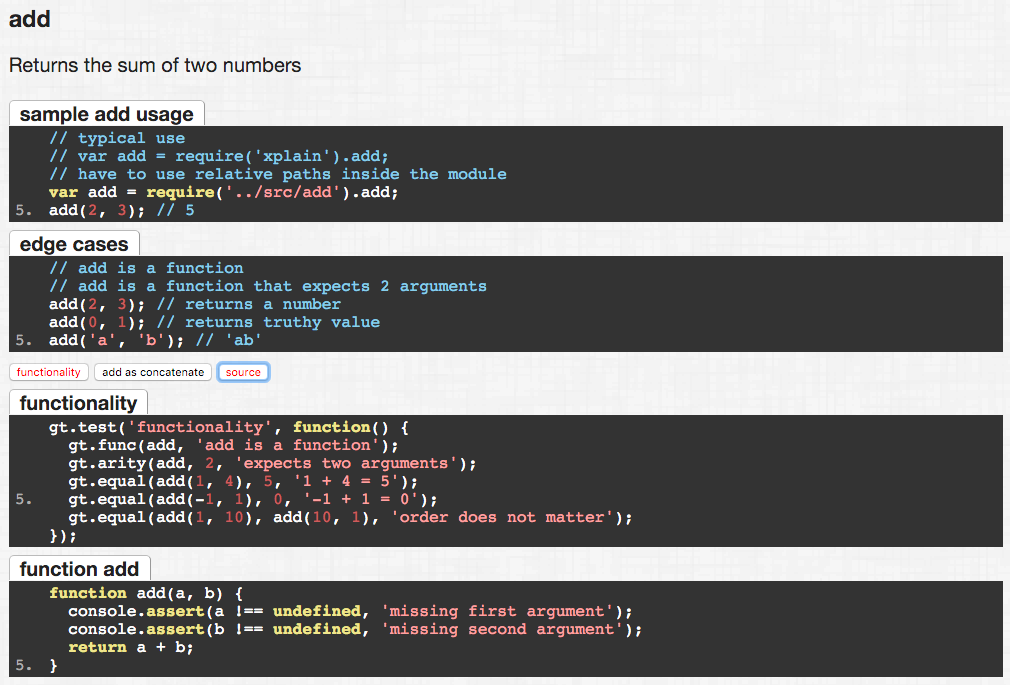
4 levels of information
1: description
2: example
3: sample
4: source
bonus: simple API docs static hosting
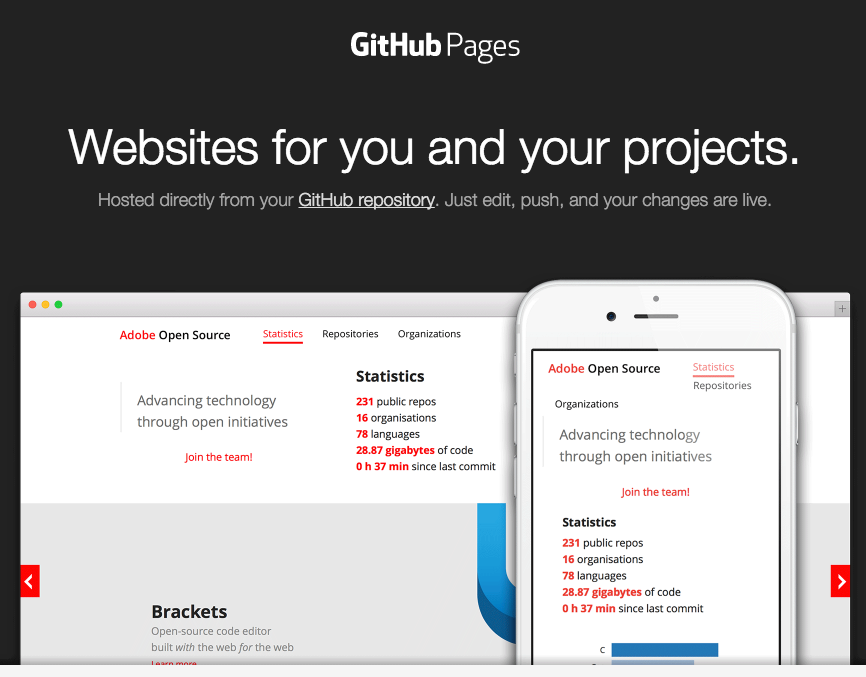
for public source code - github pages
bonus: simple API docs static hosting

Update Markdown
Adds 2 numbers
### adds numbers
placeholder codeAdds 2 numbers
### adds numbers
add(2, 3); // 5xplain -i add.js -i add-spec.js -o README.mdREADME.md
same name as unit test
Example: kensho/check-more-types
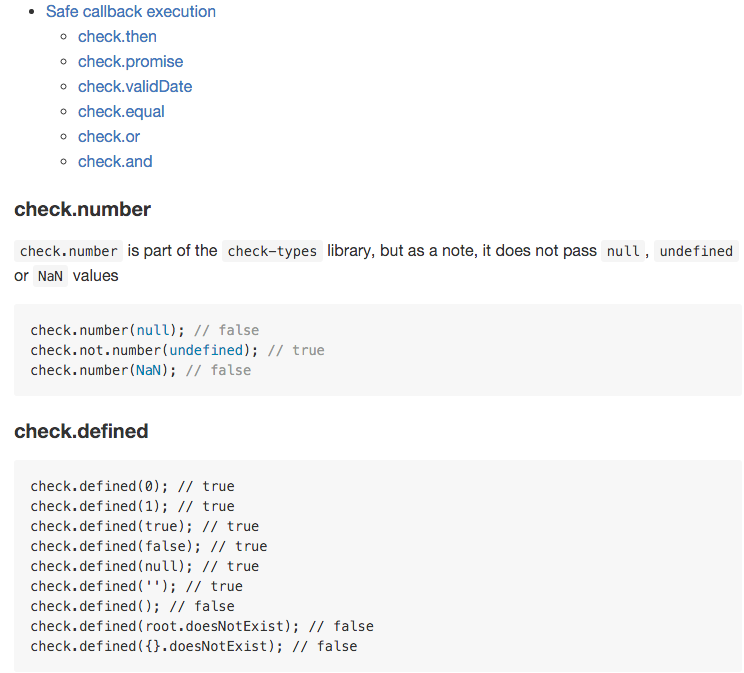
simpler web demos
Demos = complicated examples
<!DOCTYPE html>
<html>
<head>
<title>better demo</title>
<script src="add.js"></script>
</head>
<body>
<script>
console.log(add(2, 3));
</script>
</body>
</html>
Goal: show `add` in action
Goal: show `add` in action
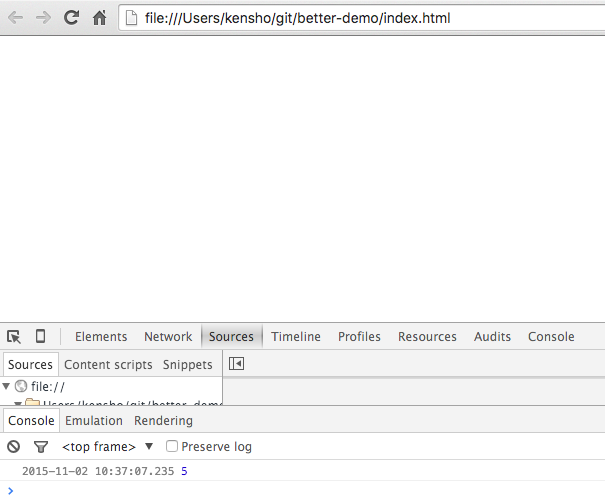
Need to open console to see the result :(
First, pipe the console to page
<!DOCTYPE html>
<html>
<head>
<title>better demo</title>
<script src="add.js"></script>
</head>
<body>
<script src="https://rawgit.com/bahmutov/
console-log-div/master/console-log-div.js">
</script>
<script>
console.log(add(2, 3));
</script>
</body>
</html>
Pipe console output
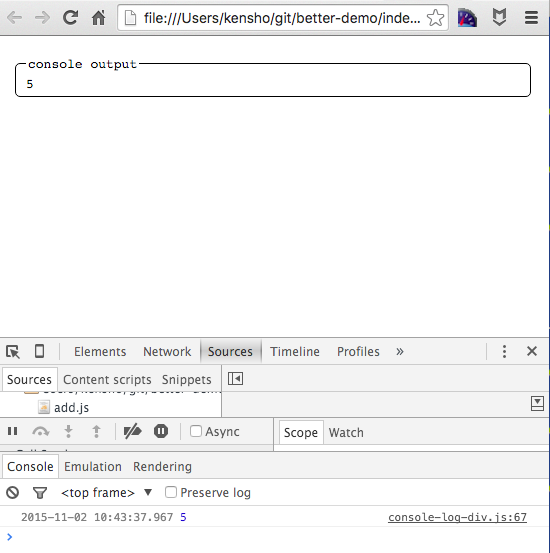
Need to open the page's source to see the code :(
Second, show the source
<!DOCTYPE html>
<html>
<head>
<title>better demo</title>
<script src="add.js"></script>
<style>
#source {display: block;white-space: pre;
font-family: monospace;}
#source:before {content: "add example:";
font-style: italic;}
</style>
</head>
<body>
<script src="https://rawgit.com/bahmutov/
console-log-div/master/console-log-div.js">
</script>
<script id="source">
console.log(add(2, 3));
</script>
The demo page
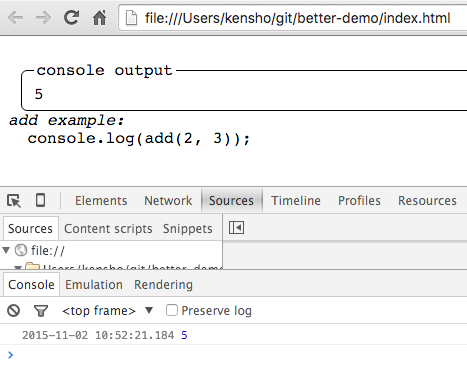
bonus: test the demo pages
<!DOCTYPE html>
<html>
<head>
<title>better demo</title>
<script src="add.js"></script>
</head>
<body>
<script src="https://rawgit.com/bahmutov/
console-log-div/master/console-log-div.js">
</script>
<script>
console.log(adds(2, 3));
</script>
</body>
</html>
The demo page is broken
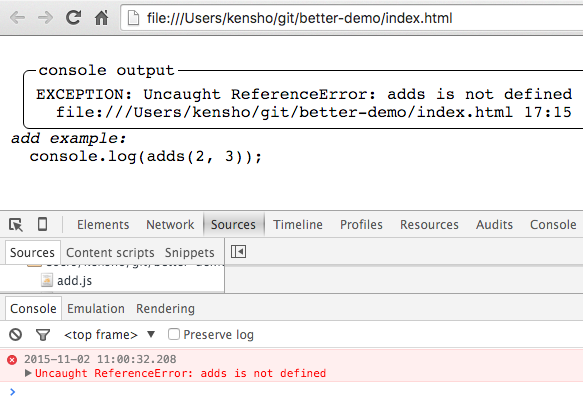
Test demos
npm install --global clean-console$ clean-console index.html
checking index.html
phantomjs: opening page index.html
phantomjs: ERROR: ReferenceError: Can't find variable: adds
TRACE:
-> file:index.html: 17 (in function "global code")
phantomjs process exited with code 1Use lots of assertions
<script src="https://rawgit.com/bahmutov/
console-log-div/master/console-log-div.js">
</script>
<script src="https://rawgit.com/bahmutov/
lazy-ass/master/index.js">
</script>
<script src="https://rawgit.com/kensho/
check-more-types/master/check-more-types.js">
</script>
<script id="source">
la(check.fn(add), 'add should be a function', add);
console.log(add(2, 3));
</script>Lessons
Write more unit tests
transform the unit tests into documentation
treat web demos as documentation and end to end tests
Explain with examples, without writing any
Berlin 2015