Browser Is The New ... Server


Gleb Bahmutov
VP of Engineering
April 21st, 2020
Cypress.io
@bahmutov
Q&A and polls at 👉
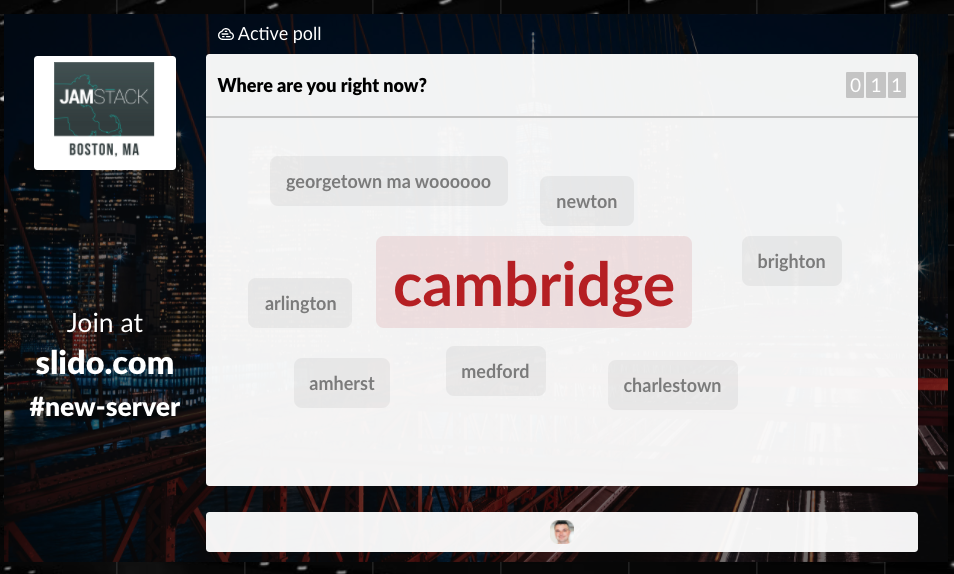
our planet is in imminent danger
https://lizkeogh.com/2019/07/02/off-the-charts/
+3 degrees Celsius will be the end.
we have to act today
ME
- home on green electricity
- ebike everywhere
- ➡ online conferences instead of flying ⬅
we have to act today
US
https://350mass.betterfutureproject.org/
Boston JS Slack #climate_action
survival is possible. but we need to act
C / C++ / C# / Java / CoffeeScript / JavaScript / Node / Angular / Vue / Cycle.js / functional
Me: JavaScript ninja, image processing expert, software quality fanatic
Cambridge, MA

Cypress.io open source E2E test runner
Today's Presentation
-
How Service Workers (SW) work
-
Examples:
-
Resource caching and offline
-
Page prefetching, testing using SW
-
Instant hydration for dynamic apps
-
Server in SW
-
-
Q&A and Polls: Sli.do event code #new-server
Q&A Sli.do event code #new-server
Poll: Which Worker technology are you familiar with?
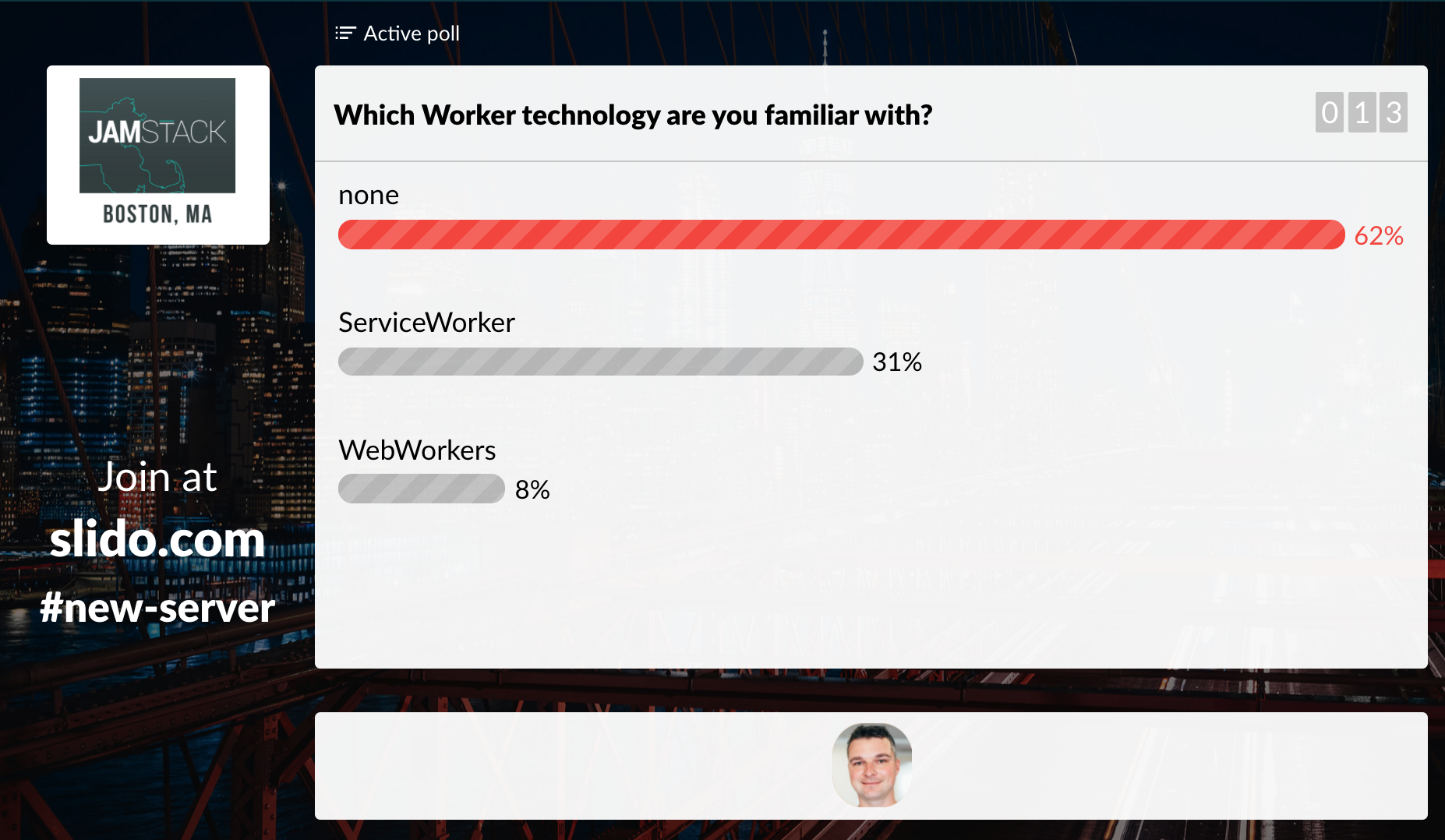
ServiceWorker
Blurring the line between client and server
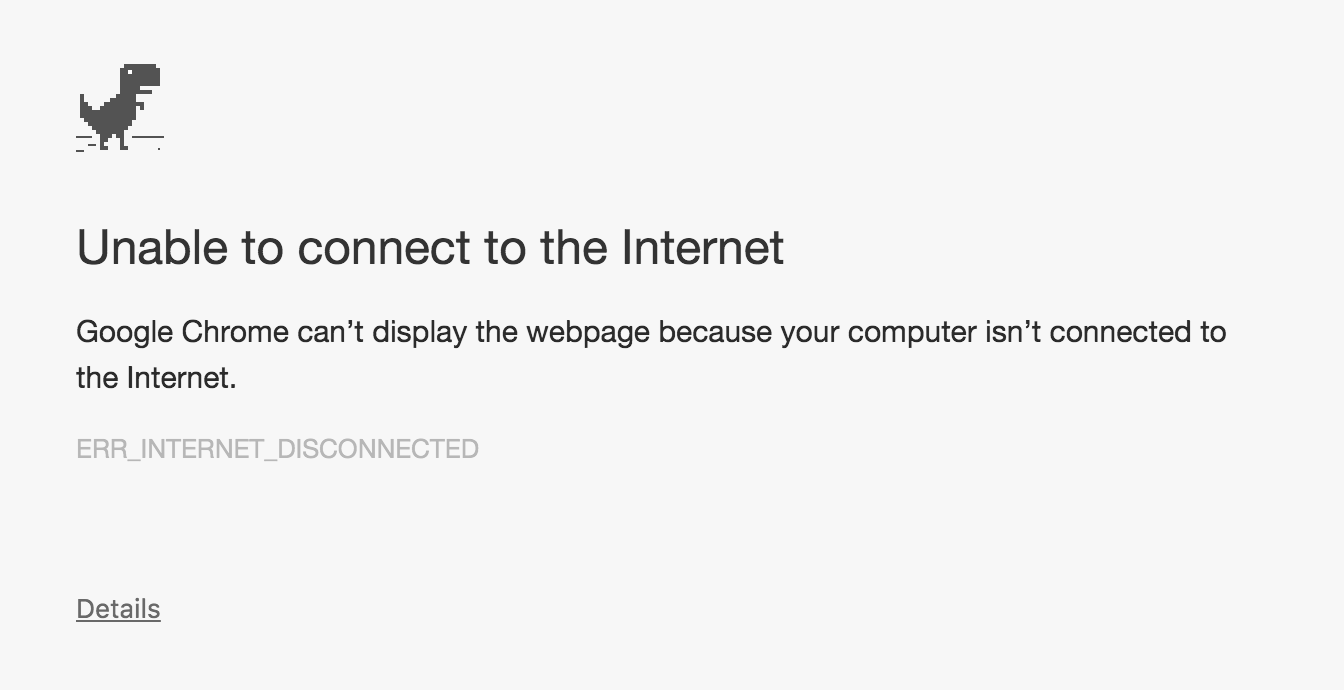
If signal falls while you are in the forest ...
<html manifest="example.appcache">
...
</html>Application Cache
CACHE MANIFEST
# v1 2011-08-14
index.html
style.css
image1.png
# Use from network if available
NETWORK:
network.html
# Fallback content
FALLBACK:
/ fallback.htmldeclarative list
Application Cache
Turns out declaring caching strategy is hard.
ServiceWorker
Server
browser
Web Workers
ServiceWorker
Transforms
the response
Transforms
the request
Server
browser
service
worker
No changes to the page 😊
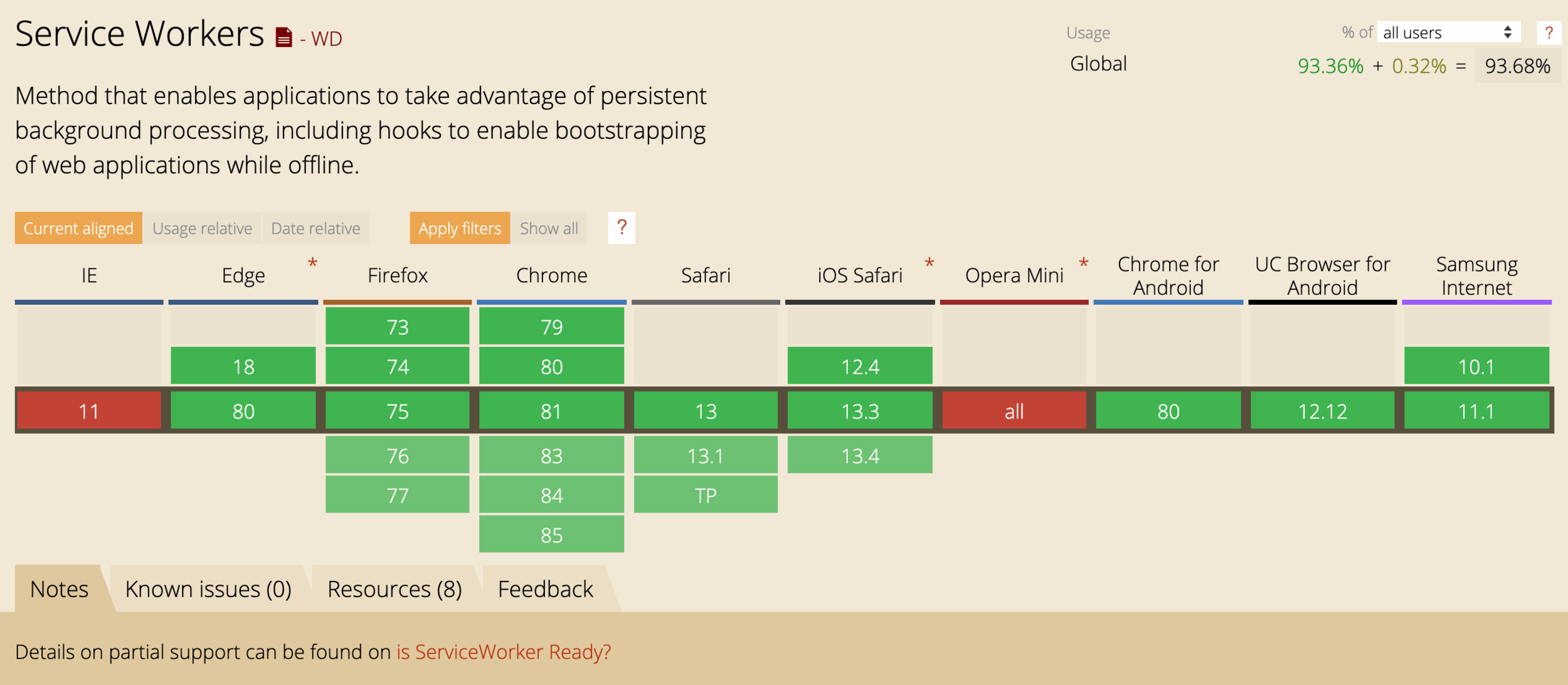
| browser | web worker | service worker |
|---|---|---|
| window | self | self |
| localStorage | IndexedDB, Cache API (async) | IndexedDB, Cache API (async) |
| XMLHttpRequest, fetch | XMLHttpRequest, fetch |
fetch |
| document | - | - |
Environment
Promises, postMessage
Load ServiceWorker
navigator.serviceWorker.register(
'app/my-service-worker.js')Must be https
Inside ServiceWorker
self.addEventListener('install', ...)
self.addEventListener('activate', ...)
self.addEventListener('message', ...)
self.addEventListener('push', ...)self.addEventListener('fetch', function (event) {
console.log(event.request.url)
event.respondWith(...)
})
// Cache APIOffline support using ServiceWorker
self.addEventListener('install', e => {
const urls = ['/', 'app.css', 'app.js']
e.waitUntil(
caches.open('my-app')
.then(cache =>
cache.addAll(urls))
)
})Cache resources on SW install
self.addEventListener('fetch', e => {
e.respondWith(
caches.open('my-app')
.then(cache =>
cache => match(e.request))
)
})Return cached resource
const cacheResources = async () => {
const urlsToCache = ['/', 'app.css']
const cache = await caches.open('demo')
return cache.addAll(urlsToCache)
}
self.addEventListener('install', event =>
event.waitUntil(cacheResources())
)Async / await in SW
const cachedResource = async req => {
const cache = await caches.open('demo')
return await cache.match(req)
}
self.addEventListener('fetch', event =>
event.respondWith(cachedResource(event.request))
)Return cached resource
-
Cache only
-
Cache with network fall back
-
Cache then network refresh
-
Network only
-
Network with cache fallback
Caching strategies
Use
Next / Nuxt / Sapper
Preload views using SW
Example:
Watch what happens on hover
What's Happening
Server
browser
ServiceWorker
hover
prefetch
next page
(cached)
What's Happening
Server
browser
ServiceWorker
hover
prefetch
next page
(cached)
click
fetch
What's Happening
Server
browser
ServiceWorker
hover
prefetch
next page
(cached)
click
fetch
What's Happening
Server
browser
ServiceWorker
hover
prefetch
next page
(cached)
click
fetch
cached
What's Happening
Server
browser
ServiceWorker
hover
prefetch
next page
(cached)
click
fetch
cached
The blue Δ ms gives you extra time to fetch = faster page loads
Network call mocking
Example:
<!-- installs Turtle SW -->
<script src="turtle.js"></script>
<script>
turtle.get('/some/url', { code: 502, timeout: 3000 });
</script>// mocks.js
// 1. Import mocking utils
import { composeMocks, rest } from 'msw'
// 2. Define request handlers and response resolvers
const { start } = composeMocks(
rest.get('https://github.com/octocat', (req, res, ctx) => {
return res(
ctx.delay(1500),
ctx.status(202, 'Mocked status'),
ctx.json({
message: 'This is a mocked error',
}),
)
}),
)
// 3. Start the Service Worker
start()
// src/index.js (your application)
if (process.env.NODE_ENV === 'development') {
require('./mocks')
}Instant Web Apps
Example:
How to quickly start a web app?
Using CDN, parallel downloads, caching, small images, above the fold, etc.
JS
CSS
Framework
app
draw
get data
HTML
Hosting / ops
App author
JS
CSS
Framework
app
draw
get data
HTML
Cached by the browser
You should cache
JS
CSS
Framework
app
draw
get data
HTML
This part can be expensive!
PivotalTracker HOT reload
why am I waiting?
The data does not change between the reloads*
I do not interact with the page in the first 500ms
nice
what?
Even more frustrating
Initial HTML loads
Application code loads
<html>
<script src="app.js"></script>
<body>
<h1>My awesome app</h1>
<div id="app"></div>
<footer>...</footer>
</body>
</html>- App loads data
- App updates page
<html>
<script src="app.js"></script>
<body>
<h1>My awesome app</h1>
<div id="app"></div>
<footer>...</footer>
</body>
</html>Even more frustrating
- App loads data
- App updates page
Sudden change in the page!
<html>
<script src="app.js"></script>
<body>
<h1>My awesome app</h1>
<div id="app">
<ul>
<li>Clean my room</li>
<li>Learn Italian</li>
<li>Finish the slides</li>
</ul>
</div>
<footer>...</footer>
</body>
</html>Even more frustrating
app
HTML
data
loads
renders
HTML = APP(data)
same
same
app
HTML
data
loads
renders
Cache
Every time user
changes the page:
On page reload:
Save data + HTML in localStorage
(Brilliant) Idea 💡
Load HTML QUICKLY from localStorage
show static HTML while bootstrapping web app ...
Instant Page Example
Hydration
Single small JS library bahmutov/hydrate-app
<div id="app">
</div>
<script src="hydrate-app.js"></script>Works with any web framework
// hydrate-app.js
document.getElementById('app').innerHTML =
localStorage.getItem('saved-html')app
HTML
data
loads
loads
renders
<div id="app">
<ul>
<li>Clean my room</li>
<li>Learn Italian</li>
<li>Finish the slides</li>
</ul>
</div>
<div id="real-app" class="hidden">
</div>hydrate.js loads cached "app" HTML
HTML
app
HTML
data
loads
loads
renders
<div id="app">
<ul>
<li>Clean my room</li>
<li>Learn Italian</li>
<li>Finish the slides</li>
</ul>
</div>
<div id="real-app" class="hidden">
<ul>
<li>Clean my room</li>
...
</ul>
</div>Real web app renders into hidden DOM element
HTML
hydrate.js loads cached "app" HTML
app
HTML
data
loads
loads
renders
App says "I am ready!"
Live web app content replaces static cached HTML snapshot
HTML
<div id="app">
<ul>
<li>Clean my room</li>
<li>Learn Italian</li>
<li>Finish the slides</li>
</ul>
</div>
<div id="real-app" class="hidden">
<ul>
<li>Clean my room</li>
...
</ul>
</div>app
HTML
data
loads
loads
renders
App says "I am ready!"
Live web app content replaces static cached HTML snapshot
Progressive web app for $0.05
HTML
<div id="app">
<ul>
<li>Clean my room</li>
...
</ul>
</div>More info
My website: glebbahmutov.com
Hydrate library: bahmutov/hydrate-app
Blog post with examples: Hydrate your apps
Not good enough
There is a flash (sometimes)
<body>
<header>...</header>
<div id="app"></div>
<script src="hydrate-app.js"></script>
</body>const html = localStorage.get ...
$('#app').innerHTML = '...'Self-rewriting page is never going to be as smooth as server-side rendering
Server-side rendering
Full page reloads on every action are SLOW 👎
Rendering static page on reload is FAST 👍
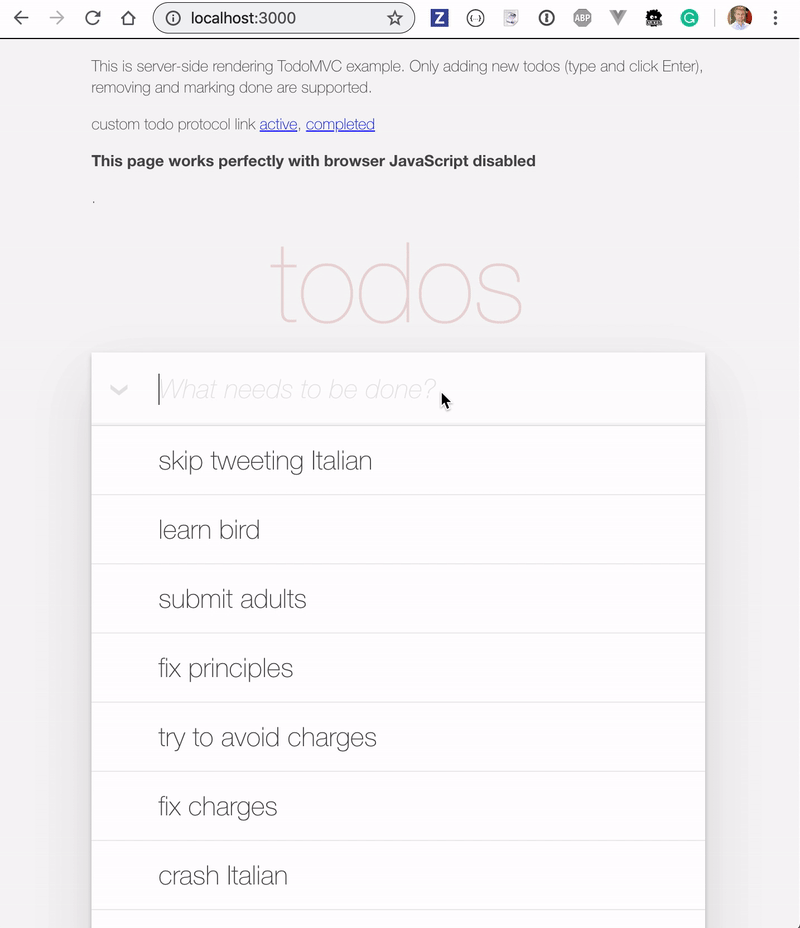
If only we could combine client-side speed with full-page rendering on load!
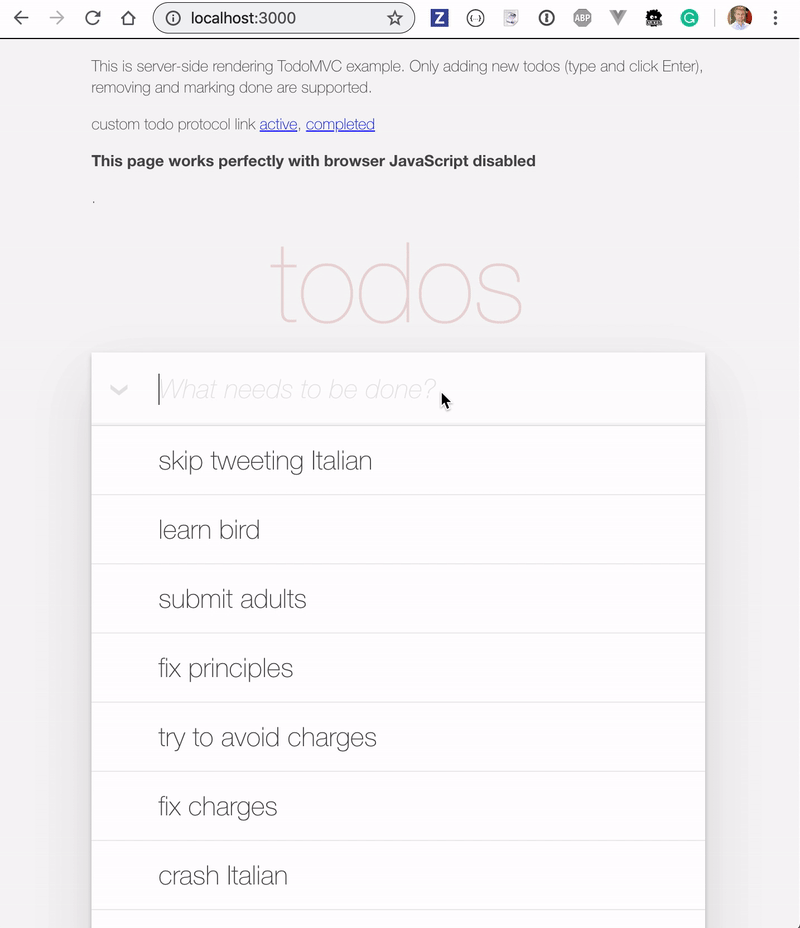
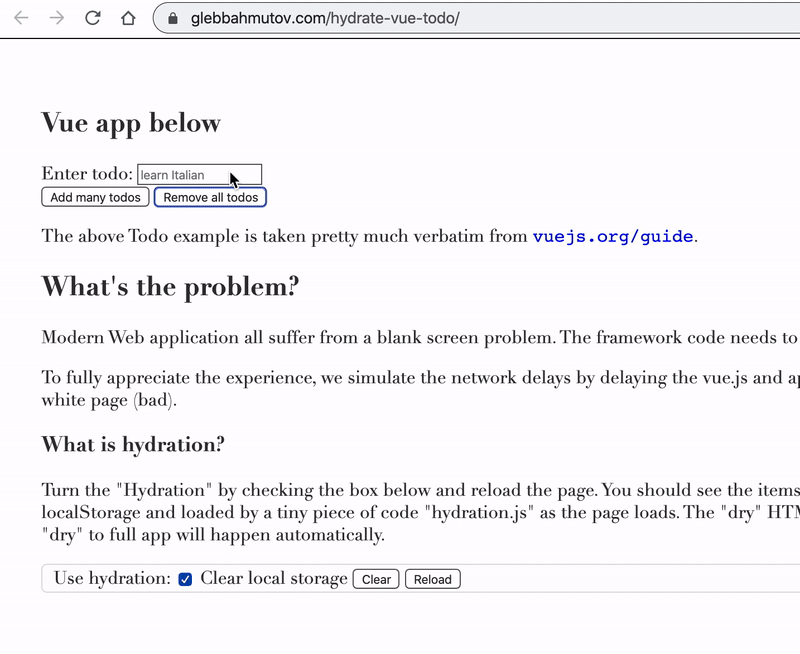
Example: Instant Client-Side Apps
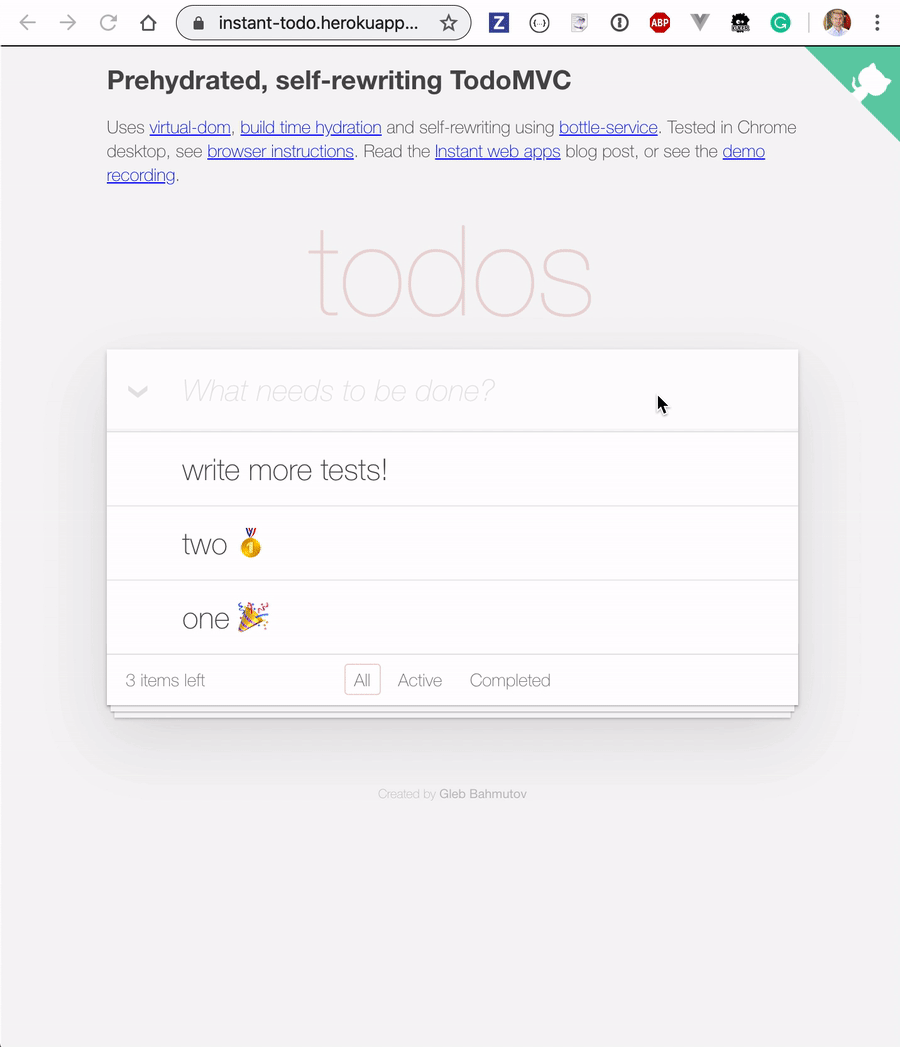
-
Client-side app with delayed bootstrap on purpose
-
Instant page reloads without blinking
-
https://instant-todo.herokuapp.com/
-
https://github.com/bahmutov/instant-vdom-todo
Server
browser
ServiceWorker
<html>
<body>
<header>...</header>
<div id="app">
<ul>
<li>Clean my room</li>
...
</ul>
</div>
<footer>...</footer>
</body>
</html><ul>
<li>Clean my room</li>
...
</ul>Cache
Example: Instant Client-Side Apps
Normal client changes
Server
browser
ServiceWorker
<html>
<body>
<header>...</header>
<div id="app"></div>
<footer>...</footer>
</body>
</html><html>
<body>
<header>...</header>
<div id="app">
<ul>
<li>Clean my room</li>
...
</ul>
</div>
<footer>...</footer>
</body>
</html><ul>
<li>Clean my room</li>
...
</ul>Cache
Inserts cached HTML fragment into response body HTML
Example: Instant Client-Side Apps
Page reload
Example: Instant Client-Side Apps
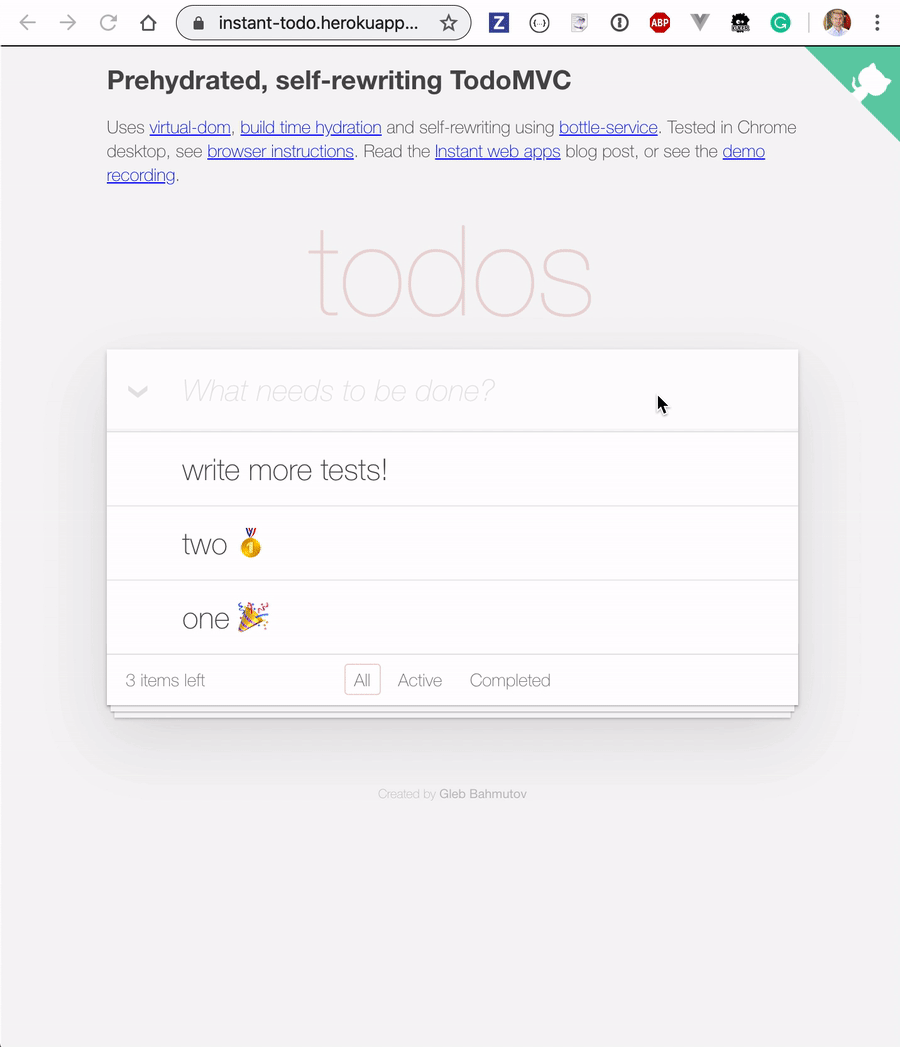
-
Entire page arrives at once on reload
-
https://instant-todo.herokuapp.com/
-
https://github.com/bahmutov/instant-vdom-todo
Q&A Sli.do event code #new-server
Poll: Based on what you have seen, what do you want to use SW for??
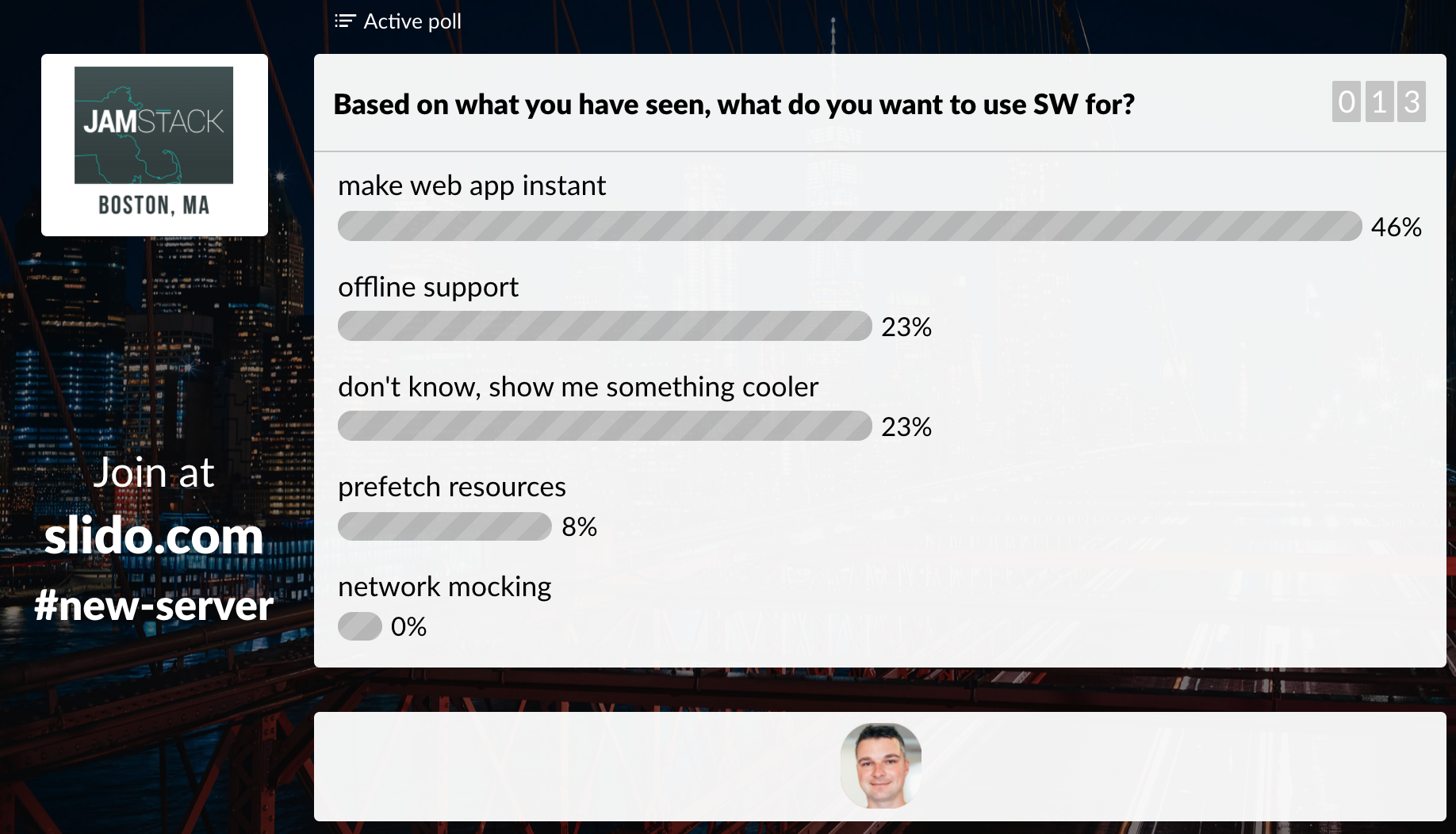
Fetch event
browser
ServiceWorker
Request
Response
Server
Server
browser
ServiceWorker
Request
Response
express.js
http.ClientRequest
JavaScript
http.ServerResponse
JavaScript
Fetch event
browser
ServiceWorker
Server
express.js
Server-Side Rendering
Server
browser
ServiceWorker
express.js
http.ClientRequest(Request)
http.ServerResponse(Response)
Offline SSR-like Web Apps
Express-service
Video: https://youtu.be/4axZ3D75Llg?t=31m30s
The library: github.com/bahmutov/express-service
Blog post with examples: Run Express server in your browser
Web application thinks it is interacting with an external server that renders full pages. Yet the server is in ServiceWorker
1. Sending Push events to the site, image or video transcoding, code instrumentation and rewriting on the fly
2. Sent website as a ZIP file
3. Offline analytics
What else?
What if an attacker can load malicious ServiceWorker script?
Malicious ServiceWorker injected via XSS can be really hard to get rid of
Please protect yourself from XSS
Q&A Sli.do event code #new-server
Poll: What do you think about ServiceWorkers after this presentation? ⭐️: don't care, ⭐️⭐️⭐️⭐️⭐️: WOW!
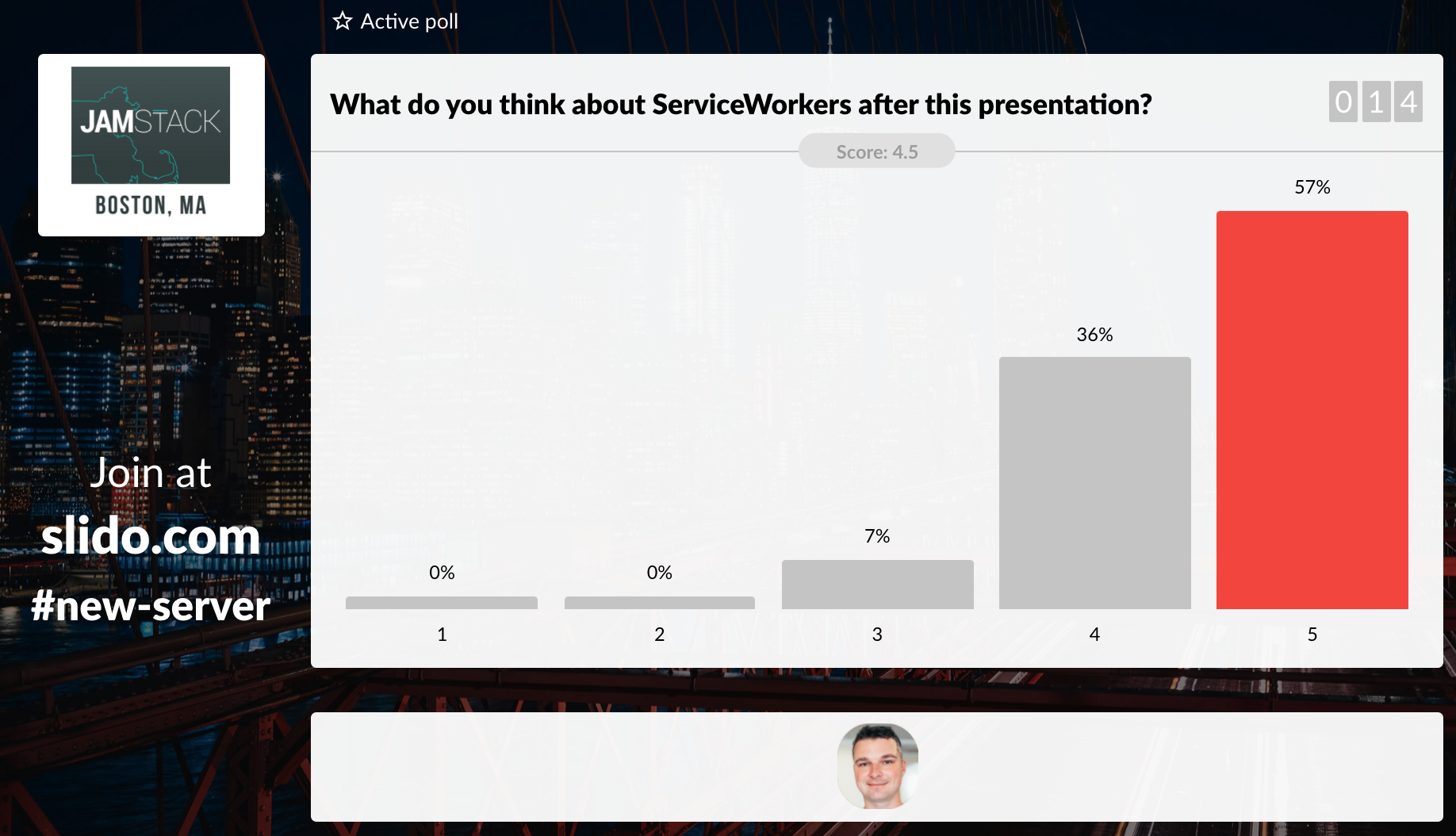
Key Take Aways
Add offline support with ServiceWorker
Key Take Aways
Go crazy
- prefetch
- rewrite pages
- run server in SW
Use responsibly
WebWorkers (Nolan Lawson) + ServiceWorker at NYC Performance Meetup
Try: Cloudflare Workers
like ServiceWorker but outside the browser: https://blog.cloudflare.com/introducing-cloudflare-workers/
👏 Thank you 👏

