From procedural to reactive JavaScript with stops

Dr. Gleb Bahmutov PhD
Coding in JS

source: Improved Minesweeper
JavaScript == table

JavaScript < table

We use JS because it is everywhere
-
browser
-
server
-
mobile
-
robots


JavaScript in Tesla?
Scary scary scary
JavaScript in T800?
Humanity quickly wins

source: careers.stackoverflow.com
JS package growth
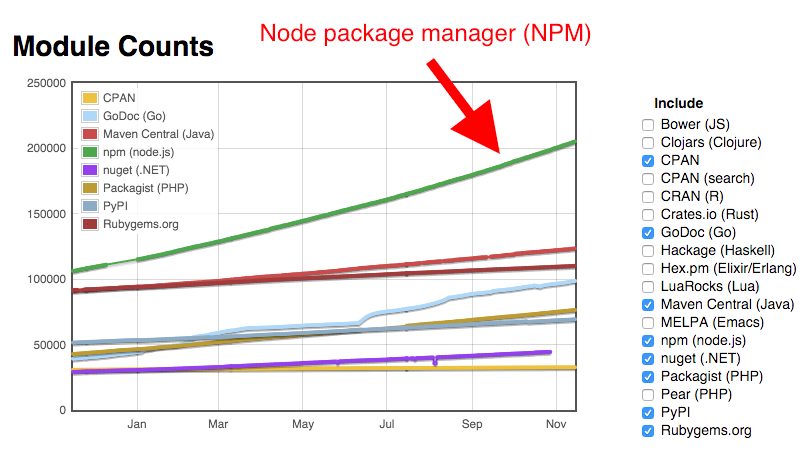
source: modulecounts.com
Changing how JS developers program will have a huge impact on the software quality in the world
Kensho - instant financial analysis


Harvard Sq, Cambridge MA
WTC New York
Kensho OSS

Kensho - instant financial analytics
Problem: code complexity is quickly growing
number of engineers
lifetime of the company
We need JavaScript to
- be as clear as writing an English sentence (or clearer)
- produce expected result
- be simple to test
- assemble complex logic from very simple parts
Use FP to implement Reactive Programming patterns


FP in JS
- small pure functions
- compose complex logic from simple steps
- semi-performant async with promises
- simple(r) data with immutable structures
reactive programming
- every user action is stream of events
- every server action is stream of events
- streams can be processed using standard operations
2 major parts
Dev team (otherwise smart people)


Everyone has their own path to JS
Everyone is different
- 100% jQuery
- 30% FP in JS
- 25% OO in JS
! junior vs senior
- 50% jQuery
- 90% CSS
- 5% OO in JS
- 20% jQuery
- 30% CSS
- 75% OO in JS
- 90% FP in JS
In theory
anyone
functional reactive programmer
In practice
anyone
functional reactive programmer
...
...
...
...
...
...
...
- procedural
- object-oriented
- functional
- abandon return values
- immutable data
- lazy evaluation
- lazy async values
- promises
- event emitters
- event emitters returning promises
- chained event emitters
- reactive streams
- pure reactive streams web applications
Here is my journey through the JS land
Show me the code!
Problem: given an array of numbers, multiply each number by a constant and print the result.
var numbers = [3, 1, 7];
var constant = 2;
// 6 2 14procedural / imperative JS
var numbers = [3, 1, 7];
var constant = 2;
var k = 0;
for(k = 0; k < numbers.length; k += 1) {
console.log(numbers[k] * constant);
}
// 6 2 14-
"for" loop is a pain to debug and use
-
mixing data manipulation with printing
-
code is hard to reuse
Refactoring
var numbers = [3, 1, 7];
var constant = 2;reusable simple functions
complex logic
iteration
function mul(a, b) {
return a * b;
}
function print(x) {
console.log(x);
}function processNumber(n) {
print(mul(n, constant));
}for(k = 0; k < numbers.length; k += 1) {
processNumber(numbers[k]);
}
// 6 2 14My advice
-
Write small pure functions
-
Adapt them to particular call sites
-
Progress slowly through the code base

Boring code does not surprise you
// using "this" WILL surprise you
numbers.forEach(function (x) {
this.doSomething(x);
// ERROR!
});var self = this;
numbers.forEach(function (x) {
self.doSomething(x);
});Boring code does not surprise you
// using "this" in your objects
// WILL surprise someone else
numbers.forEach(console.log);numbers.forEach(console.log.bind(console));// works under Node
// in Chrome
// Uncaught TypeError: Illegal invocationBoring code does not surprise you
// for loops WILL surprise you
for(k = 0; k < numbers.length; k += 1) {
processNumber(numbers[k]);
}common problems: off by 1 errors, iterator variable, changing array size
Boring code does not surprise you
// using non-local variables WILL surprise you
constant = 2;
...
numbers.forEach(function process(n) {
return mul(n, constant);
});Pure functions are really boring
function mul(a, b) {
return a * b;
}
function print(n) {
console.log(n);
}- output depends ONLY on the inputs
- same result every time
- no outside state
- pure against set of unit tests
not really
pure but
close enough for now
Boring functions make new boring functions using fn.bind
var mulBy2 = mul.bind(null, 2);
mulBy2(5); // 10function mul(a, b) {
return a * b;
}
var mul2by3 = mul.bind(null, 2, 3);
mul2by3(); // 6Partial application
function mul(a, b) {
return a * b;
}
var by2 = mul.bind(null, 2);// same as
var _ = require('lodash');
var by2 = _.partial(mul, 2);Boring code is nice, but I want encapsulated logic, data access, inheritance!
function NumberMultiplier() {}Object-Oriented JavaScript
NumberMultiplier.prototype.setNumbers = function (numbers) {
this.numbers = numbers;
return this;
};NumberMultiplier.prototype.multiply = function (constant) {
for (var k = 0; k < this.numbers.length; k += 1) {
this.numbers[k] = constant * this.numbers[k];
}
return this;
};
NumberMultiplier.prototype.print = function () {
console.log(this.numbers);
};Object-Oriented JavaScript
// using NEW keyword
new NumberMultiplier()
.setNumbers(numbers)
.multiply(constant)
.print();
// [ 6, 2, 14 ]Object-Oriented JavaScript: 3 parts
function NumberMultiplier() {}
NumberMultiplier.prototype.setNumbers = function() {}
NumberMultiplier.prototype.multiply = function() {}
NumberMultiplier.prototype.print = function() {}
new NumberMultiplier();constructor function
prototype
"new" keyword
// NumberMultiplier.prototype object
{
setNumbers: function () { ... },
multiply: function () { ... },
print: function () { ... }
}OO JavaScript is prototypical
// instance object
{
numbers: [3, 1, 7]
}prototype
var NumberMultiplier = {
setNumbers: function (numbers) {
this.numbers = numbers; return this;
},
multiply: function (constant) {
for (var k = 0; k < this.numbers.length; k += 1) {
this.numbers[k] = constant * this.numbers[k];
} return this;
},
print: function () { console.log(this.numbers); }
};Prototype is a plain object!
var numberMultiplier = Object.create(NumberMultiplier);
numberMultiplier
.setNumbers(numbers)
.multiply(constant)
.print();
// [ 6, 2, 14 ]plain object
class NumberMultiplier {
setNumbers(numbers) {
this.numbers = numbers;
return this;
}
multiply(constant) {
for (var k = 0; k < this.numbers.length; k += 1) {
this.numbers[k] = constant * this.numbers[k];
}
return this;
}
print() {
console.log(this.numbers);
return this;
}
}
new NumberMultiplier()ES6 classes: just don't
Observation: a lot of our code
manipulates lists items
JavaScript Arrays
typeof [1, 2] // "object"Array.isArray([1, 2]) // trueArray.prototype
/*
map
forEach
filter
reduce
...
*/Arrays: object-oriented + functional
var numbers = [3, 1, 7];
var constant = 2;
function mul(a, b) {
return a * b;
}
function print(n) {
console.log(n);
}
var mulBy = mul.bind(null, constant);clear "multiply then print" semantics
functional bits
Object-oriented methods
numbers
.map(mulBy)
.forEach(print);
// 6 2 14// OO (built-in)
Array.prototype.map(cb)
// functional (user space)
Library.map(array, cb)
// plus
Library.groupBy(array, cb);
Library.dropWhile(array, cb);
...
2 of the top 3 most dependent upon NPM projects are FP utility libraries: underscore, lodash
var _ = require('lodash')
var byConstant = _.partial(mul, constant)Work with arrays using Lodash
var multiplied = _.map(numbers, byConstant)
_.forEach(multiplied, print)
// 6 2 14_({ John: 3, Jim: 10 })
.map(byConstant)
.forEach(print);
// 6 20Treat objects same as collections using lodash
Argument order
var mulBy = ...
// OO (built-in)
Array.prototype.map(mulBy)
// lodash / underscore
_.map(array, mulBy)
// Ramda
R.map(mulBy, array)Callback-first order
will make composing functions easier
// Ramda
R.map(mulBy, array)var R = require('ramda');
var byConstant = R.partial(R.mul, constant);1. compose algorithm
2. apply to data
3. profit!!!
// R.forEach = function (callback, array)
var printEach = R.partial(R.forEach, print);// R.map: function (callback, array)
var mapByConstant = R.partial(R.map, byConstant);printEach(mapByConstant(numbers));
// 6 2 14printEach(mapByConstant(numbers));
// f ( g ( x ) )Composition of functions
var algorithm = R.compose(printEach, mapByConstant);
algorithm(numbers);
// 6 2 14// fn( data )
algorithm(numbers);"fn(data)" code is simple to reason about and test
// fn( data )
// R.mul = function (a, b) { ... }
var byConstant = R.partial(R.mul, constant);
Partial application by the client
// in Ramda this is same as simply
var byConstant = R.mul(constant);
// for your functions
var mul = R.curry(function (a, b) {
return a * b;
});
mul(5)(4); // 20
Curry: partial application built-in
var byConstant = R.mul(constant);
R.map(R.mul(constant)) (... data ...)
Ramda: library with all functions curried
var R = require('ramda');
R.pipe(
R.map(R.multiply(constant)),
R.forEach(print)
)(numbers);
// 6 2 14Curry: program with very little code
Requires careful function signature design
i.e. put information most likely to be known early as first argument
OO
"Smart" objects
Pass data around
FP
"Dumb" objects
"Smart" pipeline
Pass code (functions) around
new NumberMultiplier()
.add(3, 1, 7)
.multiply(2)
.print();_.forEach(
_.map(numbers, byConstant),
print
);Object-oriented VS functional
It is better to have 100 functions operate on one data structure than to have 10 functions operate on 10 data structures."
- Alan J. Perlis
new NumberMultiplier()
.add(3, 1, 7)
.multiply(2)
.print();_.forEach(
_.map(numbers, byConstant),
print
);What else can JavaScript do for us?
Source of complexity: mutable data
var numbers = [...];
numbers.forEach(processNumber);
// is the list "numbers" unchanged?function processNumber(x, k, array) {
array[1] = 10000;
print(x);
}Mutable data makes code hard to understand and modify
Immutable data structures
'use strict';
var immutable = require('seamless-immutable');
var byConstant = _.partial(mul, constant);
immutable(numbers)
.map(byConstant)
.forEach(function (x, k, array) {
array[1] = 10000; // throws an Error
print(x);
});Efficient immutable JS libraries: seamless-immutable, mori
Immutable data with Redux pattern
function mul(a, b) { return a * b; }
function multiply(state, constant) {
var byConstant = mul.bind(null, constant);
return state.updateIn(['numbers'], function (ns) {
return ns.map(byConstant);
});
}var immutable = require('immutable');
var initialState = immutable.Map({
numbers: immutable.List.of([3, 1, 7])
});
var newState = multiply(initialState, constant);
// newState !== initialStateArrays: great for synchronous actions
Arrays: NOT SO great for asynchronous
or infinite data!
// Does NOT work
numbers.map(function (x, done) {
mul(x, function cb(result) {
done(result);
})
})How to handle async callbacks?
numbers
.map(asyncFn)
.forEach(asyncFn);Promises
var Q = require('q');
Q(...)
.then(function onSuccess(result) { ... },
function onFailure(error) { ... })
.then(...);A single async action with a single result or error
var Q = require('q');
function foo() {
var defer = Q.defer();
...
defer.resolve(returnValue);
...
return defer.promise;
}
foo()
.then(bar)
.then(baz);
// functions foo, bar, baz return a promiseEach step in the promise chain can be asynchronous and return a promise!
var sleepSecond = _.partial(Q.delay, 1000);
var pauseMulAndPrint = function (n) {
return function () {
return sleepSecond()
.then(_.partial(byConstant, n))
.then(print);
};
};Sleep, mul then print using promises
numbers.map(pauseMulAndPrint)
.reduce(Q.when, Q())
.done();
// ... 6 ... 2 ... 14Promises handle single event very well
Extra complexity trying to handle sequence of events
var sleepSecond = _.partial(Q.delay, 1000);
var pauseMulAndPrint = function (n) {
return function () {
return sleepSecond()
.then(_.partial(byConstant, n))
.then(print);
};
};
numbers.map(pauseMulAndPrint)
.reduce(Q.when, Q())
.done();
// ... 6 ... 2 ... 14Constructing a promise for each number :(
var sleepSecond = _.partial(Q.delay, 1000);
var pauseMulAndPrint = function (n) {
return function () {
return sleepSecond()
.then(_.partial(byConstantAsync, n))
.then(print);
};
};
Promise is like a single cartridge
Improve upon promises: need to chain async actions without boilerplate per item
"shoot the same bullet more than once"
Event Emitters
-
handle repeated events
-
decouple the event source from an action
Widely used in browser code
$(el).on('click', action) window.on('resize', cb) socket.on('message', handle)
We can extend the same approach to any event generator (like number sequence)
// action
var events = require('events');
var numberEmitter = new events.EventEmitter();
numberEmitter.on('number',
_.compose(print, byConstant)
);Single code pipeline
var k = 0;
var ref = setInterval(function () {
numberEmitter.emit('number', numbers[k++]);
if (k >= numbers.length) {
clearInterval(ref);
}
}, 1000);
// prints 6, 2 14 with 1 second intervalsGoal: process number with 1 second pauses
Our emitter has `on`
- What is the semantic meaning of `on`?
- How do we connect multiple steps?
numberEmitter
.on('number', action);Remember Array ES5 methods?
[3, 1, 7]
.map(mulBy2)
.forEach(print);I want this!
source of number events
.map(an async callback)
.buffer(n)
.forEach(another async callback);pipeline!
source of number eventssource
.map
fn
.buffer
3
.forEach
fn
.forEach(an async callback) .map(an async callback) .buffer(3)pipeline working
source of number eventssource
.map
fn
.buffer
3
.forEach
fn
.forEach(an async callback) .map(an async callback) .buffer(3)3
6
6,
pipeline working
source of number events.map
fn
.buffer
3
.forEach
fn
.forEach(an async callback) .map(an async callback) .buffer(3)1
2
2,
source
6,
pipeline working
source of number events.map
fn
.buffer
3
.forEach
fn
.forEach(an async callback) .map(an async callback) .buffer(3)7
14
14
source
2,
6,
pipeline working
source of number events.map
fn
.buffer
3
.forEach
fn
.forEach(an async callback) .map(an async callback) .buffer(3)6, 2, 14
source
Building pipeline with emitters
var stepEmitter = {
};stepEmitter(numbers) .map(an async callback) map: function (cb) {
var emitter = new events.EventEmitter();
return _.extend(emitter, stepEmitter);
}var stepEmitter = {
};stepEmitter(numbers) .map(an async callback) map: function (cb) {
var emitter = new events.EventEmitter();
this.on('step', function (value) {
Q.when(cb(value))
.then(output => emitter.emit('step', output))
});
return _.extend(emitter, stepEmitter);
}var stepEmitter = {
// same map and forEach methods as above
// returns a new step emitter that accumulates N items
// emits the entire array with N items as single argument
buffer: function (n) {
var received = [];
var emitter = new events.EventEmitter();
this.on('step', function (value) {
received.push(value);
if (received.length === n) {
emitter.emit('step', received);
received = [];
}
});
return _.extend(emitter, stepEmitter);
}
};
source(numbers)
.map(byConstant)
.buffer(3)
.forEach(print);
// sleeps 3 seconds then prints [6, 2, 14]What about buffering events?
source(numbers)
.map(byConstant) // data transform
.buffer(3) // sequence control
.forEach(print); // data transformWe implemented 2 types of operations on a sequence of events
Need extra methods to control the sequence (stream) of events
.map, .filter
// vs
.bufferReactive programming
- Everything is a source of asynchronous events.
- Your code is a pipeline for processing these events
Reactive JS libraries
- collection processing methods (map, filter, ...)
- stream control methods (buffer, zip, flatMapLatest, ...)
Use a reactive FP library
var Rx = require('rx');
var timeEvents = Rx.Observable
.interval(1000)
.timeInterval(); // stream 1var numberEvents = Rx.Observable
.fromArray(numbers); // stream 2Rx.Observable.zip(timeEvents, numberEvents,
function pickValue(t, n) { return n; }) .map(byConstant)
.subscribe(print)
// prints 6 2 14 with 1 second intervalsUser click events
var Rx = require('rx');
var clickEvents = Rx.Observable
.fromEvent(document.querySelector('#btn'), 'click')
var numberEvents = Rx.Observable
.fromArray(numbers);
function pickSecond(c, n) { return n; }
Rx.Observable.zip(clickEvents, numberEvents,
pickSecond)
.map(byConstant)
.subscribe(print);
// prints a number on each button click
Marble diagram for
zip(s1, s2, fn)
function searchWikipedia (term) {
return $.ajax({
url: 'http://en.wikipedia.org/w/api.php',
dataType: 'jsonp',
data: {
action: 'opensearch',
format: 'json',
search: term
}
}).promise();
}Autocomplete
Hard problem: need to throttle, handle out of order returned results, etc.
var keyups = Rx.Observable.fromEvent($('#input'), 'keyup')
.map(function (e) { return e.target.value; })
.filter(function (text) { return text.length > 2; });
Autocomplete with RxJs
keyups.throttle(500)
.distinctUntilChanged()
.flatMapLatest(searchWikipedia)
.subscribe(function (data) {
// display results
});
Pure functional Reactive Programming
function add(a, b) {
return a + b
}Remember pure functions?
const F = compose(f, g, h)
F(x)pure
pure
Can the entire web application be pure?
Getting dirty
function main() {
window.title = 'hi'
}Pure function loophole
function main() {
const title = 'hi'
return function foo() {
window.title = title
}
}// pure
// dirty
const app = main()
app()// pure
// dirty
A little better
function main(win) {
const title = 'hi'
return function foo() {
win.title = title
}
}// pure
// dirty
const app = main(window)
app()// pure
// dirty
Cycle.js = pure FP + RxJs
function main({DOM}) {
const keyups$ = DOM.select(...)
return {
DOM: keyups$.map(...vdom...)
}
}all inputs are streams
all outputs are streams
Cycle.js = pure FP + RxJs
function main({DOM}) {
const keyups$ = DOM.select(...)
return {
DOM: keyups$.map(...vdom...)
}
}// pure
Cycle.js = pure FP + RxJs
Cycle.run(main, {
DOM: makeDomDriver...
})
// dirty
Summary
From procedural to RFP
Write small pure functions
Summary
From procedural to RFP
Handle single async events using promises
Summary
From procedural to RFP
Handle multiple async event streams using Rx
Future is bright
All examples shown use today's ES5 standard
ES6 (EcmaScript2015) will make some pieces simpler
- arrow notation
- block-scoping and constants
- spread operator
- native Promises
- binding context in callbacks
Thank you
#OSCON @bahmutov
