Pure Magic: Functional Reactive Web Apps


JS
Gleb Bahmutov
C / C++ / C# / Java / CoffeeScript / JavaScript / Node / Angular / Vue / Cycle.js / FP FunP
JavaScript ninja, image processing expert, software quality fanatic

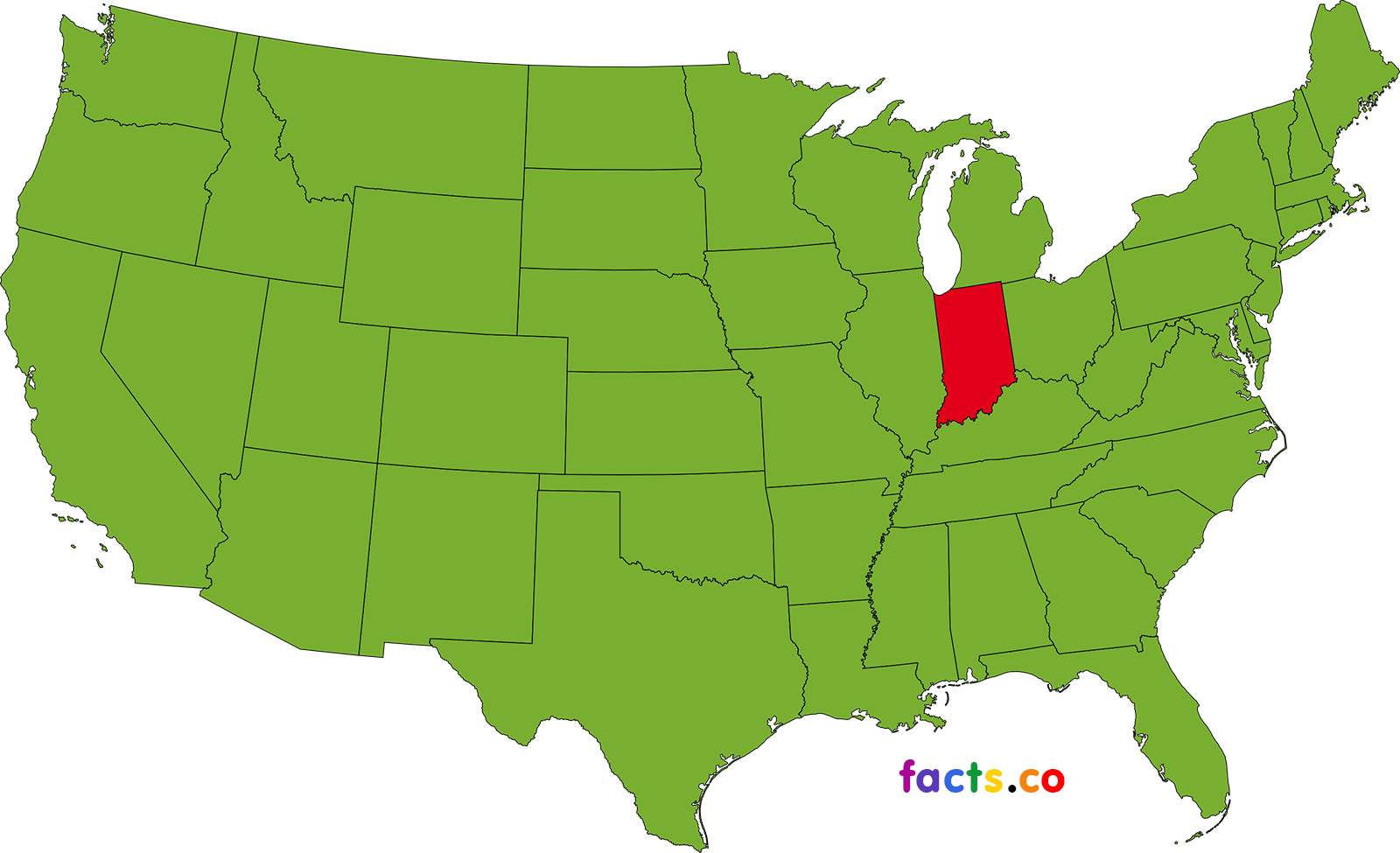
Purdue University
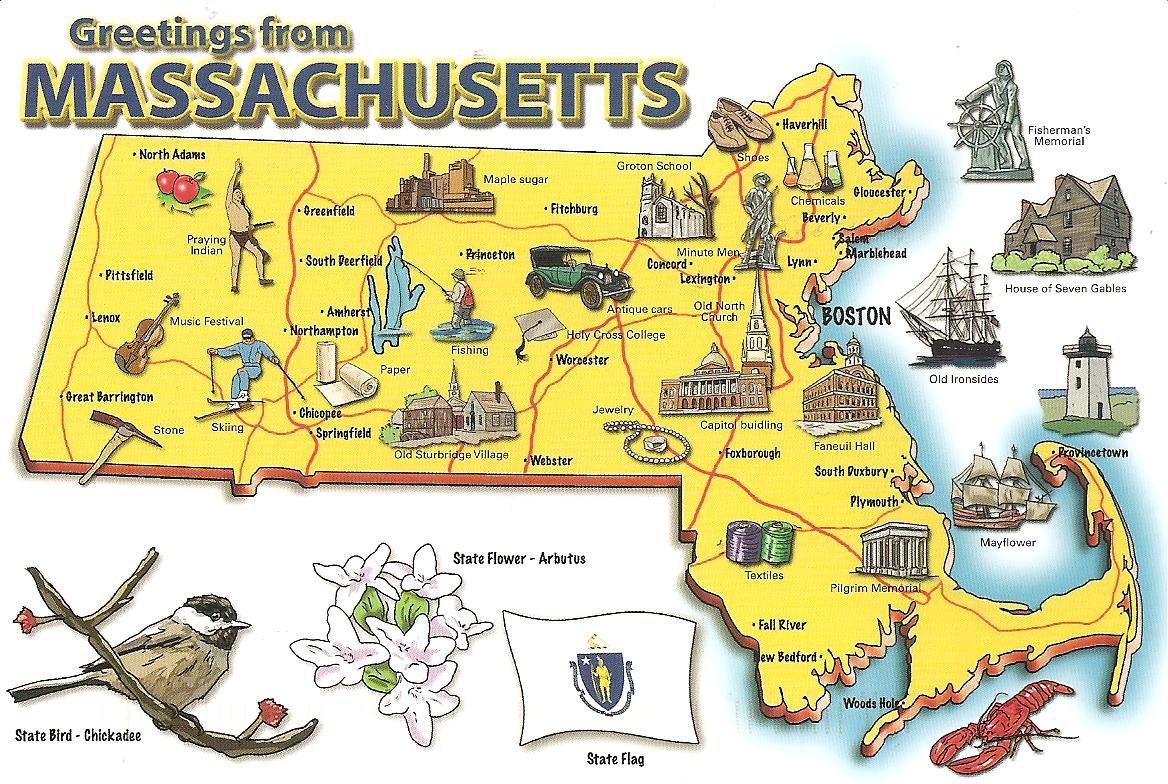
EveryScape
virtual tours
MathWorks
MatLab on the web
Kensho
finance dashboards
Around 50 conference decks at https://slides.com/bahmutov
with videos at https://glebbahmutov.com/videos
OSCON, ng-conf, NodeConf.eu ...
These slides at https://slides.com/bahmutov/pure-magic

link to more information
VP of Eng at

Testing, the way it should be
Usual E2E runners need delays or run slow in this case ... (Karma, Protractor, Selenium)
- Click on a button
- Action is delayed by 2 seconds
beforeEach(() => {
cy.visit('index.html')
})
it('starts with 0', () => {
cy.contains('Counter: 0')
})it('increments counter 3 times', () => {
cy.contains('Increment').click()
cy.contains('Counter: 1')
cy.contains('Increment').click()
cy.contains('Counter: 2')
cy.contains('Increment').click()
cy.contains('Counter: 3')
})Not single "delay" yet it runs in 6 seconds!
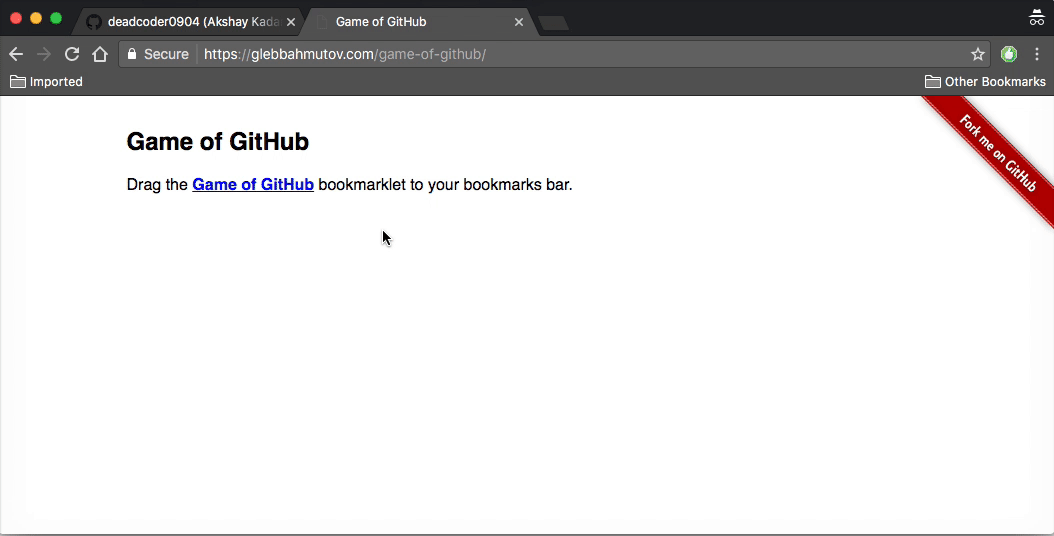
Talk
-
OO in JavaScript
-
FP in JavaScript
-
partial application
-
pure functions
-
composition
-
-
hyper-app.js
-
reactive streams
-
cycle.js
⏰ 40 min
⏰ 40 min
break
Code always grows
more complex
Company lifetime
Number of engineers
How do you write a complex application?
A: Write complex code
B: Assemble simple pieces
Complex code
-
Giant singletons
-
Code is hard to test
-
Code is hard to reuse
Example problem
var numbers = [3, 1, 7]
var constant = 2
// 6 2 14given an array of numbers, multiply each number by a constant and print the result.
Highly recommended
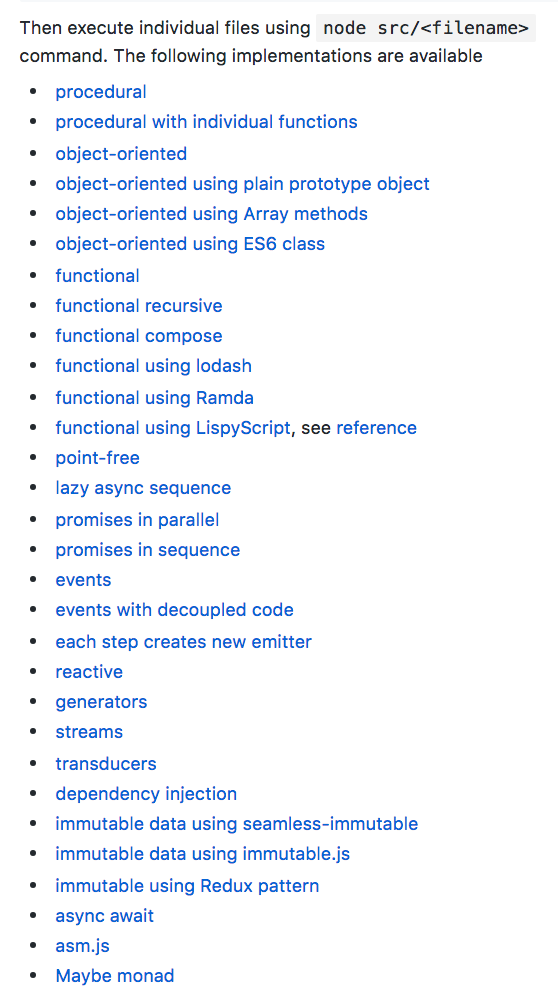
var numbers = [3, 1, 7]
var constant = 2
// expected output [6, 2, 14]Also: comment-value, Quakka
procedural / imperative JS
const numbers = [3, 1, 7]
const constant = 2
let k = 0
for(k = 0; k < numbers.length; k += 1) {
console.log(numbers[k] * constant)
}
// 6 2 14-
"for" loop is a pain to debug and use
-
mixing data manipulation with printing
-
code is hard to reuse
Refactoring helps
const numbers = [3, 1, 7]
const constant = 2reusable simple functions
complex logic
iteration
function mul(a, b) {
return a * b
}
function print(x) {
console.log(x)
}function processNumber(n) {
print(mul(n, constant))
}for(let k = 0; k < numbers.length; k += 1) {
processNumber(numbers[k])
}
// 6 2 14A function should do a single thing
No AND / OR / INCLUDING
OO to the rescue

function NumberMultiplier() {}Object-Oriented JavaScript
NumberMultiplier.prototype.setNumbers = function (numbers) {
this.numbers = numbers;
return this;
};NumberMultiplier.prototype.multiply = function (constant) {
for (var k = 0; k < this.numbers.length; k += 1) {
this.numbers[k] = constant * this.numbers[k];
}
return this;
};
NumberMultiplier.prototype.print = function () {
console.log(this.numbers);
};Object-Oriented JavaScript
// using NEW keyword
new NumberMultiplier()
.setNumbers(numbers)
.multiply(constant)
.print();
// [ 6, 2, 14 ]Object-Oriented JavaScript: 3 parts
function NumberMultiplier() {}
NumberMultiplier.prototype.setNumbers = function() {}
NumberMultiplier.prototype.multiply = function() {}
NumberMultiplier.prototype.print = function() {}
new NumberMultiplier();constructor function
prototype
"new" keyword
// NumberMultiplier.prototype object
{
setNumbers: function () { ... },
multiply: function () { ... },
print: function () { ... }
}OO JavaScript is prototypical
// instance object
{
numbers: [3, 1, 7]
}prototype
var NumberMultiplier = {
setNumbers: function (numbers) {
this.numbers = numbers; return this;
},
multiply: function (constant) {
for (var k = 0; k < this.numbers.length; k += 1) {
this.numbers[k] = constant * this.numbers[k];
} return this;
},
print: function () { console.log(this.numbers); }
};Prototype is a plain object!
var numberMultiplier = Object.create(NumberMultiplier);
numberMultiplier
.setNumbers(numbers)
.multiply(constant)
.print();
// [ 6, 2, 14 ]plain object
class NumberMultiplier {
setNumbers(numbers) {
this.numbers = numbers;
return this;
}
multiply(constant) {
for (var k = 0; k < this.numbers.length; k += 1) {
this.numbers[k] = constant * this.numbers[k];
}
return this;
}
print() {
console.log(this.numbers);
return this;
}
}
new NumberMultiplier()ES6 classes: just don't
class NumberMultiplier {
setNumbers(numbers) {
this.numbers = numbers;
return this;
}
multiply(constant) {
for (var k = 0; k < this.numbers.length; k += 1) {
this.numbers[k] = constant * this.numbers[k];
}
return this;
}
print() {
console.log(this.numbers);
return this;
}
}
const n = new NumberMultiplier()
n.setNumbers([1, 2, 3])
setTimeout(n.print, 1000) // undefinedthis will betray you
🔥🔥🔥
I ❤️❤️❤️ Vue.js
<div id="app-5">
<p>{{ message }}</p>
<button v-on:click="reverseMessage">Reverse</button>
</div>new Vue({
el: '#app-5',
data: {
message: 'Hello Vue.js!'
},
methods: {
reverseMessage: function () {
this.message = this.message
.split('').reverse().join('')
}
}
})this
People ❤️❤️❤️ React
class Clock extends React.Component {
constructor(props) {
super(props);
this.state = {date: new Date()};
}
tick() {
this.setState({
date: new Date()
});
}
render() {
return (
<div>
<h1>Hello, world!</h1>
<h2>It is {this.state.date.toLocaleTimeString()}.</h2>
</div>
);
}
}this
Functional React Components
function Welcome(props) {
return <h1>Hello, {props.name}</h1>;
}Fun.
Programming
Complex logic assembled from simple parts
OO
"Smart" objects
Pass data around
Functional
"Dumb" objects
Pass logic around
new NumberMultiplier()
.setNumbers([3, 1, 7])
.multiply(2)
.print()f(g(numbers))Object-oriented VS functional
"Dumb" JavaScript Arrays
typeof [1, 2] // "object"Array.isArray([1, 2]) // trueArray.prototype
/*
map
forEach
filter
reduce
...
*/Arrays: OO + FP
var numbers = [3, 1, 7];
var constant = 2;
function mul(a, b) {
return a * b;
}
function print(n) {
console.log(n);
}clear "multiply then print" semantics
Object-oriented methods
numbers
.map(x => mul(constant, x))
.forEach(print);
// 6 2 14FP features
var numbers = [3, 1, 7];
var constant = 2;
function mul(a, b) {
return a * b;
}
function print(n) {
console.log(n);
}numbers
.map(x => mul(constant, x))
.forEach(print);
// 6 2 14"dumb" object
pass logic as
arguments
When do we know arguments?
var numbers = [3, 1, 7];
var constant = 2;
function mul(a, b) {
return a * b;
}
function print(n) {
console.log(n);
}numbers
.map(x => mul(constant, x))
.forEach(print);
// 6 2 14known right away
known much later
Partial application
var numbers = [3, 1, 7];
var constant = 2;
function mul(a, b) {
return a * b;
}
const mulBy = mul.bind(null, constant)
function print(n) {
console.log(n);
}numbers
.map(x => mulBy(x))
.forEach(print);
// 6 2 14Make new function
make code simpler
function fn(a, b, c) { ... }
var newFn = fn.bind(null, valueA, valueB)
newFn(valueC)Super power: partial application
Partial application from the left
function fn(a, b, c) { ... }
var newFn = fn.bind(null, valueA, valueB);// or
var _ = require('lodash');
var newFn = _.partial(fn, valueA, valueB);
// or
var R = require('ramda');
var newFn = R.partial(fn, valueA, valueB);Partial application from the right
['1', '2', '3'].map(parseInt); // [1, NaN, NaN]// function parseInt(x, radix)
// but Array.map sends (value, index, array)
['1', '2', '3'].map(function (x) {
return parseInt(x, 10);
});const base10 = _.partialRight(parseInt, 10)
['1', '2', '3'].map(base10);
// [1, 2, 3]
// radix is bound,
// index and array arguments are ignoredFunction signature design
Place on the left arguments most likely to be known early
function savePassword(userId, newPassword) {...}
// vs
function savePassword(newPassword, userId) {...}Point-free code
var numbers = [3, 1, 7];
var constant = 2;
function mul(a, b) {
return a * b;
}
const mulBy = mul.bind(null, constant)
function print(n) {
console.log(n);
}numbers
.map(x => mulBy(x))
.forEach(print);
// 6 2 14Point-free code
var numbers = [3, 1, 7];
var constant = 2;
function mul(a, b) {
return a * b;
}
const mulBy = mul.bind(null, constant)
function print(n) {
console.log(n);
}numbers
.map(mulBy)
.forEach(print);
// 6 2 14single argument
Prepare for partial application
var numbers = [3, 1, 7];
var constant = 2;
const mul = a => b => a * b
const mulBy = mul(constant)
function print(n) {
console.log(n);
}numbers
.map(mulBy)
.forEach(print);
// 6 2 14These functions are different!
hint: look where the variables are coming from
function mul(a, b) {
return a * b
}
function print(x) {
console.log(x)
}function mul(a, b) {
return a * b
}
function print(x) {
console.log(x)
}These functions are different!
Pure functions
function mul(a, b) {
return a * b
}
only uses its arguments
same arguments => same result
does not modify the outside environment
Impure functions
function print(x) {
console.log(x)
}
uses outside variable
modifies the outside environment
function print(console, x) {
console.log(x)
}
Pure functions are the best
Simple to write
Simple to read
Simple to test
Pure functions are the best
Bonus: make perfect callbacks
Non-pure function red flag: no return value
Why use JS at all?
-
No other language reaches as widely as JS
-
JS does most of the FP things "well enough"
-
JS is quickly evolving
To me functional programming in JS is all about passing and returning functions
When do you know FP in JS?
['1', '2', '3'].map(parseInt) // [1, NaN, NaN]// function parseInt(x, radix)
// but Array.map sends (value, index, array)
['1', '2', '3'].map(/* ? */)Write a FUNCTION that makes parseInt a unary function.
function unary() {
return function (x) {
return parseInt(x)
}
}
['1', '2', '3'].map(unary())
// [1, 2, 3]unary strips second argument to parseInt
make unary a PURE function.
function unary(f) {
return function (x) {
return f(x)
}
}
['1', '2', '3'].map(unary(parseInt))
// [1, 2, 3]unary is pure and reusable function
function unary(f) {
return function (x) {
return f(x)
}
}
['1', '2', '3'].map(unary(parseInt))
// [1, 2, 3]functional JavaScript
Takes function as argument
Returns new function
Atomization
initial spaghetti code
mul
...
readable code
"atoms"
...
Atomization
initial spaghetti code
mul
short readable code
Clumping
compose
...
...
for (k = 0; k < numbers.length; k += 1) {
print(byConstant(numbers[k]))
}fn
fn
data
Composition = shorter code
for (k = 0; k < numbers.length; k += 1) {
print(byConstant(numbers[k]))
}fn
fn
data
write function that executes `f(g(x))`
mulAndPrint = compose(print, byConstant)
mulAndPrint(numbers[k])
// print ( byConstant ( numbers[k] ) )?
"compose" is a function
mulAndPrint = compose(print, byConstant)
mulAndPrint(numbers[k])
// print ( byConstant ( numbers[k] ) )function compose()that takes two arguments
mulAndPrint = compose(print, byConstant)
mulAndPrint(numbers[k])
// print ( byConstant ( numbers[k] ) )function compose(f, g)and returns another function
mulAndPrint = compose(print, byConstant)
mulAndPrint(numbers[k])
// print ( byConstant ( numbers[k] ) )function compose(f, g) {
return function() {
}
}that expects a single argument
mulAndPrint = compose(print, byConstant)
mulAndPrint(numbers[k])
// print ( byConstant ( numbers[k] ) )function compose(f, g) {
return function(x) {
}
}and applies original functions to it
mulAndPrint = compose(print, byConstant)
mulAndPrint(numbers[k])
// print ( byConstant ( numbers[k] ) )function compose(f, g) {
return function(x) {
return f(g(x))
}
}const mulPrint = compose(print, byConstant)
for (k = 0; k < numbers.length; k += 1) {
mulPrint(numbers[k])
}fn
data
Composition
function compose(f, g) {
return function(x) {
return f(g(x))
}
}const mulPrint = compose(print, byConstant)
for (k = 0; k < numbers.length; k += 1) {
mulPrint(numbers[k])
}fn
data
How do you write a complex application?
B: Assemble simple pieces
Note: since JavaScript functions return single result, it is easier to compose unary functions
const F = compose(f, g)
F(x)pure
pure
Note: composition of pure functions is a pure function
mulAndPrint = compose(print, byConstant)pure
print "pollutes" the composed function
function app(window) {
return function () {
window.title = 'Hello'
}
}
const run = app(window)
run()Note: a pure function can return impure function
pure
impure
impure
pure
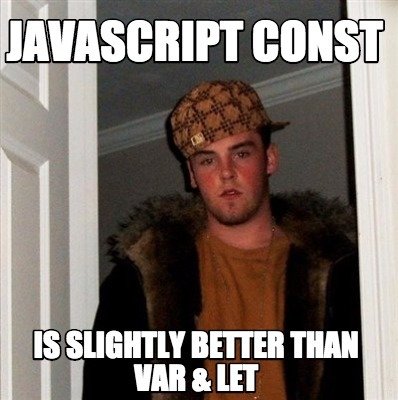
// cannot declare argument const
function foo (a) {
a = 'whatever'
}
function foo (a) {
delete a.important
}
const b = {...}
foo(b) // 😎😎😎
ES6 helps a little
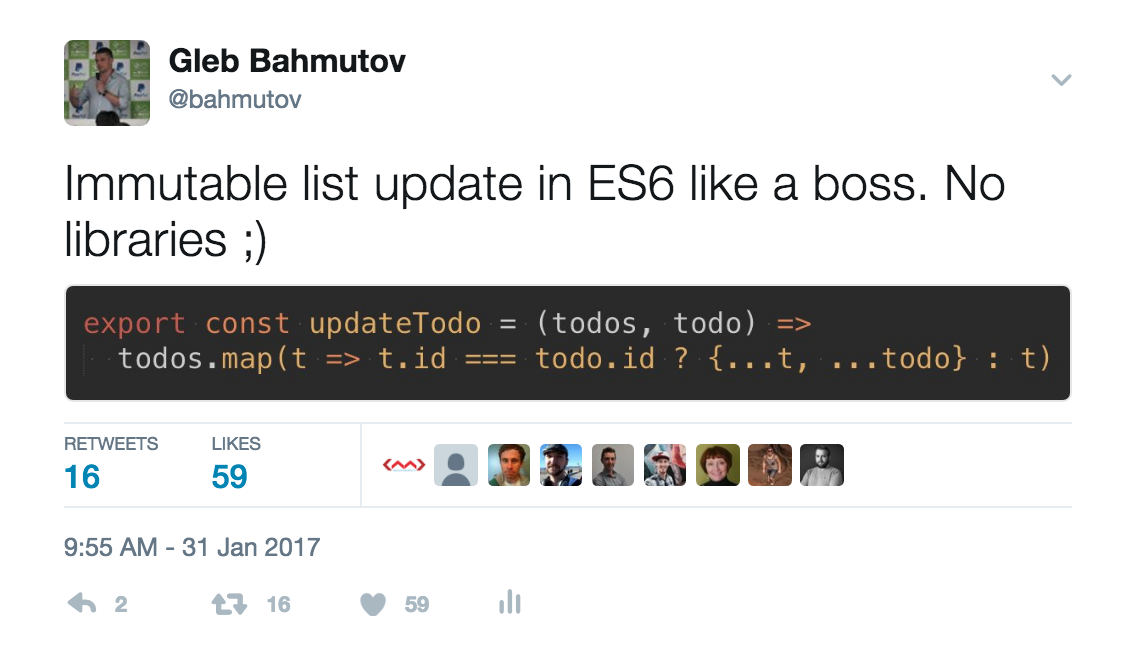
For heavy lifting see
map(fn, list) vs map(list, fn)
Order of arguments
function cb(item, index, array) { ... }
// ES5 method
Array.prototype.map(cb)
// Lodash method
_.map(array, cb)Place on the left arguments that are likely to be known first
Order of arguments
_.map(array, cb)Place on the left arguments that are likely to be known first
Ramda library
var R = require('ramda')
// callback is first argument!
R.map(cb, array)// all functions are curried
var by5 = R.multiply(5)
by5(10) // 50Multiply all numbers by 5
var R = require('ramda')
R.map(R.multiply(5), array)// same as
R.map(R.multiply(5))(array)Multiply then print
const printAll = R.forEach(console.log)
printAll(multiplyAll(numbers))const numbers = [3, 1, 7]
const constant = 2
const R = require('ramda')
const multiplyAll = R.map(R.multiply(constant))Composition
const multiplyAll = R.map(R.multiply(constant))
const printAll = R.forEach(console.log)
printAll(multiplyAll(numbers))fn
fn
data
Compose
// printAll(multiplyAll(numbers))
const computation = R.compose(printAll, multiplyAll)
computation (numbers)Static logic
Dynamic data
R.pipe is like R.compose
const {pipe, map,
multiply, forEach} = require('ramda')
const mulPrint = pipe(
map(multiply(constant)),
forEach(console.log)
)
mulPrint (numbers)Try to make JavaScript read just like English
Ramda + pointfree code makes my code simpler to read and modify
If you want to know more:
My videos at
If you want to know more:
Awesome list of resources
Arrays
Pure Funcs
Composition
Immutable
Web Apps?
HyperApp.js
<body>
<script src="https://unpkg.com/hyperapp@0.7.1"></script>
<script src="https://wzrd.in/standalone/hyperx"></script>
<script>
const {h, app} = hyperapp
const html = hyperx(h)
app({
model: 'World!',
view: (model) => html`<h2>Hello, ${model}</h2>`
})
</script>
</body>pure view function
ES6 templates to VDOM
Actions change model
app({
model: 0,
actions: {
click: model => model + 1
},
view: (model, actions) => html`
<div>
<h2>${model}</h2>
<button onClick=${actions.click}>click</button>
</div>
`
})pure view function
pure action functions
Subscriptions: external events
app({
model: 0,
actions: {
tick: model => model + 1,
reset: () => 0
},
subscriptions: [
(model, actions) =>
setInterval(actions.tick, 1000)
],
view: (model, actions) => html`
<div>
<h2>${model}</h2>
<button onClick=${actions.reset}>reset</button>
</div>
`
})pure
pure
pure
not pure
Model
View
User
Actions
Subscriptions
H
Queue of pure actions
view: (model, actions) => {
const queue = []
const schedule = queue.push.bind(queue)
const go = _ => {
queue.forEach(f => f())
queue.length = 0
}
return html`
<div>
<h2>${model}</h2>
<button onClick=${_ => schedule(actions.click)}>
schedule</button>
<button onClick=${go}>go</button>
</div>
`
}Frameworks like HyperApp are nice, but
-
Side effects!
-
Linking components is too hard
We need "better" variables for async
Arrays cannot deal with dynamic data
Promises are single-shot
observables
are like infinite arrays
var numbers = [1, 2, 3]
numbers.forEach(print)
// 1, 2, 3
numbers.push(100)
// nothing happens
numbers = Rx.Observable.create(observer => {
})numbers.subscribe(print) observer.onNext(1)
observer.onNext(2)
observer.onNext(3)
// ... after long delay
observer.onNext(100)
observer.onCompleted()// 1, 2, 3
// ...
// 100observables are like functions that can return multiple values
// creation
var fn = function () { ... }
var ob = Rx.Observable.create(...)// running
fn() // or fn.call()
numbers.subscribe(...)success, error, end
var ob = Rx.Observable.create(...)
numbers.subscribe(onNext, onError, onEnd)// stream with error
// ----1---2---3----X
// stream with end event
// --1---2-3----|diagrams
// ----1---2------3----|
// .map(double)
// ----2---4------6----|
// .filter(x => x > 4)
// ---------------6----|diagrams: marbles
operators
[1, 2, 3]
.map(double) // [2, 4, 6]
.filter(x => x > 4) // [6]
.forEach(print) // 6Rx.from([1, 2, 3]) // Observable 1
.map(double) // Observable 2
.filter(x => x > 4) // Observable 3
.subscribe(print) // 6must subscribe to cold
stream to start the event flow!
~175 RxJS operators
Rx.from([1, 2, 3])
.map(double)
.buffer(3)
.delay(5)
.subscribe(print)
// pause of 5 seconds
// [2, 4, 6]User events
var numbers = Rx.from([1, 2, 3])
var clicks = Rx.Observable.fromEvent(
document.querySelector('#btn'), 'click')// -1-2-3-| numbers
// --c-------c-c------ clicks
// zip((number, c) => number)
// --1-------2-3-|numbers
.zip(clicks, (number, t) => number)
.subscribe(print)function searchWikipedia (term) {
return $.ajax({
url: 'http://en.wikipedia.org/w/api.php',
dataType: 'jsonp',
data: {
action: 'opensearch',
format: 'json',
search: term
}
}).promise();
}Write autocomplete
Hard problem: need to throttle, handle out of order returned results, etc.
var keyups = Rx.Observable.fromEvent($('#input'), 'keyup')
.map(e => e.target.value)
.filter(text => text.length > 2)
Autocomplete with RxJs
keyups.throttle(500)
.distinctUntilChanged()
.flatMapLatest(searchWikipedia)
.subscribe(function (data) {
// display results
});
How?
var keyups = Rx.Observable.fromEvent($('#input'), 'keyup')
.map(e => e.target.value)
.filter(text => text.length > 2)display results
keyups.throttle(500)
.distinctUntilChanged()
.flatMapLatest(searchWikipedia)
.subscribe(function (data) {
$('#results').innerHTML = '<ul>' +
data.map(x => `<li>${x}</li>`) +
'</ul>'
});
Slow if only part of data changes
var keyups = Rx.Observable.fromEvent($('#input'), 'keyup')
.map(e => e.target.value)
.filter(text => text.length > 2)use virtual dom
keyups.throttle(500)
.distinctUntilChanged()
.flatMapLatest(searchWikipedia)
.subscribe(function (data) {
var vtree = vdom.ul(data.map(vdom.li))
vdom.patch($('#results'), vtree)
});
reactive streams
RxJs
Bacon.js
Kefir
Most.js
xstream
your choice
widely used, fast
light
fastest
tiny
remember pure functions?

cycle.js makes your application pure
factor out side effects
function main() {
var keyups = Rx.Observable.fromEvent(
$('#input'), 'keyup')
.map(e => e.target.value)
.filter(text => text.length > 2)
keyups.throttle(500)
.distinctUntilChanged()
.flatMapLatest(searchWikipedia)
.subscribe(function (data) {
var vtree = vdom.ul(data.map(vdom.li))
vdom.patch($('#results'), vtree)
});
}
main()Input from DOM
Output to DOM
step 1: separate output
function main() {
var keyups = Rx.Observable.fromEvent(
$('#input'), 'keyup')
.map(e => e.target.value)
.filter(text => text.length > 2)
return keyups.throttle(500)
.distinctUntilChanged()
.flatMapLatest(searchWikipedia)
.map(data => vdom.ul(data.map(vdom.li))
}
function run(fn) {
fn().subscribe(function (vtree) {
vdom.patch($('#results'), vtree)
});
}
run(main)
Input from DOM
Output to DOM
step 2: separate input
function main(dom$) {
var keyups = dom$('#input', 'keyup')
.map(e => e.target.value)
.filter(text => text.length > 2)
return keyups.throttle(500)
.distinctUntilChanged()
.flatMapLatest(searchWikipedia)
.map(data => vdom.ul(data.map(vdom.li))
}
function run(fn) {
var dom$ = (sel, event)
=> Rx.Observable.fromEvent(...) }
fn(dom$).subscribe(function (vtree) {
vdom.patch($('#results'), vtree)
});
}
run(main)
Input and Output
pure app
step 3: profit! (Cycle.js)
function main(dom$) {
var keyups = dom$('#input', 'keyup')
.map(e => e.target.value)
.filter(text => text.length > 2)
return keyups.throttle(500)
.distinctUntilChanged()
.flatMapLatest(searchWikipedia)
.map(data => vdom.ul(data.map(vdom.li))
}
function run(fn) {
var dom$ = (sel, event)
=> Rx.Observable.fromEvent(...) }
fn(dom$).subscribe(function (vtree) {
vdom.patch($('#results'), vtree)
});
}
run(main)
cycle.js framework
pure app
cycle.js is a tiny layer for controlling side effects ON TOP OF REACTIVE STREAMS

function main({DOM}) {
const decrement$ = DOM.select('.decrement')
.events('click').map(ev => -1);
const increment$ = DOM.select('.increment')
.events('click').map(ev => +1);
const action$ = Observable.merge(decrement$, increment$);
const count$ = action$.startWith(0).scan((x,y) => x+y);
const vtree$ = count$.map(count =>
div([
button('.decrement', 'Decrement'),
button('.increment', 'Increment'),
p('Counter: ' + count)
])
);
return { DOM: vtree$ };
}counter example
ui to intent
intent to model
model to view
function main({DOM}) {
const decrement$ = DOM.select('.decrement')
.events('click').map(ev => -1);
const increment$ = DOM.select('.increment')
.events('click').map(ev => +1);
const action$ = Observable.merge(decrement$, increment$);
const count$ = action$.startWith(0).scan((x,y) => x+y);
const vtree$ = count$.map(count =>
div([
button('.decrement', 'Decrement'),
button('.increment', 'Increment'),
p('Counter: ' + count)
])
);
return { DOM: vtree$ };
}Functional Reactive Programming
every function
including 'main'
is pure
learning cycle.js
Cycle docs are fantastic
A couple of presentations and videos at
CycleConf2017 videos https://vimeo.com/album/4578937
Pure functions are the best
Simple to write
Simple to read
Simple to test
Learn to use Observables
Great for async data flow
Factor out side effects
Some modern frameworks help with that
The end

JS