Я вижу что происходит: визуальное тестирование компонентов


Gleb Bahmutov
VP of Engineering
Cypress.io
@bahmutov
kyiv
our planet is in imminent danger
https://lizkeogh.com/2019/07/02/off-the-charts/
+3 degrees Celsius will be the end.
survival is possible. but we need to act now
- change your life
- join an organization
Gleb Bahmutov PhD
C / C++ / C# / Java / CoffeeScript / JavaScript / Node / Angular / Vue / React / Cycle.js / functional
(these slides)
First cypress test
describe('Sudoku', () => {
context('on mobile', () => {
beforeEach(() => {
cy.viewport(300, 600)
cy.visit('/')
})
it('plays on mobile', () => {
// on easy setting there are 45 filled cells at the start
cy.get('.game__cell--filled').should('have.length', 45)
cy.contains('.status__time', '00:00')
cy.contains('.status__difficulty-select', 'Easy')
})
})
})describe('Sudoku', () => {
context('on mobile', () => {
beforeEach(() => {
cy.viewport(300, 600)
cy.visit('/')
})
it('plays on mobile', () => {
// on easy setting there are 45 filled cells at the start
cy.get('.game__cell--filled').should('have.length', 45)
cy.contains('.status__time', '00:00')
cy.contains('.status__difficulty-select', 'Easy')
})
})
})First cypress test
Continuous integration in the first 5 minutes
GitHub Actions, CircleCI, Netlify Build ...
name: push-tests
on: [push]
jobs:
cypress-run:
runs-on: ubuntu-latest
steps:
- name: Checkout 🛎
uses: actions/checkout@v1
# Install NPM dependencies, cache them correctly
# and run all Cypress tests
- name: Cypress run ✅
uses: cypress-io/github-action@v2
with:
start: npm start
GitHub Actions
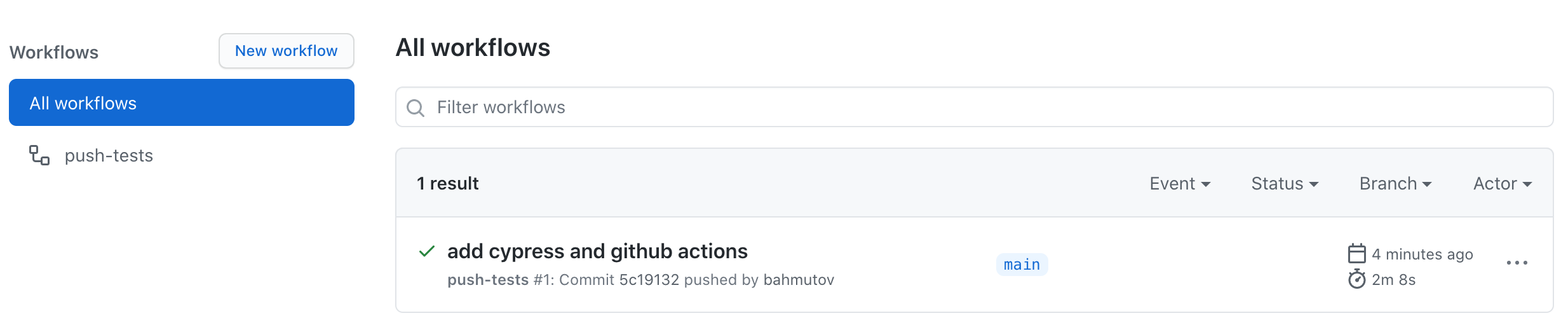
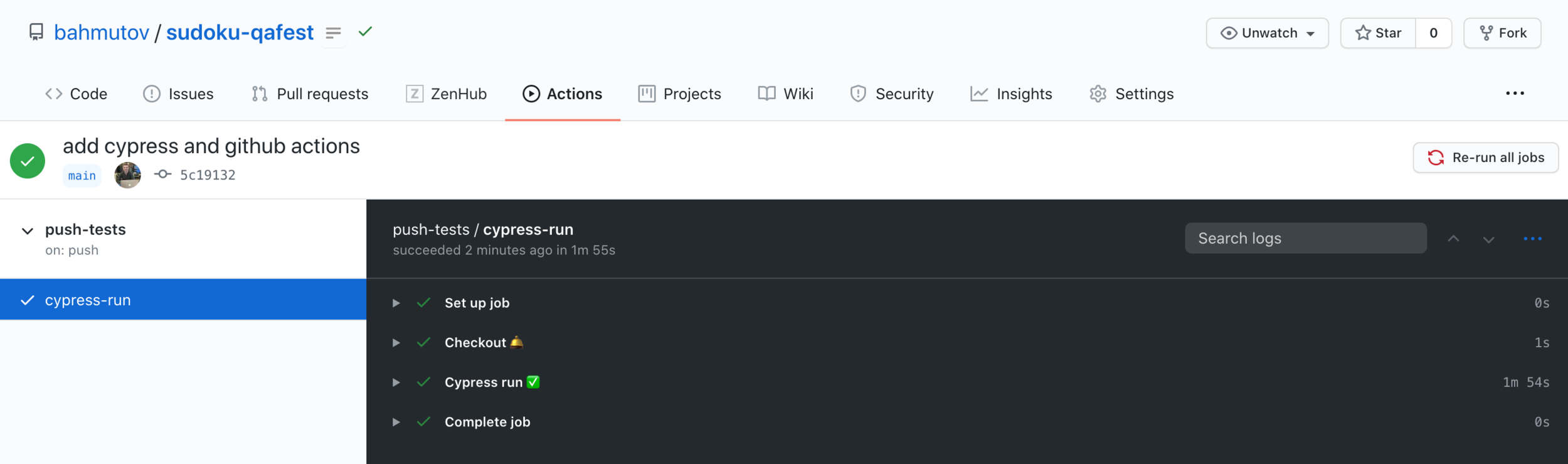
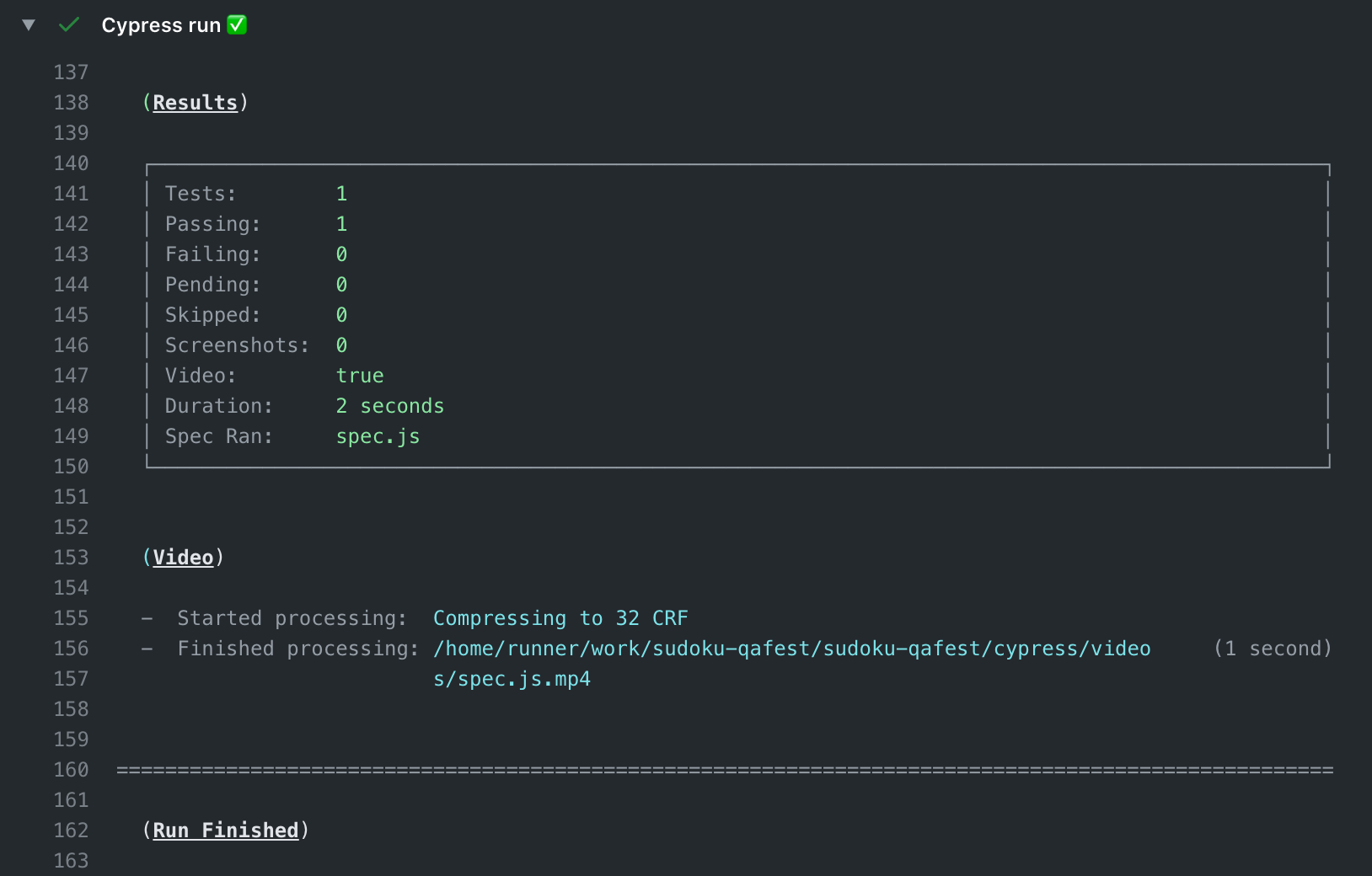
- name: Cypress run ✅
uses: cypress-io/github-action@v2
with:
start: npm start
record: true
env:
# pass the Dashboard record key as an environment variable
CYPRESS_RECORD_KEY: ${{ secrets.CYPRESS_RECORD_KEY }}
# pass GitHub token to allow accurately
# detecting a build vs a re-run build
GITHUB_TOKEN: ${{ secrets.GITHUB_TOKEN }}Store test artifacts
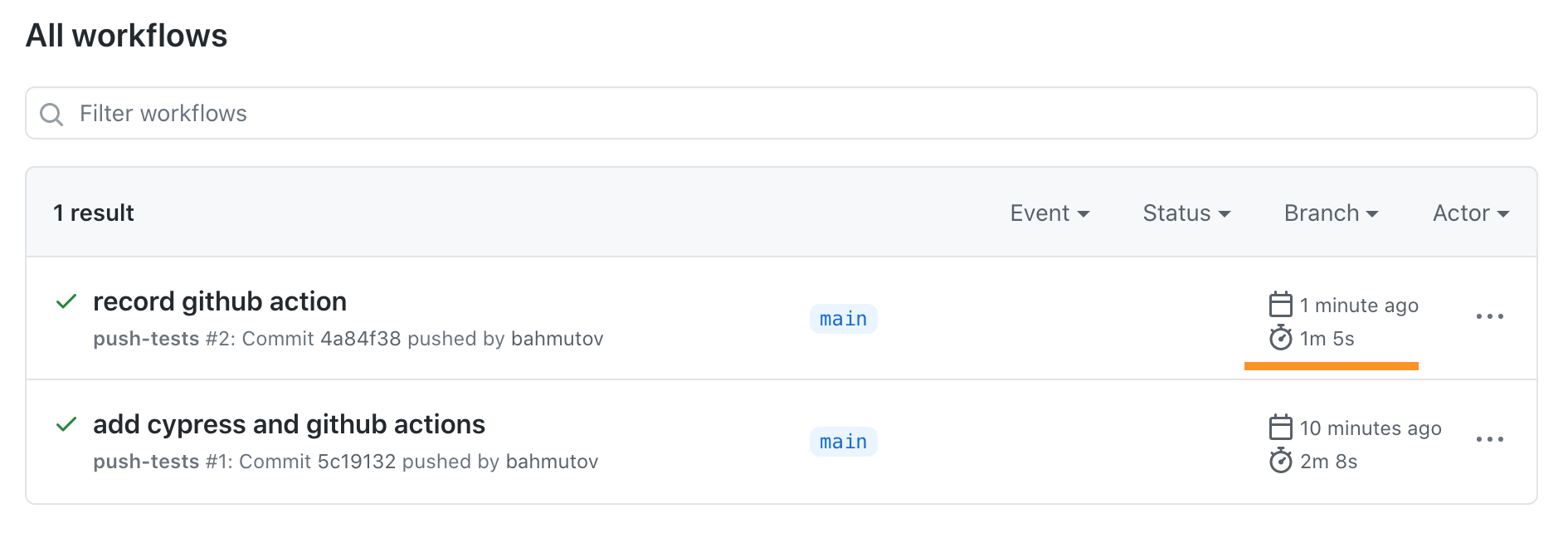
Caching is important
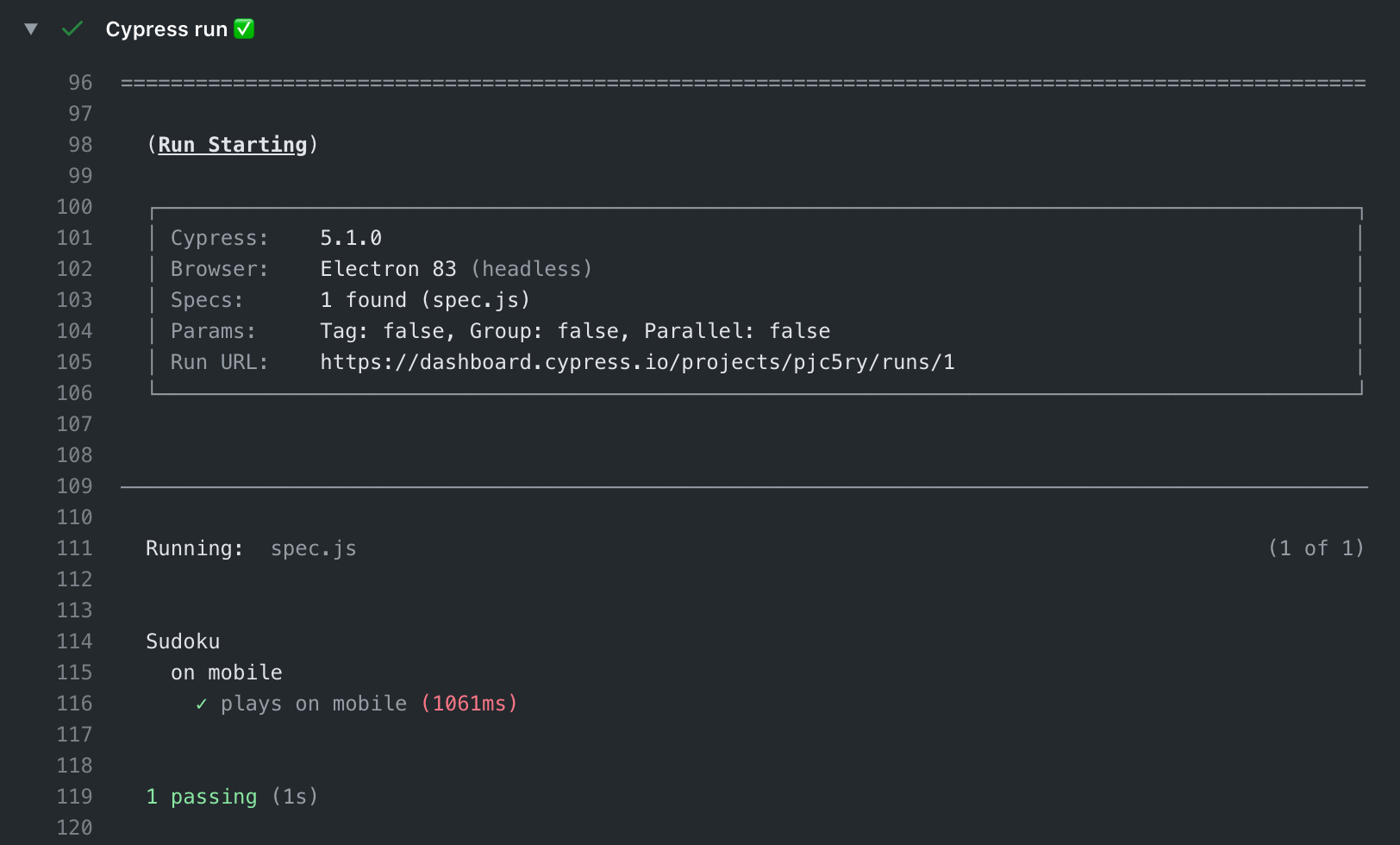
Preview deploys in the next 5 minutes
Vercel, Netlify ...
what about branches and pull requests?
.status__difficulty {
/* position: relative; */
top: 39px;
left: 20px;
}???
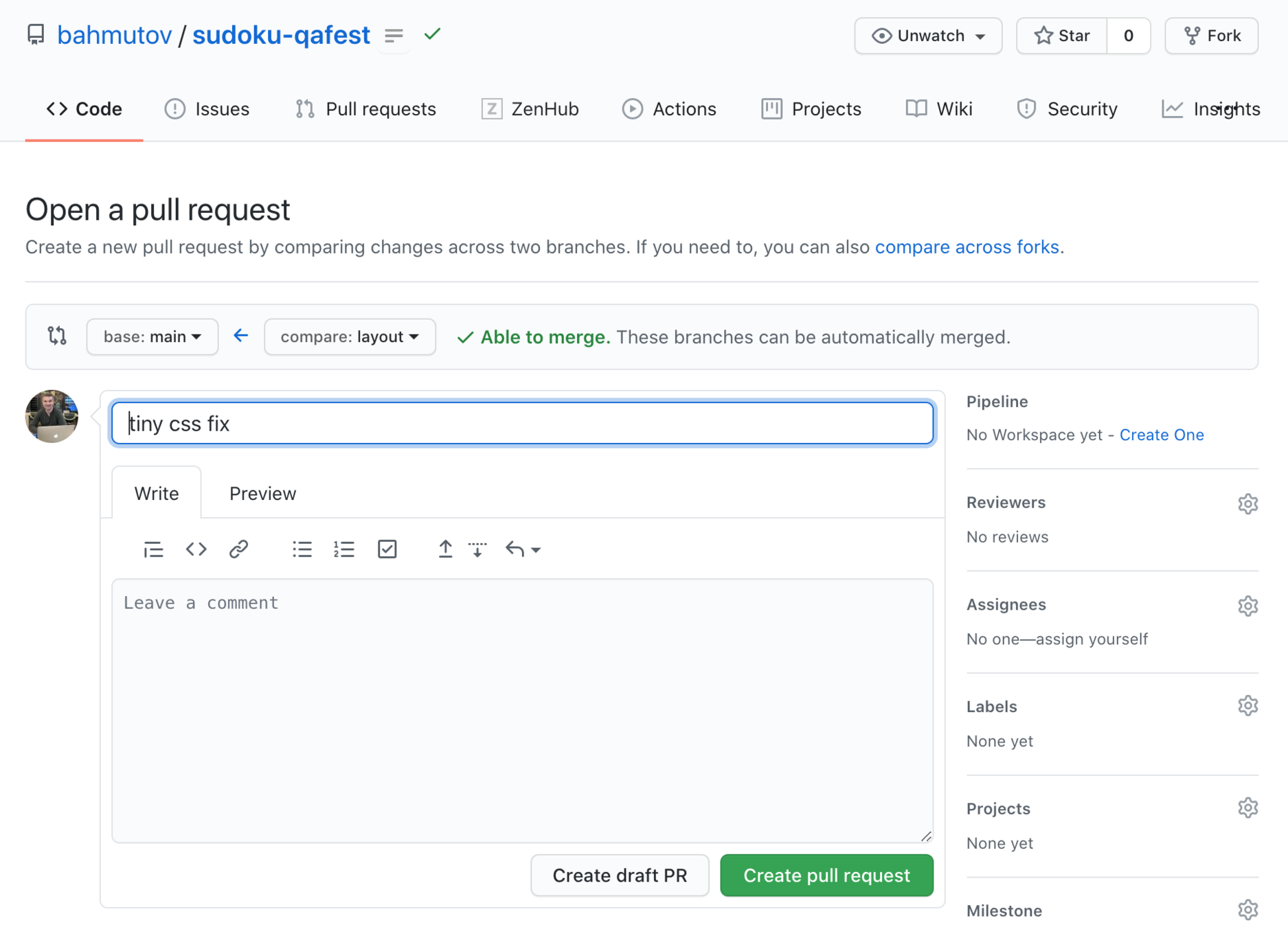
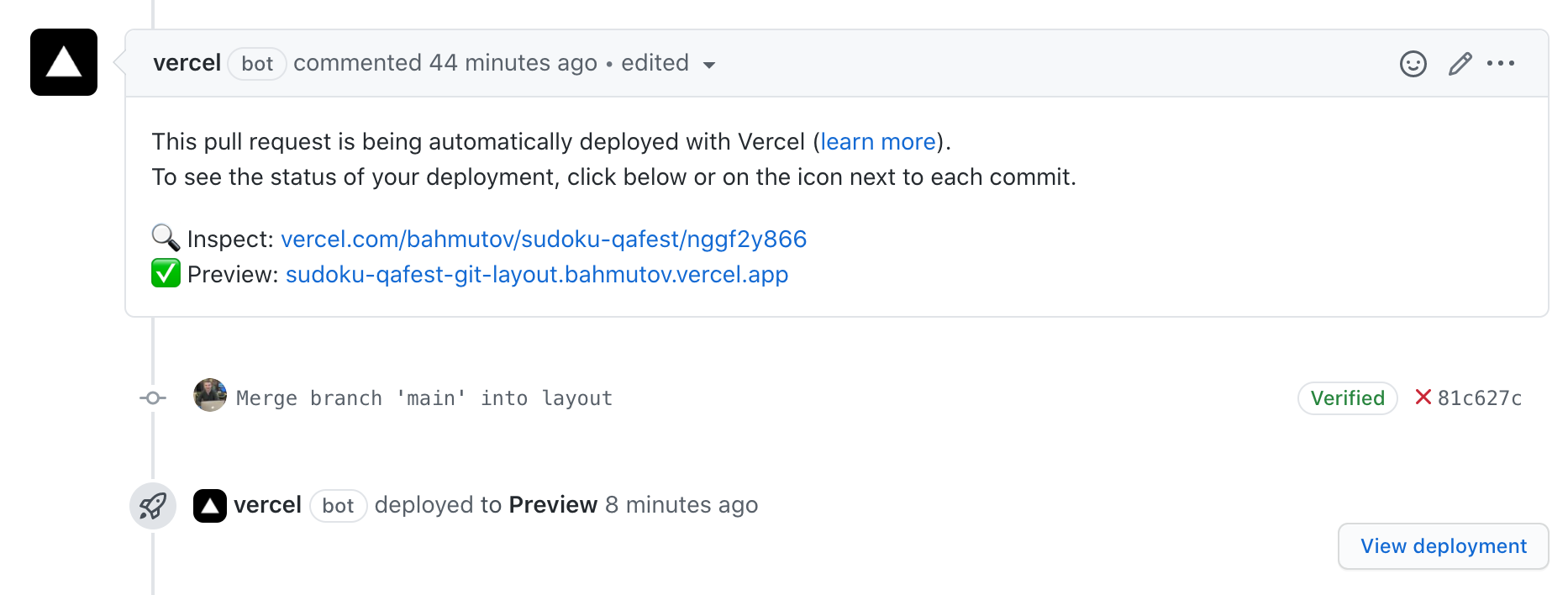
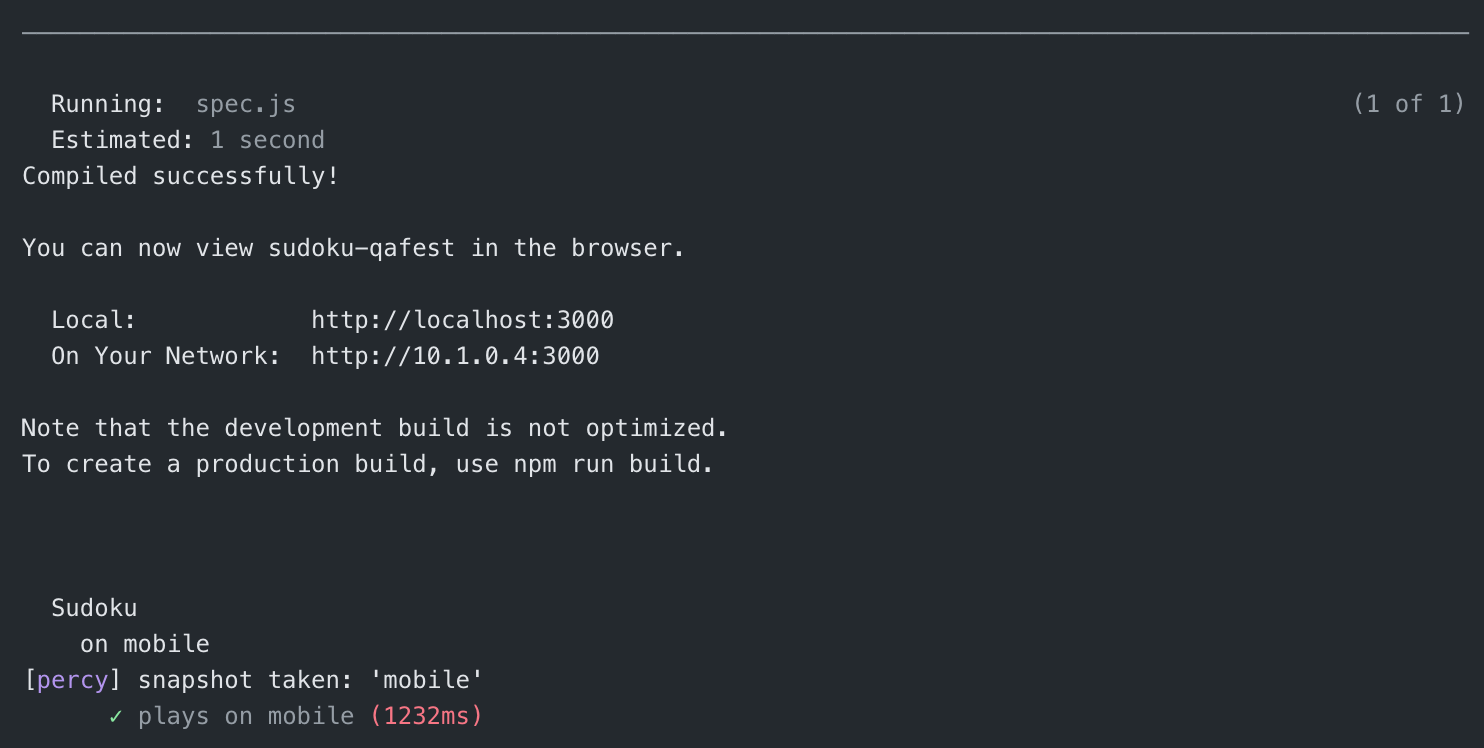
We deployed
We tested
name: deploy
on: [deployment_status] # instead of [push]
jobs:
e2e:
# only runs this job on successful deploy
if: github.event.deployment_status.state == 'success'
runs-on: ubuntu-latest
steps:
- name: Print URL 🖨
run: echo Testing URL ${{ github.event.deployment_status.target_url }}
- name: Checkout 🛎
uses: actions/checkout@v1
- name: Run Cypress 🌲
uses: cypress-io/github-action@v2
with:
record: true
command-prefix: 'percy exec -- npx'
group: deploy
env:
# url coming from Vercel deploy
CYPRESS_BASE_URL: ${{ github.event.deployment_status.target_url }}
# pass the Dashboard record key as an environment variable
CYPRESS_RECORD_KEY: ${{ secrets.CYPRESS_RECORD_KEY }}
# pass GitHub token to allow accurately
# detecting a build vs a re-run build
GITHUB_TOKEN: ${{ secrets.GITHUB_TOKEN }}
# Percy token for sending visual results
PERCY_TOKEN: ${{ secrets.PERCY_TOKEN }}
Run E2E tests against the full preview deploy
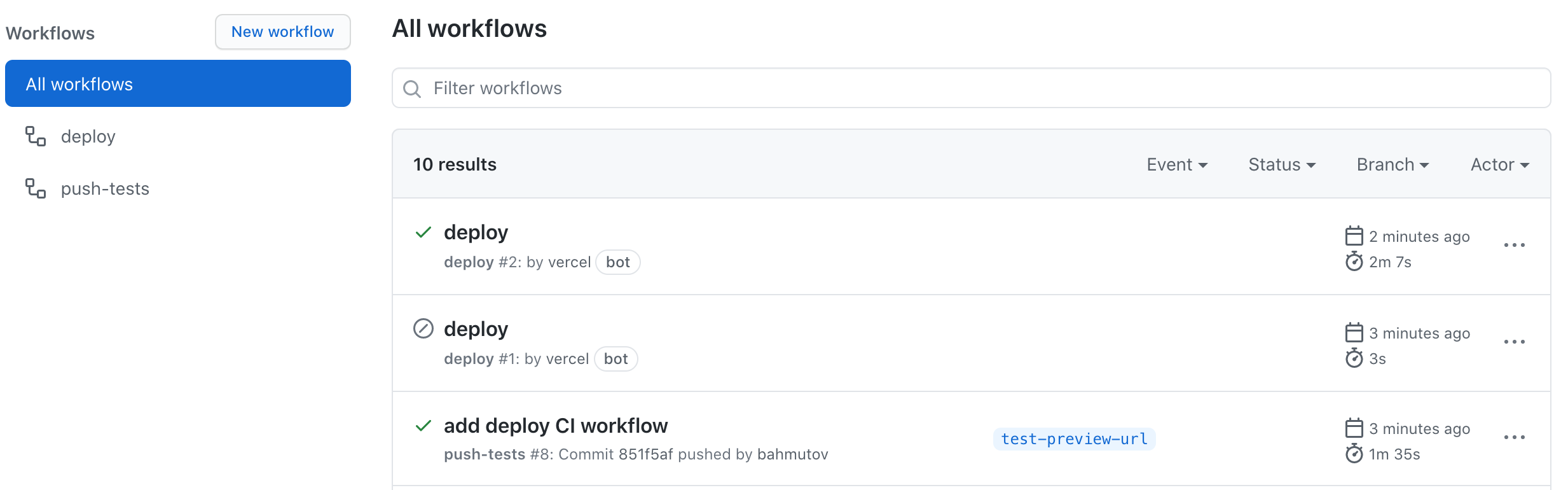
Deploy started
Deploy finished
Does it look right?
👩💻 ✅
If I change this CSS (or class name or layout) just a little bit ...
🤖 🛑
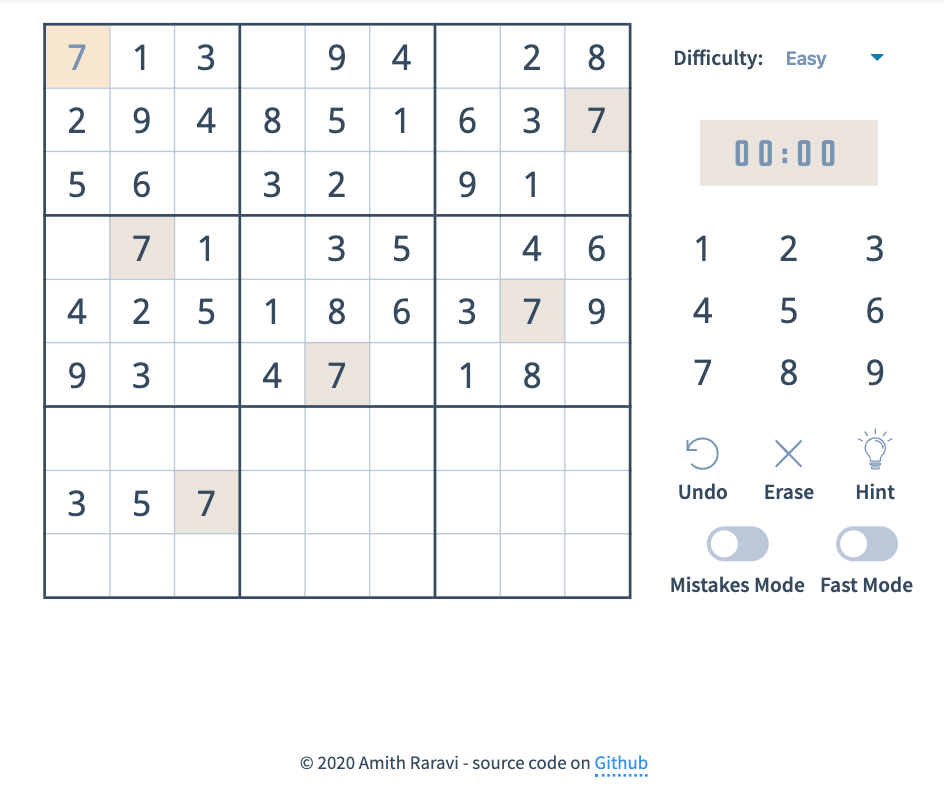
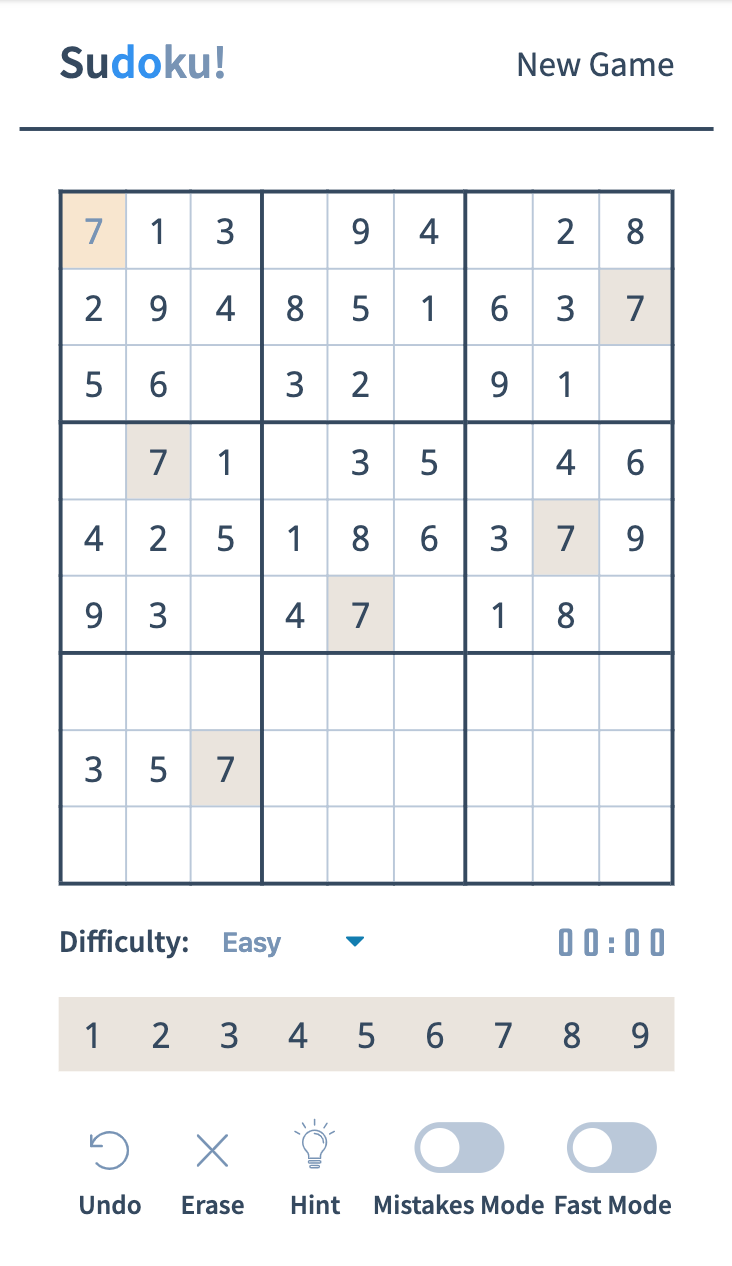
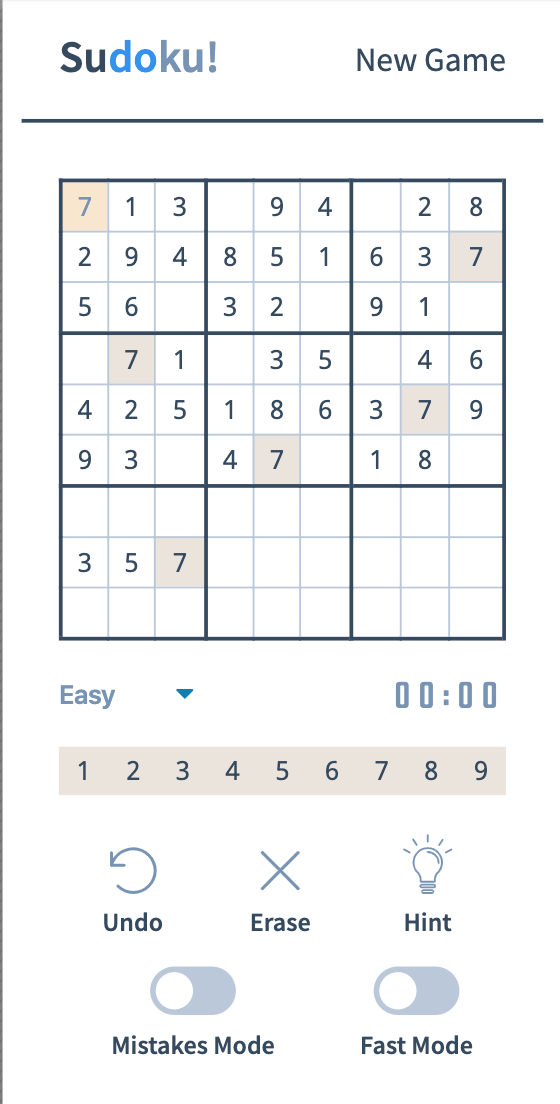
desktop
tablet
mobile
At every resolution?
Does it look right?
If I change this CSS (or class name or layout) just a little bit ...
👩💻 ✅ 🕰
🤖 🛑
Does it look the same?
🤖 ✅ ⏱
👩💻 🛑 🕰
If I change this CSS (or class name or layout) just a little bit ...
visual testing in the next 15 minutes
Percy, Applitools, Happo, open source ...
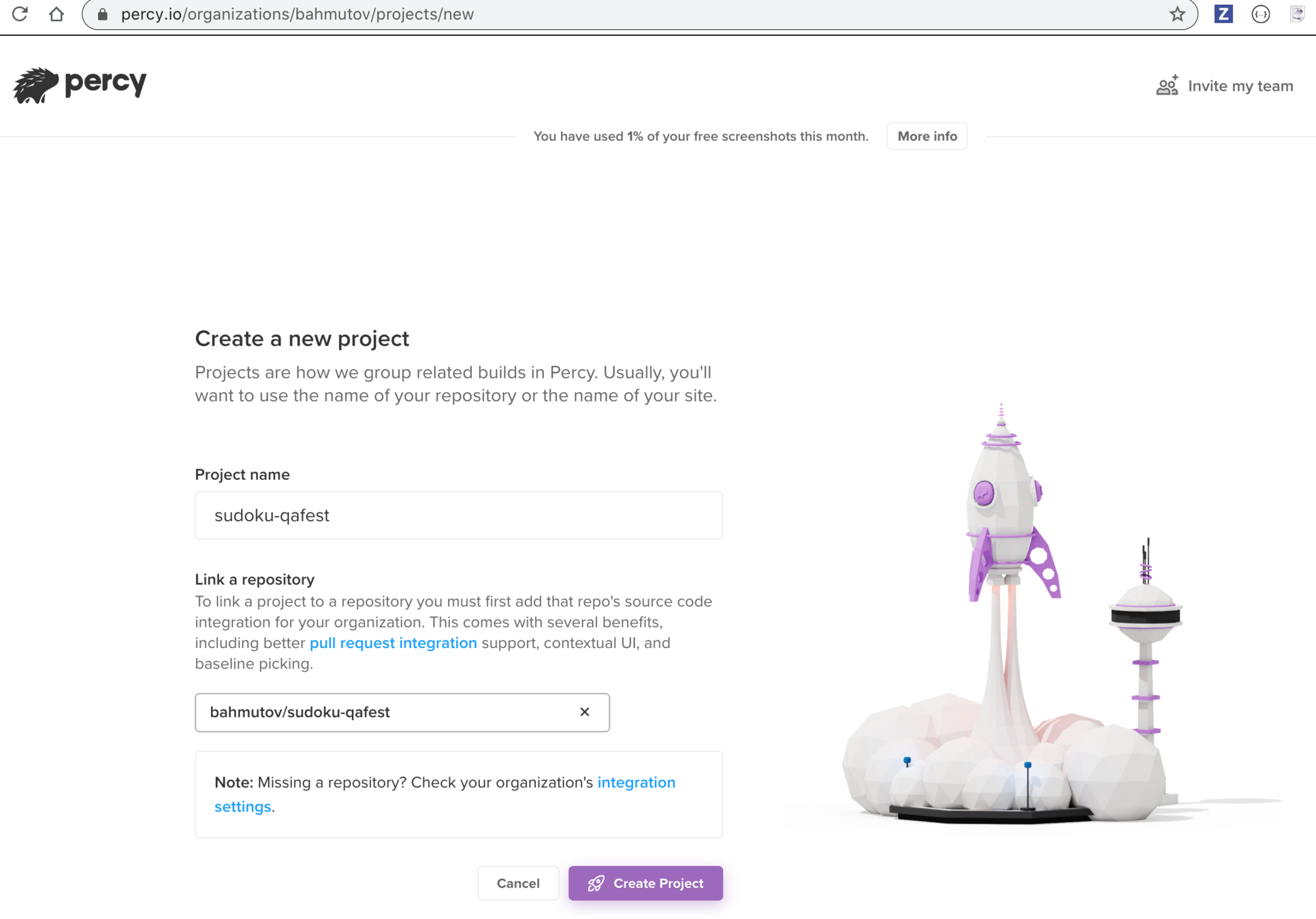
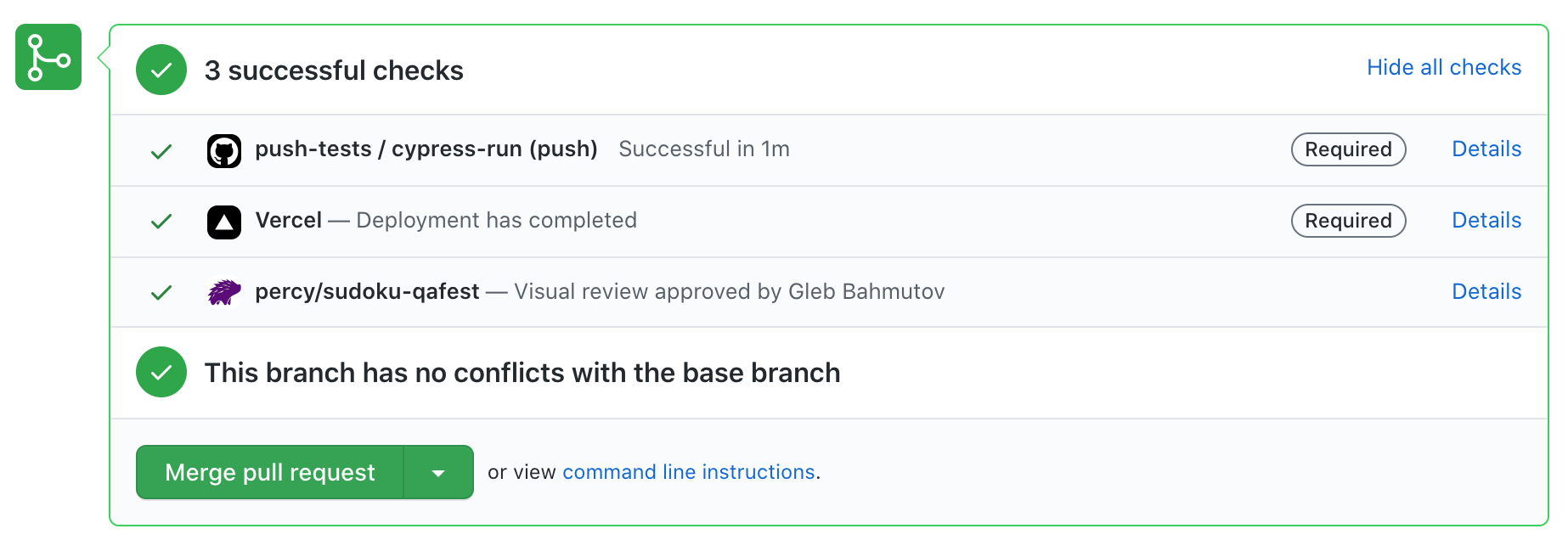
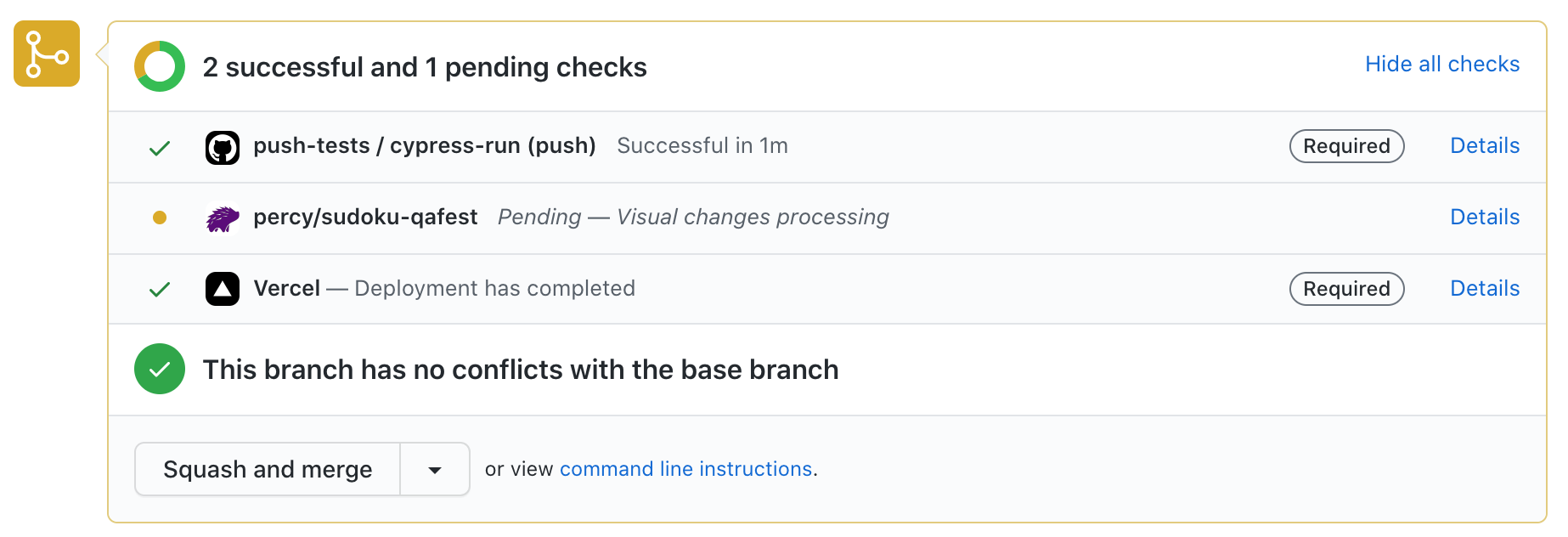
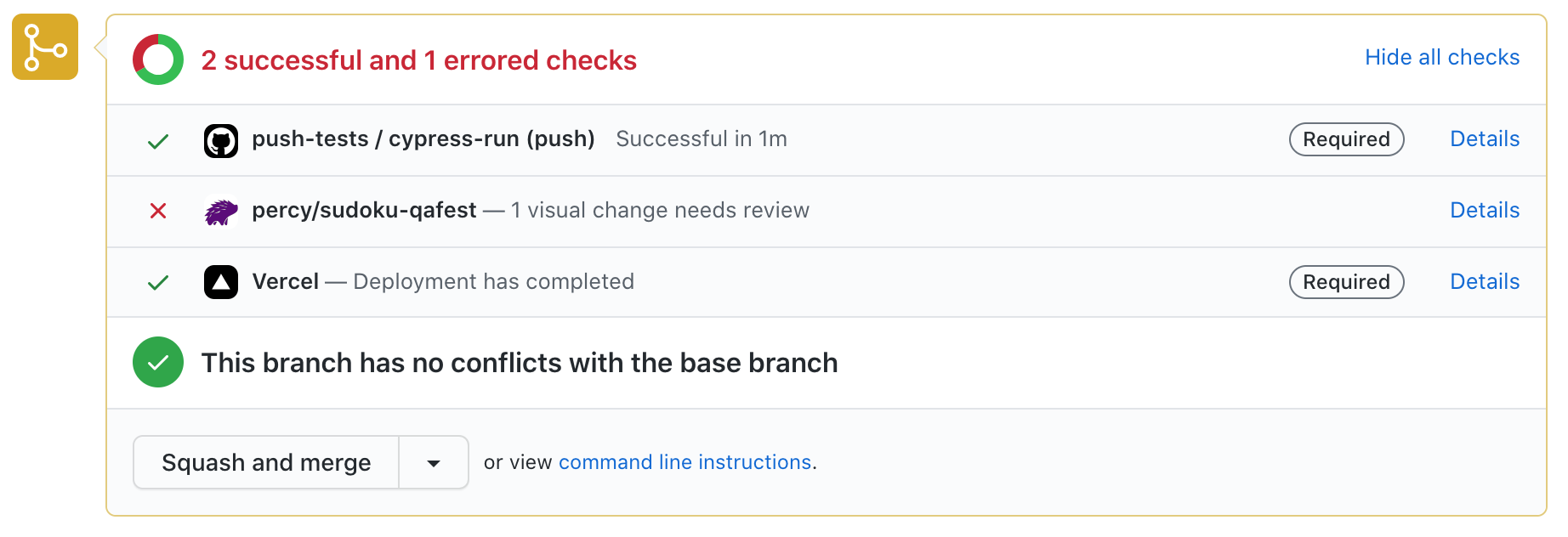
dynamic (random) data
clocks
animations and transitions
visual testing: potential problems
same test, no changes, is failing
cy.percySnapshot('mobile', {
widths: [300],
// hide all numbers when taking the snapshot
percyCSS: `.game__cell--filled { opacity: 0; }`,
})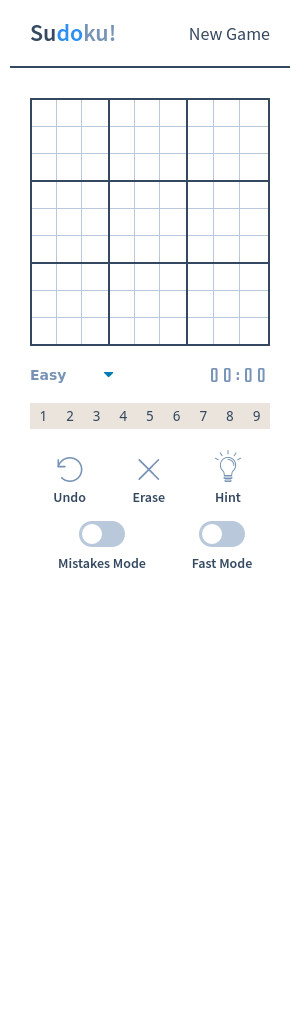
real visual diff
write more e2e Tests
Go through main user stories
use code coverage https://on.cypress.io/code-coverage
take visual snapshots
at major screens
Missing
playing the actual game
(because of the random board)
testing the components that build the game
in all possible states
Built from React Components
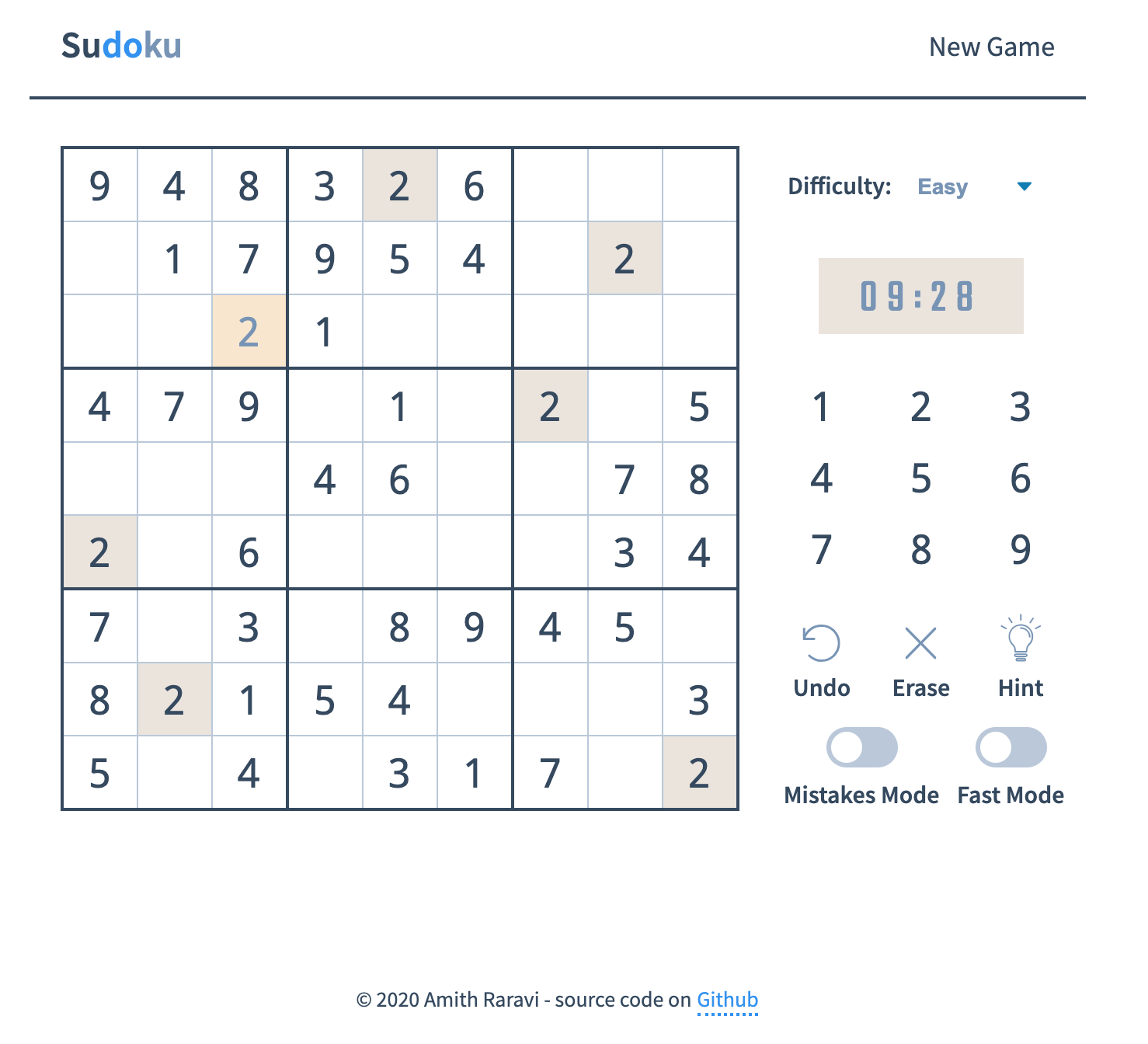
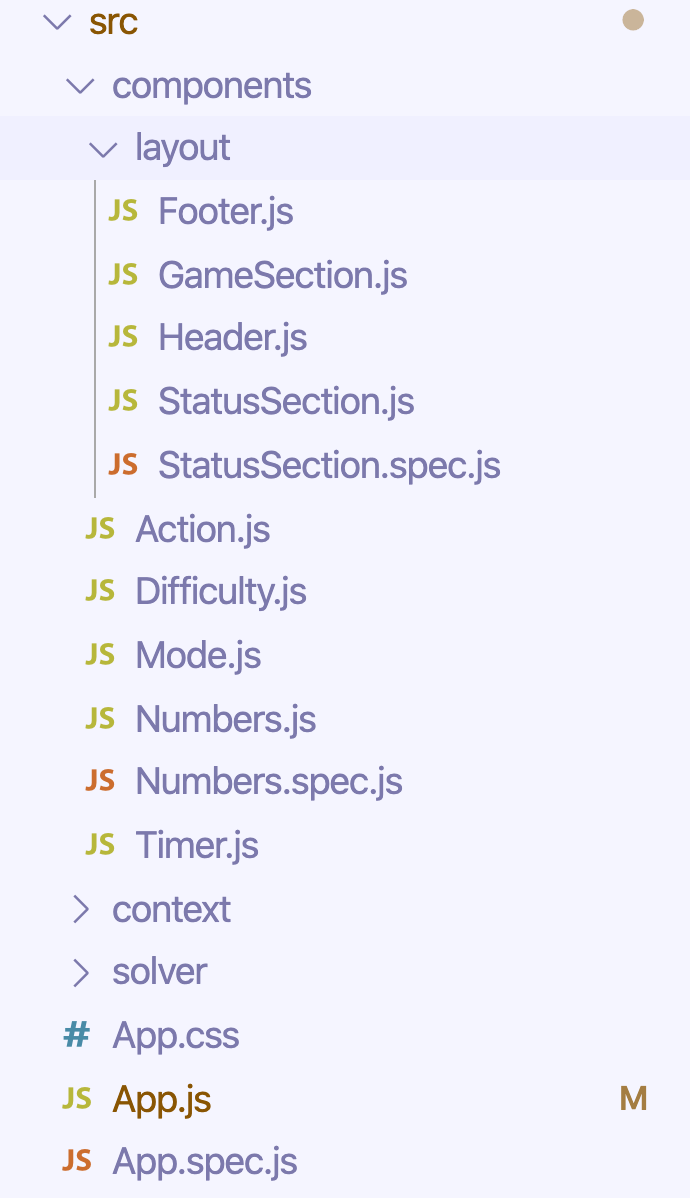
import React from 'react'
import { render } from 'react-dom'
import { App } from './App'
render(<App />, document.getElementById('root'))index.js
import React from 'react'
import { Game } from './Game'
import './App.css'
import { SudokuProvider } from './context/SudokuContext'
export const App = () => {
return (
<SudokuProvider>
<Game />
</SudokuProvider>
)
}App.js
Top level component App
import React, { useState, useEffect } from 'react'
import moment from 'moment'
import { Header } from './components/layout/Header'
import { GameSection } from './components/layout/GameSection'
import { StatusSection } from './components/layout/StatusSection'
import { Footer } from './components/layout/Footer'
import { getUniqueSudoku } from './solver/UniqueSudoku'
import { useSudokuContext } from './context/SudokuContext'
export const Game = () => {
...
}Game.js
Game component
return (
<>
<div className={overlay?"container blur":"container"}>
<Header onClick={onClickNewGame}/>
<div className="innercontainer">
<GameSection
onClick={(indexOfArray) => onClickCell(indexOfArray)}
/>
<StatusSection
onClickNumber={(number) => onClickNumber(number)}
onChange={(e) => onChangeDifficulty(e)}
onClickUndo={onClickUndo}
onClickErase={onClickErase}
onClickHint={onClickHint}
onClickMistakesMode={onClickMistakesMode}
onClickFastMode={onClickFastMode}
/>
</div>
<Footer />
</div>
</>
)Game.js
Game component
Component Inputs
import React from 'react';
import { useSudokuContext } from '../context/SudokuContext';
/**
* React component for the Number Selector in the Status Section.
*/
export const Numbers = (props) => {
let { numberSelected } = useSudokuContext();
return (
<div className="status__numbers">
{
[1, 2, 3, 4, 5, 6, 7, 8, 9].map((number) => {
if (numberSelected === number.toString()) {
return (
<div className="status__number status__number--selected"
key={number}
onClick={() => props.onClickNumber(number.toString())}>{number}</div>
)
} else {
return (
<div className="status__number" key={number}
onClick={() => props.onClickNumber(number.toString())}>{number}</div>
)
}
})
}
</div>
)
}
Numbers.js

<Numbers onClickNumber={(number) => props.onClickNumber(number)} />StatusSection.js
<Numbers .../>
props
context
user clicks
DOM
prop calls
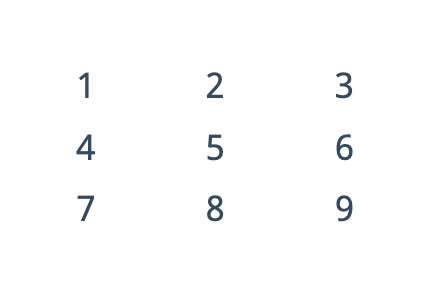
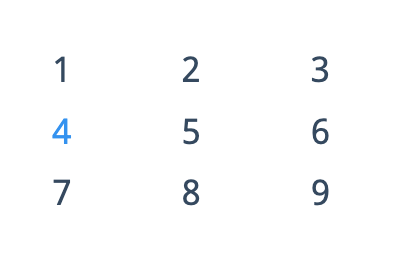
check how component renders with different props / data
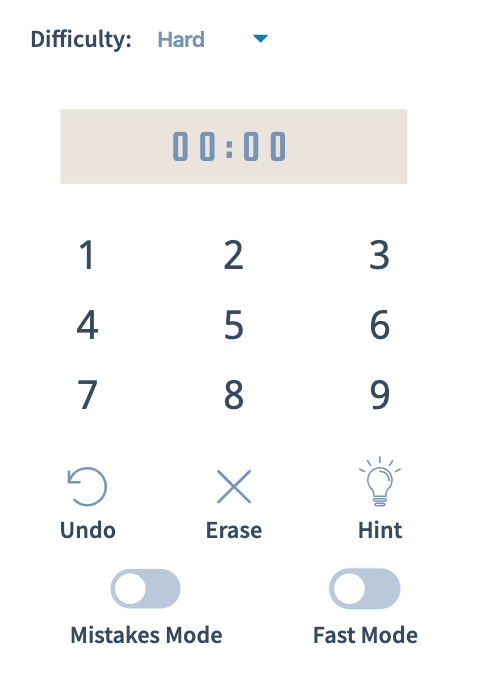
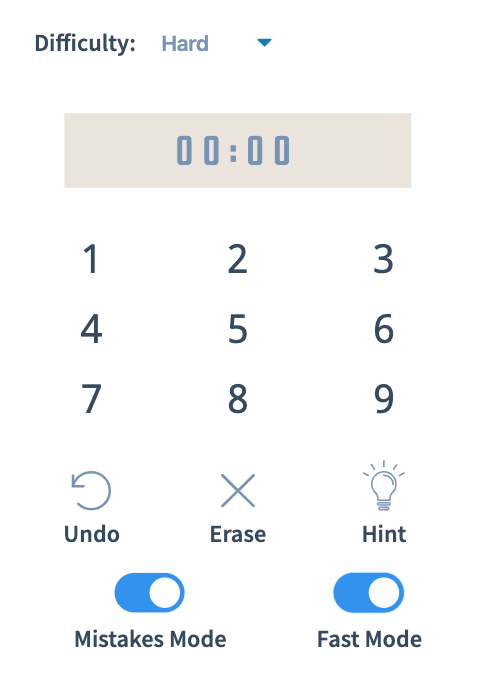
check how component behaves when you interact with it
React Component Tests
yarn add -D cypress-react-unit-testReact Component Tests
// cypress/support/index.js
require('cypress-react-unit-test/support')// cypress/plugins/index.js
module.exports = (on, config) => {
require('cypress-react-unit-test/plugins/react-scripts')(on, config)
return config
}// cypress.json
{
"experimentalComponentTesting": true,
"componentFolder": "src"
}import React from 'react'
import { mount } from 'cypress-react-unit-test'
import { Numbers } from './Numbers'
describe('Numbers', () => {
it('shows all numbers', () => {
mount(<Numbers />);
[1, 2, 3, 4, 5, 6, 7, 8, 9].forEach(k => {
cy.contains('.status__number', k)
})
})
})Numbers.spec.js
test Numbers component
import React from 'react'
import { mount } from 'cypress-react-unit-test'
import { Numbers } from './Numbers'
describe('Numbers', () => {
it('shows all numbers', () => {
mount(<Numbers />);
[1, 2, 3, 4, 5, 6, 7, 8, 9].forEach(k => {
cy.contains('.status__number', k)
})
})
})Numbers.spec.js

test Numbers component
import React from 'react'
import { mount } from 'cypress-react-unit-test'
import { Numbers } from './Numbers'
import '../App.css'
describe('Numbers', () => {
it('shows all numbers', () => {
mount(<Numbers />);
[1, 2, 3, 4, 5, 6, 7, 8, 9].forEach(k => {
cy.contains('.status__number', k)
})
})
})Numbers.spec.js
apply global styles
import React from 'react'
import { mount } from 'cypress-react-unit-test'
import { Numbers } from './Numbers'
import '../App.css'
describe('Numbers', () => {
it('shows all numbers', () => {
mount(<Numbers />);
[1, 2, 3, 4, 5, 6, 7, 8, 9].forEach(k => {
cy.contains('.status__number', k)
})
})
})Numbers.spec.js

it('shows all numbers', () => {
mount(
<div className="innercontainer">
<section className="status">
<Numbers />
</section>
</div>
)
// confirm numbers
})Numbers.spec.js
set the right structure
it('shows all numbers', () => {
mount(
<div className="innercontainer">
<section className="status">
<Numbers />
</section>
</div>
)
// confirm numbers
})Numbers.spec.js
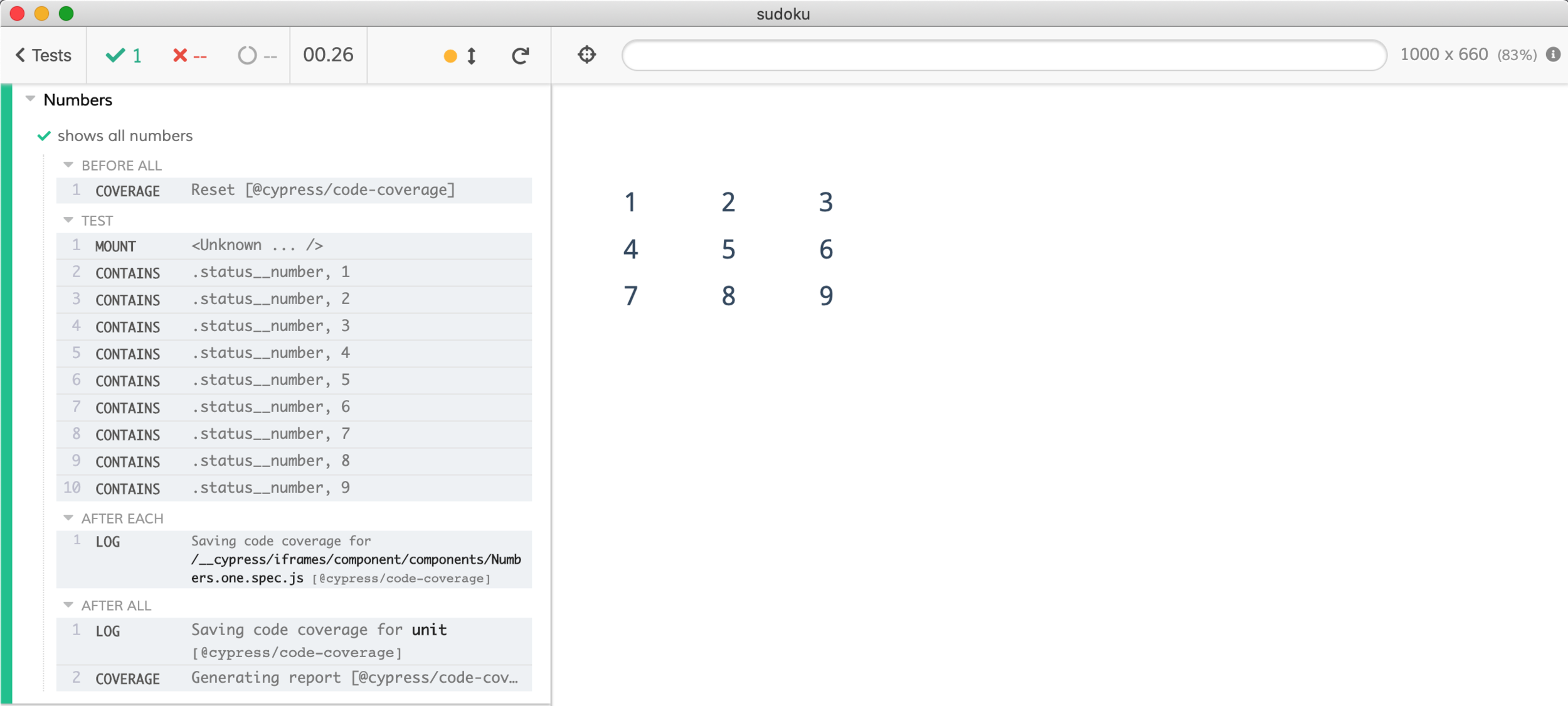
it('reacts to a click', () => {
mount(
<div className="innercontainer">
<section className="status">
<Numbers onClickNumber={cy.stub().as('click')}/>
</section>
</div>
)
cy.contains('.status__number', '9').click()
cy.get('@click').should('have.been.calledWith', '9')
})Numbers.spec.js
click a number
it('reacts to a click', () => {
mount(
<div className="innercontainer">
<section className="status">
<Numbers onClickNumber={cy.stub().as('click')}/>
</section>
</div>
)
cy.contains('.status__number', '9').click()
cy.get('@click').should('have.been.calledWith', '9')
})Numbers.spec.js
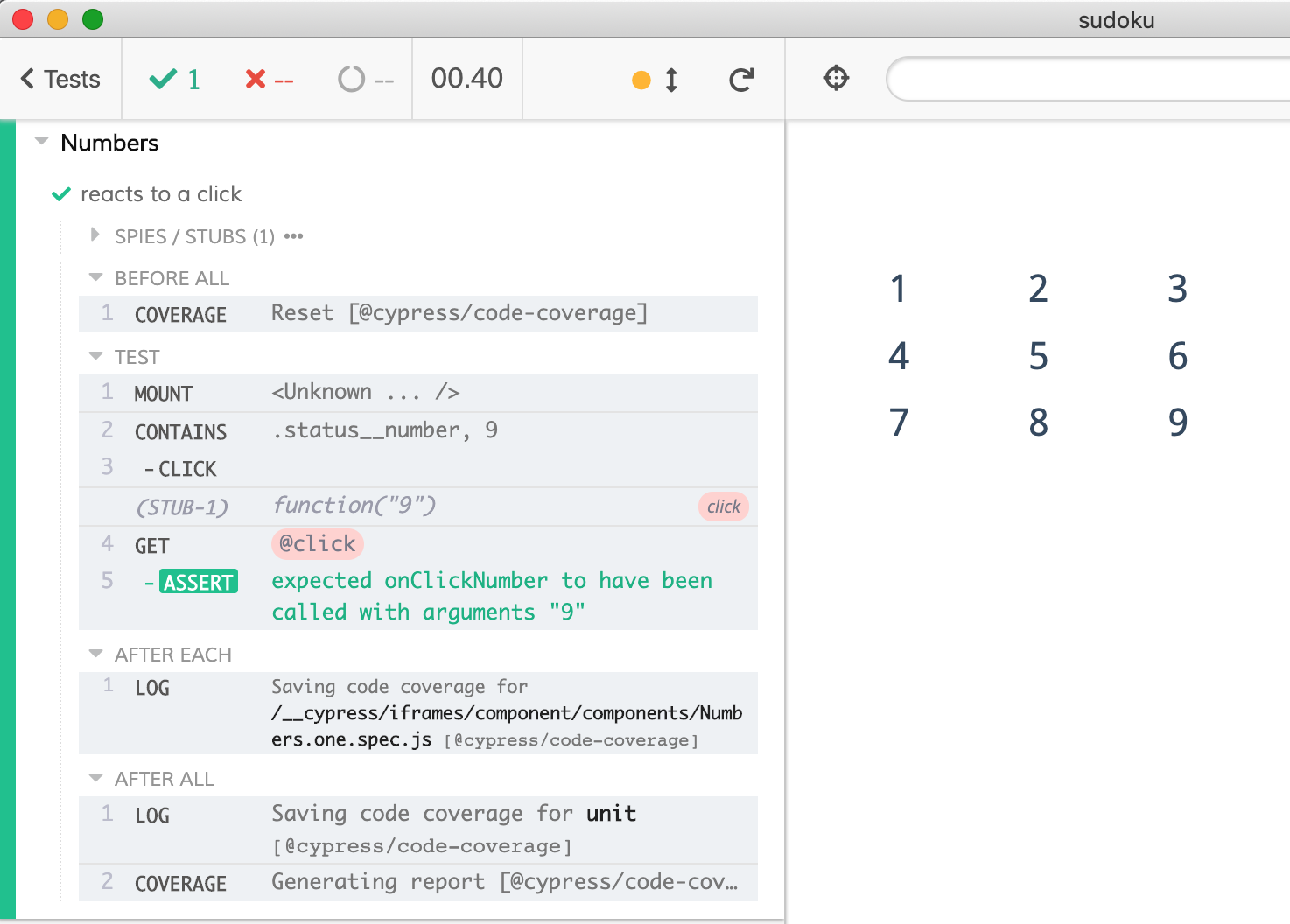
import {SudokuContext} from '../context/SudokuContext'
describe('Numbers', () => {
it('shows selected number', () => {
mount(
<SudokuContext.Provider value={{ numberSelected: '4' }} >
<div className="innercontainer">
<section className="status">
<Numbers />
</section>
</div>
</SudokuContext.Provider>
)
cy.contains('.status__number', '4')
.should('have.class', 'status__number--selected')
})
})Numbers.spec.js
import {SudokuContext} from '../context/SudokuContext'
describe('Numbers', () => {
it('shows selected number', () => {
mount(
<SudokuContext.Provider value={{ numberSelected: '4' }} >
<div className="innercontainer">
<section className="status">
<Numbers />
</section>
</div>
</SudokuContext.Provider>
)
cy.contains('.status__number', '4')
.should('have.class', 'status__number--selected')
})
})Numbers.spec.js
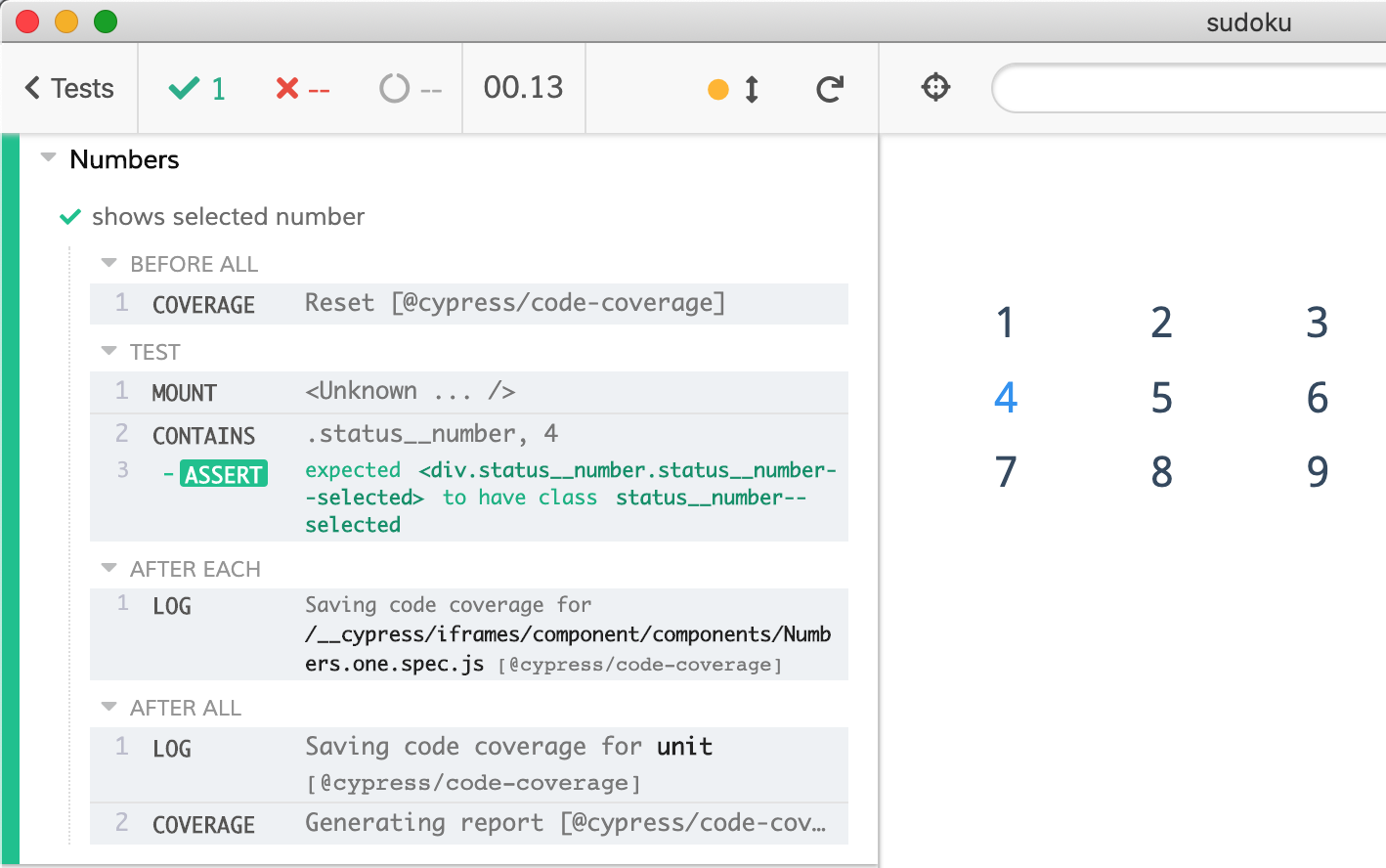
it('shows all numbers', () => {
mount(
<div className="innercontainer">
<section className="status">
<Numbers />
</section>
</div>,
)
// use a single image snapshot after making sure
// the component has been rendered into the DOM
cy.get('.status__number').should('have.length', 9)
cy.percySnapshot()
})Numbers.spec.js
visual component test
Assert the UI has updated before taking the snapshot
it('shows selected number', () => {
mount(
<SudokuContext.Provider value={{ numberSelected: '4' }}>
<div className="innercontainer">
<section className="status">
<Numbers />
</section>
</div>
</SudokuContext.Provider>,
)
cy.contains('.status__number', '4').should(
'have.class',
'status__number--selected',
)
cy.percySnapshot()
})Numbers.spec.js
second visual component test
Deterministic Data: the Clock

What about the clock after 10 minutes?
What if the snapshot "catches" clock in transition?
Deterministic Data: the Clock
mount(
<SudokuContext.Provider value={{ timeGameStarted: Cypress.moment() }}>
<div className="innercontainer">
<section className="status">
<Timer />
</section>
</div>
</SudokuContext.Provider>,
)
cy.contains('.status__time', '00:00')
cy.contains('.status__time', '00:01')
cy.contains('.status__time', '00:02')
cy.contains('.status__time', '00:03')mount(
<SudokuContext.Provider value={{ timeGameStarted: Cypress.moment() }}>
<div className="innercontainer">
<section className="status">
<Timer />
</section>
</div>
</SudokuContext.Provider>,
)
cy.contains('.status__time', '00:00')
cy.contains('.status__time', '00:01')
cy.contains('.status__time', '00:02')
cy.contains('.status__time', '00:03')Deterministic Data: the Clock at 00:00
const now = Cypress.moment()
cy.clock() // freeze the clock
mount(
<SudokuContext.Provider value={{ timeGameStarted: now }}>
<div className="innercontainer">
<section className="status">
<Timer />
</section>
</div>
</SudokuContext.Provider>,
)
cy.contains('.status__time', '00:00')
cy.percySnapshot()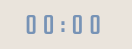
Deterministic Data: the Clock after 700s
const now = Cypress.moment()
cy.clock(now.clone().add(700, 'seconds').toDate())
mount(
<SudokuContext.Provider value={{ timeGameStarted: now }}>
<div className="innercontainer">
<section className="status">
<Timer />
</section>
</div>
</SudokuContext.Provider>,
)
cy.contains('.status__time', '11:40')
cy.percySnapshot()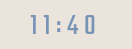
component tests: any level
?
<App />
<Game />
<Header />
<GameSection />
<StatusSection />
<Footer />
<Timer />
<Difficulty />
<Numbers />
tested
tested
import { App } from './App'
it('shows the board', () => {
mount(<App />)
cy.get('.container').percySnapshot()
})App.spec.js
Why not the entire game?
component tests: any level
import { App } from './App'
it('shows the board', () => {
mount(<App />)
cy.get('.container').percySnapshot()
})App.spec.js

Because every time test runs, a new random board will be generated
component tests: any level
// App.js uses Game.js
// Game.js
import { getUniqueSudoku } from './solver/UniqueSudoku'
...
function _createNewGame(e) {
let [temporaryInitArray, temporarySolvedArray] = getUniqueSudoku(difficulty, e);
...
}
// cypress/fixtures/init-array.json
["0", "0", "9", "0", "2", "0", "0", ...]// cypress/fixtures/solved-array.json
["6", "7", "9", "3", "2", "8", "4", ...]import { App } from './App'
import * as UniqueSudoku from './solver/UniqueSudoku'
it('mocks board creation', () => {
// load JSON files using cy.fixture calls
// https://on.cypress.io/fixture
cy.fixture('init-array').then((initArray) => {
cy.fixture('solved-array').then((solvedArray) => {
cy.stub(UniqueSudoku, 'getUniqueSudoku').returns([
initArray,
solvedArray,
])
})
})
cy.clock()
mount(<App />)
cy.get('.game__cell--filled').should('have.length', 45)
// the visual snapshot will be the same
cy.percySnapshot()
})mock component methods
mock ES6 import
import { App } from './App'
import * as UniqueSudoku from './solver/UniqueSudoku'
it('mocks board creation', () => {
// load JSON files using cy.fixture calls
// https://on.cypress.io/fixture
cy.fixture('init-array').then((initArray) => {
cy.fixture('solved-array').then((solvedArray) => {
cy.stub(UniqueSudoku, 'getUniqueSudoku').returns([
initArray,
solvedArray,
])
})
})
cy.clock()
mount(<App />)
cy.get('.game__cell--filled').should('have.length', 45)
// the visual snapshot will be the same
cy.percySnapshot()
})mock component methods
mock ES6 import
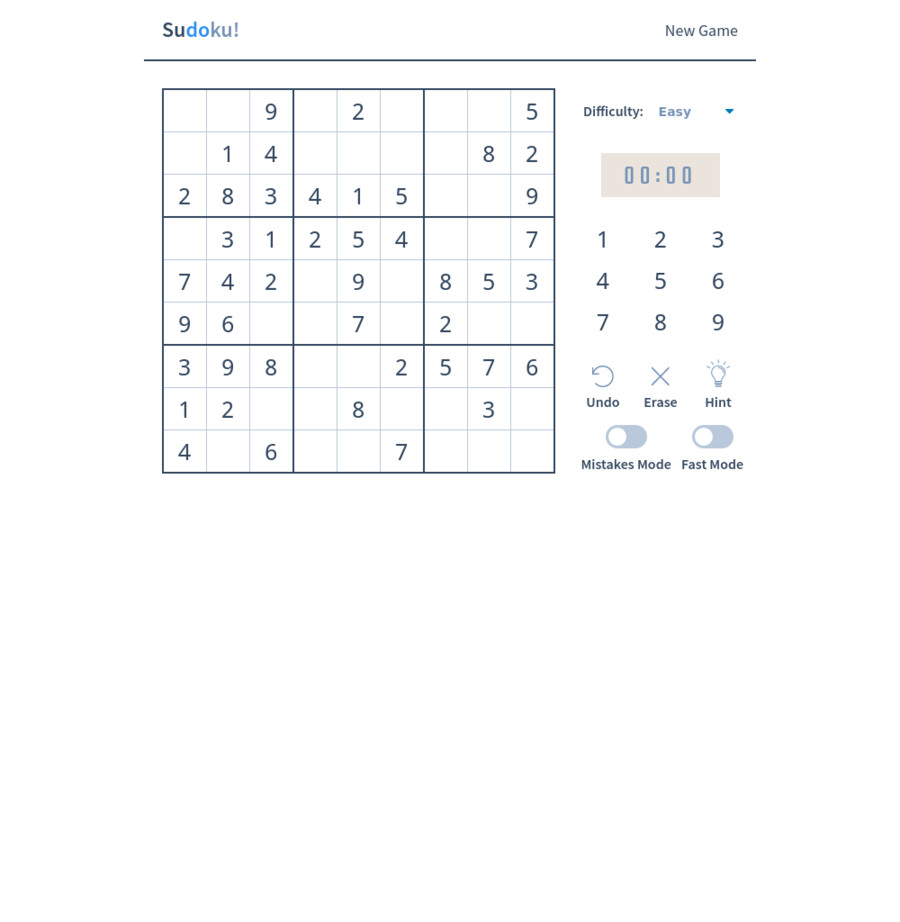
it('plays one move', () => {
cy.fixture('init-array').then(initArray => {
cy.fixture('solved-array').then(solvedArray => {
cy.stub(UniqueSudoku, 'getUniqueSudoku').returns([initArray, solvedArray])
})
})
cy.clock()
mount(<App />)
cy.get('.game__cell').first().click()
// we can even look at the solved array!
cy.contains('.status__number', '6').click()
cy.get('.game__cell').first()
.should('have.class', 'game__cell--highlightselected')
cy.get('.container')
.percySnapshot()
})it('plays one move', () => {
cy.fixture('init-array').then(initArray => {
cy.fixture('solved-array').then(solvedArray => {
cy.stub(UniqueSudoku, 'getUniqueSudoku').returns([initArray, solvedArray])
})
})
cy.clock()
mount(<App />)
cy.get('.game__cell').first().click()
// we can even look at the solved array!
cy.contains('.status__number', '6').click()
cy.get('.game__cell').first()
.should('have.class', 'game__cell--highlightselected')
cy.get('.container')
.percySnapshot()
})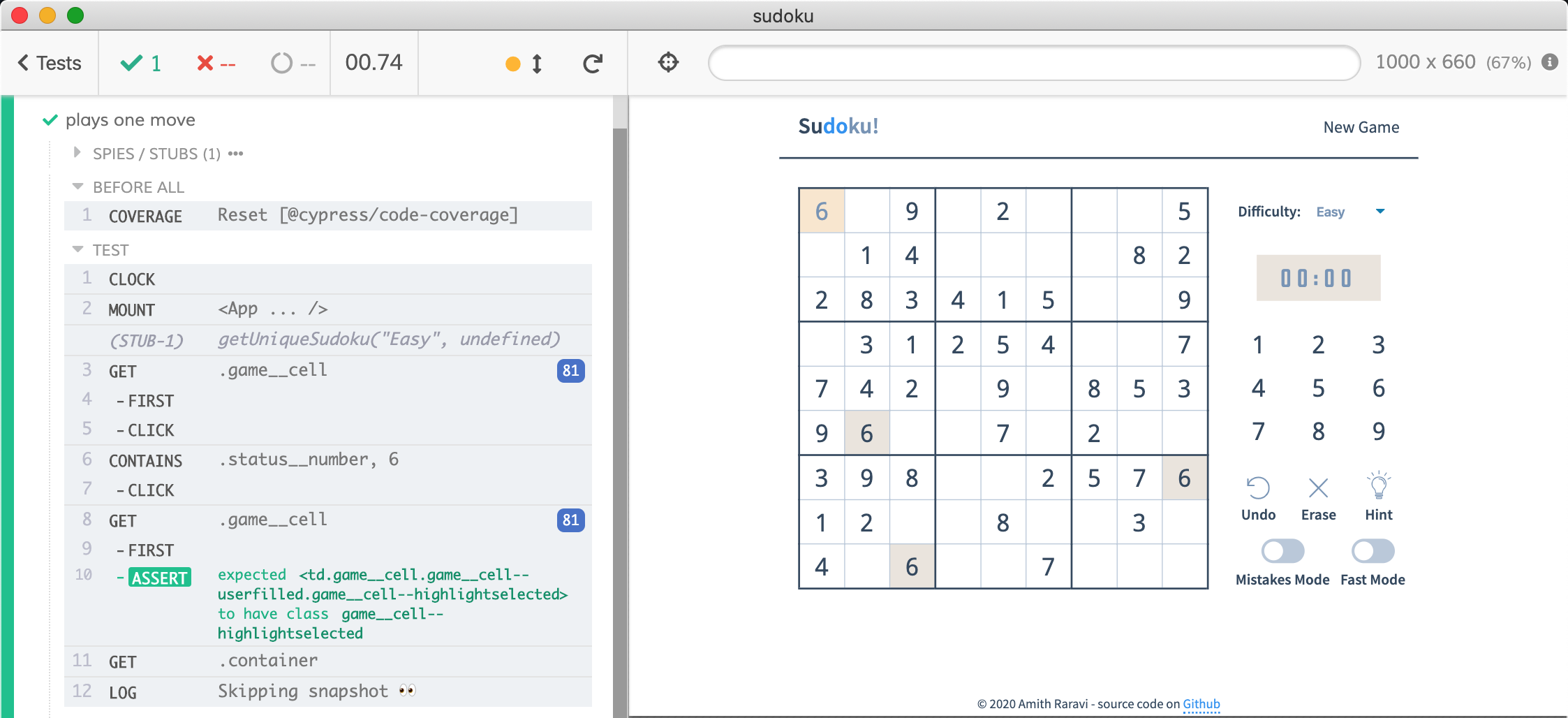
See What The Test Is Doing
it('plays to win', () => {
// start with all but the first cell filled with solved array
const almostSolved = [...solvedArray]
// by setting entry to "0" we effectively clear the cell
almostSolved[0] = '0'
cy.stub(UniqueSudoku, 'getUniqueSudoku')
.returns([almostSolved, solvedArray])
.as('getUniqueSudoku')
cy.clock()
mount(<App />)
cy.visualSnapshot('1 game is almost solved')
// win the game
cy.get('.game__cell').first().click()
// use the known number to fill the first cell
cy.contains('.status__number', solvedArray[0]).click()
// winning message displayed
cy.get('.overlay__text').should('be.visible')
cy.visualSnapshot('2 game is solved')
// clicking the overlay starts the new game
cy.get('@getUniqueSudoku').should('have.been.calledOnce')
cy.get('.overlay__text').click()
cy.get('.overlay').should('not.be.visible')
cy.get('@getUniqueSudoku').should('have.been.calledTwice')
})play the full game via component test
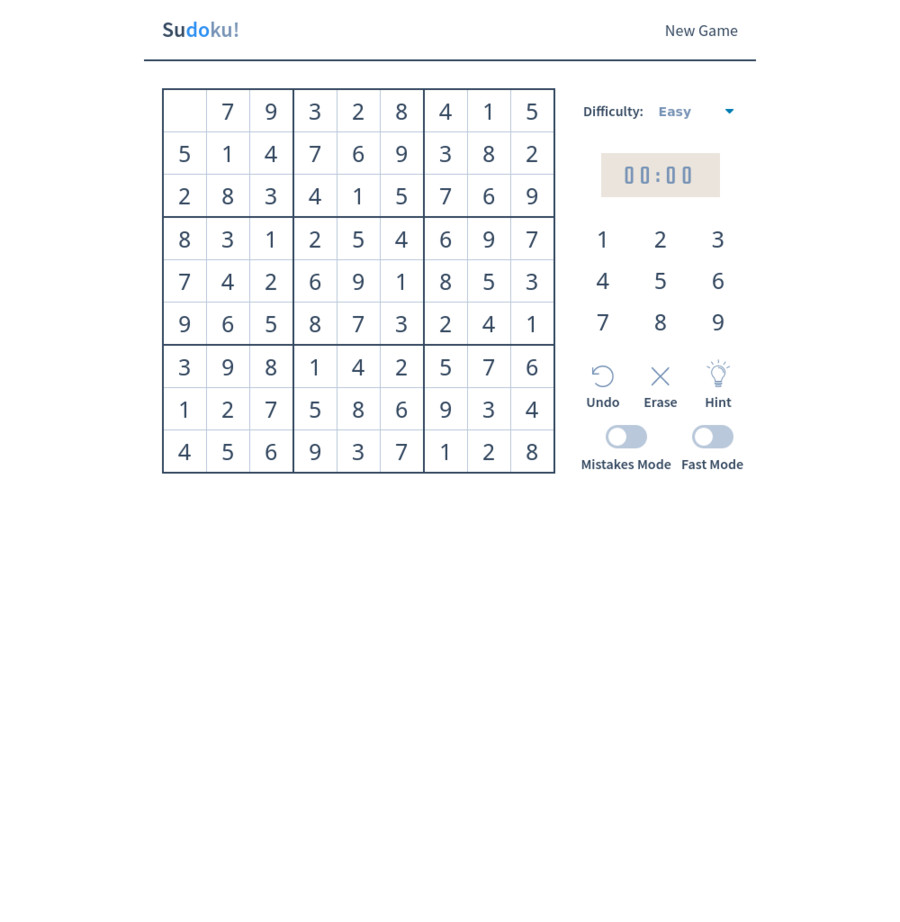
it('plays to win', () => {
// start with all but the first cell filled with solved array
const almostSolved = [...solvedArray]
// by setting entry to "0" we effectively clear the cell
almostSolved[0] = '0'
cy.stub(UniqueSudoku, 'getUniqueSudoku')
.returns([almostSolved, solvedArray])
.as('getUniqueSudoku')
cy.clock()
mount(<App />)
cy.visualSnapshot('1 game is almost solved')
// win the game
cy.get('.game__cell').first().click()
// use the known number to fill the first cell
cy.contains('.status__number', solvedArray[0]).click()
// winning message displayed
cy.get('.overlay__text').should('be.visible')
cy.visualSnapshot('2 game is solved')
// clicking the overlay starts the new game
cy.get('@getUniqueSudoku').should('have.been.calledOnce')
cy.get('.overlay__text').click()
cy.get('.overlay').should('not.be.visible')
cy.get('@getUniqueSudoku').should('have.been.calledTwice')
})play the full game via component test

visual testing tips
Always use an assertion before the visual snapshot command
// use a single image snapshot after making sure
// the component has been rendered into the DOM
cy.get('.status__number').should('have.length', 9)
cy.percySnapshot()cy.get('.overlay__text').should('be.visible')
cy.percySnapshot('2 game is solved')visual testing tips
Cypress.Commands.add('visualSnapshot', (maybeName) => {
let snapshotTitle = cy.state('runnable').fullTitle()
if (maybeName) {
snapshotTitle = snapshotTitle + ' - ' + maybeName
}
cy.percySnapshot(snapshotTitle, {
widths: [cy.state('viewportWidth')],
minHeight: cy.state('viewportHeight'),
})
})
Write a snapshot wrapper command for convenience
visual testing tips
Write a snapshot wrapper command for convenience
// single snapshot in the test
cy.visualSnapshot()
// several snapshots in the test
cy.visualSnapshot('1 game is almost solved')
// then later
cy.visualSnapshot('2 game is solved')visual testing tips
Test components at different resolutions
const playGame = () => {
...
cy.clock()
mount(<App />)
cy.visualSnapshot('1 game is almost solved')
// win the game
cy.get('.game__cell').first().click()
// use the known number to fill the first cell
cy.contains('.status__number', solvedArray[0]).click()
// winning message displayed
cy.get('.overlay__text').should('be.visible')
cy.visualSnapshot('2 game is solved')
}it is just JavaScript!
visual testing tips
Test components at different resolutions
// using different viewport resolutions run the same test
// https://on.cypress.io/viewport
const tablet = [660, 700]
const phone = [400, 700]
;[tablet, phone].forEach((resolution) => {
it(`${resolution[0]}x${resolution[1]}`, () => {
cy.viewport(...resolution)
playGame()
})
})it is just JavaScript!
visual testing tips
Test components at different resolutions
// using different viewport resolutions run the same test
// https://on.cypress.io/viewport
const tablet = [660, 700]
const phone = [400, 700]
;[tablet, phone].forEach((resolution) => {
it(`${resolution[0]}x${resolution[1]}`, () => {
cy.viewport(...resolution)
playGame()
})
})it is just JavaScript!
Final view of testing

Final view of testing

Final view of testing

Final view of testing

- https://slides.com/bahmutov/qafest-2020
- https://github.com/bahmutov/sudoku-qafest
- https://on.cypress.io/visual-testing
- https://glebbahmutov.com/blog/develop-preview-test/
- https://glebbahmutov.com/blog/my-vision-for-component-tests/
- https://glebbahmutov.com/blog/open-source-visual-testing-of-components/
Gleb Bahmutov @bahmutov https://gleb.dev/
