Let Me Speak
This slides.com deck picks different styles depending on the viewer's OS preference. By default, the deck will have a pink-white background. But if you set your OS to Dark mode, the presentation will switch to dark background and light text.
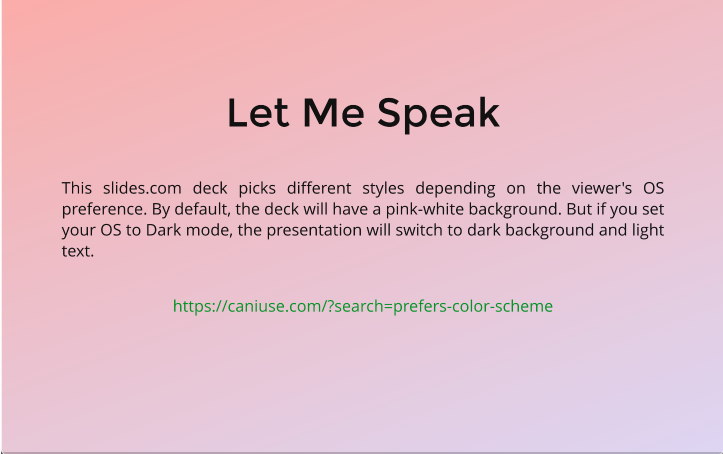
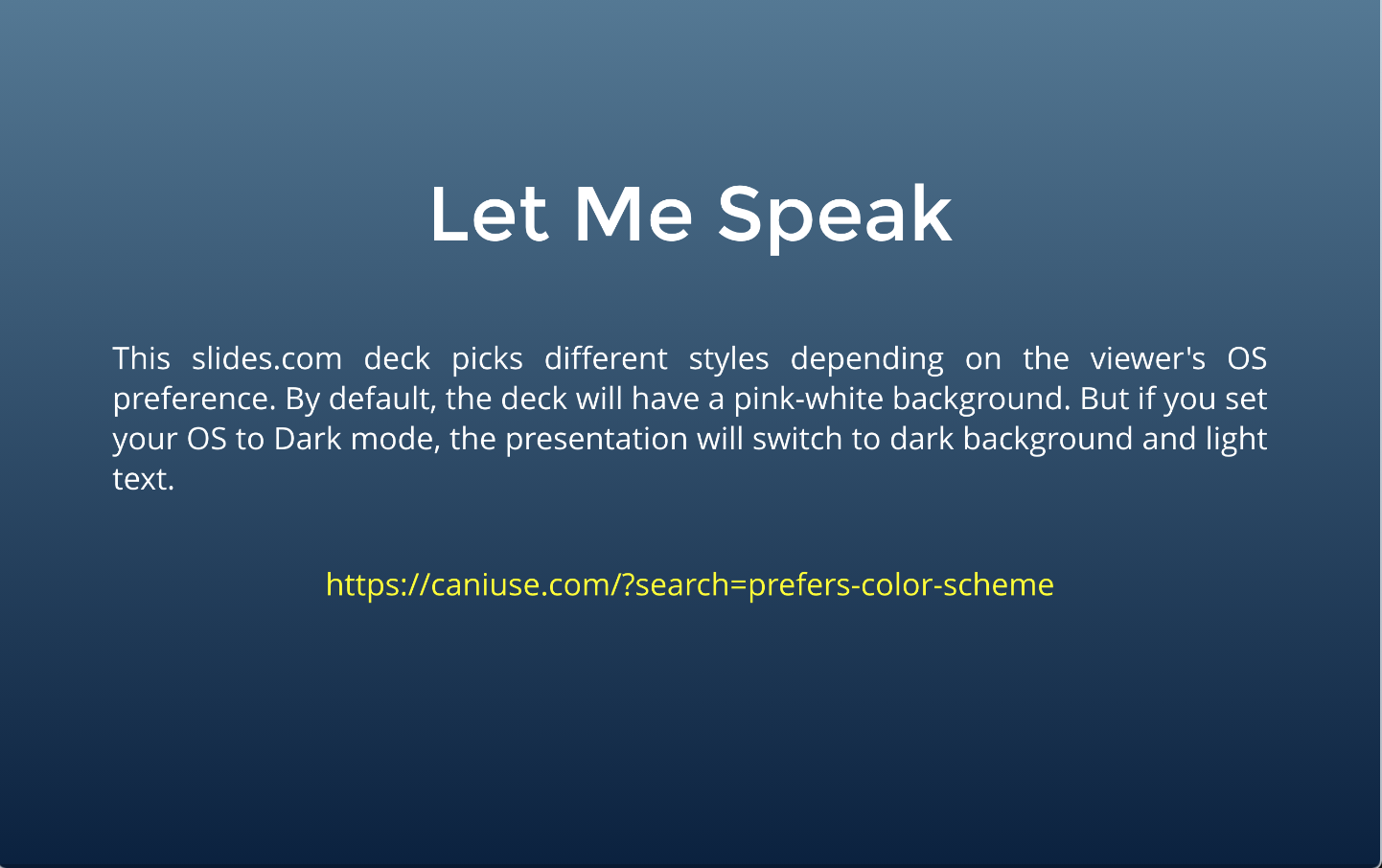
/* default style adjustments */
background-image: linear-gradient(-20deg, #ddd6f3 0%, #faaca8 100%, #faaca8 100%);
@media (prefers-color-scheme: dark) {
background-image: linear-gradient(to top, #09203f 0%, #537895 100%);
color: white !important;
a {
color: yellow !important;
}
}Slides style CSS editor
This presentation uses the above CSS settings, set via CSS editor
In Action
This Has Glass
See the CSS code editor