Testing without pain or fear

Тестирование без боли и страха

Gleb Bahmutov
Cypress.io
@bahmutov
Dr Gleb Bahmutov PhD
C / C++ / C# / Java / CoffeeScript / JavaScript / Node / Angular / Vue / Cycle.js / functional
(these slides)
🖥 🇬🇧
🗣 🇷🇺
👶 🇲🇩
our planet is in imminent danger
https://lizkeogh.com/2019/07/02/off-the-charts/
+3 degrees Celsius will be the end.
survival is possible. but we need to act
Why is all software broken?
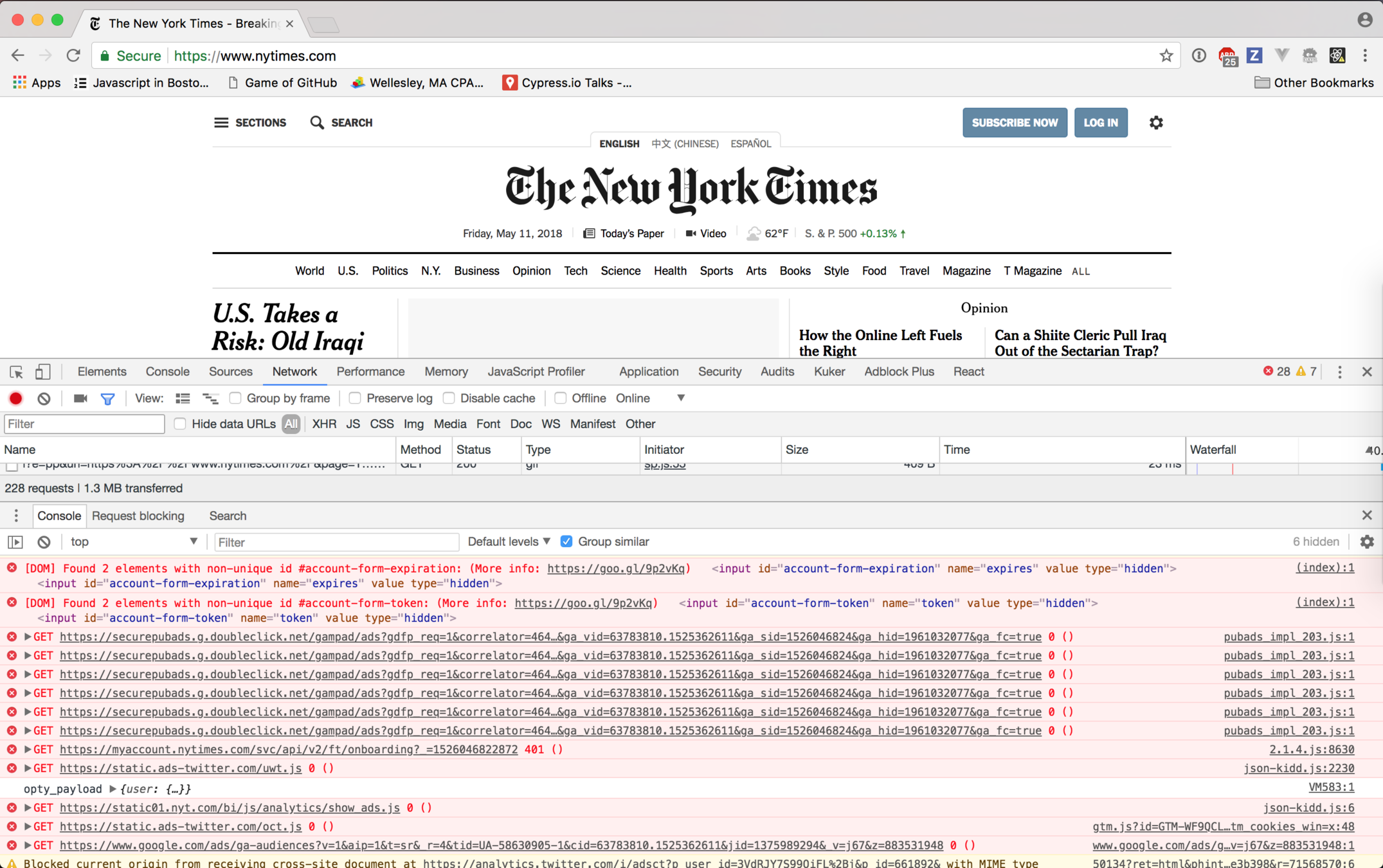
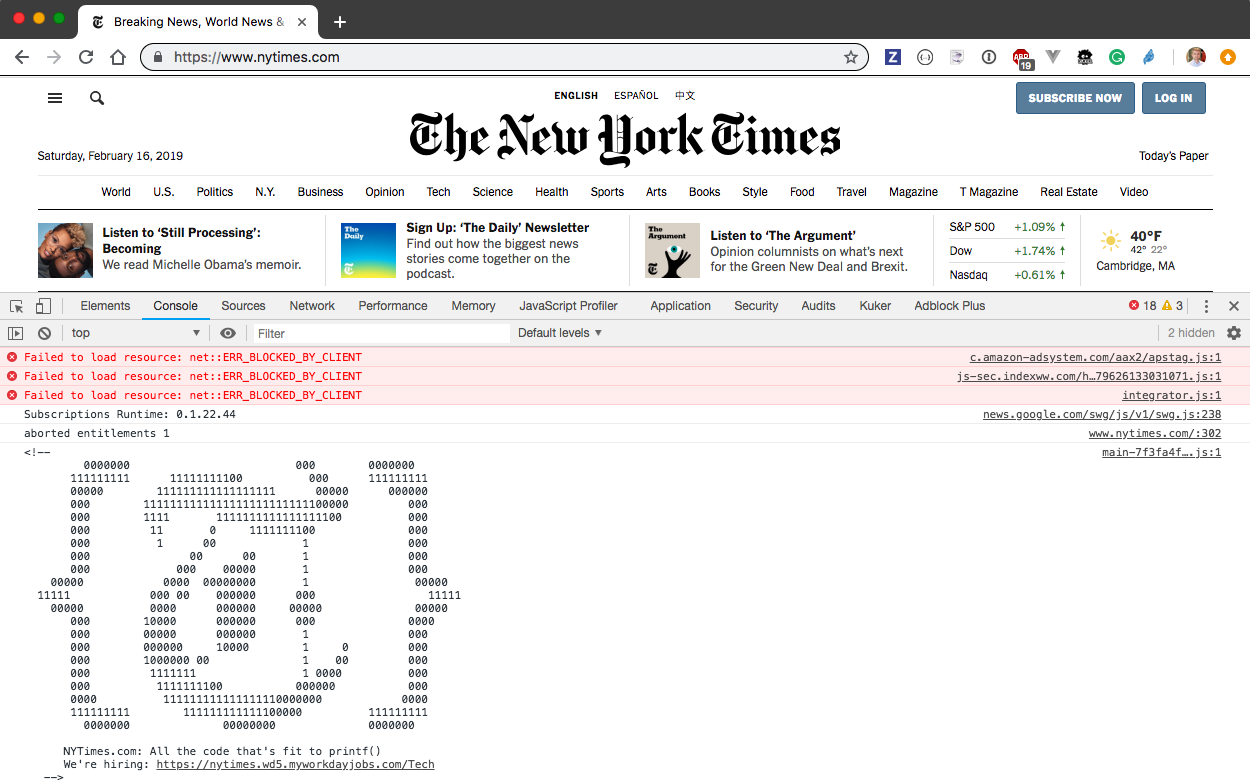
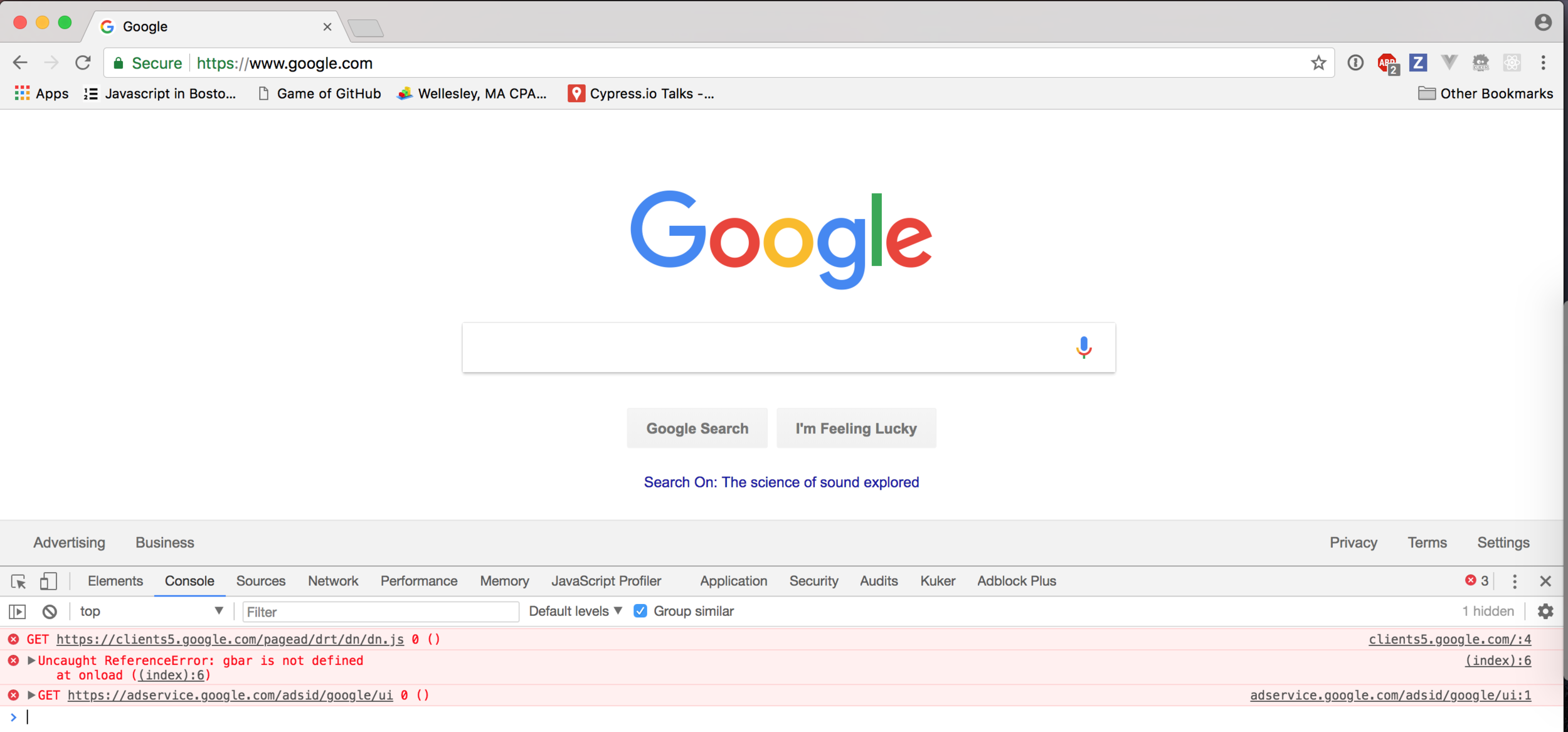
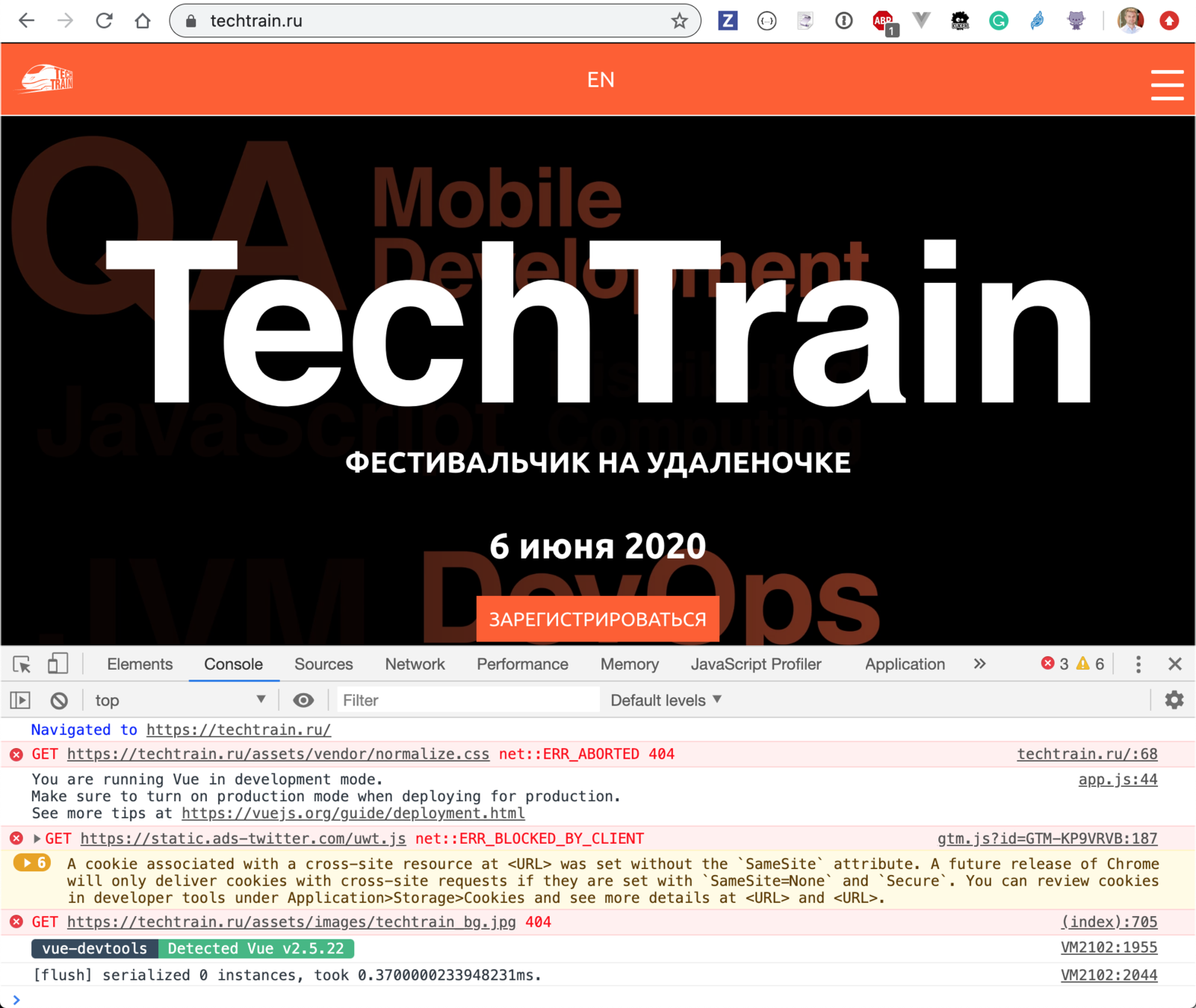
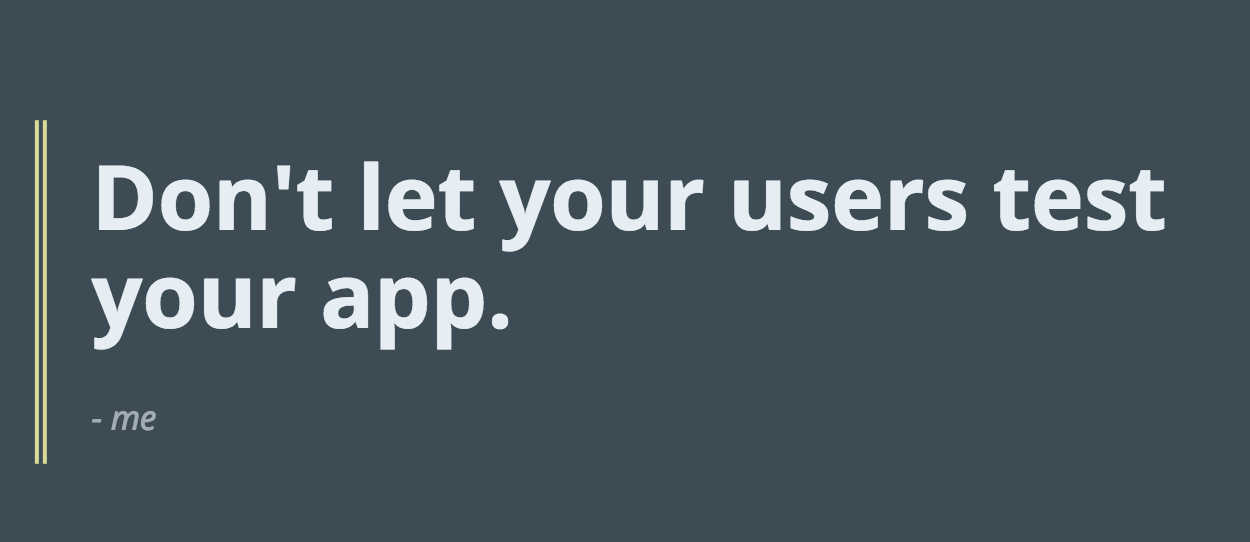
Will Klein
Quality software behaves the way users expect it to behave
We going to need some tests
E2E
integration
unit
Testing Pyramid △
E2E
integration
unit
Smallest pieces
Testing Pyramid △
Unit tests pass...
E2E
integration
unit
Component

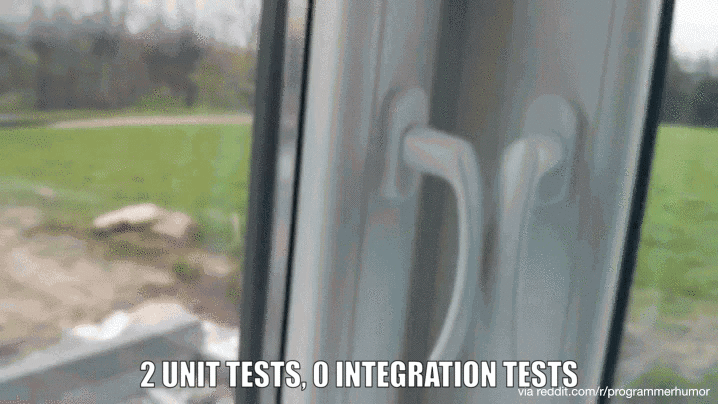
E2E
integration
unit
Website / API

E2E
integration
unit
Really important to users
Really important to developers
E2E
integration
unit
Web application
- Open real browser
- Load actual app
- Interact with app like a real user
- See if it works
40 people. Atlanta, Philly, Boston, NYC, the world
Fast, easy and reliable testing for anything that runs in a browser
$ npm install -D cypress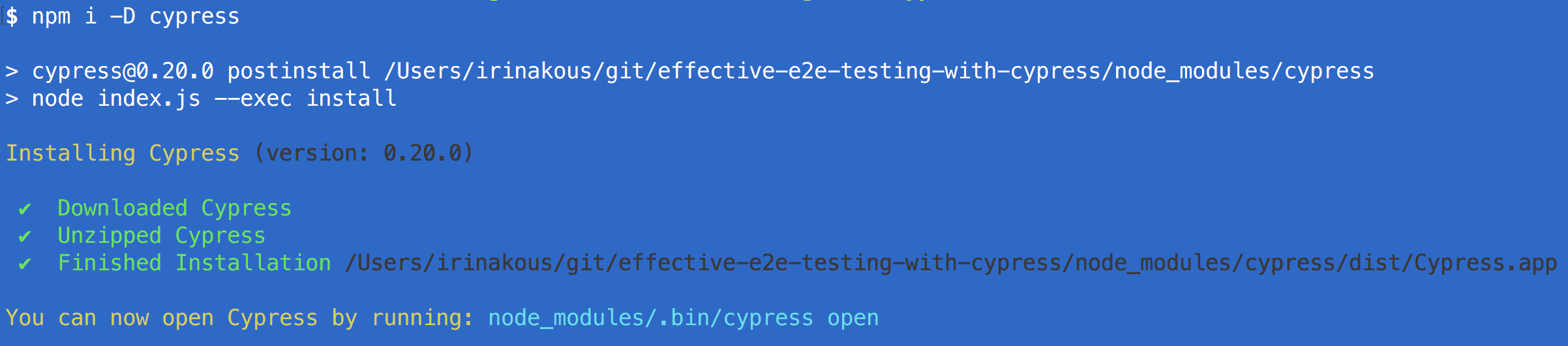
- Win / Mac / Linux
- MIT License
- OSS https://github.com/cypress-io/cypress
- http://on.cypress.io/introduction-to-cypress
Cypress demo
- Typical test
- Failing test
- Recording tests
- CI setup
- Code coverage
- Visual testing
- Component testing
E2E
integration
unit
Testing Pyramid △
(click down arrow to see types of tests)
Code
Test
API
Test
Web app
Test
There is only a test appropriate for the thing you doubt works
Thing is a webapp
it('adds todos', () => {
cy.visit('/')
cy.get('.new-todo')
.type('write code{enter}')
.type('write tests{enter}')
.type('deploy{enter}')
cy.get('.todo').should('have.length', 3)
})you write a test (Cypress can run it)
Thing is a webapp
you write a test (Cypress can run it)
Thing is a component
import { HelloState } from '../src/hello-x.jsx'import { HelloState } from '../src/hello-x.jsx'
import React from 'react'
it('changes state', () => {
cy.mount(<HelloState />)
cy.contains('Hello Spider-man!')
const stateToSet = { name: 'React' }
cy.get(HelloState).invoke('setState', stateToSet)
cy.get(HelloState)
.its('state')
.should('deep.equal', stateToSet)
cy.contains('Hello React!')
})you write a test (Cypress can run it)
Thing is a webapp's style
it('draws pizza correctly', function () {
cy.percySnapshot('Empty Pizza')
cy.enterDeliveryInformation()
const toppings = ['Pepperoni', 'Chili', 'Onion']
cy.pickToppings(...toppings)
// make sure the web app has updated
cy.contains('.pizza-summary__total-price', 'Total: $12.06')
cy.percySnapshot(toppings.join(' - '))
})you write a test (Cypress can run it)
Thing is a webapp's style
<style type="text/css">
.st0{fill:#FFD8A1;}
.st1{fill:#E8C08A;}
- .st2{fill:#FFDC71;}
+ .st2{fill:#71FF71;}
.st3{fill:#DFBA86;}
</style>changes crust color SVG
you write a test (Cypress can run it)
Thing is a webapp's style
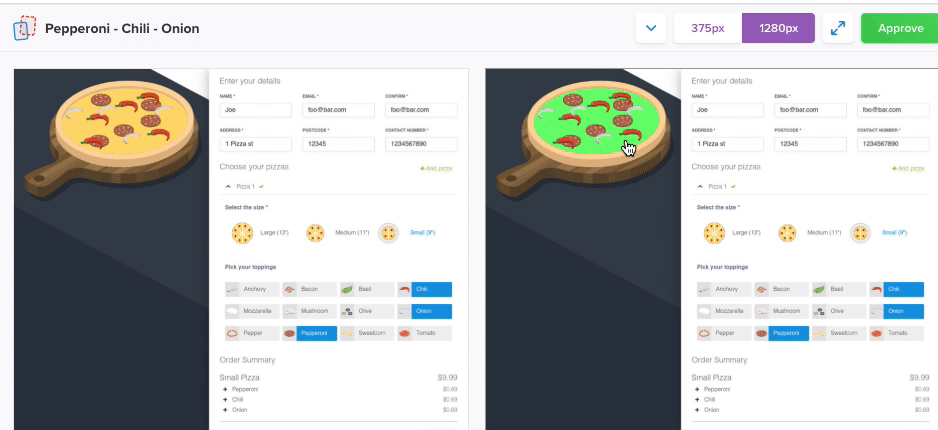
you write a test (Cypress can run it)
Thing is an API
it('yields result that has log messages', () => {
cy.api({ url: '/' }, 'hello world')
.then(({ messages }) => {
const logs = Cypress._.filter(messages, {
type: 'console',
namespace: 'log'
})
expect(logs, '1 console.log message').to.have.length(1)
expect(logs[0]).to.deep.include({
type: 'console',
namespace: 'log',
message: 'processing GET /'
})
})
})you write a test (Cypress can run it)
Thing is an API
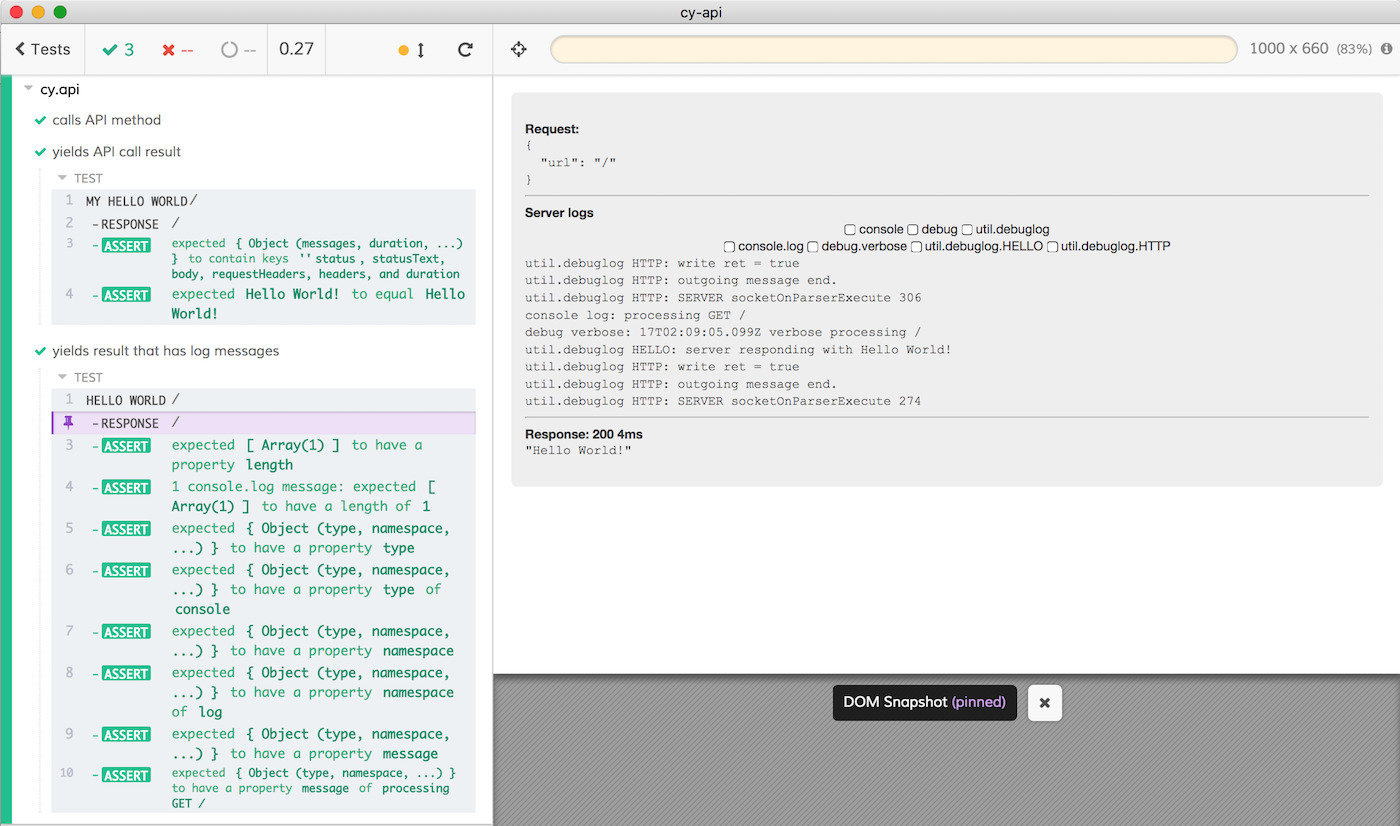
you write a test (Cypress can run it)
Thing is accessability
it('has good contrast', () => {
cy.visit('/')
cy.injectAxe()
cy.checkA11y({
runOnly: ['cat.color'],
})
})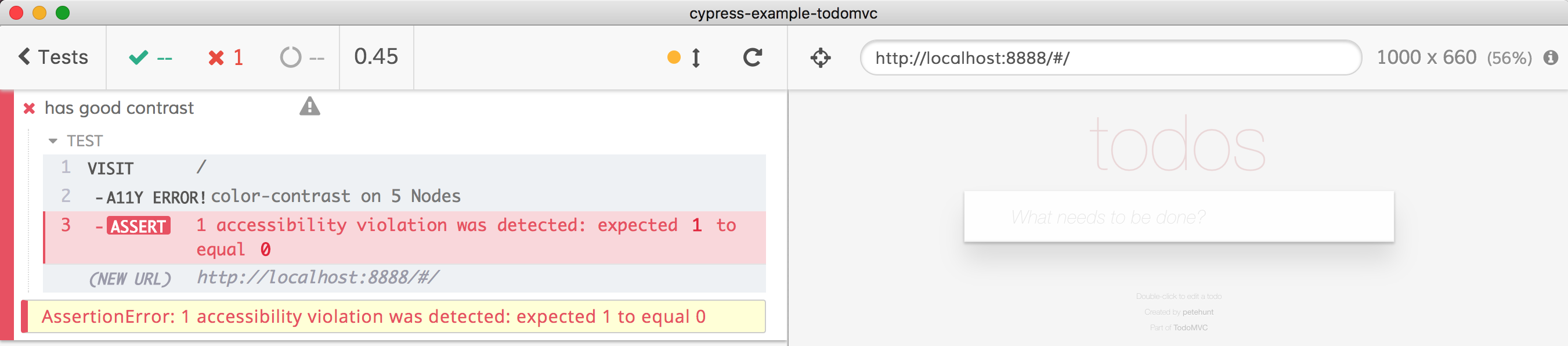
you write a test (Cypress can run it)
Thing is a function
const add = (a, b) => a + bit('adds numbers', () => {
expect(add(2, 3)).to.equal(5)
})you write a test
(Cypress can run it)
Thing is a Node function
const fs = require('fs')
const saveFile = (text) =>
fs.writeFileSync('file.txt', text, 'utf8')import {saveFile} from './app'
it('saved the file', () => {
saveFile('hello')
expect('file.txt').to.have.text('hello')
})you write a test (Cypress cannot run it)
You can always write a test using the right tool
But was it effective?
1. Carefully collect user stories and feature requirments
2. Write matching tests
Keep updating user stories and tests to keep them in sync
What should I test?
1. Carefully collect user stories and feature requirments
2. Write matching tests
Keep updating user stories and tests to keep them in sync
HARD
- first test
- two more tests
- hundreds of tests!!!
Keep updating user stories and tests to keep them in sync
Are we testing all features?
Feature A
User can add todo items
Feature B
User can complete todo items
Feature C
User can delete todo items
❚❚❚❚❚
❚❚❚❚❚ ❚❚ ❚❚❚❚
❚❚❚
❚❚❚❚
❚❚❚ ❚❚❚❚❚❚❚
❚❚❚❚
❚❚
❚❚❚❚❚ ❚❚
❚❚❚❚❚❚
❚❚❚
❚❚❚❚❚
❚❚❚❚❚
❚❚❚❚
❚❚❚❚
❚❚❚❚❚❚ ❚❚❚ ❚❚
❚
❚❚
❚❚❚❚❚
❚❚❚❚❚ ❚❚ ❚❚❚❚
❚❚❚
❚❚❚❚
❚❚❚ ❚❚❚❚❚❚❚
❚❚❚❚
❚❚
❚❚❚❚❚ ❚❚
❚❚❚❚❚❚
❚❚❚
❚❚❚❚❚
❚❚❚❚❚
❚❚❚❚
❚❚❚❚
❚❚❚❚❚❚ ❚❚❚ ❚❚
❚
❚❚
❚❚❚❚❚
❚❚❚❚❚ ❚❚ ❚❚❚❚
❚❚❚
❚❚❚❚
❚❚❚ ❚❚❚❚❚❚❚
❚❚❚❚
❚❚
❚❚❚❚❚ ❚❚
❚❚❚❚❚❚
❚❚❚
❚❚❚❚❚
❚❚❚❚❚
❚❚❚❚
❚❚❚❚
❚❚❚❚❚❚ ❚❚❚ ❚❚
❚
❚❚
source code
Keeping track via code coverage
Are we testing all features?
Feature A
User can add todo items
Feature B
User can complete todo items
Feature C
User can delete todo items
❚❚❚❚❚
❚❚❚❚❚ ❚❚ ❚❚❚❚
❚❚❚
❚❚❚❚
❚❚❚ ❚❚❚❚❚❚❚
❚❚❚❚
❚❚
❚❚❚❚❚ ❚❚
❚❚❚❚❚❚
❚❚❚
❚❚❚❚❚
❚❚❚❚❚
❚❚❚❚
❚❚❚❚
❚❚❚❚❚❚ ❚❚❚ ❚❚
❚
❚❚
❚❚❚❚❚
❚❚❚❚❚ ❚❚ ❚❚❚❚
❚❚❚
❚❚❚❚
❚❚❚ ❚❚❚❚❚❚❚
❚❚❚❚
❚❚
❚❚❚❚❚ ❚❚
❚❚❚❚❚❚
❚❚❚
❚❚❚❚❚
❚❚❚❚❚
❚❚❚❚
❚❚❚❚
❚❚❚❚❚❚ ❚❚❚ ❚❚
❚
❚❚
source code
it('adds todos', () => { ... })it('completes todos', () => {
... })Keeping track via code coverage
Are we testing all features?
Feature A
User can add todo items
Feature B
User can complete todo items
Feature C
User can delete todo items
❚❚❚❚❚
❚❚❚❚❚ ❚❚ ❚❚❚❚
❚❚❚
❚❚❚❚
❚❚❚ ❚❚❚❚❚❚❚
❚❚❚❚
❚❚
❚❚❚❚❚ ❚❚
❚❚❚❚❚❚
❚❚❚
❚❚❚❚❚
❚❚❚❚❚
❚❚❚❚
❚❚❚❚
❚❚❚❚❚❚ ❚❚❚ ❚❚
❚
❚❚
source code
it('adds todos', () => { ... })it('completes todos', () => {
... })green: lines executed during the tests
red: lines NOT executed during the tests
Keeping track via code coverage
Are we testing all features?
Feature A
User can add todo items
Feature B
User can complete todo items
Feature C
User can delete todo items
❚❚❚❚❚
❚❚❚❚❚ ❚❚ ❚❚❚❚
❚❚❚
❚❚❚❚
❚❚❚ ❚❚❚❚❚❚❚
❚❚❚❚
❚❚
❚❚❚❚❚ ❚❚
❚❚❚❚❚❚
❚❚❚
❚❚❚❚❚
❚❚❚❚❚
❚❚❚❚
❚❚❚❚
❚❚❚❚❚❚ ❚❚❚ ❚❚
❚
❚❚
source code
it('adds todos', () => { ... })it('completes todos', () => {
... })it('deletes todos', () => {
... })Keeping track via code coverage
Are we testing all features?
Feature A
User can add todo items
Feature B
User can complete todo items
Feature C
User can delete todo items
❚❚❚❚❚
❚❚❚❚❚ ❚❚ ❚❚❚❚
❚❚❚
❚❚❚❚
❚❚❚ ❚❚❚❚❚❚❚
❚❚❚❚
❚❚
❚❚❚❚❚ ❚❚
❚❚❚❚❚❚
❚❚❚
❚❚❚❚❚
❚❚❚❚❚
❚❚❚❚
❚❚❚❚
❚❚❚❚❚❚ ❚❚❚ ❚❚
❚
❚❚
source code
it('adds todos', () => { ... })it('completes todos', () => {
... })it('deletes todos', () => {
... })Code coverage from tests indirectly
measures implemented features tested
Keeping track via code coverage
⚠️ 100% Code Coverage ≠ 0🐞
Feature A
User can add todo items
Feature B
User can complete todo items
Feature C
User can delete todo items
❚❚❚❚❚
❚❚❚❚❚ ❚❚ ❚❚❚❚
❚❚❚
❚❚❚❚
❚❚❚ ❚❚❚❚❚❚❚
❚❚❚❚
❚❚
❚❚❚❚❚ ❚❚
❚❚❚❚❚❚
❚❚❚
❚❚❚❚❚
❚❚❚❚❚
❚❚❚❚
❚❚❚❚
❚❚❚❚❚❚ ❚❚❚ ❚❚
❚
❚❚
source code
it('adds todos', () => { ... })it('completes todos', () => {
... })it('deletes todos', () => {
... })Unrealistic tests; subset of inputs
code does not implement the feature correctly
Code Coverage with @cypress/code-coverage
-
Instrument code (YOU)
-
Using Istanbul / nyc library
-
-
Cypress does the rest
End-to-End Test are VERY effective at covering code
it('adds todos', () => {
cy.visit('/')
cy.get('.new-todo')
.type('write code{enter}')
.type('write tests{enter}')
.type('deploy{enter}')
cy.get('.todo').should('have.length', 3)
})E2E tests are extremely effective at covering a lot of app code
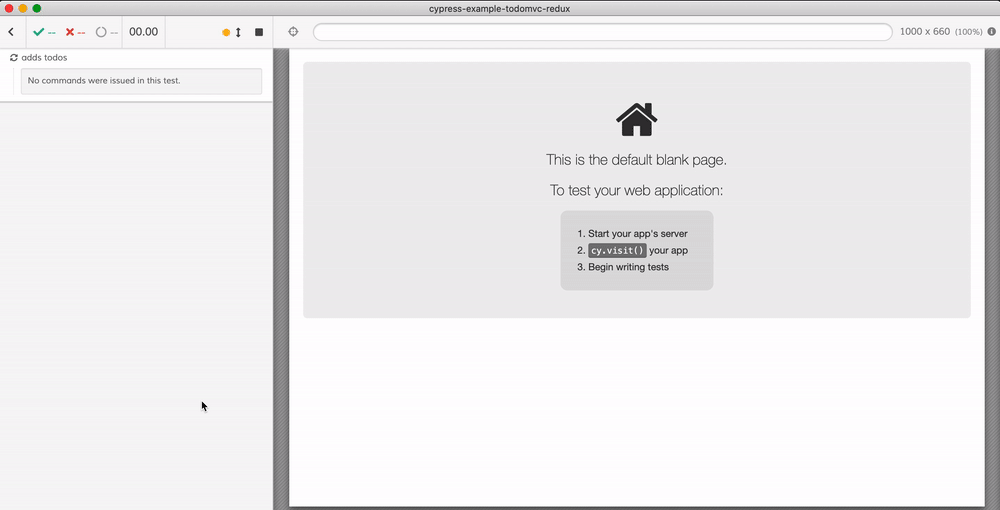
it('adds todos', () => {
cy.visit('/')
cy.get('.new-todo')
.type('write code{enter}')
.type('write tests{enter}')
.type('deploy{enter}')
cy.get('.todo').should('have.length', 3)
})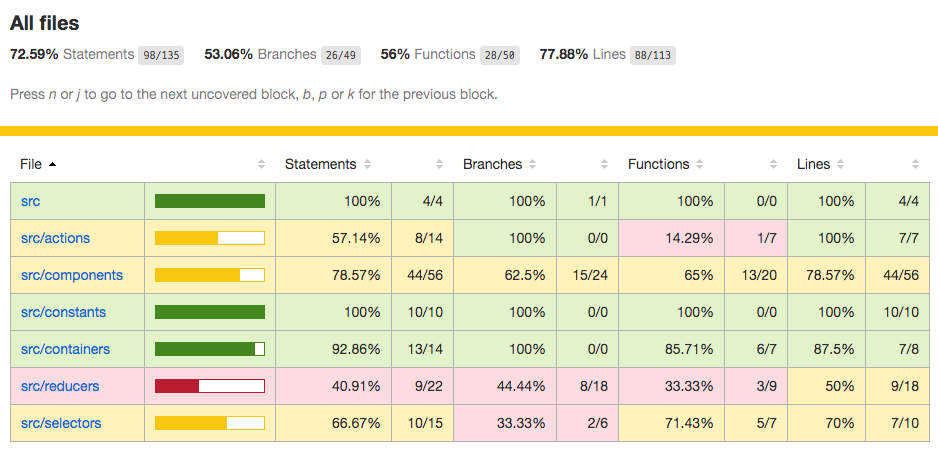
E2E tests are extremely effective at covering a lot of app code
Code Coverage - your guide to tests to write
Viewport coverage
Is my web app working on different resolutions?
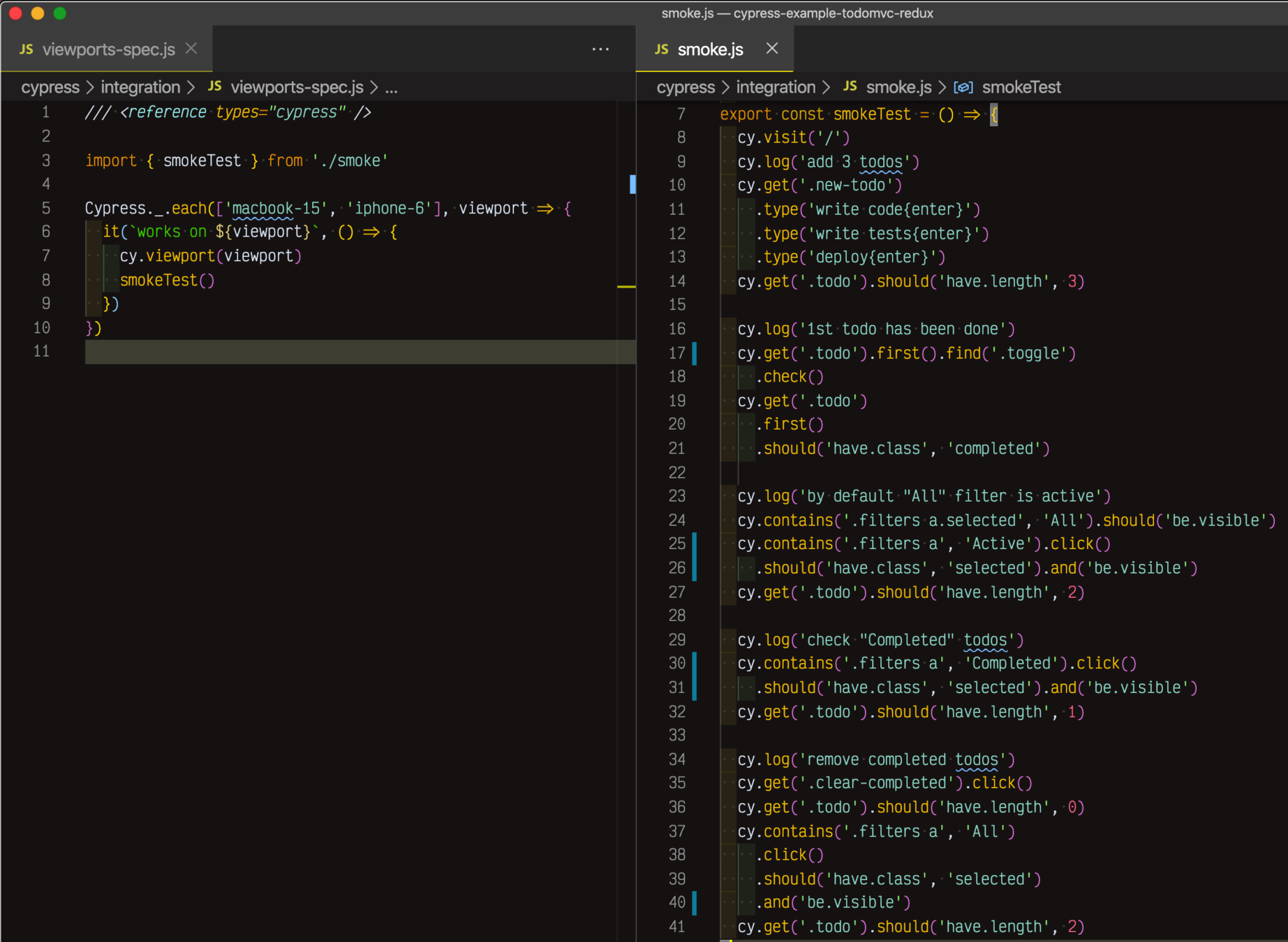
runs the same test (right) against different viewports
import { smokeTest } from './smoke'
Cypress._.each(['macbook-15', 'iphone-6'],
viewport => {
it(`works on ${viewport}`, () => {
cy.viewport(viewport)
smokeTest()
})
})Viewport coverage
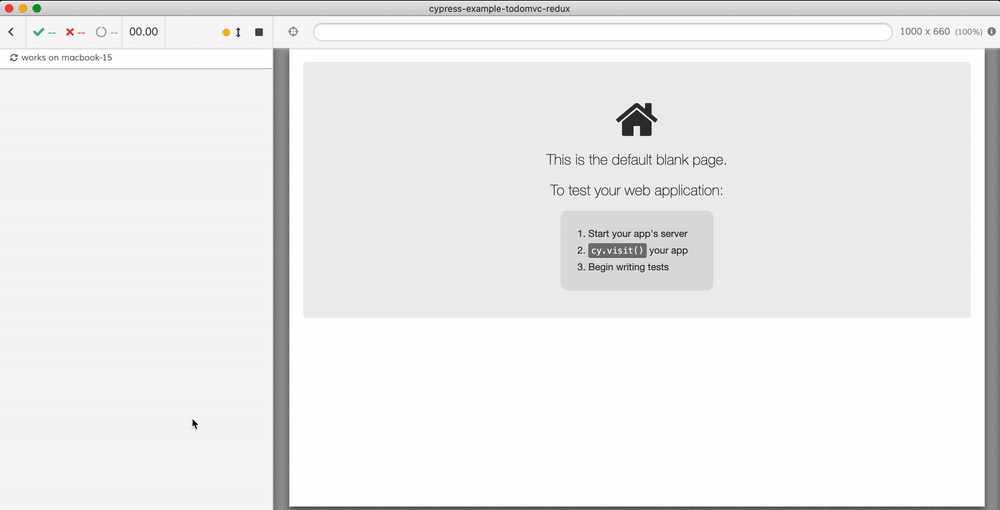
Viewport coverage
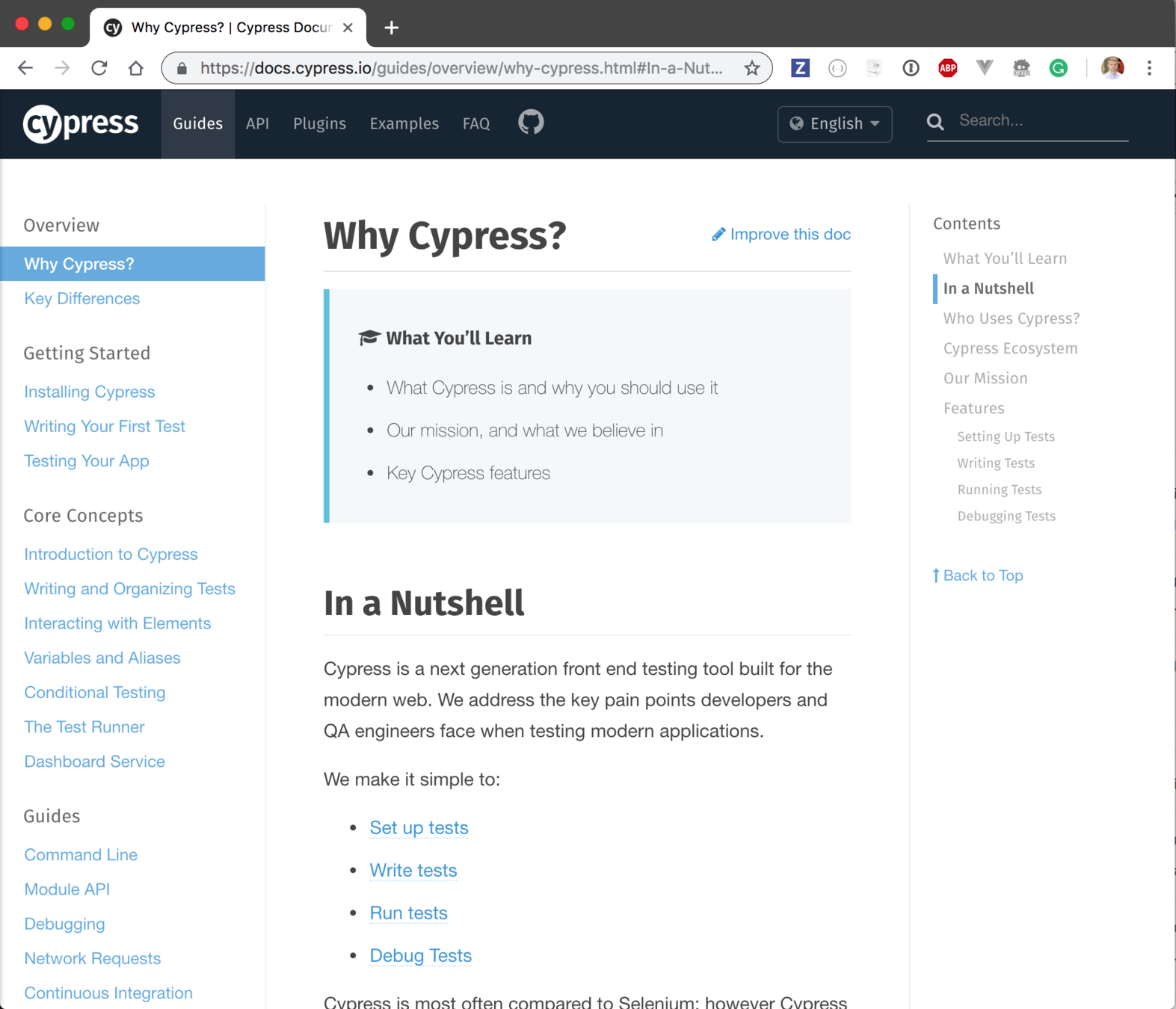
Tutorials
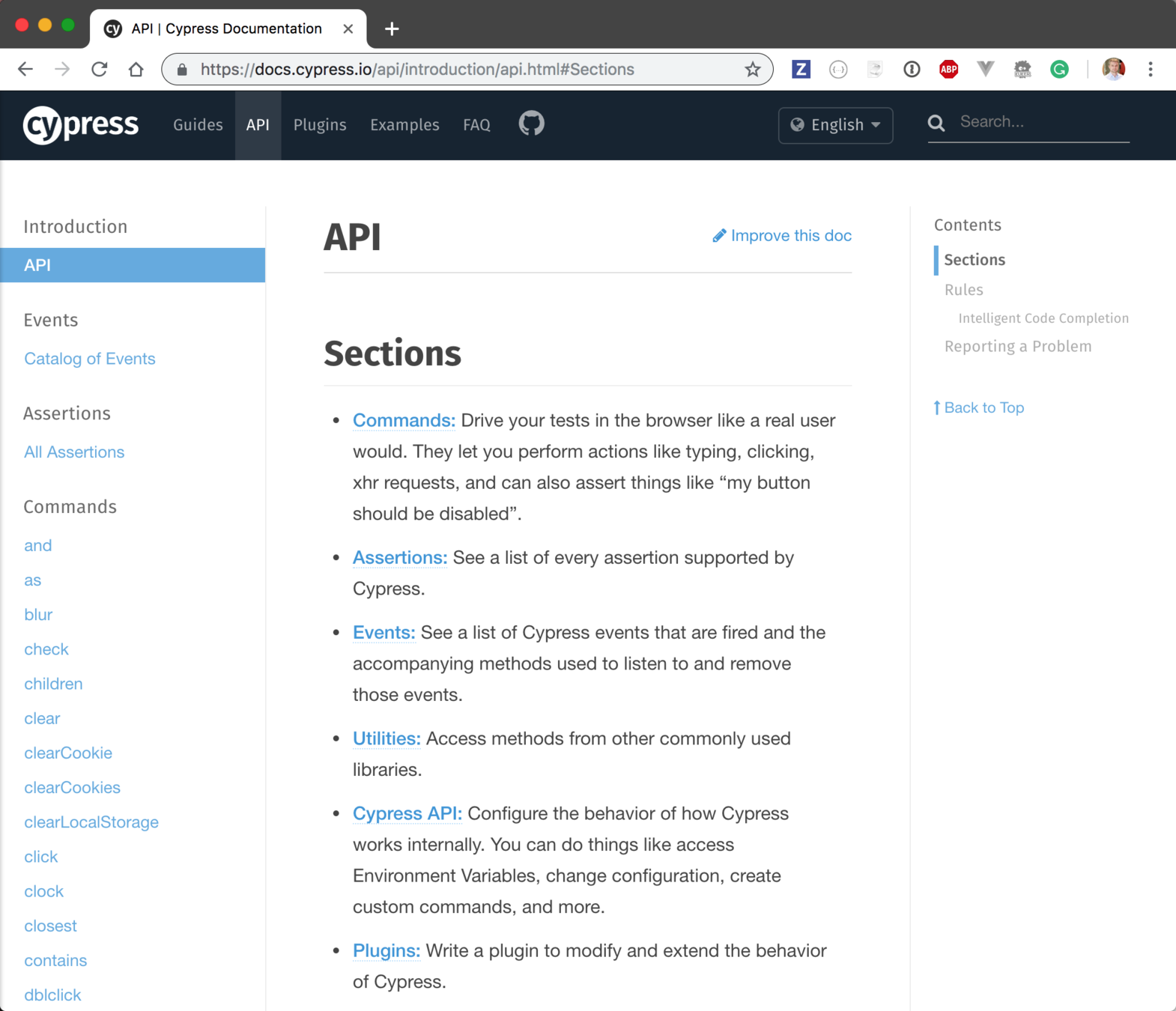
Api
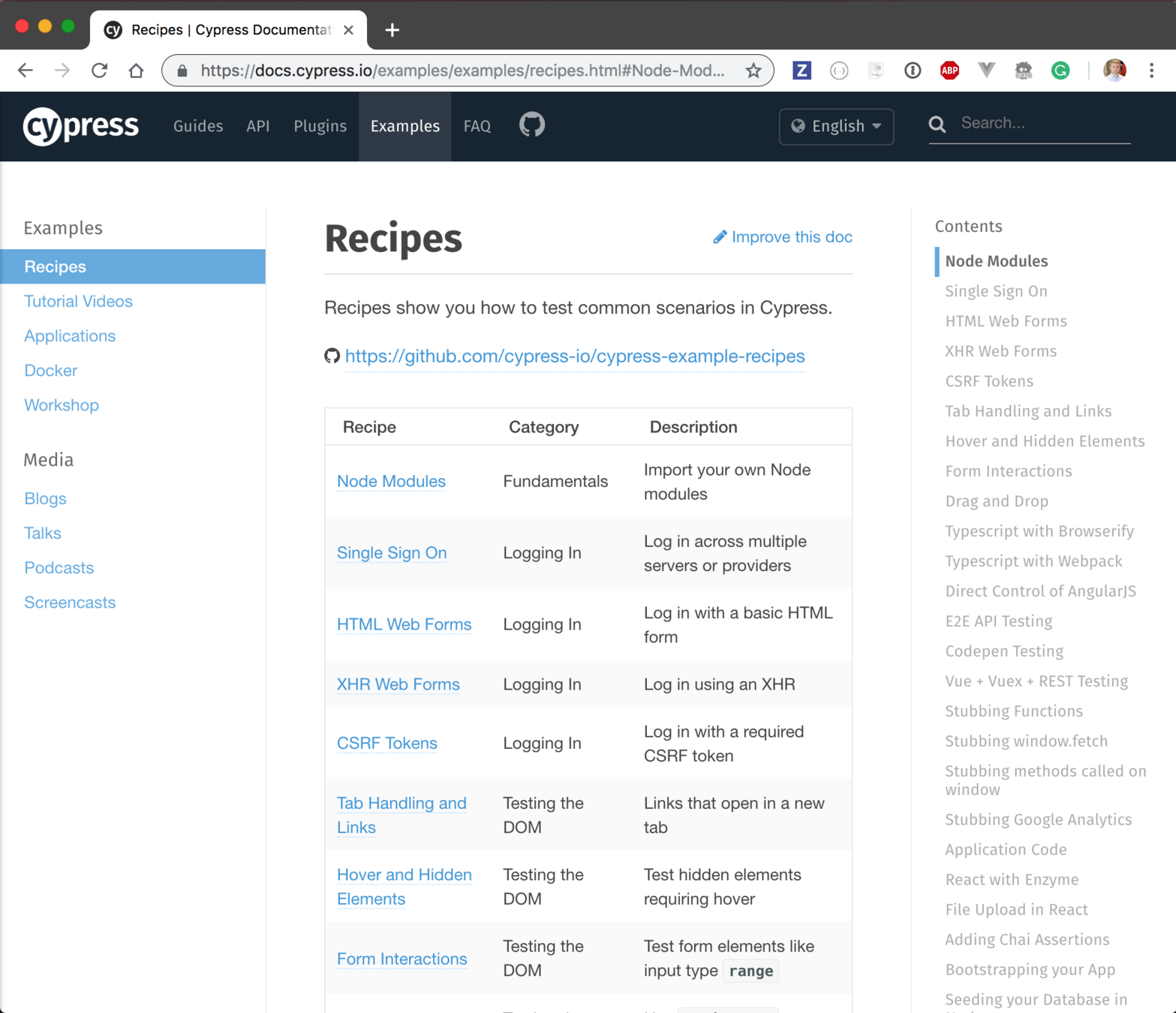
Examples
-
"cypress open" - GUI interactive mode
-
"cypress run" - headless mode
Cypress CLI has 2 main commands
full video of the run, screenshots of every failure
-
Every CI should be good
-
Or use a Docker image we provide
Running E2E on CI
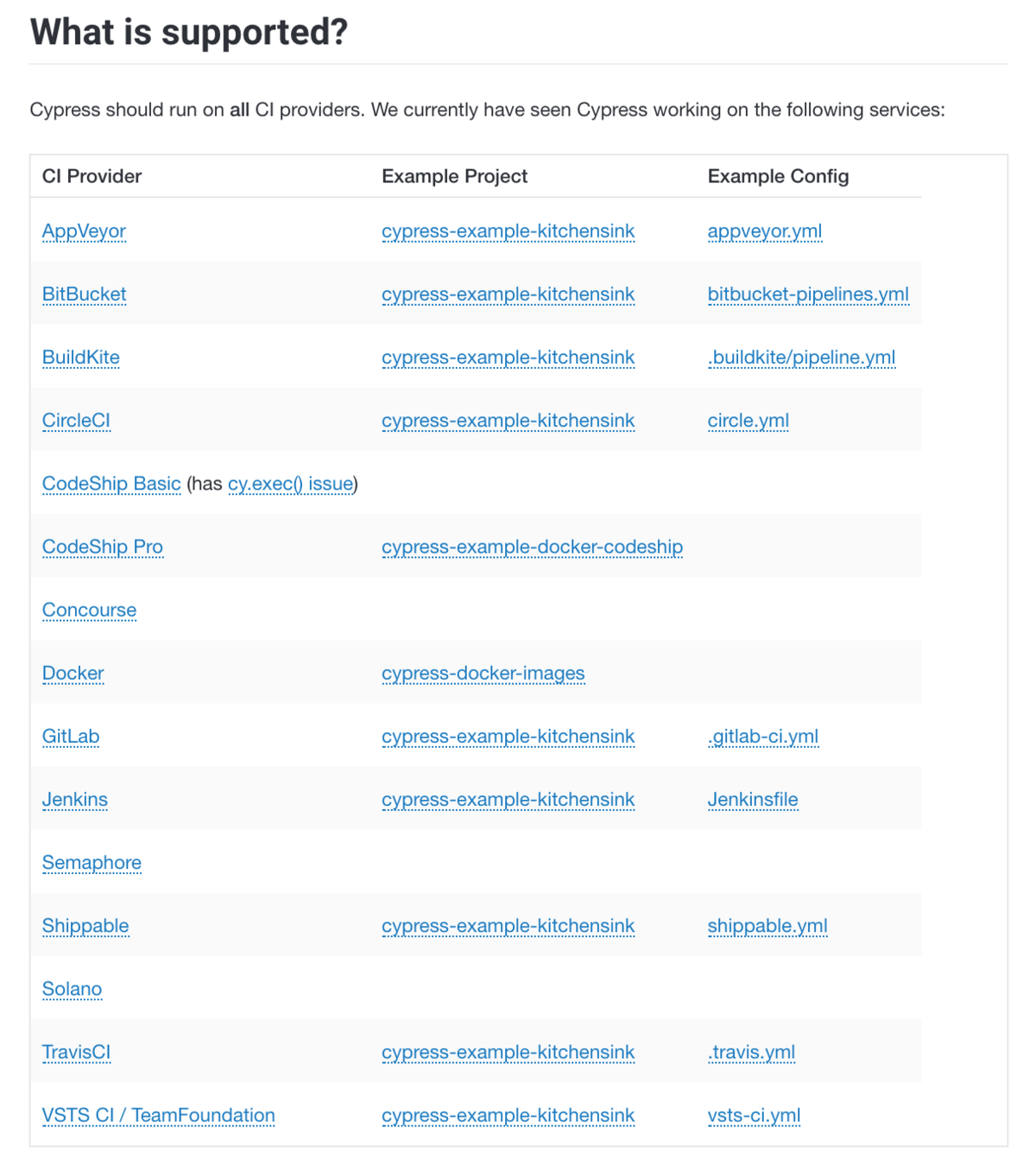
Making it easy for users is not easy
CI setup: dream
Reality 🤯
Lots of CI providers
- Travis
- CircleCI
- BuildKite
- Semaphore
- AppVeyor
- GitLab
- Codeship
- AzureCI
- Shippable
- Jenkins*
- TeamCity*
* self-managed
NOT WORTH IT
Every CI config file
- git checkout
- install dependencies and tools
- build code
- start app
- test app
- report results
Every CI config file
- git checkout
- install dependencies and tools
- build code
- start app
- test app
- report results
caching!!!
Every CI config file
- git checkout
- install dependencies and tools
- build code
- start app
- test app
- report results
caching!!!
when is it ready?
how to stop it?
Every CI config file
- git checkout
- install dependencies and tools
- build code
- start app
- test app
- report results
caching!!!
when is it ready?
how to stop it?
in parallel?
version: 2
jobs:
test:
docker:
- image: cypress/base:10
steps:
- checkout
# restore folders with npm dependencies and Cypress binary
- restore_cache:
keys:
- cache-{{ checksum "package.json" }}
# install npm dependencies and Cypress binary
# if they were cached, this step is super quick
- run:
name: Install dependencies
command: npm ci
- run: npm run cy:verify
# save npm dependencies and Cypress binary for future runs
- save_cache:
key: cache-{{ checksum "package.json" }}
paths:
- ~/.npm
- ~/.cache
# start server before starting tests
- run:
command: npm start
background: true
- run: npm run e2e:record
workflows:
version: 2
build:
jobs:
- testDocker image
Caching
Caching
Install
run tests
maybe start app
Typical front-end web app testing using Cypress
defaults: &defaults
working_directory: ~/app
docker:
- image: cypress/browsers:chrome67
version: 2
jobs:
build:
<<: *defaults
steps:
- checkout
# find compatible cache from previous build,
# it should have same dependencies installed from package.json checksum
- restore_cache:
keys:
- cache-{{ .Branch }}-{{ checksum "package.json" }}
- run:
name: Install Dependencies
command: npm ci
# run verify and then save cache.
# this ensures that the Cypress verified status is cached too
- run: npm run cy:verify
# save new cache folder if needed
- save_cache:
key: cache-{{ .Branch }}-{{ checksum "package.json" }}
paths:
- ~/.npm
- ~/.cache
- run: npm run types
- run: npm run stop-only
# all other test jobs will run AFTER this build job finishes
# to avoid reinstalling dependencies, we persist the source folder "app"
# and the Cypress binary to workspace, which is the fastest way
# for Circle jobs to pass files
- persist_to_workspace:
root: ~/
paths:
- app
- .cache/Cypress
4x-electron:
<<: *defaults
# tell CircleCI to execute this job on 4 machines simultaneously
parallelism: 4
steps:
- attach_workspace:
at: ~/
- run:
command: npm start
background: true
# runs Cypress test in load balancing (parallel) mode
# and groups them in Cypress Dashboard under name "4x-electron"
- run: npm run e2e:record -- --parallel --group $CIRCLE_JOB
workflows:
version: 2
# this workflow has 4 jobs to show case Cypress --parallel and --group flags
# "build" installs NPM dependencies so other jobs don't have to
# └ "1x-electron" runs all specs just like Cypress pre-3.1.0 runs them
# └ "4x-electron" job load balances all specs across 4 CI machines
# └ "2x-chrome" load balances all specs across 2 CI machines and uses Chrome browser
build_and_test:
jobs:
- build
# this group "4x-electron" will load balance all specs
# across 4 CI machines
- 4x-electron:
requires:
- buildParallel config is ... more complicated
- install + run jobs
- workspace
- parallel flags
Typical front-end web app testing using Cypress
Copy / paste / tweak until CI passes 🙁
# first, install Cypress, then run all tests (in parallel)
stages:
- build
- test
# to cache both npm modules and Cypress binary we use environment variables
# to point at the folders we can list as paths in "cache" job settings
variables:
npm_config_cache: "$CI_PROJECT_DIR/.npm"
CYPRESS_CACHE_FOLDER: "$CI_PROJECT_DIR/cache/Cypress"
# cache using branch name
# https://gitlab.com/help/ci/caching/index.md
cache:
key: ${CI_COMMIT_REF_SLUG}
paths:
- .npm
- cache/Cypress
- node_modules
# this job installs NPM dependencies and Cypress
install:
image: cypress/base:10
stage: build
script:
- npm ci
- $(npm bin)/print-env CI
- npm run cy:verify
# all jobs that actually run tests can use the same definition
.job_template: &job
image: cypress/base:10
stage: test
script:
# print CI environment variables for reference
- $(npm bin)/print-env CI
# start the server in the background
- npm run start:ci &
# run Cypress test in load balancing mode, pass id to tie jobs together
- npm run e2e:record -- --parallel --ci-build-id $CI_PIPELINE_ID --group electrons
# actual job definitions
# all steps are the same, they come from the template above
electrons-1:
<<: *job
electrons-2:
<<: *job
electrons-3:
<<: *job
electrons-4:
<<: *job
electrons-5:
<<: *jobpipeline {
agent {
// this image provides everything needed to run Cypress
docker {
image 'cypress/base:10'
}
}
stages {
// first stage installs node dependencies and Cypress binary
stage('build') {
steps {
// there a few default environment variables on Jenkins
// on local Jenkins machine (assuming port 8080) see
// http://localhost:8080/pipeline-syntax/globals#env
echo "Running build ${env.BUILD_ID} on ${env.JENKINS_URL}"
sh 'npm ci'
sh 'npm run cy:verify'
}
}
stage('start local server') {
steps {
// start local server in the background
// we will shut it down in "post" command block
sh 'nohup npm start &'
}
}
// this tage runs end-to-end tests, and each agent uses the workspace
// from the previous stage
stage('cypress parallel tests') {
environment {
// we will be recordint test results and video on Cypress dashboard
// to record we need to set an environment variable
// we can load the record key variable from credentials store
// see https://jenkins.io/doc/book/using/using-credentials/
CYPRESS_RECORD_KEY = credentials('cypress-example-kitchensink-record-key')
// because parallel steps share the workspace they might race to delete
// screenshots and videos folders. Tell Cypress not to delete these folders
CYPRESS_trashAssetsBeforeRuns = 'false'
}
// https://jenkins.io/doc/book/pipeline/syntax/#parallel
parallel {
// start several test jobs in parallel, and they all
// will use Cypress Dashboard to load balance any found spec files
stage('tester A') {
steps {
echo "Running build ${env.BUILD_ID}"
sh "npm run e2e:record:parallel"
}
}
// second tester runs the same command
stage('tester B') {
steps {
echo "Running build ${env.BUILD_ID}"
sh "npm run e2e:record:parallel"
}
}
}
}
}
post {
// shutdown the server running in the background
always {
echo 'Stopping local server'
sh 'pkill -f http-server'
}
}
}language: node_js
node_js:
# Node 10.3+ includes npm@6 which has good "npm ci" command
- 10.8
cache:
# cache both npm modules and Cypress binary
directories:
- ~/.npm
- ~/.cache
override:
- npm ci
- npm run cy:verify
defaults: &defaults
script:
# ## print all Travis environment variables for debugging
- $(npm bin)/print-env TRAVIS
- npm start -- --silent &
- npm run cy:run -- --record --parallel --group $STAGE_NAME
# after all tests finish running we need
# to kill all background jobs (like "npm start &")
- kill $(jobs -p) || true
jobs:
include:
# we have multiple jobs to execute using just a single stage
# but we can pass group name via environment variable to Cypress test runner
- stage: test
env:
- STAGE_NAME=1x-electron
<<: *defaults
# run tests in parallel by including several test jobs with same name variable
- stage: test
env:
- STAGE_NAME=4x-electron
<<: *defaults
- stage: test
env:
- STAGE_NAME=4x-electron
<<: *defaults
- stage: test
env:
- STAGE_NAME=4x-electron
<<: *defaults
- stage: test
env:
- STAGE_NAME=4x-electron
<<: *defaultsDifferent CIs
Copy / paste / tweak until CI passes 😡
My Top 3 CIs Right NOW
Netlify 🥉
[[plugins]]
# local Cypress plugin will test our site after it is built
package = "netlify-plugin-cypress"module.export = {
onInit ...
// install Cypress with caching
onPreBuild ...
// run end-to-end tests
onPostBuild ...
// run end-to-end tests
// after Netlify builds the site
}Plugin is a JavaScript file called by Netlify build system
[[plugins]]
# local Cypress plugin will test our site after it is built
package = "netlify-plugin-cypress"
[plugins.inputs]
record = trueControl behavior using parameters
Status checks on GitHub
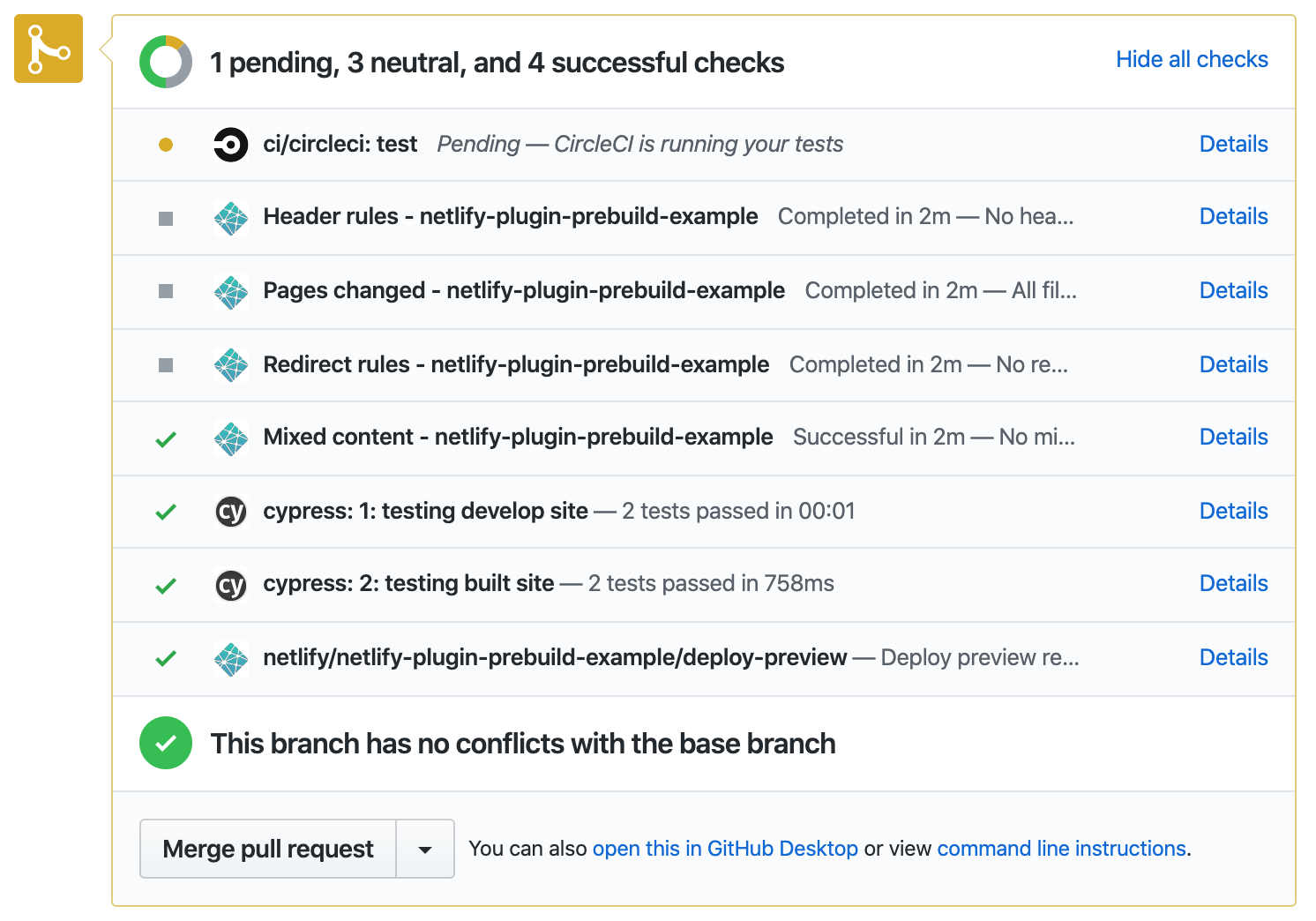
My Top 3 CIs Right NOW
CircleCI 🥈
version: 2.1
orbs:
cypress: cypress-io/cypress@1
workflows:
build:
jobs:
- cypress/run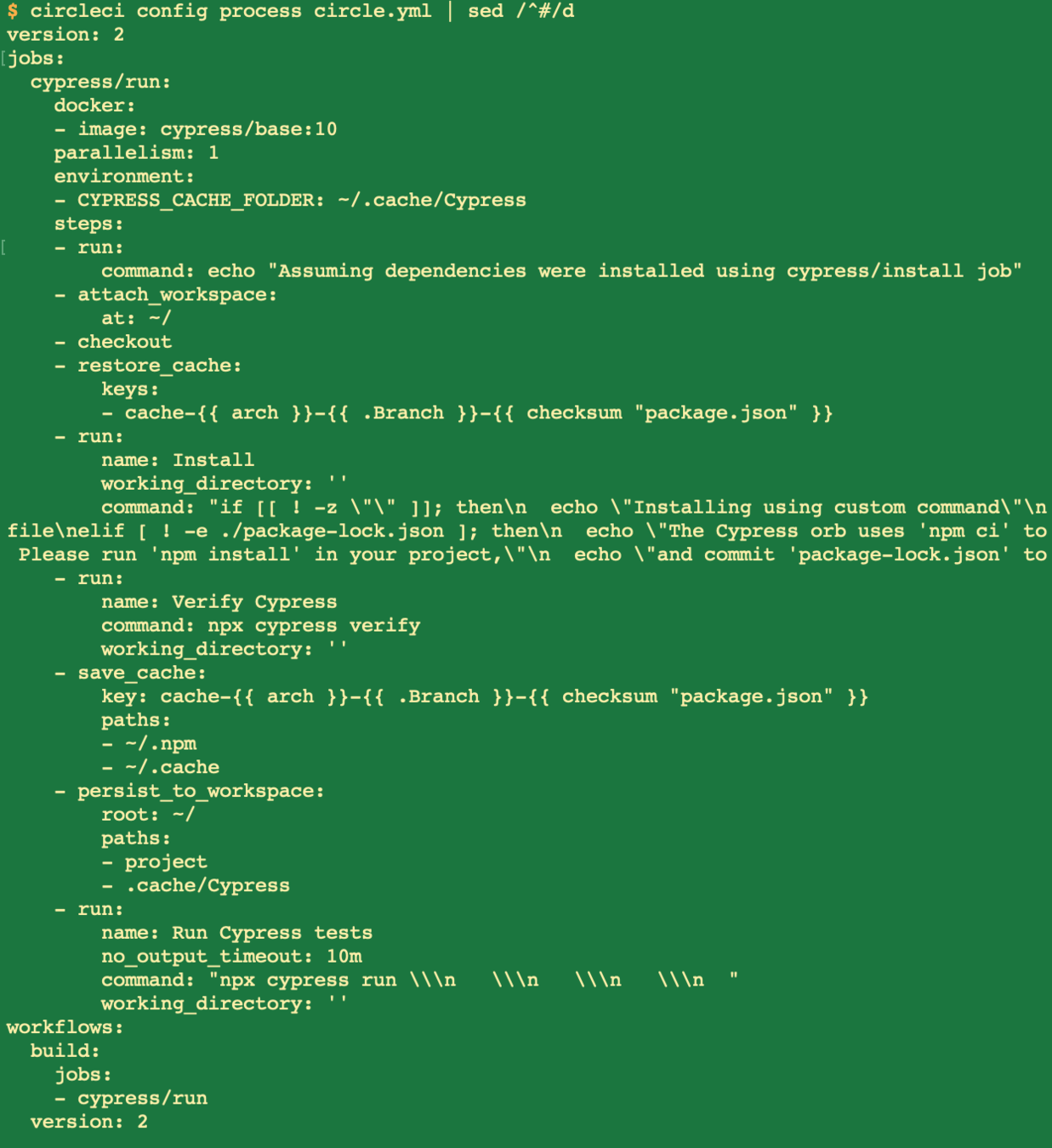
$ circleci config process circle.yml
version: 2.1
orbs:
cypress: cypress-io/cypress@1
workflows:
build:
jobs:
- cypress/runCircleCI Orbs: text expansions + reusable shared configs
- cypress/install:
build: 'npm run build'
- cypress/run:
requires:
- cypress/install
record: true
parallel: true
parallelism: 4
Control behavior using parameters
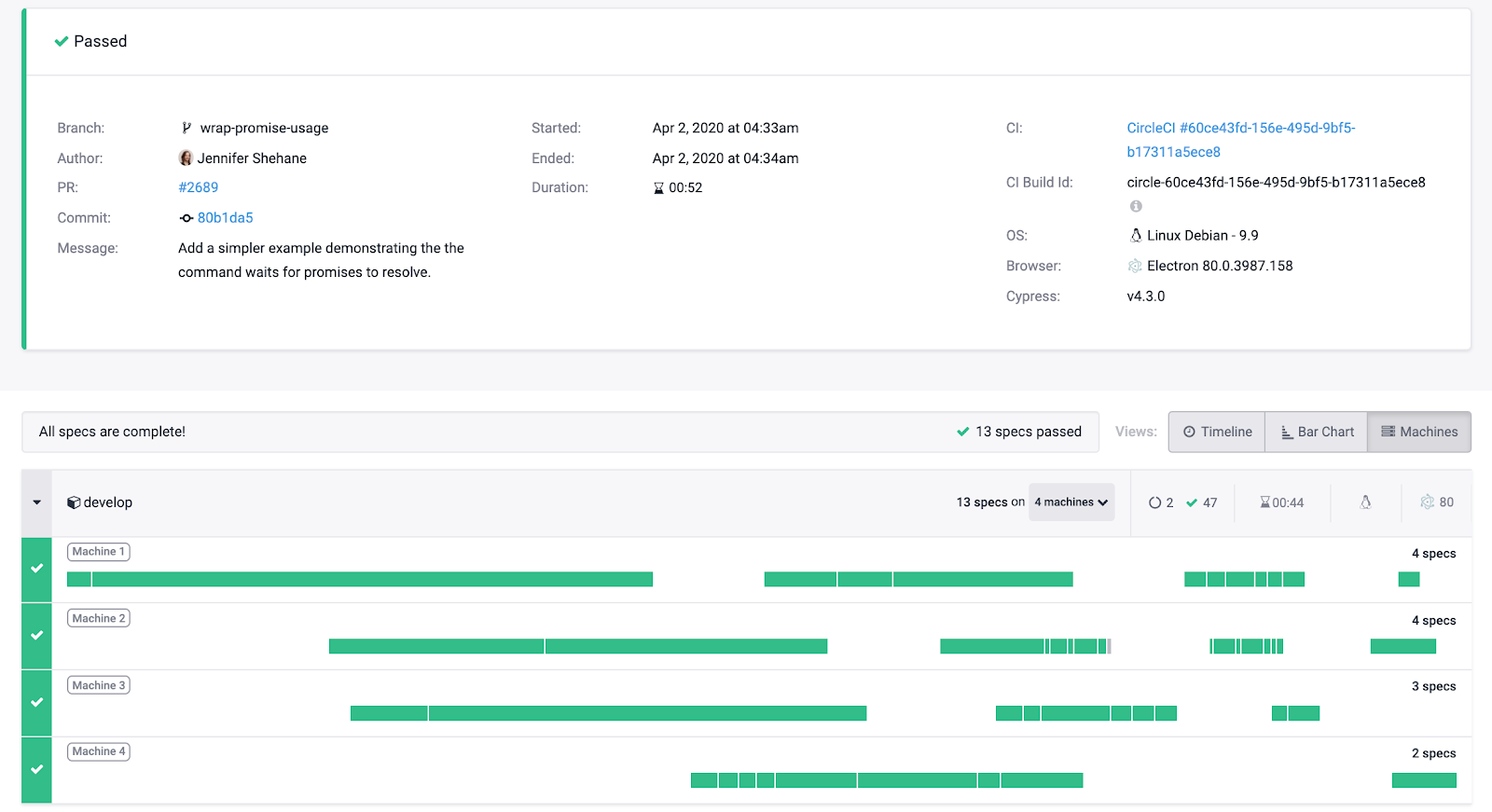
My Top 3 CIs Right NOW
GitHub Actions 🥇
name: End-to-end tests
on: [push]
jobs:
cypress-run:
runs-on: ubuntu-latest
steps:
- uses: actions/checkout@v1
- uses: cypress-io/github-action@v1GitHub integration 💪
- code checkout
- CI steps
- ...
- push code updates?!!
GH Actions are linked to the repo via GitHub Actions app installed automatically
automatic GITHUB_TOKEN
name: Parallel tests
on: [push]
jobs:
cypress-run:
strategy:
matrix:
machines: [1, 2, 3]
runs-on: ubuntu-latest
steps:
- uses: actions/checkout@v1
- uses: cypress-io/github-action@v1
with:
record: true
parallel: true
env:
CYPRESS_RECORD_KEY: ${{ secrets.cy_token }}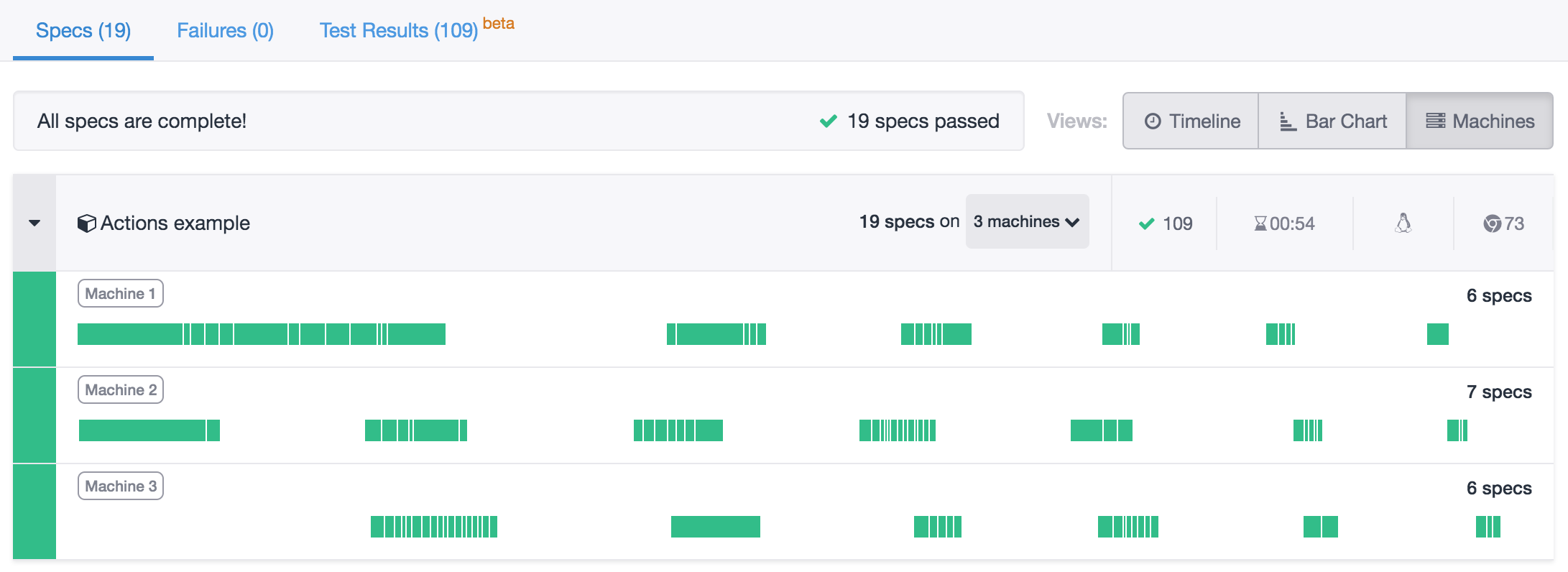
Control behavior using parameters
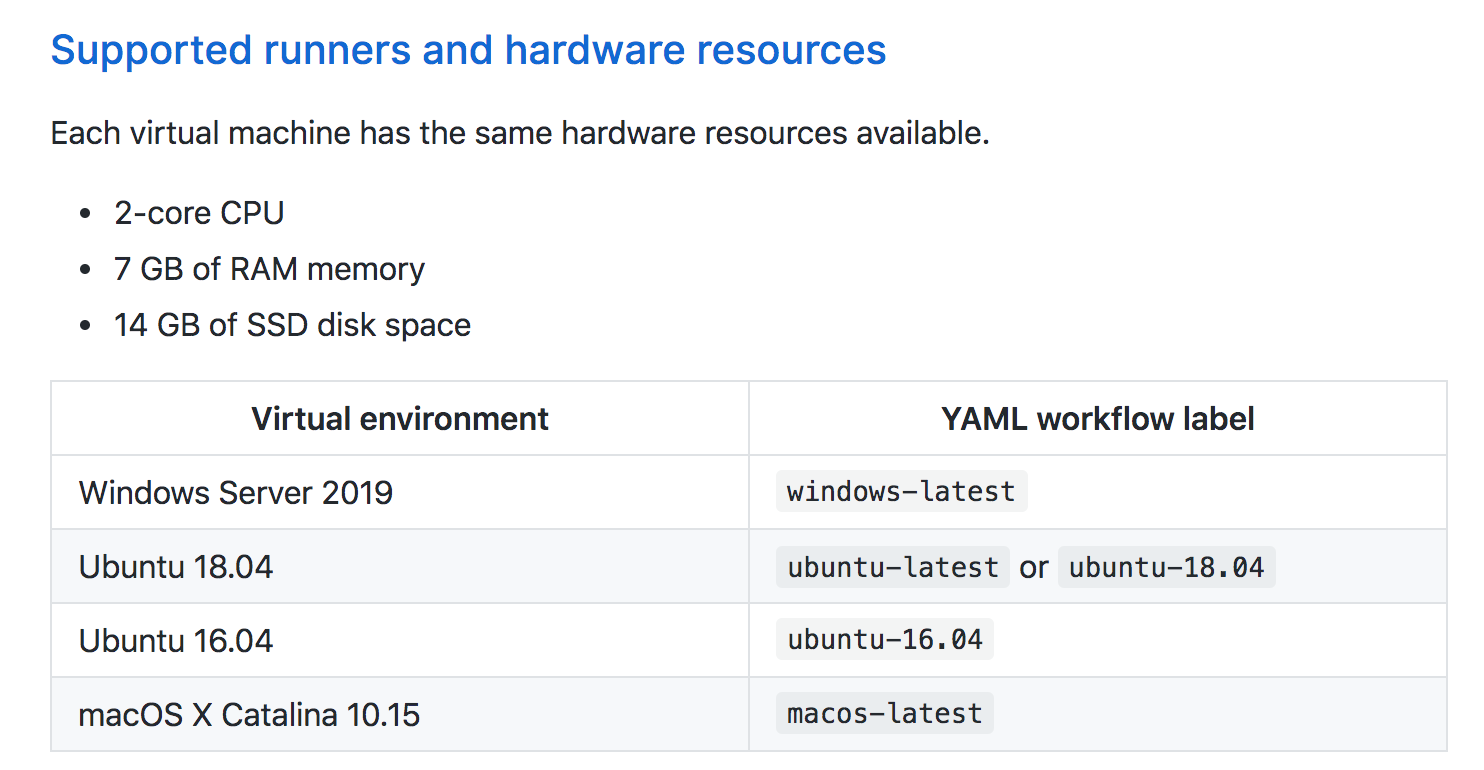
Balance tests on each OS
parallel-runs-across-platforms:
strategy:
matrix:
os: ['ubuntu-latest', 'windows-latest', 'macos-latest']
machines: [1, 2]
runs-on: ${{ matrix.os }}
steps:
- uses: actions/checkout@v1
- uses: cypress-io/github-action@v1
with:
record: true
parallel: true
group: Parallel 2x on ${{ matrix.os }}
env:
CYPRESS_RECORD_KEY: ${{ secrets.cy_token }}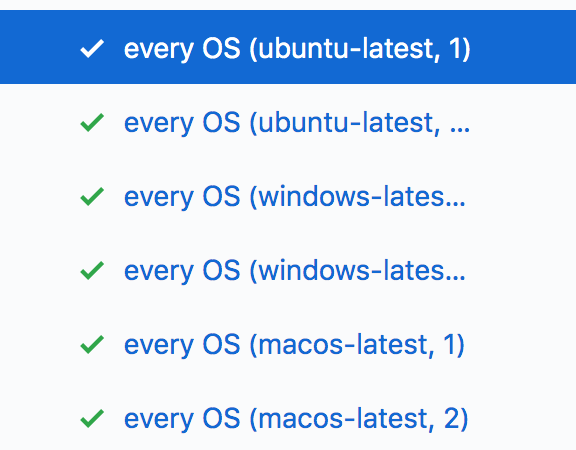
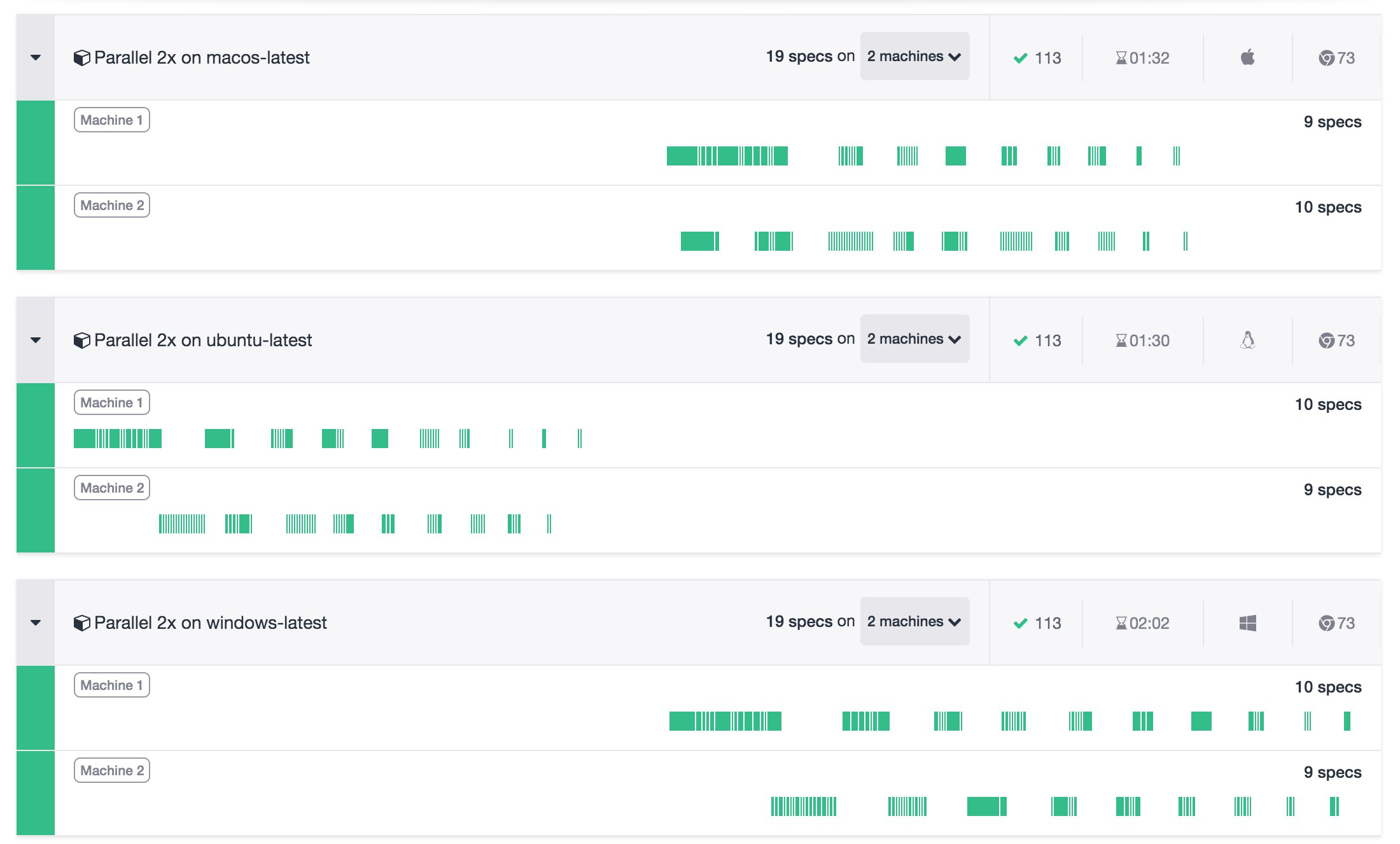
recorded parallel runs