Turn the performance knob to 10
Dr. Gleb Bahmutov PhD
KENSHO

―11
Kensho financial insight


Boston / NYC / SF

Kensho Angular
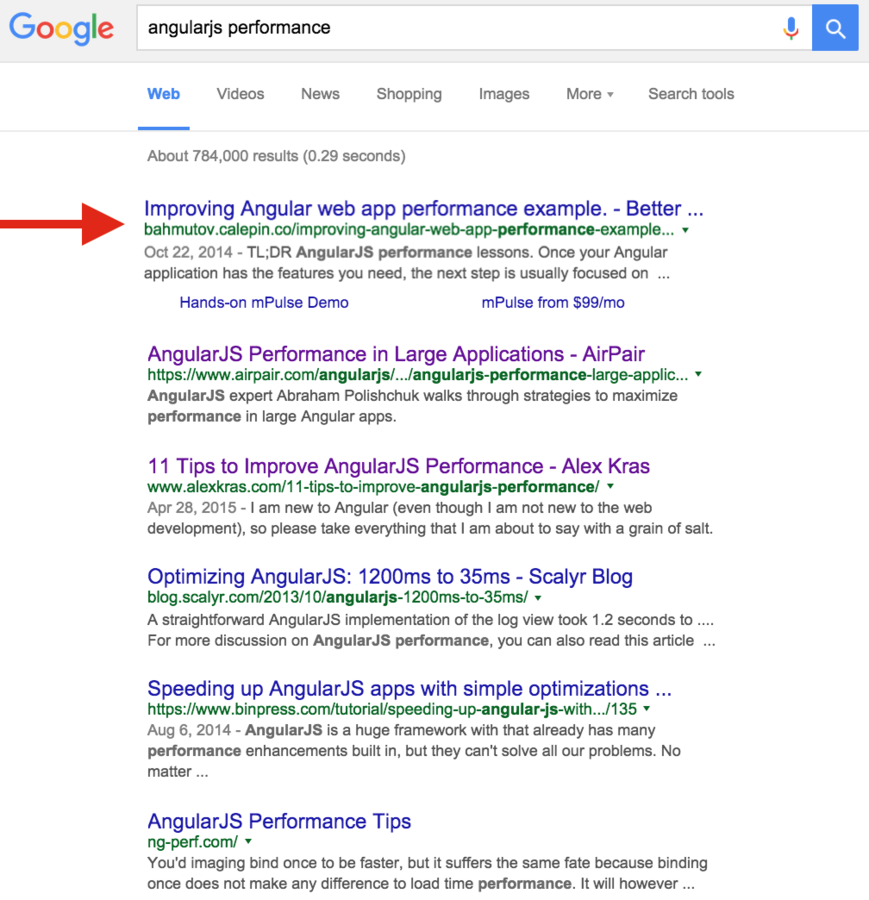
Make your app faster
How to approach the performance optimization?
Kensho Angular
Angular app optimization
-
Live app profiling
-
"Angular plus React equals Speed" revisited
-
A story of failure and redemption
Kensho Angular
PRIMES !!!
Kensho Angular
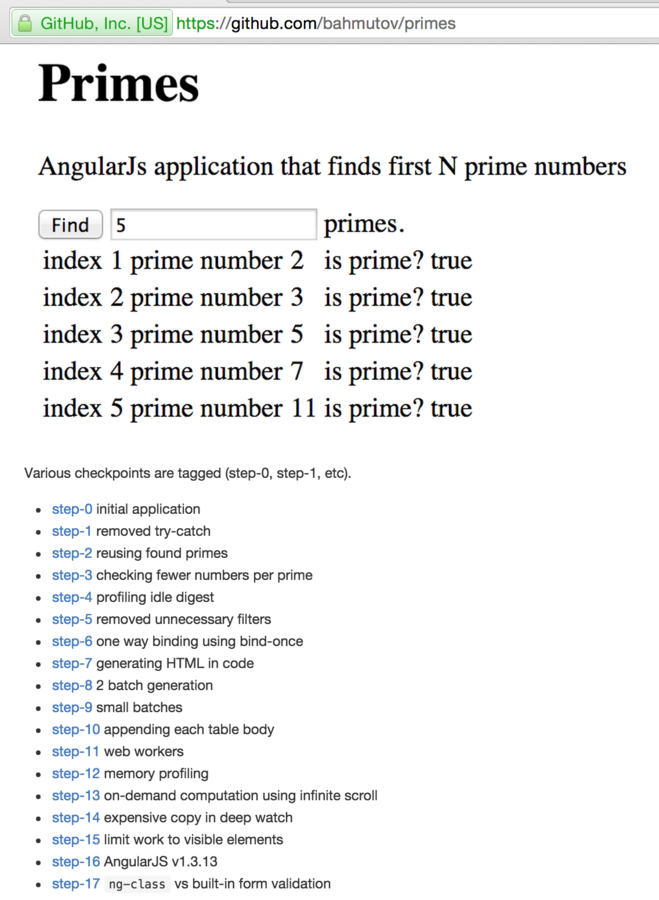
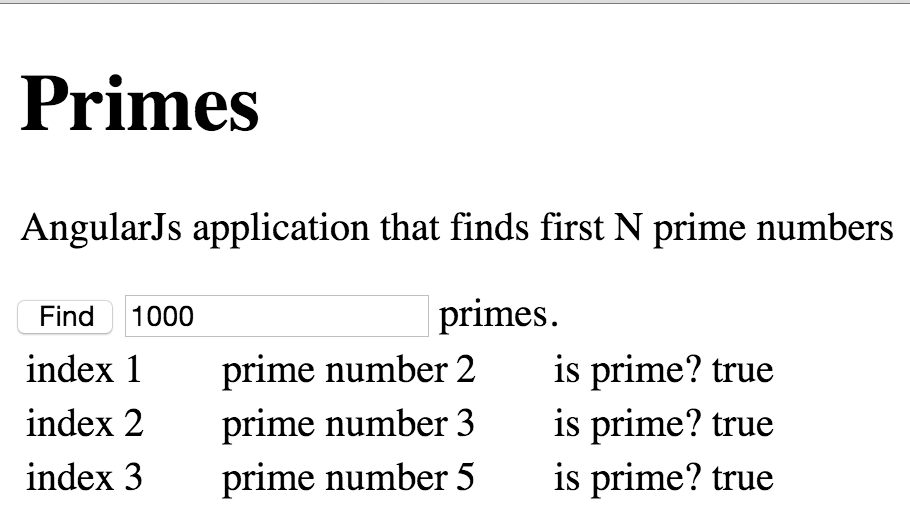
"Finding 1000 primes takes a long time ..."
- client
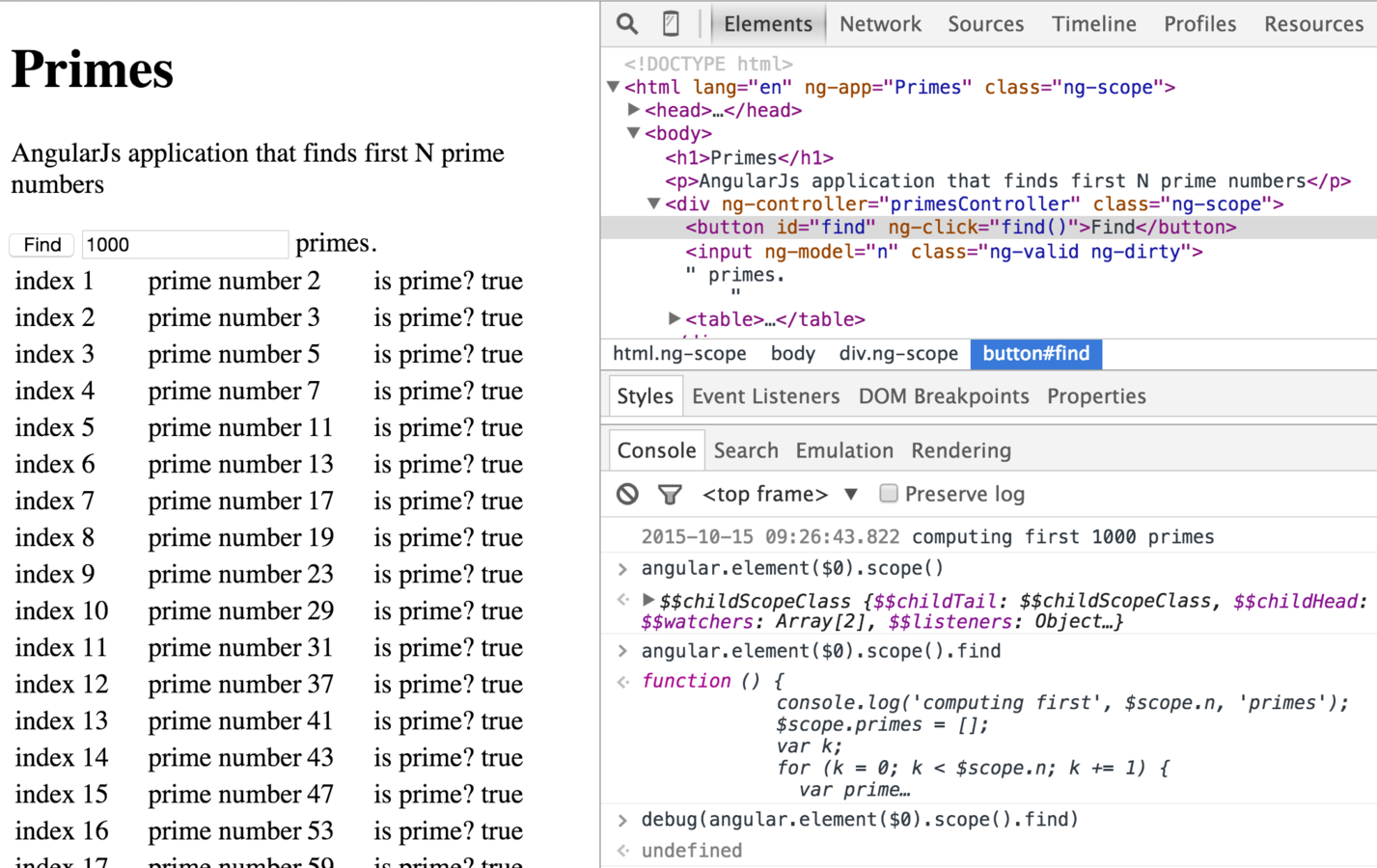
CHROME > DEVTOOLS > SOURCES > SNIPPETS
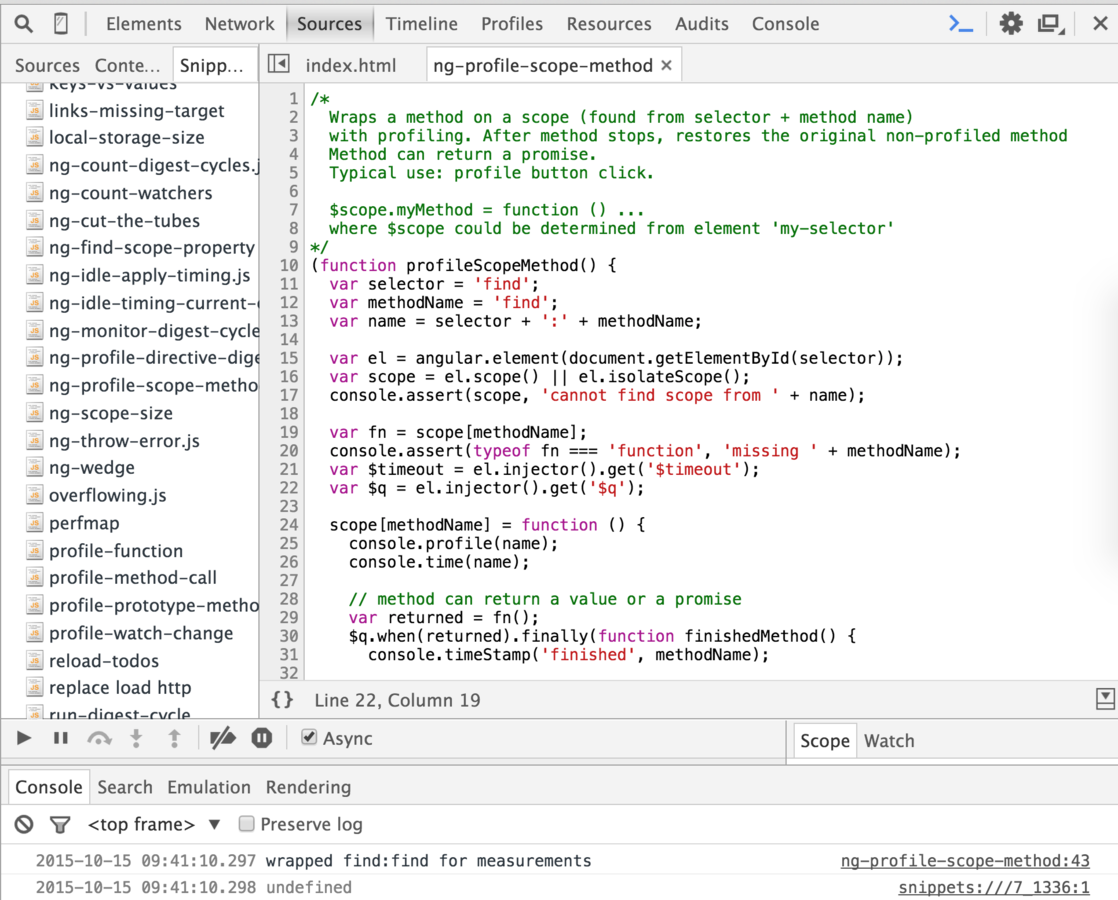
How many watchers are there?
How long does digest take?
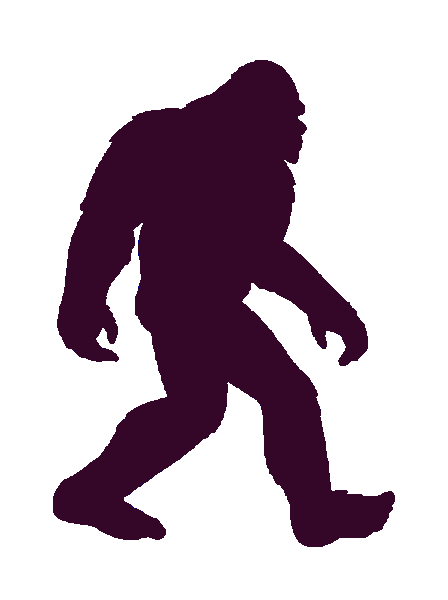
MY PROFILING RULES
PROFILE IN A "CLEAN" BROWSER
PROFILE THE ACTUAL APPLICATION
OPTIMIZE THE TOP BOTTLENECK FIRST
Kensho Angular
Your application should have "ports" for performance diagnostics
Kensho Angular
car adapter
i.e. Async methods should return / store a promise on the scope
Kensho Angular
console.profile('action');
$q.when(scope.foo())
.finally(function () {
console.profileEnd('action');
});Kensho Angular
Extra code for message-passing actions
Angular 1.x - 15 seconds
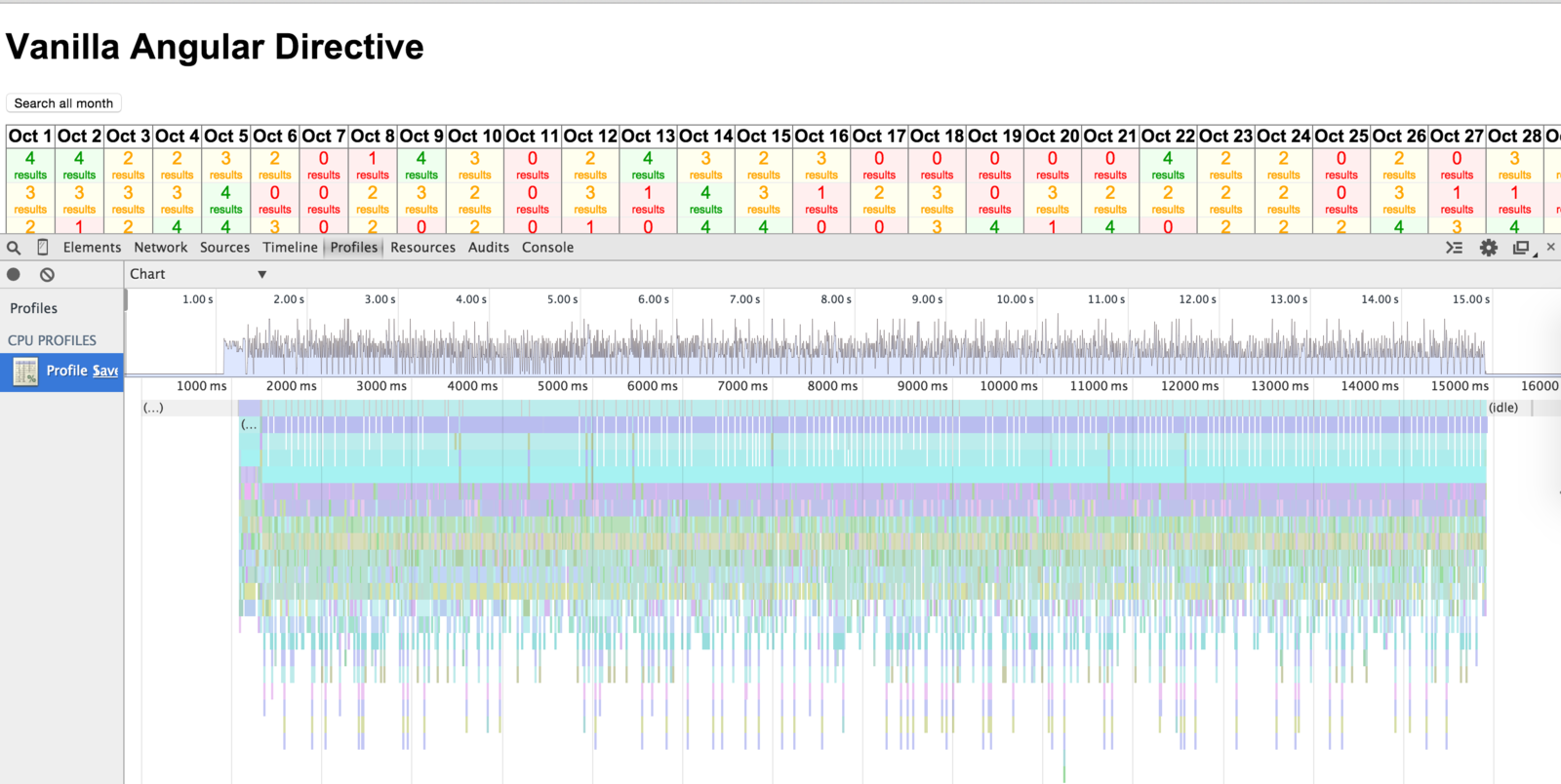
React - 0.5 seconds
Idle digest cycle 15ms
Digest cycle runs 1500 times
There are 5000 watchers
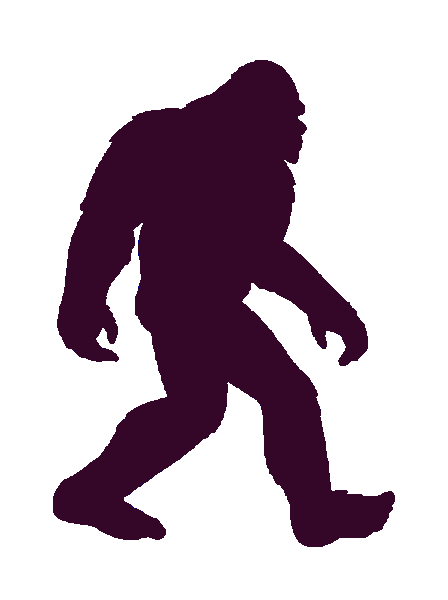
Why so many digest cycles?
$scope.cellClicked = function() {
// Simulate an AJAX request:
$timeout(function() {
$scope.status.searchResults = ...;
}, randomMillis());
}Do not run digest each time
$scope.cellClicked = function() {
// Simulate an AJAX request:
$timeout(function() {
$scope.status.searchResults = ...;
}, randomMillis(), false);
}Table update runs in 0.5 seconds
Do not run digest after each $http
$http.useApplyAsync(true);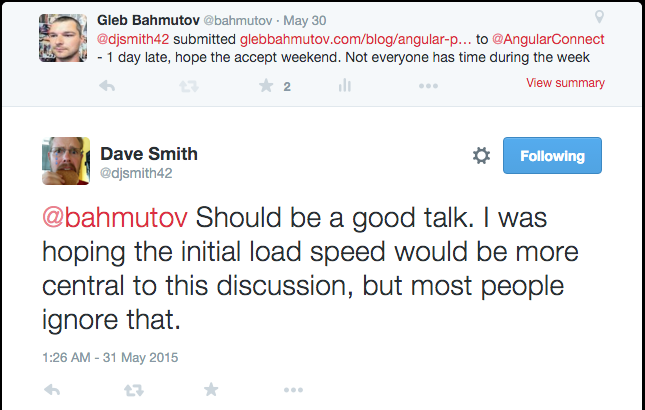
Angular grid load: 650ms
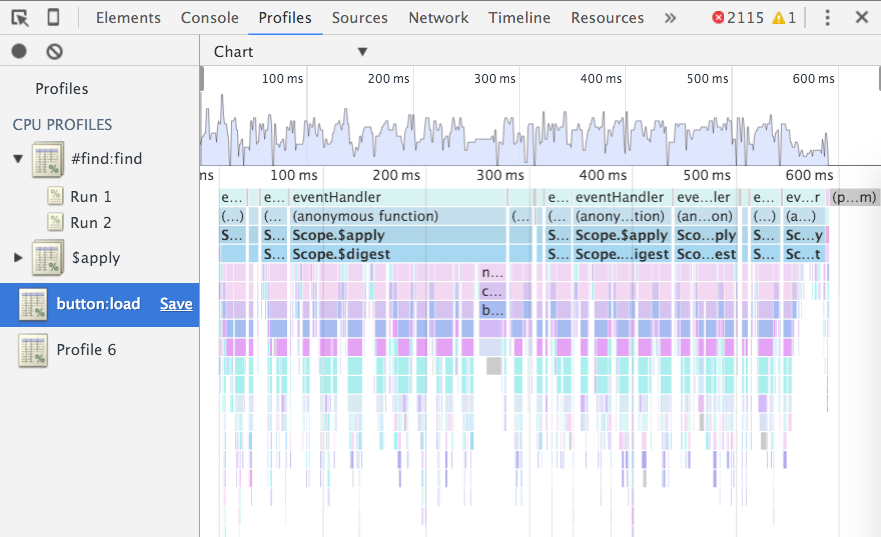
React grid load: 150ms
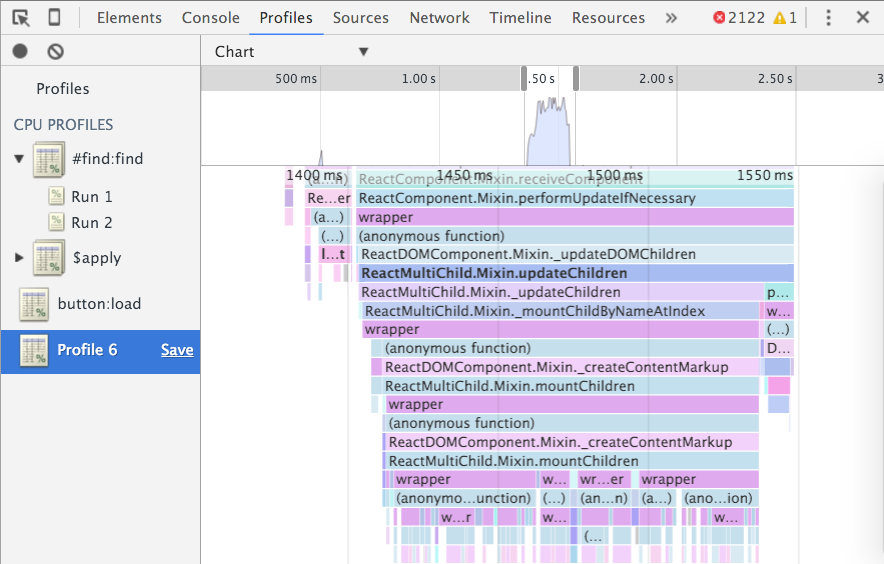
<tr ng-repeat="hour in hours">
<td ng-repeat="day in days">
<my-calendar-cell hour="{{hour}}"
day="{{day}}"></my-calendar-cell>
</td>
</tr>"Without the included ng-repeat Angular 1 would be hailed as the fastest Web framework ever"
- me
Standard ng-repeat tricks
<tr ng-repeat="hour in ::hours track by $index">
<td ng-repeat="day in ::days track by $index">
<my-calendar-cell hour="{{::hour}}"
day="{{::day}}"></my-calendar-cell>
</td>
</tr>Hmm, are we updating DOM on each table cell creation?
boom-repeat
<tr boom-repeat="hour in hours">
<td boom-repeat="day in days">
<my-calendar-cell hour="{{hour}}"
day="{{day}}"></my-calendar-cell>
</td>
</tr>Do not attach the list to the DOM until all items are ready
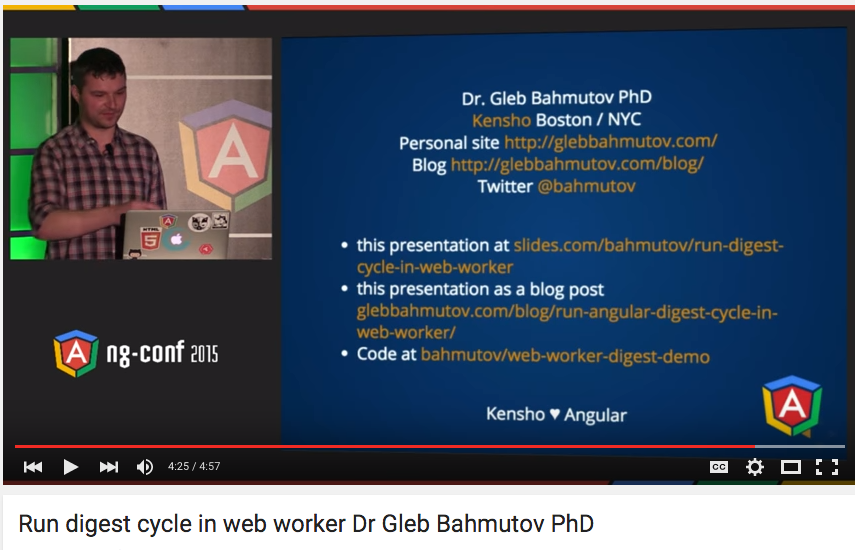
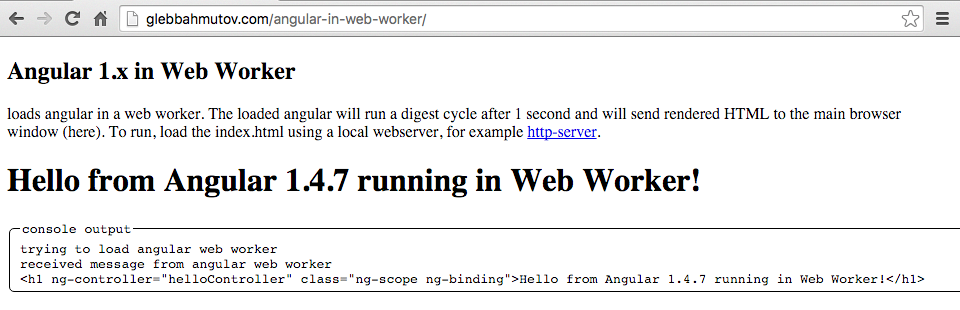
(benv + jsdom + browserify - Node parts)
Hey, do your part!
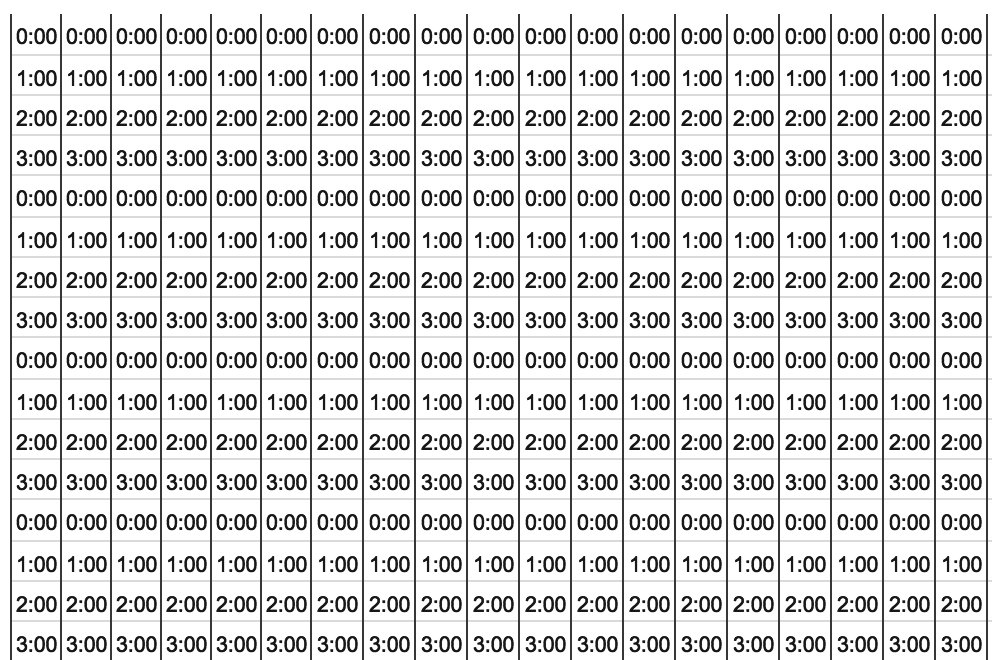
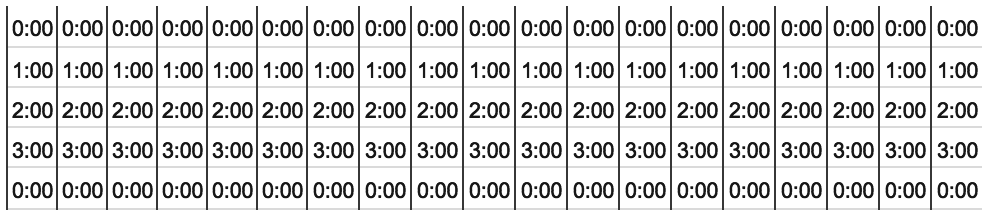
N web workers
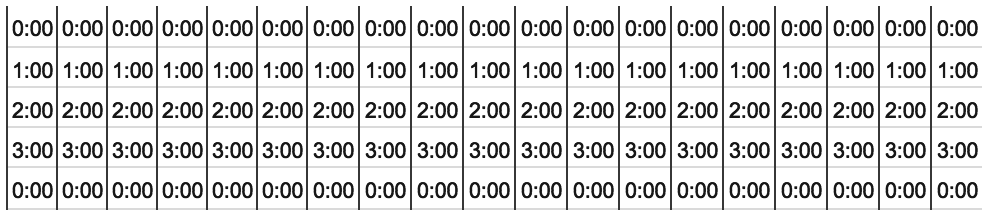
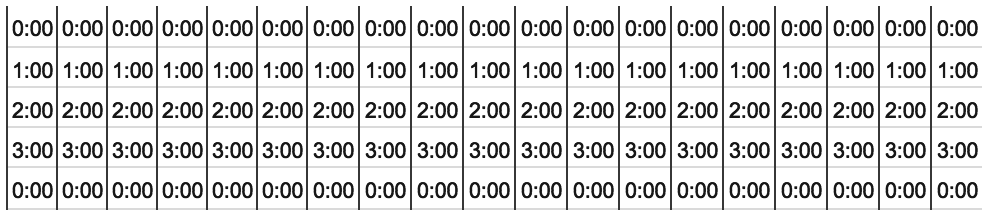
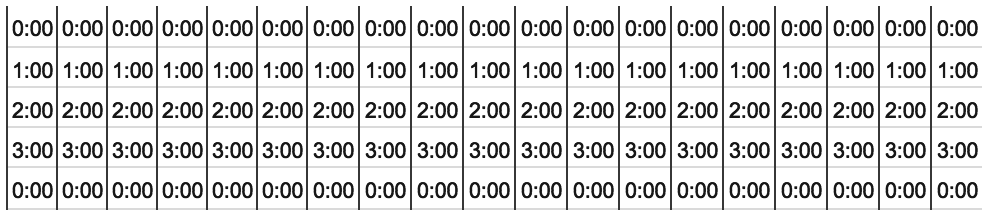
Load
Angular 1.x app
Rendering parts in N workers

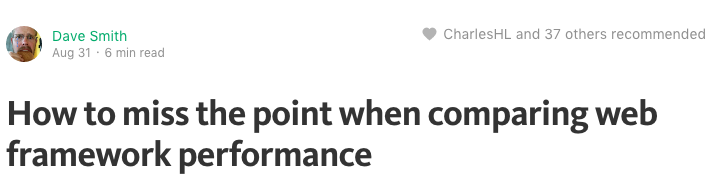
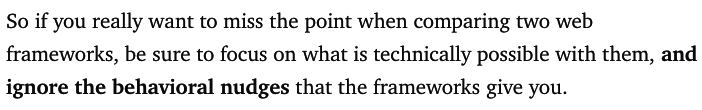
Look at the big picture, not hacks
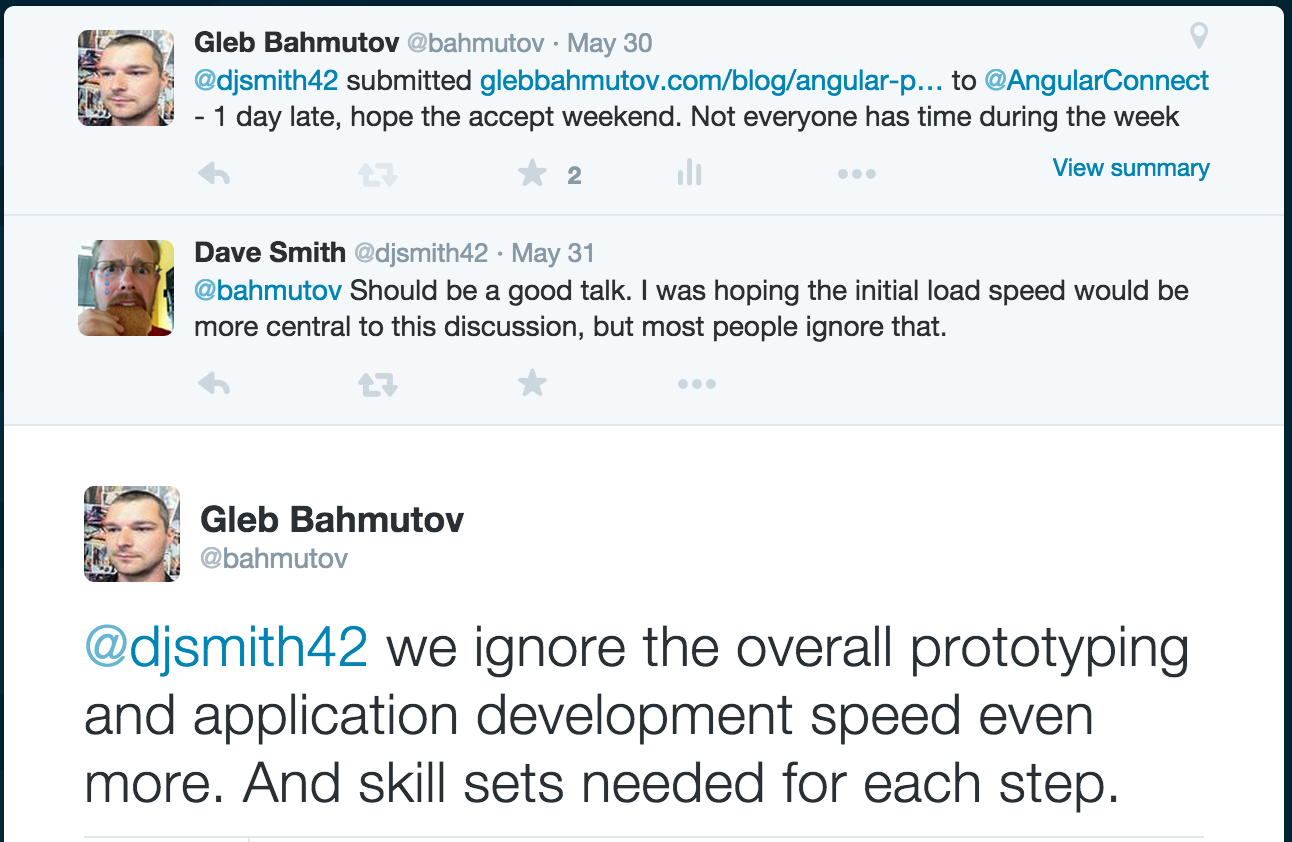
<ul class="list">
<li class="person">
<div class="first">John</div>
<div class="last">Smith</div>
<img class="avatar" src="..." />
</li>
<li class="person">
<div class="first">Mary</div>
<div class="last">Smith</div>
<img class="avatar" src="..." />
</li>
</ul>Static prototype
designer
Making an Angular app
<ul class="list">
<li class="person">
<div class="first">John</div>
<div class="last">Smith</div>
<img class="avatar" src="..." />
</li>
<li class="person">
<div class="first">Mary</div>
<div class="last">Smith</div>
<img class="avatar" src="..." />
</li>
</ul><ul class="list">
<li ng-class="..." ng-repeat="person in people">
<div ng-class="...">{{ person.first | ... }}</div>
<div ng-class="last">{{ person.last | ... }}</div>
<img ng-class="..." ng-src="..." />
</li>
</ul>Live application
designer or developer
Making an Angular app
<ul class="list">
<li class="person">
<div class="first">John</div>
<div class="last">Smith</div>
<img class="avatar" src="..." />
</li>
<li class="person">
<div class="first">Mary</div>
<div class="last">Smith</div>
<img class="avatar" src="..." />
</li>
</ul><ul class="list">
<li ng-class="..." ng-repeat="person in people">
<div ng-class="...">{{ person.first | ... }}</div>
<div ng-class="last">{{ person.last | ... }}</div>
<img ng-class="..." ng-src="..." />
</li>
</ul>First performance optimization
<ul class="list">
<li ng-class="computed" ng-repeat="person in people track by person.id">
<div ng-class="first-computed">{{:: person.first-computed }}</div>
<div ng-class="last-computed">{{:: person.last-computed }}</div>
<img ng-class="..." ng-src="..." />
</li>
</ul>developer
Making an Angular app
<ul class="list">
<li class="person">
<div class="first">John</div>
<div class="last">Smith</div>
<img class="avatar" src="..." />
</li>
<li class="person">
<div class="first">Mary</div>
<div class="last">Smith</div>
<img class="avatar" src="..." />
</li>
</ul><ul class="list">
<li ng-class="..." ng-repeat="person in people">
<div ng-class="...">{{ person.first | ... }}</div>
<div ng-class="last">{{ person.last | ... }}</div>
<img ng-class="..." ng-src="..." />
</li>
</ul>Second performance optimization
<ul class="list">
<li ng-class="computed" ng-repeat="person in people track by person.id">
<div ng-class="first-computed">{{:: person.first-computed }}</div>
<div ng-class="last-computed">{{:: person.last-computed }}</div>
<img ng-class="..." ng-src="..." />
</li>
</ul>good developer
// no need to run global digest
$timeout(..., ms, false);
// combine digests after HTTP
$http.useApplyAsync(true);Making an Angular app
Making an Angular app
<ul class="list">
<li class="person">
<div class="first">John</div>
<div class="last">Smith</div>
<img class="avatar" src="..." />
</li>
<li class="person">
<div class="first">Mary</div>
<div class="last">Smith</div>
<img class="avatar" src="..." />
</li>
</ul><ul class="list">
<li ng-class="..." ng-repeat="person in people">
<div ng-class="...">{{ person.first | ... }}</div>
<div ng-class="last">{{ person.last | ... }}</div>
<img ng-class="..." ng-src="..." />
</li>
</ul><ul class="list">
<li ng-class="computed" ng-repeat="person in people track by person.id">
<div ng-class="first-computed">{{:: person.first-computed }}</div>
<div ng-class="last-computed">{{:: person.last-computed }}</div>
<img ng-class="..." ng-src="..." />
</li>
</ul>// no need to run global digest
$timeout(..., ms, false);
// combine digests after HTTP
$http.useApplyAsync(true);Designer!

Developer
UI / UX
Performance
Making an X app
var HelloMessage = React.createClass({
render: function() {
return <div>Hello {this.props.name}</div>;
}
});
ReactDOM.render(<HelloMessage name="John" />, mountNode);
Developer
UI / UX / Performance
Angular: making quickly the right app


2
Kensho Angular
Turn the performance knob to 10

―11
Kensho Angular