How to Build Large Scale React Apps

Adam L Barrett
"BigAB"
Solutions that require developer discipline or documentation don’t scale
Developers
are
People
To Build Large Scale Applications
👨💼 Simple and Familiar Architecture
👷🏽♀️ Optimize for Change
👨🏻💻 Automation over Discipline
2 Ways to View Your Application






2 Ways to View Your Application
👨💼
Front-End
Architecture
The Secret to Building Large Scale Apps…




Persistence
Logic
Interface



Data
Application
Presentation



Model
Controller
View



Storage
UI
Domain









Models
Controllers
Views
Cart Component
ProductList Component
Login Component









Cart Component
ProductList Component
Login Component









Cart Component
ProductList Component
Login Component










Storage
Domain Logic/State
UI







Storage
Domain Logic/State
UI
APIs and Platform
Stores
React Components
Domain
Components







APIs and Platform
Stores
Domain
Components




UI Components
VS
Domain
Components
UI
Components
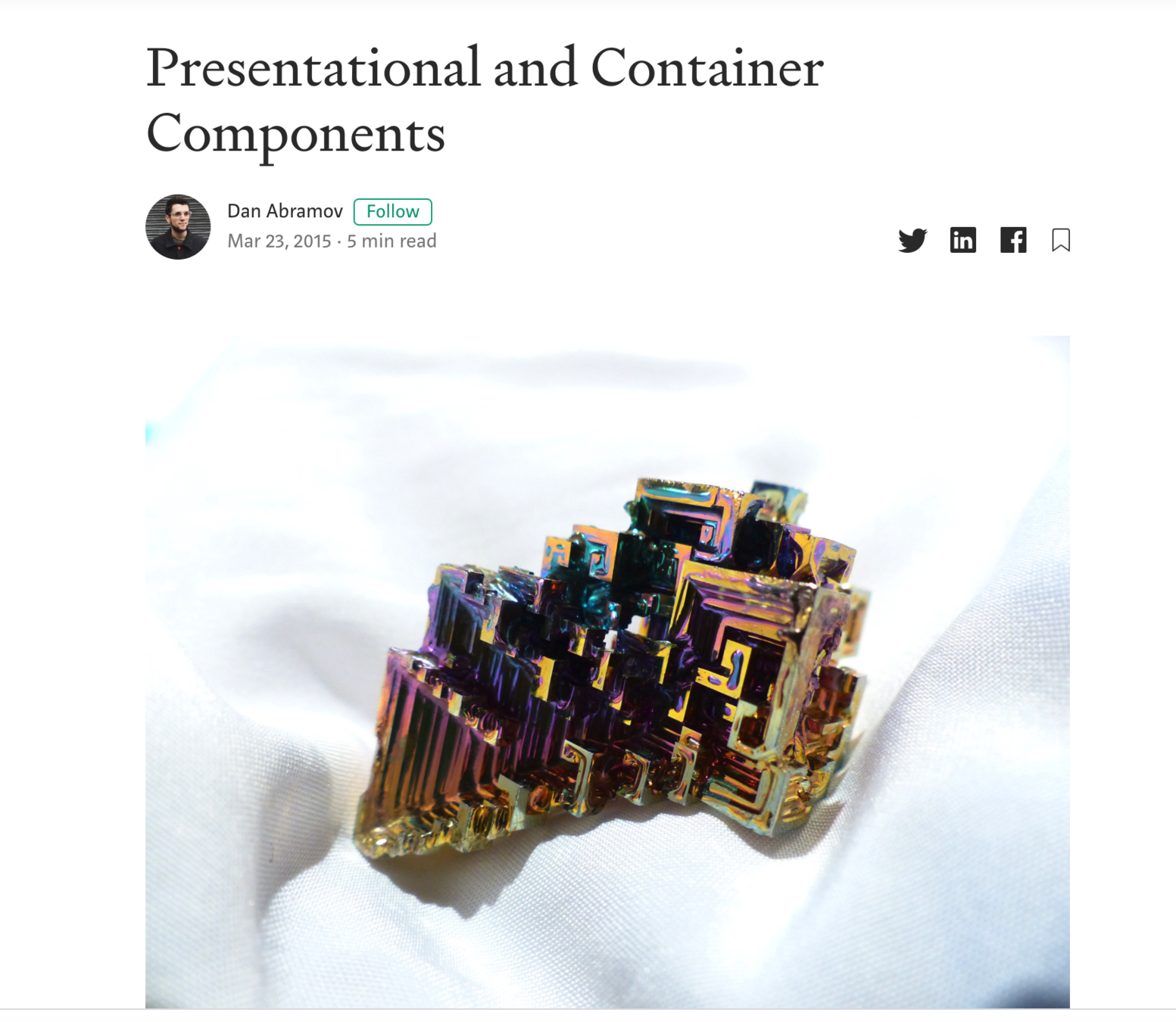
Domain Components
- are aware of your domain entities
- your Products, Carts, Orders, Accounts, etc
- do NOT render platform UI (e.g. HTML Elements)
- connect the store state to the UI
- convert UI Actions/Events into DOMAIN actions/Events
UI
Components
- are unaware of domain entities
- may be stateful
- render platform UI (HTML and styles)
- emit UI actions/events
- clicks, selects, input
- render based on the data provided to them
const Documents = ({ userId }) => {
const [
{ documents },
{ create, update, destroy }
] = useDocuments({ userId });
return (
<ItemList
items={documents}
onCreate={() => create({ documentData: {} })}
onUpdate={data => update({ documentData: data })}
onDelete={document => destroy(document.id)}
/>
);
};Domain Component
const ItemList = ({ items, onCreate, onUpdate, onDelete }) => {
return (
<>
{items.map(item => {
<div key={item.id}>
<Item
name={item.name}
onChange={data => onUpdate(data)}
/>
<button onClick={() => onDelete(item)}>X</button>
</div>;
})}
<AddButton onClick={() => onCreate()} />
</>
);
};UI Component



UI Components
APIs and Platform
Stores
Domain
Components




Services
The Pieces
UI: UI Components (React Components)
Adapter: Domain components (also React Components)
Domain Logic/State: Stores
Adapter: Services (Class instances, functions or simple objects)
Storage: APIs and Platform (REST + GraphQL endpoints, etc)







Personal Preferences
UI Components - Function Components, Hooks, Styled Components
Domain components - Custom Hooks / Providers
Stores - RxJS BehaviorSubjects (or Redux + Redux-Observable)
Services - Simple classes that return promises or RxJS observables
APIs and Platform - GraphQL and localForage







UI Component
const AlarmClock = ({ title, state, onSnooze, onDismiss }) => (
<>
<h3>{title}</h3>
<div className="display">{state}</div>
<button className="snooze" onClick={onSnooze}>
Snooze
</button>
<button className="dismiss" onClick={onDismiss}>
Dismiss
</button>
</>
);Domain Component
export const CreditCardForm = () => {
const [{ values, errors, status } = {}, dispatch] = useStore(CreditCardStore);
return (
<FormComponent
values={values}
errors={errors}
status={status}
onSubmit={e => {
e.preventDefault();
dispatch(PAY);
}}
onChange={e => dispatch(UPDATE, { [e.target.name]: e.target.value })}
onBlur={e => e.target.name && dispatch(TOUCH, e.target.name)}
/>
);
};Store
const createStore = (action$, creditCardService) => {
const values$ = action$.pipe(ofType(UPDATE), map(creditCardService.validate));
const status$ = action$.pipe(
ofType(actions.PAY),
exhaustMap(({ values }) => {
from(creditCardService.pay(values)).pipe(
mapTo({ status: 'success' }),
catchError(error => of({ message: error.message }))
);
})
);
return combineLatest(values$, errors$, status$, (values, errors, status) => ({
values,
errors,
status
}));
};
Services
class creditCardService {
construtor({ apiUrl }) {
this.apiUrl = apiUrl;
}
async pay(data) {
const response = await fetch(this.apiUrl, { body: JSON.stringify(data) });
return response.data;
}
async validate(ccData) {
await checkValidNumber(ccData);
checkIsExpired(ccData);
}
};



APIs and Platform
Stores
UI Components




Services
Domain
Components
Benefits
👩🏿💻
Monorepos & Modern Tools

npx create-nx-workspace myorgnpx create-nx-workspace myorg
npx: installed 180 in 7.764s
? What to create in the new workspace
angular [a workspace with a single Angular application]
angular-nest [a workspace with a full stack application (Angular + Nest)]
❯ react [a workspace with a single React application]
react-express [a workspace with a full stack application (React + Express)
]
next.js [a workspace with a single Next.js application]
(Move up and down to reveal more choices)
...
cd myorgNrwl's Nx
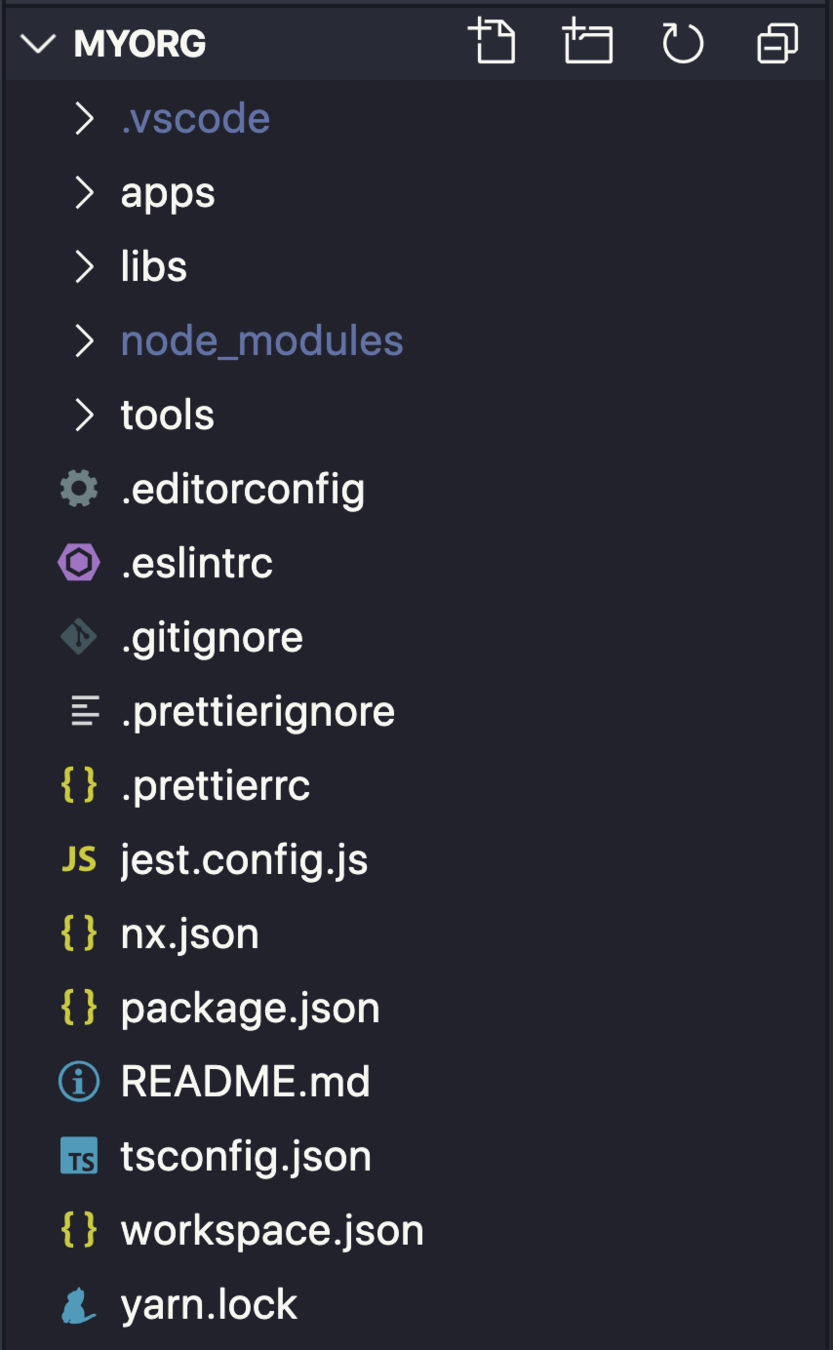
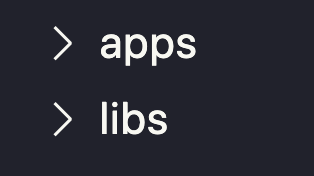
Nrwl's Nx
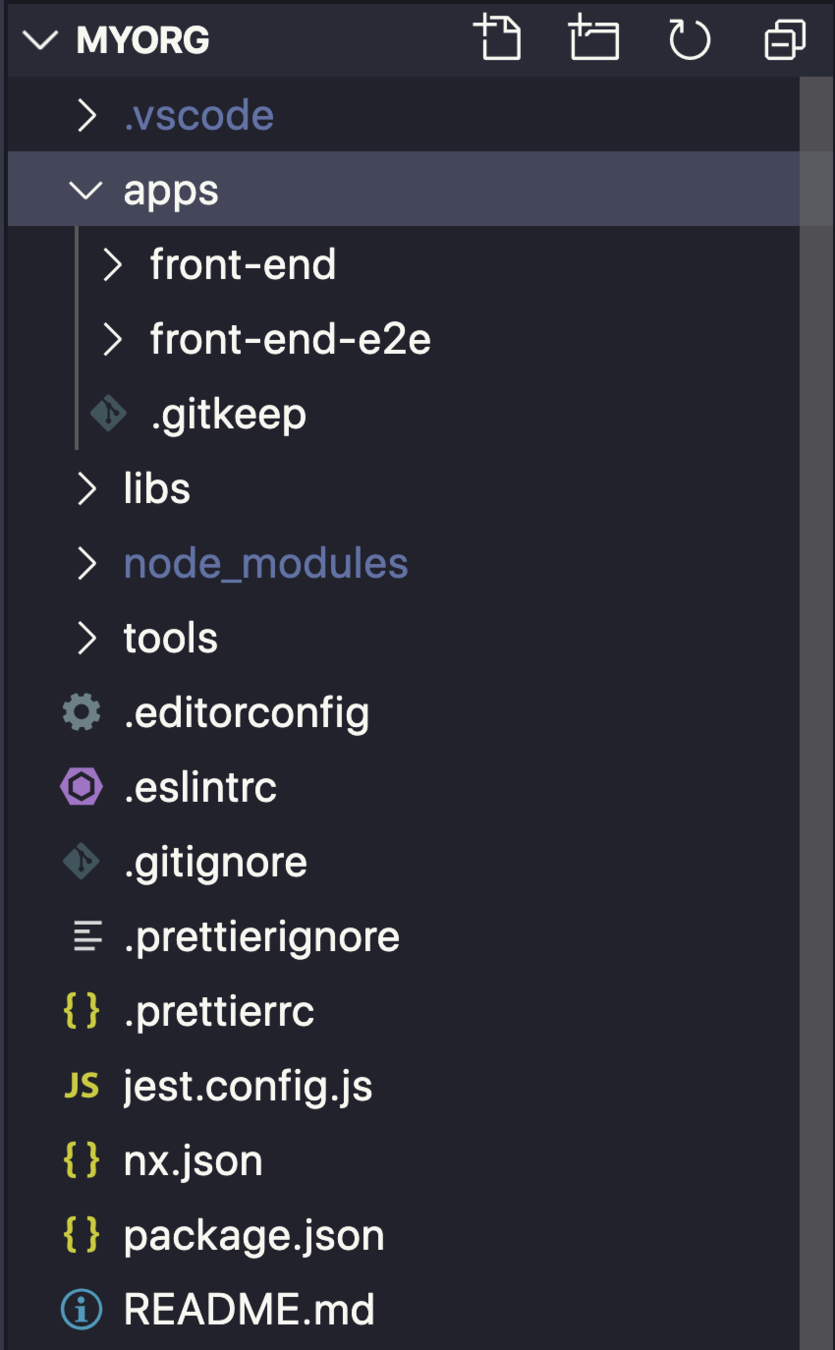
apps directory
- holds all your applications
- also has e2e test apps (Cypress)
Nrwl's Nx
libs directory
- holds all your shared libraries
- can be organized into subdirectories
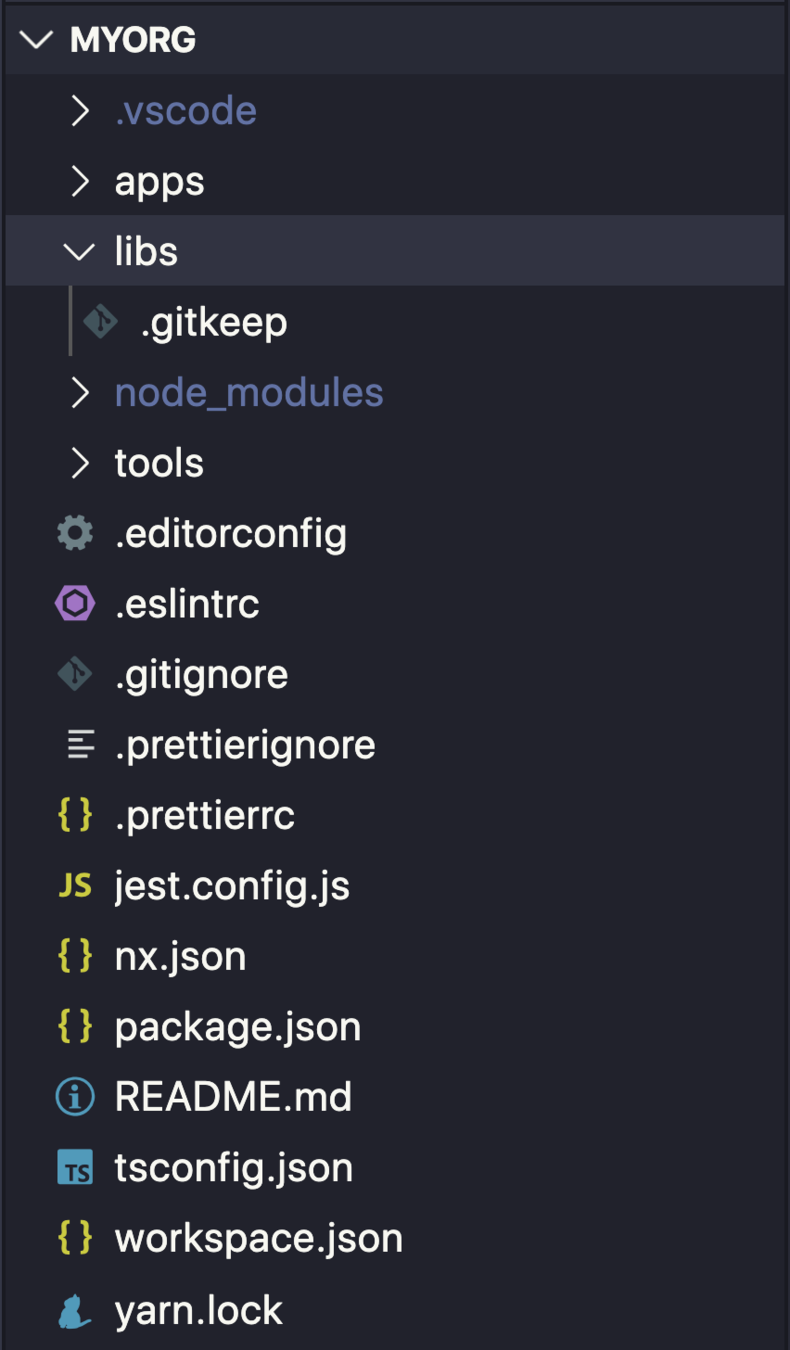
import { libraryModule } from '@myorg/library-name'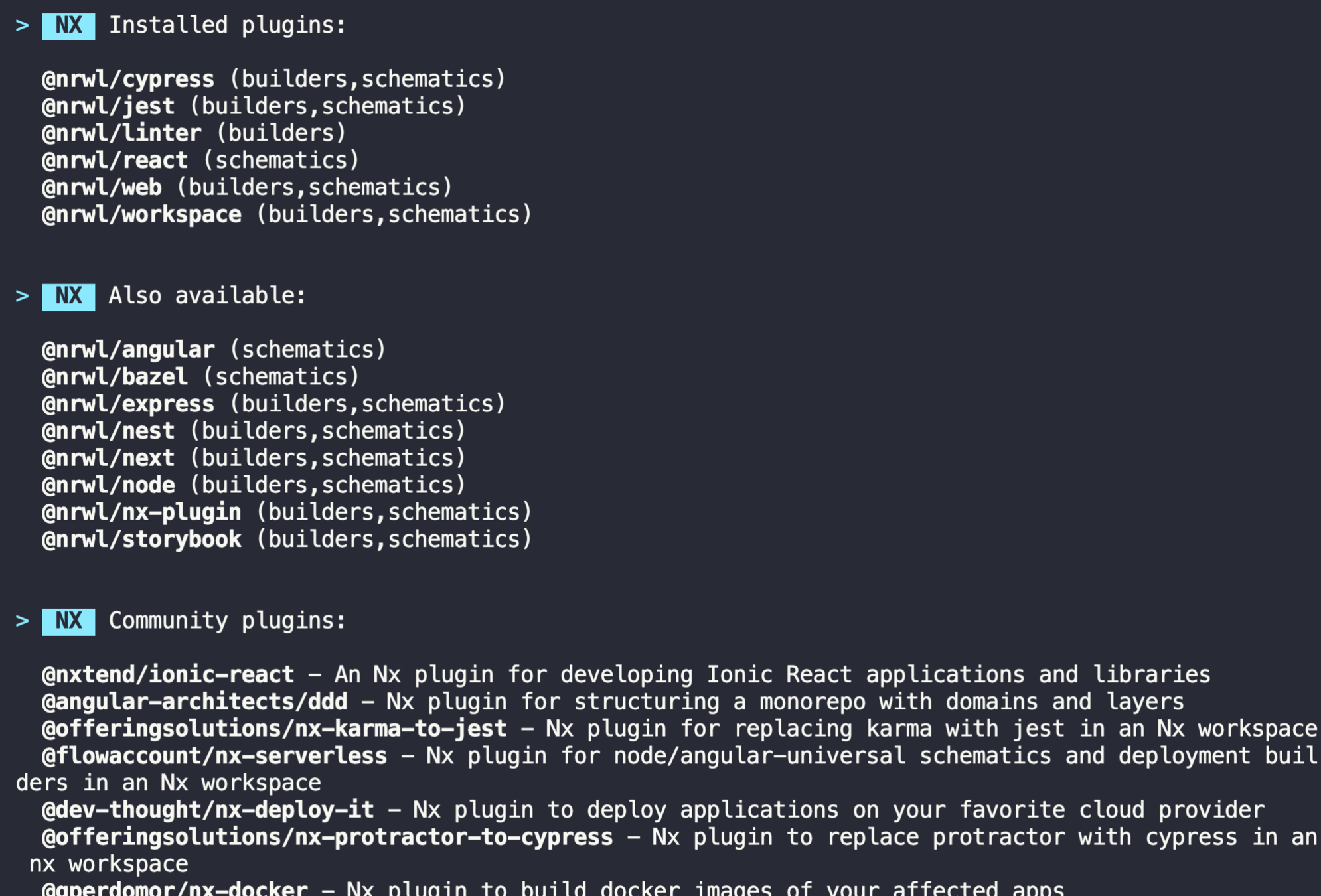
npx nx listLibraries

👩🏽🎨
Design Systems
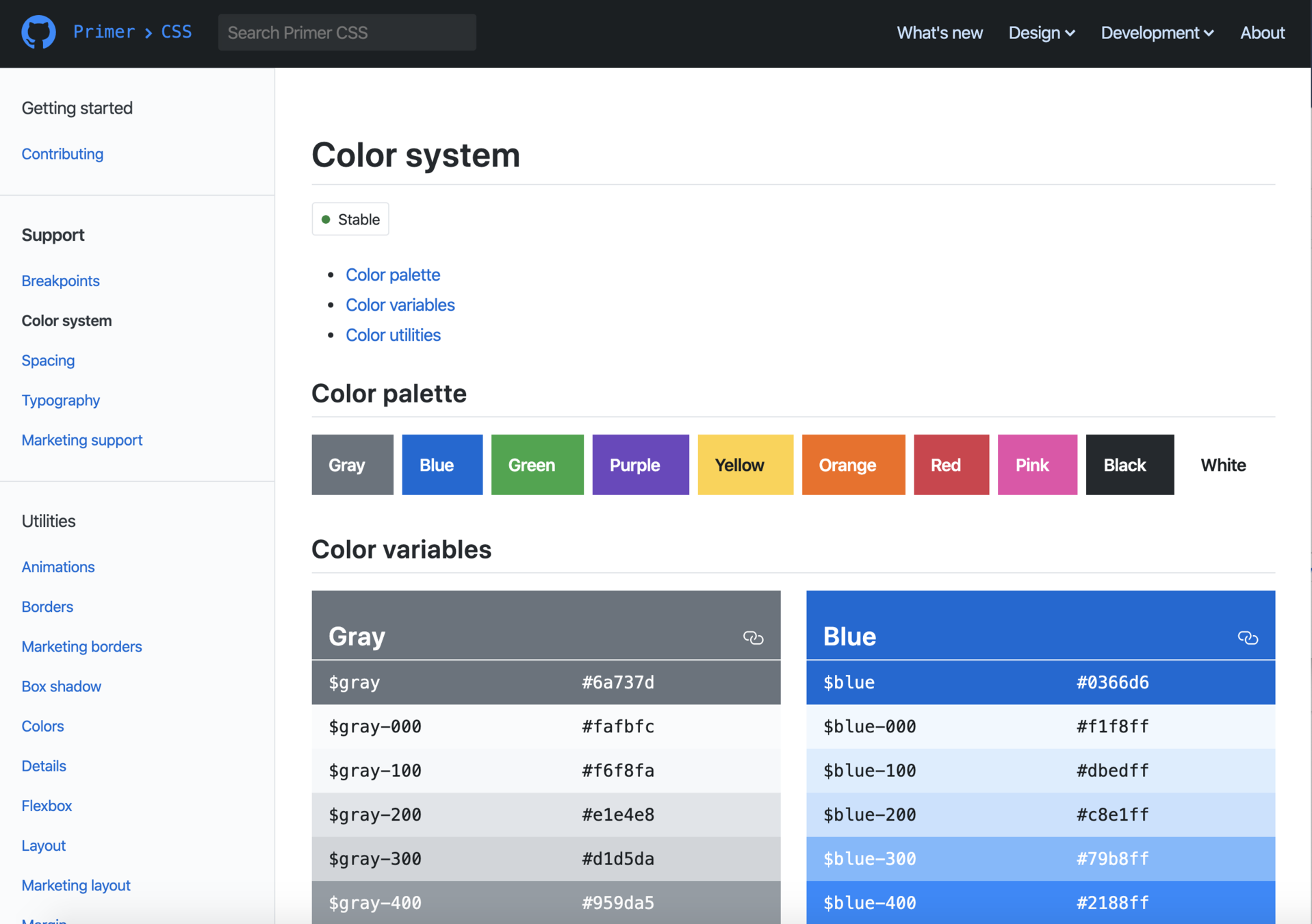
Design Systems
Designer and Developers create a single source of truth and common language for UI components across products and applications
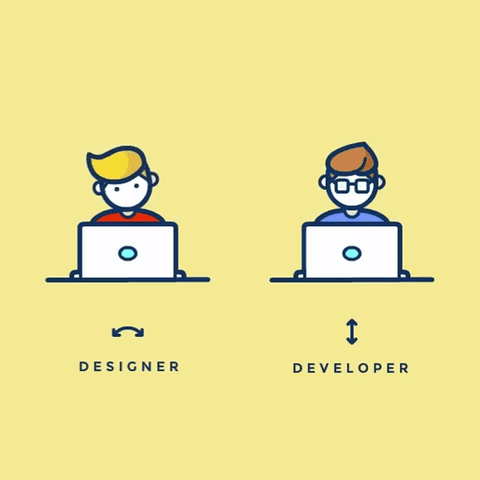
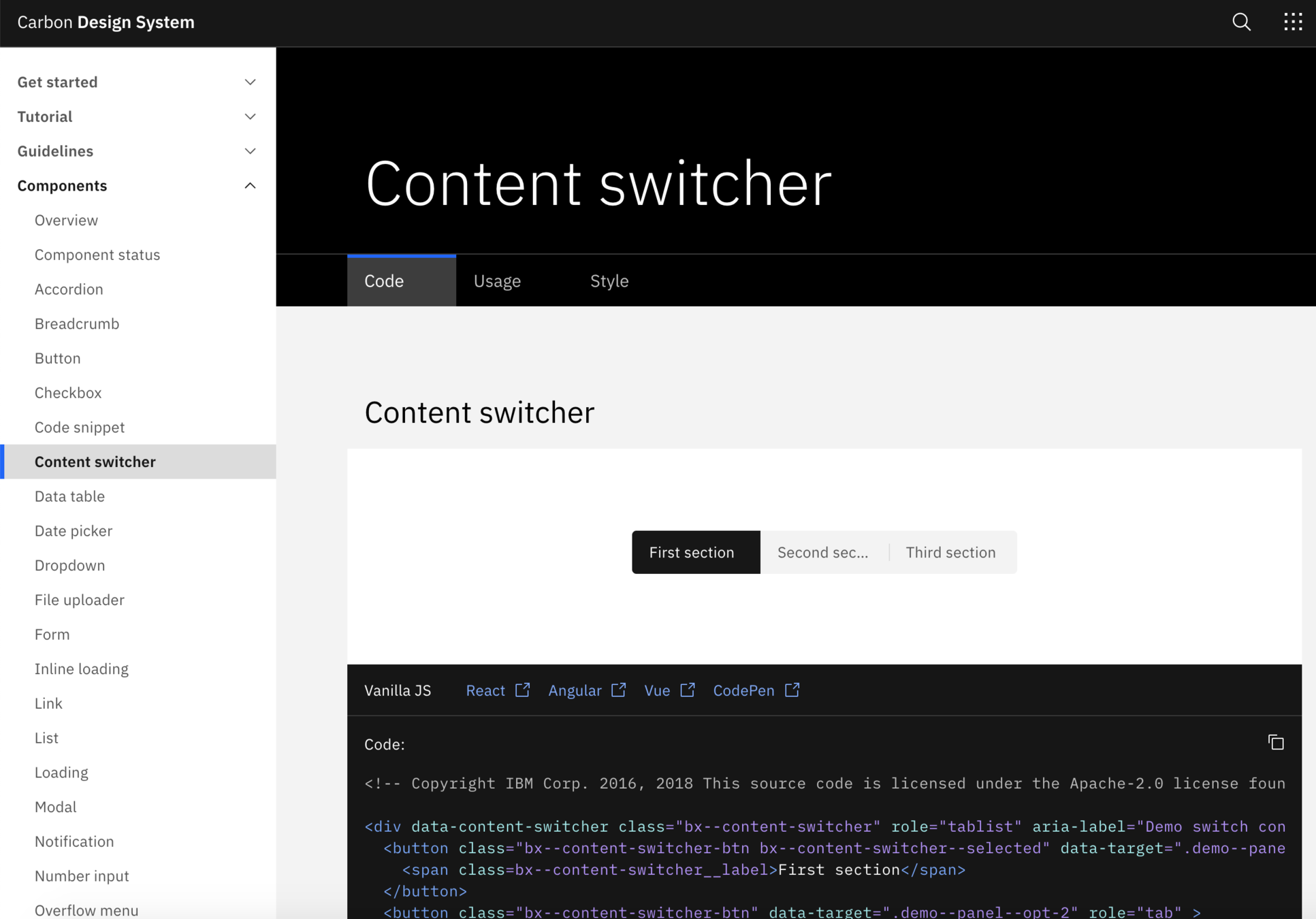
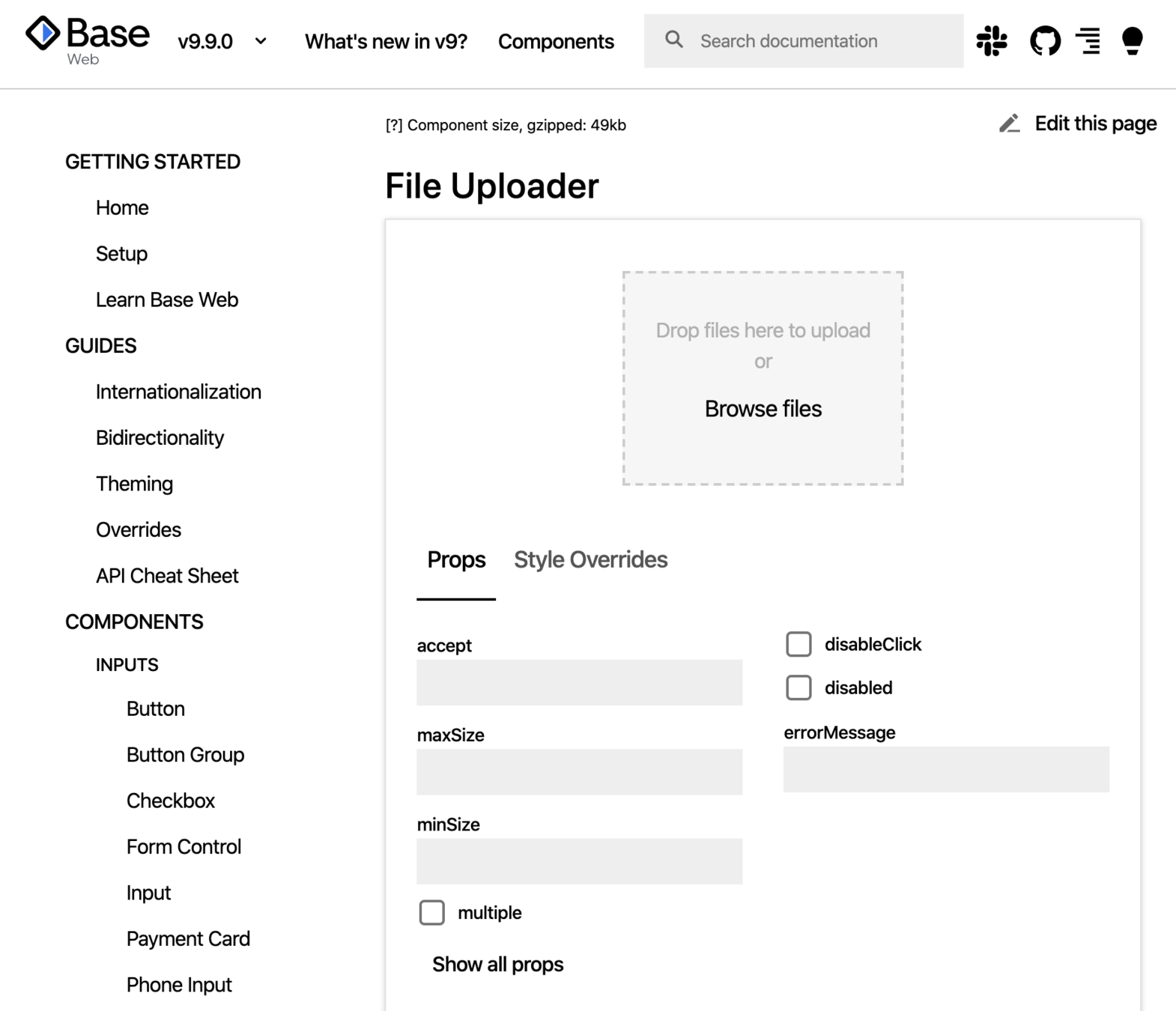
Design Systems
Pro-Tips:
- This is where your
UI Components live - Devote a team to it
- Have a process for change
- Split visual and behaviour
💡
npx nx g @nrwl/react:library design-system --directory ui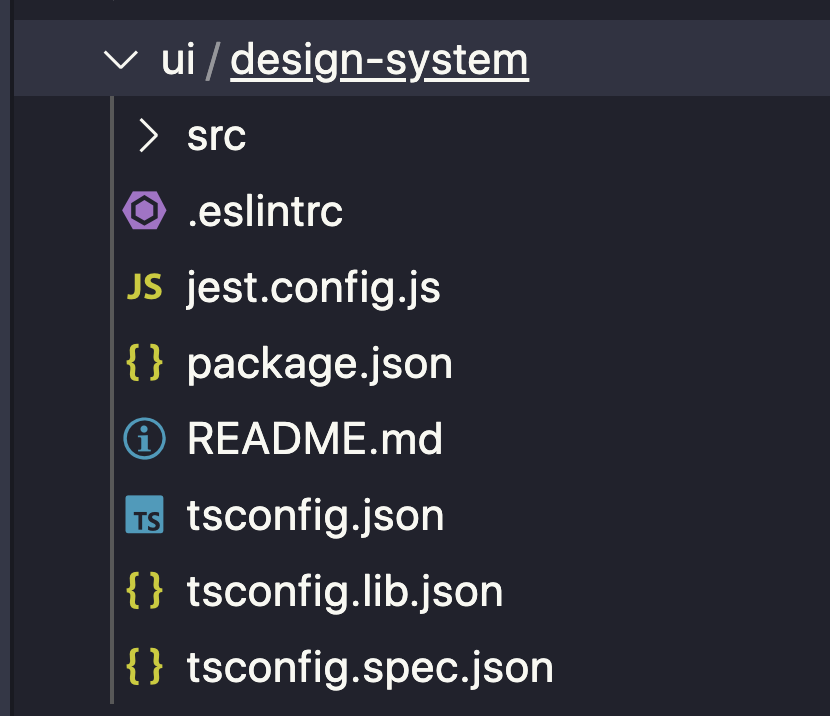
Generate Libraries
npx nx g @nrwl/react:component SuperButton --project ui-design-system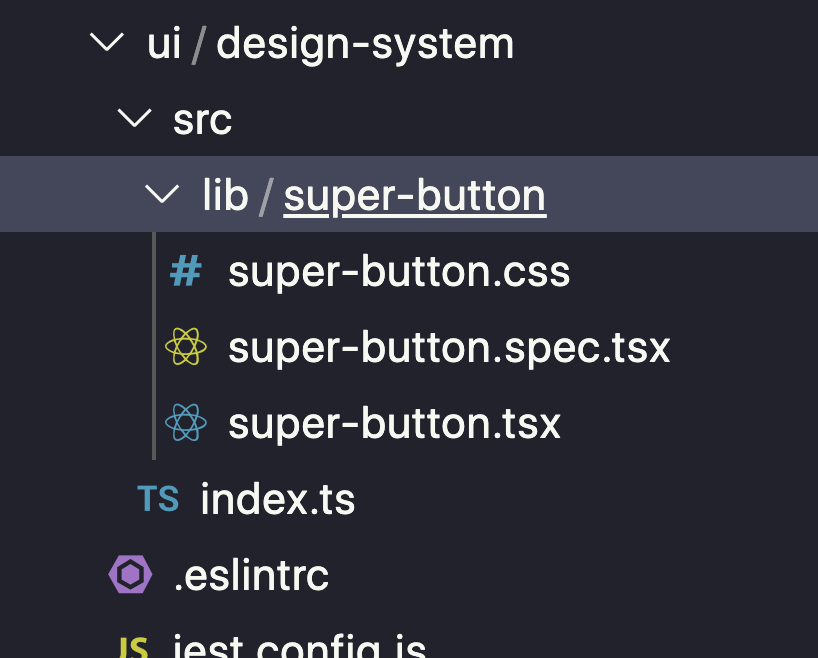
Generate Components
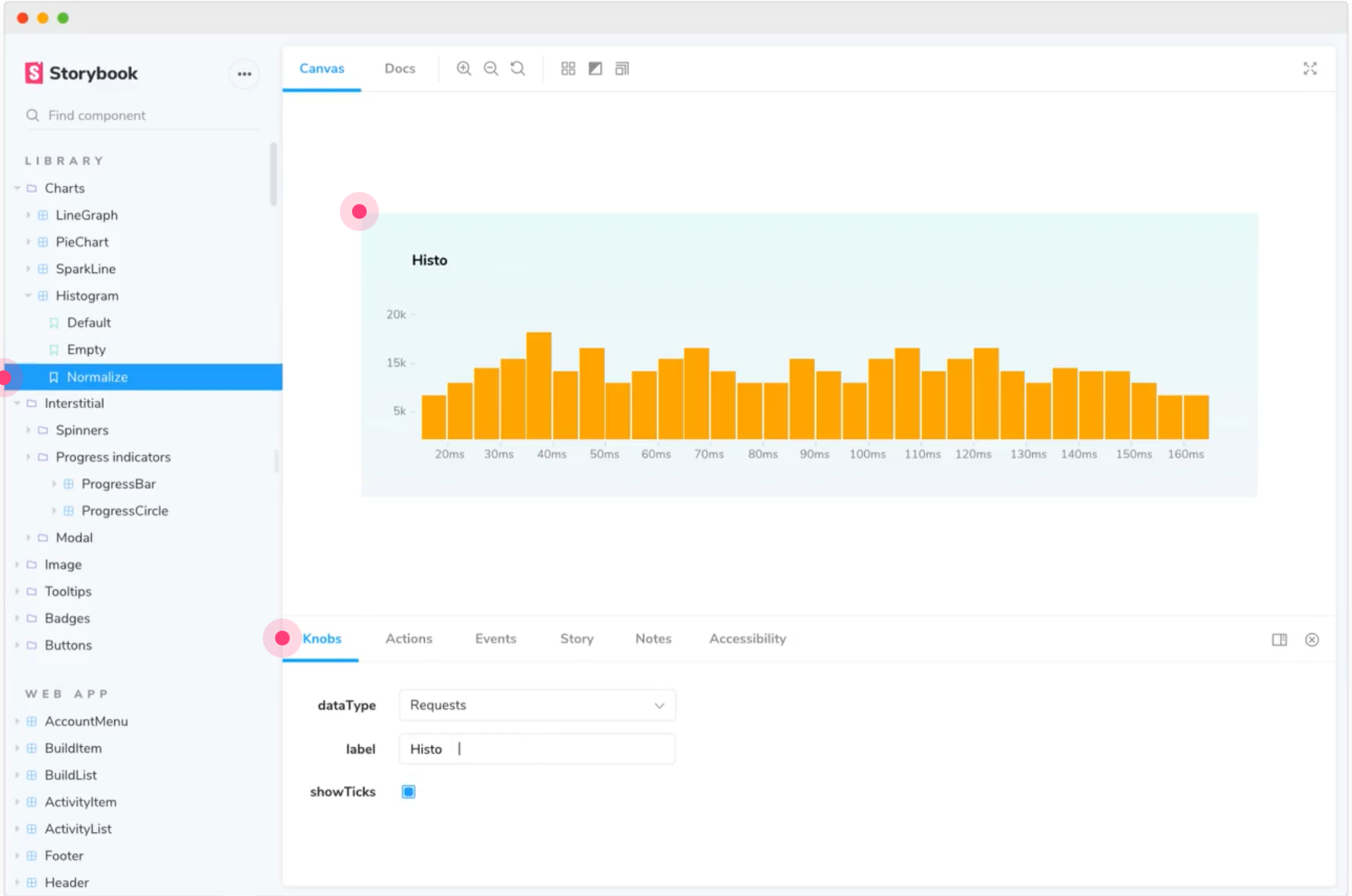
npx nx g @nrwl/react:storybook-configuration my-shared-react-lib
npx nx g @nrwl/react:redux products --project storeGenerate Redux Slices
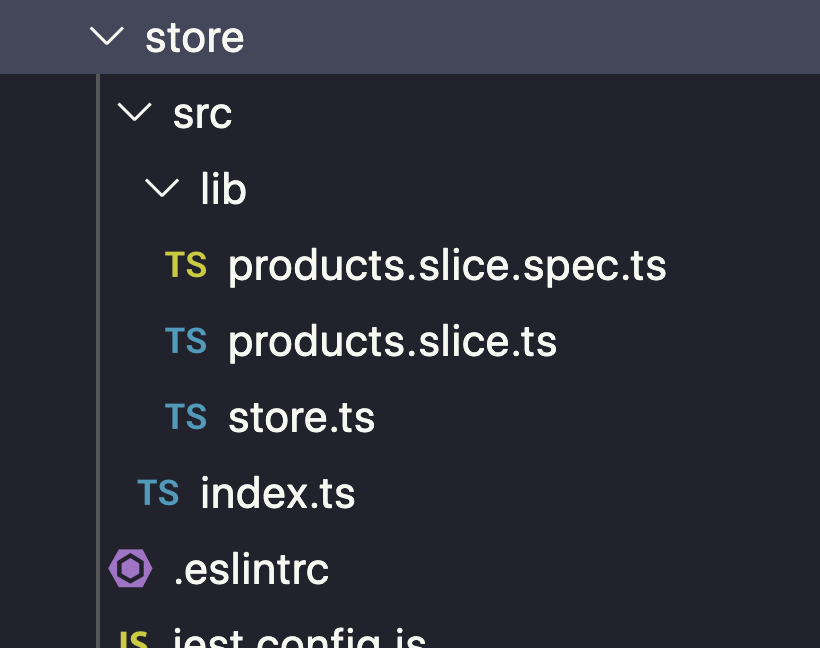
npx nx g @nrwl/workspace:lib ProductService --directory servicesGenerate Sevices
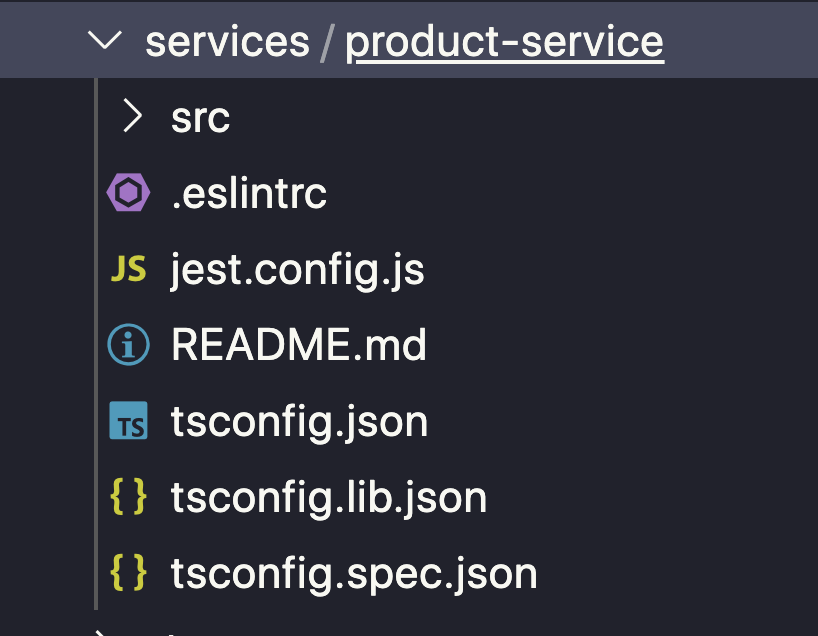


Domain Components
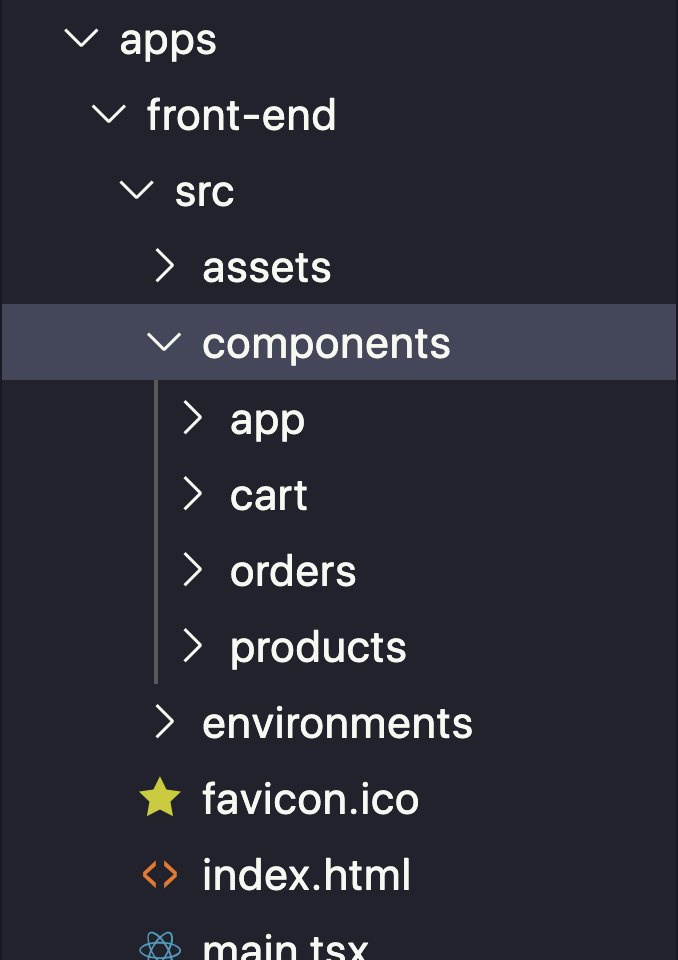
And wait... there's more!
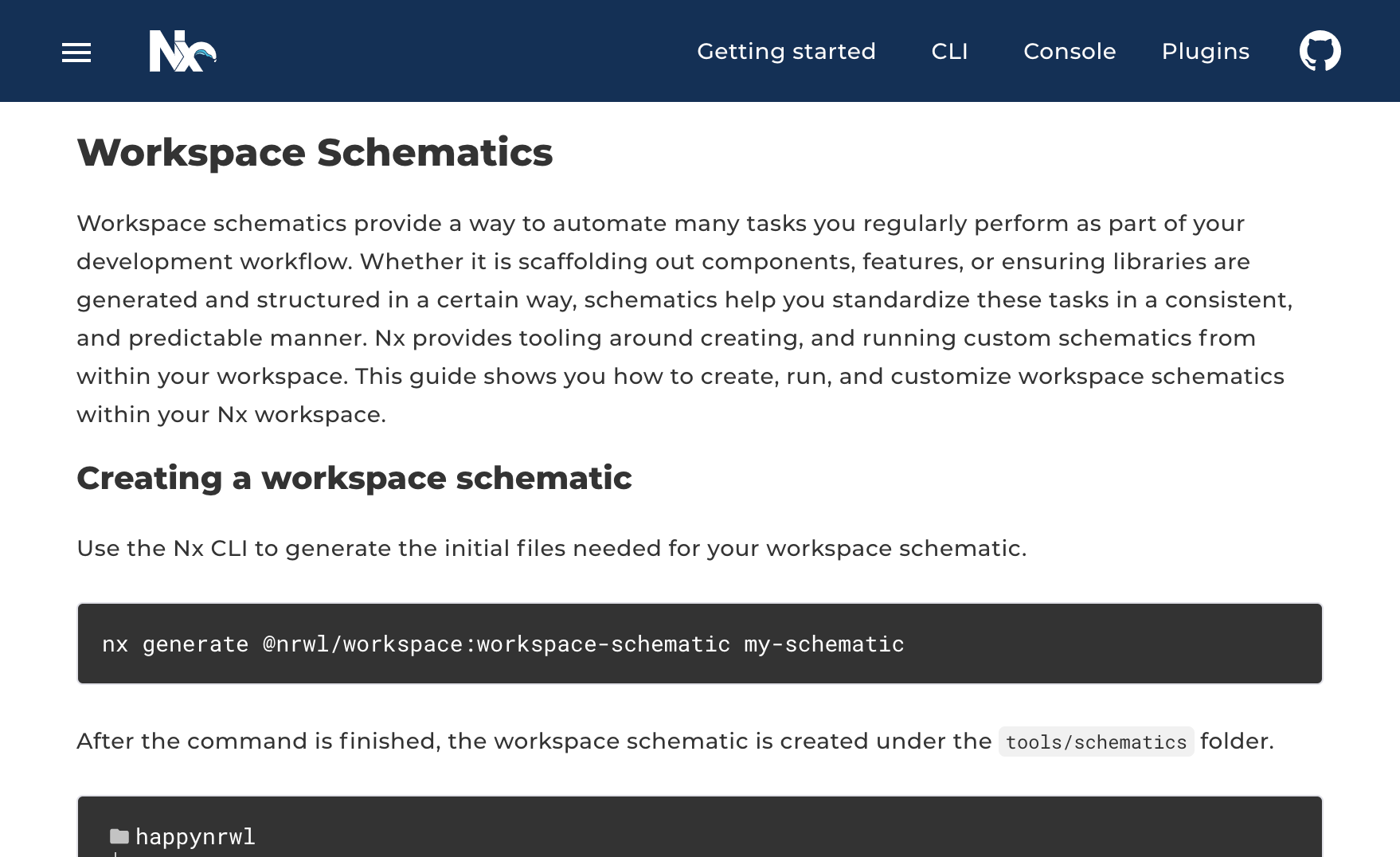
npx nx dep-graph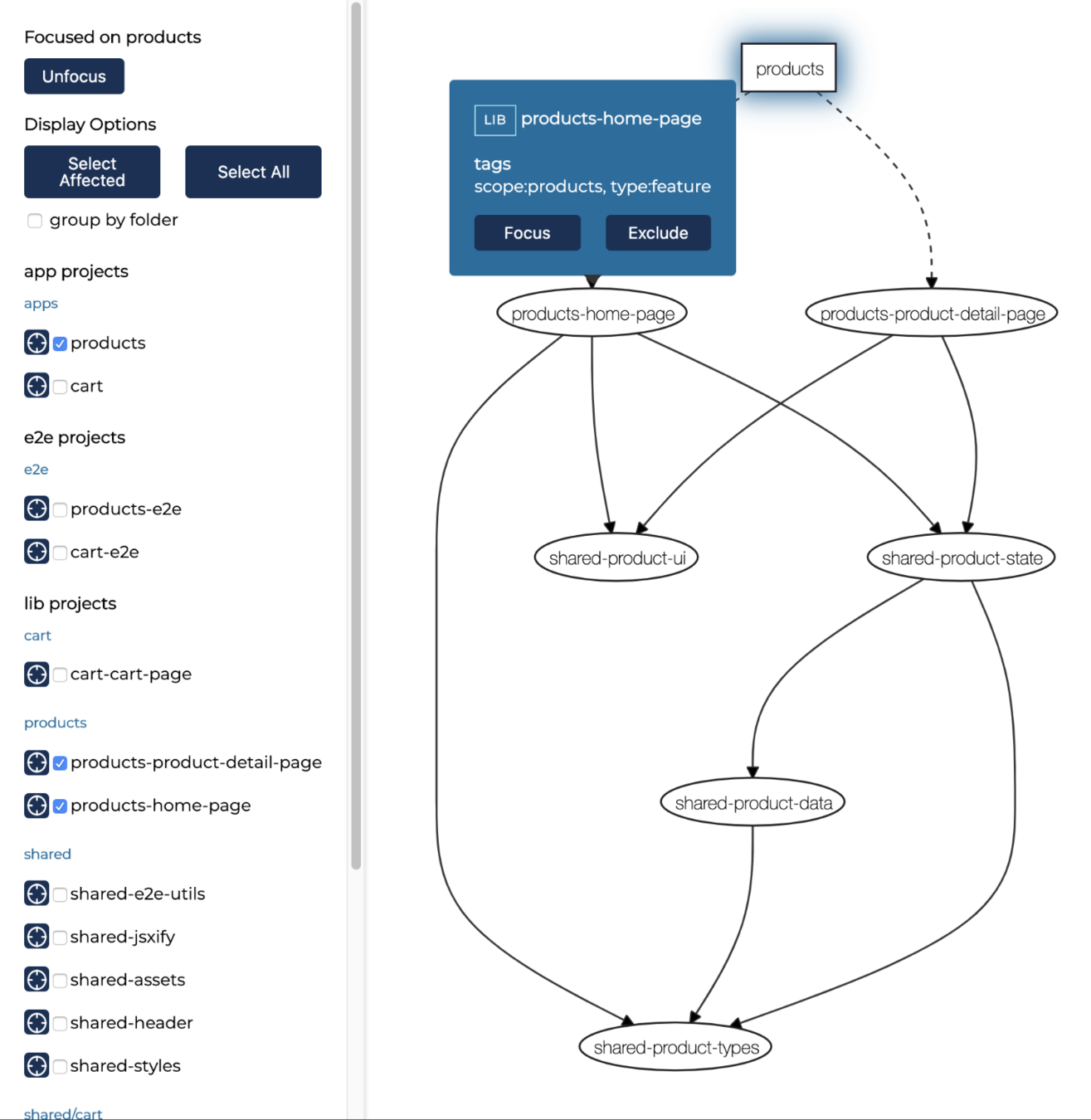
nx affected:test
nx affected:build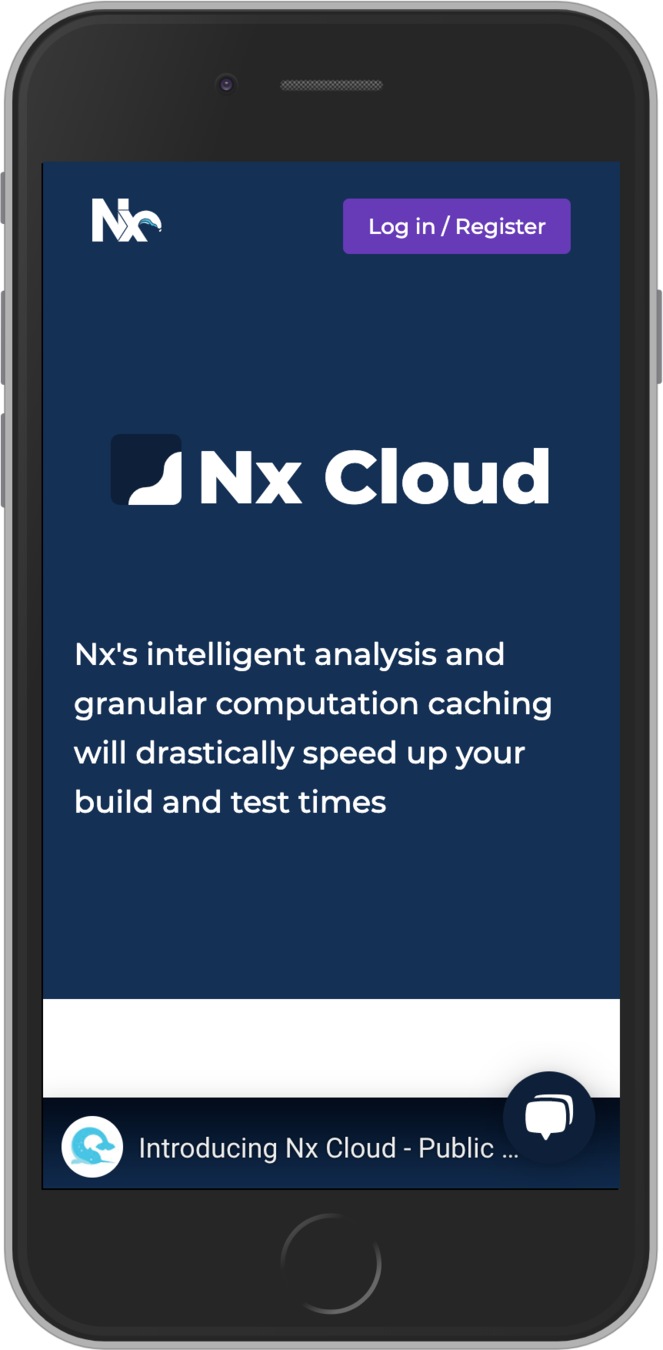
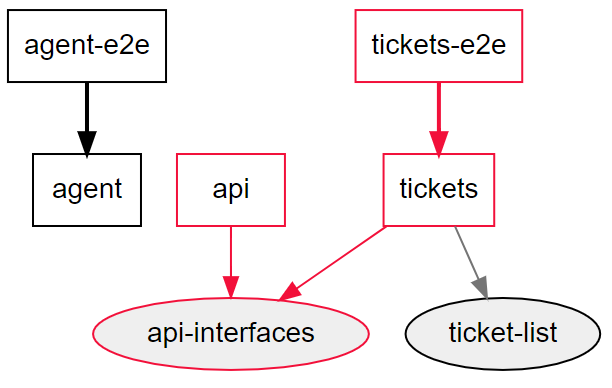
TypeScript



npx nx e2e my-app-e2e
Nx allows you to
- Easily create applications and work with them using a consistent set of commands

- Verify that a code change is safe
- Extract shared libraries
- Create code generators to save time and effort
- Reinforce best practices
Recap



APIs and Platform
Stores
React Components




Services
Domain
Components







How to Build Large Scale React Apps



nrwl.io

github.com/BigAB/enterprise-react-example