Cory Brown
@uniqname
Native Web Components
NOW!!!
Questions?
HTML Imports
-
![]()
-
![]()
-
![]()
-
![]()




Shadow DOM
-
![]()
-
![]()
-
![]()
-
![]()




HTML Templates
-
![]()
-
![]()
-
![]()
-
![]()




Custom Elements
-
![]()
-
![]()
-
![]()
-
![]()




HTML Imports
-
![]()
-
![]()
-
![]()
-
![]()




Shadow DOM
-
![]()
-
![]()
-
![]()
-
![]()




HTML Templates
-
![]()
-
![]()
-
![]()
-
![]()




Custom Elements
-
![]()
-
![]()
-
![]()
-
![]()




Polyfill All The Things!
HTML Imports 37K/8K gmin
Shadow DOM 160K/20K gmin
HTML Templates FREE .99
Custom Elements 33K/8K gmin
webcomponents.js 258K/37K gmin
webcomponents-lite.js 78K/16K gmin
Polyfill All The Things!
OMG
IKR
Totes cray!
Roll that beautiful web components footage!!!
Let's talk about all the good things and the bad things that may be...
(...about web components)
HTML Imports
- Include HTML in HTML (it's like HTML inception)
- Package a component as a single consumable.
- Handles dependency resolution
- Handles cyclical dependencies.
- Pairs well with HTTP/2
- Less efficient over HTTP/1.1 without something like vulcanize
HTML Imports
Imports received the most controversy when in December 2014 Mozilla declared their intention NOT to implement HTML imports -- at least until ES6 modules have received significant implementations.
HTML Imports
Mozilla will not ship an implementation of HTML Imports. We expect that once JavaScript modules — a feature derived from JavaScript libraries written by the developer community — is shipped, the way we look at this problem will have changed...
HTML Imports
...We have also learned from Gaia and others, that lack of HTML Imports is not a problem as the functionality can easily be provided for with a polyfill if desired.
HTML Imports
To date, no browser implementations of ES6 modules exist

HTML Imports
<link rel="stylesheet" href="styles.css" />
<div class="class">
Any valid HTML can go in an HTML Import file.
</div>
<script src="some-file.js"></script>
<link rel="import" href="/path/to/my/web-component.html" />use it
create it
HTML Imports
HTML Imports
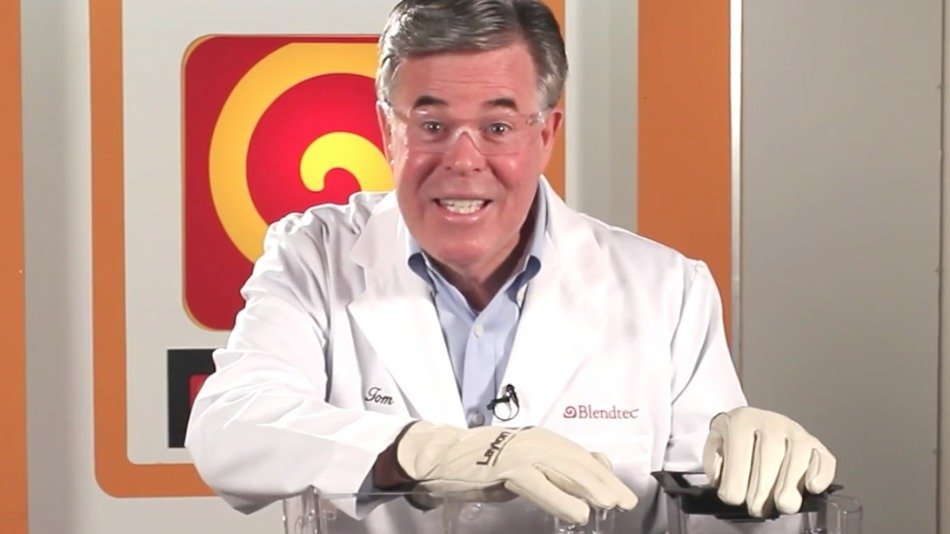
But will it blend?
HTML Imports
- Replace the <link ="import" /> with a <script>
- Create a template property on the component prototype
- Assign said template property the value of a js generated template element who's contents is the template contents from the import
HTML Imports
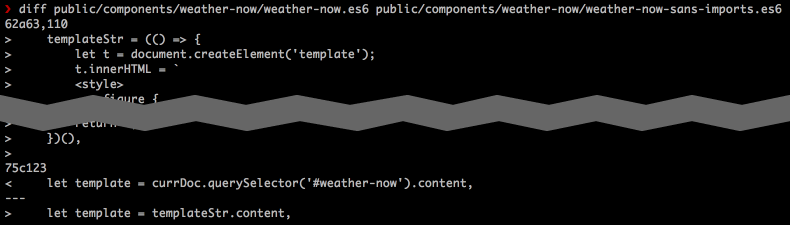
HTML Imports
So we can get by without imports for now.
Shadow DOM
- Encapsulate structural implementations of UI (HTML)
- Encapsulate component styles (prevent "leakage")
- Prevent the external environment from accidentally accessing the internal one.
- Provides a means of composition via a node distribution model
Shadow DOM
Many have seen ShadowDOM as a means of explaining aspects of how the web -- specifically HTML -- works.
<select>
<audio>/<video>
<details>
This is the summary
I'm a detailShadow DOM
Web Components were a Google effort and little negotiation was made with other browsers before shipping.
- Mozilla
Shadow DOM
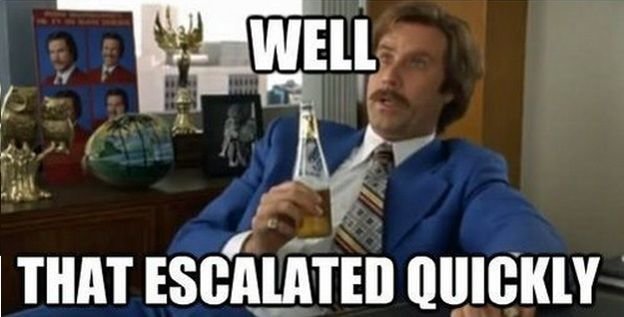
Shadow DOM
Reconciliation was made, and in July all parties agreed on a path forward* which involves breaking ShadowDOM up into two versions.
Chrome has already issued an intent to ship for ShadowDOM v1
*Controversy mostly centered around the so called "light DOM" projection model. Resolution was to implement "slotting"
Shadow DOM
let shadowHost = document.querySelector('#needsShadow'),
shadowChild = document.createElement('p');
shadowHost.createShadowRoot();
shadowHost.shadowRoot.append(shadowChild);Shadow DOM
Shadow DOM
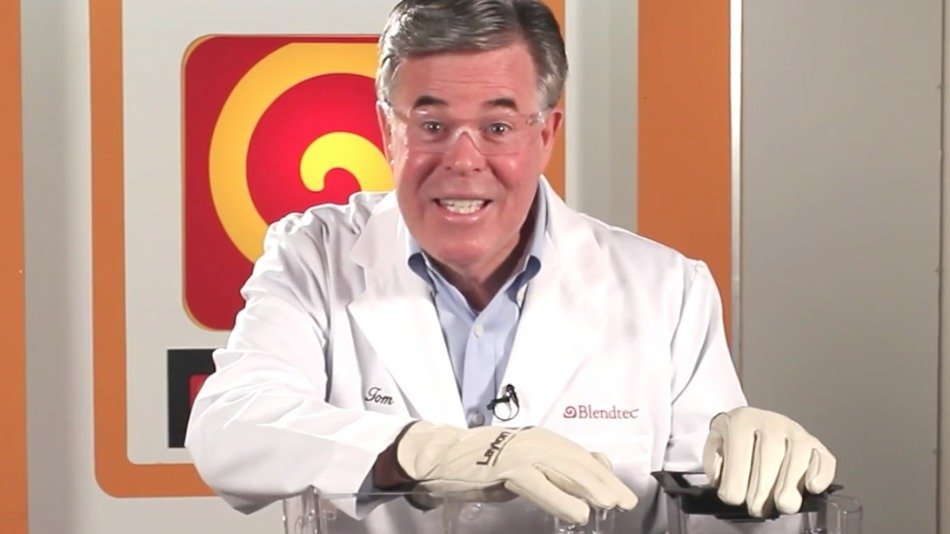
But will it blend?
Shadow DOM
just replace all references to `this.shadowRoot` with `this`.
Shadow DOM
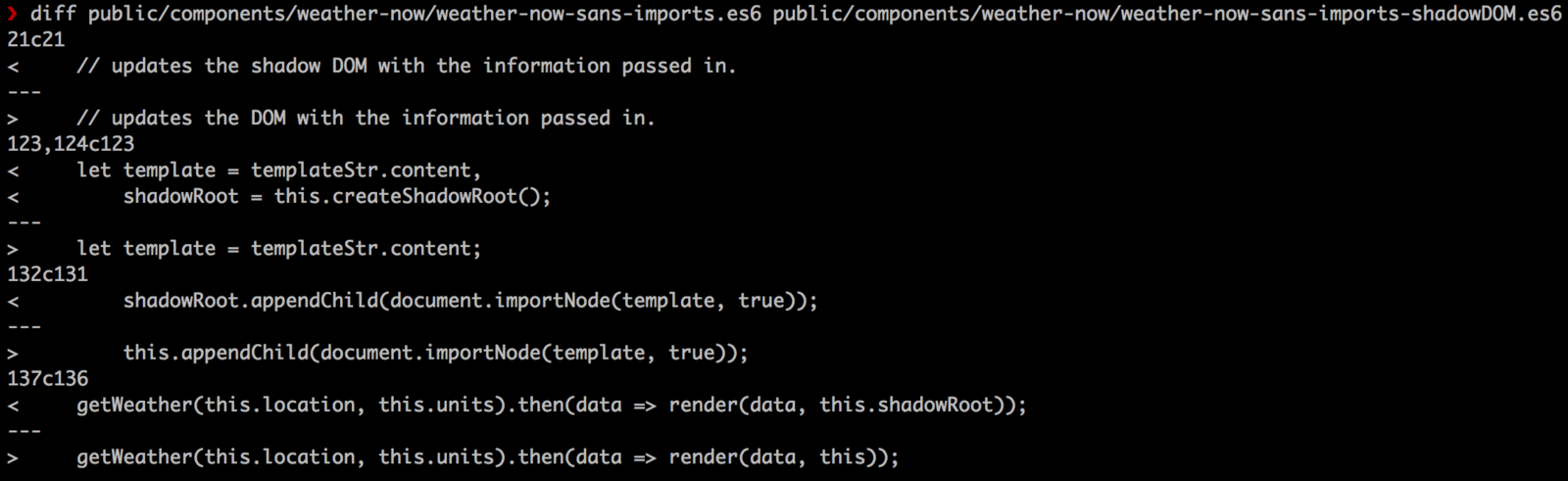
HTML Templates
- Content is effectively inert until activated
- Content does not render in the page
- Content is not considered part of the document
- Content produces no side effects (scripts don't run, images don't load, audio doesn't play)
- Template content is "activated" by deep cloning its `content` property -- a read-only documentFragment containing the parsed DOM of the template's contents.
HTML Templates
- Does not have a concept of data binding.
- Is not dynamic
- It's just DOM
HTML Templates
HTML Templates are supported by every major evergreen browser.
It's ridiculously easy to polyfill*
*OK, it's more like a patch as the contents won't be inert, but it's better than writing code around it and we're coding for the future right? RIGHT?
HTML Templates
<template>
<p>Any <strong>HTML</strong>.</p>
<p>Seriously, <em>any</em> <abbr>HTML<abbr></p>
</template>build it
HTML Templates
var el = document.querySelector(div),
fragment = document.importNode(
document.querySelector('template').content,
true
);
el.appendChild(fragment);use it
HTML Templates
HTML Templates
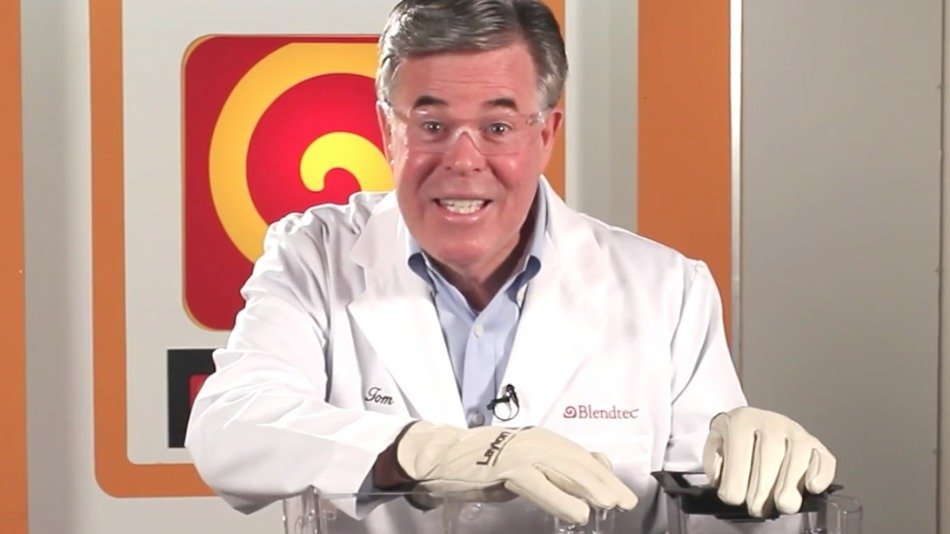
But will it blend?
HTML Templates
- create a `not-a-template` element
- define a `content` property on it with a getter
- return a DOM fragment of the `not-a-template`s innerHTML
HTML Templates
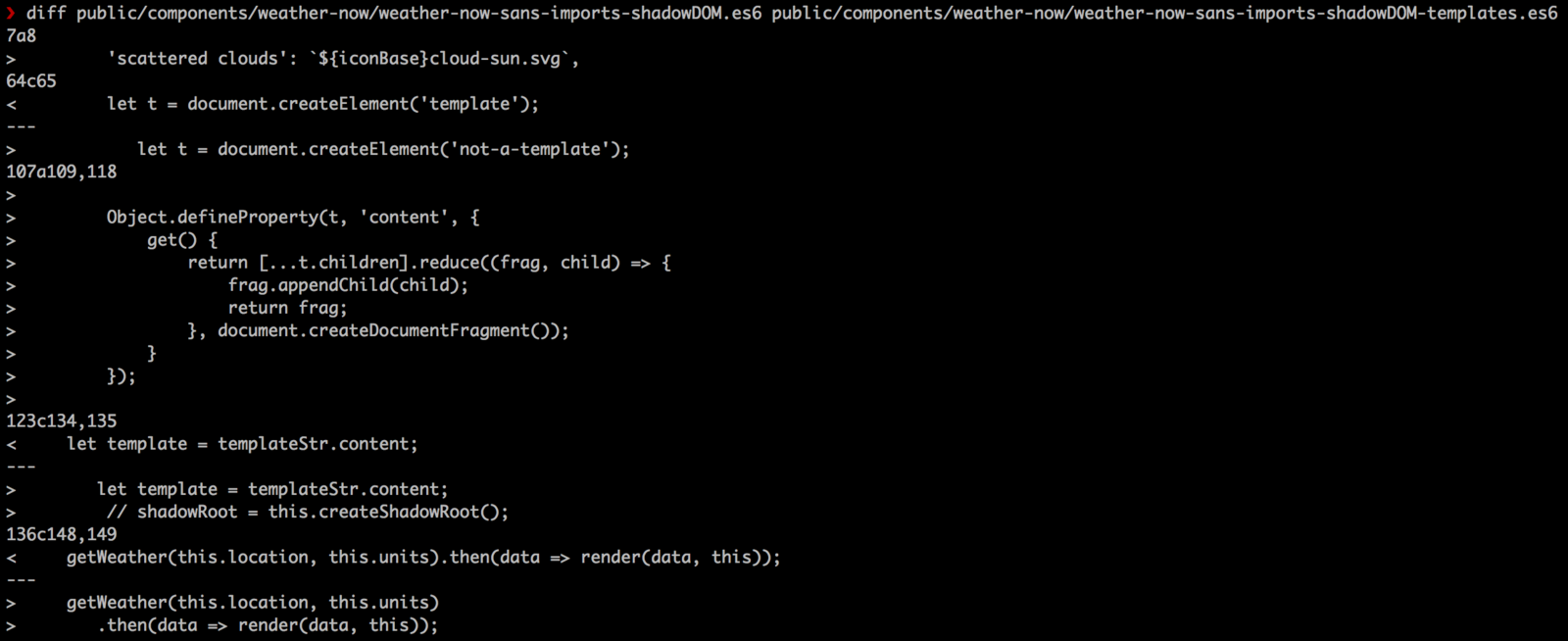
Custom Elements
Define Custom Semantic Elements as Components
React to lifecycle events
- createdCallback
- attachedCallback
- detachedCallback
- attributeChangedCallback
All other standard events are available to you.
Receive config through attributes (events?)
Expose information via custom events.
Custom Elements
This is where the real power is.
Lifecycle callbacks are RAD!*
*All though technically you don't even need this. Mutation Observers can be made to accomplish the same thing. In fact, this is how Custom Elements is polyfilled.
Custom Elements
const awesomePrototype = Object.create(HTMLElement, {
// assign methods and properties
});
awesomePrototype.createdCallback = function () { ... };
awesomePrototype.attachedCallback = function () { ... };
awesomePrototype.detachedCallback = function () { ... };
awesomePrototype.attributeChangedCallback = function (attrName, prevVal, currVal) { ... };
document.registerElement('awe-some', {
prototype: awesomePrototype
});
built it.
Custom Elements
<awe-some rad="UtahJS">
<p>Composed DOM</p>
<p>AKA Light DOM</p>
</awesmome>use it.
Custom Elements
const awesomePrototype = Object.create(HTMLElement, {
rad: {
get() {
return this.getAttribute('rad');
},
set(val) {
return this.setAttribute('rad', val);
}
}
});
document.registerElement('awe-some', {
prototype: awesomePrototype
});pro tip: bind attributes to properies with getters/setters.
Custom Elements
`But I still need ${lame_framework_feature} to do any real work.`
Well, you've got options...
- Realize you're wrong.
- Polymer
- X-Tag
- Bosonic
- Winston Churchill

Winston Churchill
A library for authoring web components
(shameless self promotion)
Features
- Highly Extensible
- Composability is first class
- Event centric
- Dead simple API (only 3 methods)
- Use native web components methods when ever possible
- Favors adherence to native web platform paradigms (very little "tribal knowledge" to learn.)
- Highly efficient data binding within templates.
Winston Churchill
Looking for contributors. PRs and Issues are appreciated.
Thank You
(loud applause!)