User testing
PV252 seminar
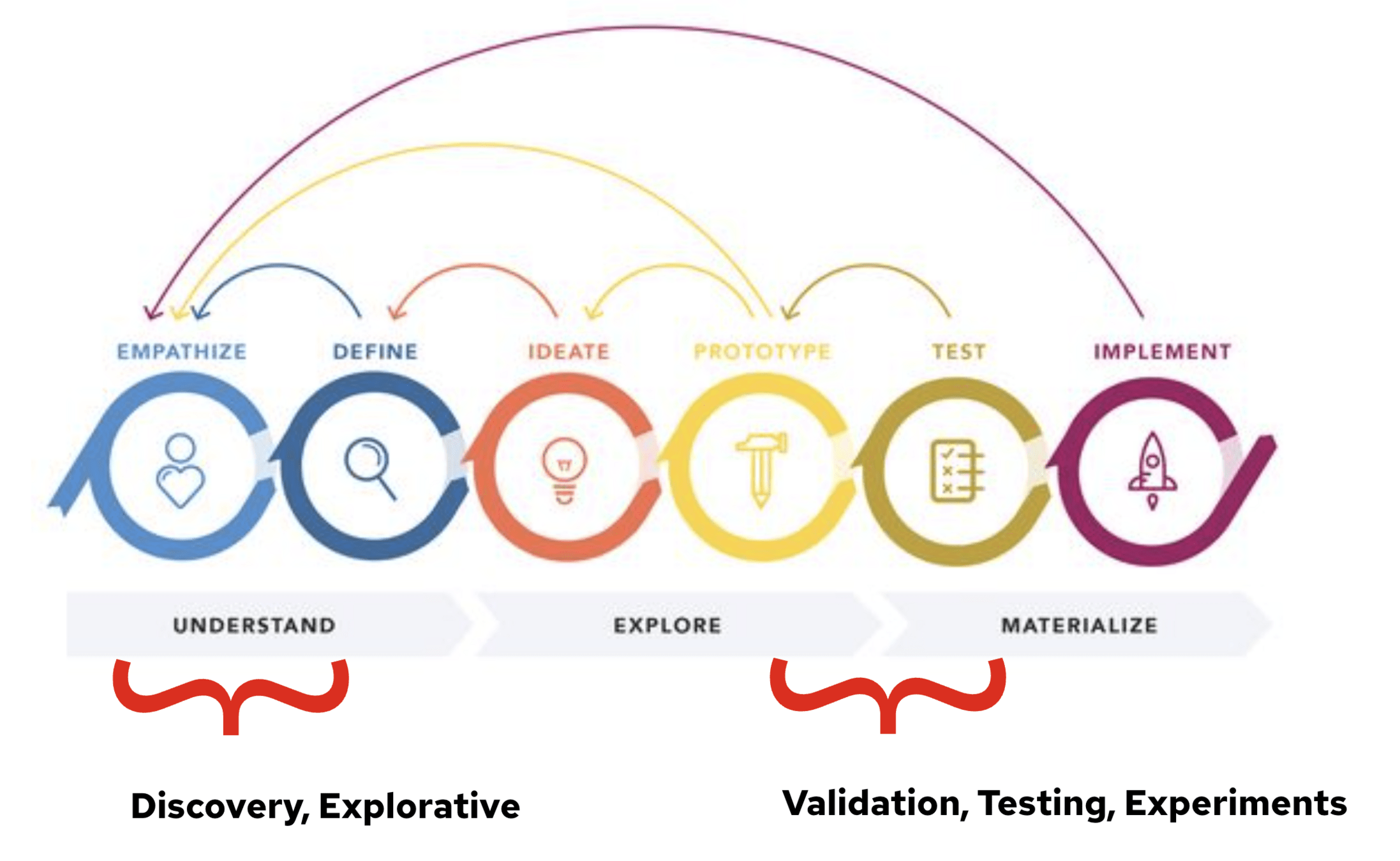
Where are we in the process?
Test Early,
Test Often
Usability testing
1. PLAN
- What do we want to find out? What is the success?
- Create a script with tasks
2. Polish prototype
- Must work for the tested parts
- Make sure to have a landing page with the name and description
3. Test
- Set up a stage - story, context, introduction
- Introduce the first task
- Probing questions
- Documentation
4. Analyse
- Affinity mapping
- How bad
- How often
- INSIGHTS
Structure
-
Introduction,
-
Small talk, establish trust
Intro
-
Task 1
-
Ease of use question
On a scale of 1 to 5, how easy or diffucoult was this task to complete?
(give them scale)
-
-
Task 2
-
Ease of use question
-
-
...
-
Open ended questons
Core
-
Do you want to add something?
-
Thank you
-
Reward (?)
Wrap up
Tips and tricks
-
Establish a relationship of trust and respect
-
Use open-ended questions
-
Nodding - "I am listening"
-
DO NOT VALIDATE their answers
-
Active listening
-
Inquiring and probing
-
"Why" (but use a different word)
-
Always return to the topic
-
Replace "typically" with "the last time"
- Don't judge or comment
-
Don't explain
-
Don't lead (no leading questions)
-
Don't interrupt
-
Don't explain
-
Don't use double-barreled questions
-
Don't use hypothetical questions
Active listening techniques
Techniques
- Paraphrasing: Restating what the other person has said in your own words to show you've understood.
- Mirroring: Repeating the last few words or key phrase the person said to encourage them to elaborate.
- Silence: Pausing to give the other person time to think and speak.
- Unfinished questions: Starting a sentence and leaving it open-ended to prompt the other person to complete the thought (e.g., "You mentioned the meeting was...").
- Boomerang: Turning a question back to the person who asked it (e.g., "How is this supposed to work?" becomes "What do you think?").
- 5 whys vs. no whys: Tell me more...
Group the gathered data by problems/ topics
Analysis
Struggling to find the button
Commented that button placement is weird
Hesitated clicking on the button (?)
Button location
TEST
Create a testing
scenario
Submit a document (one per team) that will contain:
- Name of the project
- Team members
- Number of tested users
- Scenario
- Success rate - (for example: Task1- 3 out of 5 users completed the task)
- Ease of use rate per task - (average)
- List of insights from the testing - things to improve - (group the gathered data by topics, problems to find insights)