Crafting w/ CSS
Frontend Design
Agenda
Selectors
Nesting
Flex & Grid
Selectors
Nesting
Flex & Grid
Agenda
Målet for i dag
-
Blive bedre til CSS
-
Forstå, hvordan Nesting hjælper med organisering
-
Blive bedre til at bruge
-
Øvelser, øvelser og flere øvelser for at opbygge praktisk erfaring
Selectors
Øvelser
Nesting
Agenda
Målet for i dag
-
Blive bedre til CSS og udvide kendskabet
-
Forstå, hvordan hjælper med organisering
-
Blive bedre til at bruge
-
Øvelser, øvelser og flere øvelser for at opbygge praktisk erfaring
Flex & Grid
Selectors
-
Oversæt selectoren (Fronter)
-
Vi kigger på det i plenum
Øvelser - 30 min
Mål: Blive bedre og udvide kendskabet
li:nth-last-child(odd):first-childVælg det første liste-element i rækken, men kun hvis det samtidigt er ulige, hvis man tæller fra slutningen af listen.

:nth-child(2 of .featured)Vælg det andet element, men kun hvis det er en af de elementer, der har 'featured'-klassen.
:has()
Selectors
Mål: Blive bedre og udvide kendskabet
artcle:has(> img) {}
p:not(article > *) { ... }
article > :is(.class, #id) { ... }
article > :where(.class, #id) { ... }:is(), :where(), :not()
:has()
article:has(h2) { ... }
article:has(h2, h3) { ... }
article:has(h2):has(h3) { ... }
article:not(:has(h2)) img { ... }
article:has(> :last-child:nth-child(3)) { ... }:has()
Hvad styler vi her?
:has()
body {
display: grid;
}
body:has(main + aside) {
grid-template-columns: 1fr 300px;
}:has()
Øvelse 1
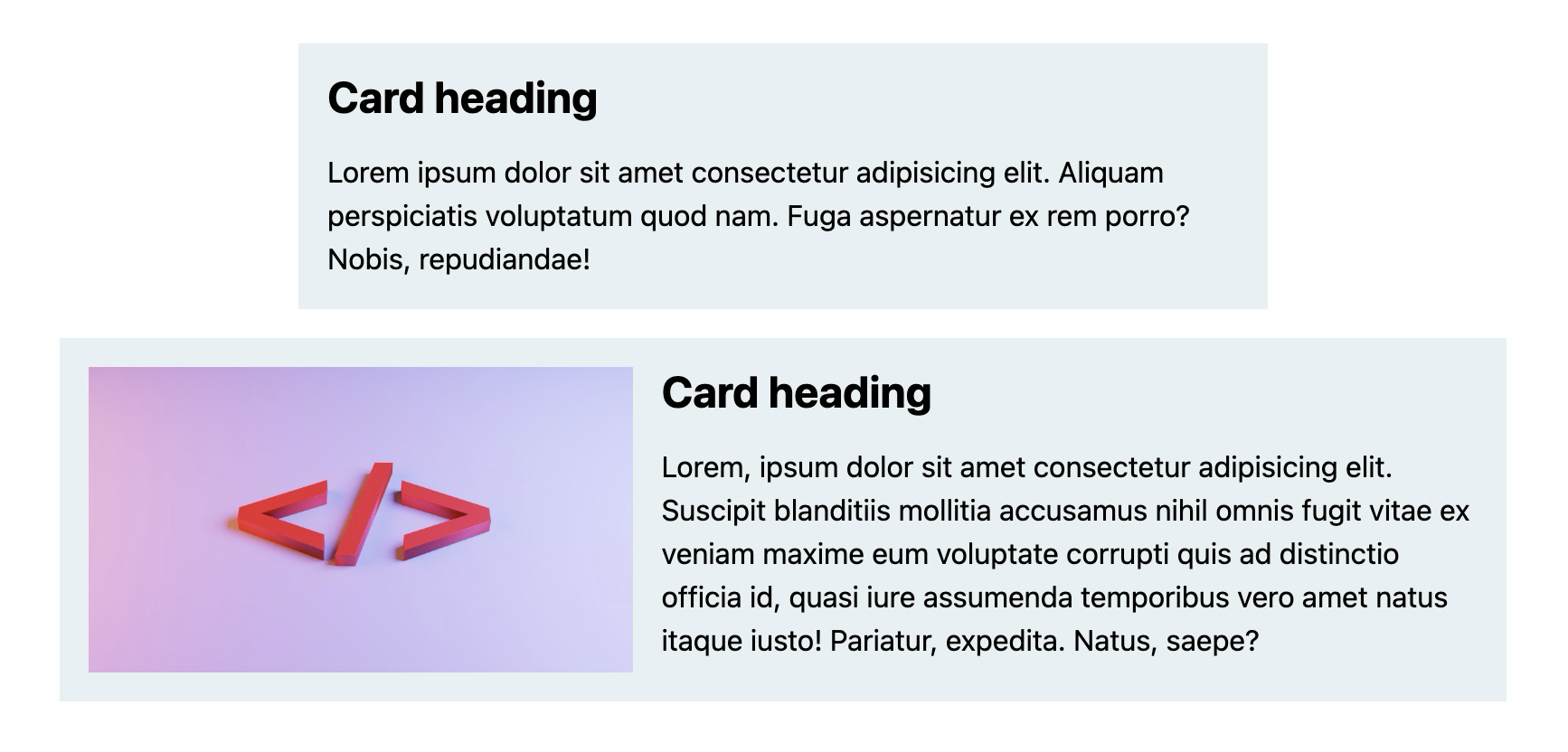
50ch
:has()
Øvelse 2



:has()
display: contents;
p:has(img) {
display: contents;
}<article>
<img>
</article><p></p>:has()
display: contents;
p:has(img) {
display: contents;
}<article>
<img>
</article><p></p>:has()
display: contents;
p:has(img) {
display: contents;
}<article>
<img>
</article><p></p>
Opfører sig nu som barn af <article>
:has()

:has()
Øvelse 3
Øvelse 3
:has()
Løsning
ul:not(:has(> li:nth-child(5))) {
display: flex;
justify-content: center;
}:has()
:has()
:has()
:has()
:has()
:root:has(dialog[open]) {
overflow: hidden;
}
:has()
Loading...
Nesting
Mål: Forstå, hvordan det hjælper med organisering
Nesting
section {
border: 2px solid red;
}
section
color: red;
}h2 {Nesting
section {
border: 2px solid red;
color: red;
}h2 {
color: red;
}Nesting
section {
border: 2px solid red;
color: red;
}
}&h2 {<section>
<h2></h2>
<h3></h3>
<p></p>
<article>
<h2></h2>
</article>
</section>Nesting
section {
border: 2px solid red;
color: red;
}
}>h2 {<section>
<h2></h2>
<h3></h3>
<p></p>
<article>
<h2></h2>
</article>
</section>Nesting
section {
border: 2px solid red;
color: red;
}
}:is( , h3)h2 {<section>
<h2></h2>
<h3></h3>
<p></p>
<article>
<h2></h2>
</article>
</section>Nesting
:is()
:where()
:nth-child()
.
>
+
~
[data-*]
&Symboler
Nesting
h1,
h2 {
& span {
color: blue;
}
}& === :is(h1, h2)Nesting
h1 {
color: red;
& {
color: blue;
}
}Nesting
h1 {
color: red;
@media (width > 500px) {
color: blue;
}
}Nesting
h1 {
@media (width > 500px) {
color: blue;
}
color: red;
}Nesting
h1 {
@media (width > 500px) {
color: blue;
}
color: red;
}h1 {
color: red; /* hoisted */
@media (width > 500px) {
color: blue;
}
}1
2
Nesting
h1 {
& {
color: blue;
}
color: red;
}Nesting
h1 {
article & {
color: red;
}
}Nesting
h1 {
color: blue;
article & {
color: red;
}
}if / else
<h1>I'm blue</h1>
<div class="parent">
<h1>I'm red</h1>
</div>Nesting
h1 {
color: blue;
article & {
color: red;
}
}if / else
<h1>I'm blue</h1>
<article>
<h1>I'm red</h1>
</article>Nesting
h1 {
color: blue;
section article & span {
color: red;
}
}Nesting
a {
background: red;
&:hover {
background: blue;
}
}Co-location
Nesting
a {
background: red;
&.btn {
padding: .5rem;
&:hover {
background: blue;
}
}
}Co-location
Nesting
a {
background: red;
&.btn {
padding: .5rem;
&:is(:hover, :focus-visible) {
background: blue;
}
}
}Co-location
Nesting
Øvelse
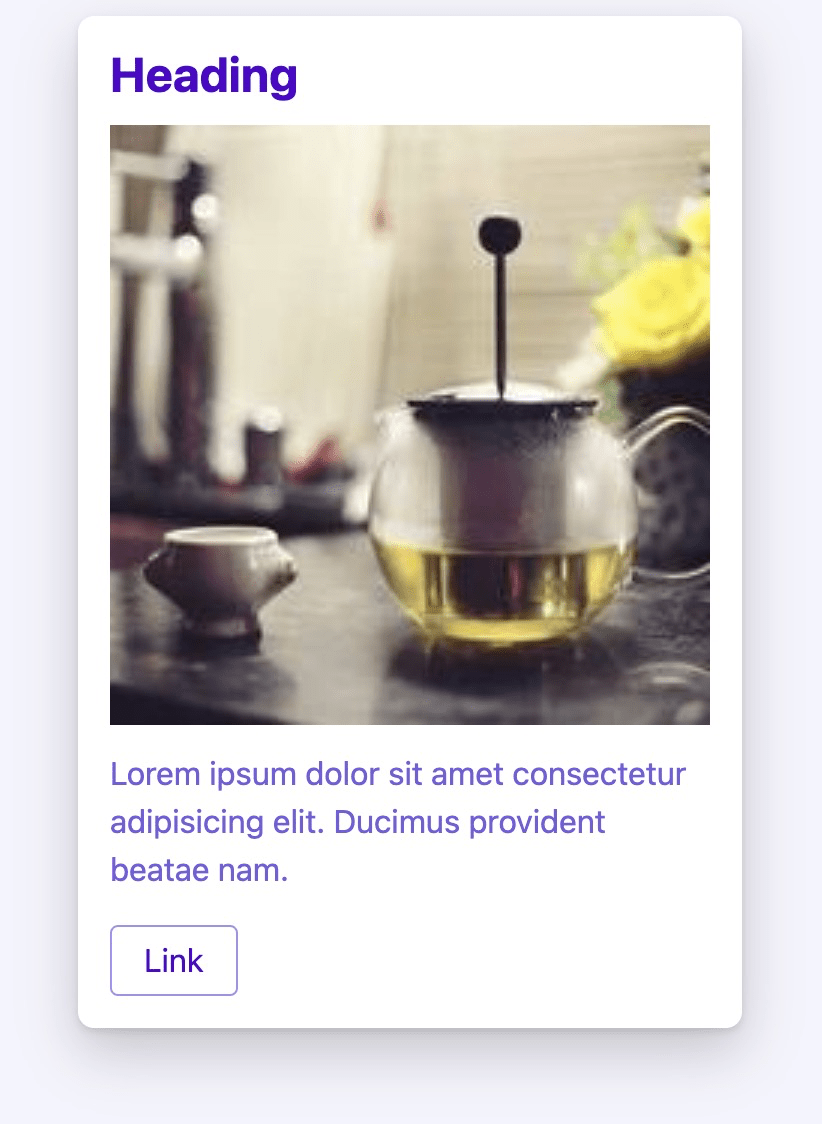
Omskriv til nesting
Nesting

Øvelse
Al logik skal være i .article {}
Flex & Grid
Mål: Blive bedre og få mere erfaring
-
Grid-øvelser: https://exercssises.vinther.codes/grid/
-
Flex-øvelser: https://exercssises.vinther.codes/flex/
Øvelser
Grid eller Flex?
Hvad skal jeg vælge?
Måske er det ikke det rigtige spørgsmål?
Hvordan gør jeg det nemmest for mig selv?

Erfaring
Flexbox
Grid
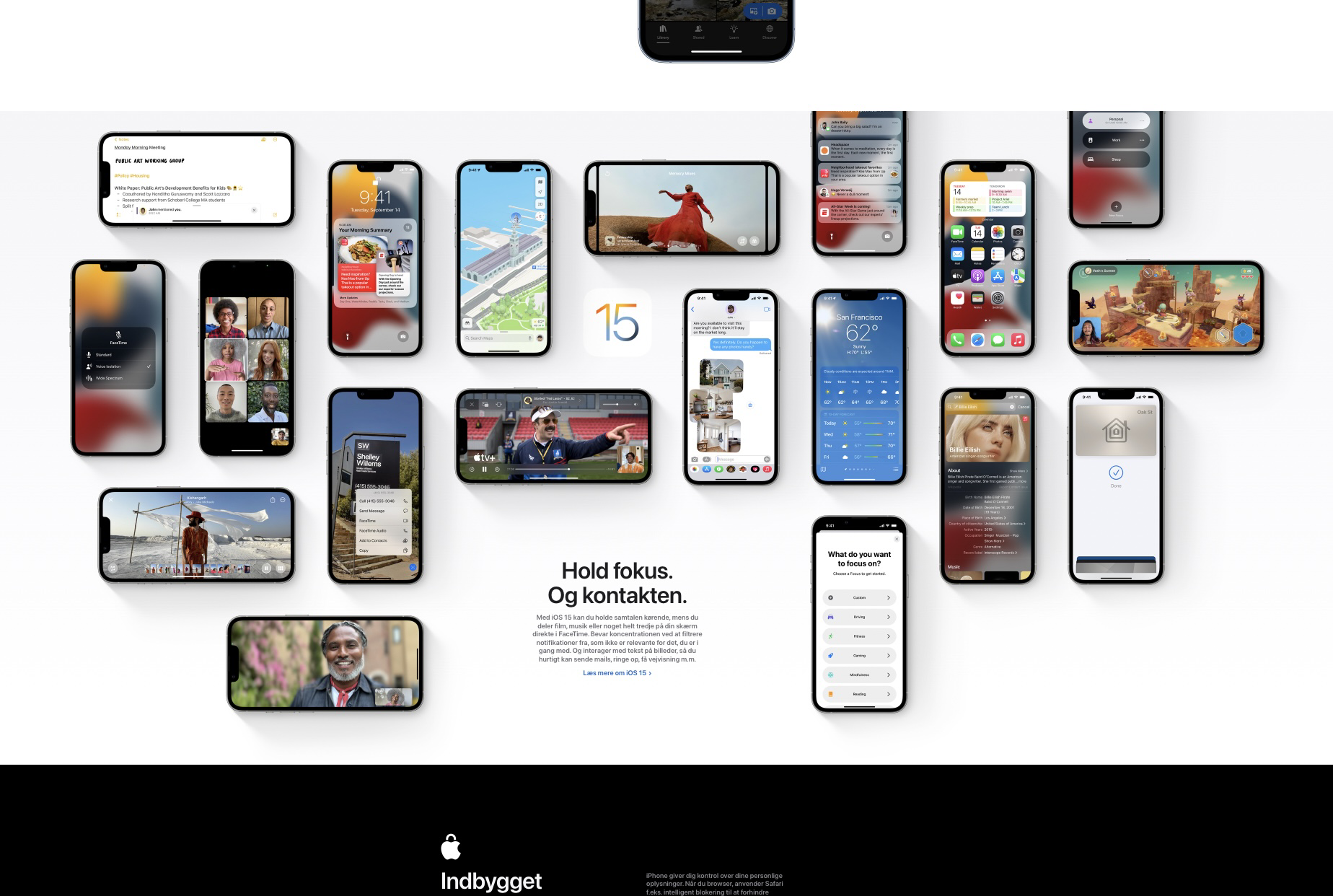
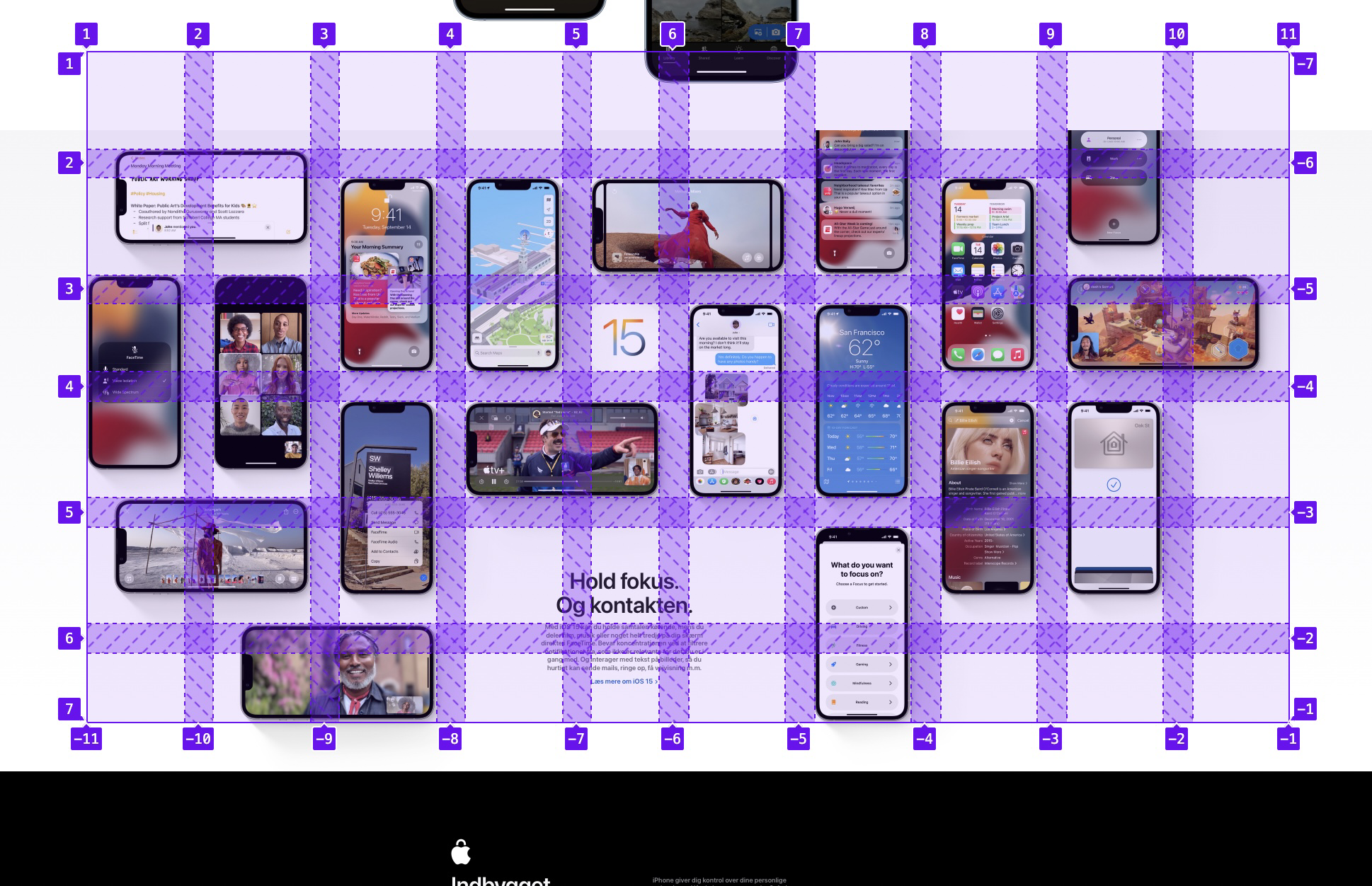
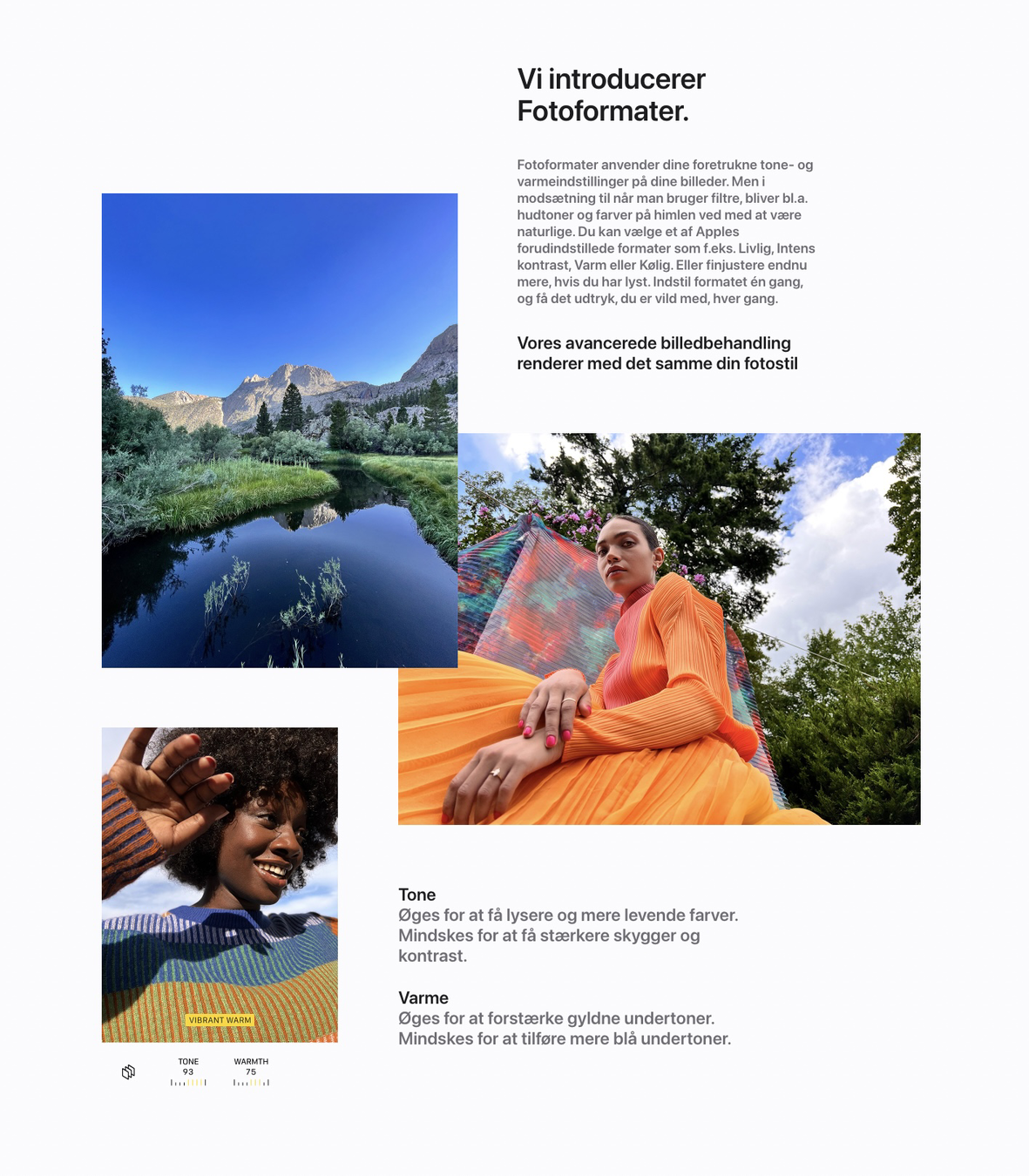
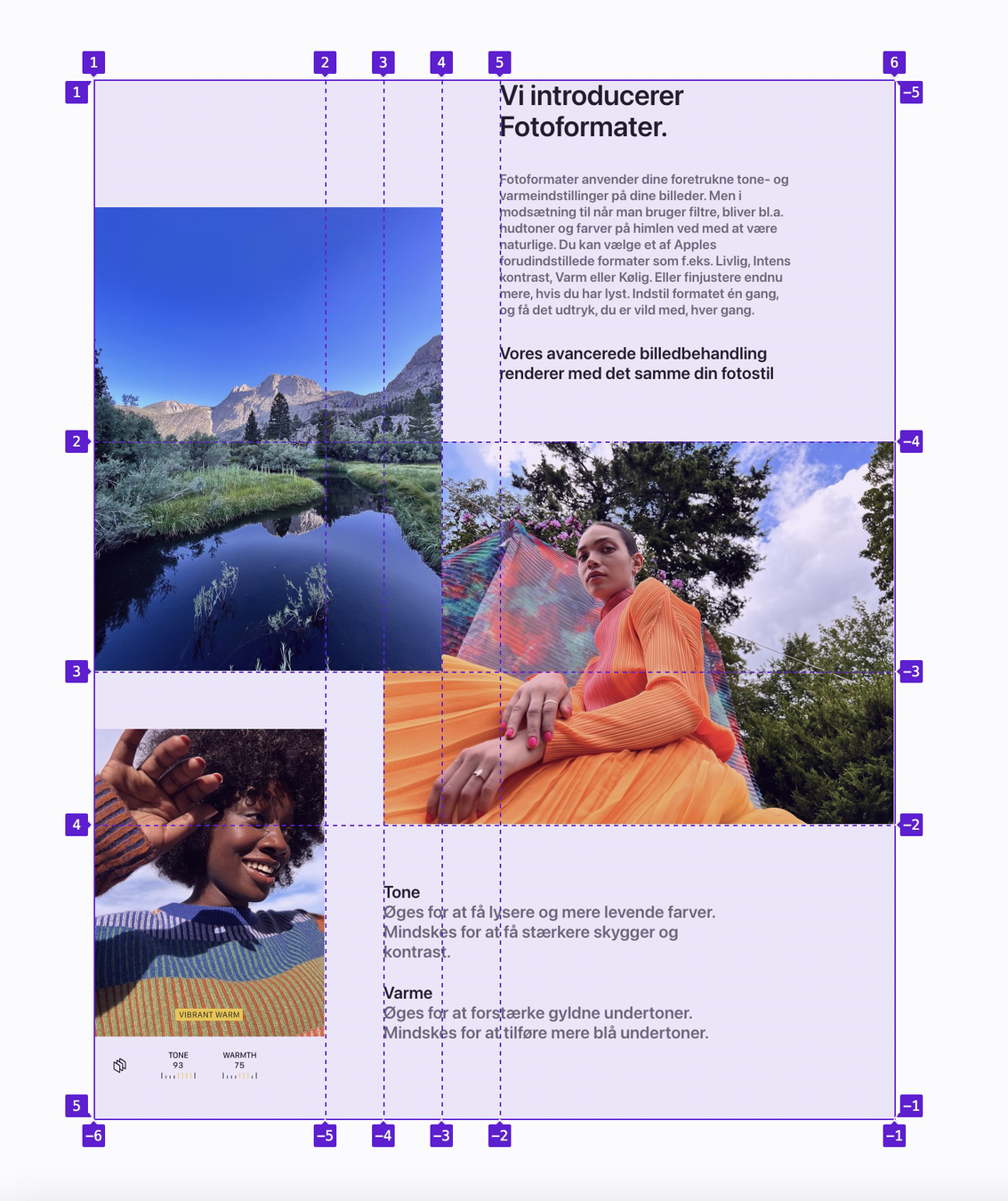
Flexbox
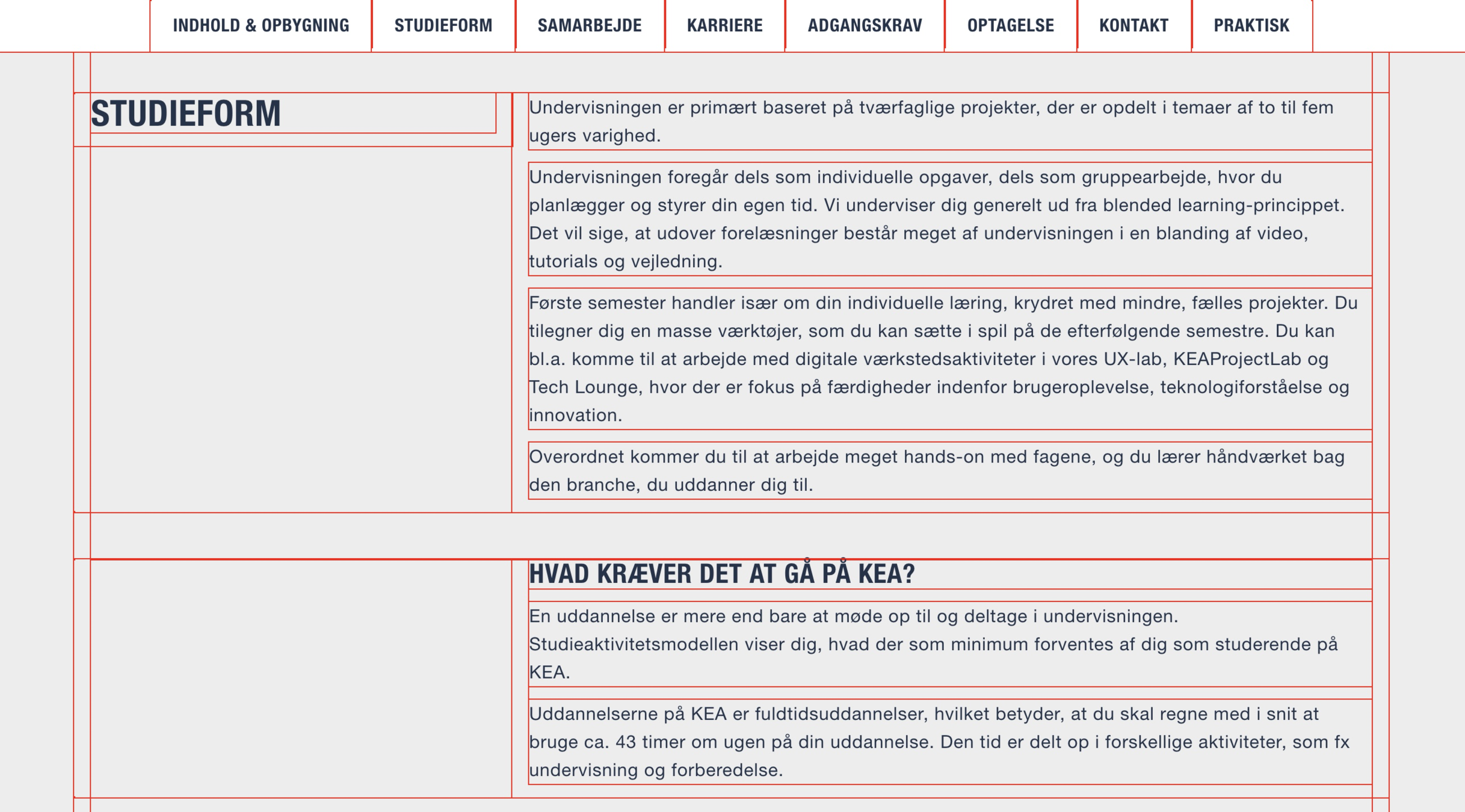
Grid
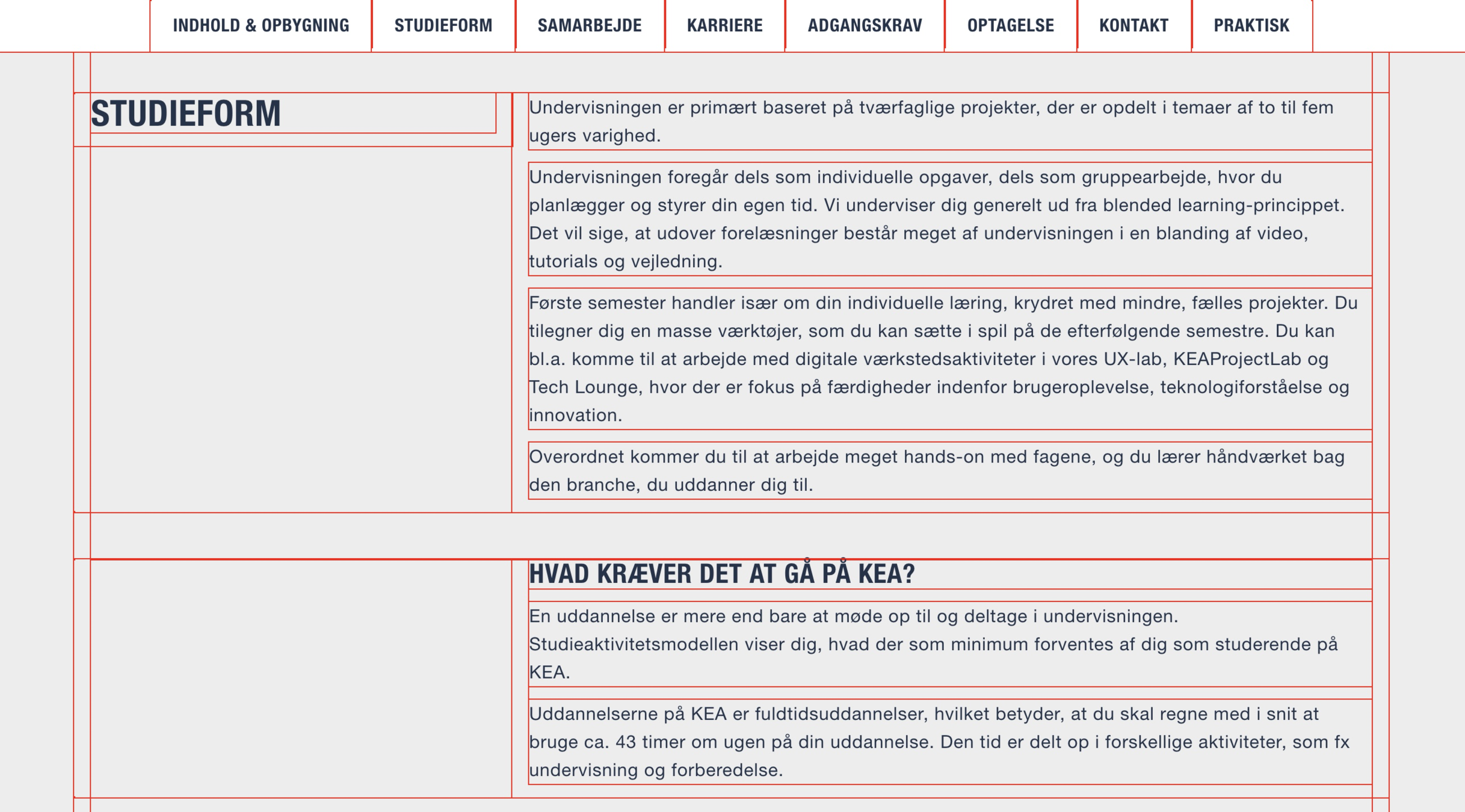
Flow
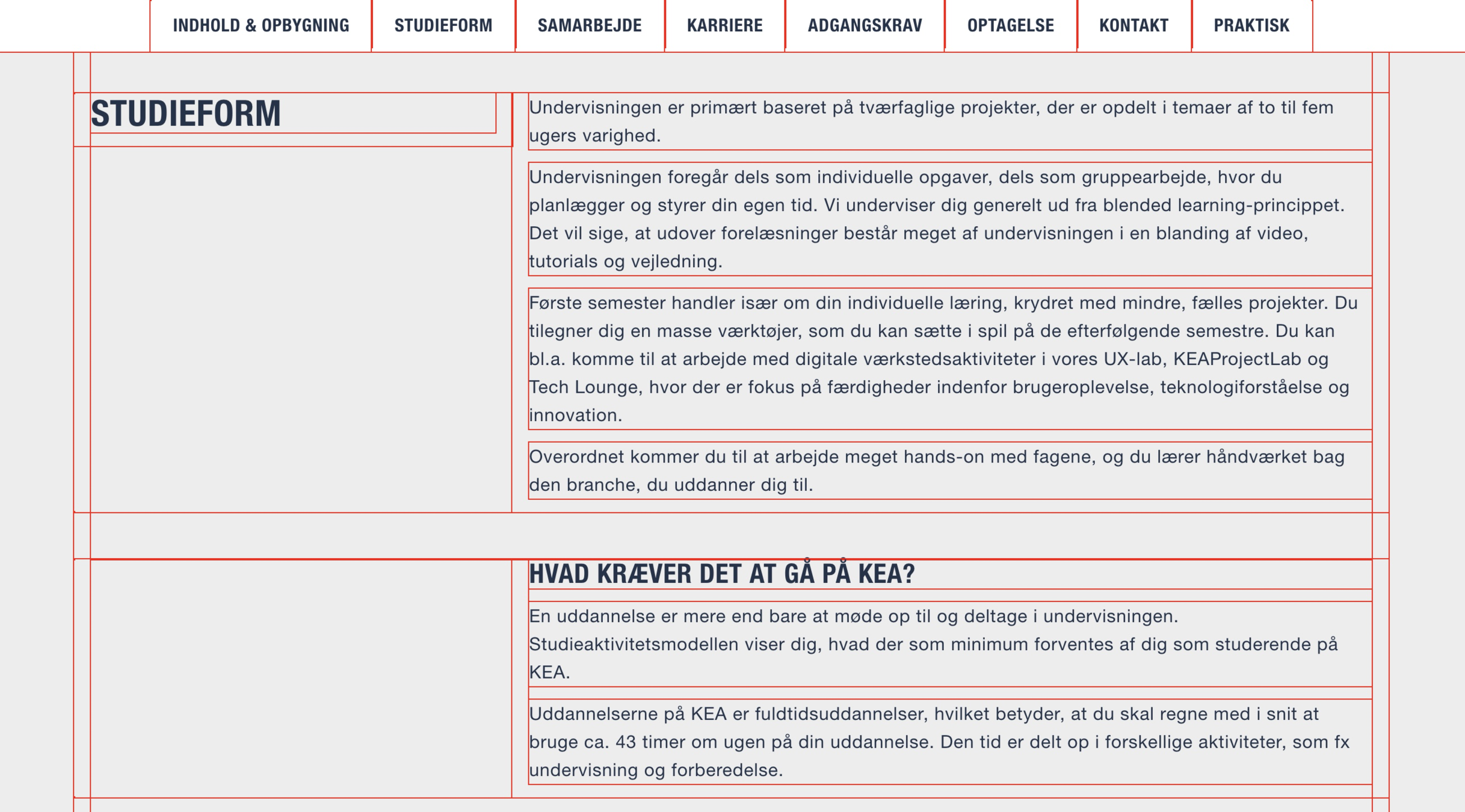
Layout
Flex Pattern
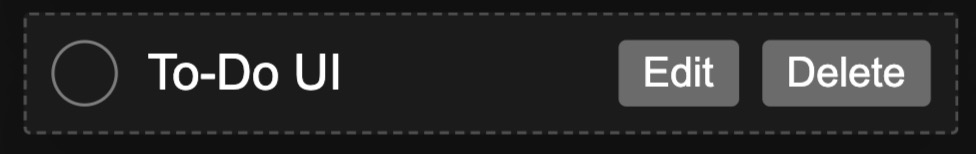


.task {
flex: 1;
}Layout
.container {
display: grid;
grid-template-columns: 1fr minmax(0, 1200px) 1fr;
column-gap: 1rem;
> * {
grid-column: 2;
}
.full-bleed {
grid-column: 1 / -1;
}
}Grid Pattern
.container {
display: grid;
grid-template-columns: 1fr minmax(0, 1200px) 1fr;
column-gap: 1rem;
> * {
grid-column: 2;
}
.full-bleed {
grid-column: 1 / -1;
}
}Layout
Grid Pattern
Layout
Grid Pattern
.container {
display: grid;
grid-template-columns:
[full-start] 1fr [content] minmax(0, 1200px) 1fr [full-end];
column-gap: 1rem;
> * {
grid-column: content;
}
.full-bleed {
grid-column: full;
}
}.grid-pile {
display: grid;
}
.grid-pile > * {
grid-area: 1 / 1;
}Grid Pattern
Layout
Loading...
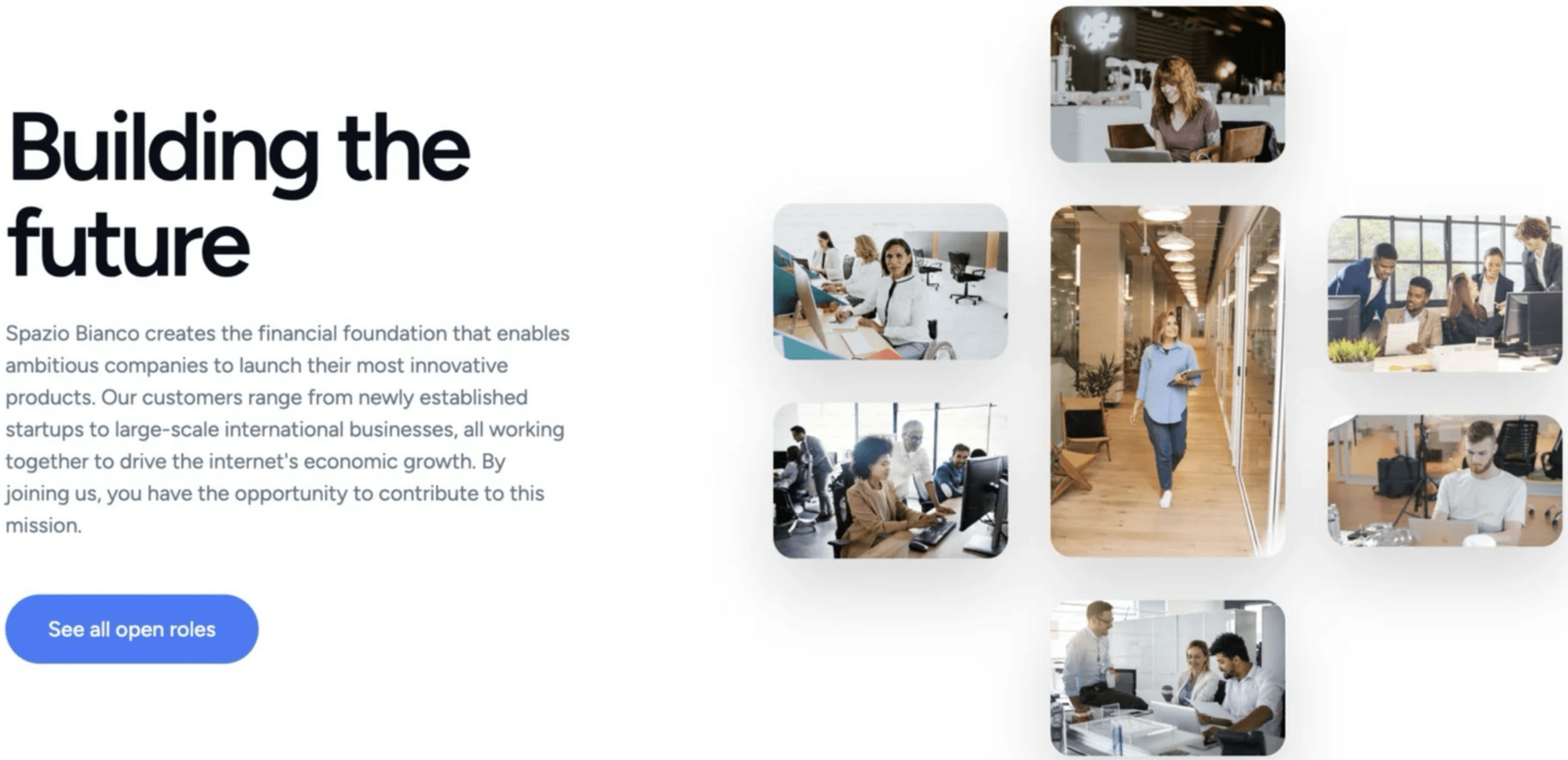
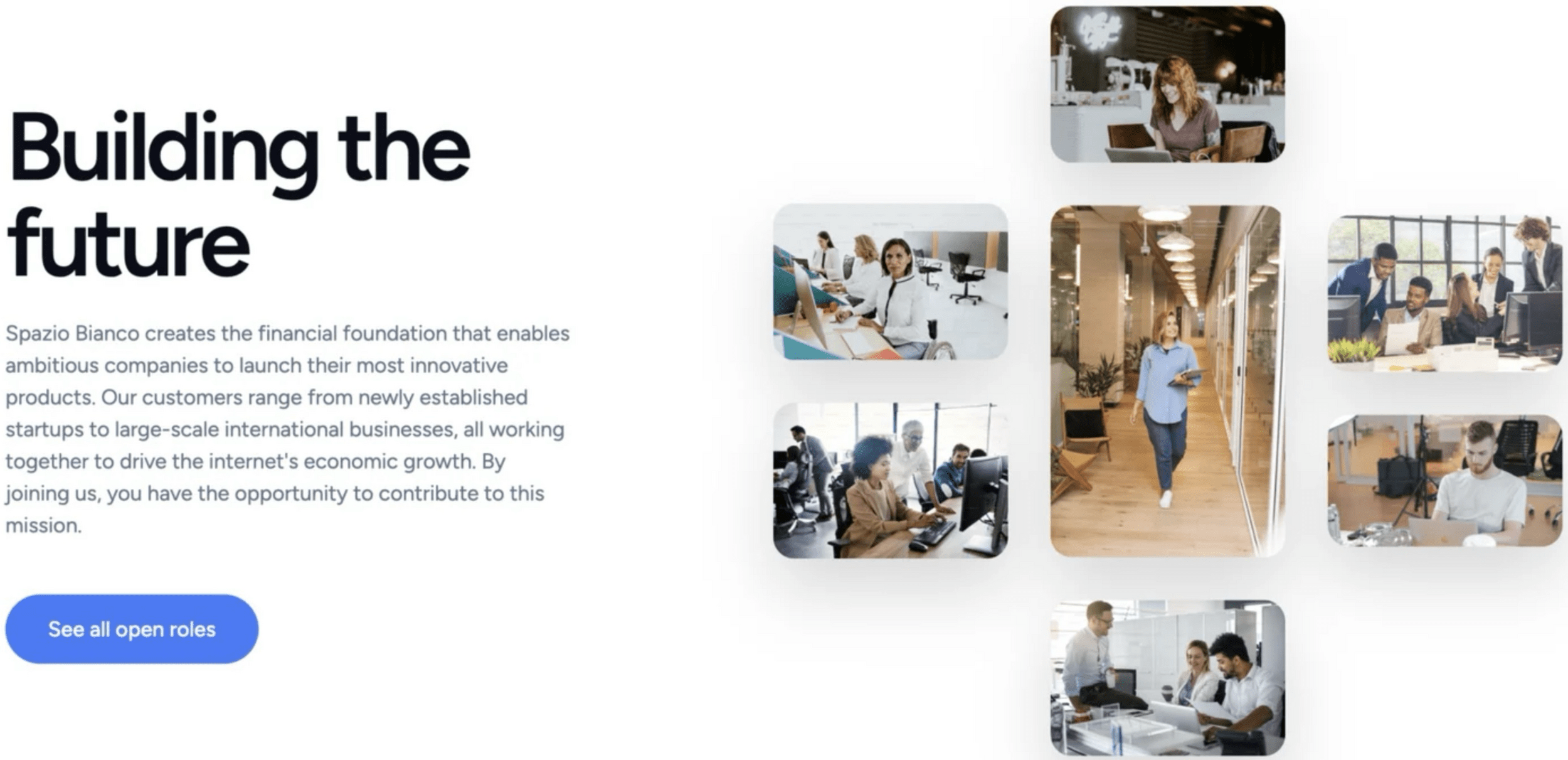

øvelse
Code in the dark 1
Lav øvelsen, der ligger på git-branch'en "citd-1" på GitHub
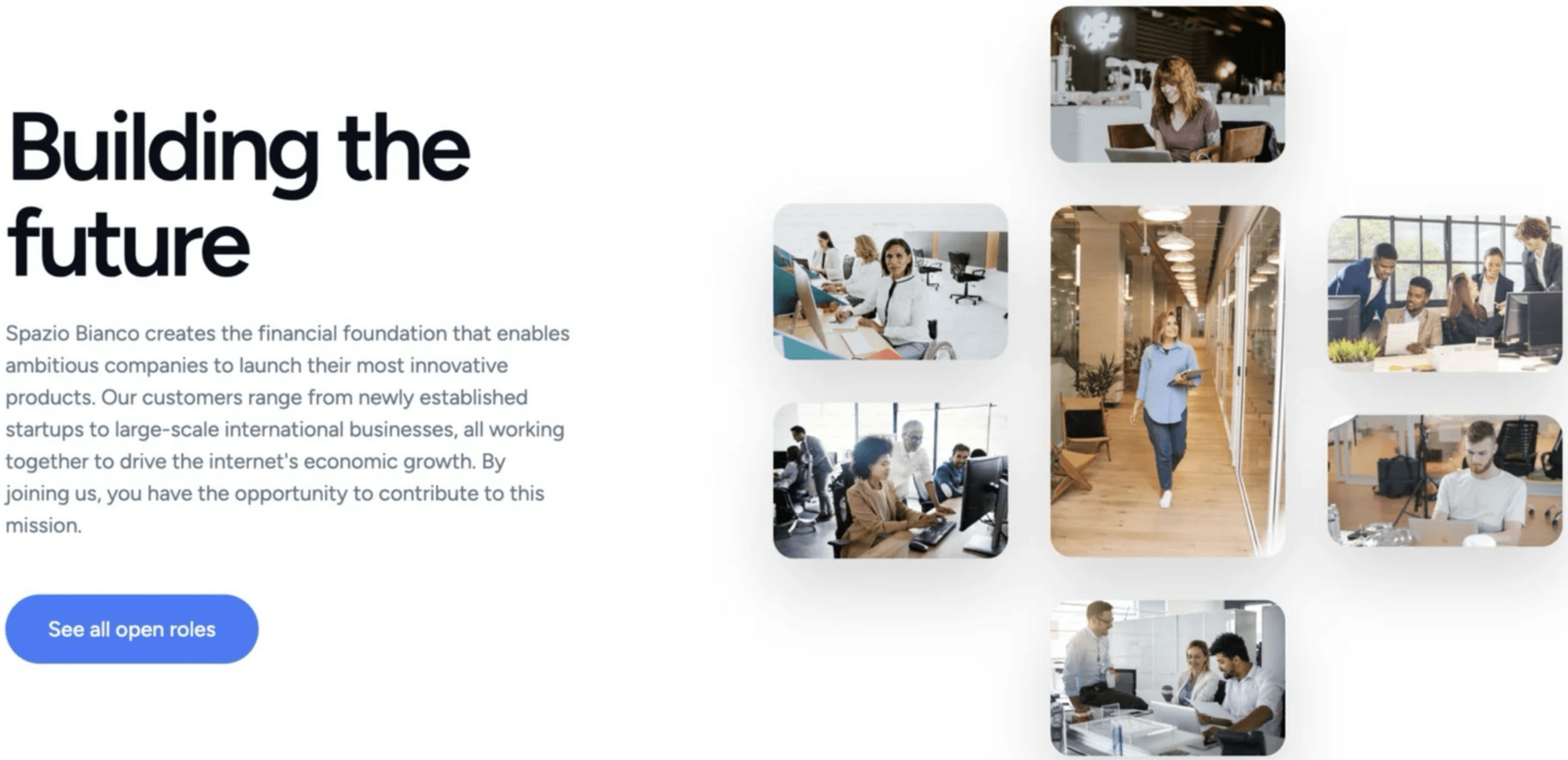
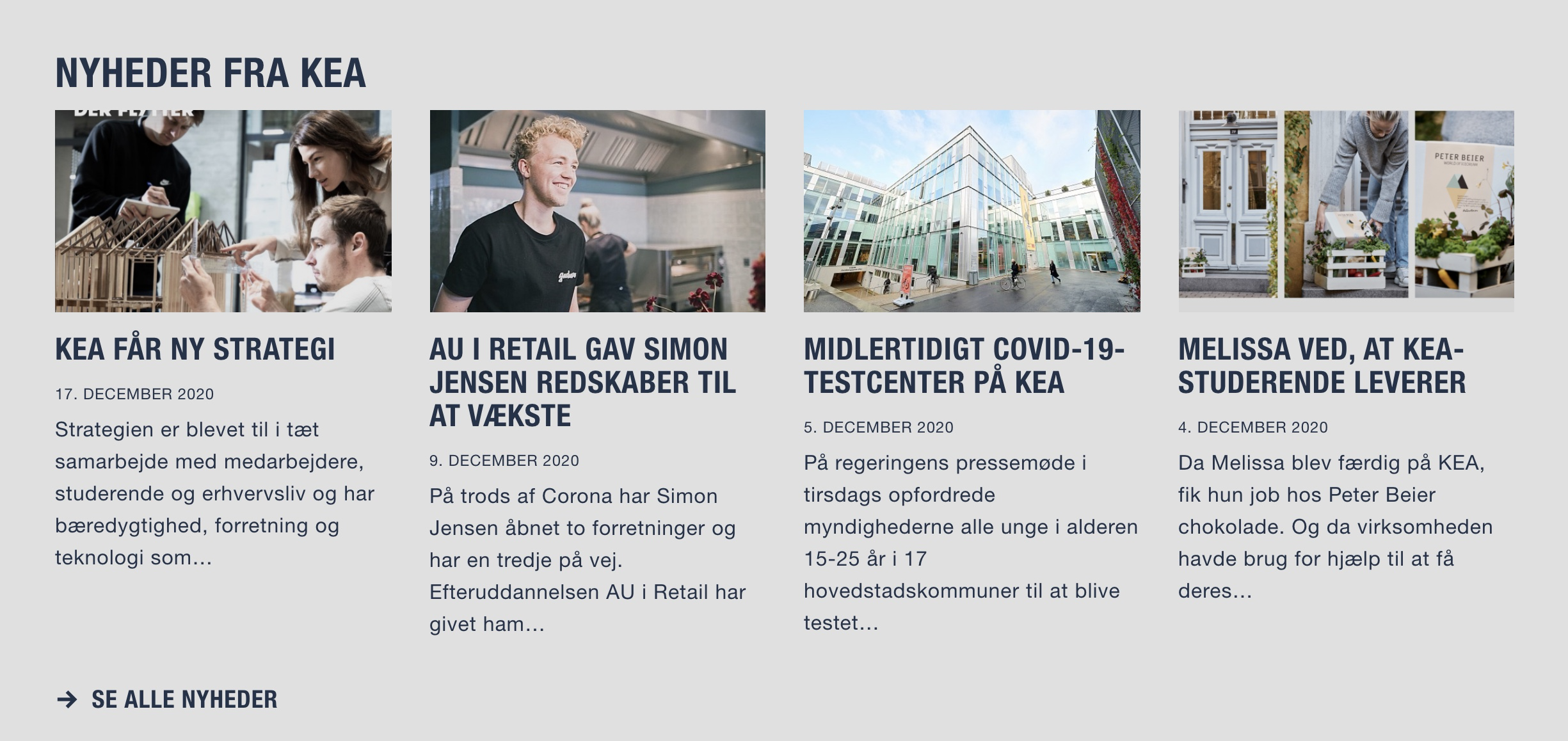
.container {
display: grid;
grid-template-rows: 1fr 1fr 1fr 1fr;
gap: 20px;
}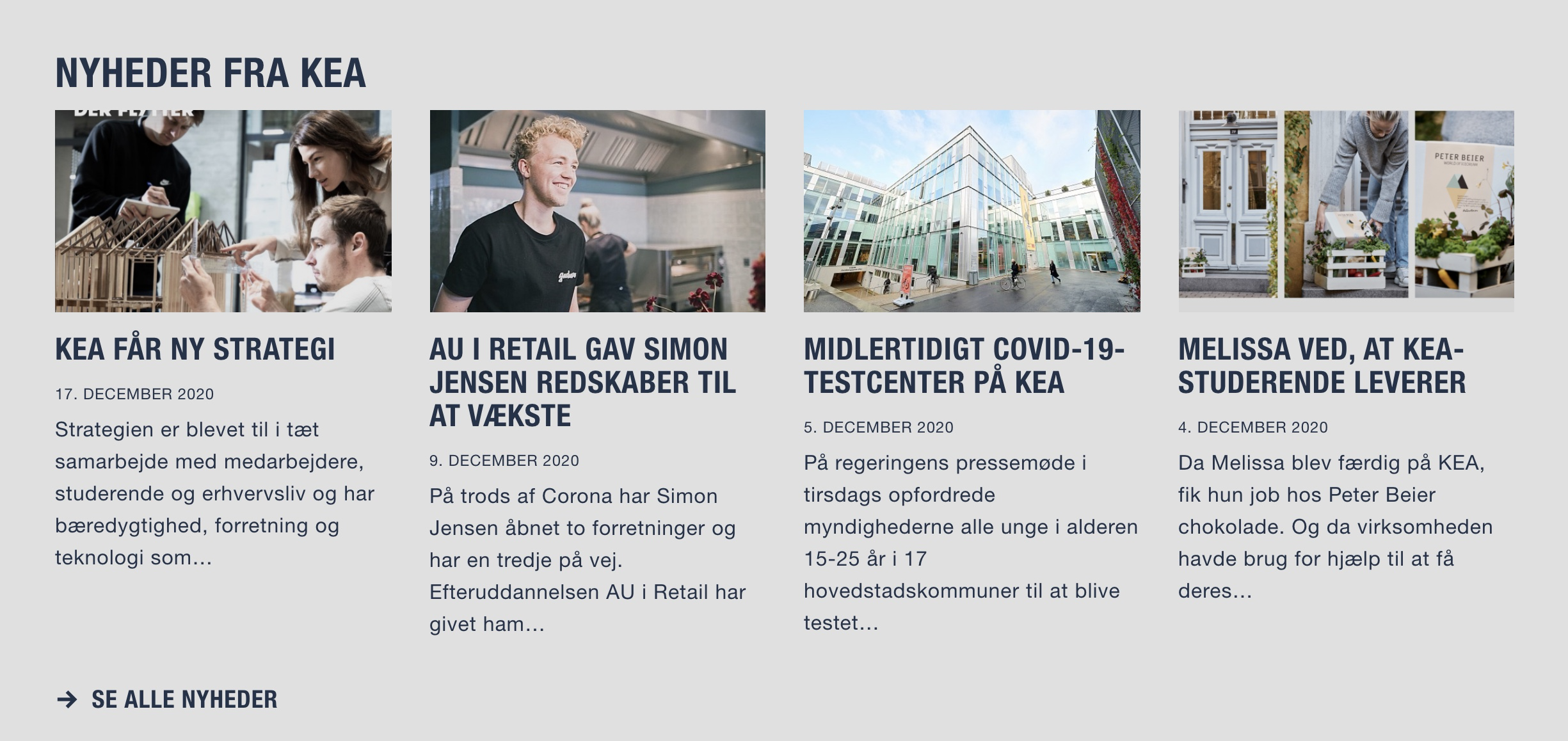
.container {
display: grid;
grid-template-columns: 1fr 1fr 1fr 1fr;
gap: 20px;
}.container
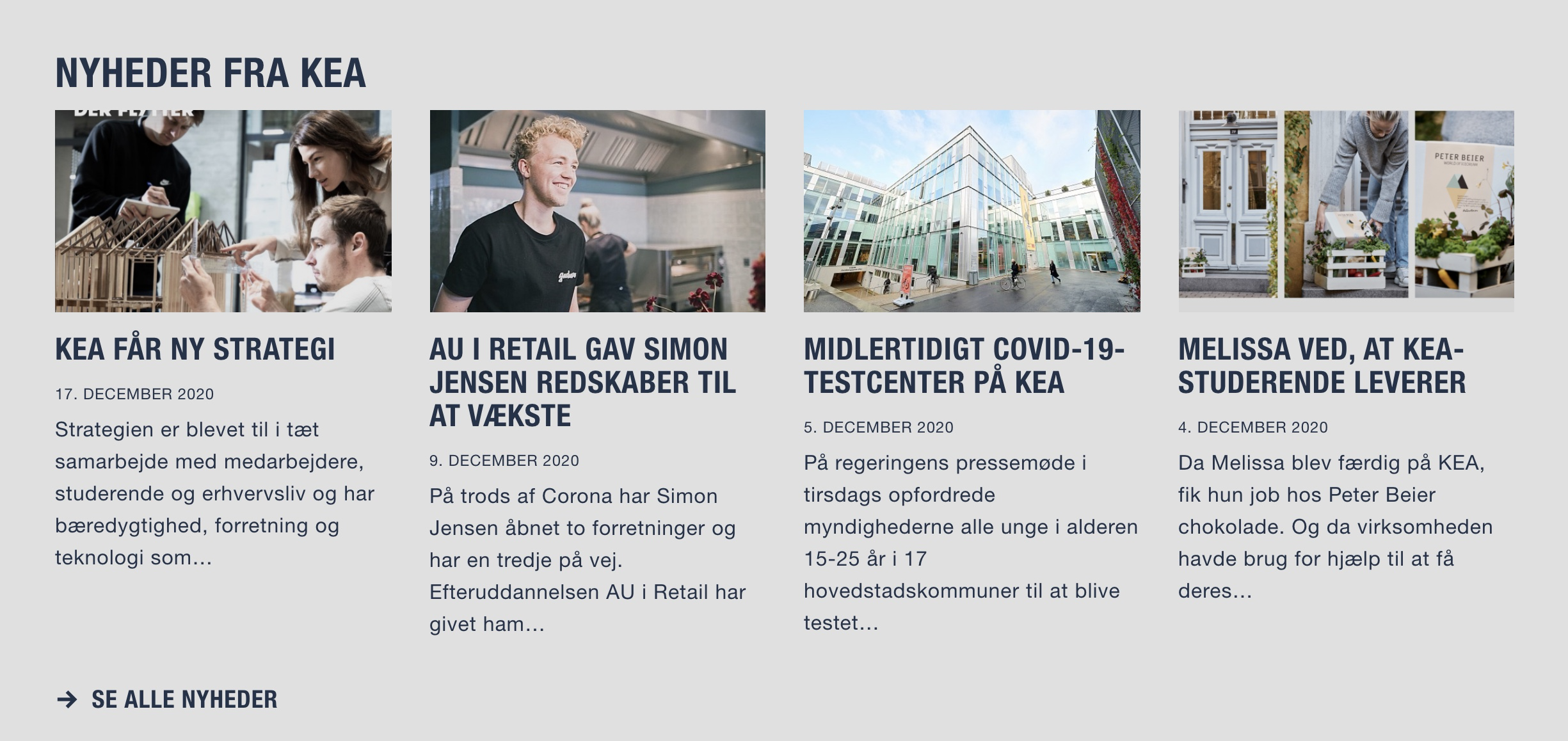
.container {
display: grid;
grid-template-columns: 1fr 1fr 1fr 1fr;
gap: 20px;
}.container
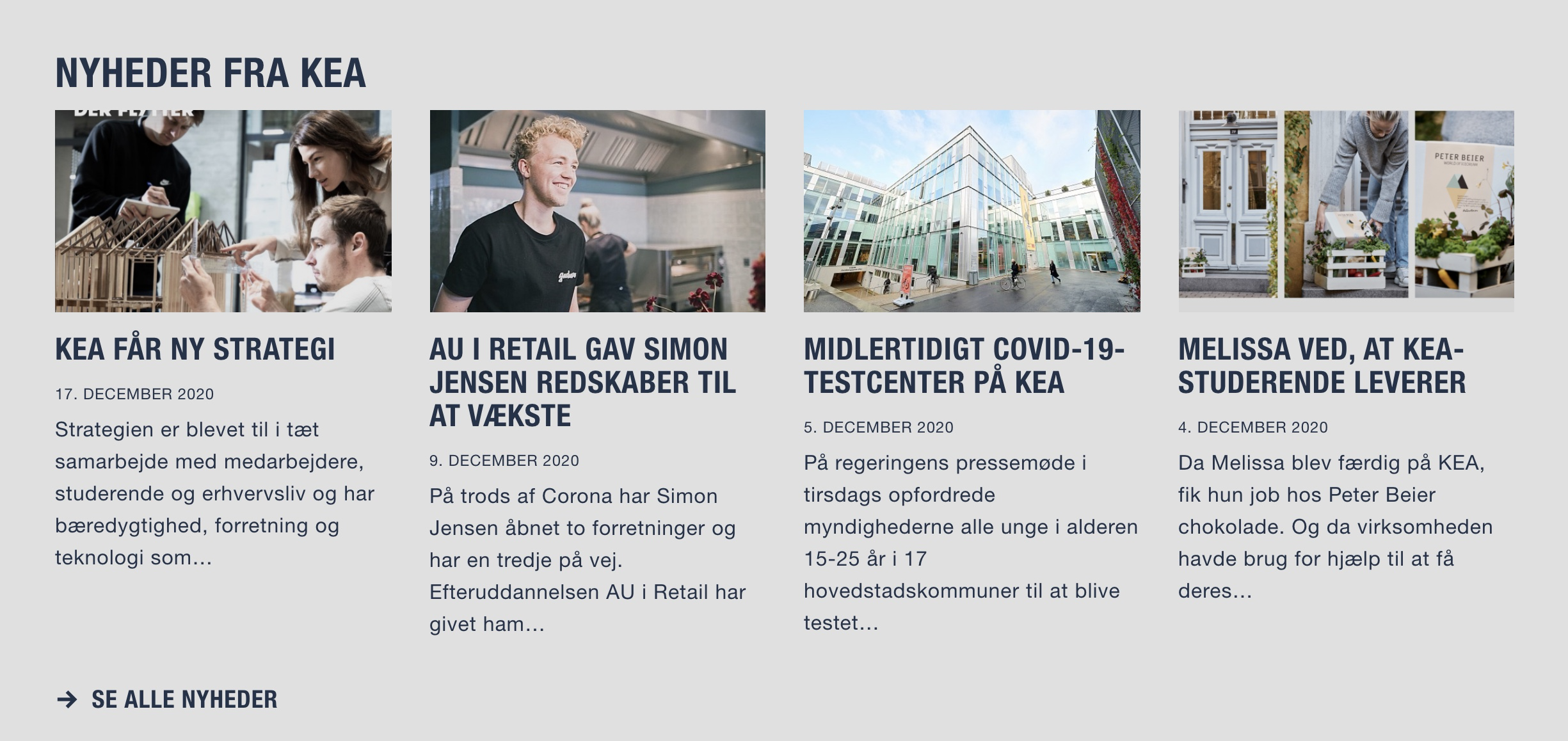
.container {
display: grid;
grid-template-columns: 1fr 1fr 1fr 1fr;
gap: 20px;
}.container
The Gotchas* of Layout
* works as documented but is counter-intuitive
😭
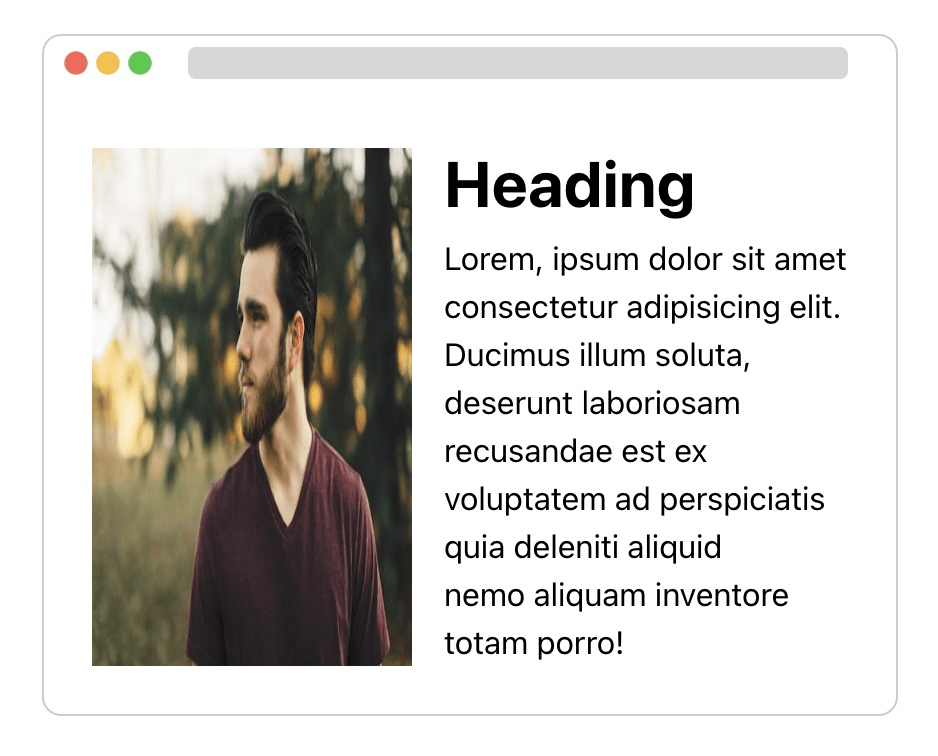
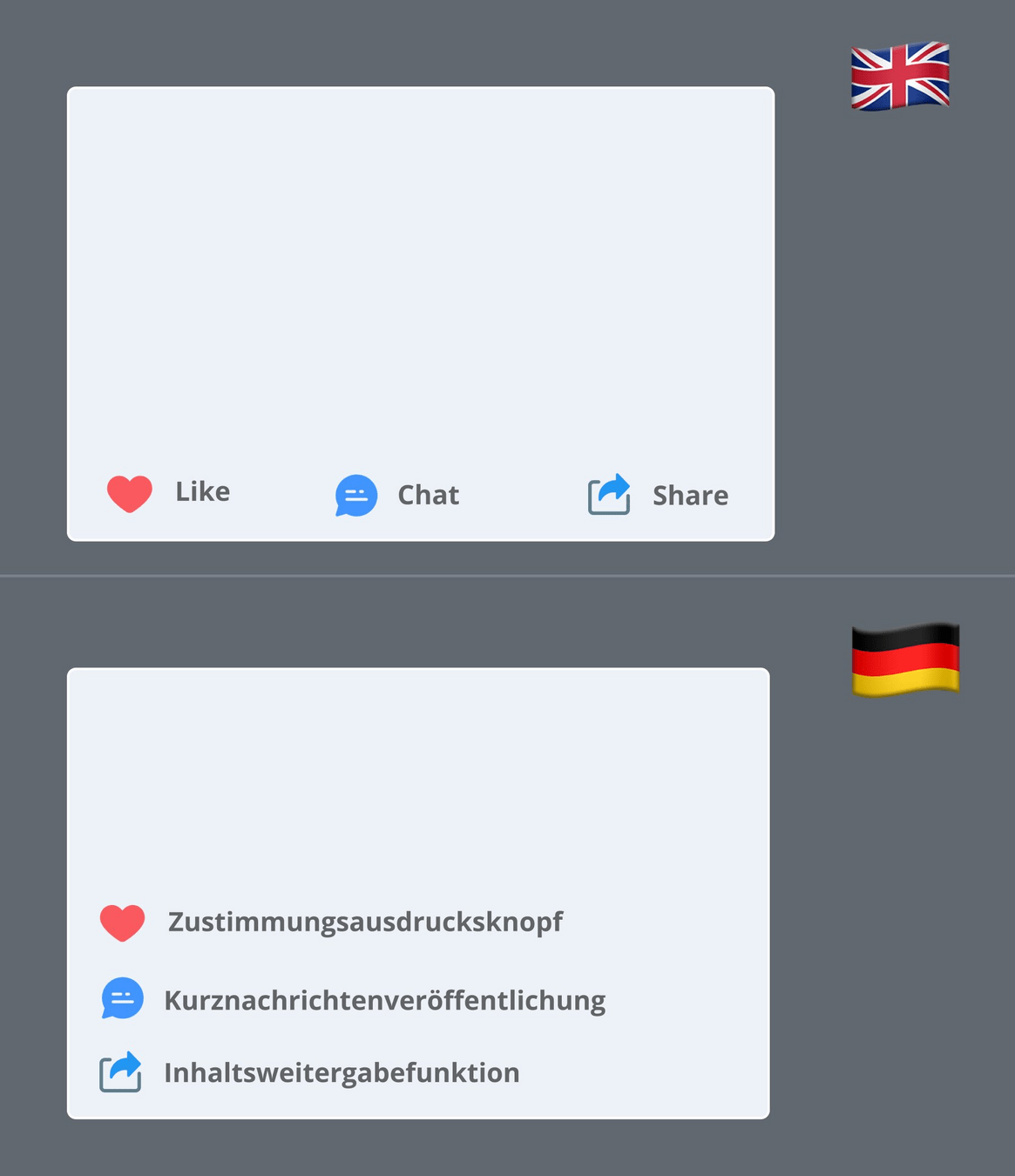
Layout er svært
Kan du løse denne?
