Styling for UX
Forms
Extensions
axe Accessibility Linter
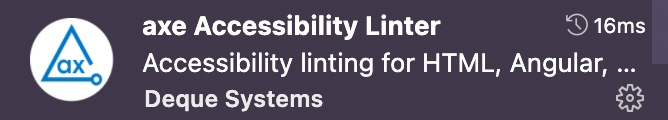

Error Lens
UI States
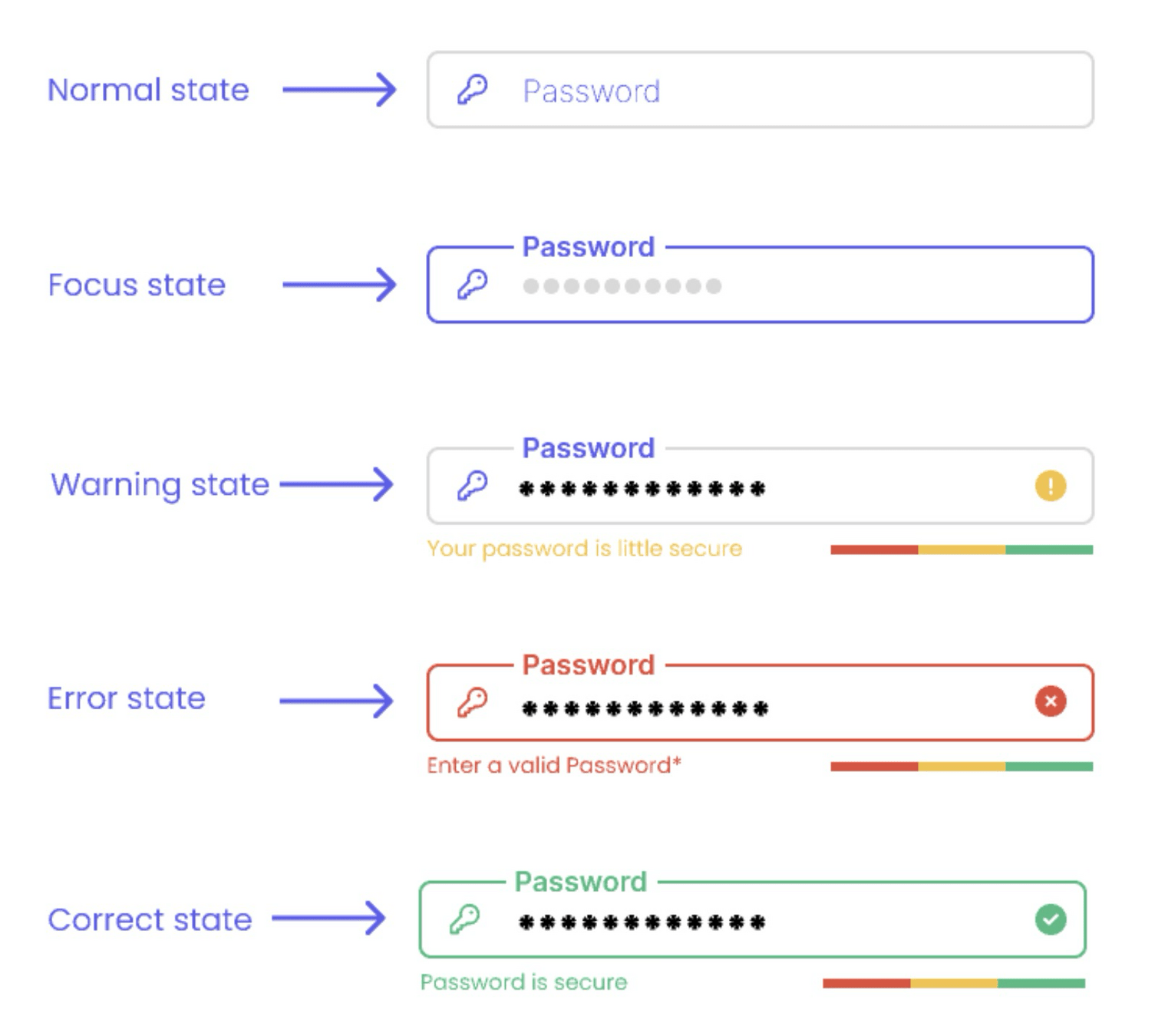
Pseudo-classes
A CSS pseudo-class is a keyword added to a selector that specifies a special state of the selected element(s). For example, :hover can be used to change a button's color when the user's pointer hovers over it.
Pseudo-classes
Pseudo-classes
:valid
represents any <input> or other <form> element whose contents validate successfully
input:valid {
border-color: green;
}needs "required"
Pseudo-classes
:invalid
any <input> or other <form> element whose contents fail to validate.
input:invalid {
border-color: red;
}needs "required"
Pseudo-classes = states
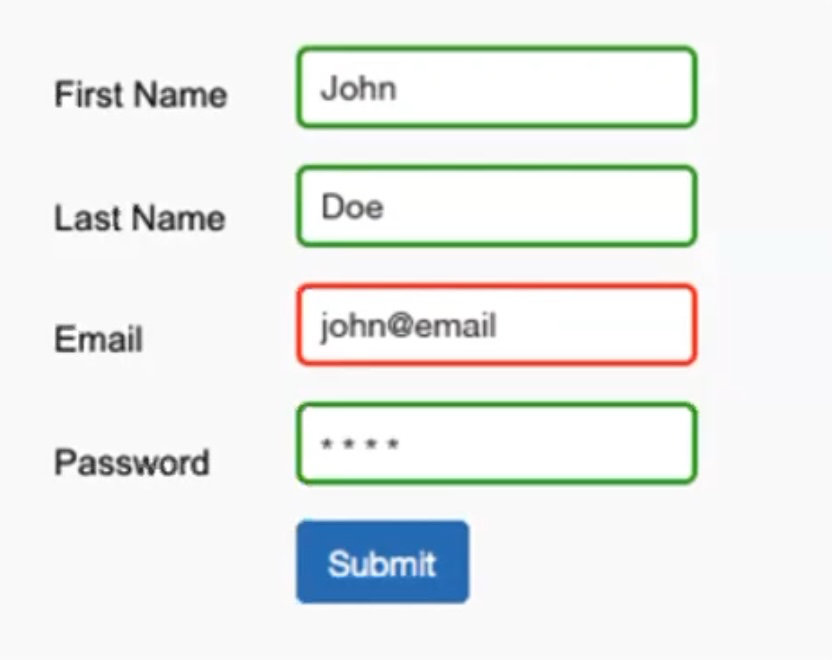

Pseudo-classes = states
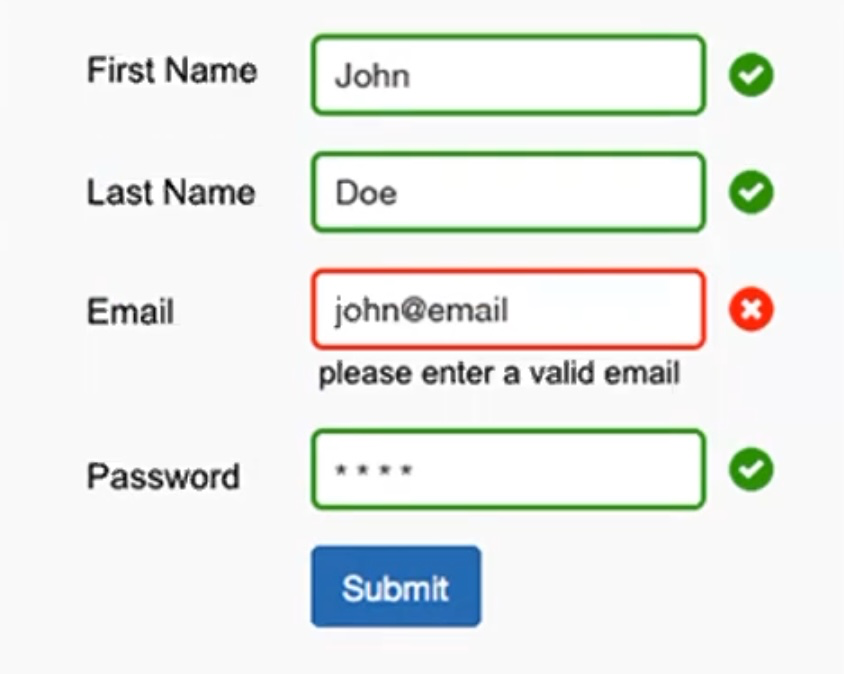
Pseudo-classes = states
Pseudo-classes / states
:disabled
represents any disabled element
:checked
selector represents any radio, checkbox, or option element that is checked or toggled to an on state
:focus/:focus-visible
represents an element that has received focus
:placeholder-shown
represents any <input> or <textarea> element that is currently displaying placeholder text.
:not(
:not(
:not(
:not(
)
)
)
)
Pseudo-classes / states
:disabled
doesn't represents any disabled element
:checked
selector represents any radio, checkbox, or option element that is not checked or toggled to an on state
:focus/:focus-visible
represents an element that hasn't received focus
:placeholder-shown
represents any <input> or <textarea> element that is currently not displaying placeholder text.
:not(
:not(
:not(
:not(
)
)
)
)
input:invalid:not(:focus, :placeholder-shown) { ... }Placeholder-shown
input:invalid:not(:focus, :placeholder-shown) ~ .error-message { ... }JS er påkrævet for at overholde a11y-guidelines
input:user-invalid { ... }:user-valid/-invalid
input:user-invalid ~ .error-message { ... }@supports (margin: 10px) {...}
@supports selector(:has(+ *)) {...}@supports
Browser-kompatibilitet
if(CSS.supports("margin: 10px"))@supports not (margin: 10px) {...}
@supports not selector(:has(+ *)) {...}@supports
Ikke browser-kompatibel
if(!CSS.supports("margin: 10px")):has()
.form-group:has(:user-invalid) { ... }.form-group:has(:user-invalid) .error-message { ... }.form-group:has(input:not(:focus, :placeholder-shown):invalid) label { ... }:has()
.form-group:has(input:invalid) { ... }.form-group:has(input:not(:focus, :placeholder-shown):invalid) .error-message { ... }label:has( + input:user-invalid) { ... }:has()
label {
color: var(--color);
}
.form-group:has(:user-invalid) {
--color: red;
}
.form-group:has(:user-valid) {
--color: green;
}:has()
:has()
field-sizing
textarea
field-sizing
Browser compatibility
🫢
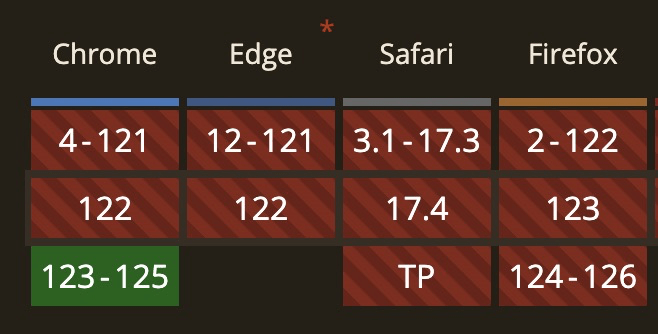
field-sizing
Browser compatibility
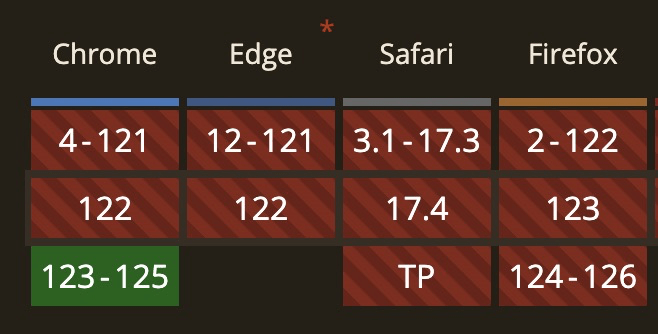

øvelse
Hocus :focus
Gennemfør alle 8 levels og bliv opmærksom på, hvor vigtige "focus states" er i forhold til keyboard accessibility (link på Fronter).
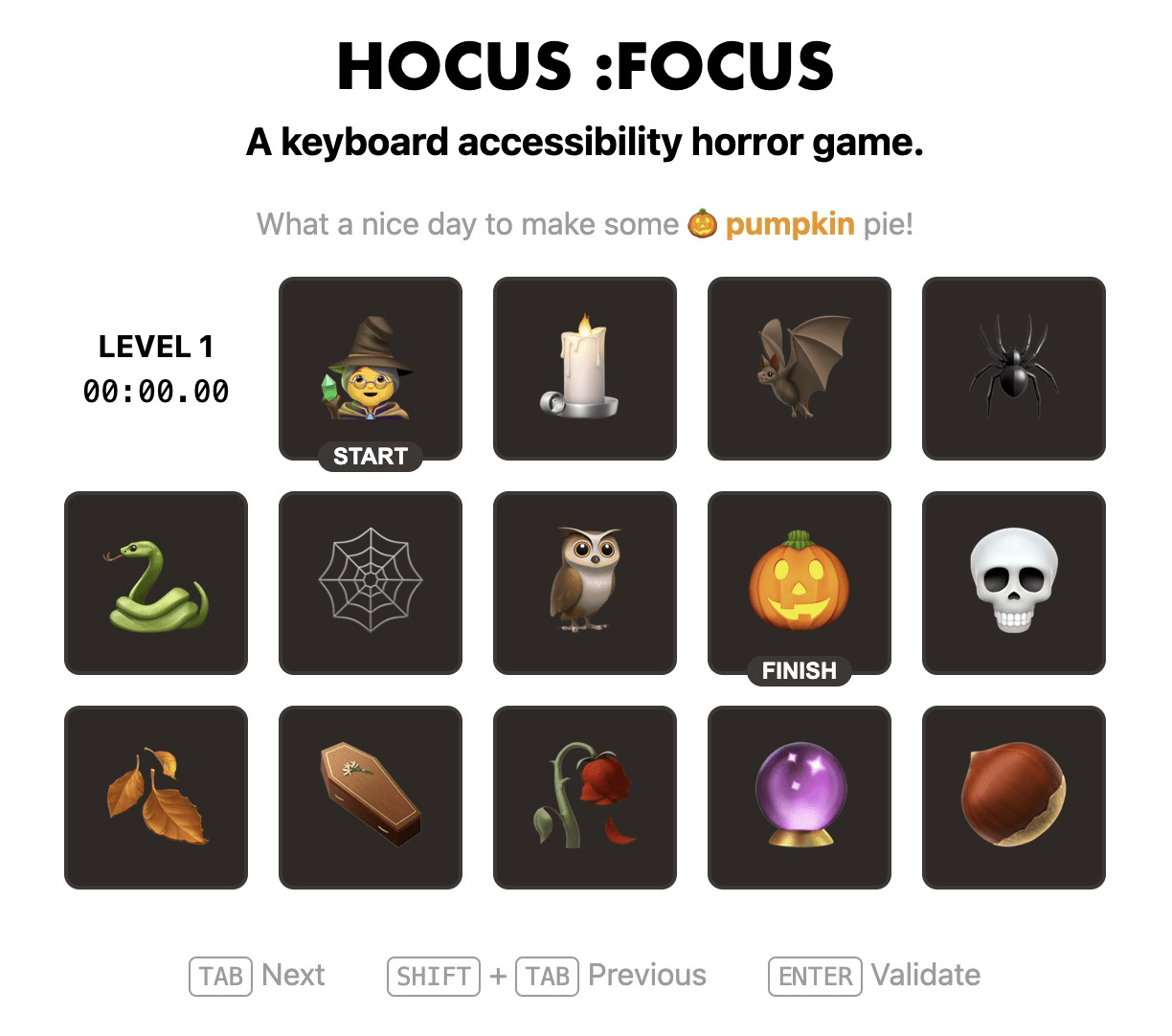
Focus states
Focus states
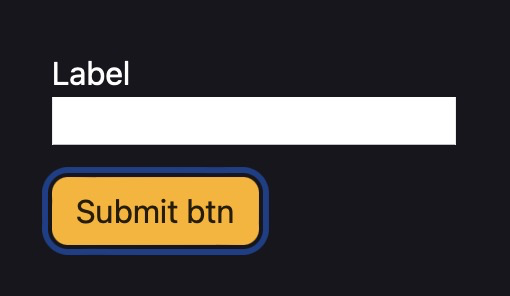
Safari 💩
Focus states
Firefox 💩
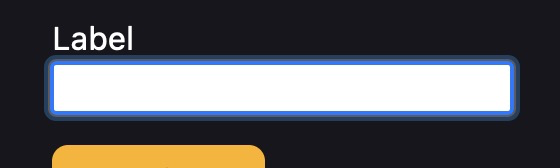
Focus states

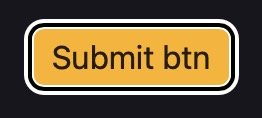
:focus-visible {
outline: 2px solid #000;
outline-offset: -2px;
box-shadow: 0 0 0 2px #fff, inset 0 0 0 3px #fff;
}
input {
appearance: none; /* Safari fix */
}
Tilføj "states" (pseudo-klasser) til din formular
- :focus
- :user-valid
- :user-invalid (with error messages)
Tilføj styles for følgende pseudo-klasser:
Checkbox "hack"
Custom Checkboxes / Radios
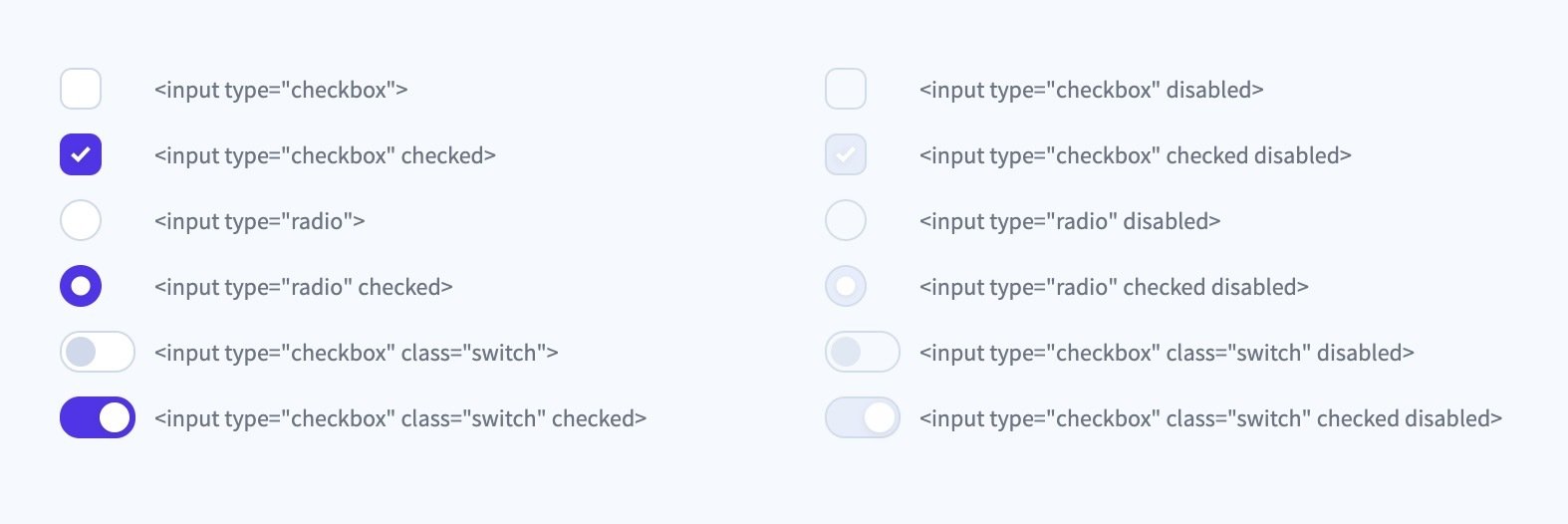
User Agent styles
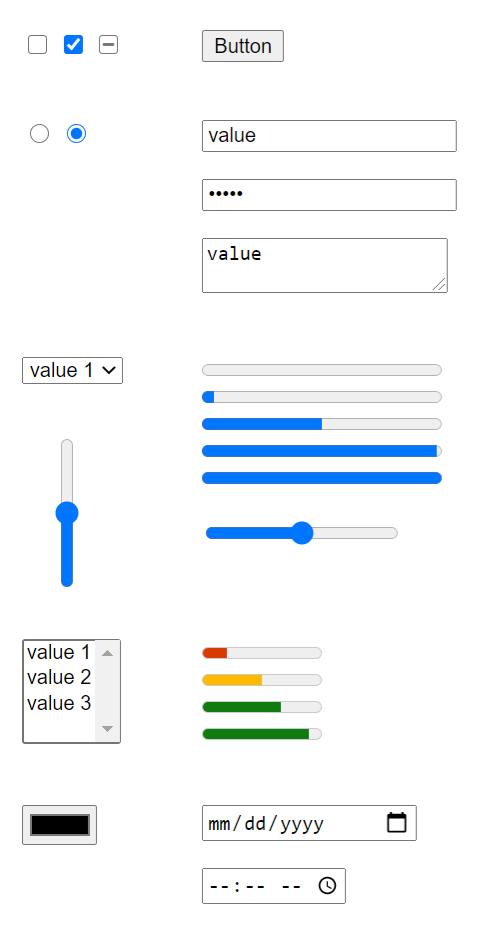


UA styles
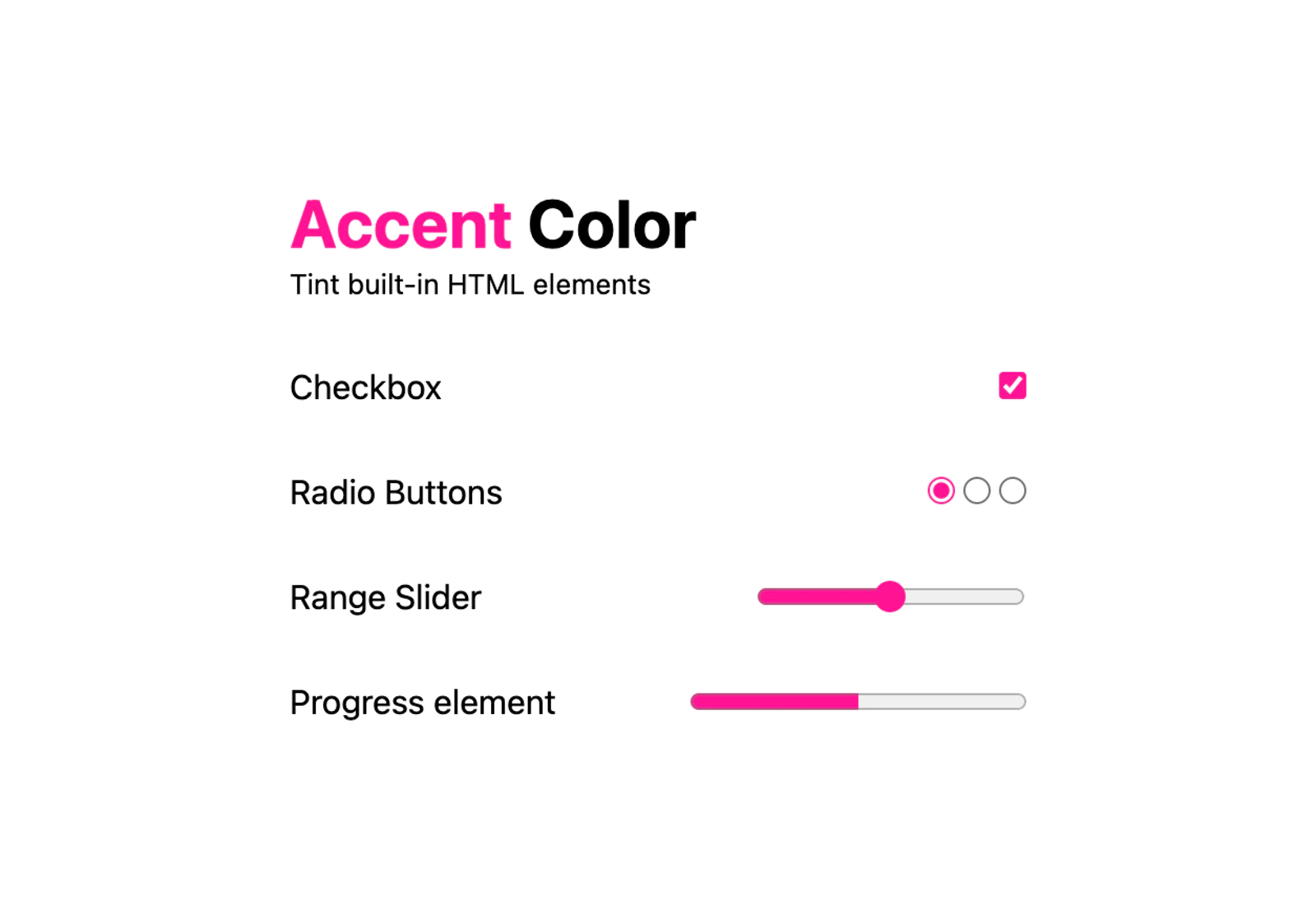
form {
accent-color: deeppink;
}Rule of Least Power
Customize
input[type="checkbox"] {
appearance: none;
...
}
/* Checked state */
input:checked::before {
...
}Remove browser styles
Style custom checkmark with pseudo-elements
Ressourcer
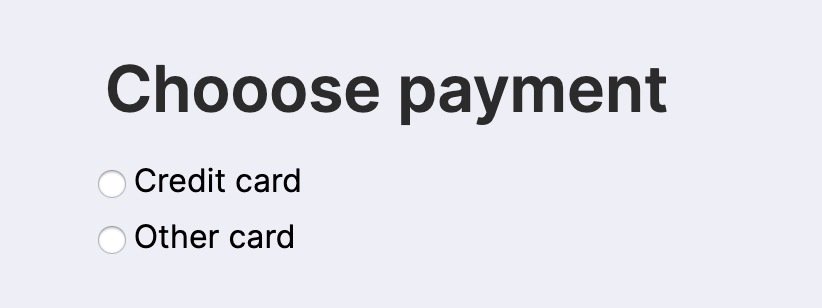
Gør det mere spændende
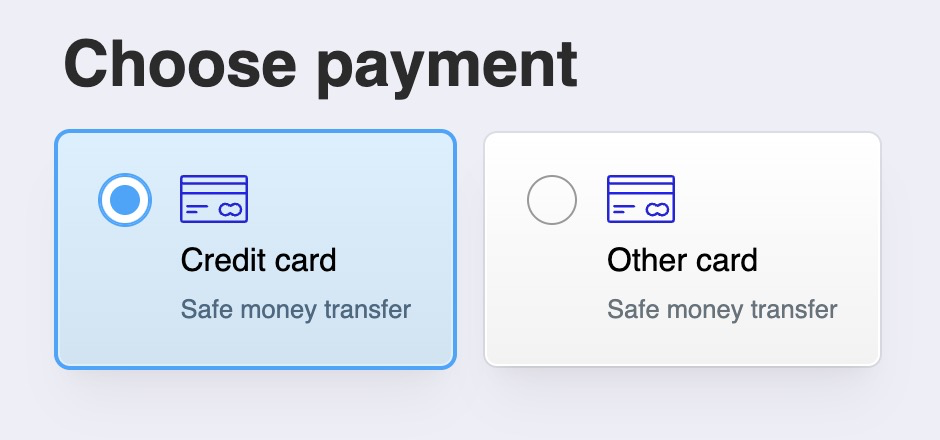
Reducerer cognitive load
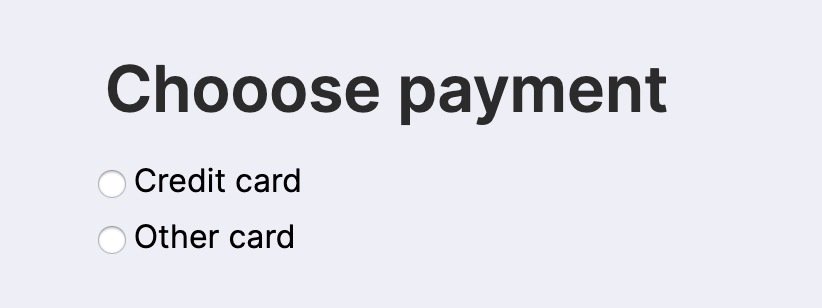
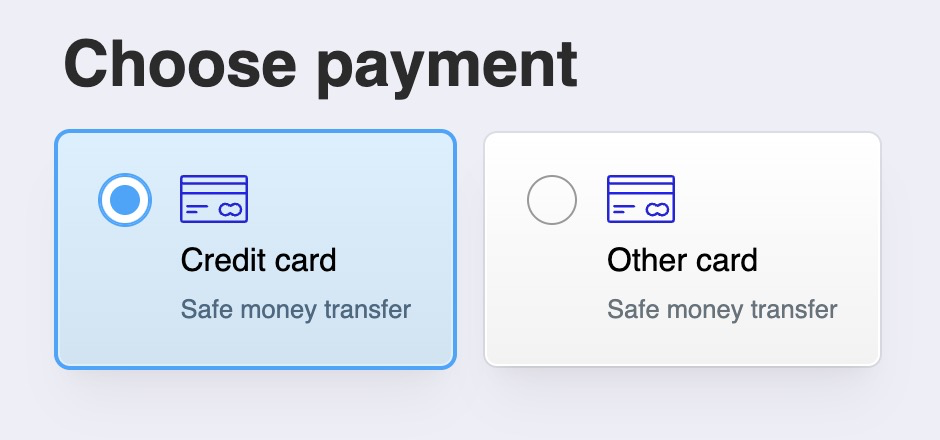
Gør det mere spændende
Animated checkmark
Animated checkmark
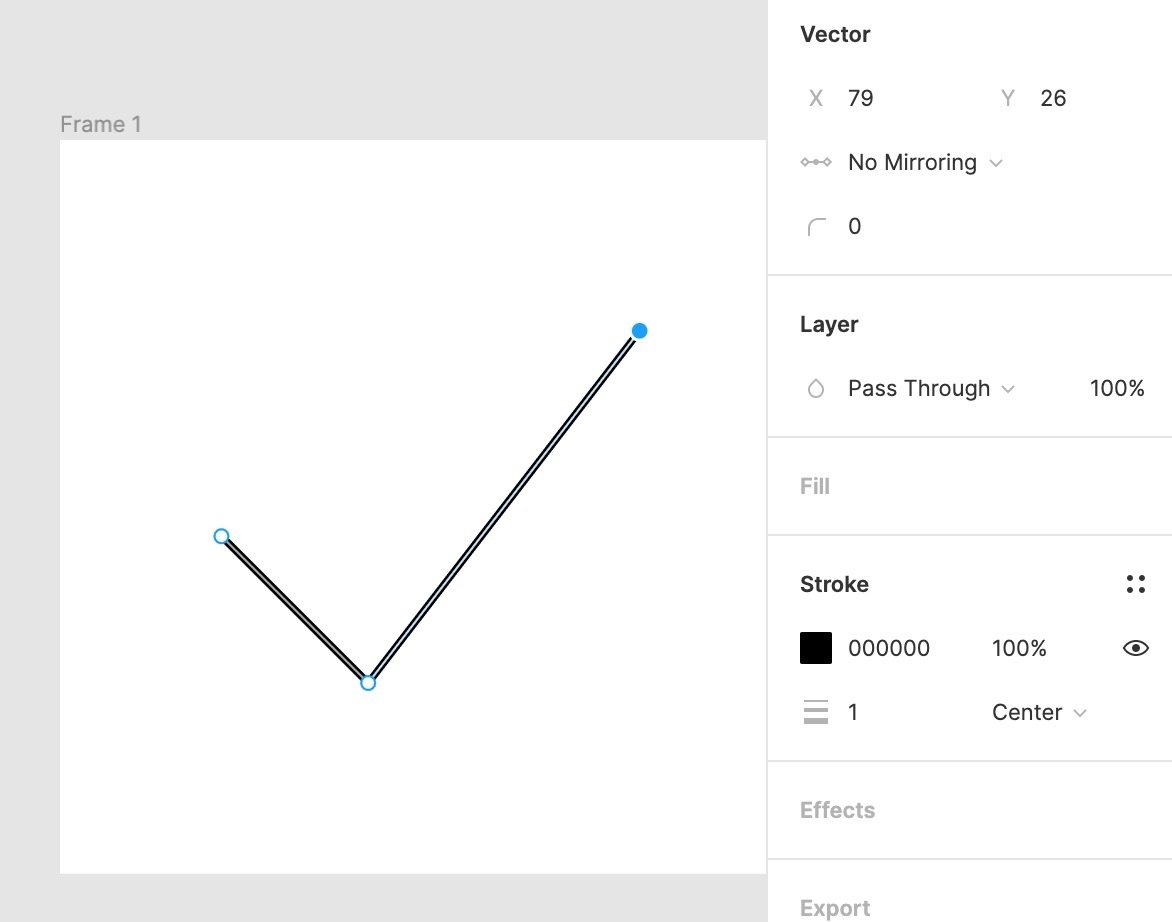
Preparing an SVG in Figma / Illustrator
Animated checkmark
Animated checkmark
Animated checkmark
Resources
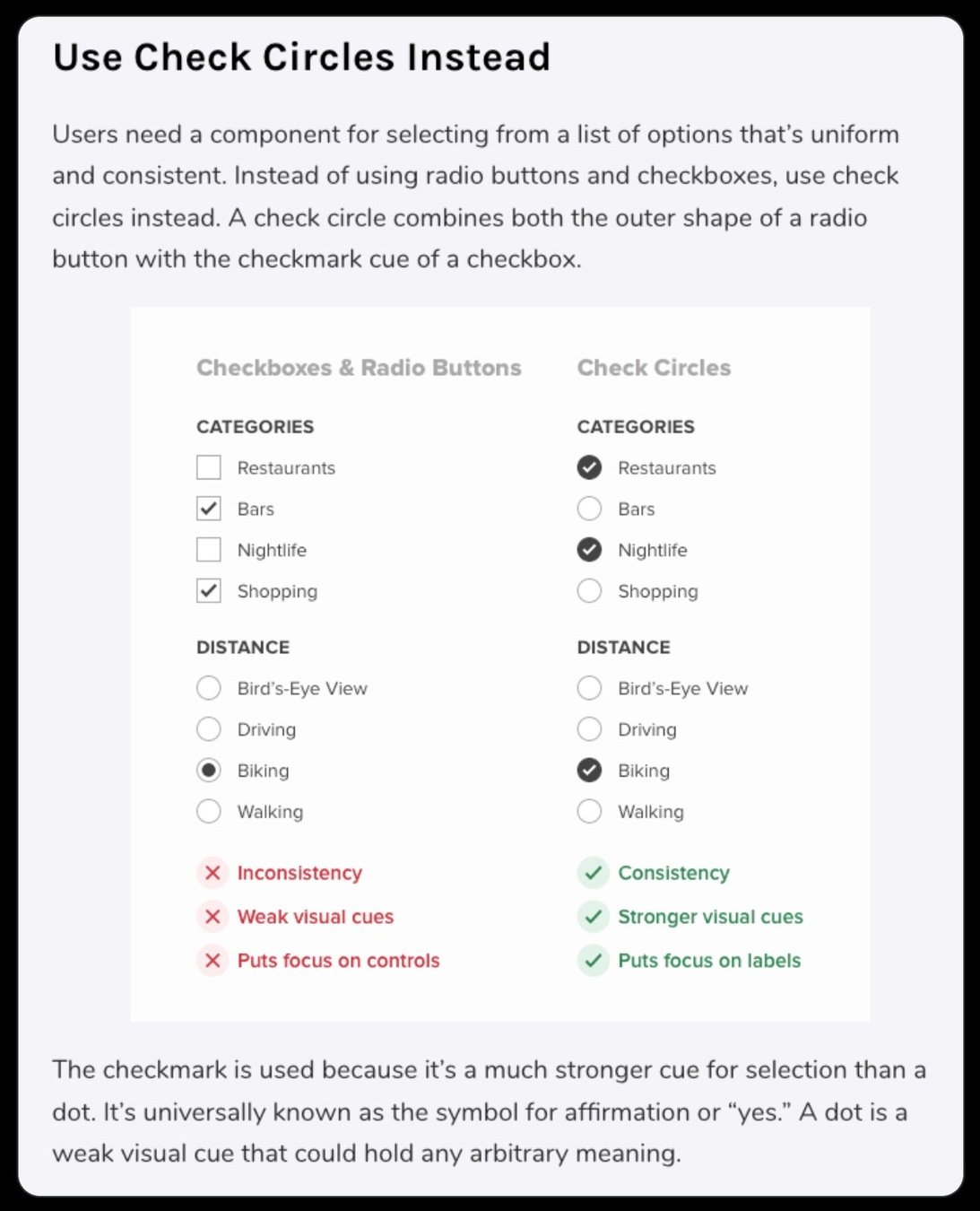
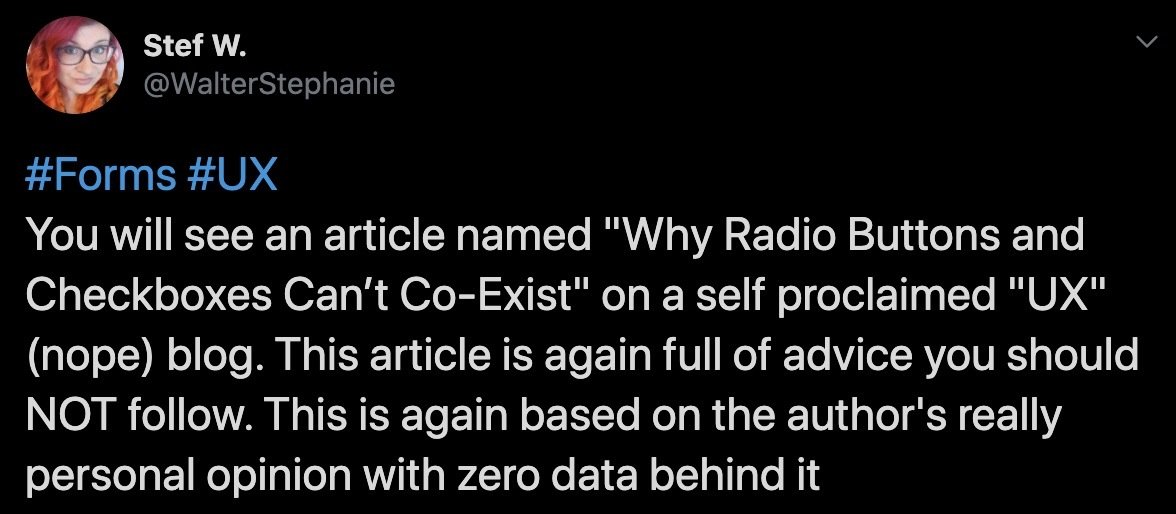
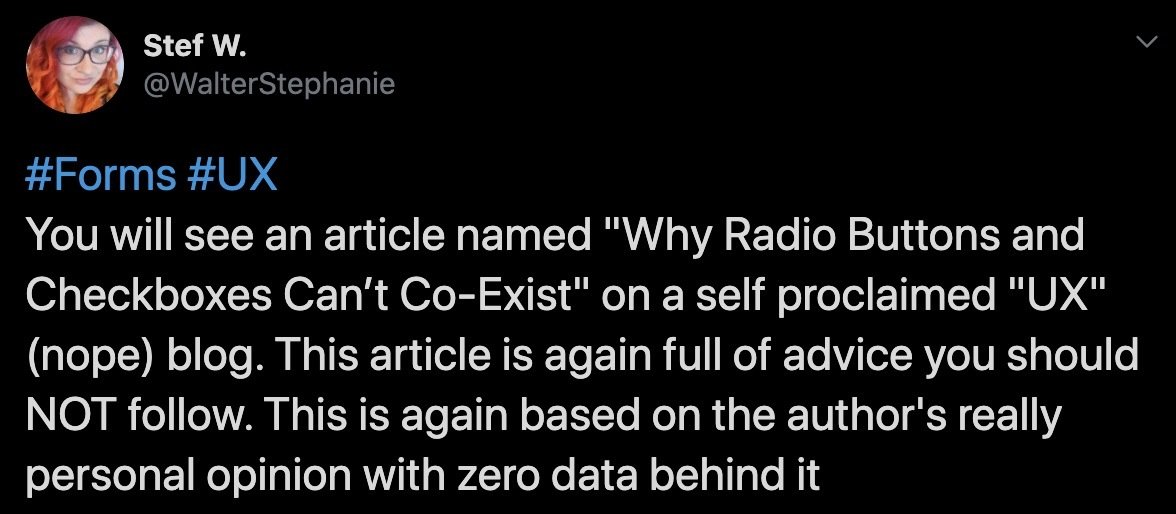
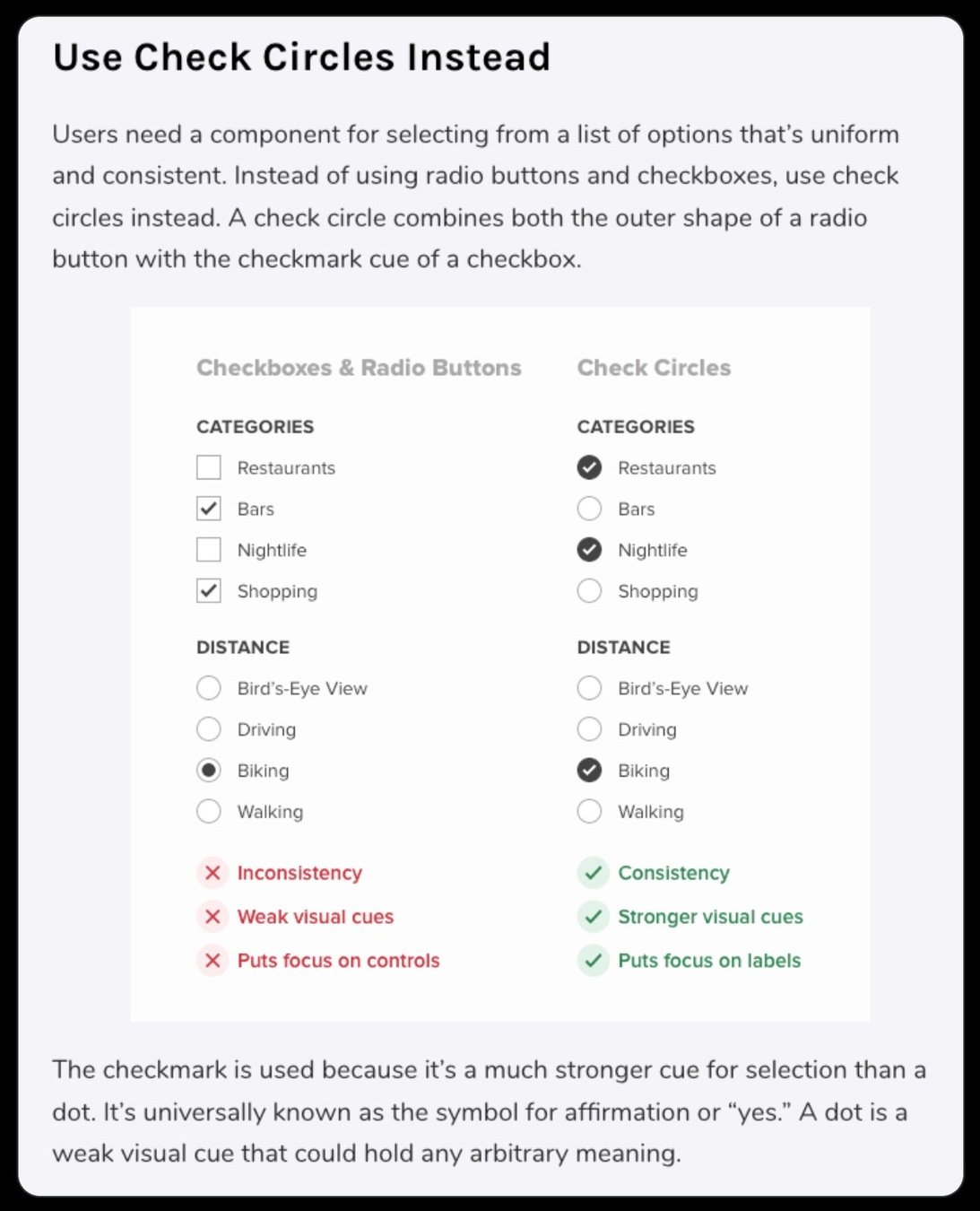
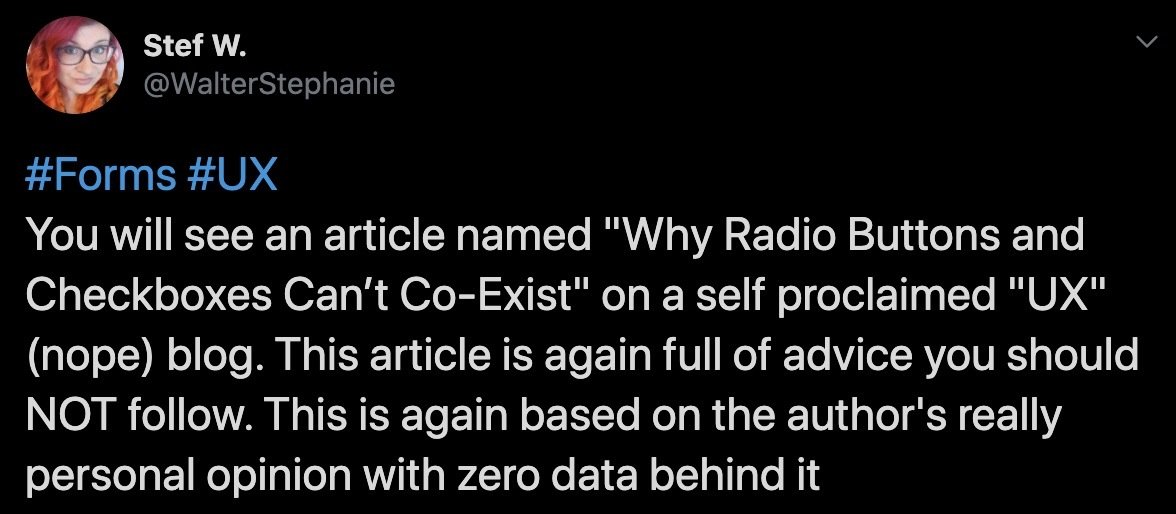
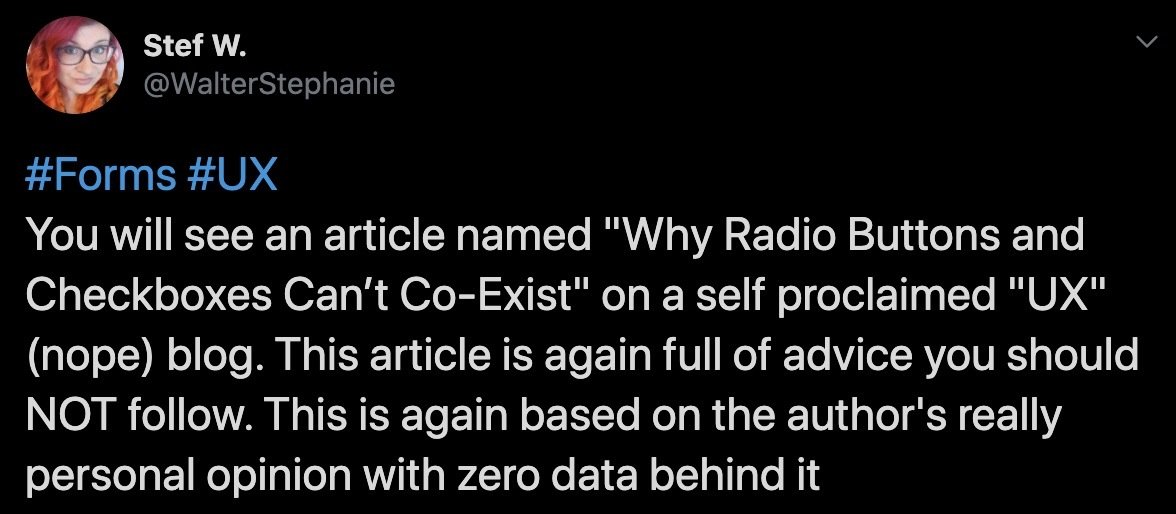
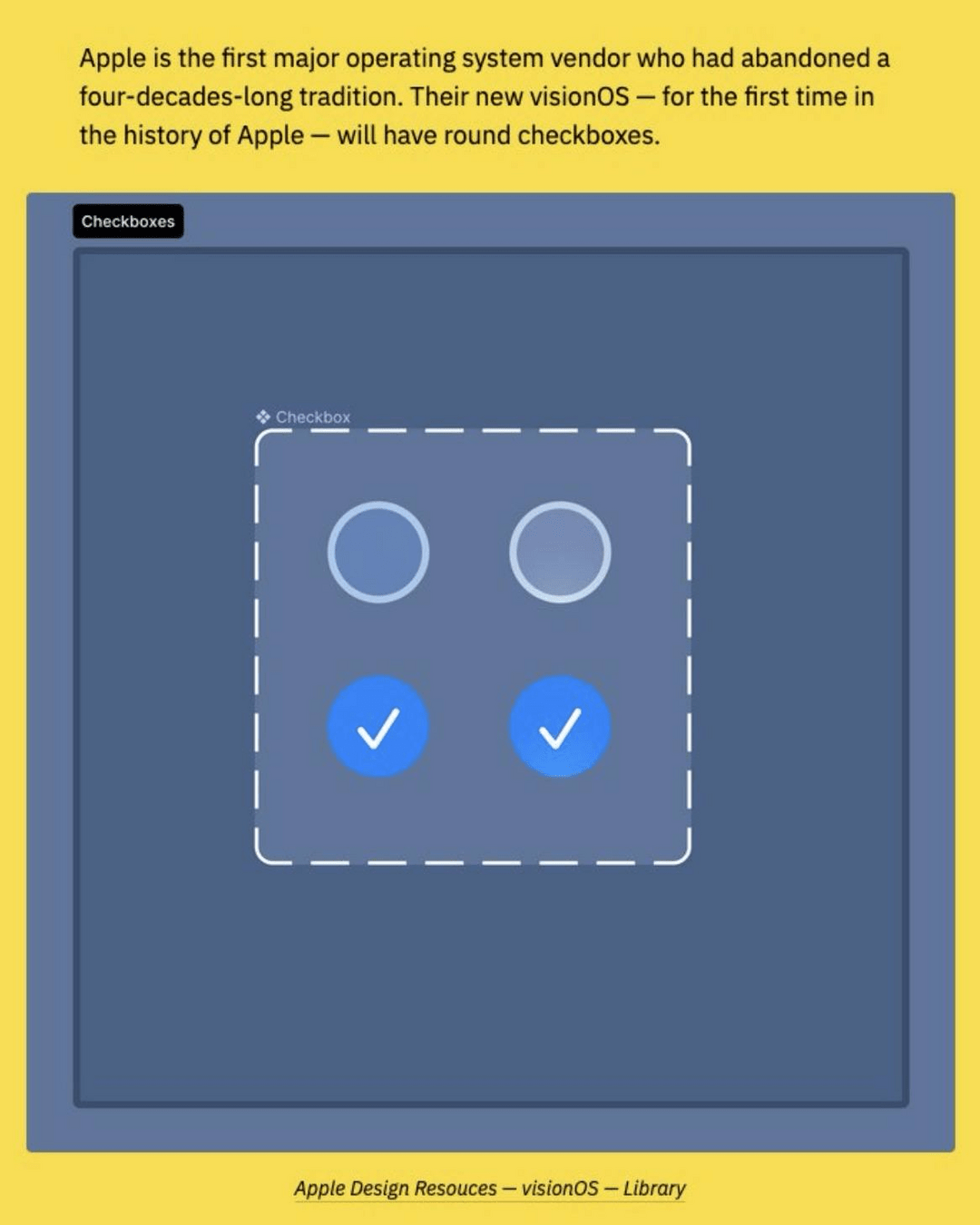
😭
Cascade layers
@layer reset, components, states;
@layer components {
/* Buttons, inputs etc. */
}
@layer states {
/* Make sure stats override, no matter specificity count */
:disabled {
background-color: #ddd;
color: #999;
}
:focus-visible {
outline: 2px solid var(--focus-color, currentColor);
outline-offset: 2px;
}
}Cascade layers
@layer reset, global, components, utilities, states;A sensible CSS reset
Default styling
:root {
--theme-color: 258 29% 43%;
--accent-color: 180 50% 43%;
}
input {
font: inherit;
font-size: max(16px, 1em);
padding: 0.25em 0.5em;
background-color: #fff;
border: 2px solid hsl(var(--theme-color));
}
input:is(:focus-visible, :hover) {
border-color: hsl(var(--accent-color));
}
A sensible CSS reset
Default styling
input:is([type="checkbox"], [type="radio"]) {
appearance: none;
/* custom styling */
}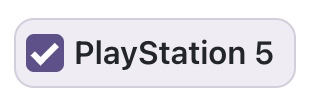

A sensible CSS reset
Or with accent-color
form {
accent-color: var(--theme-color, hotpink);
/* checkbox, radio, progress, range etc. */
}A sensible CSS reset
Form layout
form {
display: grid;
gap: 1.5rem;
}
.form-group {
display: grid;
gap: .3125rem;
}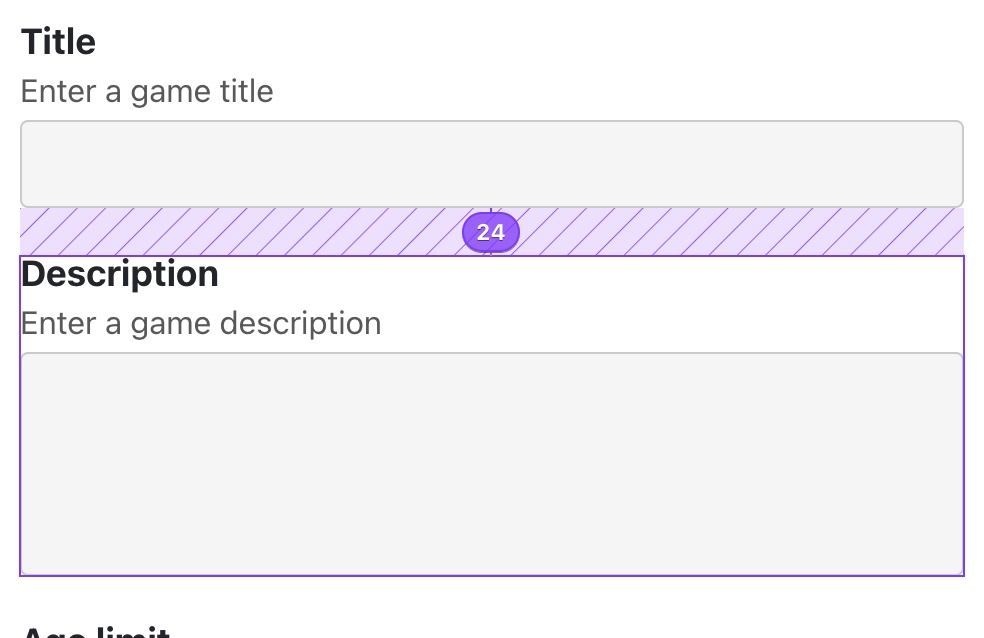
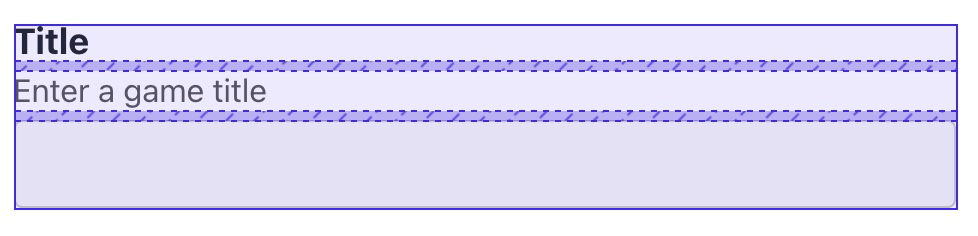


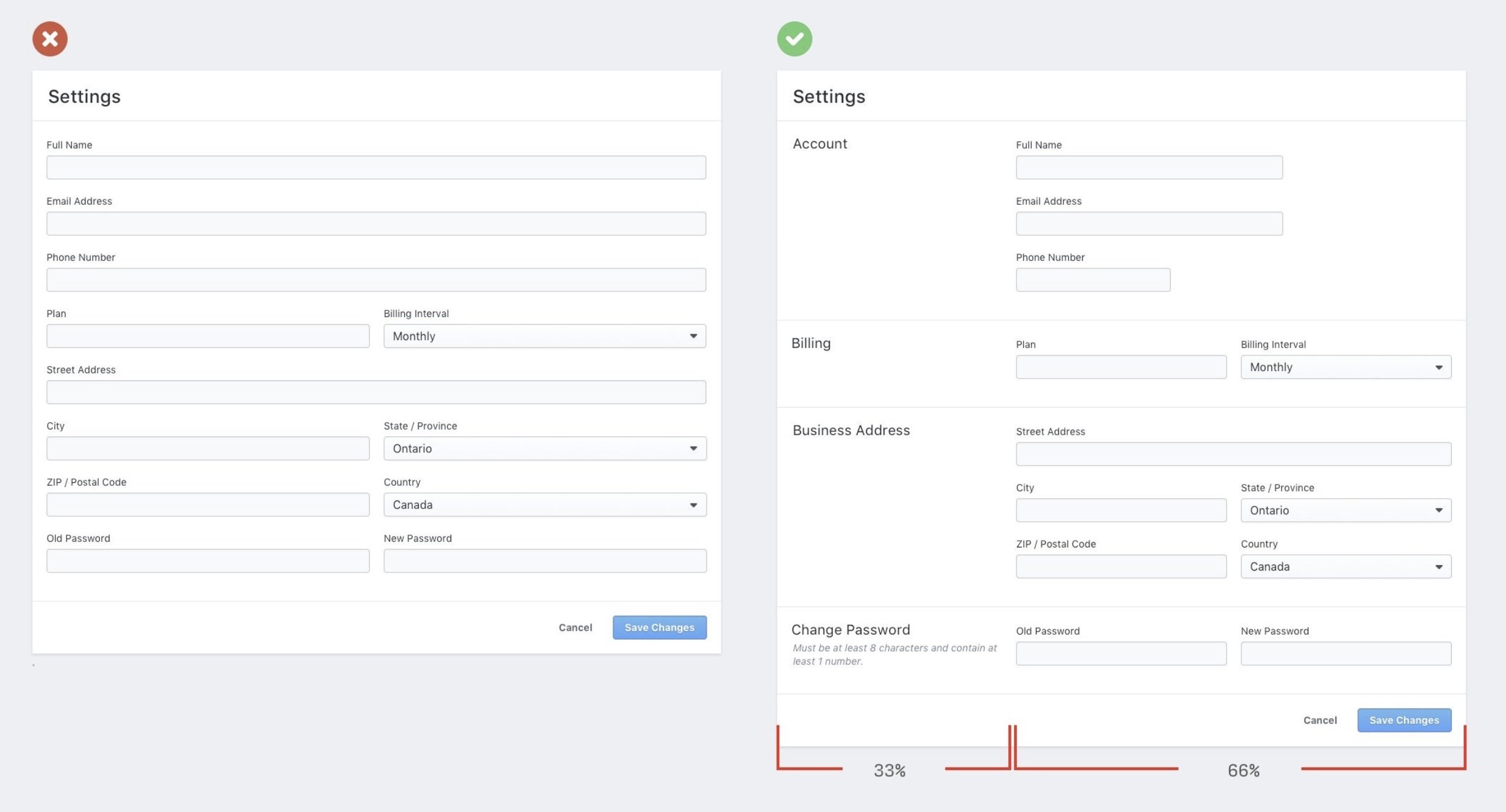
form {
display: flex;
flex-wrap: wrap;
gap: 1rem;
}
form > input {
flex: 1 1 10ch;
}
input[type="email"] {
flex: 3 1 30ch;
}.container {
container-type: inline-size;
}
@container (width > 25rem) {
.newsletter { ... }
}