AWS Config
Hands-On
Demo

In this Demo, we will:
- Verify AWS Config rules are set up (encrypted-volumes, s3-bucket-versioning-enabled, restricted-ssh)
- Create unencrypted EBS volume and attach to EC2 instance
- Create S3 bucket without versioning
- Create security group with open SSH
- Trigger rule evaluations
- Review non-compliant resources in AWS Config dashboard
- Clean up all resources
Agenda


Settings



Data governance


Delivery method

s3-bucket-versioning-enabled
restricted-ssh
encrypted-volumes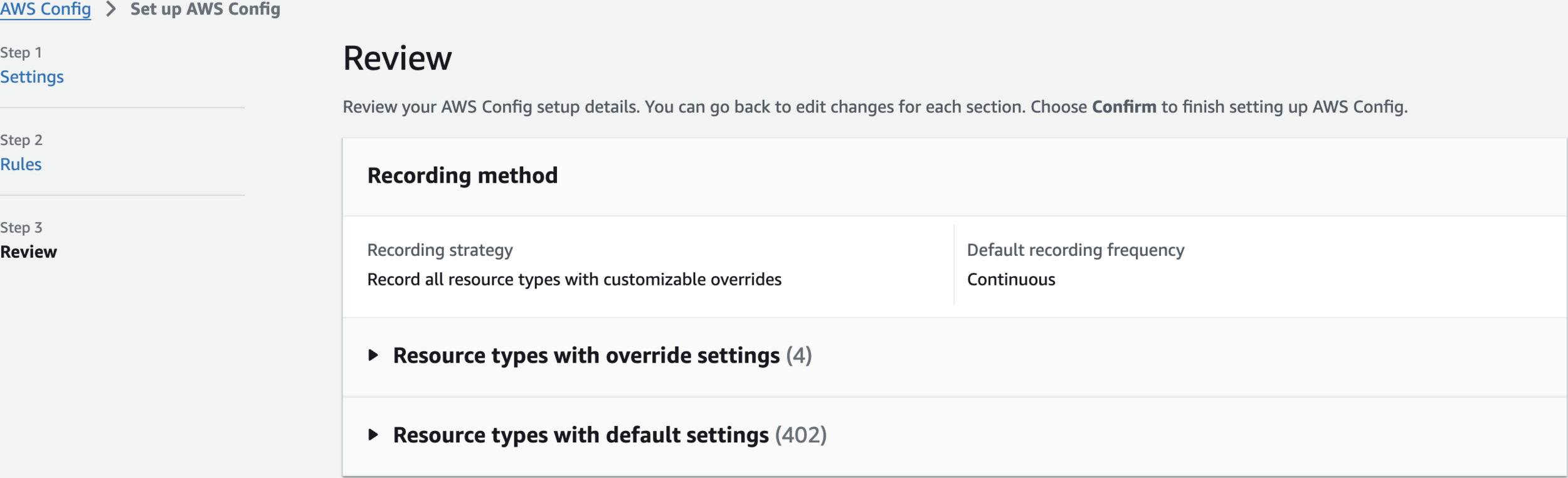
Review

Review and Confirm





Create Non Compliance Objects/Scenarios

Launch AWS CloudShell
# For EBS Volume Demo
# Create volume
echo "Creating EBS volume..."
VOLUME_ID=$(aws ec2 create-volume \
--volume-type gp3 \
--size 1 \
--availability-zone us-east-1a \
--query 'VolumeId' \
--output text)
echo "Created Volume ID: $VOLUME_ID"Scenario 1 : Unencrypted EBS Volume
# Get AMI ID
echo "Getting latest Amazon Linux 2 AMI..."
AMI_ID=$(aws ec2 describe-images \
--owners amazon \
--filters "Name=name,Values=amzn2-ami-hvm-*-x86_64-gp2" \
"Name=state,Values=available" \
--query 'sort_by(Images, &CreationDate)[-1].ImageId' \
--output text)
echo "Using AMI ID: $AMI_ID"# Get Subnet ID
echo "Getting subnet in us-east-1a..."
SUBNET_ID=$(aws ec2 describe-subnets \
--filters "Name=availabilityZone,Values=us-east-1a" \
--query 'Subnets[0].SubnetId' \
--output text)
echo "Using Subnet ID: $SUBNET_ID"Scenario 1 : Unencrypted EBS Volume
# Launch EC2 instance
echo "Launching EC2 instance..."
INSTANCE_ID=$(aws ec2 run-instances \
--image-id $AMI_ID \
--instance-type t2.micro \
--subnet-id $SUBNET_ID \
--count 1 \
--query 'Instances[0].InstanceId' \
--output text)
echo "Created Instance ID: $INSTANCE_ID"# Wait for instance
echo "Waiting for instance to be running..."
aws ec2 wait instance-running --instance-ids $INSTANCE_IDScenario 1 : Unencrypted EBS Volume
# Attach volume
echo "Attaching volume to instance..."
aws ec2 attach-volume \
--volume-id $VOLUME_ID \
--instance-id $INSTANCE_ID \
--device /dev/sdfecho "Triggering encrypted-volumes rule evaluation..."
aws configservice start-config-rules-evaluation \
--config-rule-names encrypted-volumesScenario 1 : Unencrypted EBS Volume
# For S3 Bucket Demo
echo -e "\nStarting S3 bucket versioning demo..."
BUCKET_NAME="test-config-bucket-$(date +%s)"
echo "Creating bucket: $BUCKET_NAME"
aws s3api create-bucket \
--bucket $BUCKET_NAME \
--region us-east-1echo "Triggering s3-bucket-versioning-enabled rule evaluation..."
aws configservice start-config-rules-evaluation \
--config-rule-names s3-bucket-versioning-enabledScenario 2 : Unversioned S3 Bucket
# For Security Group Demo (Automated version)
echo -e "\nStarting security group demo..."
echo "Creating security group..."
SG_ID=$(aws ec2 create-security-group \
--group-name test-ssh-open \
--description "Test security group for SSH rule" \
--query 'GroupId' \
--output text)echo "Adding SSH rule to security group..."
aws ec2 authorize-security-group-ingress \
--group-id $SG_ID \
--protocol tcp \
--port 22 \
--cidr 0.0.0.0/0echo "Triggering restricted-ssh rule evaluation..."
aws configservice start-config-rules-evaluation \
--config-rule-names restricted-sshScenario 3 : Open Security Group

Wait and Check in AWS Config
Clean Up

Terminate (delete) instance

Delete S3 Bucket

Delete volume

Delete security group

Wait and Check for Compliance after fixing
