Elastic Certified Engineer Exam - Tips, Tricks and Exam Strategy
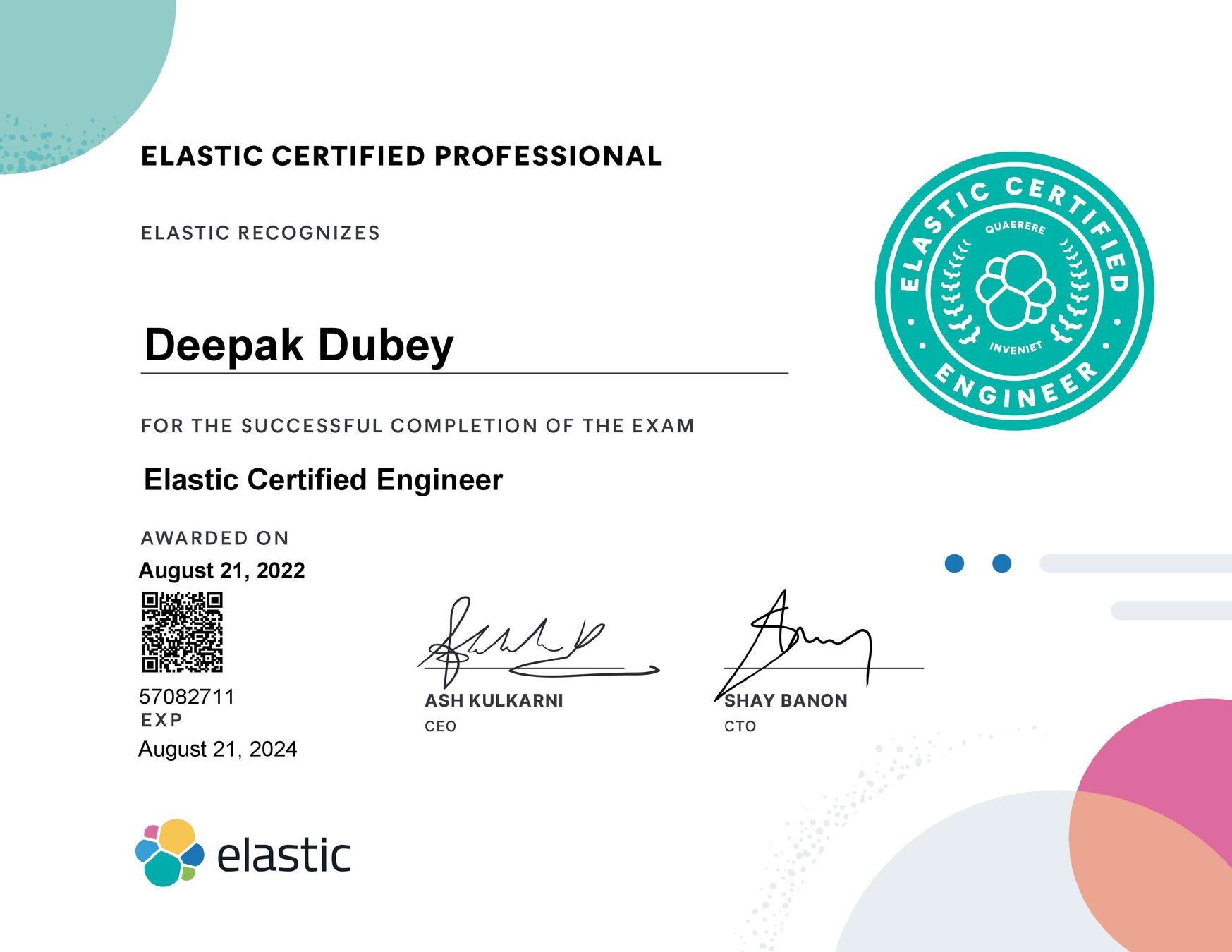
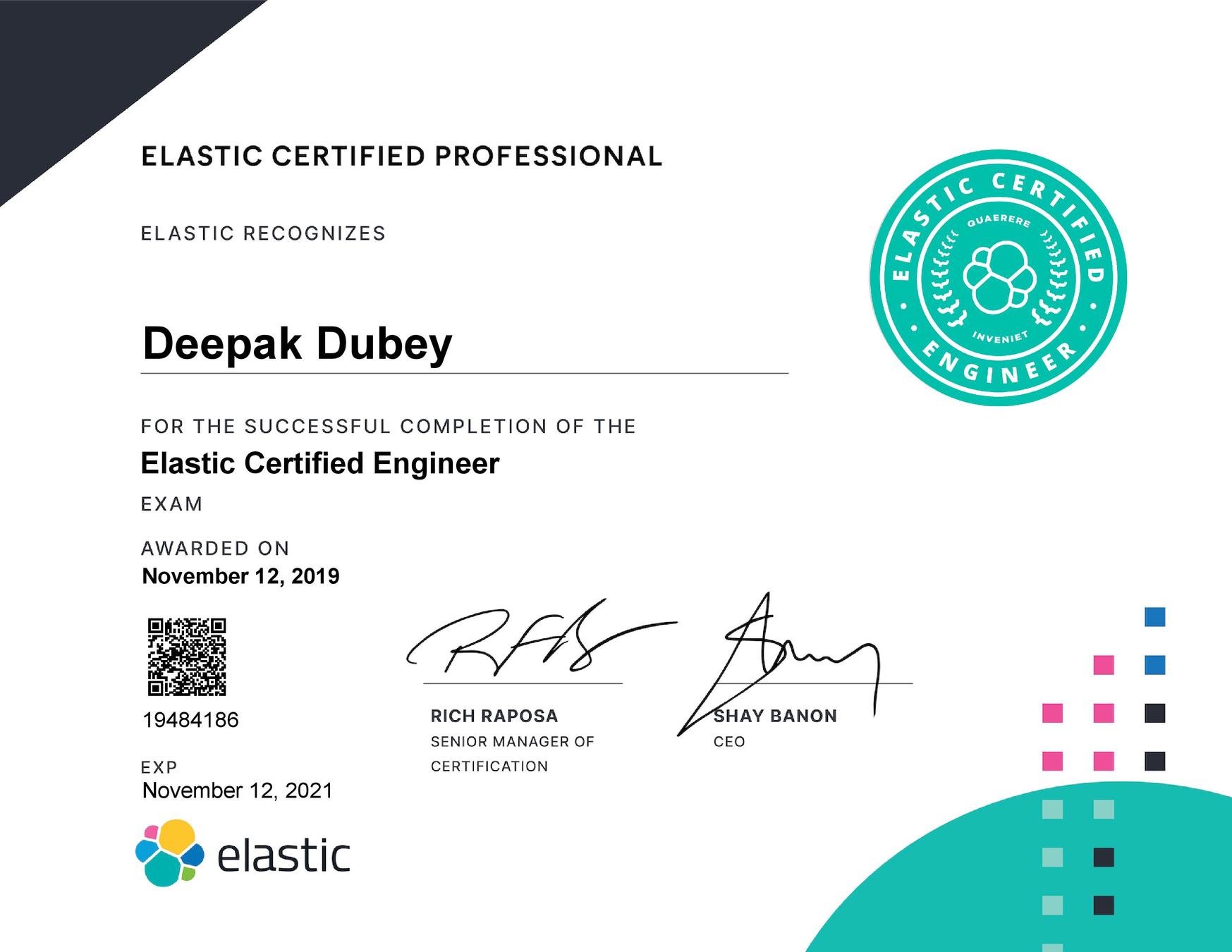
-
10 Questions 10 marks each
-
180 minutes
- So, you have 18 minutes per question
- Every question will test you for 2-3 different concepts
- All solved via Kibana Dev tools
- No SSH to any server or command line usage
- Remote Desktop to Ubuntu Machine
-
Search for Documentation within Remote GUI Operation Systems Interface
-
Firefox browser with a default tab already open with all 10 questions in an html page
-
You should copy/paste the link of Kibana Console URL from that first tab to another tab
-
2 Clusters
-
Conducted via ZOOM APP
-
Some Questions requires you to test your query first in Kibana Console first and saved it to the question provided
-
Some Questions ask you to directly make some change to Elasticsearch Cluster
-
If you open a new tab automatically it will Search Documentation or it was in Desktop icon
-
Most Important Tip -> After you search something, please always "RIGHT CLICK AND SELECT OPEN IN A NEW TAB" as for every question you will easily be searching for 3 different concept
-
You can open as many search tabs open as you want
-
Once you are satisfied with your answer please close all the search tab except the main start search page tab to unclutter yourself from so many open tabs
-
PRO TIP -> PLEASE ALWAYS COPY THE SNIPPETS OF COMPLETE JSON FROM THE DOCUMENTATION AND THEN MODIFY IT AS PER THE QUESTION RATHER THAN YOU TRYING TO CREATE THE COMPLETE QUERY HAND BY HAND
-
PRO TIP -> IF A QUESTION TESTS FOR 3 DIFFERENT CONCEPT THEN PLEASE COPY ALL 3 DIFFERENT JSON SNIPPET TO MAIN KIBANA CONSOLE.
-
THIS WILL GIVE MORE CLARITY AND FINALLY WORK TOWARDS HOW TO COMBINE THESE 3 DIFFERENT SNIPPET TO PRODUCE FINAL SINGLE ANSWER
-
ONCE YOU HAVE SATISFACTORILY ANSWERED A QUESTION THEN PRESS `ENTER` KEY MULTIPLE TIMES TO PUSH DOWN THE ANSWERED QUESTION BELOW YOUR VIEW AND THEN START ANSWERING THE NEXT QUESTION AT LINE NO. 1
-
CTRL+SPACE to get auto suggestions