QIM & Reliance
workshop @ 20.11.2024
Hans Martin Kjer & Felipe Delestro
Link for these slides:
Introduction
- Overview of DCC and HPC
- VPNs
- SSH
- ThinLinc
- Data transfer
- Globus
- SFTP
- File ownership and permissions
- Access groups
- using ThinLinc
- using the terminal
- Qim platform
- Jupyter launcher
- Questions & break
- Workflow demo

VPN (Virtual private network)
Connecting to a VPN allows you to access the network as if you were physically at DTU.
or security reasons, this might be needed for some services.
Tutorial form DTU Compute Wiki:
ssh userid@login1.gbar.dtu.dk
ssh userid@login1.hpc.dtu.dk
ssh userid@login2.gbar.dtu.dk
ssh userid@login2.hpc.dtu.dkUsing the terminal:
ssh -X userid@login1.gbar.dtu.dkYou can add -X to allow graphical interfaces
Using a GUI (for example, PuTTY)
https://www.putty.org/
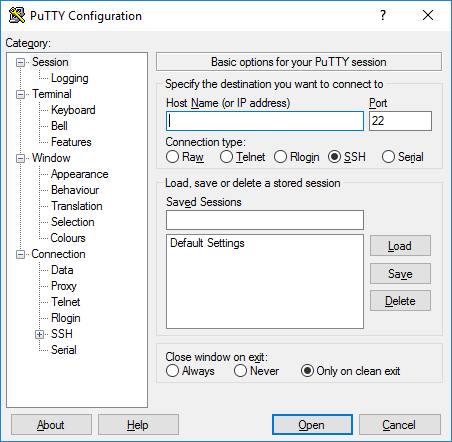
SSH (Secure Socket Shell)
Thinlinc
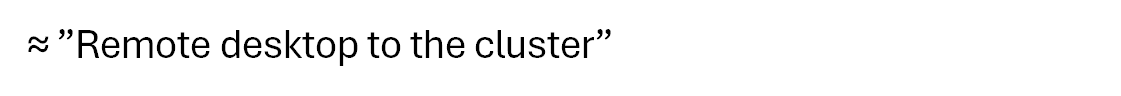
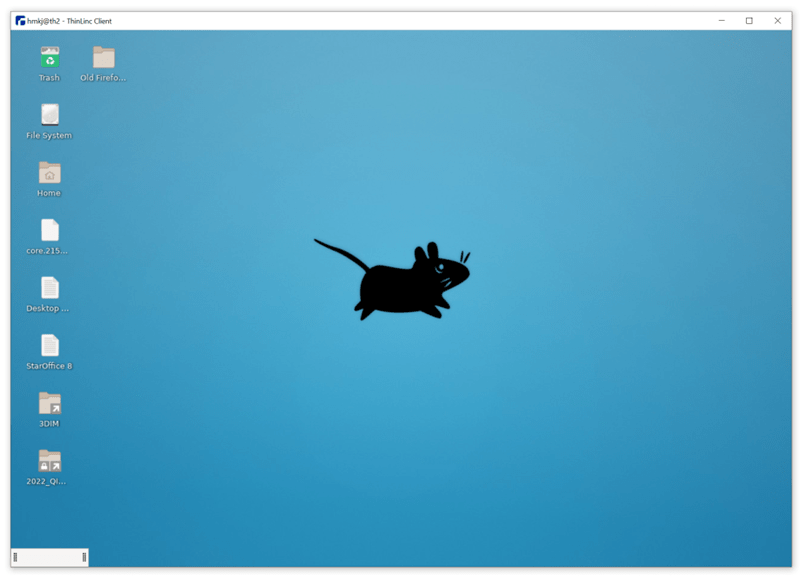
BASICS
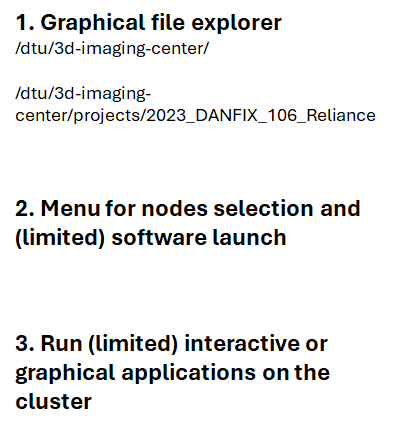
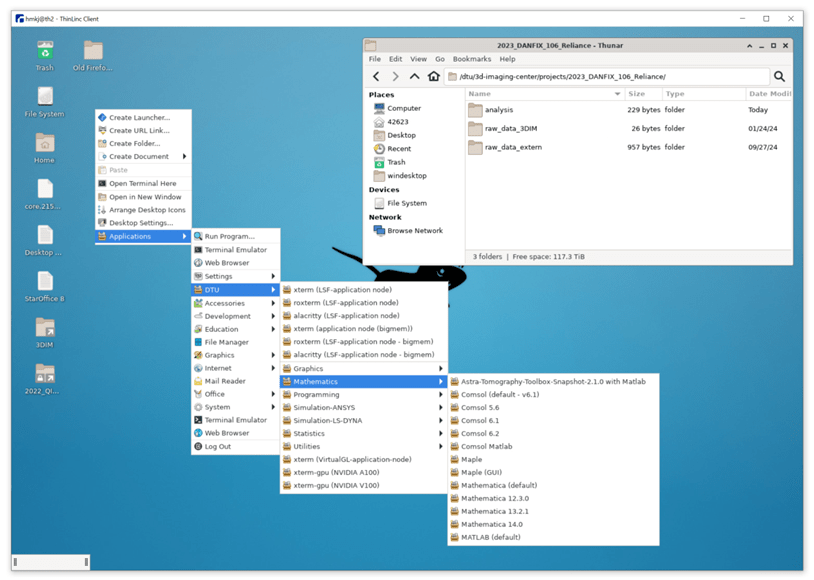
Node Selection
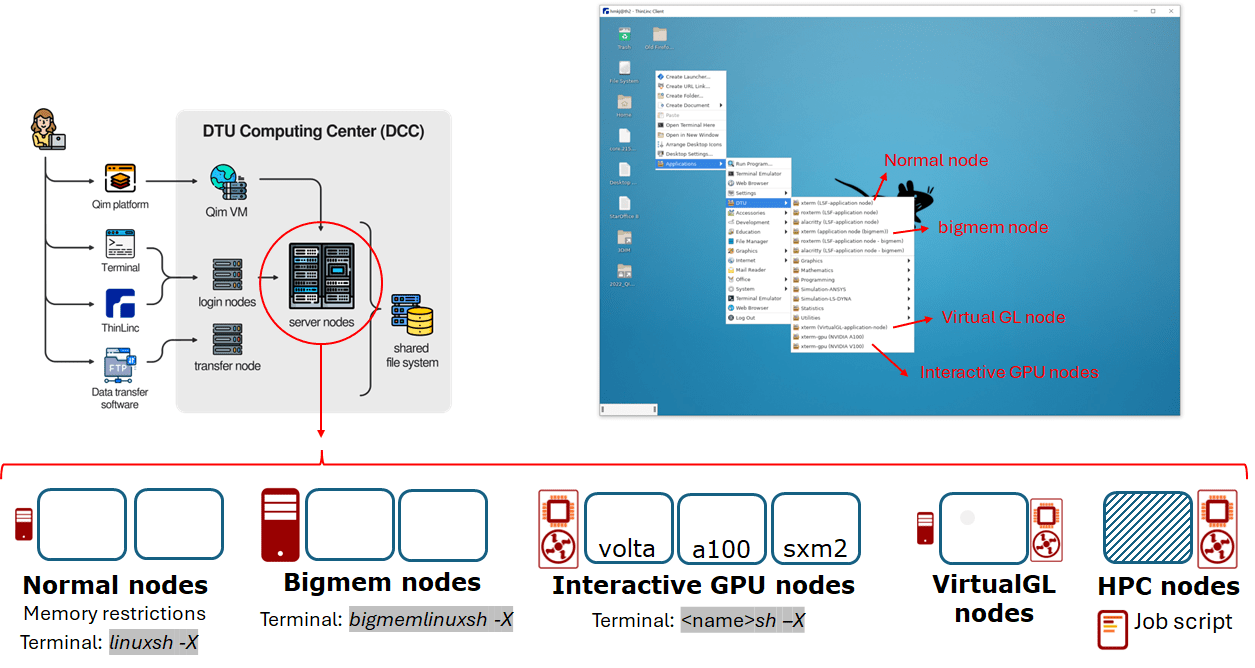
Software Selection
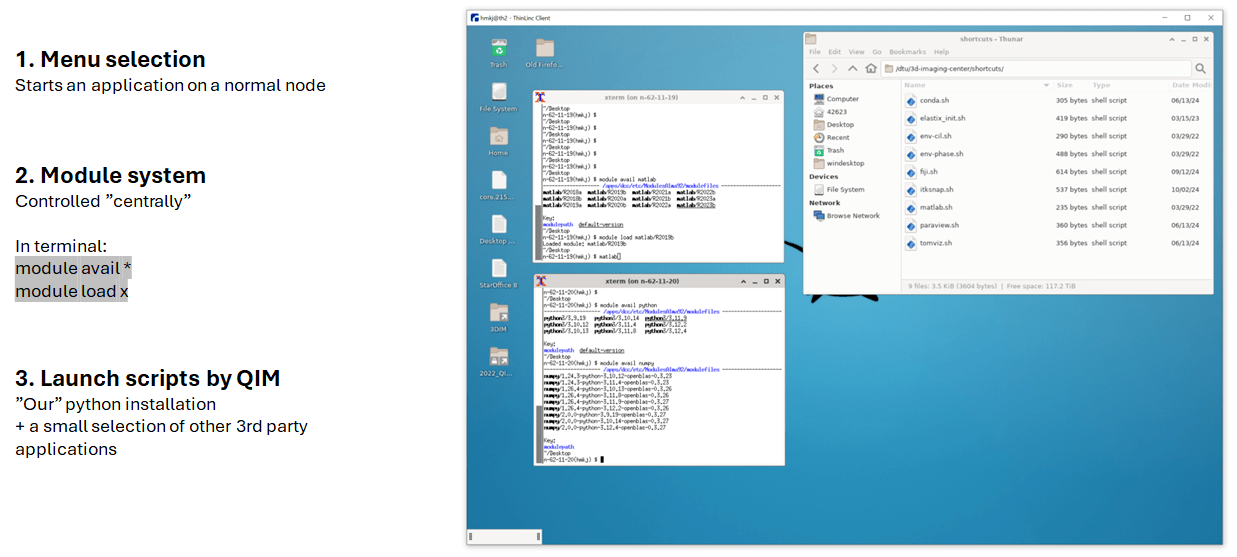
Globus and large data trasnfers

SFTP data transfer

Any SFTP client can be used, but FileZilla is a good and reliable option
transfer.gbar.dtu.dk
port 22
File ownership and permissions
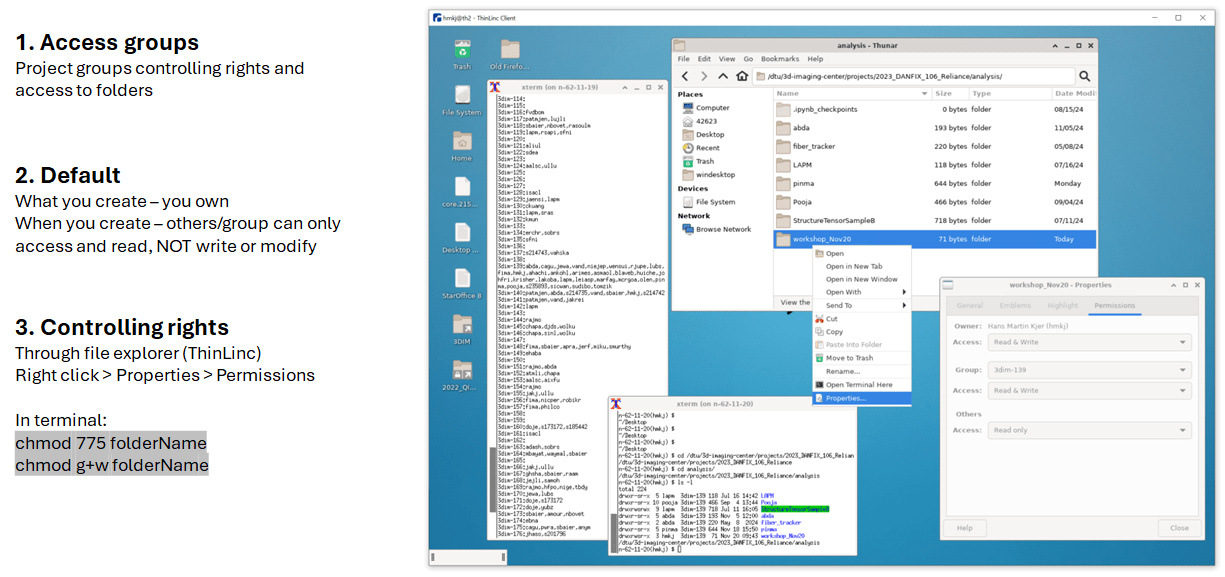

Questions & short break