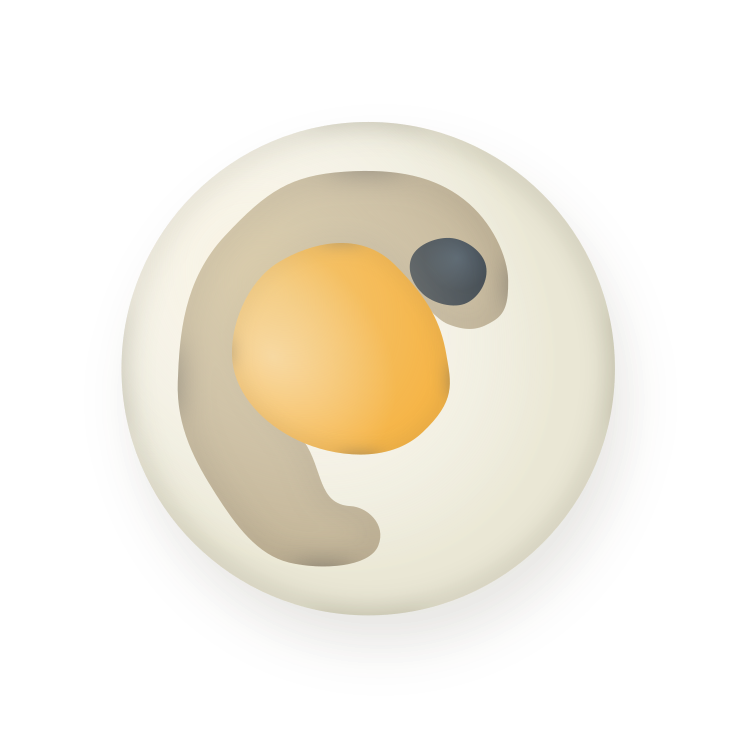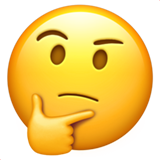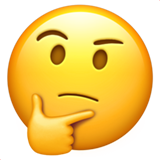WIFI ACCESS
guest01 / im@agine01
FOLLOW THE SLIDES DURING THE PRESENTATION
https://slides.com/delestro/yrls2019/live
DOWNLOAD THE NECESSARY RESOURCES



Graphic design & Science
design tips for your scientific illustrations
FELIPE DELESTRO
contact@delestro.com
W O R K S H O P

illustrations
A service proposed by the Bioinformatics platform of IBENS
Scientific
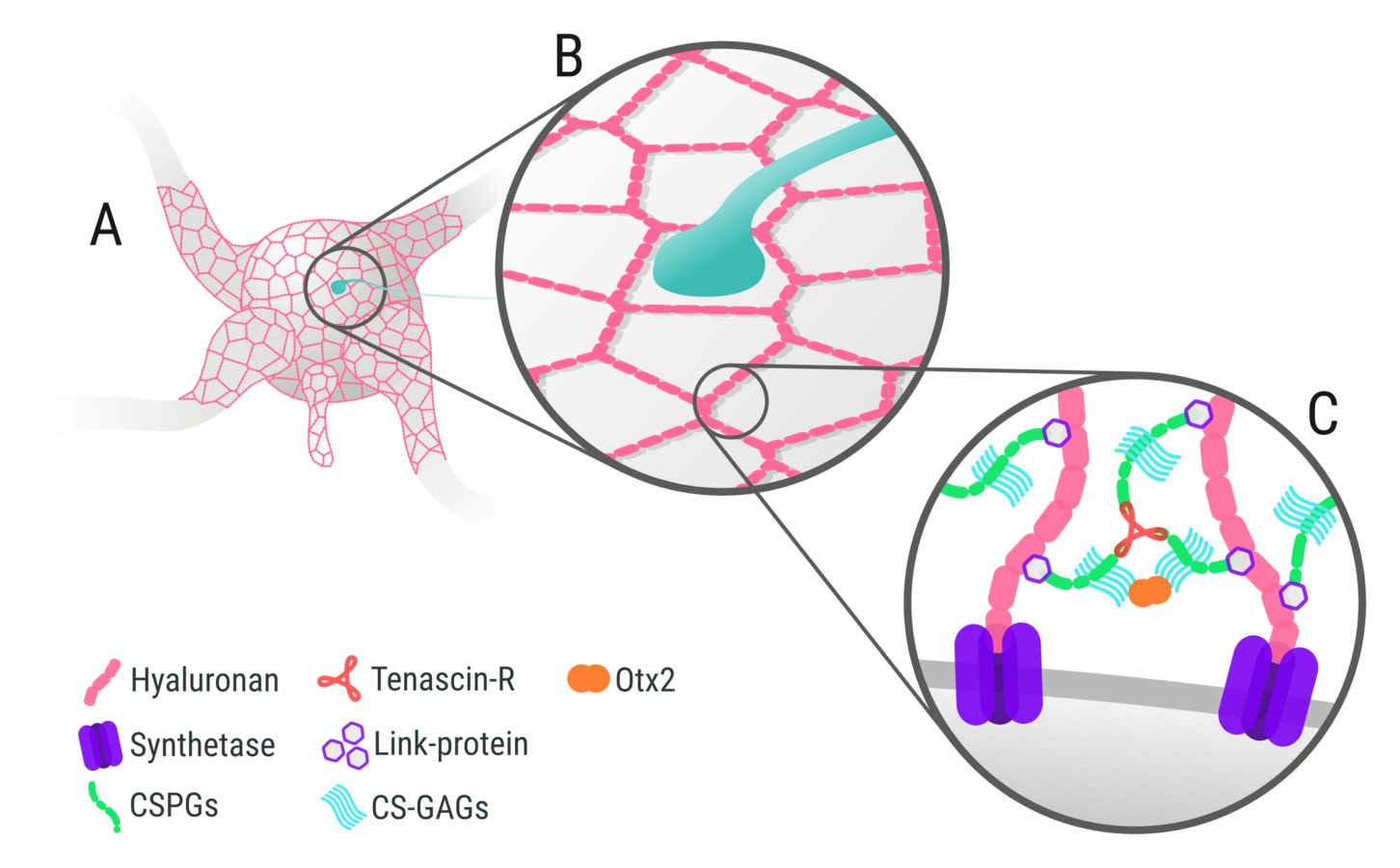
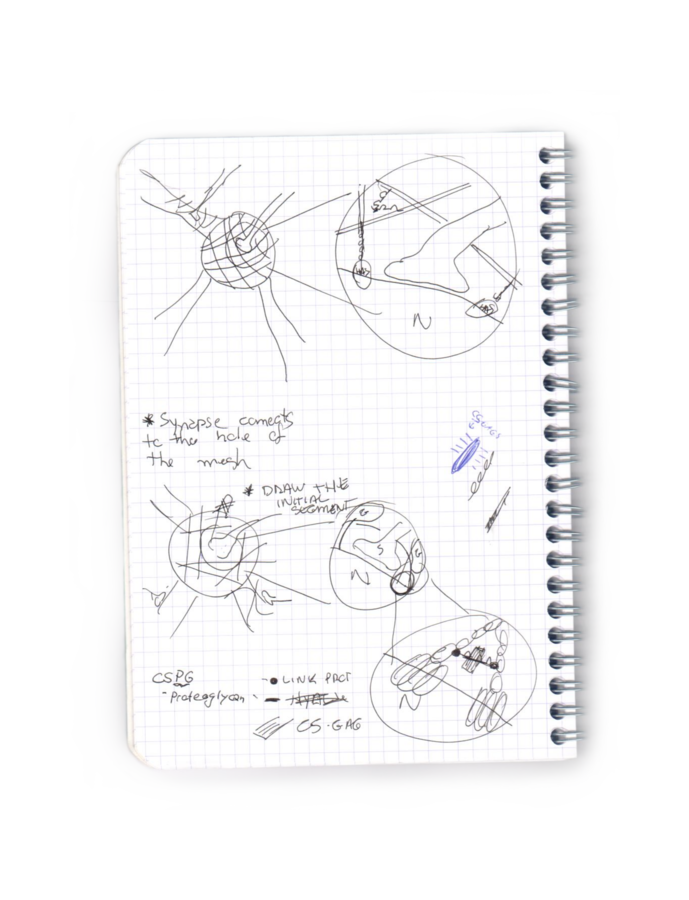



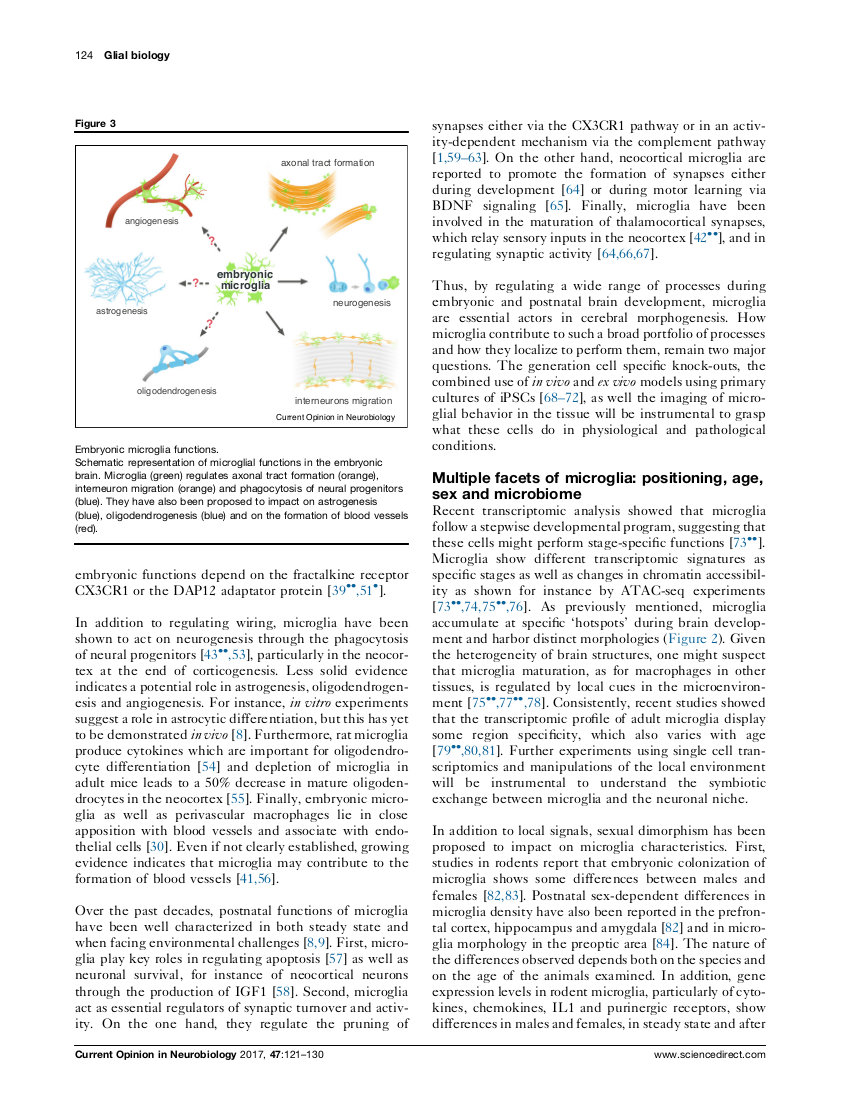
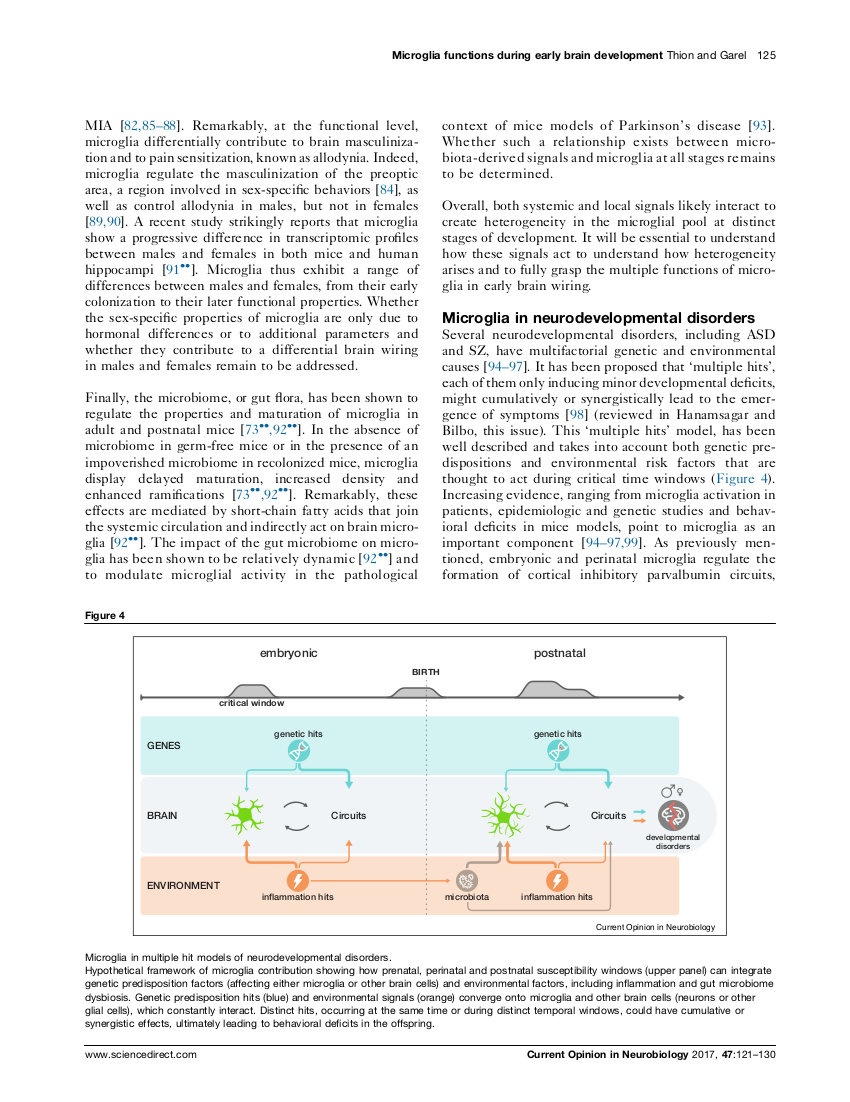
Thion, M. S., & Garel, S. (2017).
On place and time: microglia in embryonic and perinatal brain development.
Current opinion in neurobiology, 47, 121-130.
INTRODUCTION
PRACTICAL WORK
&
01
02

Before anything else,


we need to know how
images are displayed

DIGITAL SCREENS


additive color model

PRINTED PAPER
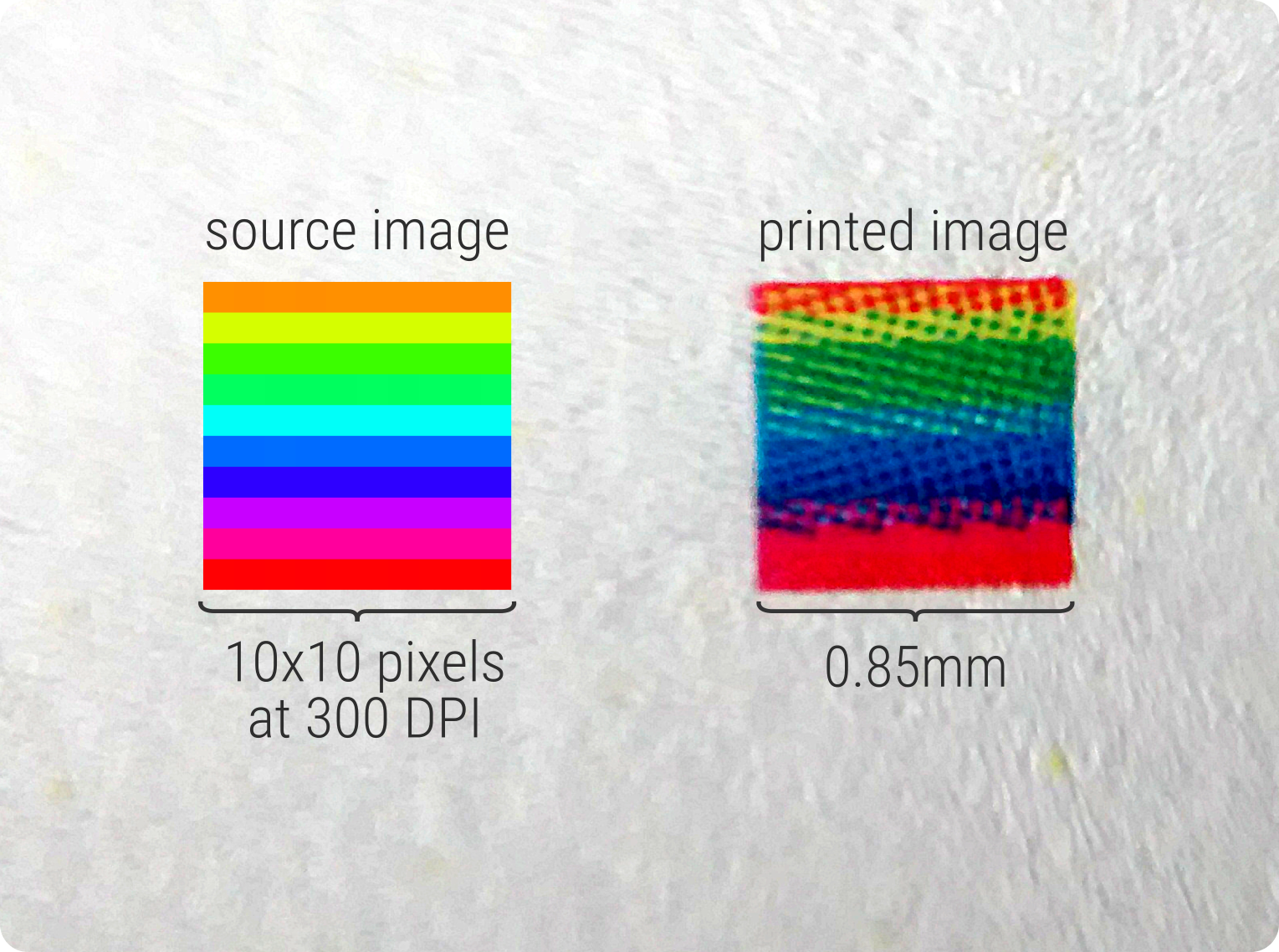
To better understand the relationship of size between pixels on screen and on printed paper, follow this tutorial
subtractive color model


RASTER
VECTOR
&

raster
raster
raster
vector

raster
vector
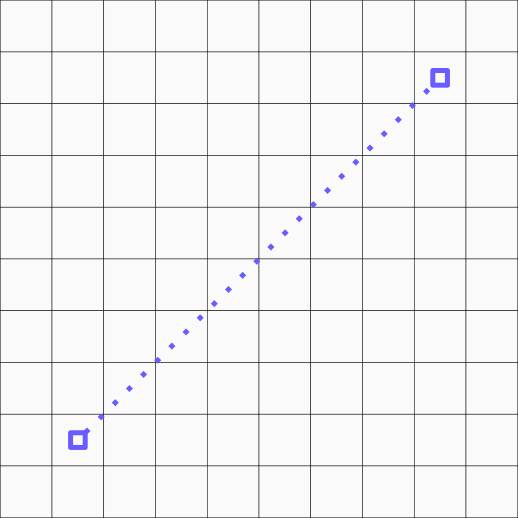
raster
vector

raster
vector
raster
vector
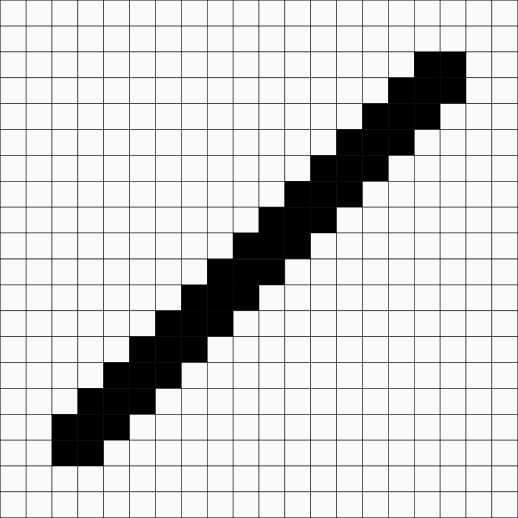


raster
vector


raster
vector


Use the right software for the right task !
RASTER
Photoshop or GIMP
JPG, PNG, BMP, TIFF
VECTOR
Illustrator or Inskcape
AI, EPS, SVG, PDF
PRACTICAL
EXERCISE
01
Load a PDF file and extract an image from it. This can be very useful when we need to use figures from other papers !
Suggested paper:
Smooth 2D manifold extraction from 3D image stack | Nature communications
https://www.nature.com/articles/ncomms15554
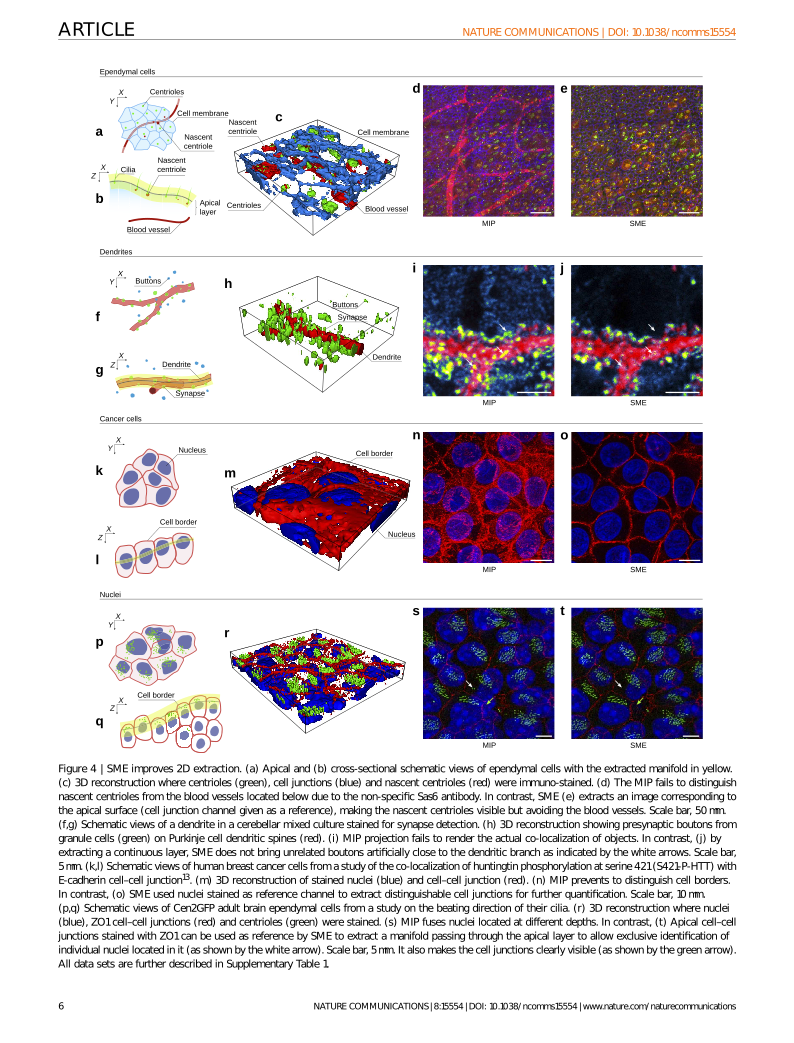
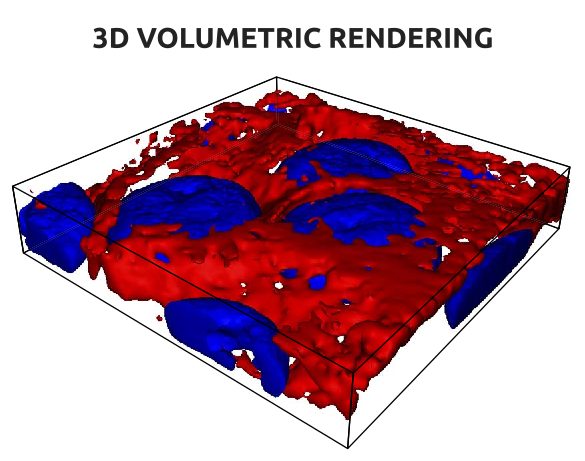
PRACTICAL
EXERCISE
02
Load a plot made with default settings, and remove all the unnecessary cluttering



PRACTICAL
EXERCISE
03
It's time to drawn !
Let's see how it is possible to make
a clear schematic for your paper
or presentation.
Suggested image:
Zebrafish embryo