

Abdullah Fathi


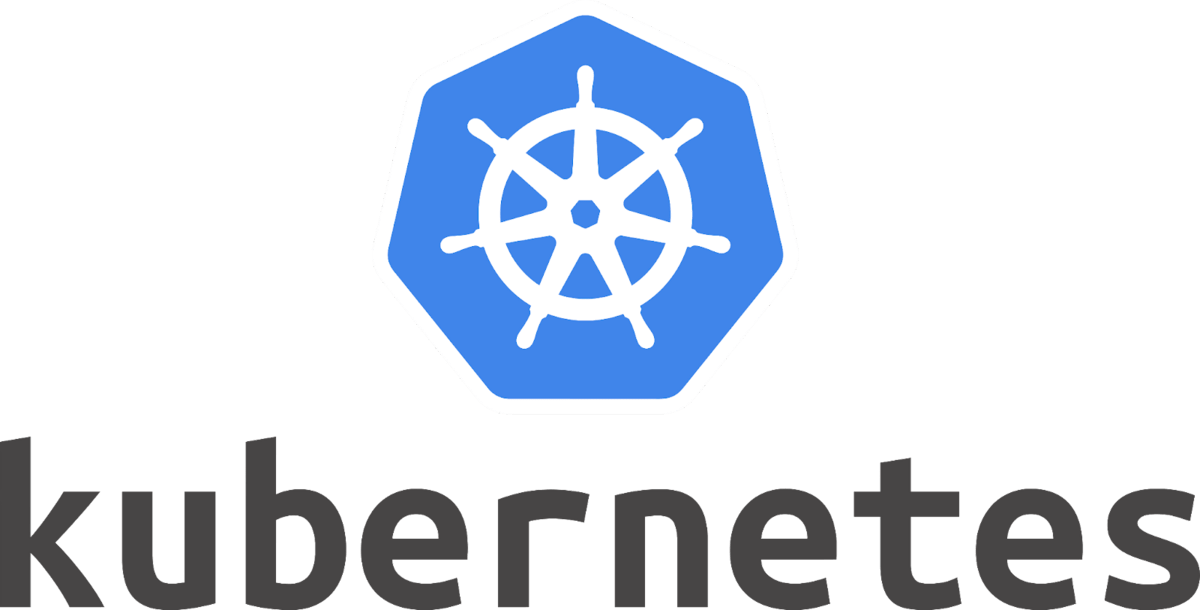
Pautan Muat Turun
Manual deployment of Containers is hard to maintain, error-prone and annoying
(even beyond security and configuration concerns
Containers might crash/ go down and need to be replaced
We might need more container instances upon traffic spikes
Incoming traffic should be distributed equally
Container healthchecks + automatic re-deployment
Autoscaling
Load Balancer
Problem we are facing
Kubernetes to The Rescue
An open-source system for orchestrating container deployments
Automatic DeploymentScaling & Load BalancingManagement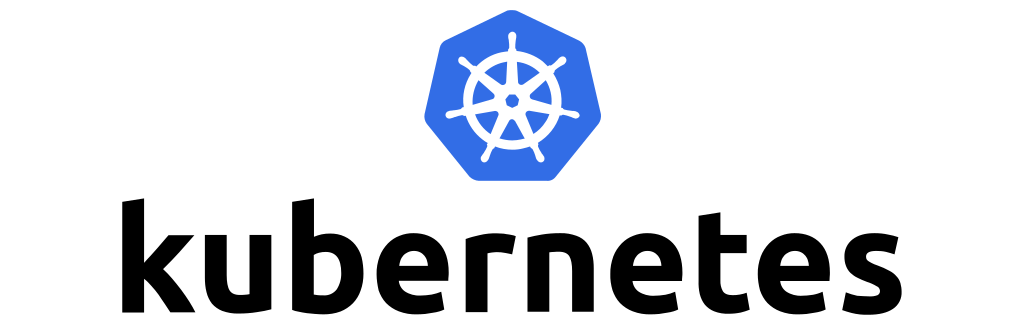
Apa itu Kubernetes?
- Kubernetes adalah platform orkestrasi container yang mengautomasikan proses penempatan, pengurusan dan penskalaan sistem aplikasi
- Kubernetes dilengkapi dengan fungsi high availability (HA) kepada persekitaran container dan menyokong
ciri-ciri self healing serta auto scaling
Kubernetes Architecture
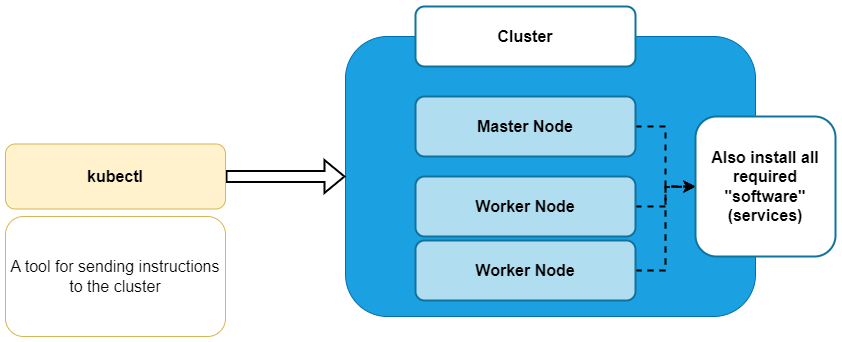
- Various Components which help the Worker Nodes
- The Master Node controls your deployment
- Worker Nodes run the container of your application
- "Nodes" are your machine / virtual instances
- Multiple Pods can be created and removed to scale your app
Master Node
Worker Node
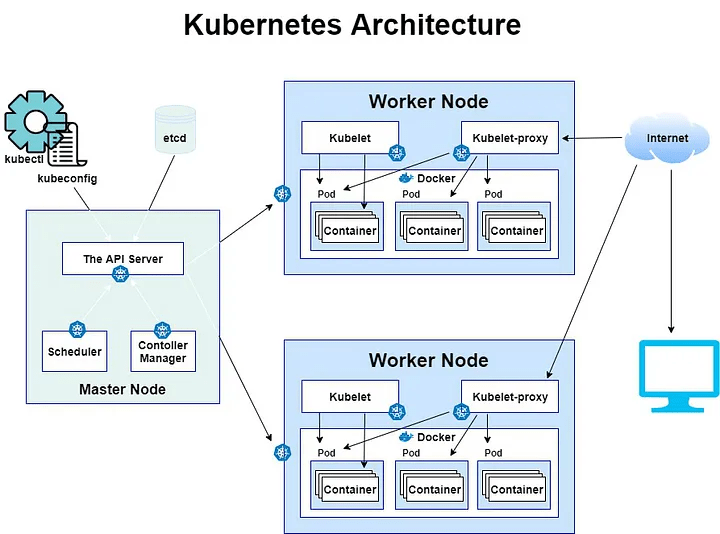
- Responsible for the overall management of Kubernetes clusters.
- Consist of three components that take care of communication, scheduling, and controllers:
- The API Server
- Scheduler
- Controller Manage
Master Node
The scheduler watches created Pods that do not have a Node design yet and designs the Pod run on a specific node
Scheduler
Allows you to interact with the Kubernetes API its the front end of the Kubernetes control plane.
API Server
The controller Manager runs controllers. These are background threads that run tasks in a cluster
Controller Manager
- This is a distributed key-value stored.
- Kubernetes uses etcd as its Achitecture database and stores all cluster data here.
- Some of the information are job scheduling info, Pod details, stage information among others
etcd
- The kubelet handles communication with a worker node.
- It’s the agent that communicates with the API server to see if pods have been assigned to the Nodes
Kubelet
- This is the network proxy and load balancer for service, on a single Worker Node.
- It handles the networking routing for TCP and UDP packets and performs connection forwarding.
Kube-proxy

- Various Components which help the Worker Nodes
- The Master Node controls your deployment
- Worker Nodes run the container of your application
- "Nodes" are your machine / virtual instances
- Multiple Pods can be created and removed to scale your app
Apa itu Rancher?
Rancher adalah platform untuk menguruskan kluster Kubernetes melalui antara muka web

Install Kubectl
Connect to remote k8s cluster
Windows
- Set PATH environment variable
- Import kubeconfig file
- Set default kubeconfig: $env:KUBECONFIG = "D:\FOTIA\training\kubernetes\k8s-fotia.yaml"
- Verify connection: kubectl cluster-info
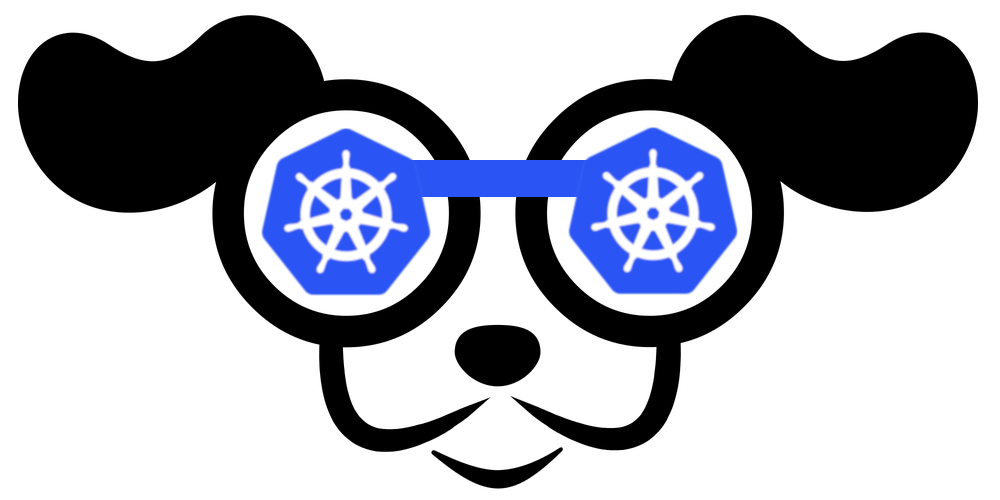
k9s
Terminal based UI to interact with your Kubernetes clusters
Kubernetes
Object
- Smallest unit of k8s
- Contains and runs one or multiple containers
- Pods contain shared resources (e.g. volumes) for all Pod containers
- Has a cluster-internal IP by default
- Usually 1 container per Pod
- Each Pod gets its own cluster-internal IP by default
- New IP address on re-creation:
Pods are ephemeral (k8s will start, stop and replace them as needed)

- Controls (multiple) Pods
- Blueprint for Pods
- Abstraction of Pods
- DB can't be replicated via Deployment

- Deployment can be paused, deleted and rolled back
- Manage and automate the rollout and scaling of applications
| Feature | Deployment | ReplicaSet |
|---|---|---|
| Rollout Management | Yes (rolling updates, rollbacks) | No |
| Scaling | Yes | Yes |
| Self-Healing | Yes | Yes |
| Label Selector | Yes | Yes |
| History/Revisions | Yes | No |
| Main Use Case | Automated updates and scaling | Ensuring desired number of pods |
| Use with StatefulSet | No | No |
| Use with DaemonSet | No | No |
Deployment vs ReplicaSet
Deployment
- Managing and orchestrating the distribution of pods across nodes in a cluster
- Ability to ensure high availability by defining the desired number of replica
DaemonSet
- Distributing pods across nodes
- Designed to ensure that a specific pod runs on every available node in a cluster
- Does not have replicas, guarantee that a single instance of the pod is running on every node
- Ideal for scenarios where you need to run a specific system-level pod or agent on every node, such as monitoring agents or log collectors
apiVersion: apps/v1
kind: Deployment
metadata:
name: my-deployment
spec:
replicas: 3
selector:
matchLabels:
app: my-app
template:
metadata:
labels:
app: my-app
spec:
containers:
- name: my-container
image: my-image:v1 apiVersion: apps/v1
kind: DaemonSet
metadata:
name: my-daemonset
spec:
selector:
matchLabels:
app: my-app
template:
metadata:
labels:
app: my-app
spec:
containers:
- name: my-container
image: my-image:v1Deployment
DaemonSet
- Permanent IP address and also a load balancer
- Lifecycle of Pod and Service is not connected:
Even if pod dies, the service and its IP address will stay - Type of service:
- External Service: Accessible from public request
- Internal Service: Not exposed to public request

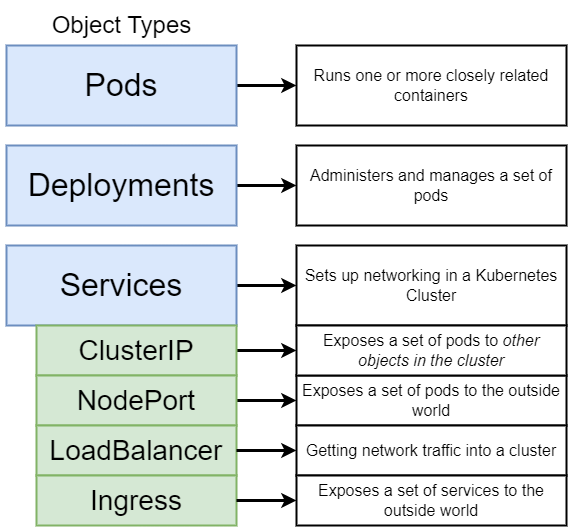
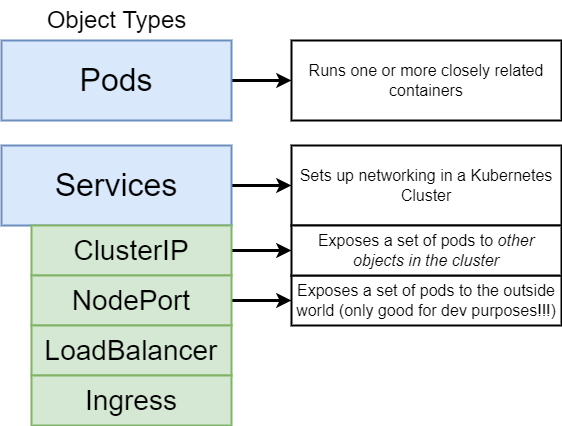
- Exposes HTTP and HTTPS routes from outside the cluster to services within the cluster.

- External configuration of the application
- Don't put credentials into ConfigMap

- Used to store secret data
- base64 encoded format
- Reference secret in Deployment/Pod

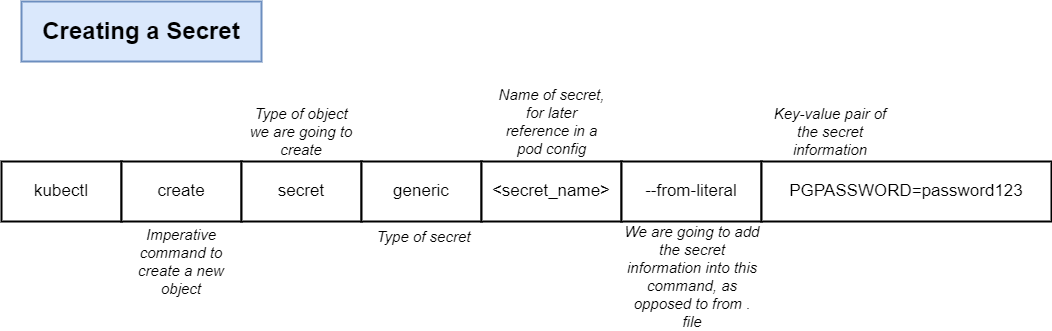
- Data Persistence
- Storage on local machine
(on same server node where pod is running) - Remote storage outside of k8s cluster

8. Stateful Set
- Stateful apps or database
- Avoid data inconsistencies:
Manage which Pod is writing or reading the storage

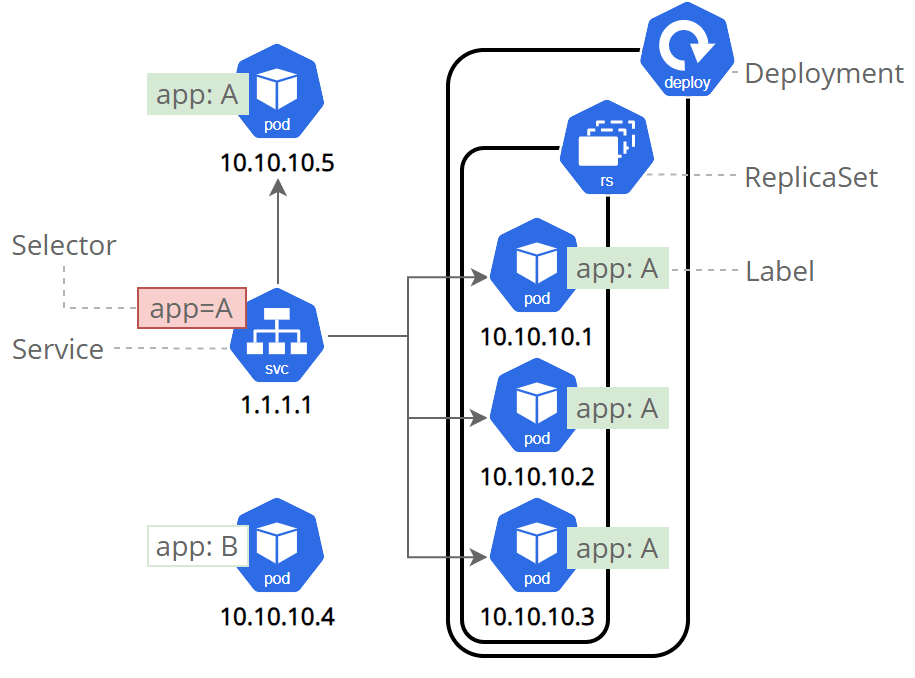
Imperative VS Declarative
Ways to configure resources under kubernetes
Imperative
The imperative approach involves directly running kubectl commands to create, update, or delete resources
# Create Deployment
kubectl create deployment first-app --image=<image from registry>
kubctl get deployments
kubectl get pods
#create service
#expose service
kubectl expose deployment first-app --type=LoadBalancer --port=8080
kubectl get svc
# Scale Up the pods
kubectl scale deployments/first-app --replicas=3
# Rolling update
kubectl set image deployment/first-app kube-sample-app=<new image tag>
# Deployment Rollbacks
# Set unexisted image tag
kubectl set image deployment/first-app kube-sample-app=<unexsited new image tag>
kubectl rollout status deployment/first-app
kubectl rollout undo deployment/first-app
# Rollback older deployments
kubectl rollout history deployment/first-app
kubectl rollout history deployment/first-app --revision=1
kubectl rollout undo deployment/first-app --to-revision=1
# Delete Deployment
kubectl delete service first-app
kubectl delete deployment first-app
Kubernetes Configuration File
Declarative
apiVersion: apps/v1
kind: Deployment
metadata:
name: nginx-deployment
labels: ...
spec:
replicas: 2
selector: ...
template: ...apiVersion: v1
kind: Service
metadata:
name: nginx-service
labels: ...
spec:
selector: ...
ports: ...Deployment
Service
1) Metadata
apiVersion: apps/v1
kind: Deployment
metadata:
name: nginx-deployment
labels: ...
spec:
replicas: 2
selector: ...
template: ...apiVersion: v1
kind: Service
metadata:
name: nginx-service
labels: ...
spec:
selector: ...
ports: ...2) Specification
Each configuration file has 3 parts
Attributes of "spec" are specific to the kind
apiVersion: apps/v1
kind: Deployment
metadata:
name: nginx-deployment
labels: ...
spec:
replicas: 2
selector: ...
template: ...Each configuration file has 3 parts
3) Status (automatically generated by k8s)
- k8s update state continuously
- desired state == actual state
- etcd holds the current status of any k8s component
Template
apiVersion: apps/v1
kind: Deployment
metadata:
name: nginx-deployment
labels: ...
spec:
replicas: 2
selector: ...
template:
metadata:
labels:
app:nginx
spec:
containers:
- name: nginx
image: nginx:latest
ports:
- containerPort:8080- Has it's own "metadata" and "spec" section
- Applies to Pod
- Blueprint for a Pod
Template
Connecting components
(Labels & Selectors & Ports)
apiVersion: apps/v1
kind: Deployment
metadata:
name: nginx-deployment
labels:
app: nginx
spec:
replicas: 2
selector:
matchLabels:
app: nginx
template:
metadata:
labels:
app:nginx
spec:
containers:
- name: nginx
image: nginx:latest
ports:
- containerPort:8080Deployment
Service
apiVersion: v1
kind: Service
metadata:
name: nginx-service
labels: ...
spec:
selector:
app: nginx
ports: ...Metadata contains label
Specification contains selector
Labels & Selectors
apiVersion: apps/v1
kind: Deployment
metadata:
name: nginx-deployment
labels:
app: nginx
spec:
replicas: 2
selector:
matchLabels:
app: nginx
template:
metadata:
labels:
app:nginx
spec:
containers:
- name: nginx
image: nginx:latest
ports:
- containerPort:8080Deployment
- any key-value pair from component
Connecting Deployment to Pods
labels:
app: nginx- Pods get the label through the template blueprint
- This label is matched by the selector
apiVersion: apps/v1
kind: Deployment
metadata:
name: nginx-deployment
labels:
app: nginx
spec:
replicas: 2
selector:
matchLabels:
app: nginx
template:
metadata:
labels:
app: nginx
spec:
containers:
- name: nginx
image: nginx:latest
ports:
- containerPort:8080Deployment
Connecting Services to Deployments
Service
apiVersion: v1
kind: Service
metadata:
name: nginx-service
labels: ...
spec:
selector:
app: nginx
ports: ...Connection is made through the Selector of the Labels
apiVersion: apps/v1
kind: Deployment
metadata:
name: nginx-deployment
labels:
app: nginx
spec:
replicas: 2
selector:
matchLabels:
app: nginx
template:
metadata:
labels:
app: nginx
spec:
containers:
- name: nginx
image: nginx:latest
ports:
- containerPort:8080Deployment
Ports in Service and Pod
Service
apiVersion: v1
kind: Service
metadata:
name: nginx-service
labels: ...
spec:
selector:
app: nginx
ports:
- protocol: TCP
port: 80
targetPort: 8080Other Service
Nginx Service
Pod
port: 80
targetPort: 8080
targetPort: Port to forward request (containerPort of Deployment)
containerPort: Port which pod listening
External Service
Make service as an external service
nodePort: between 30000-32767

IP address and port is not opened
Kubernetes: External Service
apiVersion: v1
kind: Service
metadata:
name: system-a-external-service
spec:
selector:
app: system-a
type: NodePort
ports:
- protocol: TCP
port: 8080
targetPort: 8080
nodePort: 30001YAML File: External Service
Assign external IP address to service
Kubernetes Volume
Kubernetes can mount volume into containers
A broad variety of Volume Types/drivers are supported
- "Local" Volumes (i.e. on Nodes)
- Cloud-Provider specific Volumes
Volume lifetime depends on the Pod lifetime
- Volumes survive Container restarts (and removal)
- Volumes are removed when Pods are destroyed
Kubernetes Volumes
- Supports many different Drivers and Types
- Volumes are not necessarily persistent
- Volumes survive Container restarts and removals
Docker Volumes
- Basically no Driver / Type Support
- Volumes persist until manually cleared
- Volumes survive Container restarts and removals
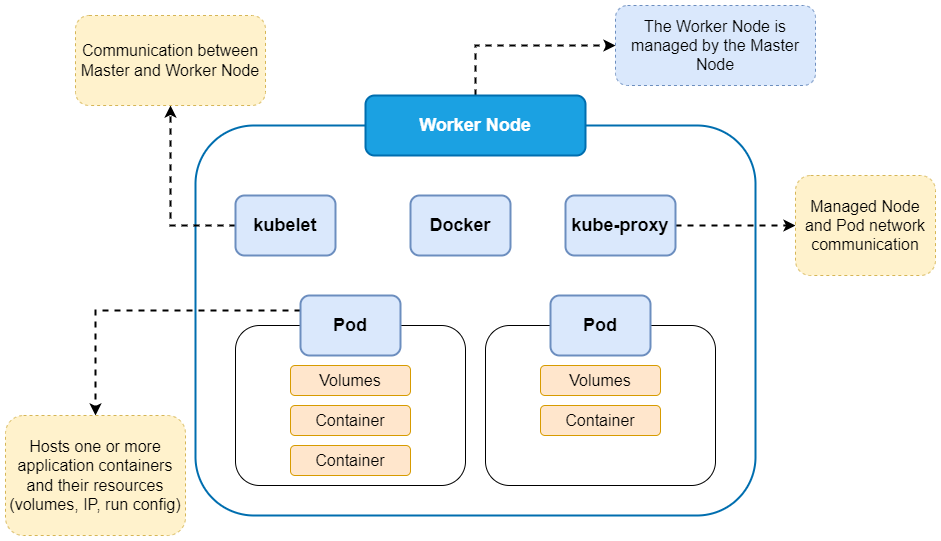
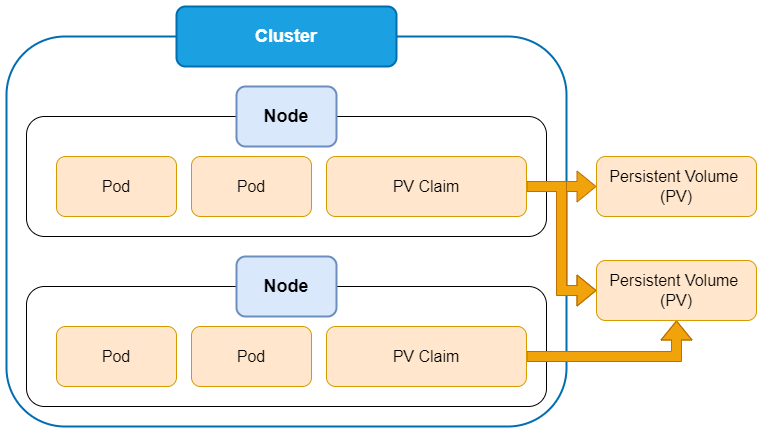

Highly available persistent storage for Kubernetes
# kubectl get storageclass longhorn -o yaml
apiVersion: v1
kind: PersistentVolumeClaim
metadata:
name: host-pvc
namespace: training-devops
spec:
accessModes:
- ReadWriteOnce
storageClassName: longhorn
resources:
requests:
storage: 1GiNetwork File System (NFS)
apiVersion: v1
kind: PersistentVolume
metadata:
name: example-nfs
spec:
capacity:
storage: 5Gi
accessModes:
- ReadWriteMany
nfs:
path: "/usr/local/path"
server: <nfs-server-ip>Ingress

Kubernetes: Ingress
apiVersion: networking.k8s.io/v1
kind: Ingress
metadata:
name: system-a-ingress
spec:
rules:
- host: system-a.fotia.com.my
http:
paths:
- backend:
serviceName: system-a-internal-service
servicePort: 8080- kind: Ingress
- Routing rules:
- Forward request to the internal service
- paths: the URL path
YAML File: Ingress

apiVersion: networking.k8s.io/v1
kind: Ingress
metadata:
name: system-a-ingress
spec:
rules:
- host: system-a.fotia.com.my
http:
paths:
- backend:
serviceName: system-a-internal-service
servicePort: 8080apiVersion: v1
kind: Service
metadata:
name: system-a-internal-service
spec:
selector:
app: system-a
ports:
- protocol: TCP
port: 8080
targetPort: 8080- No nodePort in Internal Service
- Instead of LoadBalancer, default type: ClusterIP
Ingress and Internal Service Configuration
Configure Ingress in Kubernetes Cluster
- We need an Ingress Controller to do an implementation for ingress
- Ingress Controller: Evaluates and processes Ingress rules
apiVersion: networking.k8s.io/v1
kind: Ingress
metadata:
name: system-a-ingress
spec:
rules:
- host: system-a.fotia.com.my
http:
paths:
- backend:
serviceName: system-a-internal-service
servicePort: 8080
What is Ingress Controller?

- Evaluate all the rules
- Manages redirections
- Entrypoint to cluster
- Many third-party implementations
- K8s Nginx Ingress Controller
Ingress Controller behind Proxy/LB


No server in Kubernetes cluster is accessible from outside
- Good security practice
- Separate server
- Public IP address and open ports
- Entrypoint to cluster
Multiple paths for same host
apiVersion: networking.k8s.io/v1
kind: Ingress
metadata:
name: system-a-ingress
annotations:
nginx.ingress.kubernetes.io/rewrite-target: /
spec:
rules:
- host: system-a.fotia.com.my
http:
paths:
- path: /dashboard
backend:
serviceName: dashboard-service
servicePort: 8080
- path: /cart
backend:
serviceName: cart-service
servicePort: 3000
Multiple sub-domains or domains
apiVersion: networking.k8s.io/v1
kind: Ingress
metadata:
name: system-a-ingress
annotations:
nginx.ingress.kubernetes.io/rewrite-target: /
spec:
rules:
- host: dashboard.system-a.com.my
http:
paths:
backend:
serviceName: dashboard-service
servicePort: 8080
- host: cart.system-a.com.my
http:
paths:
backend:
serviceName: cart-service
servicePort: 3000
Configure TLS Certificate - https
apiVersion: networking.k8s.io/v1
kind: Ingress
metadata:
name: tls-ingress
spec:
tls:
- hosts:
- system-a.fotia.com.my
secretName: system-a-secret-tls
rules:
- host: system-a.fotia.com.my
http:
paths:
- path: /
backend:
serviceName: system-a-internal-service
servicePort: 8080apiVersion: v1
kind: Secret
metadata:
name: system-a-secret-tls
namespace: default
data:
tls.crt: base64 encoded cert
tls.key: base64 encoded key
type: kubernetes.io/tls- Data keys need to be "tls.crt" and "tls.key"
- Values are file content not file paths/location
- Secret component must be in the same namespace as the ingress component
Auto-Scaling
HorizontalPodAutoScaler
apiVersion: apps/v1
kind: Deployment
metadata:
name: afathi-second-app
spec:
replicas: 1
selector:
matchLabels:
app: afathi-second-app
template:
metadata:
labels:
app: afathi-second-app
tier: frontend
spec:
containers:
- name: second-nodejs
image: fathich3k/kube-sample-app
resources:
limits:
memory: 500Mi # 500Mib
cpu: 100m # 0.1cpu
requests:
memory: 250Mi
cpu: 80m
ports:
- containerPort: 8080
---
apiVersion: v1
kind: Service
metadata:
name: afathi-frontend-service
spec:
selector:
app: afathi-second-app
ports:
- port: 80 # port service nk exposed
targetPort: 8080 # port yg container listen
type: NodePort
---
apiVersion: autoscaling/v1
kind: HorizontalPodAutoscaler
metadata:
name: second-app-hpa
spec:
scaleTargetRef:
apiVersion: apps/v1
kind: Deployment
name: afathi-second-app
minReplicas: 2
maxReplicas: 10
targetCPUUtilizationPercentage: 50Requests
Requests specify the minimum amount of CPU and memory resources that Kubernetes will guarantee for the container. If a node has enough resources to satisfy the requests, the container is scheduled on that node. Requests are used for scheduling decisions.
- memory: The amount of RAM the container is guaranteed to have.
- cpu: The amount of CPU the container is guaranteed to have.
Limits
Limits specify the maximum amount of CPU and memory resources that the container can use. If the container tries to exceed these limits, it will be throttled (for CPU) or terminated (for memory).
- memory: The maximum amount of RAM the container is allowed to use.
- cpu: The maximum amount of CPU the container is allowed to use.
Demo App
Pod Internal Communication
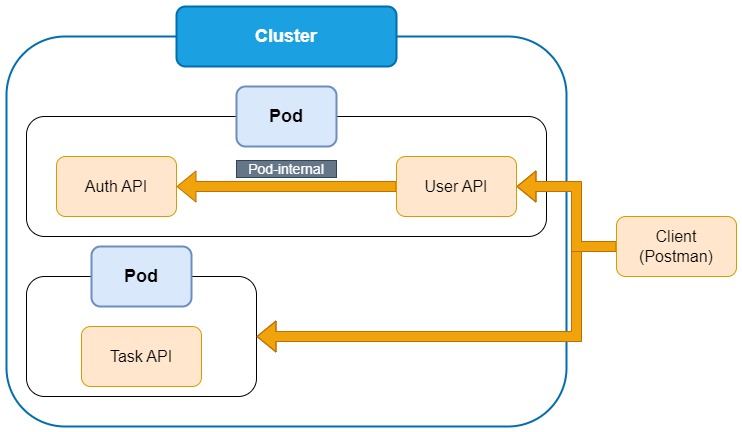
Pod to Pod Communication
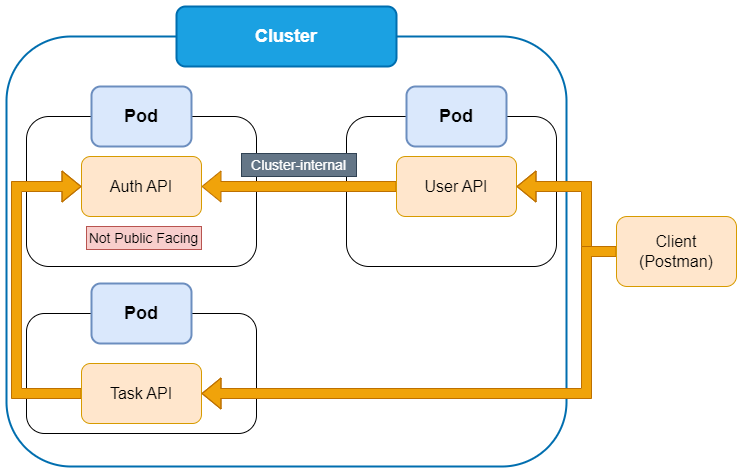
Your feedback matters

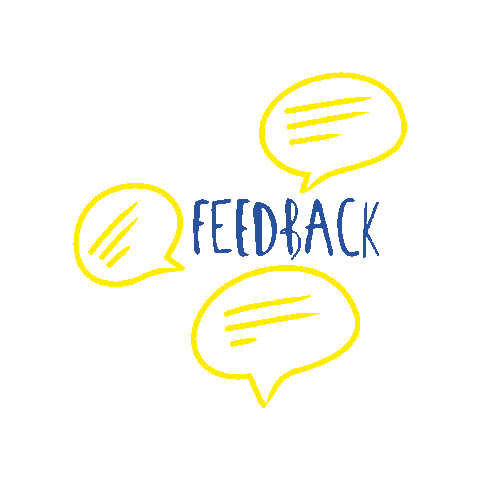
There are no secrets to success. It is the result of preparation, hard work, and learning from failure. - Colin Powell