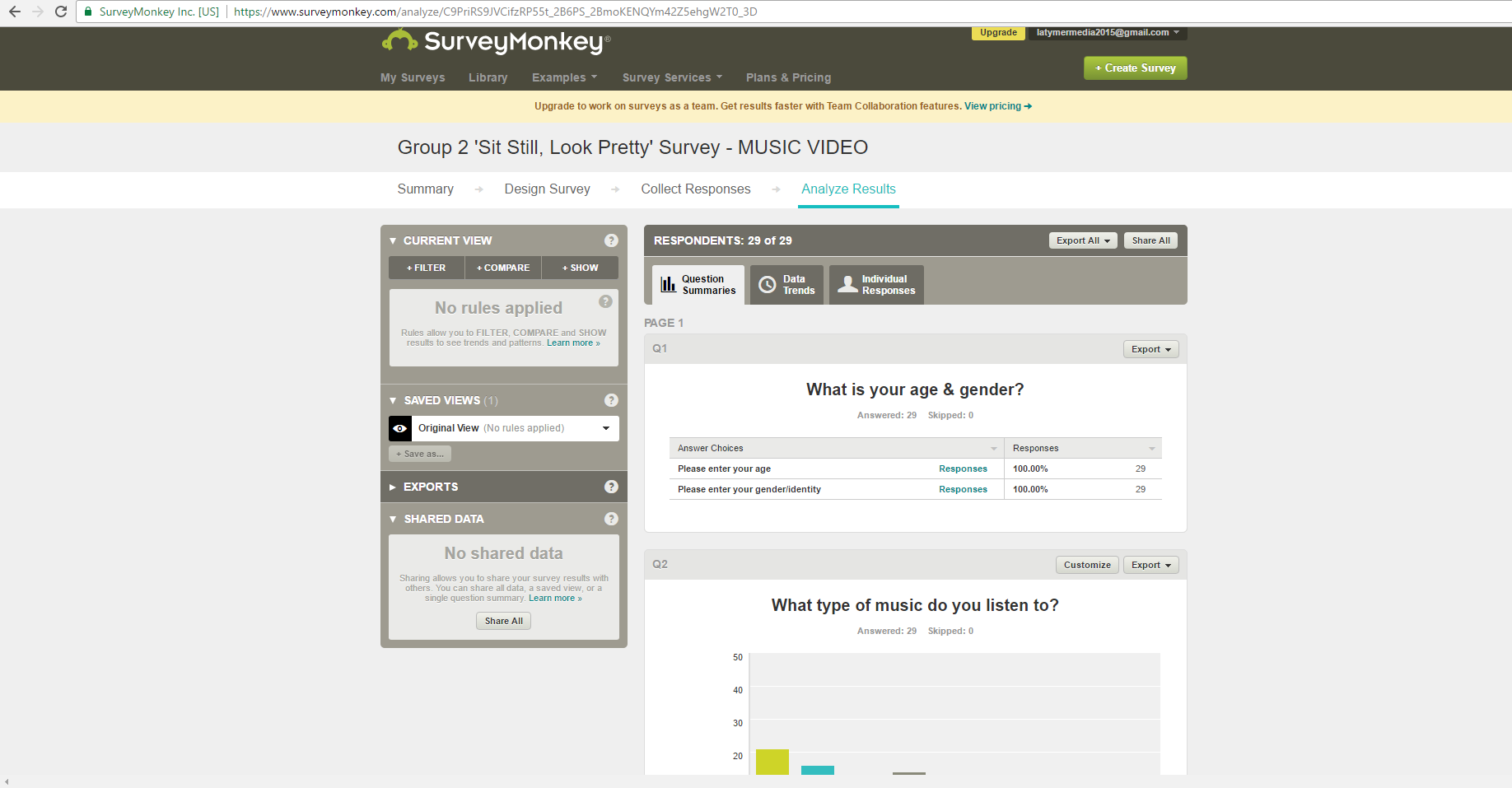Pros and Cons of New Media Technologies during
Evaluation
Slideshow Tools:
Pros:
-Allowed information to be condensed and embedded on the blog, with opportunities to upload different media, such as images and graphs.
-Extremely easy to use, with the option to duplicate a slide's content or layout onto the next slide. Guidelines also allow alignment of images for neat formatting.
Cons:
-Videos cannot be directly uploaded, and must be inserted via "iframe", which is a little annoying.
-Presentations can be immensely time-consuming to complete, even for a few slides.
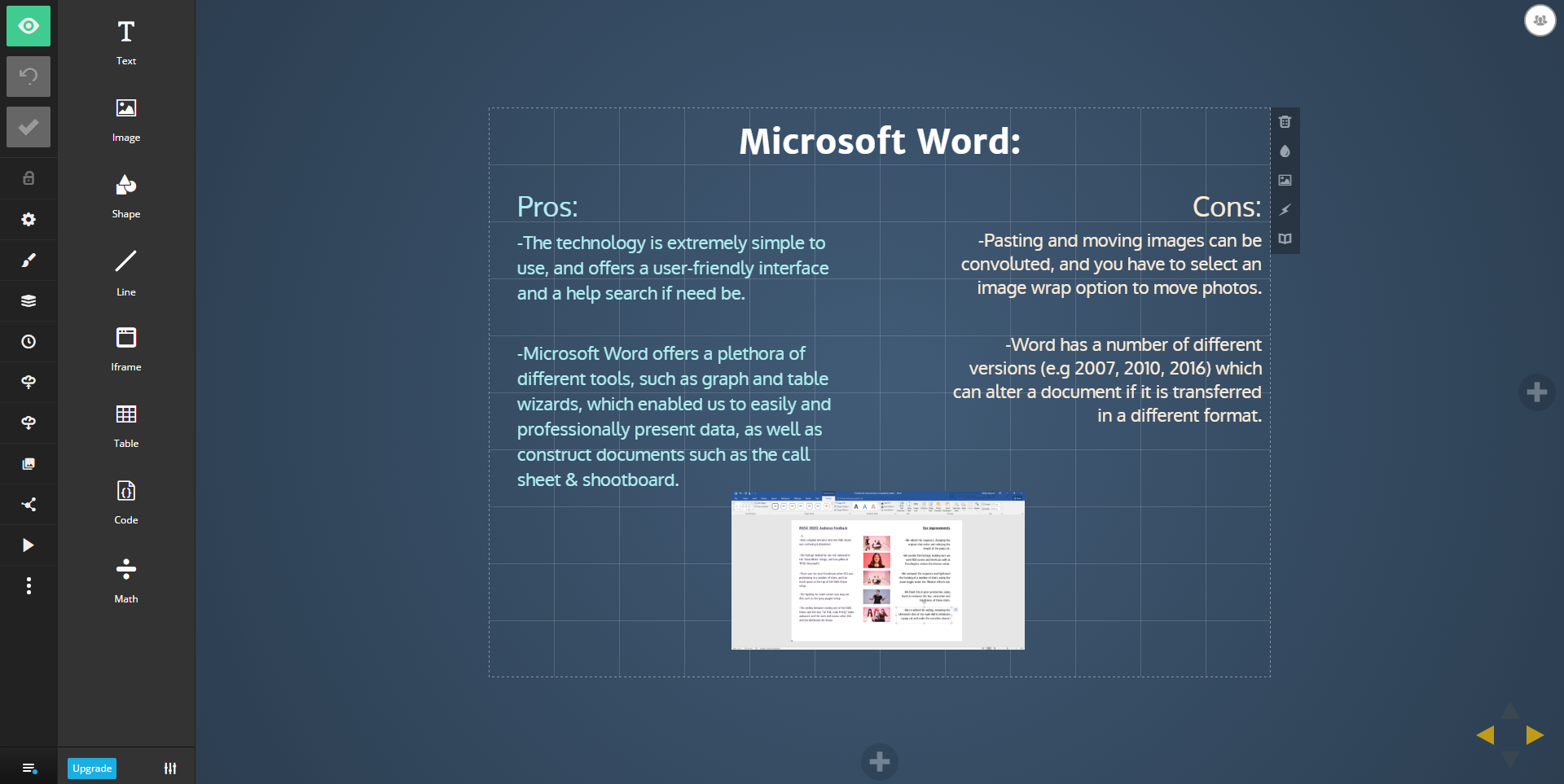
Prezi:
Pros:
-A very artistic, eye-catching and aesthetically pleasing method to present information and evidence.
-Offers ready-made templates and a host of customisation options. Also supports images and YouTube videos.
Cons:
-Prezis do not support gifs - even when they are uploaded via the "image" tab. This is annoying if you only need a snippet of video evidence.
-Prezis are horrendously time-consuming, and other methods of presentation may be preferred as a result.

Imgflip:
Pros:
-Enables the collection of video evidence from a snippet of an existing video, such as from YouTube, Vevo or from files.
-Allows users to crop gifs, and also enables the user to reverse, or add text to the gif.
Cons:
-Can only be a maximum of around 4 seconds long, or else there is a loss of quality.
-To create smoother, higher-quality gifs without a watermark, you have to upgrade to Imgflip Pro, which costs money.
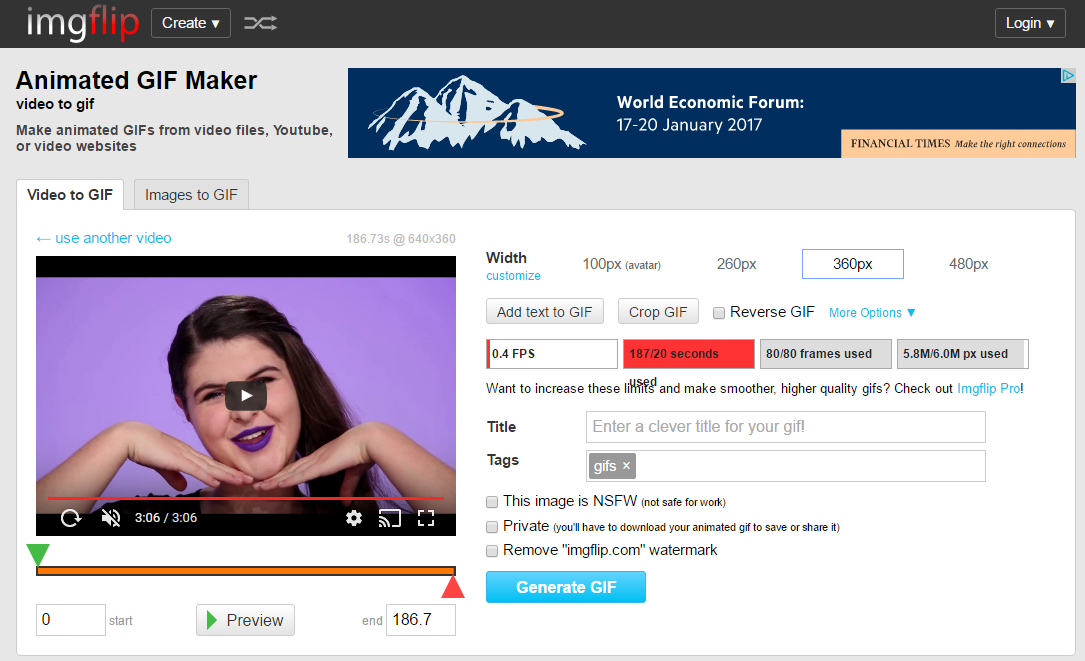
Survey Monkey:
Pros:
-Enables the collection of audience feedback via a user-friendly layout. We are also able to edit questions without losing audience data (e.g if there is a typo).
-Stops users from completing a survey more than once, to prevent fixing or tampering with results.
Cons:
-Is limited to a maximum of 9 questions, otherwise you must upgrade to a paid package.
-This also meant that, when creating our own surveys, we had to set up 3 separate surveys for video, digipak and website instead of one overall survey.