
Zephyr Manifest Files
Project Sanity in the
Ever-changing Zephyr World

Zephyr Manifest Files
Project Sanity in the
Ever-changing Zephyr World
tl;dr:
Manifest files deliver the best revision control for your project

Lets talk about
- What Zephyr's "manifest" files are
- How they work
- Why we should use them in project repos
- How to set up a manifest-based Zephyr application
- Next-step features you should know and use
- Things that exist outside the scope of this talk

@szczys@chaos.social on Mastodon
@szczys@bsky.social on Bluesky
- Developer Relations Engineer at Golioth
- 15 years of firmware experience
- Previously: Editor in Chief of Hackaday

Mike Szczys
What is Golioth?

- Golioth is an IoT cloud company.
- We make it easy for hardware engineers to connect their sensors and devices to the web without needing to be a cloud expert.
- We use Zephyr to support the widest range of hardware possible. Manifest files are one big piece of that puzzle.

What is a manifest file?

What is a manifest file?
-
Manages Project heiarchy
-
Repositories:
-
URL of each repo
-
Repo branch/tag/commit
-
Local path for checkout
-
-
Committed to a codebase
Advanced Manifest Features:

-
Inheritance
-
Allow/Block lists
-
Grouping
-
Repo branch/tag/commit
-
West support for validation
Applications 💖 Manifests

-
Zephyr tree uses Manifests to manage versions of modules and libraries
-
Projects can (and should) follow the same paradigm
If you are not using
manifests in your projects...

You're Doing Zephyr Wrong!!

Manifest Examples
Main Zephyr Manifest:


356 Lines
./west.yml
Basic Structure


Project Based on Default



Project with Explicit Path
Inheritance, allowlist, command


Inheritance



Entire nRF Connect SDK Manifest (if on allowlist)

Use West Init
(not Git Clone)
west init <arguments>

-
Get manifest from repository
-
Clones the top-level repository
-
Creates
.west/configfile with path to top-level manifest and Zephyr location
west update
-
Parse manifest file
-
Clone repositories
-
Reset repos to specified revision
-
Recurse
Running west init




Running west init



West Init Gotcha

Once you've run west init (even if it fails) you cannot run that command again without removing .west/config

Running west update


West Update Gotcha

If you checkout a new branch/tag/commit your manifest file might change with that checkout!
Run west update religiously.
Be compusive about! (Seriously!)

Revision Control for
Your Zephyr Applications

Revision Control for
Your Zephyr Applications
Plan your applications so they will always have the build environment present when the code was committed.
Do Not: Fork the Zephyr tree for your project repo


Not Ideal: App repo in Zephyr samples folder


It will work, but your app has
no way to track what version of Zephyr should be used for the build.

Not Ideal: App repo with external Zephyr tree

Again, this will work. But what version of Zephyr is being used for the build?

project repo
Zephyr location


- Your project is in the
appfolder* - Zephyr tree/modules in
depsfolder* - Everything is controlled by manifest files
- Your project repo consists only of the contents of
app
The Right Way™

*names for app/dep folders can be anything

Pros:
- Zephyr and all modules locked to a known version
- Your repo only tracks your files
- Zephyr tree/modules in
depsfolder - Build environment is easily replicated*
The Right Way™
Cons:
- Every Zephyr application stores its own local copy of Zephyr and its modules (~2.2 GB and larger)
- VS Code extensions are playing catch-up
*But not the Zephyr SDK and Python

The Right Way™


Thank you to
Asgeir Stavik Hustad

Setting Up Your Zephyr Application

Setting Up Your Zephyr Application
-
Create
west.ymlwith app directory -
Add Zephyr in the
deps -
Add Modules
-
Limit modules with allowlist

Simple beginnings

Our repo will be cloned to an app subfolder of the folder containing .west/config

Add Zephyr

Adds Zephyr tree to dep/zephyr
(but no modules)

We Need Modules

This won't build:

Import from Zephyr
This will download ALL
Zephyr Modules (yuck!)

Replaces
path: deps/zephyr
path-prefix was added by west manifest v0.8.0

Removed
Limit the Zephyr import

Limit to only the modules needed by this project

west update with allow-list


Our Zephyr Application Tree

Notice .git, this is your application repo
We don't need Git to track this, the manifest file in our application repo does this!

Customize Your Applications

Add External Library
Problem: are there any other modules needed by the library we're adding?

Solution: Use the manifest from your library to figure this out

Libraries: Matching Version
Do these versions work together?

Yes, because we manually matched them.
But... let's look at the manifest(s) from this library

Libraries: Matching Version
This library manifest includes an entry for a tested-working version of Zephyr
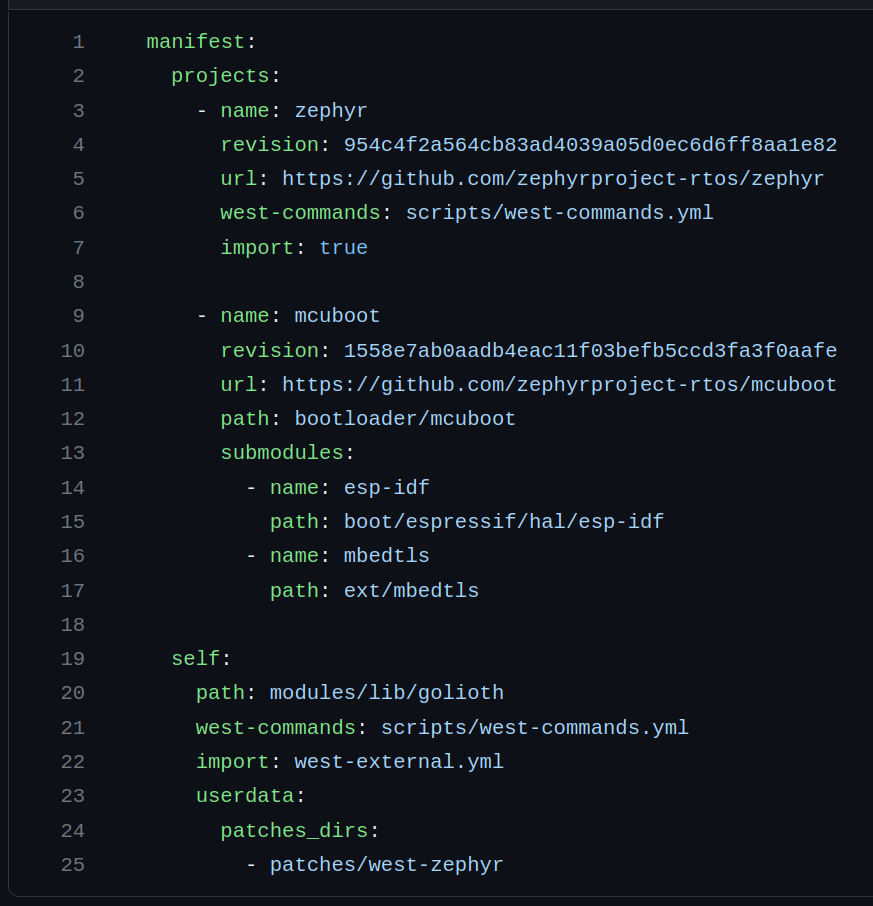
This is the library's manifest file:
We can use inheritance to always pull the correct Zephyr version!

Libraries: Matching Version


Original Application Manifest
Improved Application Manifest

Add Your Own Helper Libraries


Custom board definitions
Out-of-tree driver library

Whew, that was a lot!
-
Most things are simple (don't be overwhelmed)
-
If you get stuck, look for how different Zephyr modules use manifest tricks
-
Often, things can be done in more than one way

Other Manifest Features You Should Know About
(But we have no time to discuss them)

Resolve
west manifest --resolve

- Produce a single manifest from source and all imported manifests
- Great for verifying your modules and local paths

Freeze
west manifest --freeze
- Produce a single manifest from source and all imported manifests
- All revisions are commit hashes (branches and tags will be converted)


Groups
- Associate different modules into groups
- Filter your manifests based on groups
- This is handy during import... like blocklist but for multiple modules


West Extensions
west <command> <param>
- West extensions allow you to add your own custom commands to west
- These custom commands can be imported from modules


User Data
- Passes data into the project available using west
- Golioth uses this with Python-based west extension (custom command) to apply patches for Twister-based testing


Summary:
-
Manifests are an important part of revision control
-
Proper use stabilizes the build environment
-
Useful for out-of-tree boards/drivers/libraries

- Application: https://github.com/golioth/zephyr-training
- Library: https://github.com/golioth/golioth-zephyr-sdk
Read Zephyr Docs:
- https://golioth.io
Manifest Examples:
- https://docs.zephyrproject.org/latest/develop/west/manifest.html
Try Golioth:



My name is Mike Szczys, thank you for joining me!